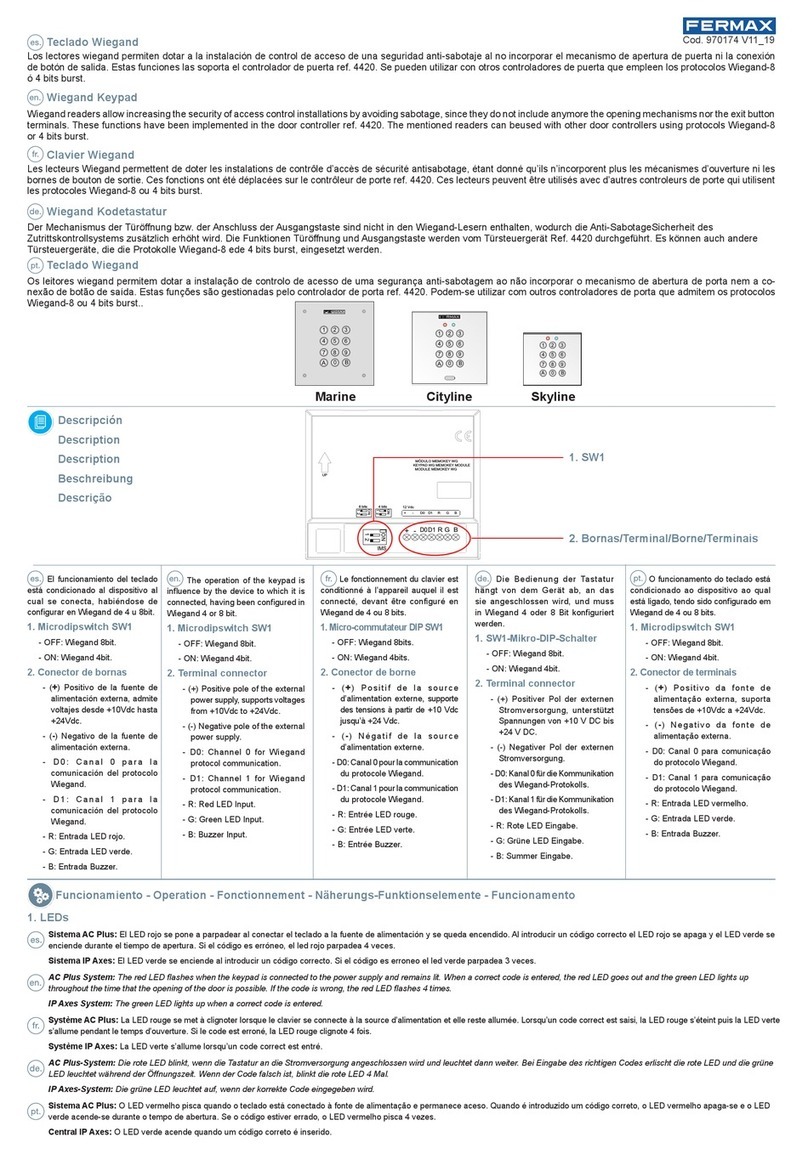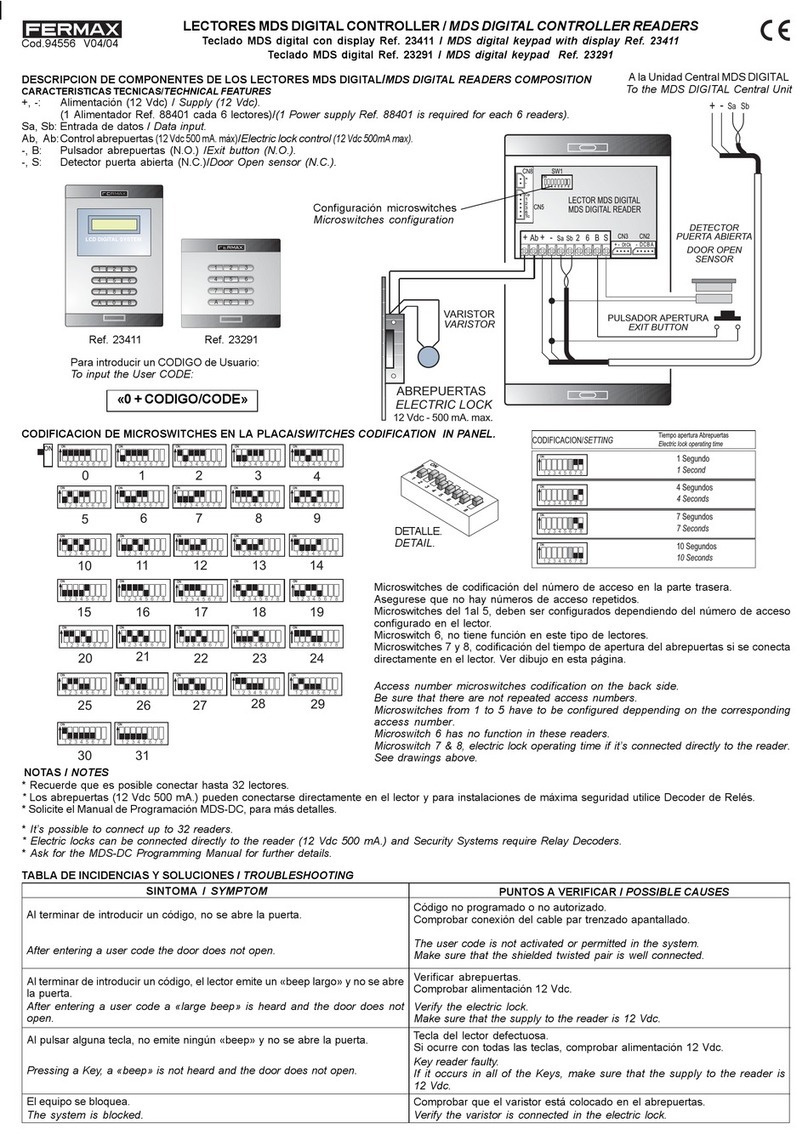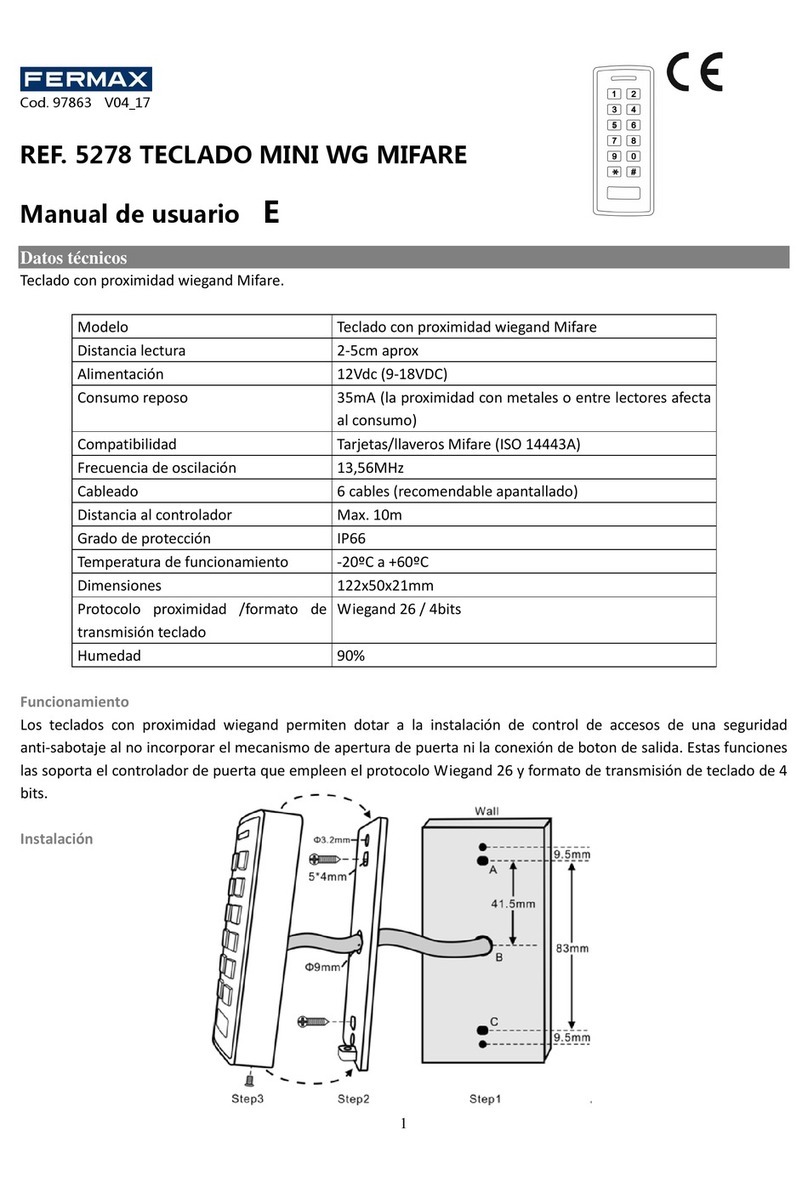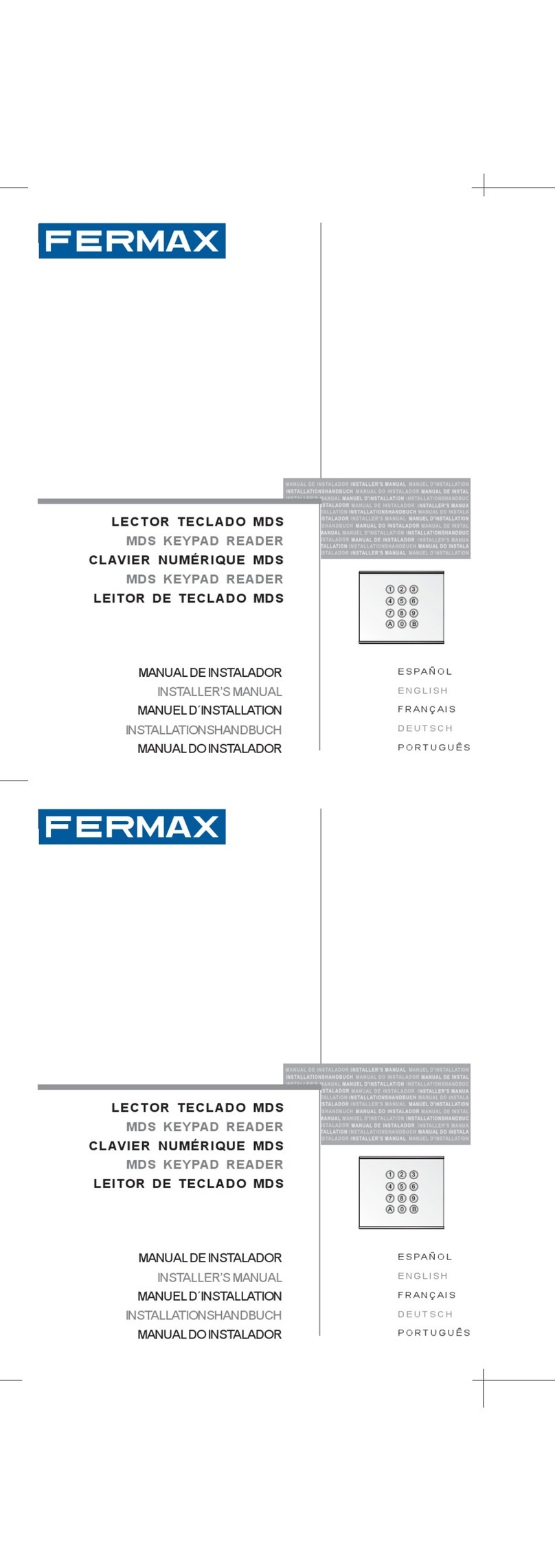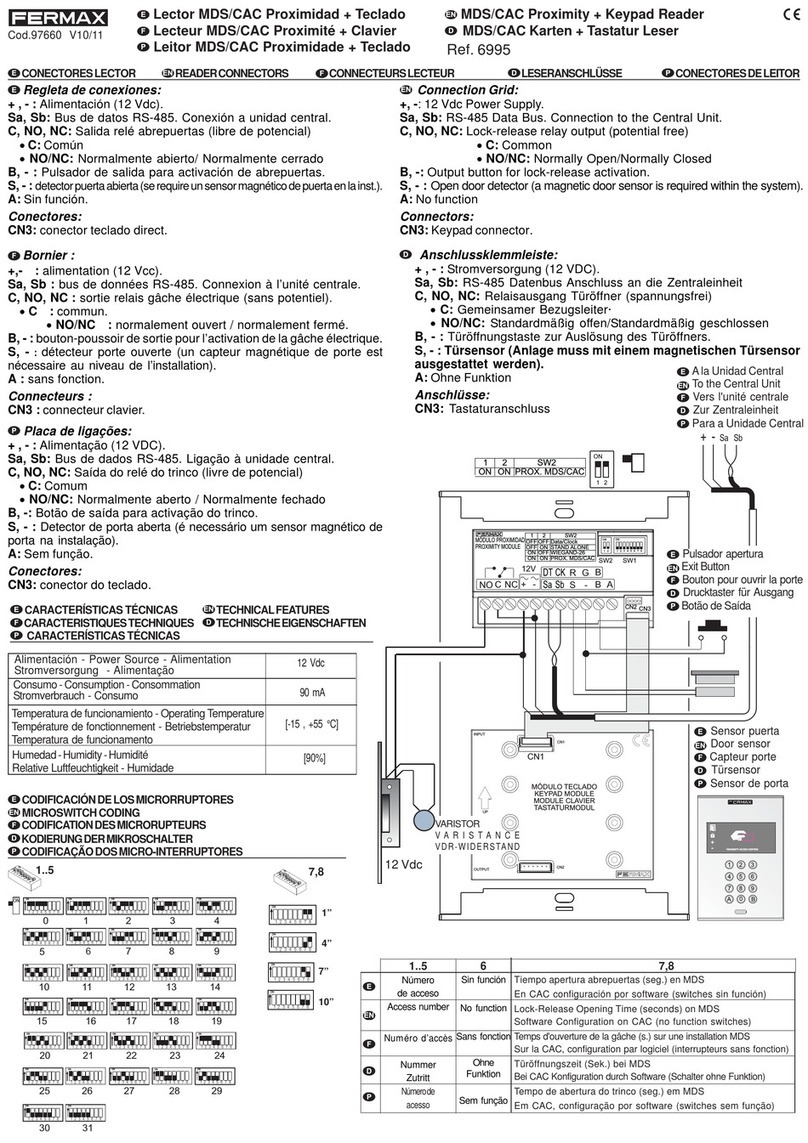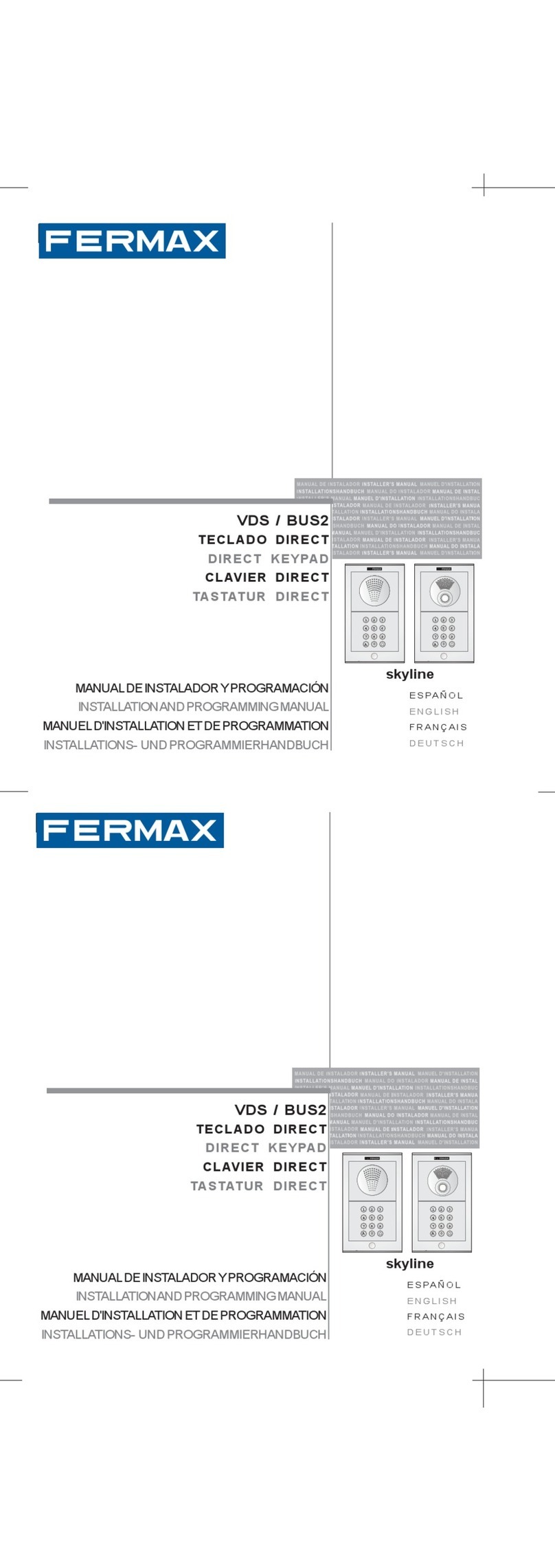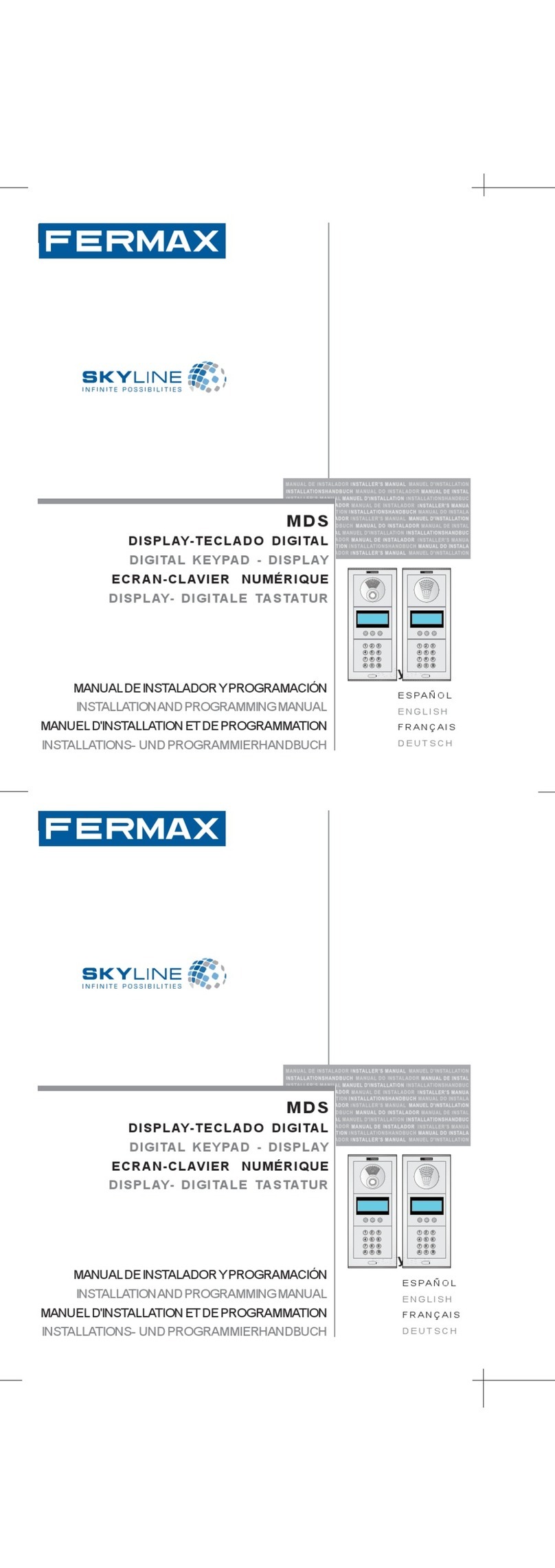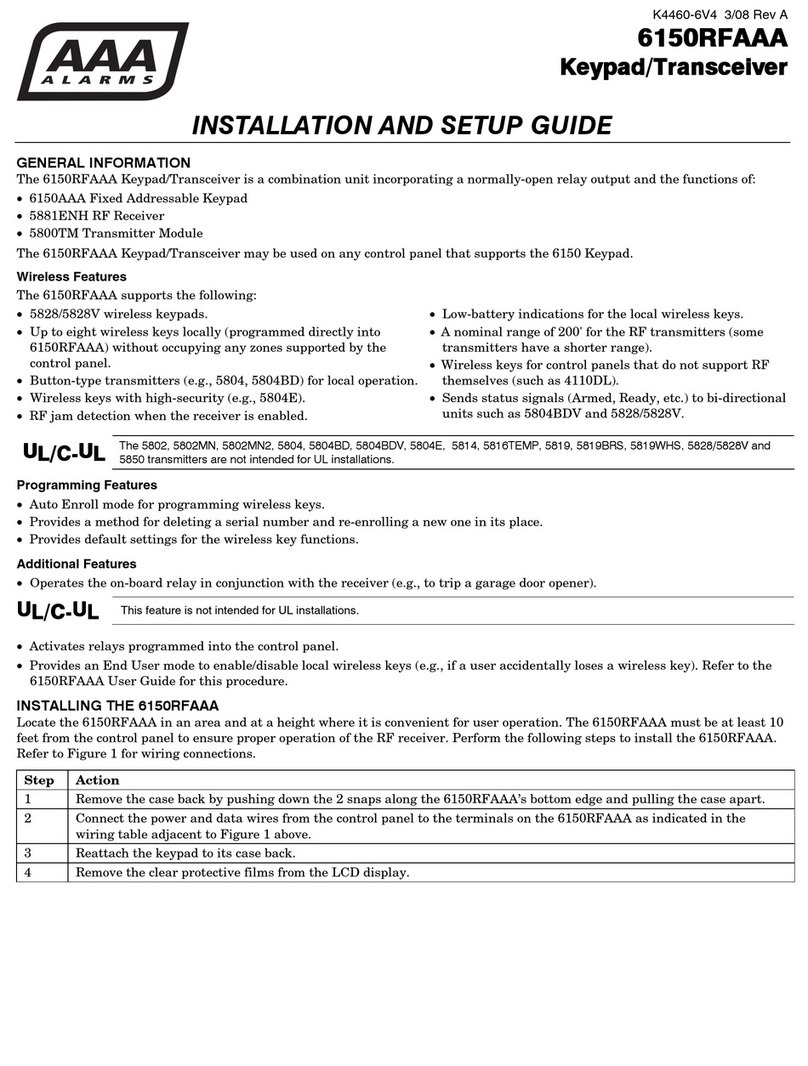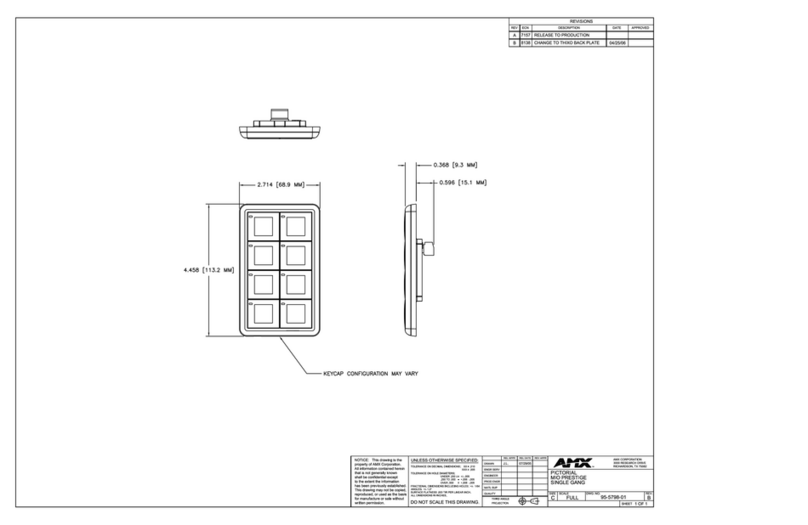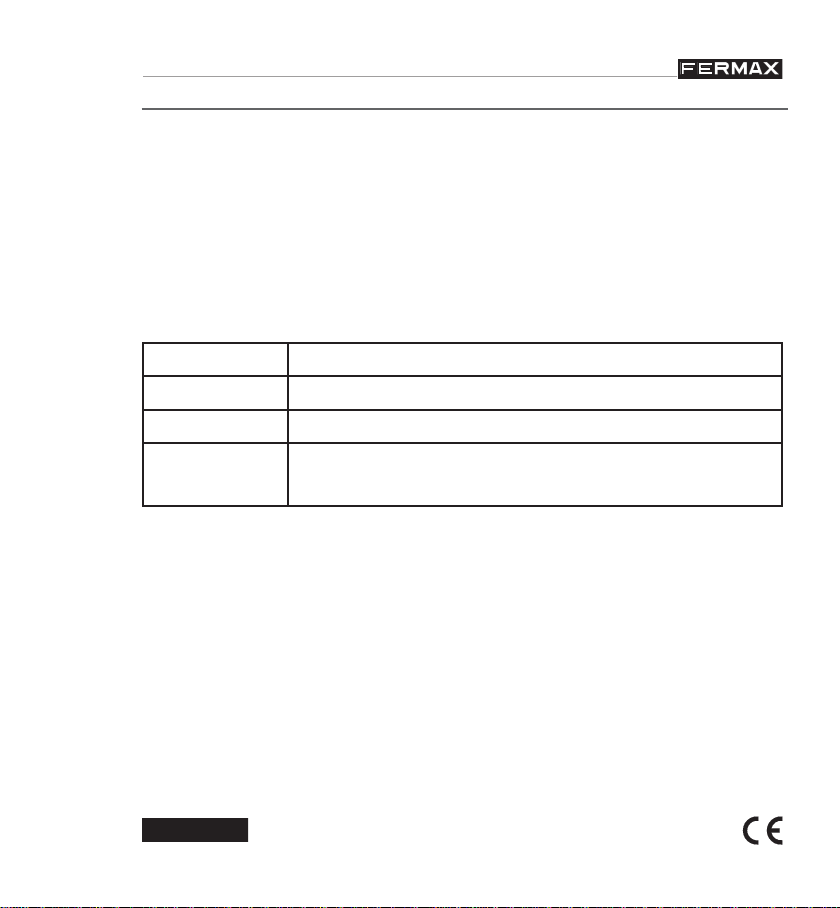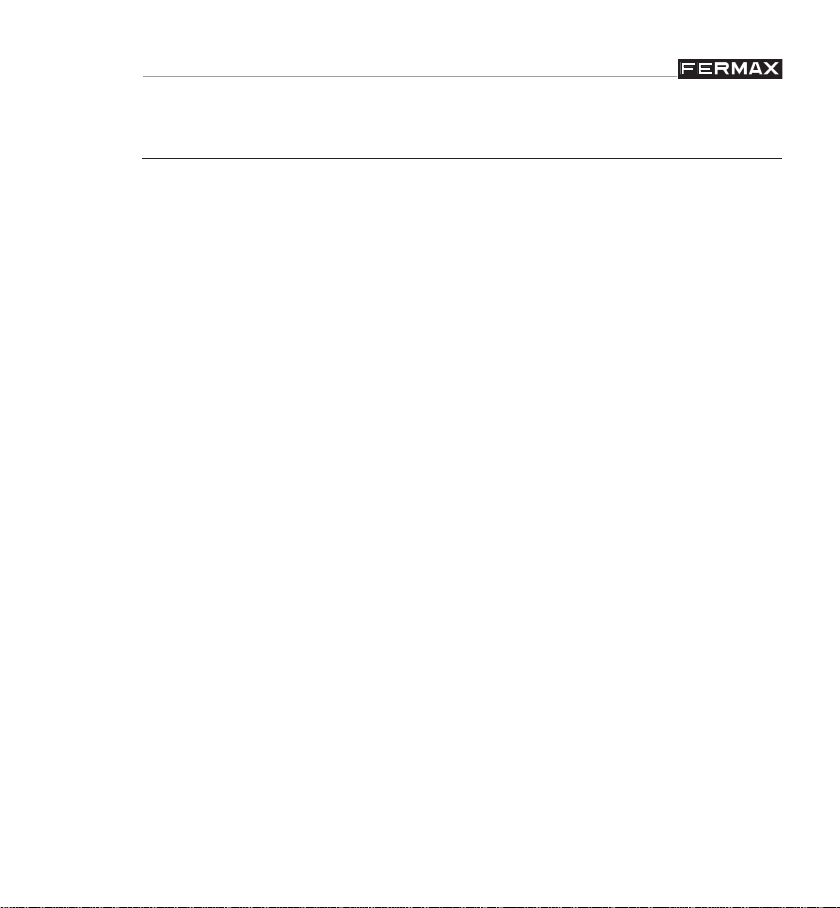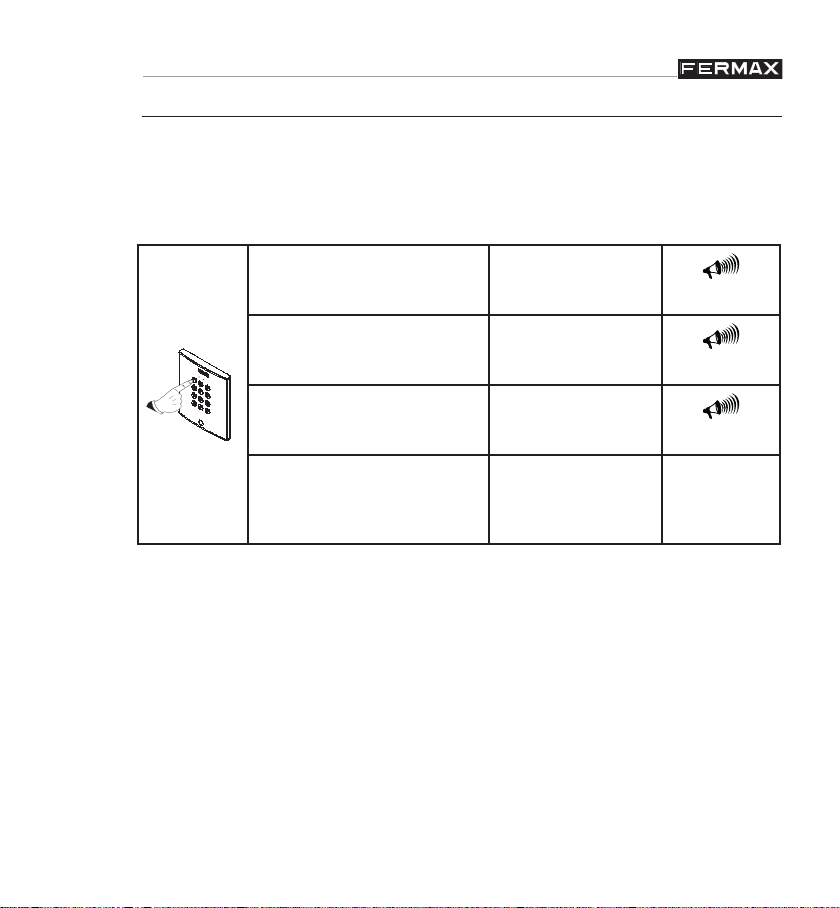Pag 3
Introduction.... ........................................................... 4
Function Programming and Configuration.... ........ 6
Changing the Master Code....................................... 9
Establishing the User Code Length......... ................10
Full Reset of All Codes.............................................12
Restoring Factory Settings..... ................................13
Adding or Editing User Codes ..................................14
Deleting User Codes ................................................16
Allowing User Codes to be Changed........................17
Changing the Free Access Code..............................18
Activating/Deactivating the Free Access Button.......20
Enabling/Disabling the Exit Buttons (interior)...........21
Timing Lock-Release Activat. Relays and Aux.
Devices.....................................................................22
Enabling the Auxiliary Output (AUX).........................24
Quick Programming Guide.............................. ........26
Technical Features....................................................29
Wiring Diagram..........................................................30
PROGRAMMING MANUAL
INDEX
Introduction.... ...........................................................31
Keypad Operation......................................................32
USER MANUAL
INDEX