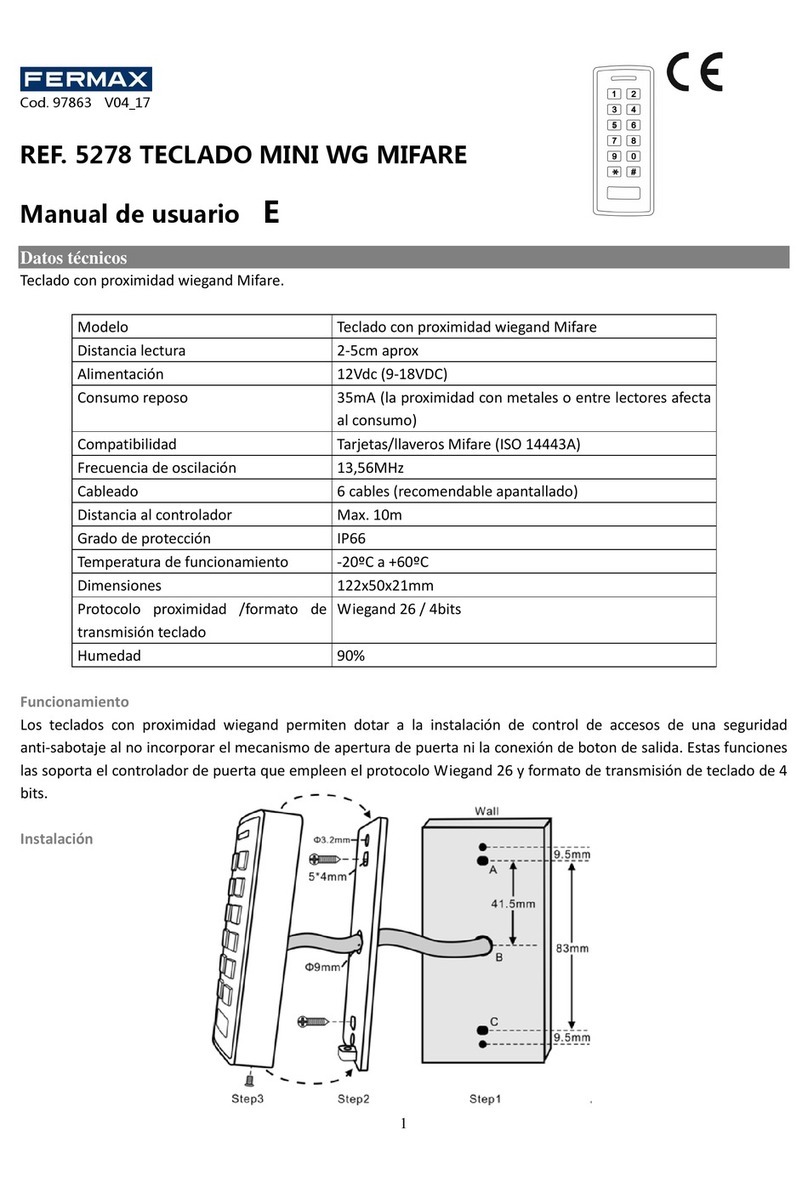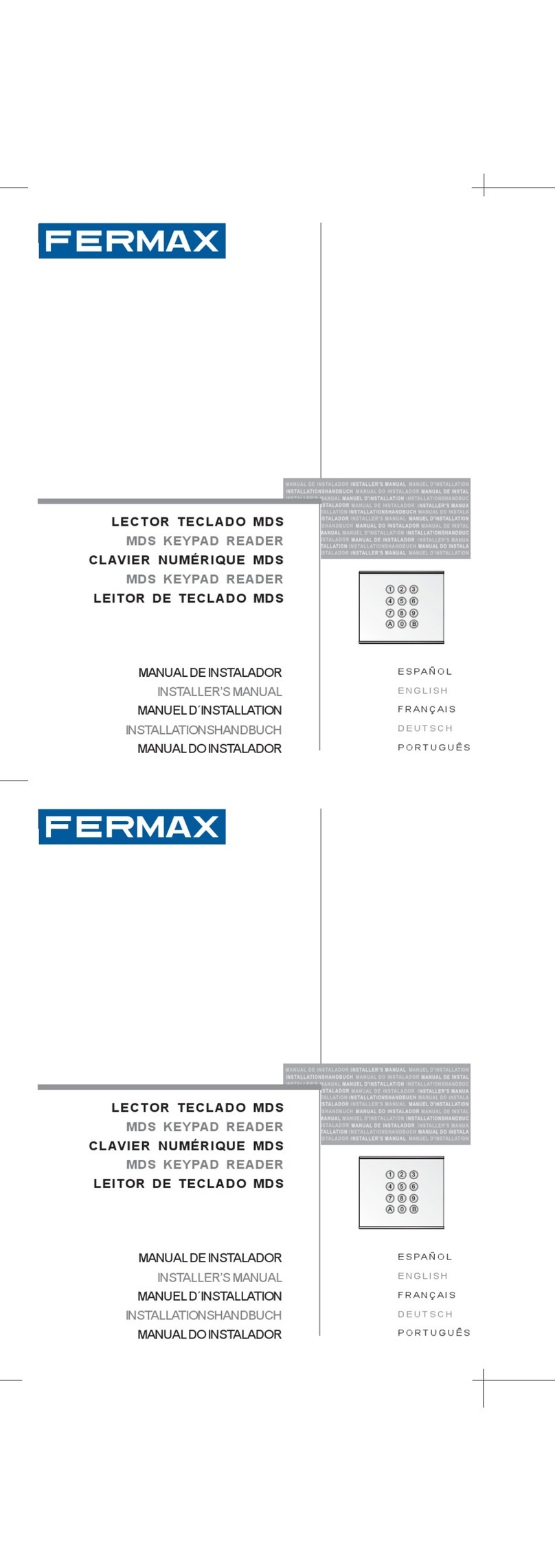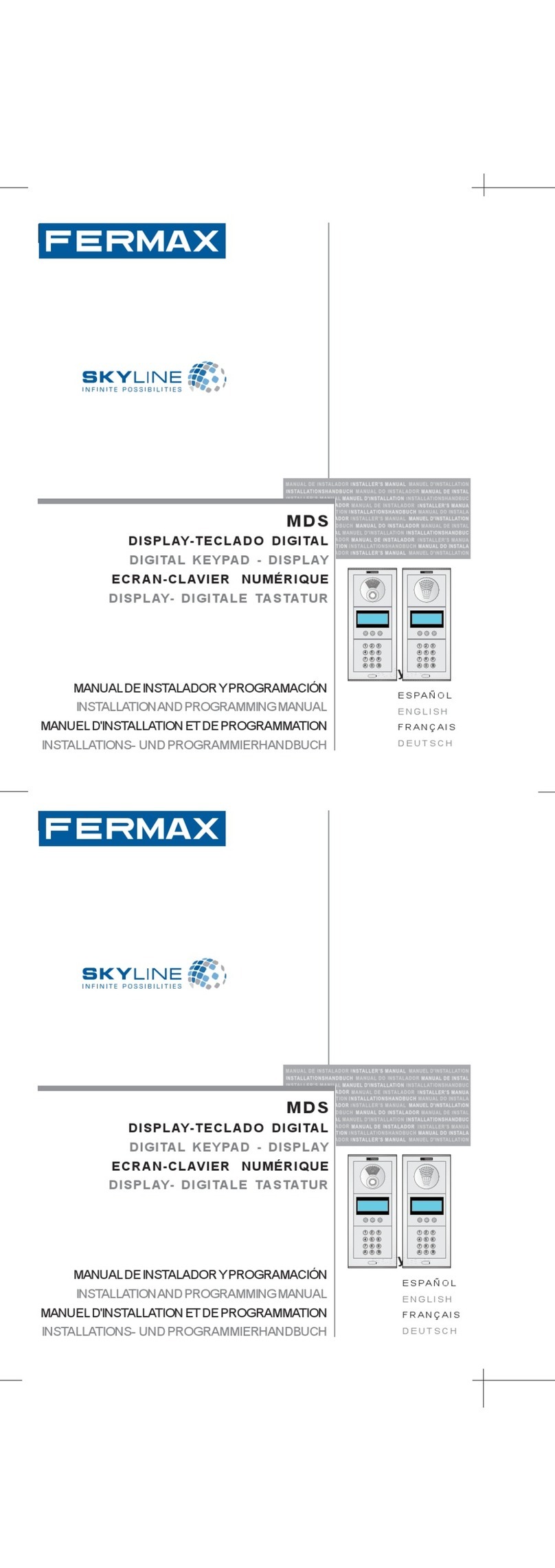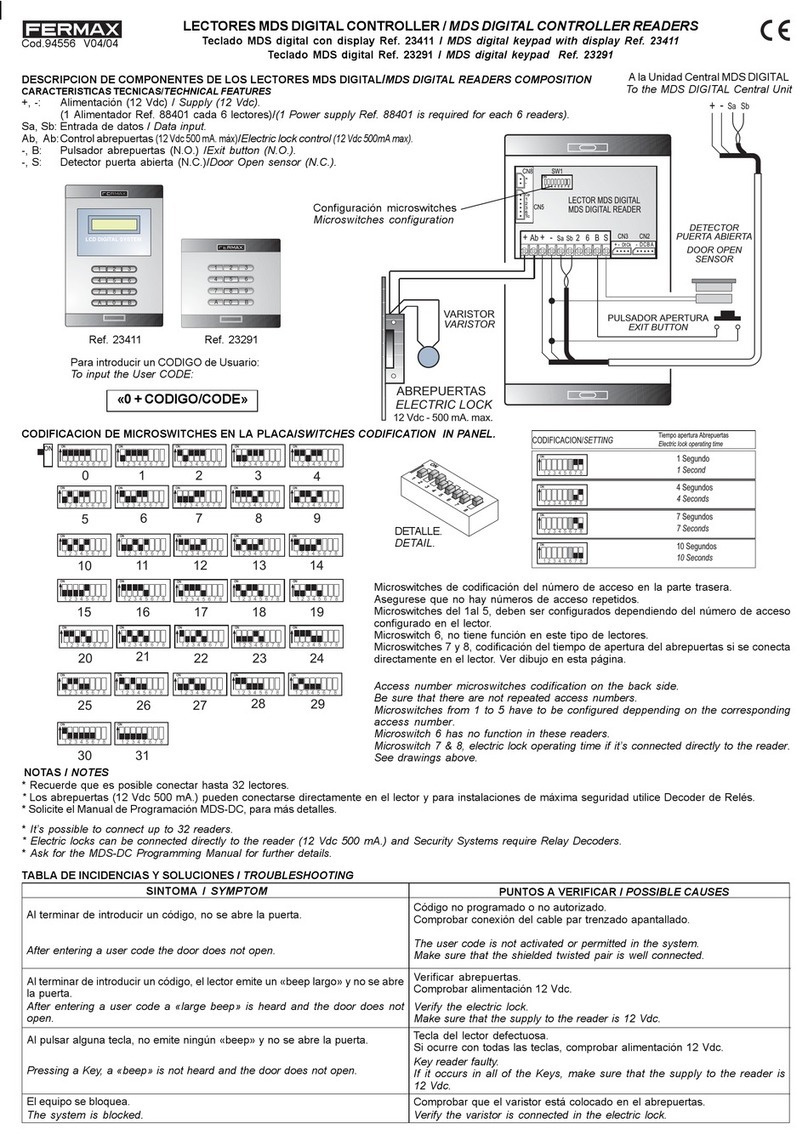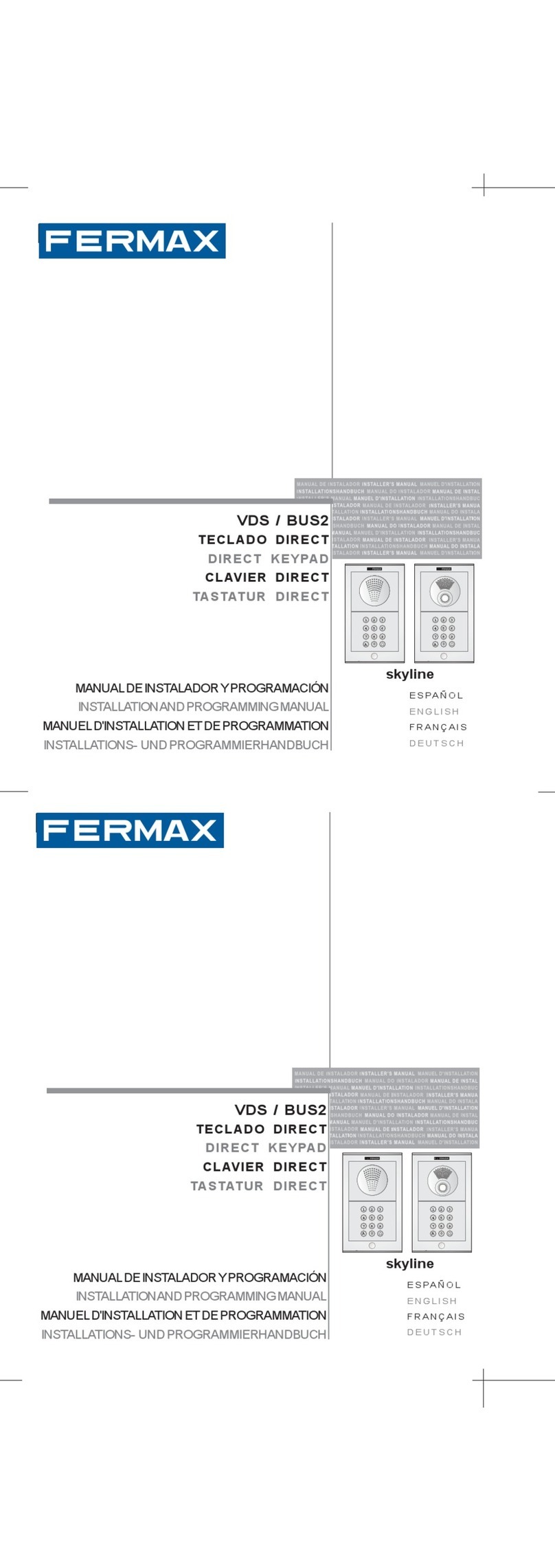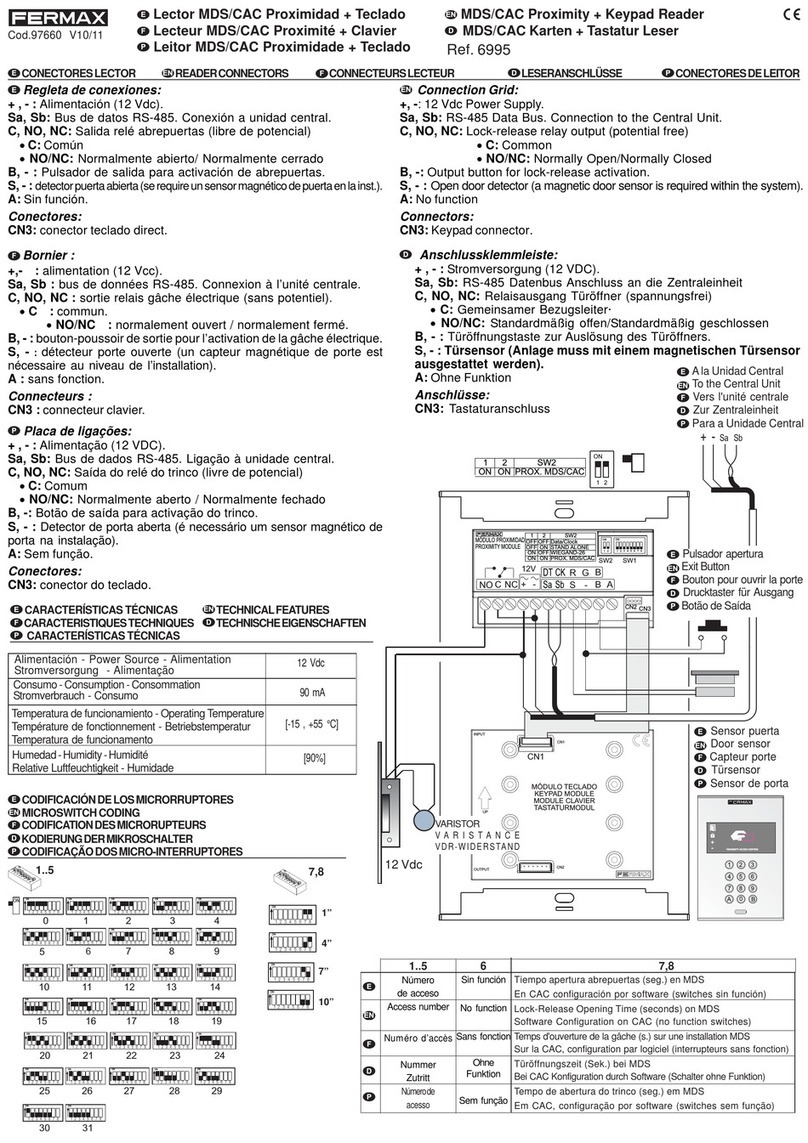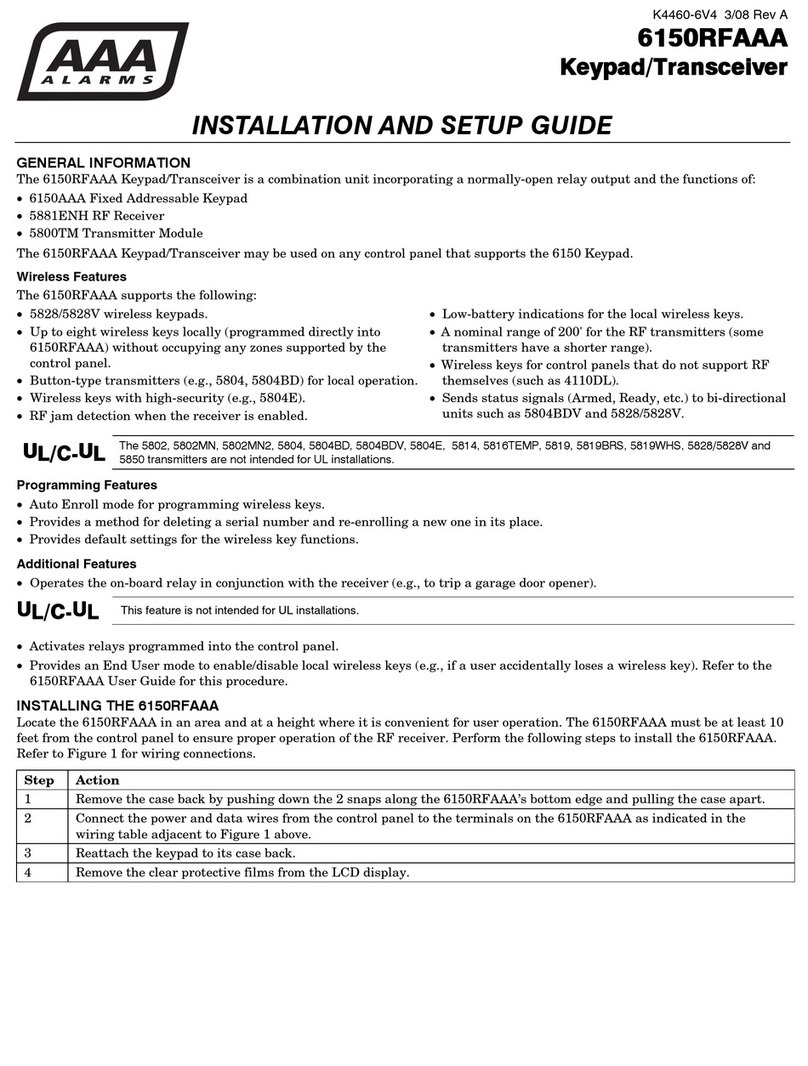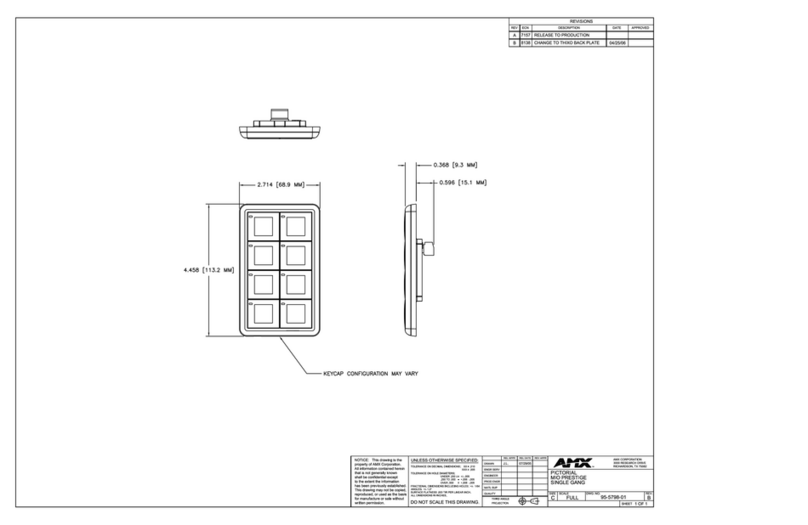El funcionamiento del teclado
está condicionado al dispositivo al
cual se conecta, habiéndose de
congurar en Wiegand de 4 u 8bit.
1. Microdipswitch SW1
- OFF: Wiegand 8bit.
- ON: Wiegand 4bit.
2. Conector de bornas
- (+) Positivo de la fuente de
alimentación externa, admite
voltajes desde +10Vdc hasta
+24Vdc.
- (-) Negativo de la fuente de
alimentación externa.
- D0: Canal 0 para la
comunicación del protocolo
Wiegand.
- D1: Canal 1 para la
comunicación del protocolo
Wiegand.
- R: Entrada LED rojo.
- G: Entrada LED verde.
- B: Entrada Buzzer.
The operation of the keypad is
inuence by the device to which it is
connected, having been congured in
Wiegand 4 or 8 bit.
1. Microdipswitch SW1
- OFF: Wiegand 8bit.
- ON: Wiegand 4bit.
2. Terminal connector
- (+) Positive pole of the external
power supply, supports voltages
from +10Vdc to +24Vdc.
- (-) Negative pole of the external
power supply.
- D0: Channel 0 for Wiegand
protocol communication.
- D1: Channel 1 for Wiegand
protocol communication.
- R: Red LED Input.
- G: Green LED Input.
- B: Buzzer Input.
Die Bedienung der Tastatur
hängt von dem Gerät ab, an das
sie angeschlossen wird, und muss
in Wiegand 4 oder 8 Bit konguriert
werden.
1. SW1-Mikro-DIP-Schalter
- OFF: Wiegand 8bit.
- ON: Wiegand 4bit.
2. Terminal connector
- (+) Positiver Pol der externen
Stromversorgung, unterstützt
Spannungen von +10 V DC bis
+24 V DC.
- (-) Negativer Pol der externen
Stromversorgung.
- D0: Kanal 0 für die Kommunikation
des Wiegand-Protokolls.
- D1: Kanal 1 für die Kommunikation
des Wiegand-Protokolls.
- R: Rote LED Eingabe.
- G: Grüne LED Eingabe.
- B: Summer Eingabe.
Le fonctionnement du clavier est
conditionné à l’appareil auquel il est
connecté, devant être configuré en
Wiegand de 4 ou 8 bits.
1. Micro-commutateur DIP SW1
- OFF: Wiegand 8bits.
- ON: Wiegand 4bits.
2. Conector de borne
- (+) Positif de la source
d’alimentation externe, supporte
des tensions à partir de +10 Vdc
jusqu’à +24 Vdc.
- (-) Négatif de la source
d’alimentation externe.
- D0: Canal 0 pour la communication
du protocole Wiegand.
- D1: Canal 1 pour la communication
du protocole Wiegand.
- R: Entrée LED rouge.
- G: Entrée LED verte.
- B: Entrée Buzzer.
O funcionamento do teclado está
condicionado ao dispositivo ao qual
está ligado, tendo sido congurado em
Wiegand de 4 ou 8 bits.
1. Microdipswitch SW1
- OFF: Wiegand 8bit.
- ON: Wiegand 4bit.
2. Conector de terminais
- (+) Positivo da fonte de
alimentação externa, suporta
tensões de +10Vdc a +24Vdc.
- (-) Negativo da fonte de
alimentação externa.
- D0: Canal 0 para comunicação
do protocolo Wiegand.
- D1: Canal 1 para comunicação
do protocolo Wiegand.
- R: Entrada LED vermelho.
- G: Entrada LED verde.
- B: Entrada Buzzer.
Sistema AC Plus: El LED rojo se pone a parpadear al conectar el teclado a la fuente de alimentación y se queda encendido. Al introducir un código correcto el LED rojo se apaga y el LED verde se
enciende durante el tiempo de apertura. Si el código es erróneo, el led rojo parpadea 4 veces.
Sistema IP Axes: El LED verde se enciende al introducir un código correcto. Si el código es erroneo el led verde parpadea 3 veces.
AC Plus-System: Die rote LED blinkt, wenn die Tastatur an die Stromversorgung angeschlossen wird und leuchtet dann weiter. Bei Eingabe des richtigen Codes erlischt die rote LED und die grüne
LED leuchtet während der Öffnungszeit. Wenn der Code falsch ist, blinkt die rote LED 4 Mal.
IP Axes-System: Die grüne LED leuchtet auf, wenn der korrekte Code eingegeben wird.
Sistema AC
Plus
: O LED vermelho pisca quando o teclado está conectado à fonte de alimentação e permanece aceso. Quando é introduzido um código correto, o LED vermelho apaga-se e o LED
verde acende-se durante o tempo de abertura. Se o código estiver errado, o LED vermelho pisca 4 vezes.
Central IP Axes: O LED verde acende quando um código correto é inserido.
AC Plus System: The red LED ashes when the keypad is connected to the power supply and remains lit. When a correct code is entered, the red LED goes out and the green LED lights up
throughout the time that the opening of the door is possible. If the code is wrong, the red LED ashes 4 times.
IP Axes System: The green LED lights up when a correct code is entered.
Système AC Plus: La LED rouge se met à clignoter lorsque le clavier se connecte à la source d’alimentation et elle reste allumée. Lorsqu’un code correct est saisi, la LED rouge s’éteint puis la LED verte
s’allume pendant le temps d’ouverture. Si le code est erroné, la LED rouge clignote 4 fois.
Système IP Axes: La LED verte s’allume lorsqu’un code correct est entré.
Los lectores wiegand permiten dotar a la instalación de control de acceso de una seguridad anti-sabotaje al no incorporar el mecanismo de apertura de puerta ni la conexión
de botón de salida. Estas funciones las soporta el controlador de puerta ref. 4420. Se pueden utilizar con otros controladores de puerta que empleen los protocolos Wiegand-8
ó 4 bits burst.
Wiegand readers allow increasing the security of access control installations by avoiding sabotage, since they do not include anymore the opening mechanisms nor the exit button
terminals. These functions have been implemented in the door controller ref. 4420. The mentioned readers can beused with other door controllers using protocols Wiegand-8
or 4 bits burst.
Les lecteurs Wiegand permettent de doter les instalations de contrôle d’accès de sécurité antisabotage, étant donné qu’ils n’incorporent plus les mécanismes d’ouverture ni les
bornes de bouton de sortie. Ces fonctions ont été déplacées sur le contrôleur de porte ref. 4420. Ces lecteurs peuvent être utilisés avec d’autres controleurs de porte qui utilisent
les protocoles Wiegand-8 ou 4 bits burst.
Der Mechanismus der Türöffnung bzw. der Anschluss der Ausgangstaste sind nicht in den Wiegand-Lesern enthalten, wodurch die Anti-SabotageSicherheit des
Zutrittskontrollsystems zusätzlich erhöht wird. Die Funktionen Türöffnung und Ausgangstaste werden vom Türsteuergerät Ref. 4420 durchgeführt. Es können auch andere
Türsteuergeräte, die die Protokolle Wiegand-8 ede 4 bits burst, eingesetzt werden.
Os leitores wiegand permitem dotar a instalação de controlo de acesso de uma segurança anti-sabotagem ao não incorporar o mecanismo de abertura de porta nem a co-
nexão de botão de saída. Estas funções são gestionadas pelo controlador de porta ref. 4420. Podem-se utilizar com outros controladores de porta que admitem os protocolos
Wiegand-8 ou 4 bits burst..
Cod. 970174 V11_19
2. Bornas/Terminal/Borne/Terminais
1. SW1
Teclado Wiegand
Wiegand Keypad
Clavier Wiegand
Wiegand Kodetastatur
Teclado Wiegand
Descripción
Description
Description
Beschreibung
Descrição
Marine Sky City
1. LEDs
Funcionamiento - Operation - Fonctionnement - Näherungs-Funktionselemente - Funcionamento
Marine Cityline Skyline