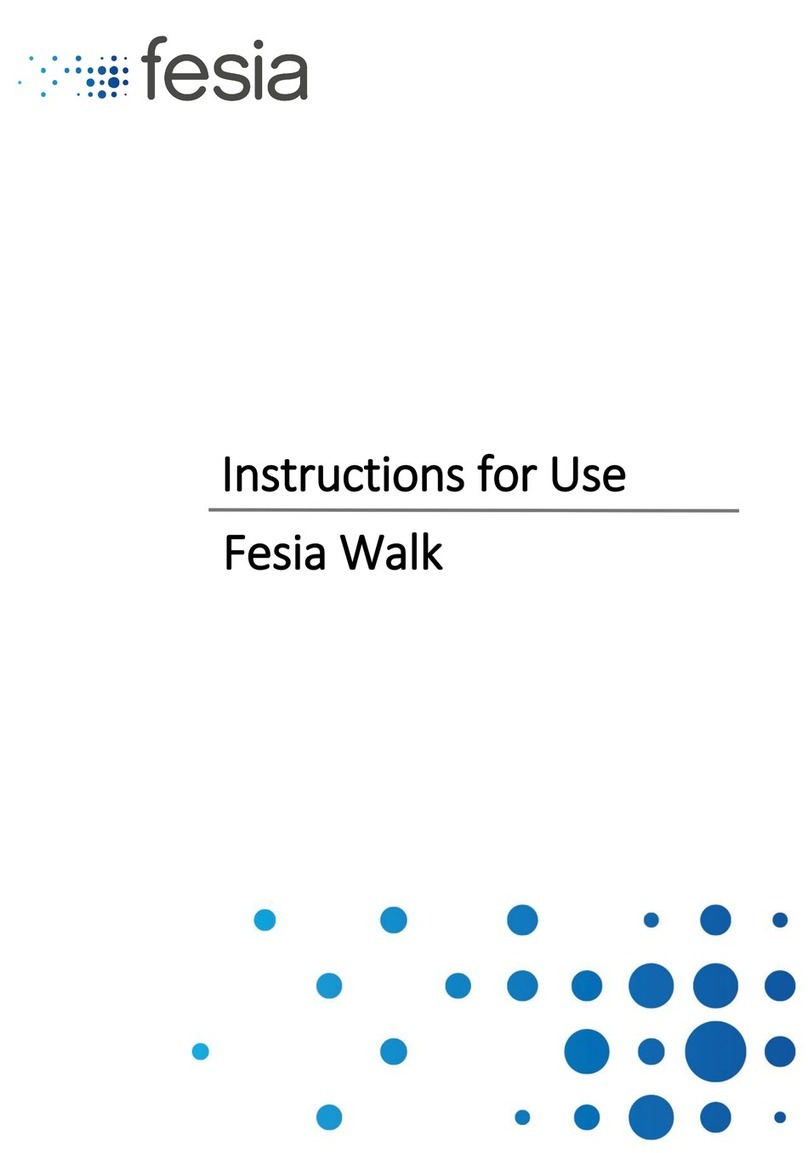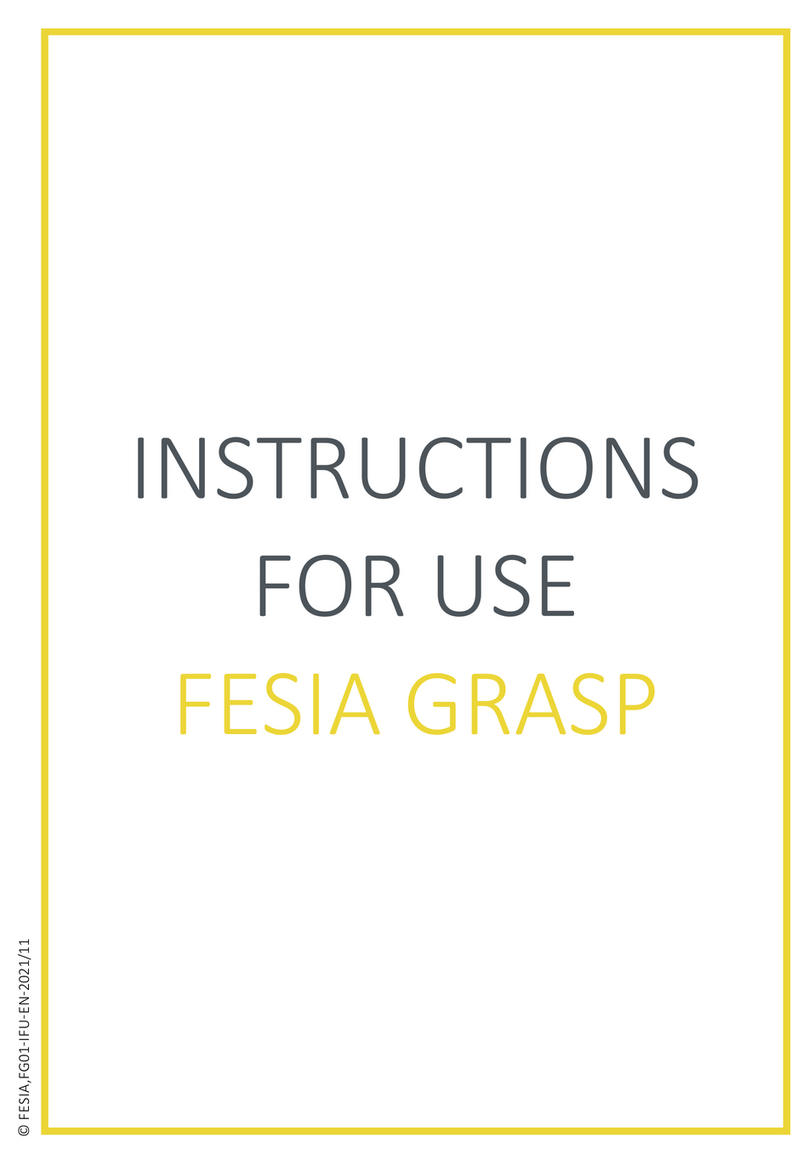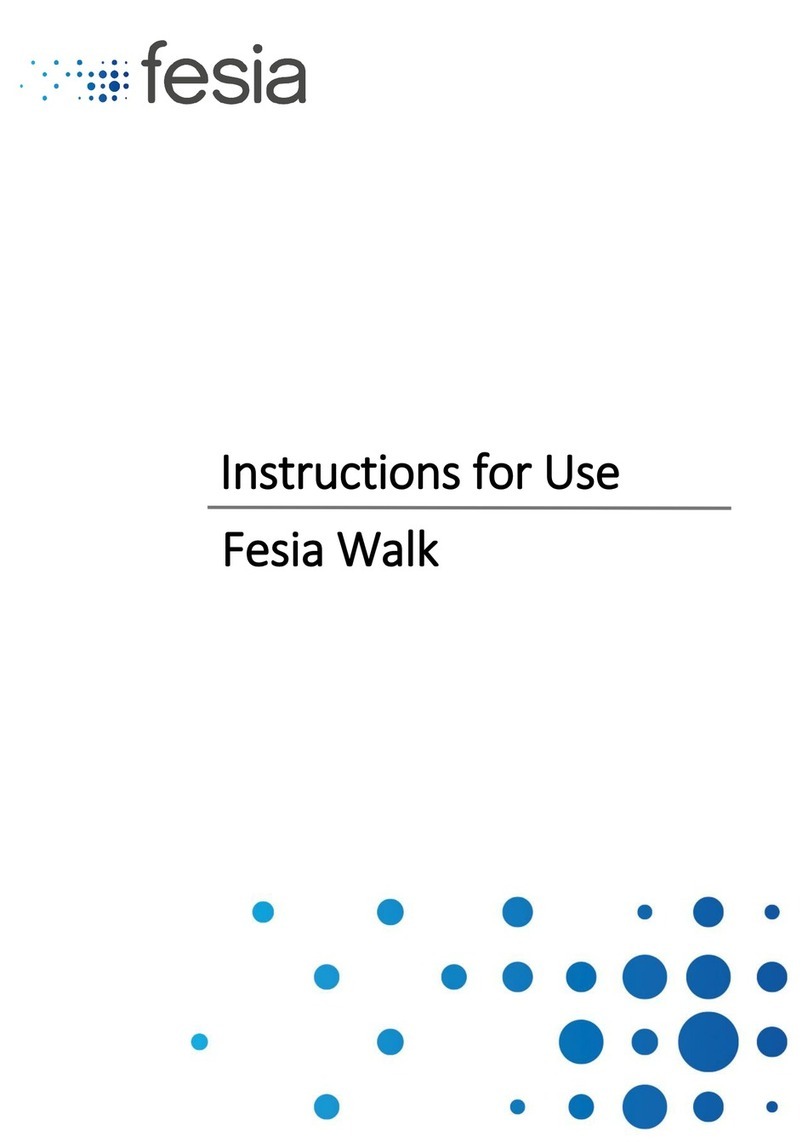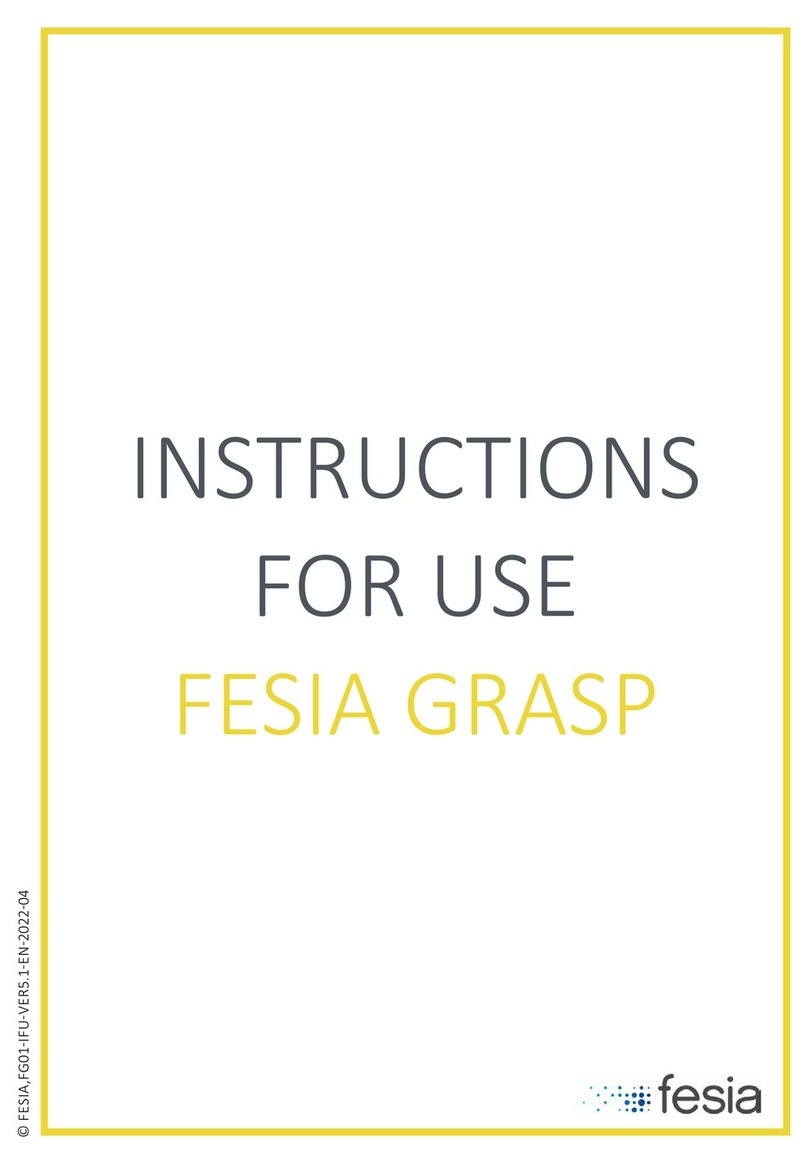Fesia F0X6-XM User manual

INSTRUCTIONS
FOR USE
FESIA WALK

Rev.: 5.00
English
MANUFACTURER
Fesia Technology S.L.
Pº Mikeletegi, 58
Spain
COMERCIALIZED BY
Fesia Technology S.L.
Pº Mikeletegi, 58
Spain
E-MAIL: support@fesia.net
WEB: www.fesiatechnology.com
0051

01 02 03 04 05
...............8-11
Indicaons of use
Legend
Simbol
Fesia Walk Device...............11-21
General Descripon
Indicators
Inial Checks
Device Placement
Removal of the Device
Fesia.............21-29
General Descripon
Installaon and Registraon
Main Menu
Habituaon Protocol
Gait Protocol
Technical Support...............30-31
Troubleshoong
Contact with Fesia Support
...............32-37
Smulator Specicaons
Sensor Specicaons
Electrode Specicaons
Charger Specicaons
EMI Tables

GENERAL
INFORMATION
01

INDICATIONS OF USE
CONTRAINDICATIONS
Do not use the device with people with cardiac pacemakers or other electrical or metallic implants
Do not use the device with people with severe epilepsy or a recent history of frequent seizures.
Do not use the device with people with tumors or cancerous lesions in the area
WARNINGS
Do not use the device to control machines, drive or perform any acvity where an involuntary movement could pose a risk of
injury.
the electrode on the leg only as
indicated in the manual.
Do not use this device simultaneously with other medical devices. Ignoring this warning can result in skin burns in the electrode
Do not use this device in less than one meter away from shortwave or microwave therapy equipment. Ignoring this warning could
cause instability
repair the Fesia Walk or open the smulator under any circumstances
technician.
Prolonged use of the electrode increases the risk of skin irritaon.
Use of worn electrodes could cause skin burns or loss of funcon of the system.
Improper use or use of a faulty device may cause skin burns, muscle damage or falls.
PRECAUTIONS
under the supervision of a physician or clinician, physiotherapist or care giver-
presence of lesions and/or wounds of any kind
Do not use this device if you experience any symptoms of malfuncon or if any of the components are in poor condion.
liquids or splashes.
extreme temperatures.
direct sunlight.
near ammable products.
Store the system under protecon from moisture, dust and direct sunlight.
Only use electrodes supplied by Fesia.
Use only the charger and charging cable suppliedFesia.
kept out of reach of children.
heart disease, epilepsy, or vascular or circulaon problems is recommended.
Do not turn onproperly placed on your arm.
The electrode is personal
Make sure the smulator and sensor are charged
The safetyduring pregnancy
ADVERSE REACTIONS
uncomfortable feeling or very mild pain
It is normal for the areared-
gel contact with the skin may cause irritaon or allergic reacon on the contact surface in some cases.
stop using the system in the following cases:
Redness or irritaon at the site
Blisters or sores
Feel a signicant increase in muscle spascity.
tachycardia or cardiac rhythm disturbances
It has swelling of the leg, knee, ankle or foot.
Fesia
equine as a result of nervous system disease or injury.
!
GENERAL INFORMATION 01
01 GENERAL INFORMATION
INSTRUCTIONS FOR USE | Fesia Walk
08 INSTRUCTIONS FOR USE | Fesia Walk

SYMBOLS
Symbols Meaning
Complies with European regulatory requirements for medical devices
Manufacturer
FW-YYWWxx
Type BF applied parts
Keep out of sunlight
Keep dry
LEGEND
0051
Símbolo Signicado
GENERAL INFORMATION 01
01 GENERAL INFORMATION
INSTRUCTIONS FOR USE | Fesia Walk 11
10 INSTRUCTIONS FOR USE | Fesia Walk

02
FESIA WALK
DEVICE
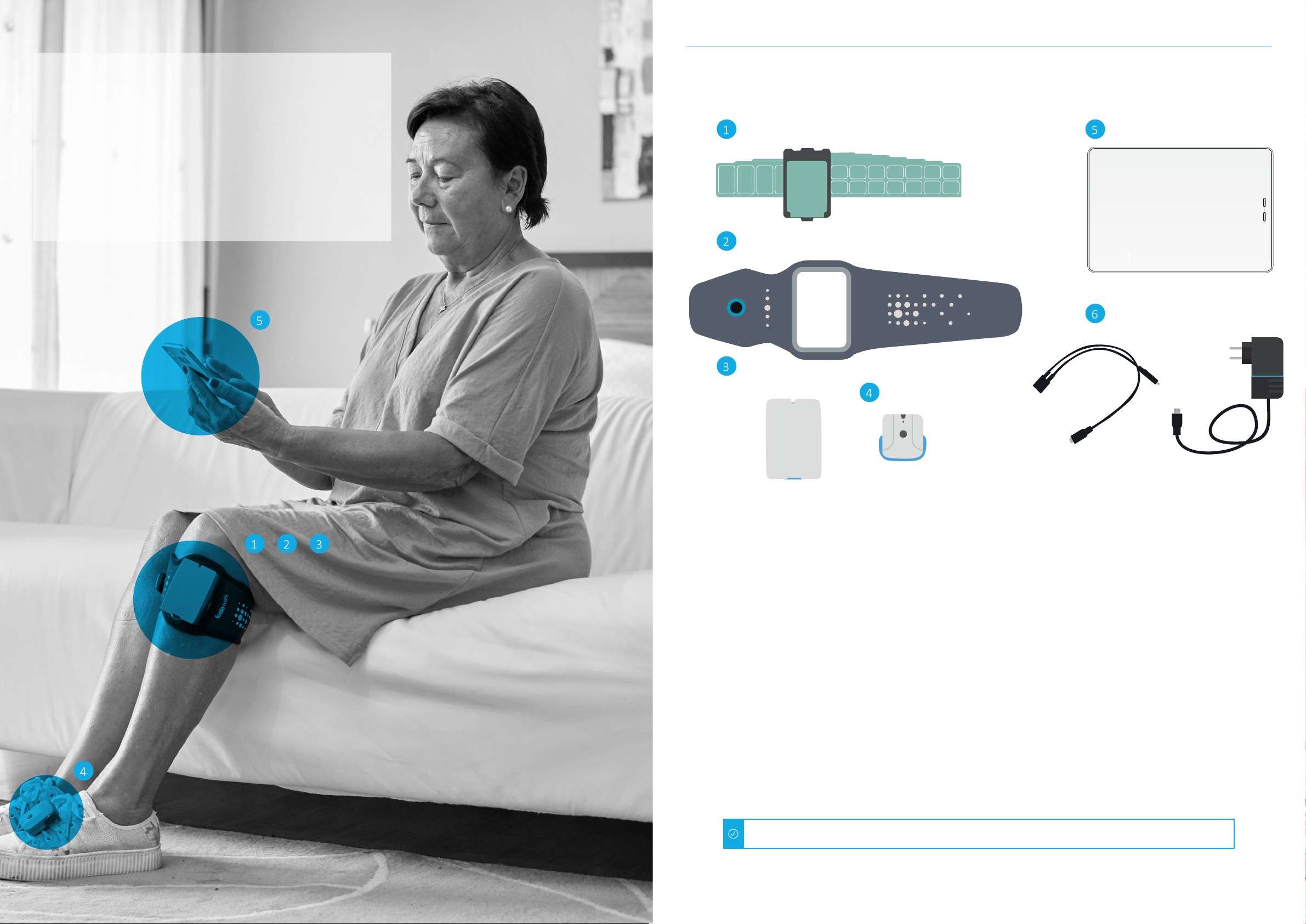
GENERAL DESCRIPTION
FESIA WALK DEVICE 02
INSTRUCTIONS FOR USE | Fesia Walk 15
Check the Fesia Walk transport case and make sure that all the components are included.
1. Electrode:
4. Sensor:-
-
corresponding parameters.
5. Fesia Pro appFesia
The Fesia
-
ion in the corresponding gait phases.
-
ment.
1
2
3
4
5
6
1
4
5
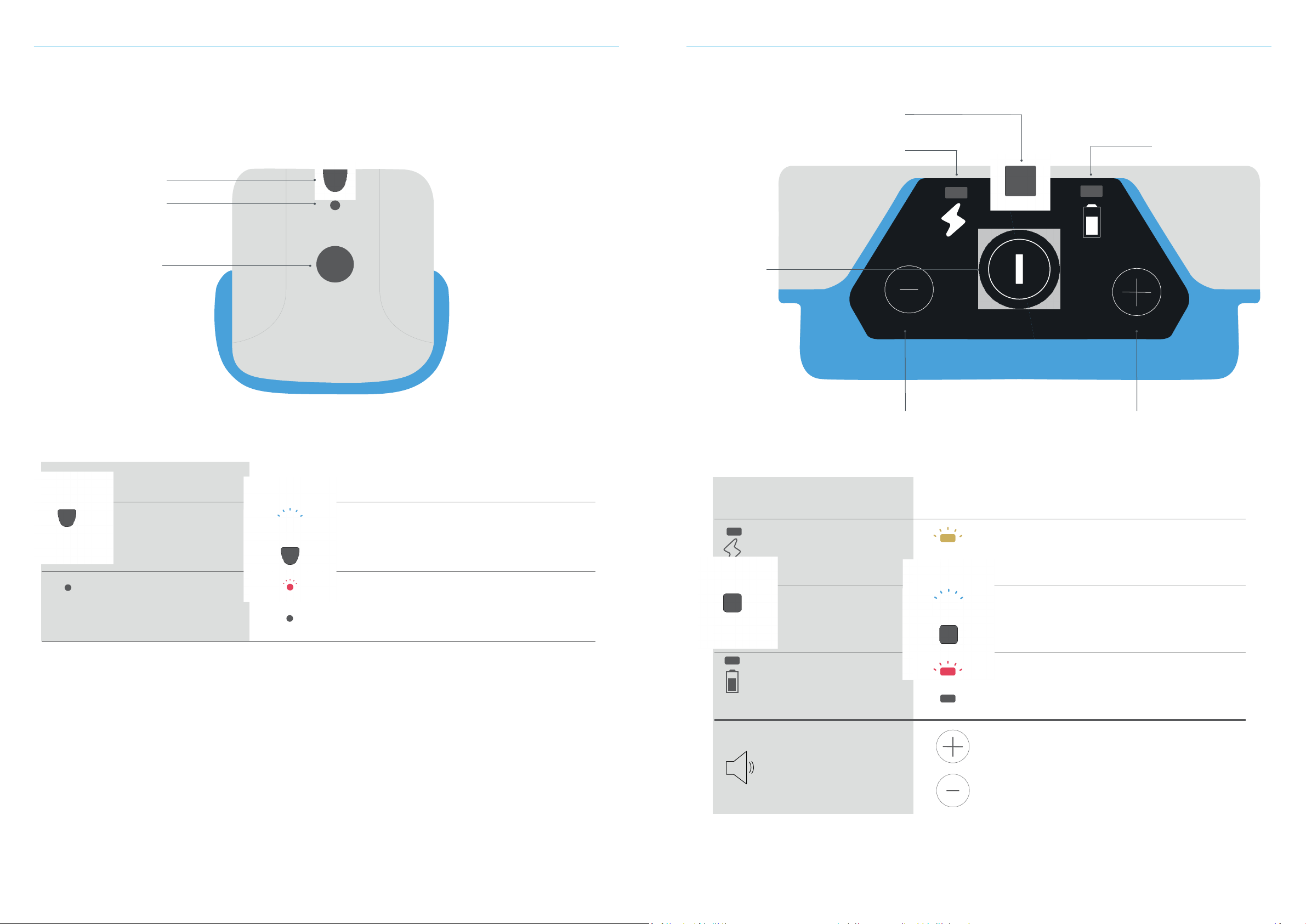
FESIA WALK DEVICE 02
02 FESIA WALK DEVICE
INSTRUCTIONS FOR USE | Fesia Walk 17
INSTRUCTIONS FOR USE | Fesia Walk
INDICATORS
Bluetooth indicator
Bluetooth indicator
Bluetooth indicator
“Beep”. Pulse sound
Bluetooth indicator
SENSOR INDICATOR STATUS
STIMULATOR INDICATOR STATUS
Bluetooth indicator
“Beep”. Pulse sound
Bluetooth indicator
SENSOR INDICATOR STATUS
STIMULATOR INDICATOR STATUS
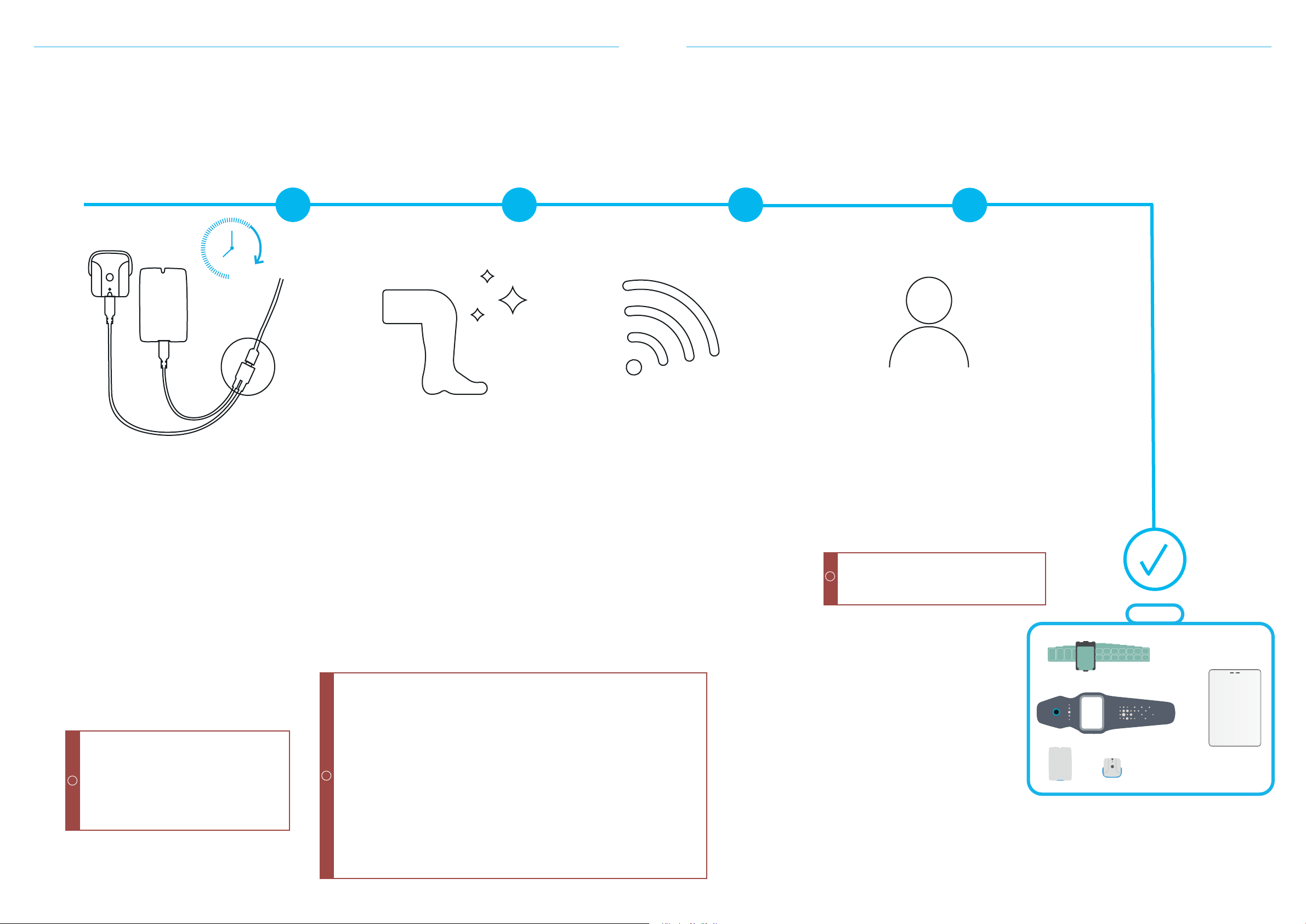
Use only the charger and charging ca-
Fesia.
-
-
rized personnel.
!
water.
Always check for redness or rashes on the skin when placed or removed Fesia
Walk device.
Be sure to replace the electrodes at least every 15 sessions, even if they appear
the skin.
When placing the garment, make sure that the electrodes are in contact with
the skin evenly.
Remove the garment and electrode for at least 15 minutes every three to four
!
Keep in mind that should select “save pass-
-
up copy.
!
FESIA WALK DEVICE 02
02 FESIA WALK DEVICE
INSTRUCTIONS FOR USE | Fesia Walk
18 INSTRUCTIONS FOR USE | Fesia Walk
INITIAL CHECKS
FULLY CHARGED
-
Make sure that the plug is fully inserted. The red
CLEAN SKIN
-
skin care and improper or prolonged use of
-
of use. Therefore, it is important to follow a
WIFI CONNECTION
create an account.
ACCOUNT CREATED
Create an account in Fesia Pro app and make sure
1 4
3h
Once you have gone through the previous steps, check
that you have all the components for placement and
performance of Fesia Walk.

Devices
ST16-XXXXXX
ST16-XXXXXX
ST16-XXXXXX
02 FESIA WALK DEVICE
INSTRUCTIONS FOR USE | Fesia Walk INSTRUCTIONS FOR USE | Fesia Walk
click!
Insert the electrode in the garment match-
ing the short ends together and the long
ends together. In order to assure proper
-
ment and electrode indicators match each
should match with right indicator of elec-
-
Carefully remove the electrode gel protec-
will need it to store it at the end of its use.
This layer protects the gel from dirt and
dust.
Place the reference of central axis of the
the patella.
sure it is properly inserted.
RR
-
tener and adjust it to suit.
DEVICE PLACEMENT
1 2 3
4 5 6
SWITCH ON THE STIMULATOR
the sensor.
7
SWITCH ON THE SENSOR
8
SWITCH ON THE TABLET AND CONNECT TO THE APP
Once all the components are properly placed and turned on, open the Fesia Pro app and search the
Fesia Pro
9
RR
3-4 cm
or velcro of the shoe.
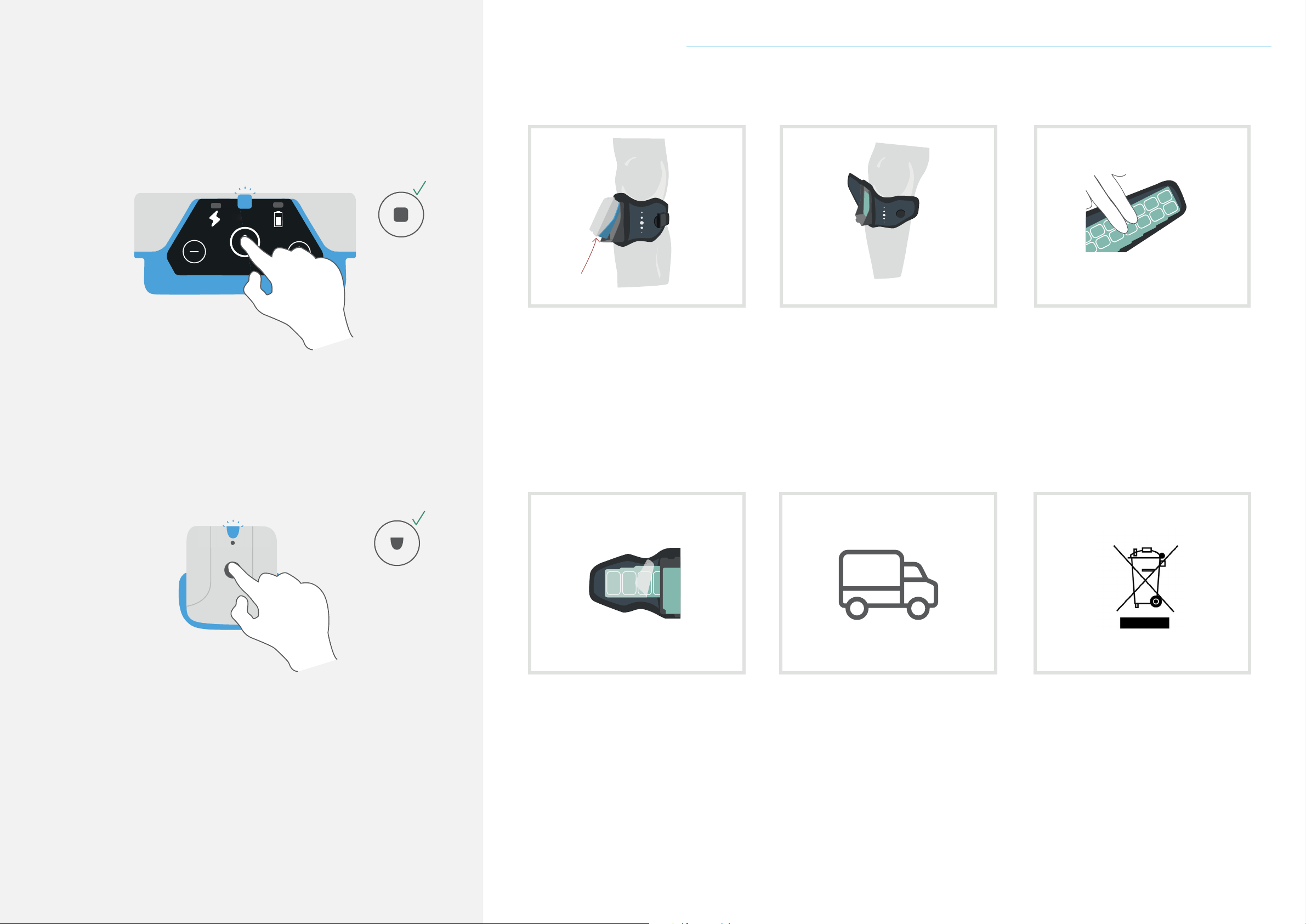
INSTRUCTIONS FOR USE | Fesia Walk
INSTRUCTIONS FOR USE | Fesia Walk
REMOVAL OF THE DEVICE
SWITCH OFF THE DEVICE
-
1
SWITCH OFF THE SENSOR
2
electrode.
If the electrode gel is dry, pour a few drops
-
If the electrode gel is humid, carefully dry
on the electrode gel. Make sure that the
4 5
6
the case provided for this purpose and pro-
-
7At the end of life of this device, follow local
-
disposed separately from household waste.
recycling in the EU.
8
3
Reinforced
ange
FESIA WALK DEVICE 02
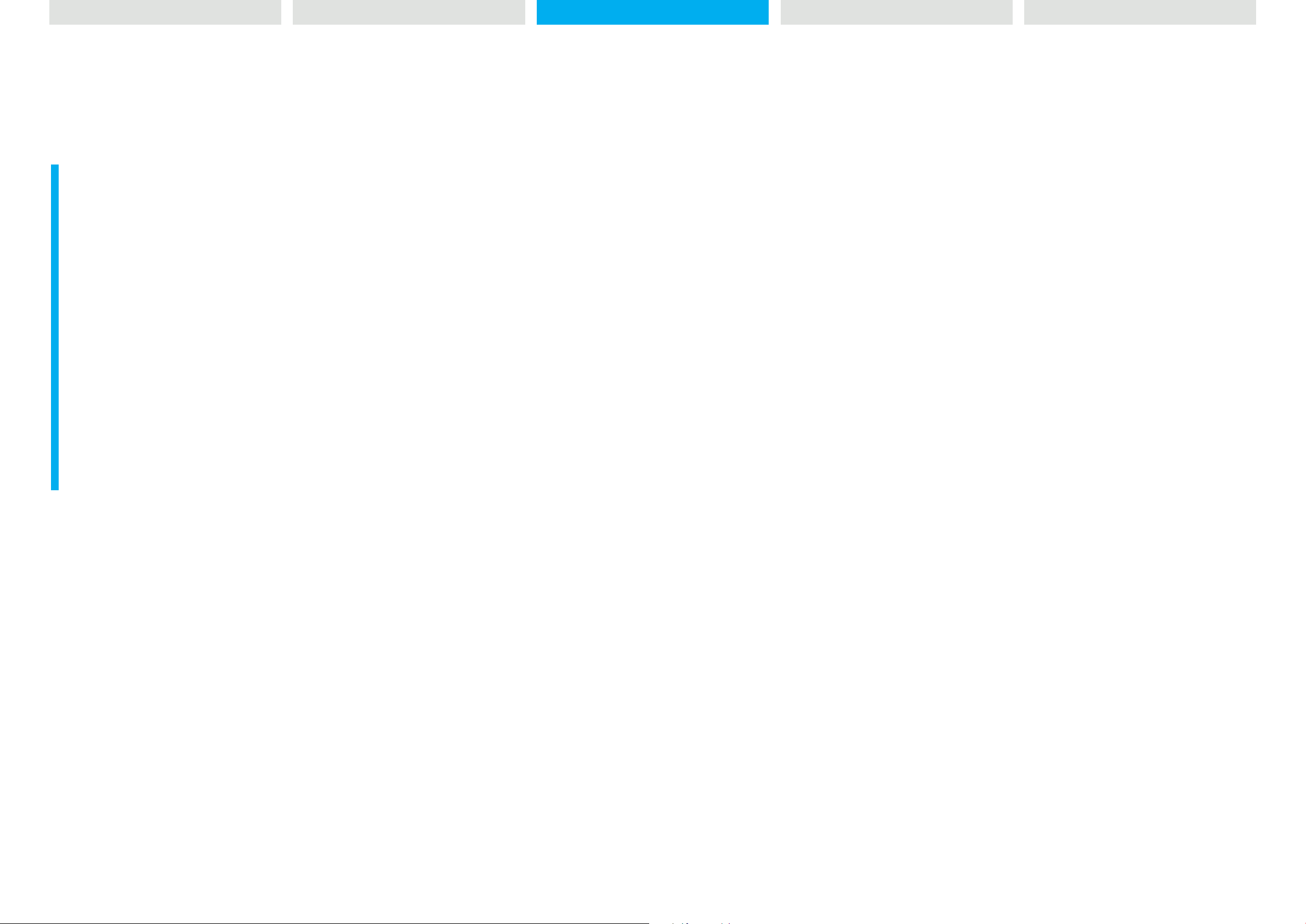
FESIA PRO
APPLICATION
03

The Fesia-
lessly via Bluetooth to Fesia Walk. This is an An-
-
INSTALLATION AND REGISTRATION
Fesia
Fesia.
!
Fesia
appear along with all other apps that the user has installed.
Google Play Store
Install
Register
Permissions
Connect device
the following requirements:
1
4
5
Important to:
Do not log out if you do not have Wi-Fi.
!
INSTRUCTIONS FOR USE | Fesia Walk
INSTRUCTIONS FOR USE | Fesia Walk
GENERAL DESCRIPTION
FESIA PRO APPLICATION 03
03 FESIA PRO APPLICATION

are indicated with an asterisk.
Change Bluetooth device.
Log out.
In the main menu you can:
MAIN MENU
an asterisk.
Make sure that the chosen laterality
is correct. You must choose the af-
going to place the device.
!
FESIA PRO APPLICATION 03
03 FESIA PRO APPLICATION
INSTRUCTIONS FOR USE | Fesia Walk
INSTRUCTIONS FOR USE | Fesia Walk

-
- Gait
PATIENT'S MENU
WalkSessionsDetail
WalkDetail Sessions
SessionsDetail Walk
See Session Report
INSTRUCTIONS FOR USE | Fesia Walk
INSTRUCTIONS FOR USE | Fesia Walk
FESIA PRO APPLICATION 03
03 FESIA PRO APPLICATION

-
INTERFACE
HEADER
CONFIGURATION BAR
NAVIGATION BAR
INTERACTIVE VIRTUAL ELECTRODE
the protocol.
Blocked cathode
CLICK! CLICK!
LONG TOUCH
By doing a long touch on the
-
sponse.
the data of the session.
guidelines.
the session data.
FESIA PRO APPLICATION 03
03 FESIA PRO APPLICATION
INSTRUCTIONS FOR USE | Fesia Walk
INSTRUCTIONS FOR USE | Fesia Walk

-
-
sively.
-
-
-
Edit intensity
Play
Stop
This parameter is related to the comfort and safety. Then,
it is highly recommended to increase it gradually taking the
motor threshold into account.
!
1
2
3
4
Individual scanning
Couple scanning
-
Time
CONFIGURATION BAR
Set motor treshold
| Fesia Walk
HABITUATION PROTOCOL
03 FESIA PRO APPLICATION
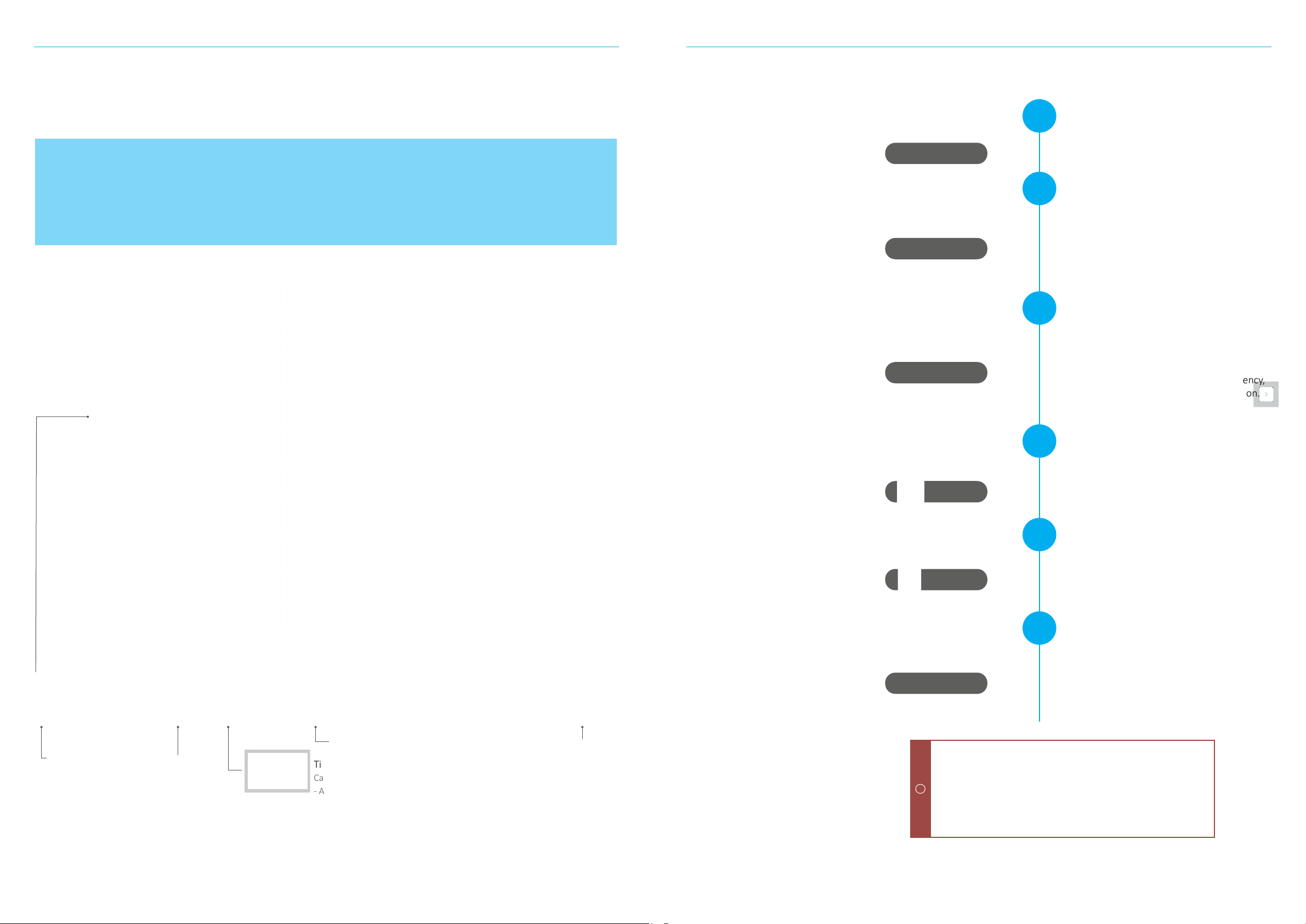
-
Individual scanning
-
going through the cathodes
of the corresponding muscle
groups.
-
Time
CONFIGURATION BAR
Intensity
-
sively.
-
message will appear in which you must choose
Edit intensity
Play
Stop
Select the desired movement (Flexion, Exten-
Select movement
Save Session
TONE REDUCTION PROTOCOL
5
2
3
4
1
6
INSTRUCTIONS FOR USE | Fesia Walk
INSTRUCTIONS FOR USE | Fesia Walk
!
This parameter is related to the comfort and safety. Then,
it is highly recommended to increase it gradually taking the
motor threshold into account.
FESIA PRO APPLICATION 03
03 FESIA PRO APPLICATION

Play
Play Auto Select cathodes
Select cathodes
FESIA PRO APPLICATION 03
03 FESIA PRO APPLICATION
INSTRUCTIONS FOR USE | Fesia Walk
INSTRUCTIONS FOR USE | Fesia Walk
1.
-
this, at the end of the sweep the
Select the desired cathodes taking
the suggested cathodes into ac-
-
1
Select movement
CONFIGURATION
Last session
It loads the intensity value set as motor threshold and frequency and
By default
-
Current
Individual
in the virtual electrode.
CONFIGURATION BAR
-
sively.
Edit intensity
4
AUTOMATIC CONFIGURATION MANUAL CONFIGURATION
-
Select the desired cathodes.
To select the cathodes you can:
cathodes with the long touch
.
-
ment is found.
5
5
This manual suits for next models
1
Table of contents
Other Fesia Medical Equipment manuals
Popular Medical Equipment manuals by other brands

Getinge
Getinge Arjohuntleigh Nimbus 3 Professional Instructions for use

Mettler Electronics
Mettler Electronics Sonicator 730 Maintenance manual

Pressalit Care
Pressalit Care R1100 Mounting instruction

Denas MS
Denas MS DENAS-T operating manual

bort medical
bort medical ActiveColor quick guide

AccuVein
AccuVein AV400 user manual