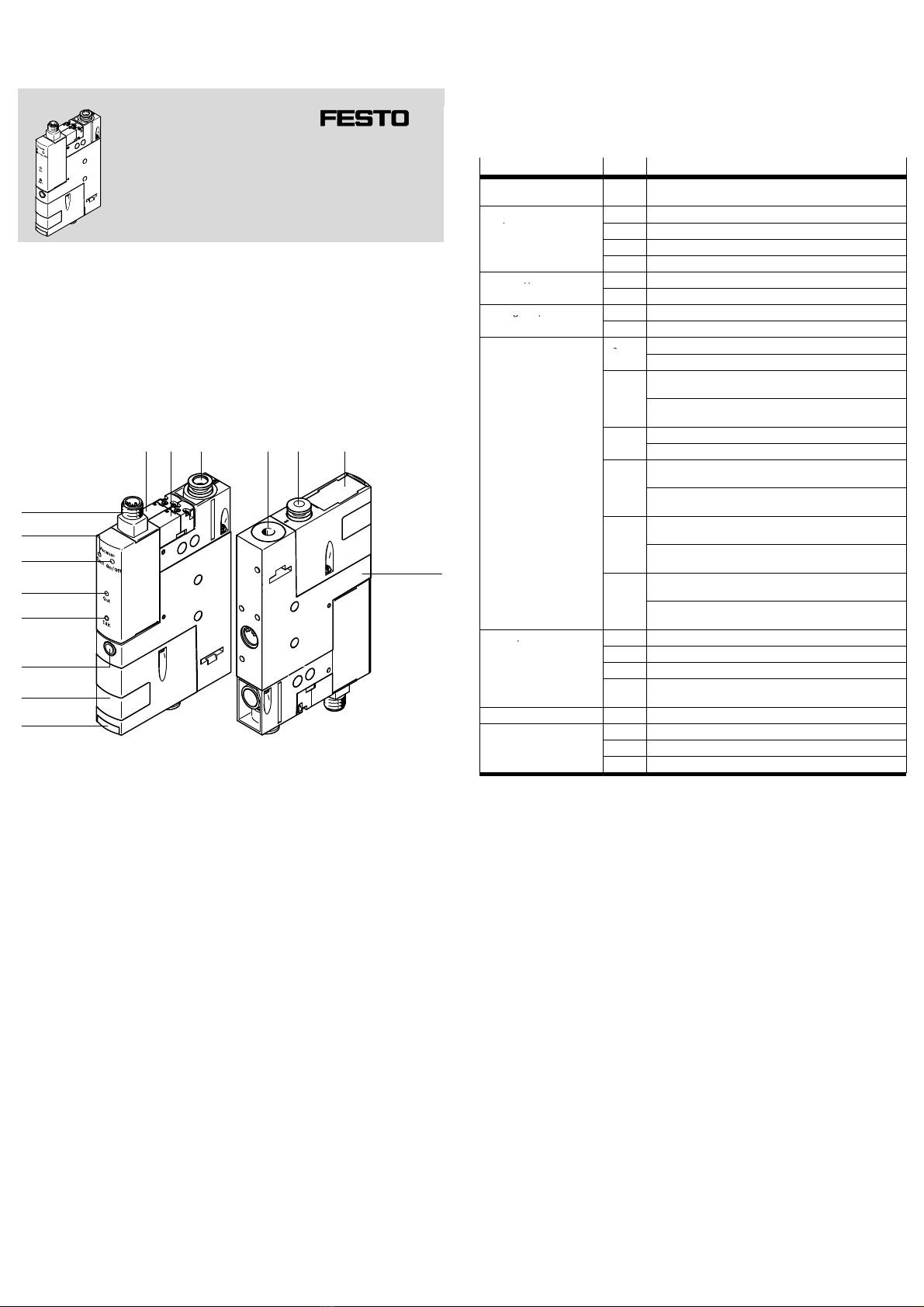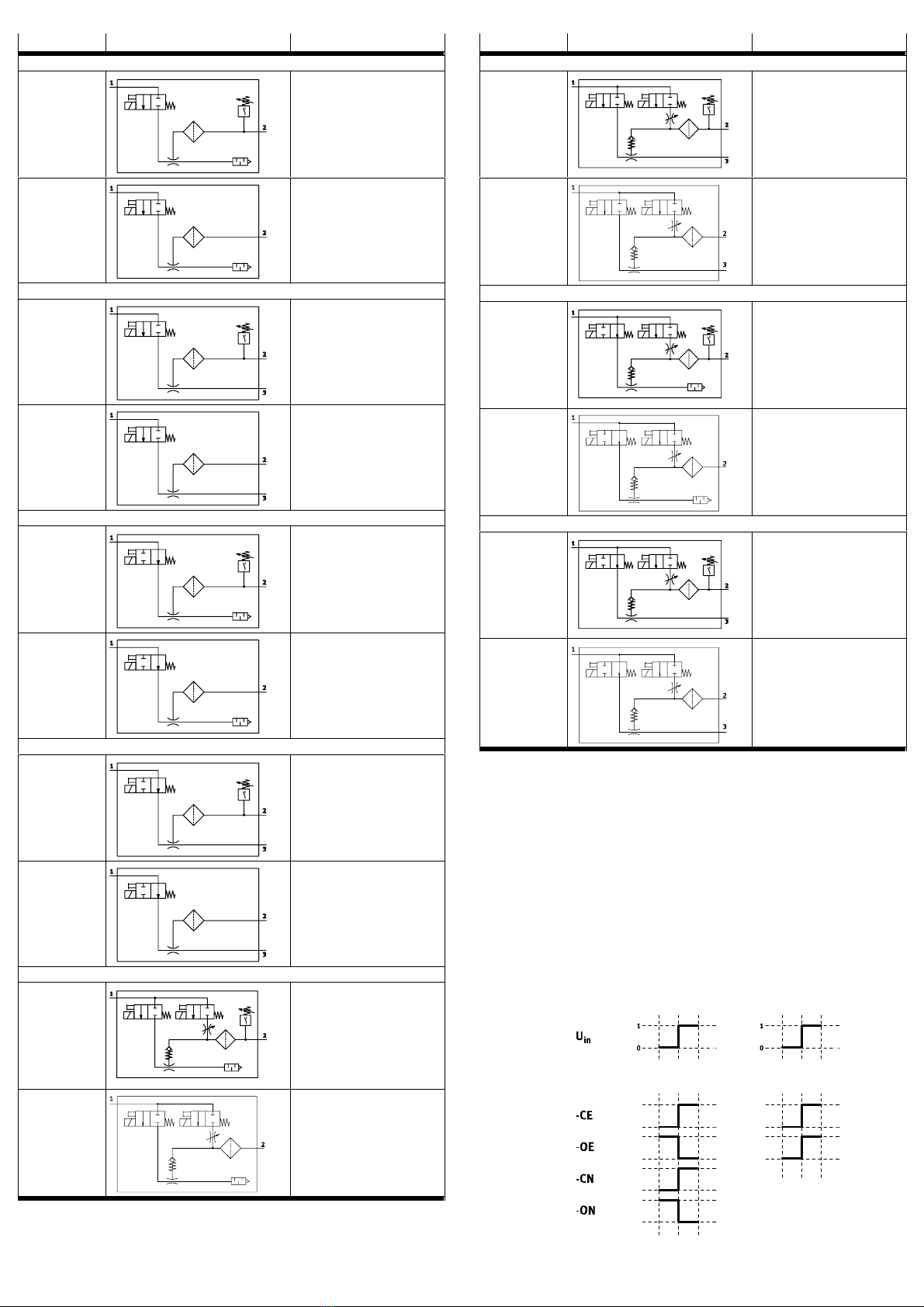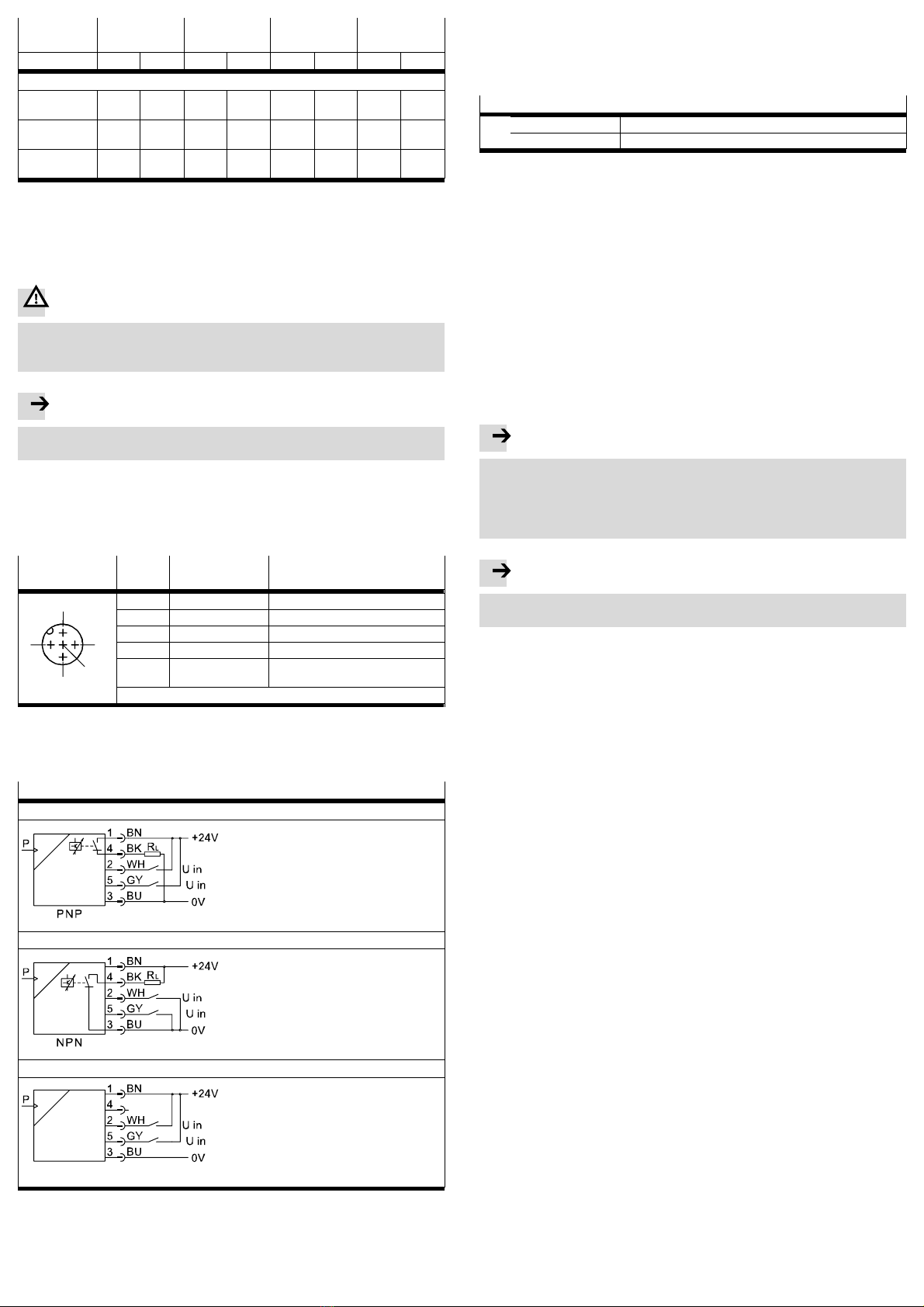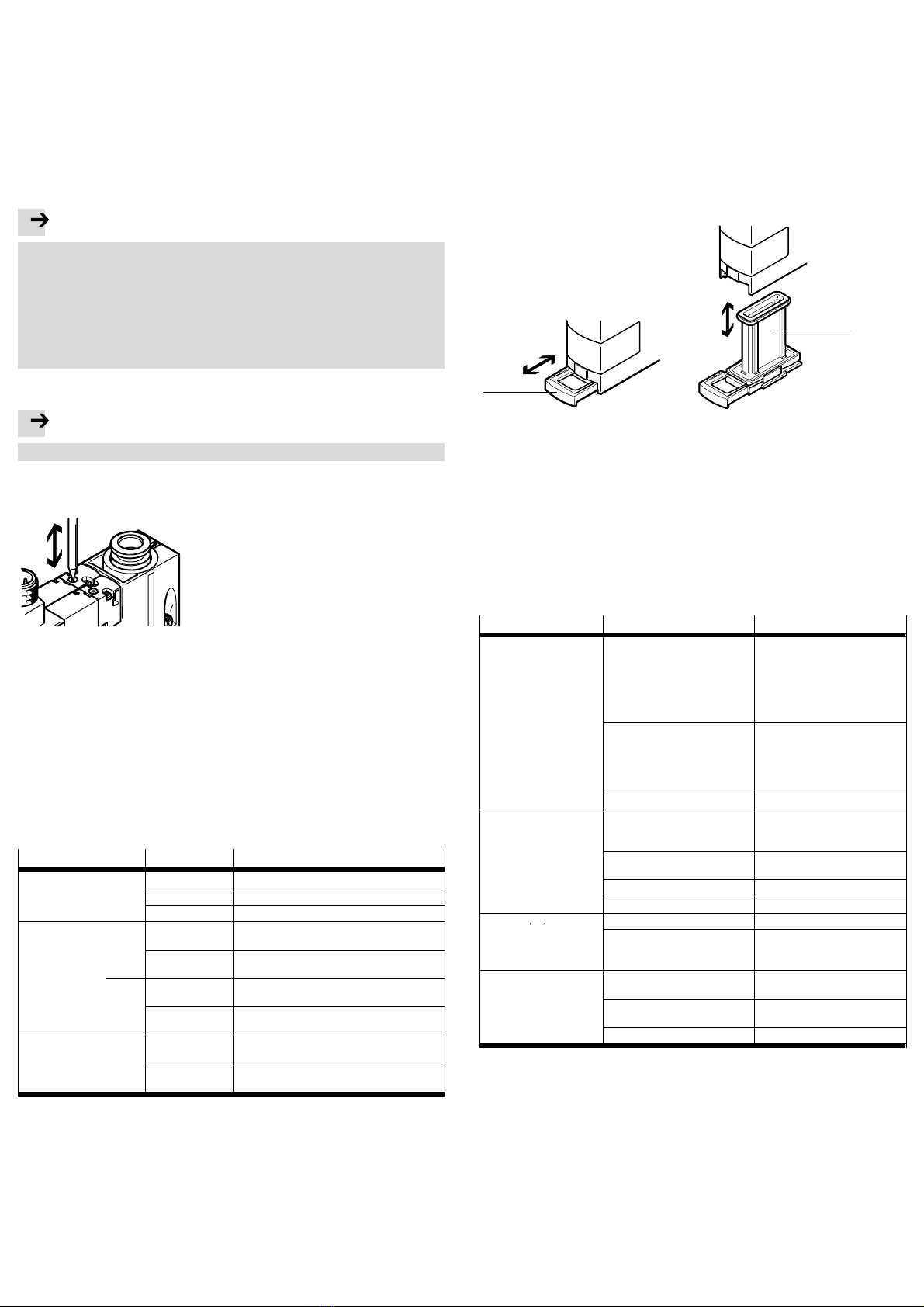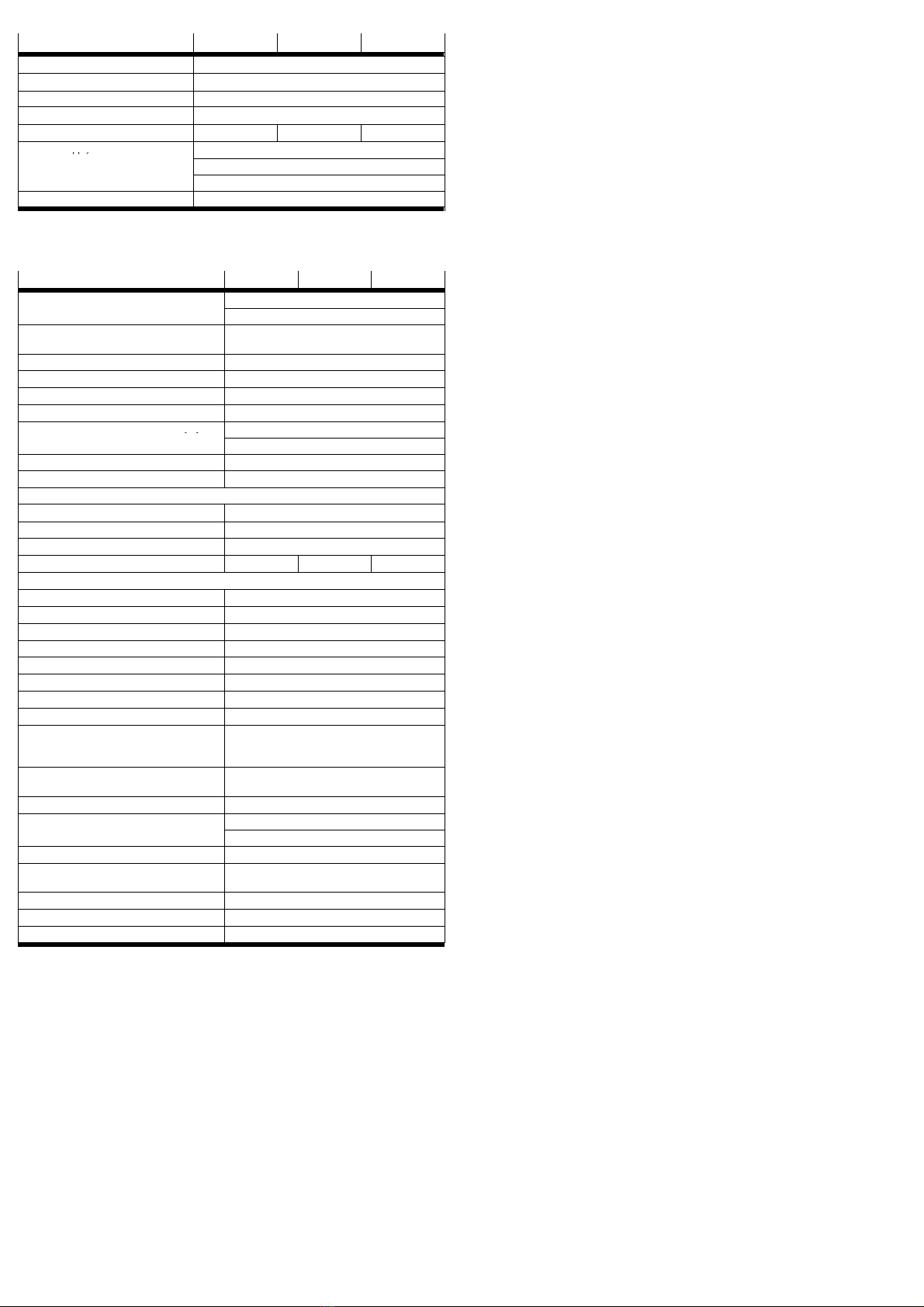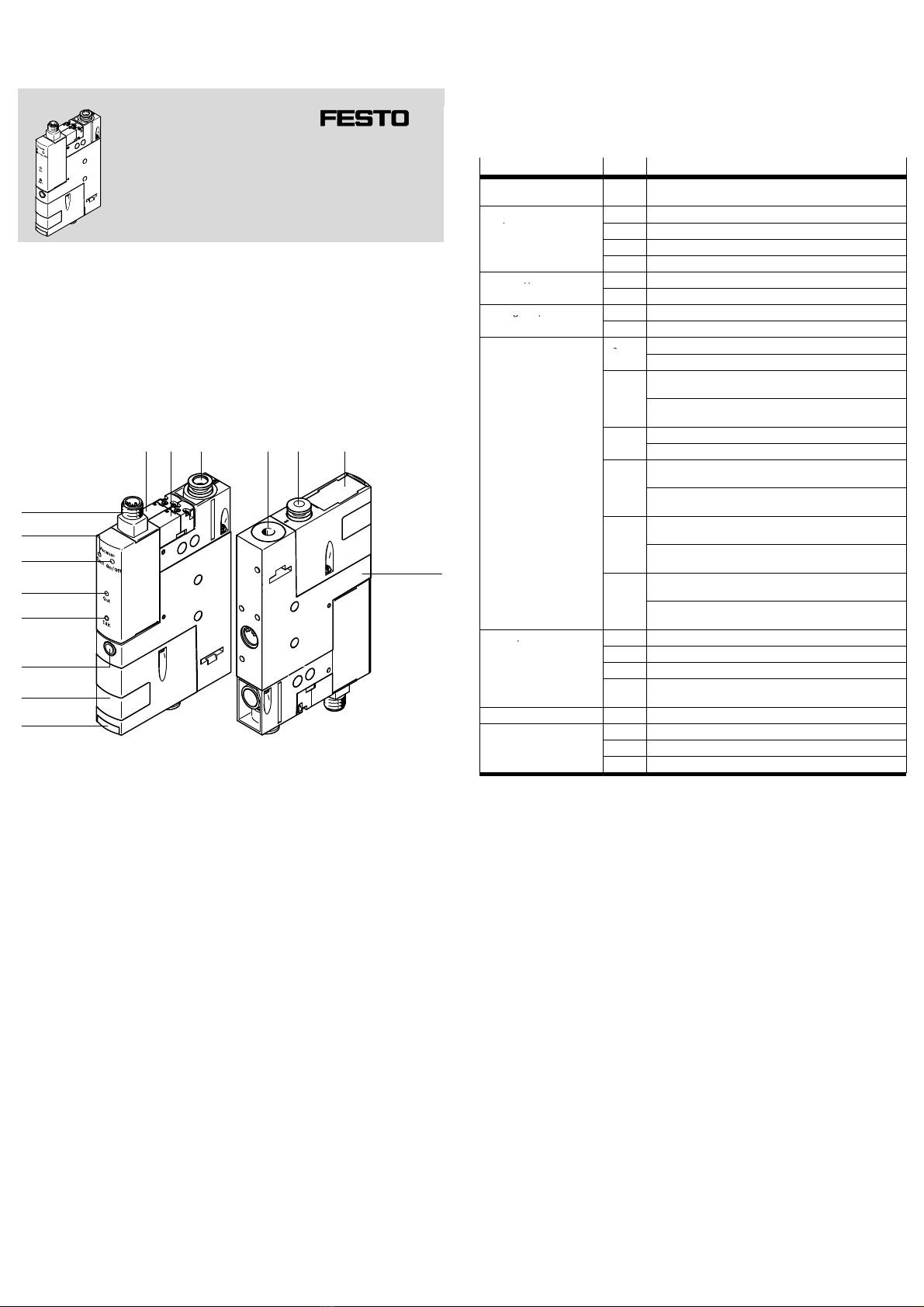
Vacuum generator
OVEM−Ū−1P/1N
Festo AG & Co. KG
Postfach
D−73726 Esslingen
++49/711/347−0
www.festo.com
Operatinginstructions 754851
1007NH
Original: de
1 Product description
1.1 Overview
aJ
9
8
aD
2 3
aA
1
aB
aC
aE
7
4 5 6
1Solenoid valve, ejector pulse (E)
2Solenoid valve, vacuum
ON/OFF(V)
3Supply port
4Exhaust port/silencer
5Vacuum port
6Replaceable filter element
7Housing with mounting holes
8Slide for changing the filter
9Filter housing with inspection
window
aJ Flow control screw for adjusting
the intensity of the ejector pulse
aA EDIT button1)
aB LED for switching output Out1)
aC LED for switching input Vacuum
On/Off
aD LED for switching input Ejector
pulse
aE Plug for electrical connection
(M12)
1) LED and EDIT button not present on models without vacuum sensor
Fig.1 Operating elements and connections
1.2 Key features
Integrated solenoid valve for control of compressed air supply for vacuum gen
eration, available with two different switching functions: NC/NO
NC− de−energised when closed, meaning there is no vacuum generation when
the solenoid valve is in normal position (−CE,−CN)
NO− de−energised when open, meaning vacuum is generated when the sole
noid valve is in normal position (−OE, −ON)
Integrated solenoid valve for control of ejector pulse for rapid purging of vacuum
and safe set−down (−CE, −OE)
Flow control screw for controlling the ejector pulse (−CE, −OE)
Integrated vacuum sensor with switching output and Teach function (−1P, −1N)
Operating statuses of the solenoid valves displayed by LEDs
Solenoid valves can be operated with mechanical manual override
Filtering of the process air to protect the vacuum generator
Open, integrated silencer to reduce contamination of the vacuum generator
(−QO, −GO, −PO)
Various pneumatic connection alternatives (QS fitting: −QS, −QO, −PL, −PO;
female thread: −GN, −GO)
Electrical connection via M12 plug
Various output stages (05/07/10/14) vacuum types (H/L)
Anon−return valve prevents purging of vacuum if vacuum generation is inter
rupted (−CE, −OE)
Integrated protection against reverse polarity and overload protection for
switching output
Features Type Design
Vacuum generator OVEM Vacuum generator with solenoid valve for vacuum
valveON/OFF and manual override
Nominal size of Laval
−05 0.45mm
nozzle −07 0.7mm
−10 0.95mm
−14 1.4mm
Vacuum type −H High vacuum
−L High suction capacity
Housing size/width −B 20mm wide, ISO standard
−BN 20mm wide, NPT
Pneumatic connections −QS All ports with QS fittings (−B−QS)
All ports with QS fittings in inch sizes (−BN−QS)
−QO Supply/vacuum port with QS fittings, exhaust port with
open silencer (−B−QO)
Supply/vacuum port with QS fittings in inch sizes, exhaust
port with open silencer (−BN−QO)
−GN All ports with female G thread (−B−GN)
All ports with female NPT thread (−BN−GN)
−GO Supply/vacuum port with female G threads, exhaust port
with open silencer (−B−GO)
Supply/vacuum port with female NPT threads, exhaust
port with open silencer (−BN−GO)
−PL Prepared for supply strip, vacuum port and exhaust port
with QS fittings (−B−PL)
Prepared for supply strip, vacuum port and exhaust port
with QS fittings in inch sizes (−BN−PL)
−PO Prepared for supply strip, vacuum port with QS fitting,
exhaust port with open silencer (−B−PO)
Prepared for supply strip, vacuum port with QS fitting in
inch size, exhaust port with open silencer (−BN−PO)
Normal position of the va −ON NO, normally open (vacuum generation)
cuum generator −OE NO, normally open (vacuum generation) with ejector pulse
−CN NC, normally closed (no vacuum generation)
−CE NC, normally closed (no vacuum generation) with ejector
pulse
Electrical connection −N Plug M12 (5−pin)
Vacuum sensor No vacuum sensor (PNP switching input)
−1P 1switching output PNP
−1N 1switching output NPN
Fig.2 Overview of variants
2 Function and application
The vacuum generator type OVEM is designed for generating a vacuum. The vac
uum generated is used together with a suction gripper to create a force that can
grip a workpiece so that it can be transported. The vacuum generator is available
with a variety of pneumatic and electric switching functions.
The taught setpoint value for the generated vacuum is monitored via an integrated
vacuum sensor (−1P, −1N). If the setpoint value is reached or if it is not reached due
to malfunctions (e.g.leakage, dropped workpiece), the vacuum sensor emits an
electrical signal and the Out LED indicates whether or not the setpoint was
reached.
The compressed air supply for vacuum generation is controlled by an integrated
solenoid valve. The solenoid valve can be supplied with two different switching
functions, NC and NO. The vacuum is generated as soon as compressed air is ap
plied to the vacuum generator and the electrical power supply is switched on
(NC: −CE, −CN) or off (NO: −OE, −ON) as defined by the switching function of the
solenoid valve2.
The integrated solenoid valve1can be used to control and generate an ejector
pulse to release the workpiece safely from the suction cup and to purge the vac
uum rapidly.