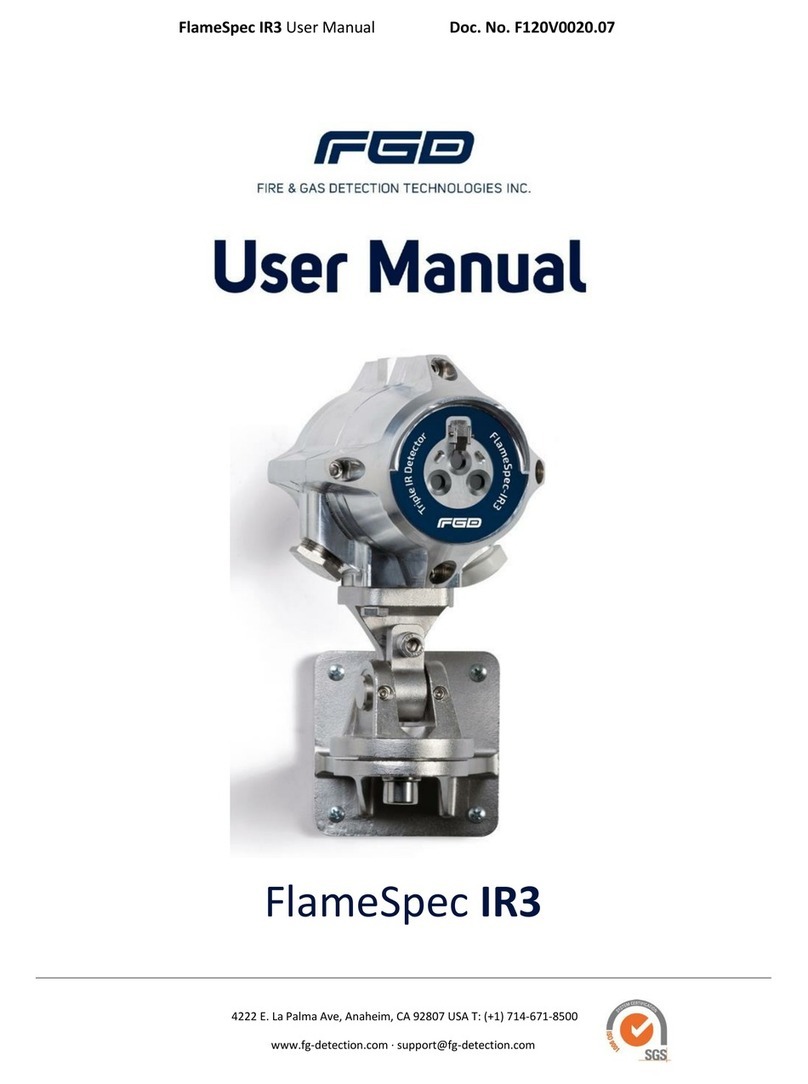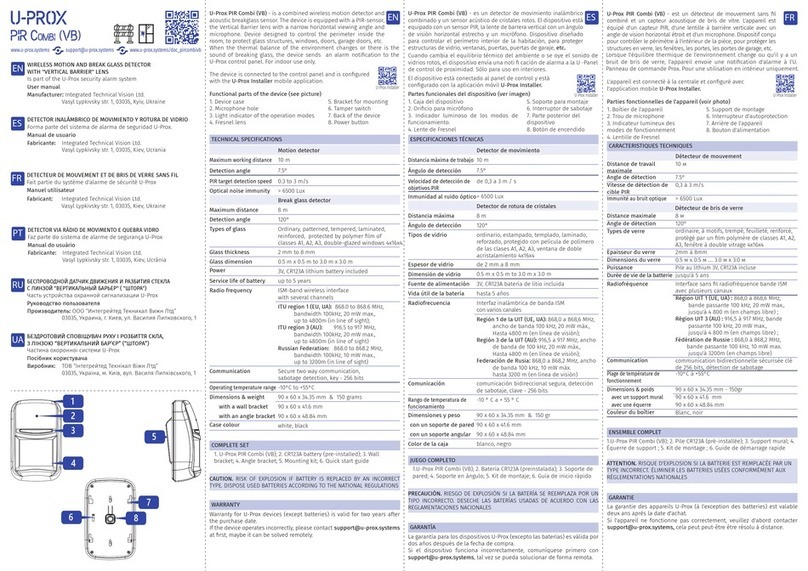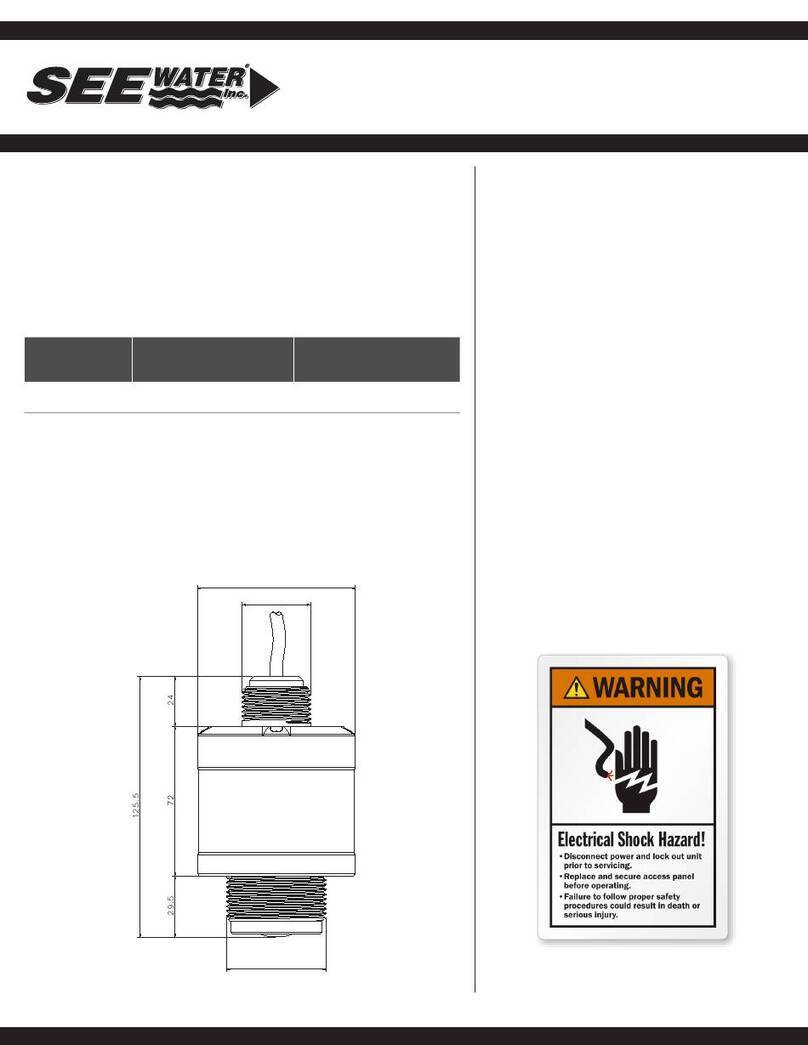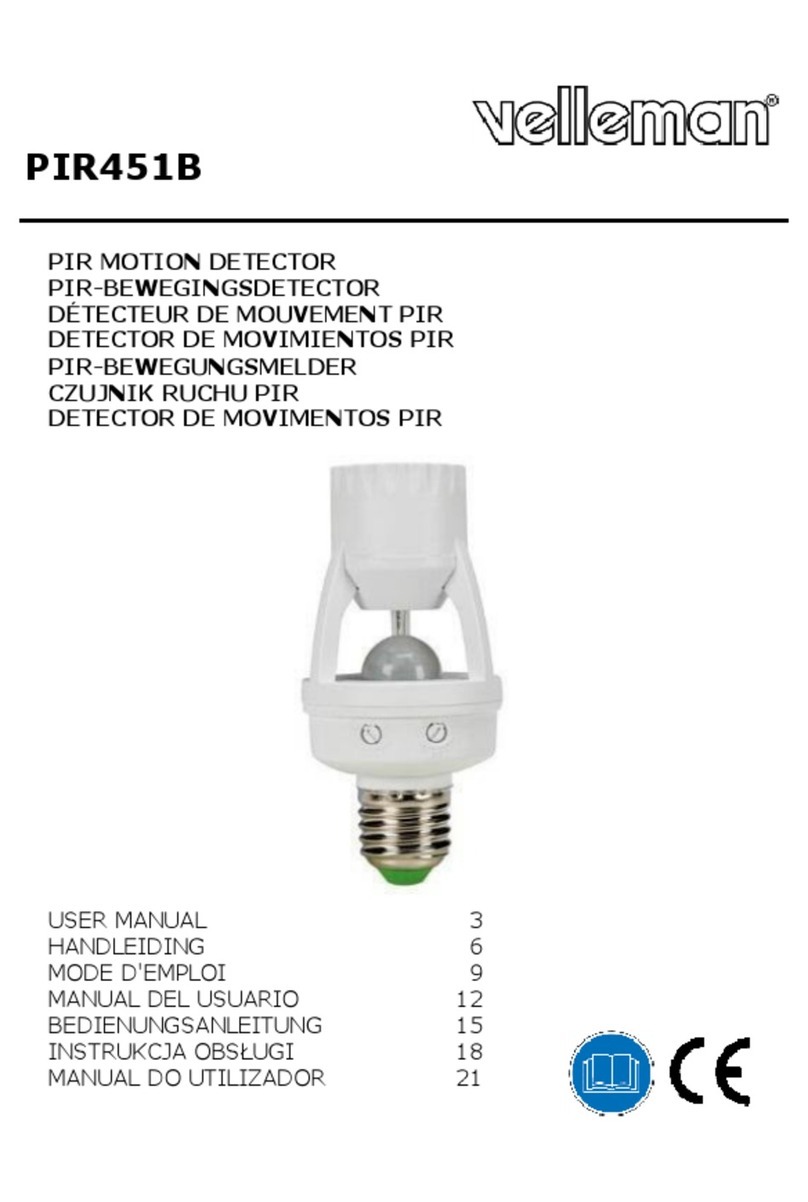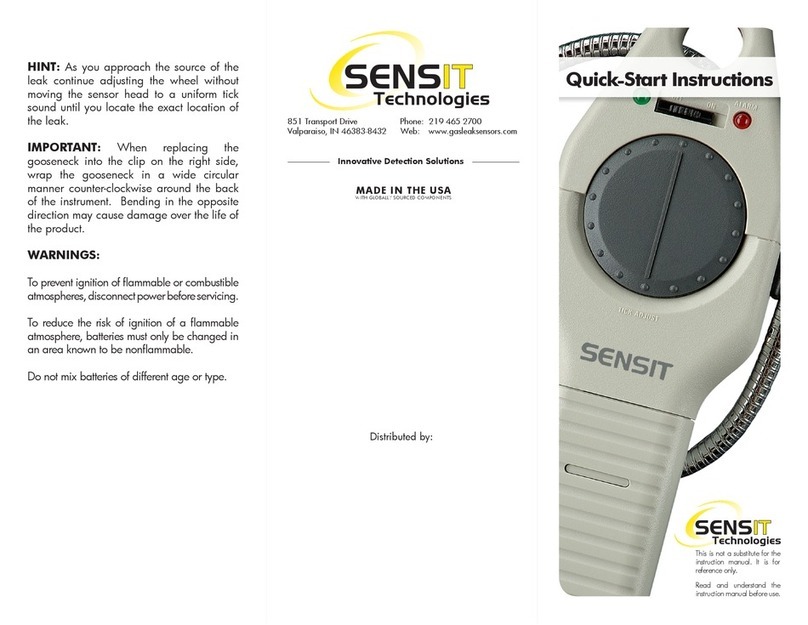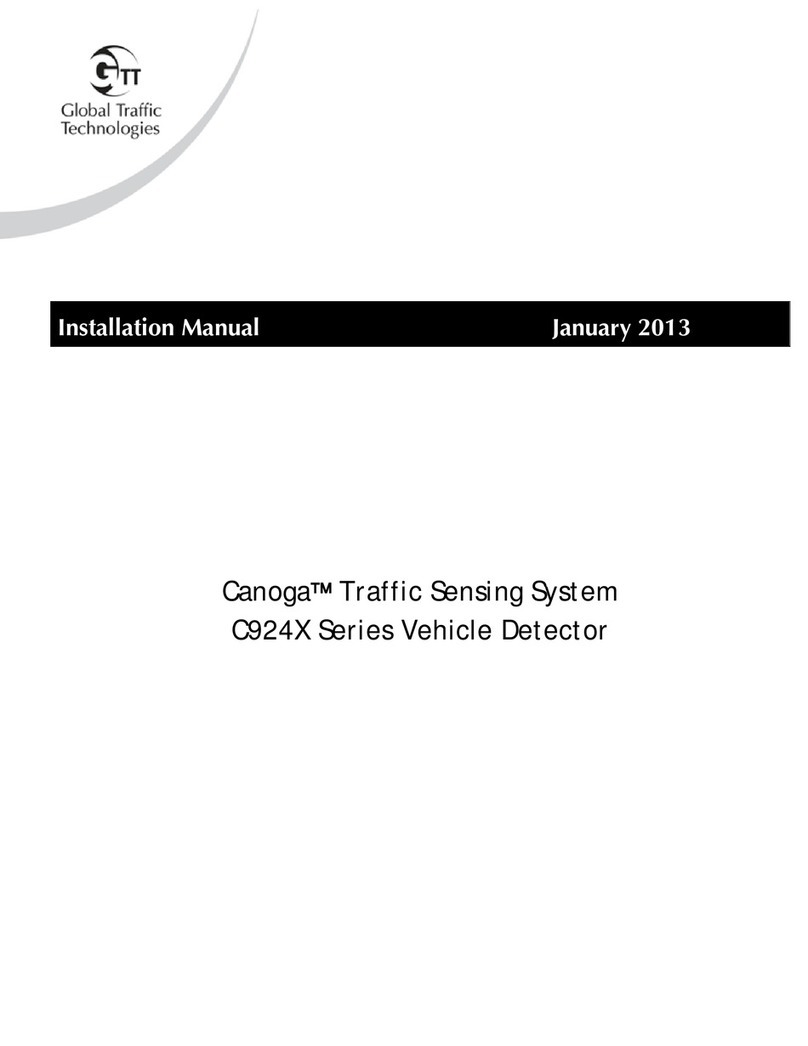FGD FlameSpec UV-IR User manual

FlameSpec-UV-IR UV/IR Flame Detector User Guide, May 2020
Copyright © Fire & Gas Detection Technologies Inc. All rights reserved.
The owner or authorized user of a valid copy of this manual may reproduce this publication for the purpose of
learning to use the specified equipment. No part of this publication may be reproduced or transmitted for
commercial purposes, such as selling copies of this publication or for providing paid for support services.
The Fire & Gas Detection Technologies logo is a trademark of Fire & Gas Detection Technologies Inc., registered in
the U.S. and other countries.
Every effort has been made to ensure that the information in this manual is accurate. However, Fire & Gas
Detection Technologies Inc. is not responsible for any inaccuracy or omission in this document. The information in
this document is subject to change without notice.
www.acornfiresecurity.com
www.acornfiresecurity.com

FlameSpec UV-IR User Manual
Doc. No. F110V0020.05
Table of Contents
1. Introduction .........................................................................................................................1
1.1 Key Features.............................................................................................................................1
1.2 Model Number Description......................................................................................................2
1.3 Internal tests............................................................................................................................2
2Installation...........................................................................................................................3
2.1 General Considerations............................................................................................................3
2.2 Preparations for Installation ....................................................................................................5
2.3 Required Tools .........................................................................................................................5
2.4 Certification Instructions..........................................................................................................5
2.5 Installing the Tilt Mount...........................................................................................................7
2.6 Installing the detector..............................................................................................................8
3Configuration options ........................................................................................................10
3.1 Sensitivity...............................................................................................................................10
3.2 Ultra-Fast Detection...............................................................................................................11
3.3 Alarm Delay............................................................................................................................11
3.4 Alarm Latch............................................................................................................................11
3.5 Window Heater......................................................................................................................11
3.6 Modbus Address ....................................................................................................................11
3.7 Manual BIT –Alarm Output Test............................................................................................11
4Detector Wiring .................................................................................................................12
4.1 Wiring Functions:...................................................................................................................12
4.2 Current Output (0-20mA) Wiring............................................................................................13
4.3 RS-485 Communication Network ...........................................................................................15
5Operation ..........................................................................................................................16
5.1 Output Signals........................................................................................................................ 16
5.2 Testing ...................................................................................................................................17
5.3 Maintenance..........................................................................................................................17
www.acornfiresecurity.com
www.acornfiresecurity.com

FlameSpec UV-IR User Manual
Doc. No. F110V0020.05
5.4 Troubleshooting.....................................................................................................................18
6Specifications.....................................................................................................................19
6.1 Fire Detection.........................................................................................................................19
6.2 Electrical Specifications..........................................................................................................19
6.3 Outputs..................................................................................................................................19
6.4 Mechanical Specifications......................................................................................................20
6.5 Environmental Specifications.................................................................................................20
6.6 Label Figures ..........................................................................................................................21
6.7 Approvals...............................................................................................................................22
6.8 Electromagnetic Compatibility ............................................................................................... 22
7Warranty ...........................................................................................................................23
Appendix A Response Characteristics FLS-UV-IR ..................................................................24
A.1 Response to different fire scenarios.......................................................................................24
A.2 False Alarm Immunity ............................................................................................................26
Appendix B Response Characteristics FLS-UV-IR-F ...............................................................27
B.1 Response to different fire scenarios.......................................................................................27
B.2 False Alarm Immunity ............................................................................................................28
www.acornfiresecurity.com
www.acornfiresecurity.com

FlameSpec UV-IR User Manual
Doc. No. F110V0020.05
List of Figures
Figure 1: Tilt Mount Base - Rear View ..........................................................................................................7
Figure 2: Tilt mount base –Side View...........................................................................................................8
Figure 3: Detector on Tilt Mount –Side View...............................................................................................9
Figure 4 –Source 4-Wire Scheme...............................................................................................................13
Figure 5 –Sink 4-Wire Scheme ...................................................................................................................13
Figure 6 –Source 3-Wire Scheme...............................................................................................................14
Figure 7 –Sink 3-Wire Scheme ...................................................................................................................14
Figure 8: RS-485 Networking ......................................................................................................................15
List of Tables
Table 1: Detector Configuration Options....................................................................................................10
Table 2: Sensitivity levels............................................................................................................................10
Table 3: Terminal connections....................................................................................................................12
Table 4: Output Signals...............................................................................................................................16
www.acornfiresecurity.com
www.acornfiresecurity.com

FlameSpec UV-IR User Manual
F110V0020.05
1. Introduction
The FlameSpec-UV-IR flame detector provides ultra-fast response, high performance and reliable detection
of a large variety of fires including hydrocarbon fires (visible and non-visible), as well as hydrogen fires (FLS-
UV-IR only).
The detector addresses slow growing fires as well as fast eruptions of fire using improved UV-IR technology.
The detector operates in all weather and light conditions. It will automatically record a fire event (1 min
pre/post alarm) using the internal data logger.
This manual covers two UV/IR detector models:
1. FLS-UV-IR: Hydrogen and hydrocarbons flame detection. Spectrum response of IR radiation in the
3.0-4.0 micron range
2. FLS-UV-IR-F: Hydrocarbon flame detection. Spectrum response of IR radiation in the 4.0-5.0 micron
range
1.1 Key Features
•High immunity: To false alarm
•Ultra-fast detection mode: Within 5 milliseconds for Hydrogen fireballs or explosions
•High sensitivity: Up to 100 ft. (30m) for a 1ft2 (0.1m2) n-heptane pan fire
•Built-in-Test (BIT) - Automatic and manual self-test of window cleanliness and the overall operation of the
detector.
•Window heater to avoid condensation and icing.
•Tilt mounting bracket can be connected either above or below the detector.
•UV and IR warning levels - 0-20mA - current output warning when elevated UV or IR radiation is
detected.
www.acornfiresecurity.com
www.acornfiresecurity.com

FlameSpec UV-IR User Manual
F110V0020.05
1.2 Model Number Description
Model No are defined as follows:
FLS-UV-IR-F - X S X 1
FLS-UV-IR - X S X 1
1 -M25
2 - ¾” NPT
A –FM, ATEX
1.3 Internal tests
During normal operation, the flame detector performs self-tests of its optics, electronics and software. These
include a periodic BIT (Built-In-Test) in which the sensors and window cleanliness are tested. Any detected
fault is indicated as shown in Table 4 (in section 5.1). During “Dirty Window” fault the detection sensitivity is
significantly reduced, while “Fault” refers to critical faults which totally prevent flame detection.
www.acornfiresecurity.com
www.acornfiresecurity.com

FlameSpec UV-IR User Manual
F110V0020.05
2Installation
The detector is intended for use as part of a complex system where many detectors and other
devices are integrated with different vendors’systems and interface communication to a variety of
different types and configuration control units and panels including control of instrumentations
computers. This chapter does not attempt to cover all of the standard practices and codes of
installation. Rather, it emphasizes specific points of consideration and provides some general rules
for qualified personnel. You must always observe special safety precautions.
2.1 General Considerations
This section includes important information.
To help obtain optimal performance, the detector should be aimed toward the center of the hazard
or area to be monitored and protected ("detection zone") and have, to the extent that is required, an
unobstructed view of the protected area. Whenever possible, the detector face should be tilted
(aimed) down at an angle to prevent the accumulation of dust and dirt.
Do not start an installation until the detector task definition, system configuration, installation
location and coverage considerations have been considered and clearly defined by the relevant
designers.
To ensure optimal performance and an efficient installation that fits your needs and complies with
the requirements, the following guidelines should be addressed:
Sensitivity
To determine the sensitivity level, the following issues should be considered:
▪The size of the fire to be detected at the determined distance.
▪The type of flammable fuel.
Spacing and Location
Consider the following factors when determining the number of detectors and their
locations in the protected area:
▪The size and shape of the protected area
▪The nature of the hazards, including materials stored or used and the protected objects
▪The sensitivity of the detectors
▪If there are any obstructed lines of sight
▪The field of view of the detectors
www.acornfiresecurity.com
www.acornfiresecurity.com

FlameSpec UV-IR User Manual
F110V0020.05
Environment
▪Environmental conditions including but not limited to dust, snow or rain can reduce the
detectors sensitivity and require additional maintenance.
Welding
▪Arc welding should not be performed within 10 ft. (3m) of the detector. It is
recommended that the system be inhibited during welding operations in situations
where the possibility of a false alarm cannot be tolerated.
▪Gas welding requires a system inhibit, since the gas torch is an actual fire.
▪Arc welding rods can contain organic binder materials in the flux that burn during the
welding operation and are detectable by the device.
▪Welding rods with clay binders do not burn and should not be detected. However, a
system inhibit is always recommended, since the material being welded may be
contaminated with organic substances (paint, oil, etc.) that will burn and may be of the
size that should be detected.
www.acornfiresecurity.com
www.acornfiresecurity.com

FlameSpec UV-IR User Manual
F110V0020.05
2.2 Preparations for Installation
The installation must comply with local regulations and standards applicable to flame detectors (e.g.,
NFPA 72) and all local and common engineering practices. It is recommended to consult with a safety
engineer.
The detectors can be installed with the use of general-purpose common tools and equipment.
Prior to installation:
•Verify the appropriate purchase order.
•Record the part and serial numbers of the detectors and the installation date and log.
•Visually inspect the detector prior to installation to make sure it is intact.
•Make sure that you have all the components and tools required to complete the
detector installation readily available before beginning installation. In cases where you
cannot complete the installation in a single session, secure and seal the detectors and
conduits before leaving the site.
•Use color-coded conductors or suitable wire markings or labels for the wiring. You may
use 12 to 20 AWG (2.5 𝑚𝑚2to 0.35 𝑚𝑚2) wires for the site wiring. The selection of
wire gauge should be based on the number of detectors used on the same line and the
distance from the control unit, in compliance with specifications.
•Use wire rated for a temperature of at least 111°C, which is 5°C above the rated service
temperature.
2.3 Required Tools
The detector can be installed using general purpose common tools as defined in the following table:
Tool
Function
Hex. KEY 6 mm
Vertical alignment
Hex. KEY 10 mm
Horizontal alignment
Wrench 13 mm
Mounting the detector
Flat Screwdriver 6 mm
Ground screw connection
Flat screwdriver 3.5mm
Terminal connection
2.4 Certification Instructions
Warning: Do not open the detector, even when isolated, when flammable atmosphere present.
•The equipment may be used in hazardous areas with flammable gasses and vapors with
apparatus groups IIC, IIB and IIA and with temperature classes T1, T2, T3, T4 and T5. See
details of the explosion proof approvals in section 6.6.1.
•The equipment is certified for use in ambient temperatures in the range of -67°F to
+167°F (-55°C to +75°C) or -67°F to +185°F (-55°C to +85°C) and should not be used in
temperatures outside this range.
www.acornfiresecurity.com
www.acornfiresecurity.com

FlameSpec UV-IR User Manual
F110V0020.05
•Installation shall be carried out in accordance with the applicable code of practice by
suitably trained personnel.
•Inspection and maintenance of this equipment shall be carried out by suitably trained
personnel in accordance with the applicable code of practice.
•If the equipment is likely to come into contact with corrosive and other harsh
substances, consult with the relevant technical persons to take suitable precautions to
prevent the detector from being adversely affected, thus ensuring that the type of
protection is not compromised.
•Harsh substances: For example, acidic liquids, gases, or solvents that may attack the
lens, metals, seals or polymeric materials.
•Suitable Precautions: For example, regular checks as part of routine inspections or
establishing from the material’s data sheet that it is resistant to specific chemicals.
2.4.1 Specific conditions for use
•The equipment is not intended to be repaired by the user. Repair of this equipment shall
be carried out by the manufacturer in accordance with the applicable code of practice.
•The flameproof joints are not intended for repair. Contact the manufacturer if the
flameproof joints are damaged.
•Consult the manufacturer for genuine replacement cover and housing to connection box
fasteners. M6x1x18 Hexagonal Socket head fasteners with a minimum of ISO 4762
Grade A4 Class 80 are acceptable alternatives.
•One stopping plug is supplied with the detector and is suitably certified.
•The external earthing connection consists of cable lug with M5x10 stainless steel screw,
the terminals is suitable for connection of a wire of at least 4 𝑚𝑚2.
•The internal terminals are suitable for connection of a wire equal to or greater than the
power input wiring and at a minimum of 1 𝑚𝑚2conductor.
www.acornfiresecurity.com
www.acornfiresecurity.com

FlameSpec UV-IR User Manual
F110V0020.05
2.5 Installing the Tilt Mount
The tilt mount enables the detector to be rotated up to 45 degrees (horizontal/vertical) in all
directions. The following installation instructions show how to use it to support the detector from
below (the preferred method). However, with a designated adapter the tilt mount can hold the
detector from above. Other designated adapters may be used to connect the detector to some other
vendors’ tilt mounts (useful when replacing an existing detector).
To install the tilt mount:
a) Place the tilt mount (Fig. 1) in its designated location and secure it with four screws through four
0.28" (7mm) diameter holes. There are four captive screws with spring washers in the tilt mount.
The following drawing shows the location of the four holes for the screws and washers.
Figure 1: Tilt Mount Base - Rear View
www.acornfiresecurity.com
www.acornfiresecurity.com

FlameSpec UV-IR User Manual
F110V0020.05
The following drawing is a side view of the tilt mount:
Figure 2: Tilt mount base –Side View
2.6 Installing the detector
Use the following steps to connect the detector to the tilt mount, referring to Figure 3:
a) Unpack the detector
b) Place the detector, with its connector or cable pointing down, on the holding plate of the tilt
mount (item 2).
c) Secure the detector by using the two provided screws and spring lock washers (Items 3 and 4).
d) Release the locking screws (Items 5 and 6) in such a way that enables you to rotate the detector.
e) Point the detector towards the detection area and make certain that the view of the area is
unobstructed.
f) Secure the detector in that position by tightening the locking screws (Items 5 and 6) on the tilt
mount. (Make sure the detector is in the correct position).
The detector is now correctly located, aligned and ready to be connected to the system. Please refer
to section 0 for wiring instructions, and section 3 for a description of the detector’s configuration
settings.
www.acornfiresecurity.com
www.acornfiresecurity.com

FlameSpec UV-IR User Manual
F110V0020.05
Figure 3: Detector on Tilt Mount –Side View
ITEM
NO.
ITEM NAME
1
TILT MOUNT ASSEMBLY
2
HOLDING PLATE
3,4
MOUNTING HEX SCREWS M8 AND LOCK WASHERS
5
HEX SOCKET LOCKING SCREW M8
6
HEX SOCKET LOCKING SCREW M12
3, 4
1
6
2
5
www.acornfiresecurity.com
www.acornfiresecurity.com

FlameSpec UV-IR User Manual
F110V0020.05
3Configuration options
Some functions of the detector can be configured using an RS-485 modem connected to a computer
with the “FDG communicator” software. These configuration options are listed in the following table
along with their factory default values.
TABLE 1: DETECTOR CONFIGURATION OPTIONS
Function
Options
Default Setting
Sensitivity
Low, Medium, High, Extreme
Medium
Ultra-fast detection
Disabled, Enabled
Disabled
Alarm Delay
0, 5, 10, 20 or 30 seconds
0 seconds (no delay)
Alarm Latch
Disabled, Enabled
Disabled
Window Heater
Disabled, Enabled
Enabled
Modbus address
1 –247
1
Manual BIT –Alarm Output Test
Disabled, Enabled
Disabled
•Note: Medium sensitivity setting allows detection of a 1x1ft2 (0.1m2) N-heptane pan fire at a
distance of 33ft (10m).
3.1 Sensitivity
The detector can be configured to one of four sensitivity levels: low, medium, high and extreme. The
following table lists for each sensitivity setting the maximum distance, in which a standard fire
1
would be reliably detected.
TABLE 2: SENSITIVITY LEVELS
Sensitivity level
Detection distance in feet (meters)
Low
16 (5)
Medium
49 (15)
High
75 (23)
Extreme
98 (30)
1
A standard fire is defined as a 1x1 ft2(0.1 m2) N-heptane pan fire, with maximum wind speed of 6.5
ft/s (2 m/s).
www.acornfiresecurity.com
www.acornfiresecurity.com

FlameSpec UV-IR User Manual
F110V0020.05
Further details about the response characteristics of the detector at the different sensitivity settings
can be found in Appendix A.
3.2 Ultra-Fast Detection
The ultra-fast detection feature allows detection of fireballs and explosions at 5 milliseconds. This
feature can be disabled or enabled regardless of the alarm delay configuration.
3.3 Alarm Delay
When a flame is detected, the flame detector delays the execution of the alarm outputs by the
configured time period. After this time delay, the detector re-evaluates the situation. If a flame is still
detected the alarm outputs are activated.
3.4 Alarm Latch
If alarm latch is enabled, the detector outputs will remain in alarm mode even after a flame is no
longer detected. To return the detector outputs to normal mode the detector must be powered
down and restarted.
3.5 Window Heater
The detector is equipped with a heater to prevent condensation and icing on the window. If enabled,
the heater is operated automatically depending on temperature.
3.6 Modbus Address
The detector can communicate with the “FGD communicator” software using a Modbus RTU
compatible protocol on RS-485. This protocol allows for a network of detectors to be connected,
each with a unique Modbus address. The address of the detector can be set to any value in the range
1–247.
3.7 Manual BIT –Alarm Output Test
When enabled, the alarm outputs are activated when a Manual BIT is initiated. See section 5.2 –
“Testing” for details.
WARNING
Make sure to disable all fire extinguishing actions or alarms connected to the detector when the
manual BIT is initiated and the “Manual BIT – Alarm Output Test” is enabled as the Manual BIT will
set the 0-20mA terminal to 20mA and close the alarm relay.
www.acornfiresecurity.com
www.acornfiresecurity.com

FlameSpec UV-IR User Manual
F110V0020.05
4Detector Wiring
WARNING
The sensor module in the front half of the detector contains no serviceable components and
should never be opened. The terminal compartment at the back is the only part of the housing
that should be opened by the user.
4.1 Wiring Functions:
The detector has 20 terminals as defined in the following table:
TABLE 3: TERMINAL CONNECTIONS
Pin #
Function
Description
Ground
Ground (earth)
Connected to a screw on the housing exterior.
1
24 VDC (+)
Power supply (18-32 VDC)
2
24 VDC (-)
Power supply return (0V)
3
0-20mA+ (In)
This output is used for analog 0-20 mA current output
4
0-20mA- (out)
5
Fault Relay
A normally open SPST contact relay, that is energized (closed) when the
detector is in normal operation, and opens in case of fault.
6
Fault Relay COM
7
Alarm Relay (NO)
A normally open SPST contact relay, that is open in normal operation,
and closed when fire is detected. This relay can be configured to latch
as described in section (3.4).
8
Alarm Relay COM
11
24 VDC (+)
Power supply (18-32 VDC)
12
24 VDC (-)
Power supply return (0V)
13
Manual BIT activation
The manual BIT (built-in test) can be initiated by momentarily short
circuiting this terminal and one of the “24 VDC (-)” terminals (2 or 12).
See 3.7 Manual BIT –Alarm Output Test for more details.
14
Shield
This terminal should be left connected to the housing internal ground
screw.
15
RS 485 (+)
RS-485 Modbus communication (used by the “FGD Communicator”
software)
16
RS485 (-)
17
Fault Relay (NC)
18
Alarm Relay (NC)
www.acornfiresecurity.com
www.acornfiresecurity.com

FlameSpec UV-IR User Manual
F110V0020.05
4.2 Current Output (0-20mA) Wiring
The detector’s 0-20mA current output can act as both a source or a sink transmitter and can be 3-
wire or 4-wire connected.
The following drawing shows how to wire the detector to act as a current source isolated transmitter
(4-wire connection):
FIGURE 4–SOURCE 4-WIRE SCHEME
The following drawing shows how to wire the detector to act as a current sink isolated transmitter
(4-wire connection):
FIGURE 5–SINK 4-WIRE SCHEME
Detector
1
2
3
4
24VDC
Return
Return
24VDC
Detector
1
2
3
4
Power
24VDC
Return
Return
24VDC
Controller
Controller
Power
www.acornfiresecurity.com
www.acornfiresecurity.com

FlameSpec UV-IR User Manual
F110V0020.05
The following drawing shows how to wire the detector to act as a current source non-isolated
transmitter (3-wire connection):
FIGURE 6–SOURCE 3-WIRE SCHEME
The following drawing shows how to wire the detector to act as a current sink non-isolated
transmitter (3-wire connection):
FIGURE 7–SINK 3-WIRE SCHEME
Controller
24VDC
Return
Detector
1
/
2
3
4
11
Controller
24VDC
Return
Detector
1
2
3
12
4
www.acornfiresecurity.com
www.acornfiresecurity.com

FlameSpec UV-IR User Manual
F110V0020.05
4.3 RS-485 Communication Network
Using the RS-485 network capability of the detector and communicator software, it is possible to
connect up to 32 detectors in an addressable system with 4 wires only (2 for power and 2 for
communication). Using repeaters, the number of detectors can be much larger (32 detectors for
each repeater) up to 247 on the same 4 wires. Using the RS-485 network, it is possible to read each
detector’s status (fault, alarm) and to initiate a BIT to each detector individually.
The detector communicates via RS-485 with a Modbus RTU compatible protocol. For more details on
the communication protocol, please consult with FGD.
Figure 8: RS-485 Networking
www.acornfiresecurity.com
www.acornfiresecurity.com
This manual suits for next models
1
Table of contents
Other FGD Security Sensor manuals
Popular Security Sensor manuals by other brands

Virax
Virax 294130 user manual

ADT
ADT Home Assure Getting started
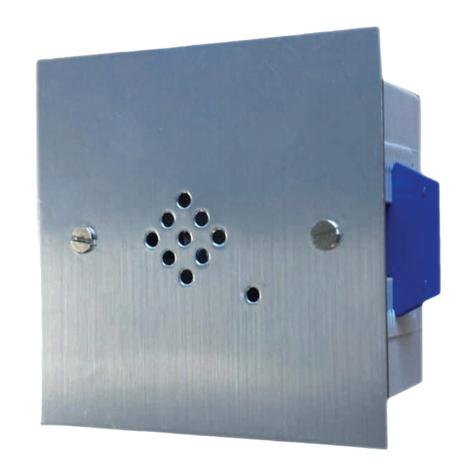
Mitsubishi Electric
Mitsubishi Electric k-con KSGD-01WS-B Installation and operation manual

Di-soric
Di-soric USC 30 Series operating instructions
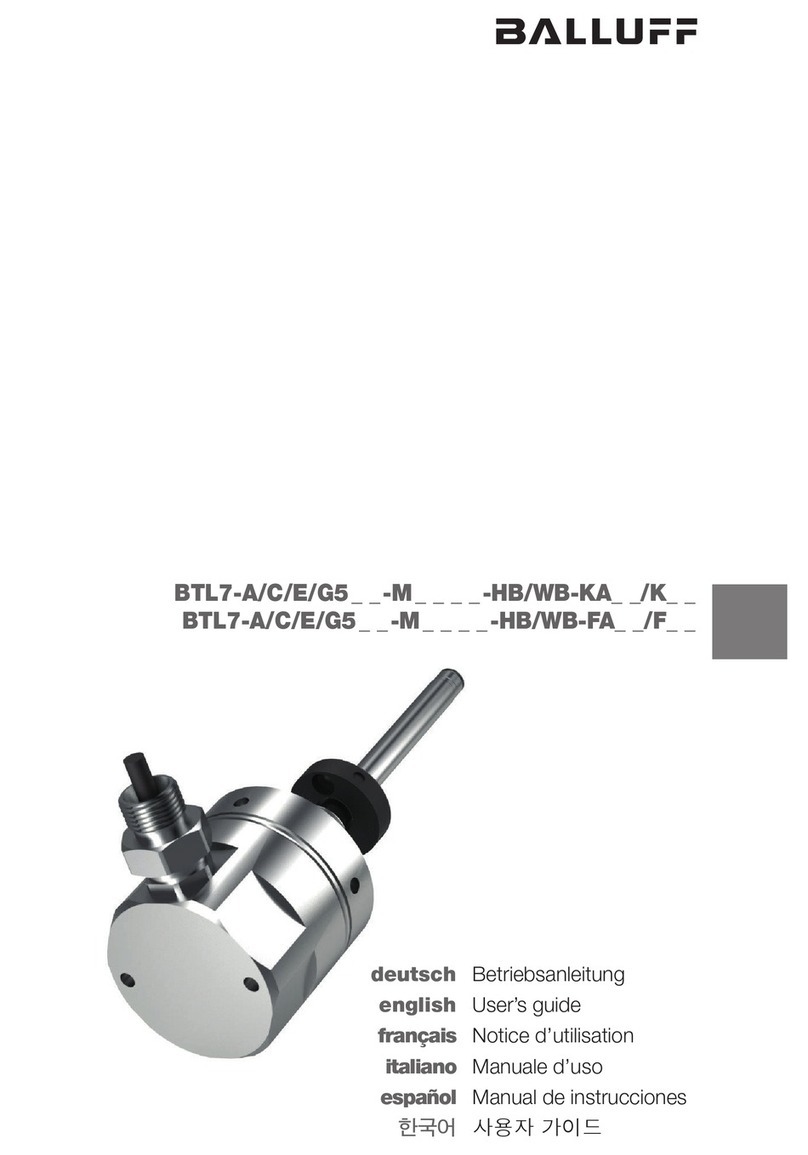
Balluff
Balluff BTL7-A/C/E/G5 M HB/WB-KA K Series user guide

Fike
Fike 323-0001 Installation and maintenance instructions