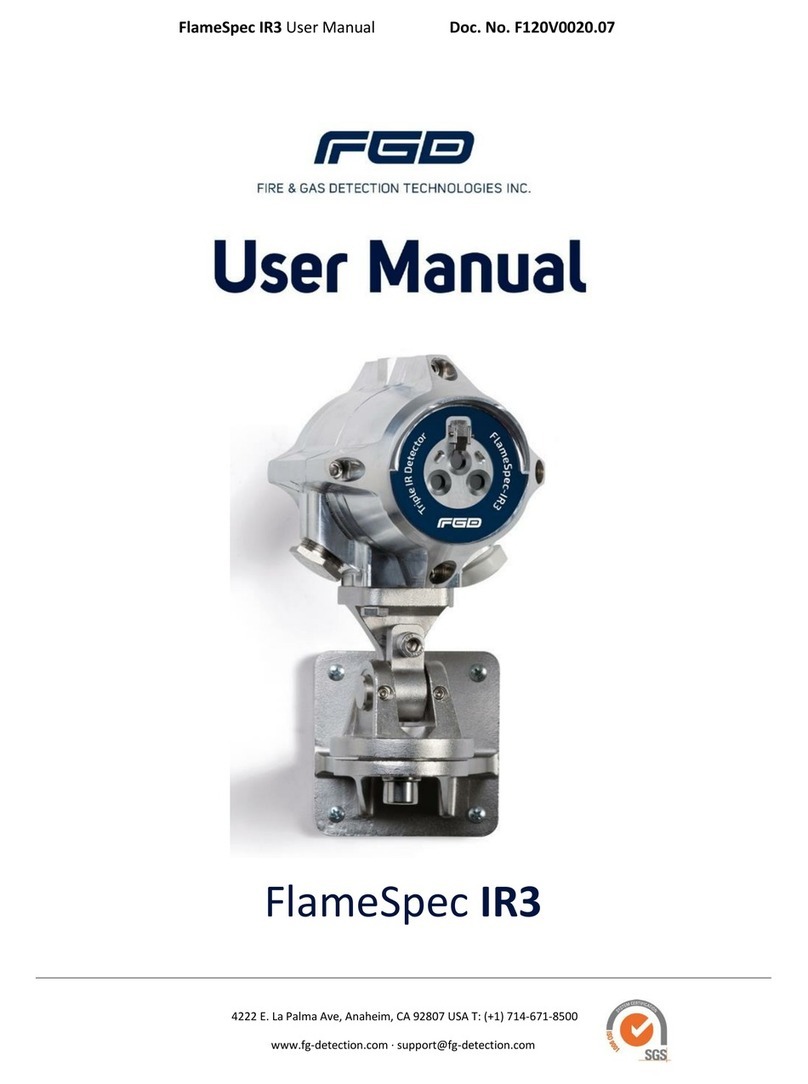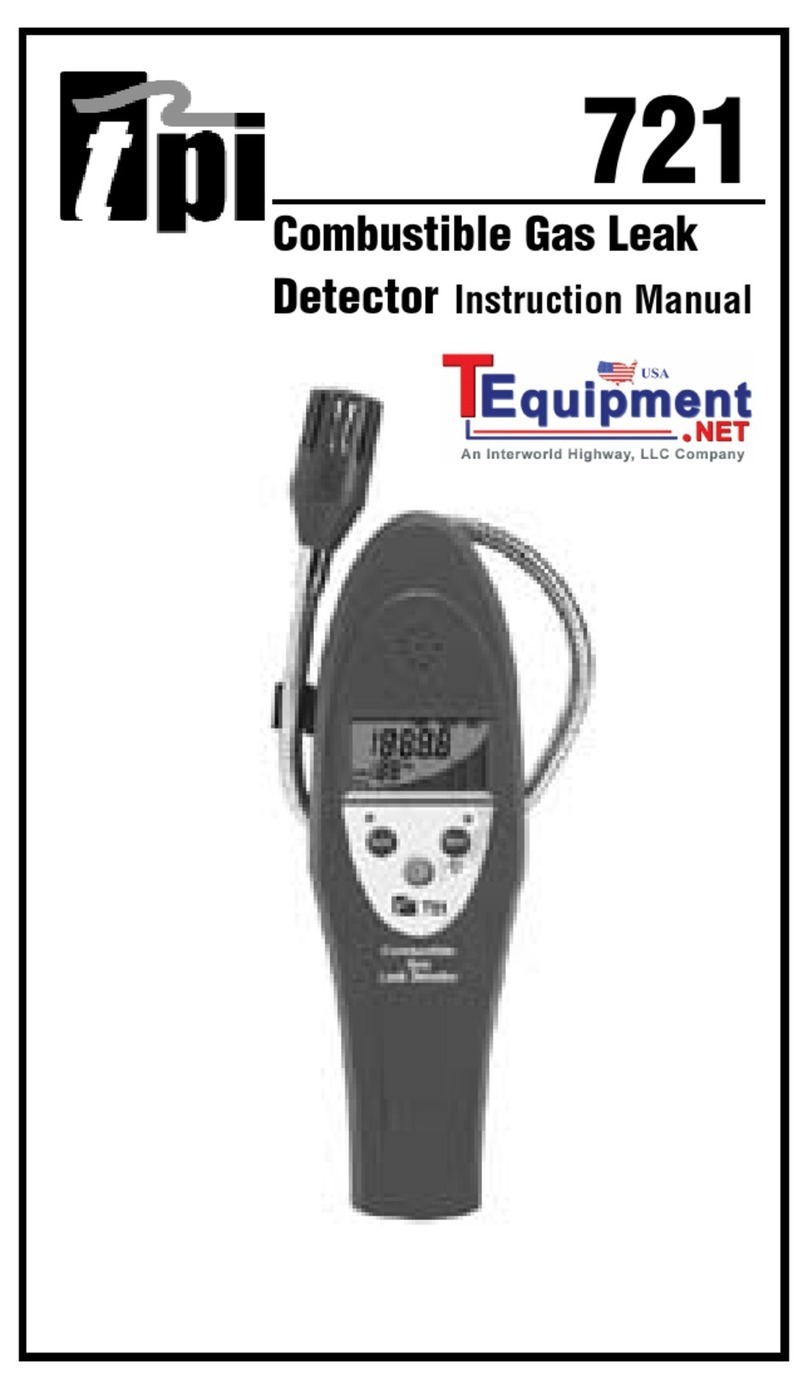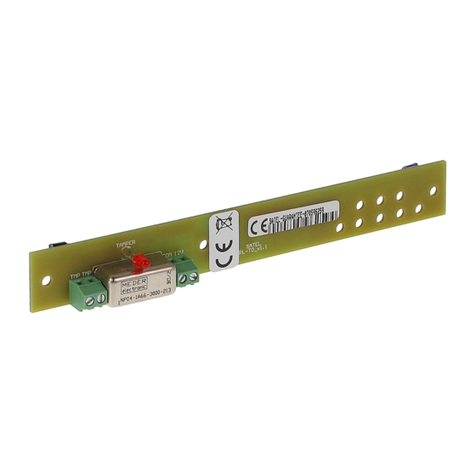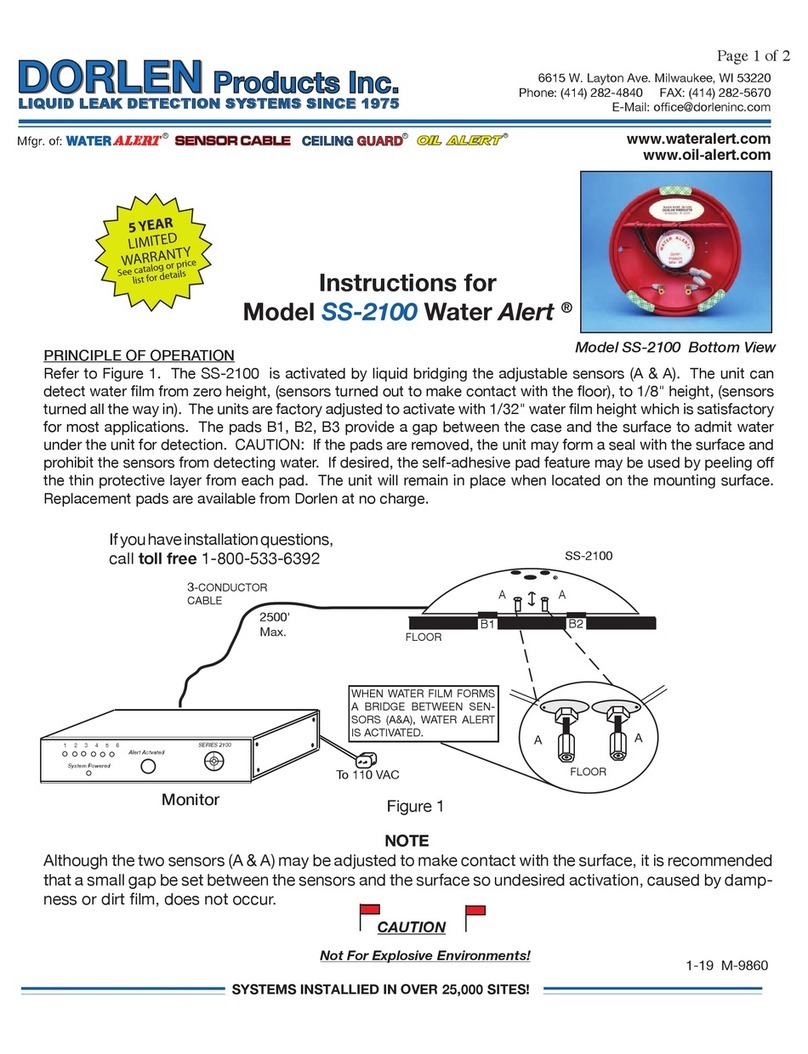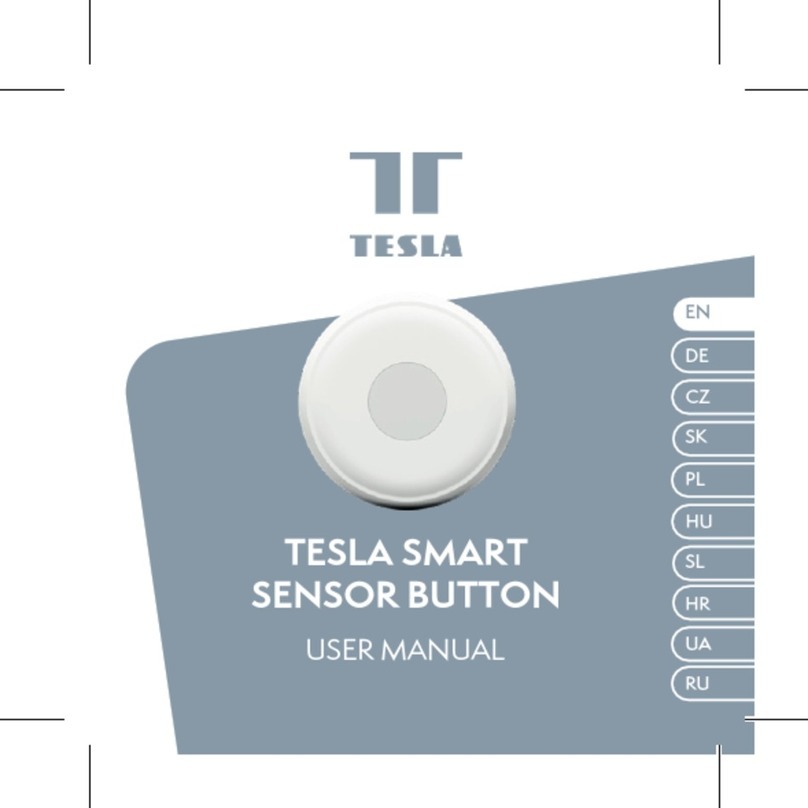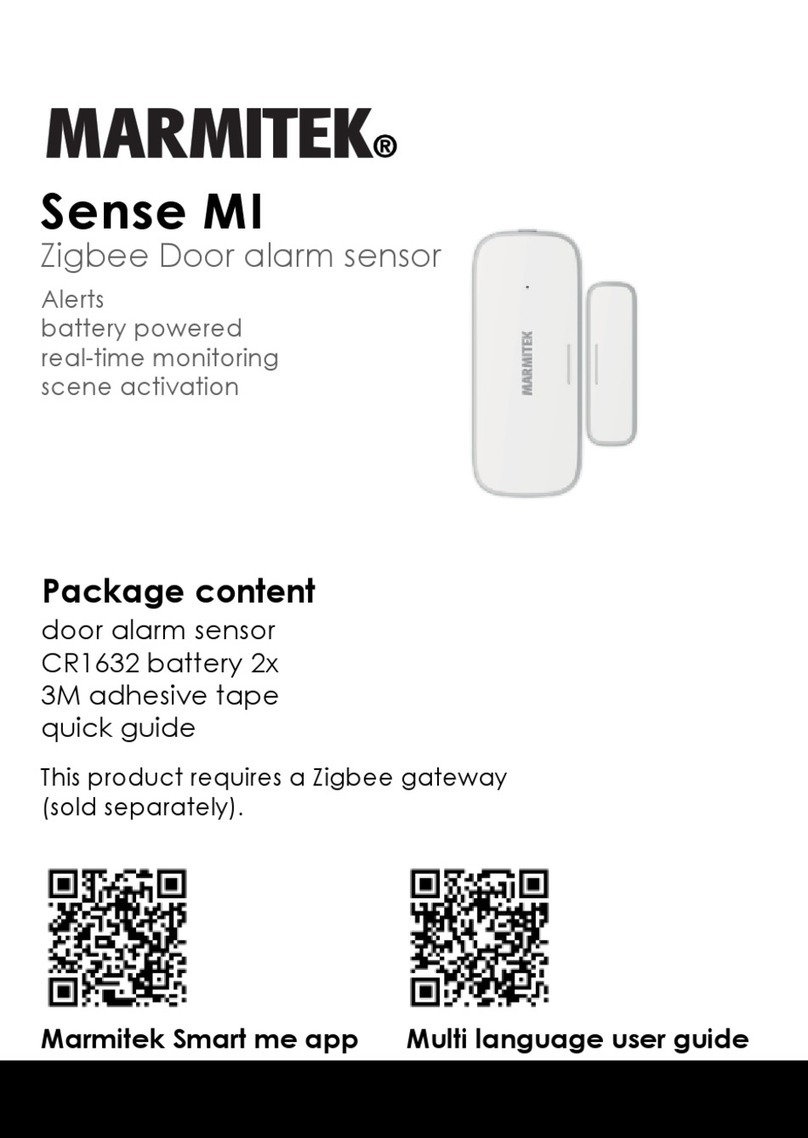FGD FlameSpec User manual

FlameSpec Flame Simulator Manual Doc. No. F300V0020.01
FlameSpec Flame Simulators

FlameSpec Flame Simulator Manual Doc. No. F300V0020.01
For more information & technical support: (+1) 714-671-8500 · support@fg-detection.com
ii
Safety
Warnings:
•Do not try to open, modify or repair the Flame Simulator.
•Inspection and maintenance of this equipment should be performed by suitable trained
personnel, in accordance with the applicable code of practice, e.g. EN 60079-17.
•Repair of this equipment should be performed by suitable trained personnel, in accordance
with the applicable code of practice, e.g. EN 60079-19. Operation must be in accordance with
recognized standards of the appropriate authority in the country concerned.
•Certification of this equipment relies upon use of the following materials in its
construction:
Enclosure: Aluminum 6061T6
Window: Sapphire glass
Seals: EPDM
•If the equipment is likely to come into contact with aggressive substances (described below),
then it is the responsibility of the user to take suitable precautions (described below) to
prevent the equipment from being adversely affected. This ensures that the type of
protection provided by the equipment is not compromised.
•Examples of aggressive substances: acidic liquids or gases that may attack metals or
solvents, or may affect polymeric materials. Examples of suitable precautions: routine
inspections, establishing resistance to specific chemicals from the material’s data sheets.

FlameSpec Flame Simulator Manual Doc. No. F300V0020.01
For more information & technical support: (+1) 714-671-8500 · support@fg-detection.com
iii
Copyright and Legal Notice
FlameSpec-IR3-HD Flame Simulators User Guide, July 2020
Copyright © Fire & Gas Detection Technologies Inc. All rights reserved.
The owner or authorized user of a valid copy of this manual may reproduce this publication for
the purpose of learning to use the specified equipment. No part of this publication may be
reproduced or transmitted for commercial purposes, such as selling copies of this publication or
for providing paid for support services.
The Fire & Gas Detection Technologies logo is a trademark of Fire & Gas Detection Technologies
Inc., registered in the U.S. and other countries.
Every effort has been made to ensure that the information in this manual is accurate. However,
Fire & Gas Detection Technologies Inc. is not responsible for any inaccuracy or omission in this
document. The information in this document is subject to change without notice.
Legal Notice
Hardware, software or documentation is forbidden to reproduced, transmitted, transcribed,
stored in a retrieval system or translated into any language or computer language, in any form
or by any means.
While great efforts have been made to assure the accuracy and clarity of this document, FIRE &
GAS DETECTION TECHNOLOGIES INC. assumes no liability resulting from any omissions in this
document, or from misuse of the information obtained herein. The information in this
document has been carefully checked and is believed to be entirely reliable with all of the
necessary information included.
FIRE & GAS DETECTION TECHNOLOGIES INC. reserves the right to make changes to any
products described herein to improve reliability, function, or design, and reserves the right to
revise this document and make changes from time to time in content hereof with no obligation
to notify any persons of revisions or changes. FIRE & GAS DETECTION TECHNOLOGIES INC does
not assume any liability arising out of the application or any use of any product or circuit
described herein; neither does it convey license under its patent rights or the rights of others.

FlameSpec Flame Simulator Manual Doc. No. F300V0020.01
For more information & technical support: (+1) 714-671-8500 · support@fg-detection.com
iv
Table of Contents
Safety.................................................................................................................................... ii
Copyright and Legal Notice................................................................................................... iii
1Introduction.................................................................................................................... 1
2Operation....................................................................................................................... 2
2.1 Flame simulator activation ..................................................................................................2
3LED Status, Faults & Warnings ........................................................................................ 3
4Servicing/Maintenance................................................................................................... 4
4.1 Simulator charging ..............................................................................................................4
4.2 Battery replacement ...........................................................................................................4
5Specifications ................................................................................................................. 5
5.1 Mechanical .........................................................................................................................5
5.2 Electrical.............................................................................................................................5
5.3 Environmental. ...................................................................................................................5
5.4 Approvals ...........................................................................................................................5
5.5 Physical Dimensions............................................................................................................6
6Ordering Information...................................................................................................... 7
7Warranty........................................................................................................................ 8
Table of Figures
Figure 1 - Flame Simulator Kit Layout......................................................................................................................................1
Figure 3 - Dimensions (in mm)................................................................................................................................................. 6

FlameSpec Flame Simulator Manual Doc. No. F300V0020.01
For more information & technical support: (+1) 714-671-8500 · support@fg-detection.com
1
1Introduction
This manual describes the FlameSpec Flame Simulators that are part of the
FlameSpec family of products. Three different models of simulator are available for
testing each type of FlameSpec Detector (IR3, IR3-H2 and UV-IR). FlameSpec Flame
Simulators provide fast and convenient means for periodic flame detector and
end-to-end system verification in the field without removing the detector from the
location or hazardous area. Maintenance costs are therefore reduced.
FlameSpec Flame Simulators emit either IR or UV - IR radiation (according to the
model) in a special electromagnetic radiation pattern which simulates a fire to the
detectors. The simulators are lightweight, easy to use, with testing distances of up
to 23 ft. (7m). The IR3 version is capable of more than 1000 activations between
battery charging. FlameSpec Flame Simulators are ATEX approved for use in
hazardous Zone 1, Zone 2, Zone 11, Zone 22 areas.
Each simulator kit contains a carrying case, simulator, carrying strap, battery charger,
user manual, Allen key and a tool for removing the simulator rear cover.
FIGURE 1-FLAME SIMULATOR KIT LAYOUT
1. Strap Range Tool 4. Battery Charger
2. Flame simulator 5. Adaptors
3. Carrying Strap 6. Carrying Case

FlameSpec Flame Simulator Manual Doc. No. F300V0020.01
For more information & technical support: (+1) 714-671-8500 · support@fg-detection.com
2
2Operation
2.1 Flame simulator activation
Warnings:
•Testing using a flame simulator to simulate a fire to the detector may activate
alarms or extinguishing systems in the area unless disabled/inhibited/bypassed.
•All tests should be coordinated, and if needed, disconnect/disable the alarm
and/or the extinguishing systems before the test, and reconnect after the test.
1. Remove simulator from the case and verify the simulator battery is charged.
2. Ensure use of the correct flame simulator model according to the detector type.
3. Make sure you are testing within the specified distance, according to the detector
sensitivity. See Table 1 below.
4. Point the flame simulator at center of detector by aligning the front and back aiming
sights located on the top of the simulator (3).
5. The simulator should be aimed within +/- 30⁰ from the horizontal and vertical center
line axis of the detector.
6. Press the push button (4) to activate, notice the flashing green LED. Wait for the
flame detector to enter into alarm (typically 10 seconds). Go to the next detector
and repeat the test.

FlameSpec Flame Simulator Manual Doc. No. F300V0020.01
For more information & technical support: (+1) 714-671-8500 · support@fg-detection.com
3
Note: factory default settings for Detectors sensitivity is Medium
Simulator Kit
FLS-FSIM-IR3-KIT
FLS-FSIM-IR3-H2-KIT
FLS-FSIM-UV-IR-KIT
Use with
Detector Model
FLS-IR3-HD
FLS-IR3-H2-HD
FLS-UV-IR-HD
FLS-IR3
FLS-IR3-H2
FLS-UV-IR
ft. (m)
ft. (m)
ft. (m)
Detector
Sensitivity
Setting
Extreme
23.0 (7.0)
23.0 (7.0)
21.3 (6.5)
High
16.0 (5.0)
16.0 (5.0)
16.0 (5.0)
Medium
10.0 (3.0)
10.0 (3.0)
13.0 (4.0)
Low
3.3 (1.0)
3.3 (1.0)
3.3 (1.0)
3LED Status, Faults & Warnings
The flame simulator has a tri-color LED which indicates the operational status of the simulator as
described in the table below.
LED Status
Indication
Action
Flashing green
Normal operation
Ready for use
Flashing orange
Battery at medium capacity
Charge battery for 3 hours
Solid orange
Unit is in fail mode
Return for repair
Solid red
No power
Recharge/replace the battery
Off
No power
Recharge/replace the battery
Flashing green LED
but simulator fails to
activate detector
alarm
Detector is unable to read the
signal from the Simulator
1. Check you are within the specified distance
from the detector according to the detector’s
sensitivity setting.
2. Check detector is powered and operational.
3. Check simulator window is clean.
4. Check detector window is clean, and not in
fault or indicating 2mA output to the panel
indicating a dirty window.
Note: Any alarm delay set in the detector will
require the simulator to be aimed at the detector
for that period plus up to 10 more seconds.

FlameSpec Flame Simulator Manual Doc. No. F300V0020.01
For more information & technical support: (+1) 714-671-8500 · support@fg-detection.com
4
4Servicing/Maintenance
Warnings:
•Do not try to open, modify or repair the Flame Simulator.
•Repair, inspection or maintenance of this equipment should be performed by
suitable trained personnel, in accordance with the applicable code of practice,
e.g. EN 60079-19. Operation must be in accordance with recognized standards
of the appropriate authority in the country concerned.
•Charge battery in a safe area–Battery chamber should only be opened in a non-
hazardous location.
1. Periodically, the flame simulators front window should be cleaned using a soft cloth,
water and a mild detergent. Clean and dry window.
2. Always make sure the flame simulator battery is fully charged prior to use.
3. To maintain the battery life, it should be fully charged at least once in a 3-month
period.
4. Replace battery only with part number FLS-FSIM-BATT
4.1 Simulator charging
Charge battery in a safe area –Battery chamber should only be opened in a non-
hazardous location.
1. Release the locking screw using the Allen key
2. Using strap wrench tool to remove the back-battery cover (2) of simulator by
unscrewing
3. Connect supplied charger to charging jack (8) and connect charger to power supply,
110-220VAC.
4. Allow to charge for at least 3 hours until the green LED on the charger is seen
5. Disconnect charger, close back-battery cover (2) and tighten using the removal tool.
6. Close the locking screw using the Allen key.
4.2 Battery replacement
Battery replacement in a safe area–Battery chamber should only be opened in a
non-hazardous location.
1. Release the locking screw using the Allen key
2. Using strap wrench tool to remove the back-battery cover (2) of simulator by
unscrewing.
3. Disconnect the battery connector from the PCB
4. Remove the Battery by pulling it out from the holder
5. Put a new Battery in place and connect the connector

FlameSpec Flame Simulator Manual Doc. No. F300V0020.01
For more information & technical support: (+1) 714-671-8500 · support@fg-detection.com
5
6. Connect supplied charger to charging jack (8) and connect charger to power supply,
110-220VAC.
7. Allow to charge for at least 3 hours.
8. Disconnect charger, close back-battery cover (2) and tighten using the removal tool.
9. Close the locking screw using the Allen key.
5Specifications
5.1 Mechanical
Size 3.9 x 3.9 x 7.8 inch (100 x 100 x 200mm)
Weight 3.96lbs. (1.8Kg)
Enclosure Painted Aluminum LM25
Ingress protection IP65 (NEMA 4X)
5.2 Electrical
Power Li-ion 3.7V
Maximum current 0.5A (IR models) / 0.7A (UV-IR model)
Battery capacity > 3000mAh
Charging time 3 Hours
5.3 Environmental.
Temperature
Storage: -4°F (-20°C) to +122°F (+50°C)
Operation: -4°F (-20°C) to +122°F (+50°C)
Humidity: up to 99%, non-condensing
5.4 Approvals
ATEX:
Ex II 2 G D
Ex db ib op is IIC T6 Gb
Ex tb ib op is IIIC T85°C Db
-20°C to +50°C / -4°F to +122°F

FlameSpec Flame Simulator Manual Doc. No. F300V0020.01
For more information & technical support: (+1) 714-671-8500 · support@fg-detection.com
6
5.5 Physical Dimensions.
FIGURE 2-DIMENSIONS (IN MM)

FlameSpec Flame Simulator Manual Doc. No. F300V0020.01
For more information & technical support: (+1) 714-671-8500 · support@fg-detection.com
7
6Ordering Information
Part Number
Description
Simulator Kits
FLS-FSIM-IR3-KIT
IR3 FlameSpec flame simulator kit including carry case, simulator,
carrying strap, charger and manual
FLS-FSIM-UV-IR-KIT
UV-IR FlameSpec flame simulator kit including carry case, simulator,
carrying strap, charger and manual
FLS-FSIM-IR3-H2-KIT
IR3 Hydrogen FlameSpec flame simulator kit including carry case,
simulator, carrying strap, charger and manual
Accessories & Spares
FLS-FSIM-CASE
Carrying case
FLS-FSIM-STRAP
Carrying strap
FLS-FSIM-TOOL
Cover removal tool
FLS-FSIM-ALLEN
Allen Key
FLS-FSIM-CHRGR
Power supply and charger
FLS-FSIM-BATT
Replacement Battery

FlameSpec Flame Simulator Manual Doc. No. F300V0020.01
For more information & technical support: (+1) 714-671-8500 · support@fg-detection.com
8
7Warranty
FIRE & GAS DETECTION TECHNOLOGIES INC. agrees to extend to Purchaser/Distributor a
warranty on the FIRE & GAS DETECTION TECHNOLOGIES INC. supplied components of the
FlameSpec products. FIRE & GAS DETECTION TECHNOLOGIES INC. warrants to
Purchaser/Distributor that the products are free from defects in materials and workmanship for
a period of three (3) years, commencing with the date of delivery to Purchaser/Distributor. FIRE
& GAS DETECTION TECHNOLOGIES INC. expressly excludes damage incurred in transit from the
factory or other damage due to abuse, misuse, improper installation, lack of maintenance or
“Act of God” which are above and beyond its control. FIRE & GAS DETECTION TECHNOLOGIES
INC. will, upon receipt of any defective product, transportation prepaid, repair or replace it at
its sole discretion if found to have been defective when shipped. Said repair or replacement is
FIRE & GAS DETECTION TECHNOLOGIES INC. sole liability under this warranty and FIRE & GAS
DETECTION TECHNOLOGIES INC. liability shall be limited to repair or replacement of the
component found defective and shall not include any liability for consequential or other
damages. The customer is responsible for all freight charges and taxes due on shipments both
ways. This warranty is exclusive of all other warranties express or implied.
Table of contents
Other FGD Security Sensor manuals
Popular Security Sensor manuals by other brands
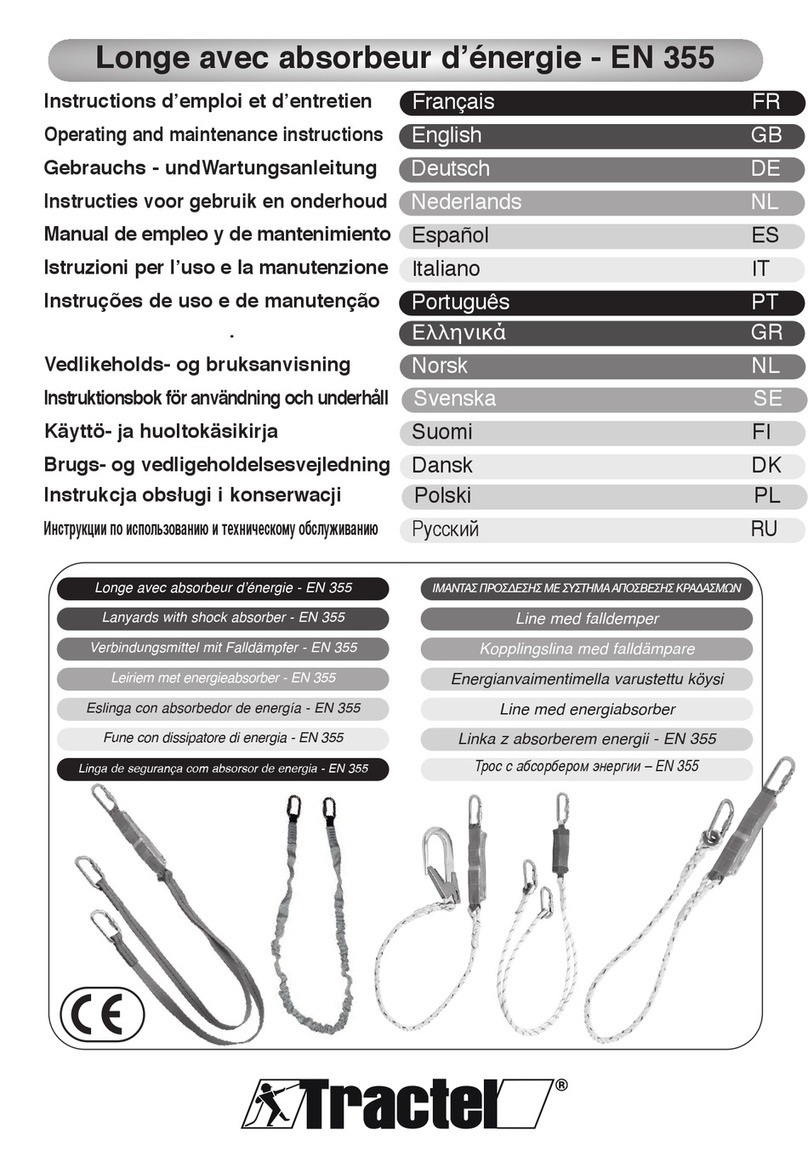
Tractel
Tractel LCA Operating and maintenance instructions

Heitronic
Heitronic 42198 Installation and operating instructions

Rielta
Rielta C.Nord CN-Glass installation guide

schmersal
schmersal AZM 160 Mounting and wiring instructions

jablotron
jablotron JA-159P Installation

S-Tech
S-Tech STCH-1000 owner's manual