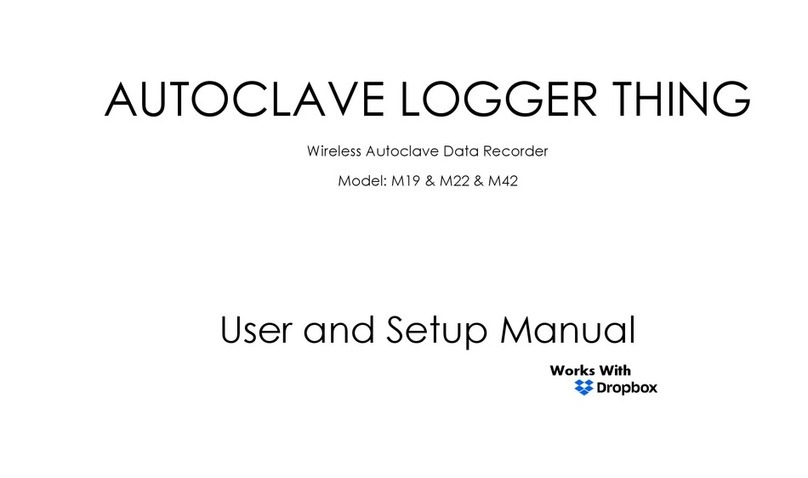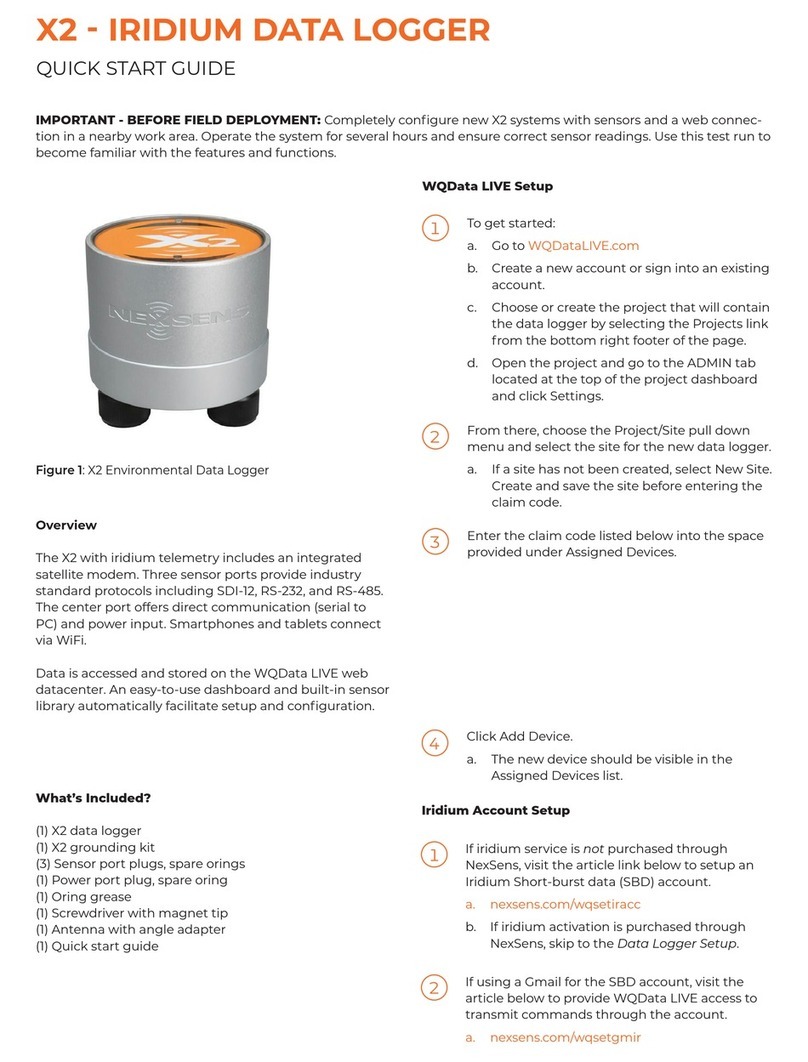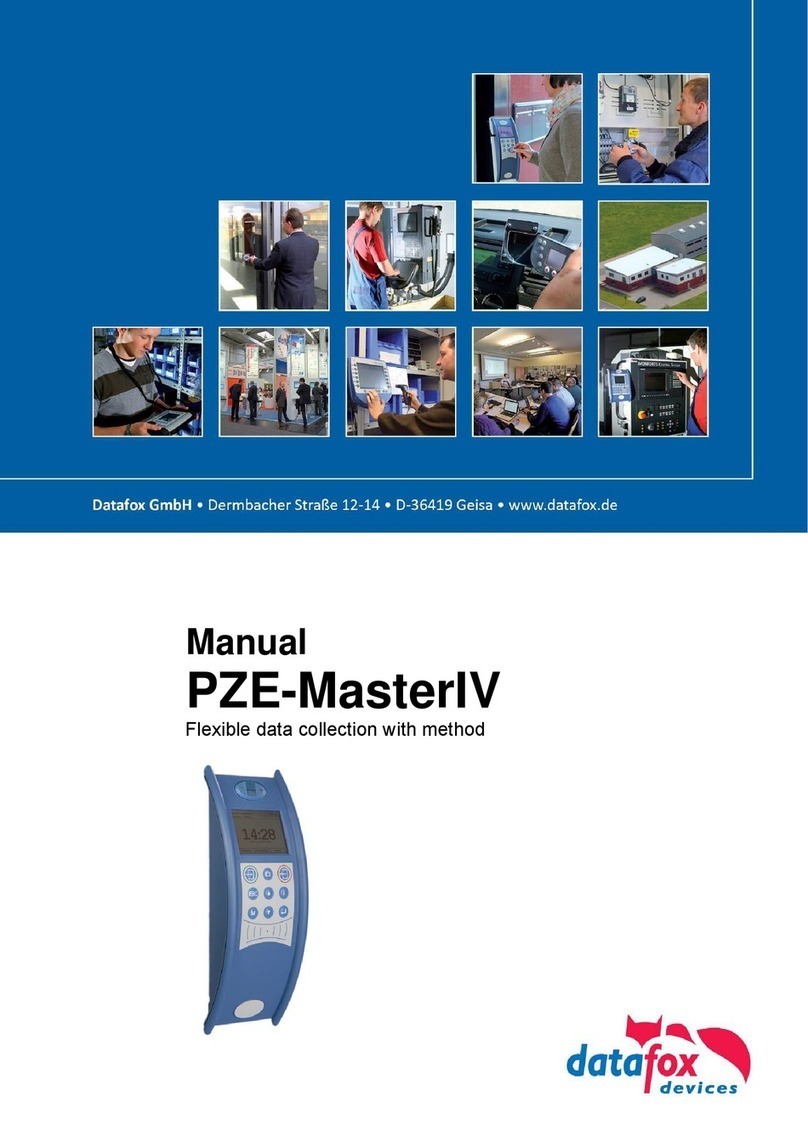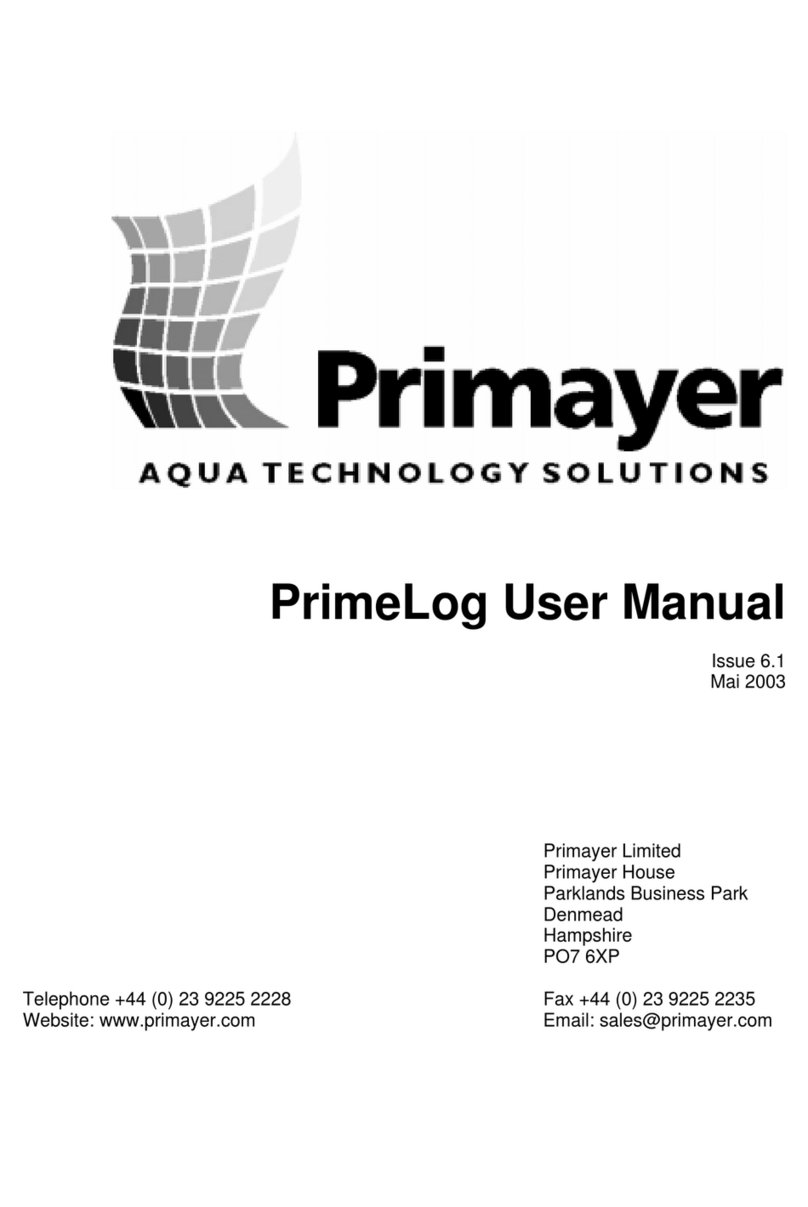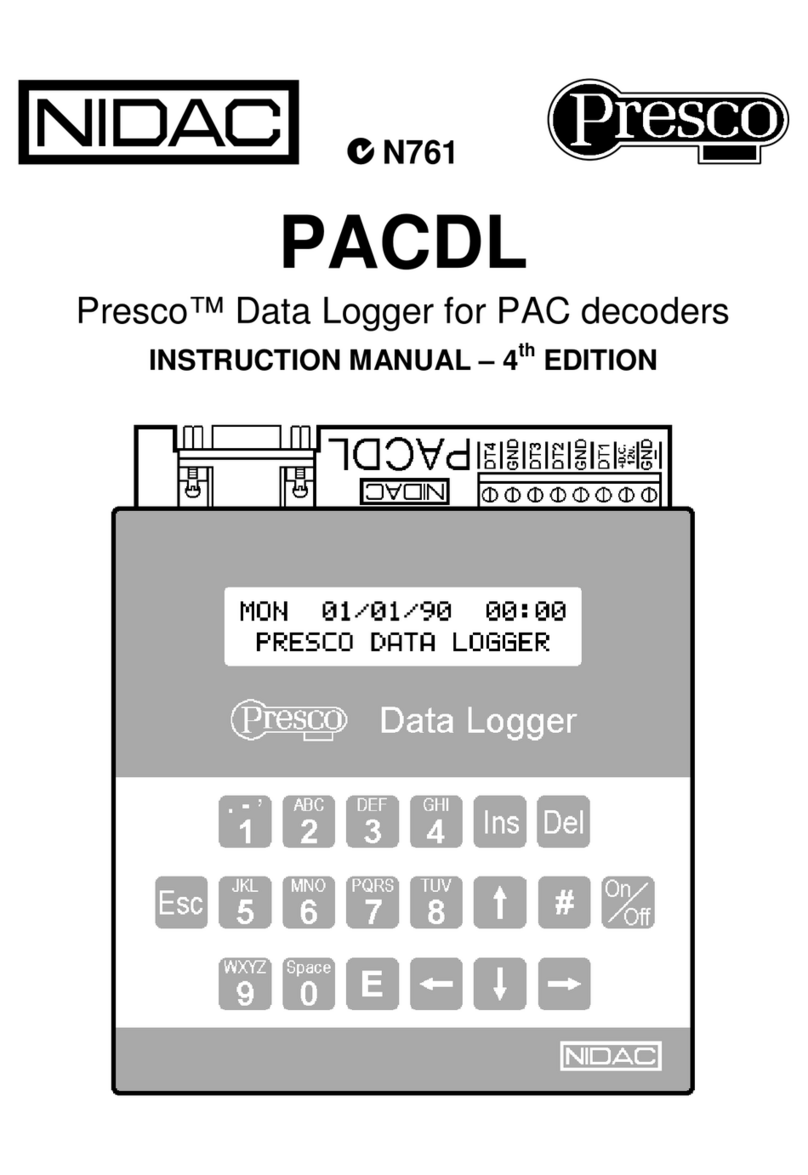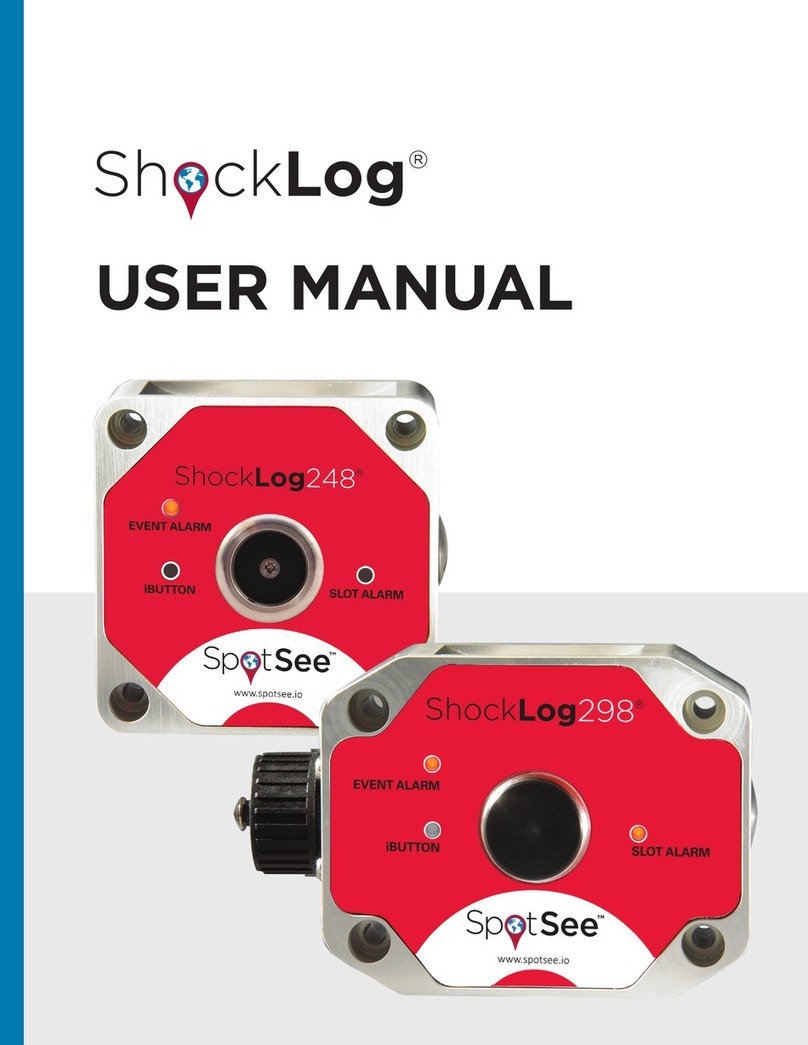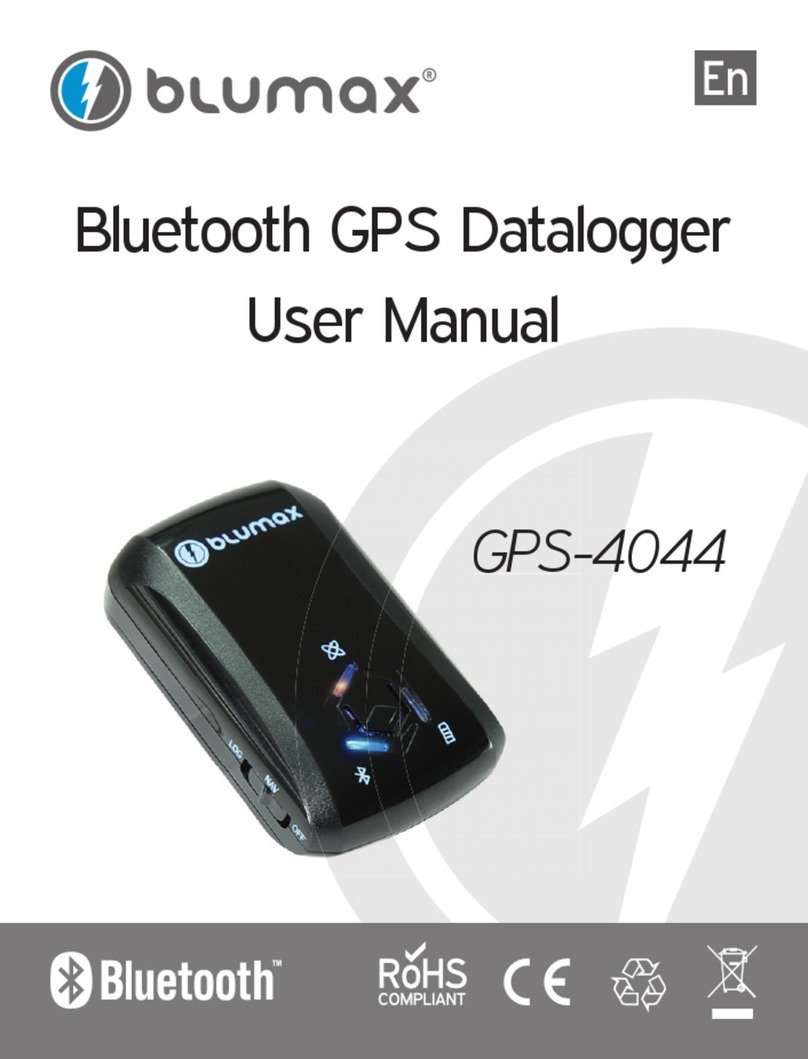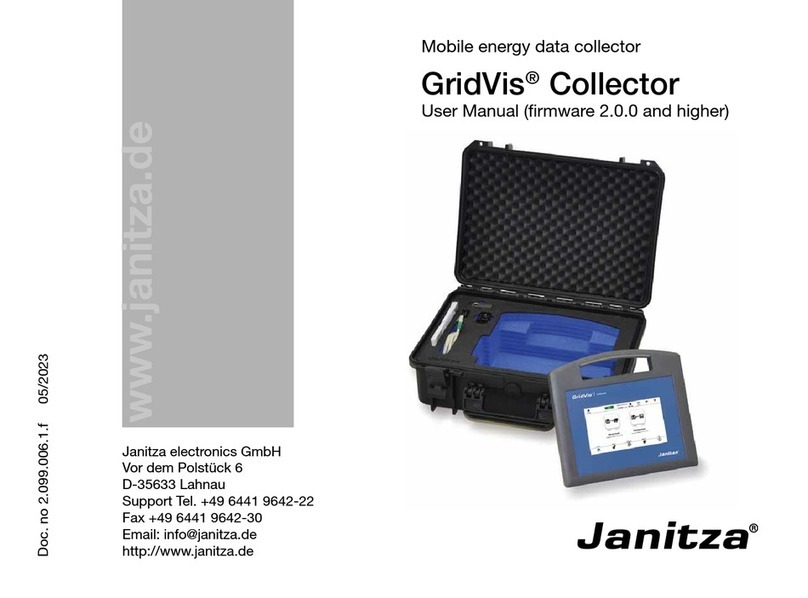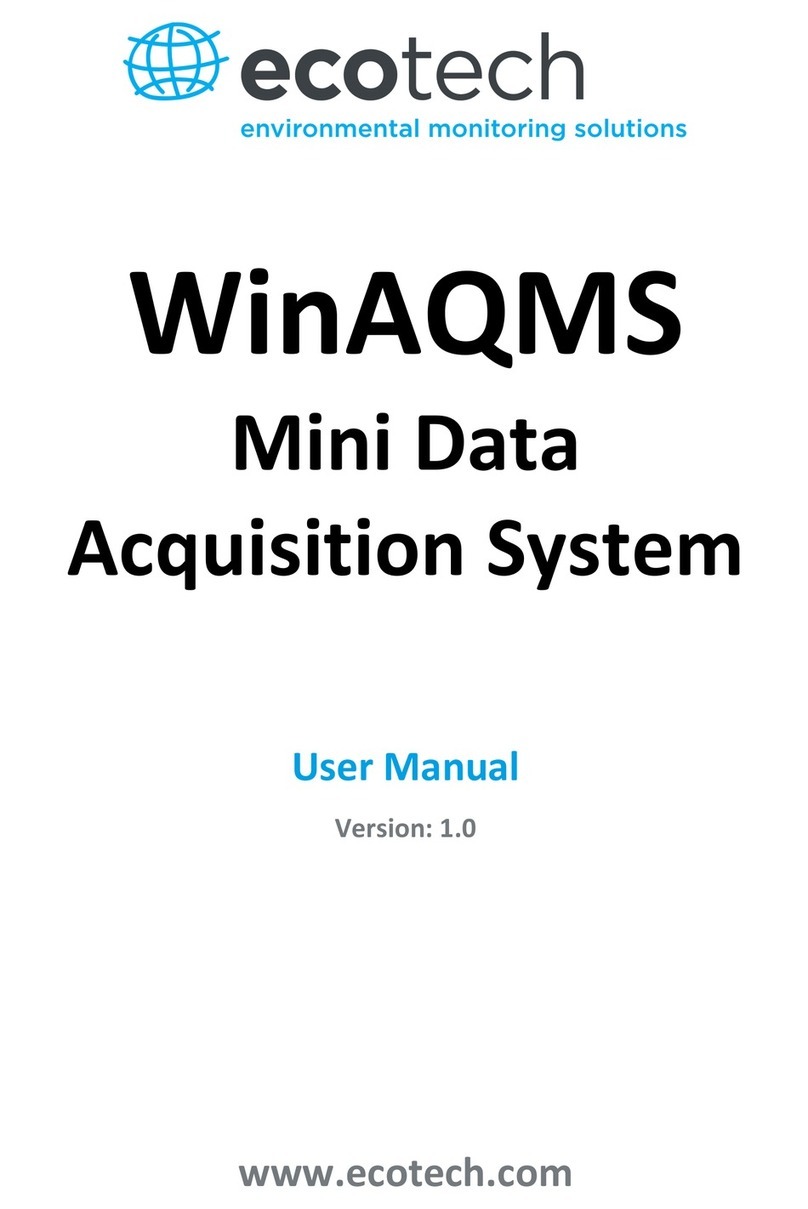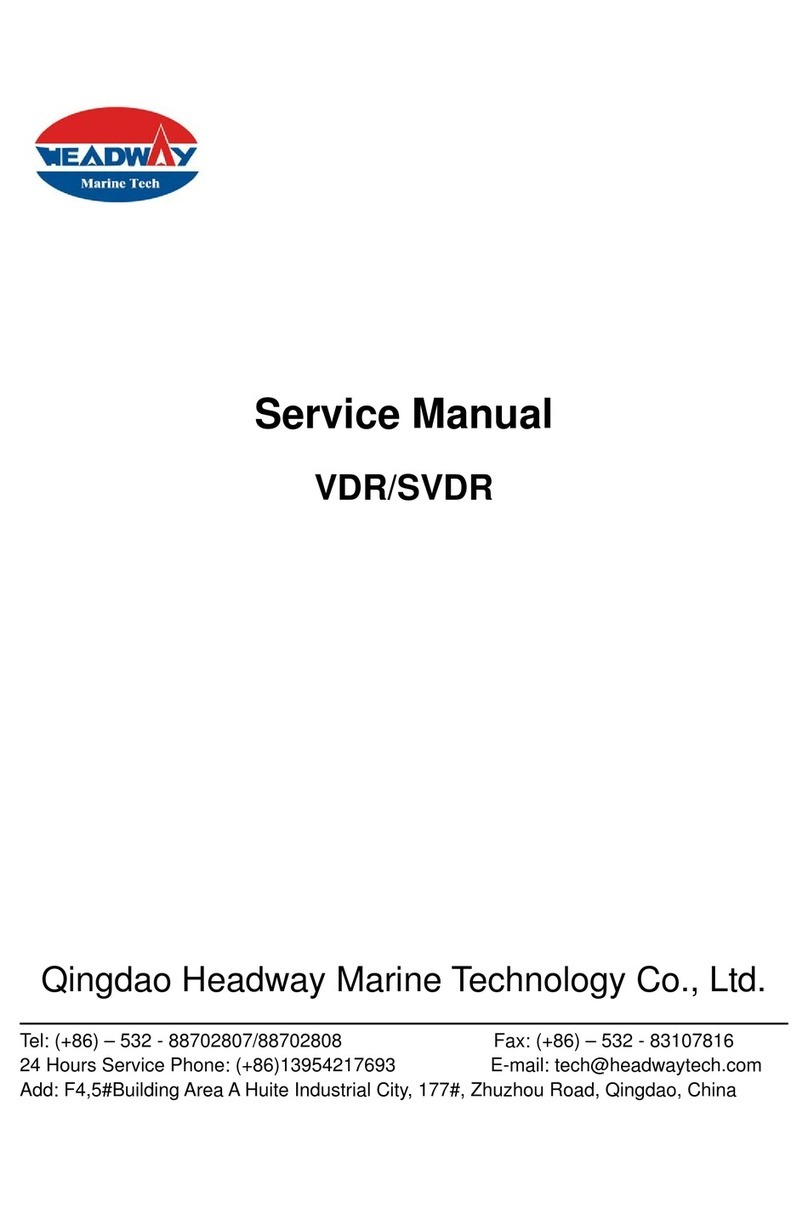FIEDLER H40 User manual

Small telemetry station
HYDRO LOGGER H40
user manual version 1.01-E

Hydro Logger H40
User manual
2
electronics for ecology
FIED L E R

Hydro Logger H40
User manual
FIED L E R electronics for ecology
3
1. USE OF H40 4
1.1. AUTOMATIC DATA COLLECTION VIA GPRS NETWORK 5
2. BASIC DESCRIPTION 7
2.1. OVERVIEW OF PROGRAM PROCEDURES AND FUNCTIONS 8
2.1. MECHANICAL DESIGN 9
2.2. COMMUNICATION 10
2.3. POWER SUPPLY SYSTEM 11
3. INSTALLATION 12
3.1. MECHANICAL POSITIONING OF THE TELEMETRY ASSEMBLY 12
3.2. TO INSERT A SIM CARD 13
3.3. GSM MODEM OPERATIONAL STATUS SIGNALLING 14
3.4. ANTENNA AND ITS LOCATION 14
3.5. CONNECTING SENSORS AND TRANSDUCERS 17
3.5.1. CONNECTION CONNECTOR K2 17
3.5.2. POWER SUPPLY FOR CONNECTED SENSORS AND TRANSDUCERS 18
3.5.3. ANALOG INPUT AV1 18
3.5.4. RS485 SERIAL LINE 18
4. PARAMETER SETTINGS 19
4.1. MOST PROGRAMME 19
4.1.1. BASIC RULES FOR WORKING WITH PARAMETERS 19
4.2. BASIC PARAMETERS 20
4.2.1. IDENTIFICATION 20
4.2.2. TIME ZONE 20
4.2.3. ARCHIVING 21
4.2.4. POWER AND DIAGNOSTICS 21
4.2.5. COMMUNICATION SPEEDS AND PROTOCOLS 21
4.3. ANALOG CHANNEL SETTINGS 22
4.3.1. SETUP PROCEDURE AND BASIC PARAMETERS 22
4.3.2. ARCHIVING 25
4.3.3. ADVANCED PARAMETERS 27
4.4. CONTROL CHANNELS 29
4.5. GSM PARAMETERS 30
4.6. SMS COMMUNICATION 31
4.6.1. LIST OF AUTHORISED PERSONS 31
4.7. SMS DISTRIBUTION 31
4.7.1. INFORMATIVE SMS 31
4.7.2. INQUIRY SMS 32
4.7.3. SPECIAL CHARACTERS INSERTED IN SMS TEXT 33
4.7.4. CONTROL SMS INCOMING 34
4.8. WARNING AND CONTROL SMS 35
4.9. PARAMETERS FOR SENDING DATA UNDER TCP/IP PROTOCOL 37
5. SERVICE AND MAINTENANCE 38
5.1. FIRMWARE UPDATES 38
5.2. REPLACING THE BATTERY POWER PACK 39
CONTENT
S:

Hydro Logger H40
User manual
4
electronics for ecology
FIED L E R
1. Use of H40
HydroLoggers H40 are suitable for building monitoring net-
works in the water industry, for monitoring surface and ground-
water levels, in environmental monitoring projects and in many
other similar applications where the small size of the instru-
ment, its robust design and the long life of the power batteries
are advantageous.
Type H40G is equipped with a built-in GSM/GPRS communica-
tion module, which is used for automatic transfer of measured
and archived data to the database on the server and for possible
sending of warning SMS. The communication module can also
be used to remotely make any changes to the control parame-
ters.
The modern electronic circuitry of the Hydro Logger with its very
low current consumption and the controlled power supply of the
connected sensor allows the device to operate without changing
the battery pack for more than 10 years, even with daily auto-
matic data transmission via GSM network to a database server
on the Internet.
In applications where a GSM network is not available or auto-
matic data transfers to the server are not required, the H40D var-
iant, which lacks the GSM/GPRS communication module, can
be used for data acquisition and archiving. In this case, the
measured and archived data must be read out to a connected
PC (laptop) using the MOST program.
TYPICAL APPLICATIONS
▪Measurement of levels and temperatures in boreholes
and open streams
▪Measurement of levels in sewer manholes and water
reservoirs
▪Temperature and humidity measurement
▪Accurate measurement of up to 6 temperatures using
TEP-06 transmitter and Pt100 sensors
If it is necessary to monitor several different physical variables in
one location, it is preferable to use telemetry stations such as
STELA-3, H1 or more sophisticated units such as M4016 or H7,
which have more inputs for connecting external sensors.
1
E m b e d d e d
G S M / G P R S
c o m m u n i c a t i o n
m o d u l e
Ve r y l o w c u r r e n t
c o n s u m p ti o n

Hydro Logger H40
User manual
FIED L E R electronics for ecology
5
1.1. Automatic data collection via GPRS network
The HydroLogger H40G is equipped with a GSM/GPRS data module for automatic trans-
fer of measured data from the instrument to the database on the server.
ACTIVE STATIONS SYSTEM
FIEDLER telemetry stations are characterized by long battery life and very low operating
costs with regular data transmission to the server. This has been achieved by a system
of active stations and a passive server:
▪The server is always on and waiting for data from the individual telemetry sta-
tions, which themselves determine when the data will be transmitted to the
server.
▪The system can receive data from multiple stations simultaneously.
▪The GSM/GPRS modem in the station is switched on only for the time necessary
for data transfer from the station to the server - saving power of the power bat-
tery.
▪If an extraordinary event occurs at the measurement location, the station can
immediately transmit this information to the server - the usual delay of cyclical
calling of stations by the server is eliminated.
▪The system allows the use of operationally cheap types of tariff SIM cards with-
out a fixed IP address in the stations. The fixed IP address is usually charged
for, which increases the overall operating costs of the system.
DATA SERVER SERVICES
The data server is accessible via a standard web browser. After logging in, the user can
use the services of the data server, which include:
▪generation of graphs and tables of measured values
▪exports measured values for the selected period to the user's PC
▪automatic forwarding of received data from the station to another ftp server
▪printing of graphs and monthly reports including statistical summaries
▪creating virtual stations that can contain differently averaged, summed or other-
wise adjusted data from different real stations in one graph
A u t o m a t i c d a t a
c o l l e c t i o n s y s t e m

Hydro Logger H40
User manual
6
electronics for ecology
FIED L E R
▪automatic sending of e-mails to preset addresses after meeting the set condi-
tions (exceeding or dropping of the measured value over the set limits, switching
on/off of the binary channel, error conditions, ...).
PARAMETERIZATION OF THE STATION REMOTELY
A special server service allows you to change the settings of the station parameters
remotely over the Internet and GSM/GPRS network via the MOST program. All previous
and current parameter
files are stored in the
server database, including
the date and time of their
change and the login
name of the specific user
who made the change.
All these services are
available to the station
user for a low annual fee,
which is incomparable to
the investment in the
equipment of your own
server and its regular
maintenance. This makes
the data collection system
accessible to users of one
or two telemetry stations
as well as to operators of a
large monitoring network.
MAP VISUALIZATION
In some applications, it may be advantageous to display the location of the station and
its current status on a map
base. The status can be
both information about the
station's trouble-free op-
eration and the measured
values of the selected
channel.
An example is the freely
accessible server
www.hladiny.cz, which
displays measured data
from hundreds of stations
installed on rivers and
streams across the coun-
try.
Incorporation of the sta-
tion into the system is per-
formed by the server administrator at the request of its owner.

Hydro Logger H40
User manual
FIED L E R electronics for ecology
7
2. Basic description
The Hydro-Logger H40 is
characterized by its robust
mechanical design, small size
and modern electronic circuit
concept with very low self-cur-
rent consumption. It is suitable
for direct use in outdoor envi-
ronments as well as in perma-
nently wet environments in
waterworks.
The H40 station allows you to
set up to 8 recording channels
K1 - K8 for measuring se-
lected physical quantities and 8 binary channels B1 - B8 for recording states on binary
inputs.
In addition to the recording and binary channels, the station contains 7 control channels
K9 - K15 for recording the battery supply voltage, remaining battery capacity expressed
in %, current drawn by the connected sensors during measurement, temperature and
humidity inside the instrument.
The data memory can hold up to 400,000 values including date and time of acquisition.
The capacity of the data memory is sufficient for several years of data recording in nor-
mal operation. When the memory is full, the oldest stored values are gradually overwrit-
ten. The data memory also records extraordinary events - receipt or sending of SMS,
occurrence of an input error, data transfer to the server, etc.
The H40 operates in a power saving mode, in which the instrument is hibernated most
of the time and only wakes up and takes measurements at the set archiving interval.
During the measurement period, power is supplied to the connected sensors and trans-
ducers. The magnitude of the supply voltage is adjustable from 6 to 15 VDC.
The H40G telemetry station transmits the measured values via GSM/GPRS communi-
cation to a database server. In addition, the station can send warning or informative SMS
and receive query or control SMS. Parameter settings can also be changed and FW
upgrades can be performed via GSM/GPRS data communication.
All H40 station parameters are set via the MOST program. Parameters can be changed
from a PC (laptop) via a cable connection or remotely via a web browser and data server.
A 3.6V/19 Ah (H40D) or 3.6V/28 Ah (H40G) lithium battery pack is used to power the
unit, with a connector for easy field replacement. This battery pack allows many years
of operation of the instrument with daily transmission of measured data to the server via
GSM/GPRS network. Unlike the H1, H7 or M4016 stations, the H40 station is not
adapted for external power supply connection.
2
R e c o r d i n g c h a n n e l s
C o n t r o l c h a n n e l s
D a t a m e m o r y
E c o n o m i c a l
o p e r a t i n g m o d e
G S M
c o m m u n i c a t i o n
P a r a m e t e r s e t t i n g s
P o w e r s u p p l y
system

Hydro Logger H40
User manual
8
electronics for ecology
FIED L E R
2.1. Overview of program procedures and functions
The following overview briefly summarizes the programming procedures and functions
contained in the H40 station FW, which are fully available to the station users during its
parameterization and setup. Most of these functions will be described in detail in the
"Setup" chapter.
▪Calculation and storage of the measured quantity in set units of measurement
▪Non-linear signals can be corrected by a 2nd order polynomial separately for
each of the set channels.
▪Calculation of the remaining capacity of the power battery based on continuous
measurement of the current drawn from the battery
▪Separate limit alarm for each recording channel
▪Separate gradient alarm for each recording channel
▪For the duration of an alarm on a channel, you can set a different frequency of
data being written to memory and a different frequency of data being sent to the
server than in the normal state.
▪Data transmissions are performed under the FINET protocol (binary protocol
with fixed frame) or Modbus RTU. Data packet transmissions over the
GSM/GPRS network are performed under the TCP/IP protocol.
▪Regular sending of archived values via GPRS network to the Internet to the set
IP address (to the server with the MOSTNET-SERVER program installed)
▪Phonebook for 10 recipients, up to 3 groups possible
▪Alert system based on 14 user configurable SMS messages
▪Activation of sending SMS or transferring data to the server via GPRS network
periodically in time or after reaching the limit value on the measuring channel,
after activation of limit or gradient alarm, in case of sensor fault, low battery volt-
age, after activation of binary input or on request by SMS
▪Adjustable delay and hysteresis for SMS warning limits
▪25 query and command codes for creating a query or control SMS
▪Automatic insertion of the instantaneous value of the measuring channel into the
SMS text
▪Setting the time for sending daily SMS and the day for weekly SMS
▪Automatic switching between daylight saving time and standard time, automatic
time comparison with the server
▪Automatic archiving of the current parameter file on the server after each pa-
rameter change
▪The event log contained in the data memory records extraordinary events (acti-
vation of selected inputs, incoming and outgoing SMS, occurrence of error sig-
nals at connected sensors, successful and unsuccessful data transmission to
the server, etc.).
C o m m u n i c a t i o n
O p e r a t i o n a l
d i a r y

Hydro Logger H40
User manual
FIED L E R electronics for ecology
9
2.1. Mechanical design
The Hydro-Logger H40 is housed in a cylindrical stainless steel housing with a diameter
of 40 mm, which is terminated on one side with a K2 connector for connecting the sensor
and on the opposite side with a K1 communication connector for connecting a PC (lap-
top). The H40G variant of the instrument equipped with a built-in GSM/GPRS communi-
cation module has a small SMA coaxial connector next to the K1 connector for connect-
ing an external GSM antenna.
The robust mechanical design protects the electronic circuits from external interference as
well as from adverse climatic influences and is highly resistant to intentional and unintentional
mechanical damage.
LEVEL METER WITH TSH22 PROBE
Typically, the Hydro-Logger H40 is used as a level gauge to monitor wa-
ter level and temperature. In this case it is convenient to order the H40
station together with the TSH22 sensor and the DH40 stainless steel
mounting bracket. The bracket includes clamps for mounting the H40
station and a screw hanger for clamping the cable of the submersible
transducer (TSH22). The entire measuring assembly can then be sus-
pended from the bracket, e.g. in a borehole. The small dimensions of the
H40 station itself and the DH40 holder allow the measuring assembly to
be placed in a borehole with an inner diameter of only 50 mm.
Detail of the DH40 bracket mounting holes, the DA284 filter location
on the connector body and the TSH22 level sensor cable attach-
ment.
The special hydrostatic level sensor cable contains a capillary to com-
pensate for the atmospheric air pressure acting on the submerged sen-
sor. A semi-permeable filter located on the body of the level gauge con-
nector prevents air moisture from penetrating the capillary to the sensor
electronics and possible subsequent corrosion inside the level gauge.
M o u n t i n g b r a c k e t
D H 4 0
F i l t e r D A 2 8 4

Hydro Logger H40
User manual
10
electronics for ecology
FIED L E R
2.2. Communication
Parameter setting in the station and transmission of measured data can be done either
by cable from a connected PC (laptop) or remotely via a server and GSM network.
MOST PROGRAMME
All communication between the H40 and the connected PC (laptop) is done via the
MOST program. Using this program, you can, for example, parameterize the station,
transfer measured data from the station to the connected PC or view the current meas-
ured data. The MOST program is described in detail in chapter 4 of this manual.
Parameterization of the station consists in creating the current parameter file for the ap-
plication and then saving this parameter file to the H40 station. The MOST program is
also used to archive the current station parameter file and to modify this file. A special
server function can transfer the parameter file from the server via GSM/GPRS data net-
work to the H40G station even remotely.
After purchasing a license for the MOST program, the user gets an unlimited time option
to upgrade the program.
Download the current version of MOST from the station manufacturer's website:
http://www.fiedler.company/cs/ke-stazeni/stahnout-software-most
GSM/GPRS COMMUNICATION MODULE
The H40G telemetry station contains a GSM/GPRS communication module that usually
mediates all data transmissions between the station and the user. Connecting to the sta-
tion from a PC (laptop) is therefore usually not necessary.
Measured data stored in the station is automatically transferred via GPRS network to the
database on the server at the specified time. Conversely, a parameter file is transferred
from the server to the station if any changes to the station parameters are needed. The
parameter file is transferred at the end of the data session and only if the user has changed
at least one of the parameters and placed the new parameter file on the server. The MOST
program is used to manage the parameter file.
CONNECTING A PC (LAPTOP) TO THE H40 DATA
LOGGER
Transfer of measured data from the H40 station to a con-
nected PC or setting of parameters in the H40 station can
also be done from a PC (laptop) connected to the station
with a 2 m long KP232/M12 communication cable.
On the PC side, the cable is connected via a 9-pin con-
nector to the RS232 port. If the PC or laptop is not
equipped with an RS232 connector, it is necessary to add
a USB/RS232 converter (a suitable type of converter can
be ordered with the station).
On the side of the H40 unit, the K1 connector type M12 is
used for cable communication.
Connecting the pins of communication connector K1
P a r a m e t e r i z a t i o n o f
t h e s t a t i o n
PIN
1
2
3
4
Signal
TxD
NC
GND
RxD
Connection cable KP232/M12

Hydro Logger H40
User manual
FIED L E R electronics for ecology
11
2.3. Power supply system
The Hydro-Logger H40 is powered by a lithium battery block, which guarantees many
years of operation of the device even when the measured data is transmitted to the
server via GSM/GPRS network on a daily basis. The instrument is supplied with an in-
serted battery pack and since the instrument has an extremely long operating time when
the parameters are set correctly, there is no need to replace the battery pack for the first
few years of operation.
A lithium battery pack with a voltage of 3.6 V and a capacity of 26 Ah is used to power
the Hydro-Logger H40G (basic version with built-in GSM module). The block is com-
posed of lithium batteries enclosed in a shrink wrap into a single unit and is equipped
with a short cable ending with a connector for easy connection to the electronic board of
the device.
The Hydro-Logger H40D without GSM communication module contains a smaller power
supply unit with a voltage of 3.6V and a capacity of 19Ah.
The K2 connector contains, in addition to the 485 data signals and the AV1 analog input,
a program-controlled supply voltage for the connected sensor. The magnitude of the
supply voltage is user adjustable from 6 to 15V DC according to the requirements of the
connected sensor or measurement probe. A lower supply voltage saves battery capacity.
The +Unap supply voltage is only present on pin 1 of connector K2 for a short period of
time when the station requests a new measurement. The magnitude of the +Unap supply
voltage, the frequency of the measurement and the supply voltage on time are adjustable
parameters.
USUAL OPERATING TIME
The system of active stations and a passive server allows the GSM module to be perma-
nently switched off and only switched on when the station requests to transfer measured
data to the server or to send a warning SMS. This concept also allows the station to oper-
ate for many years without changing the power supply batteries. In a practical test, the
H40G was tested to be able to perform more than 5,000 data sessions to the server (or
send the same number of SMS alerts) without changing the battery pack.
With a typical archiving interval of 10 - 15 minutes with one sensor connected via RS485
or analogue input, the H40G station can operate for more than 10 years without changing
the battery pack, while transmitting data to the Internet on a daily basis.
In addition to the power required for data transmissions to the server, the power supply
must also cover the power consumption of the measuring probe or sensor connected to
the station. However, this consumption does not consume even 10% of the total capacity
of the power supply batteries during normal use of the instrument and over 90% of their
energy is consumed for GSM data transfers from the station to the server.
The current drawn from the batteries is continuously integrated in the station and the
energy drawn is continuously subtracted from the initial capacity of the power batteries.
The remaining battery capacity is archived on the user-accessible control channel K13.
The time record of the declining battery capacity can in many cases explain the often
mysterious rapid discharge of batteries - for example, inappropriate parameter settings,
a fault in the connected sensor, cable damage, etc.
When the battery pack is depleted, the user can replace it himself in the field. The de-
tailed procedure for replacing the battery pack is given in the chapter "Service".
The Hydro Logger H40 is not designed for external power supply connection.
H 4 0 G
H 4 0 D
I n t e g r a t e d v o l t a g e
c o n v e r t e r
R e p l a c i n g d e a d
b a t t e r i e s
N o t i c e

Hydro Logger H40
User manual
12
electronics for ecology
FIED L E R
3. Installation
The installation of the telemetry assembly
can be divided into its mechanical place-
ment, including the connection of sensors
and transducers, finding the optimal location
of the GSM antenna and inserting the SIM
card, and setting the control parameters.
The detailed description and setting of the
individual parameters is covered in Chapter
4.
3.1. Mechanical positioning
of the telemetry assembly
If possible, then install the assembly in a lo-
cation free of permanently condensing mois-
ture. If this cannot be avoided, then extra
care must be taken when connecting the
connectors - to tighten them (they have a
built-in O-ring). It is also advisable to treat
the GSM antenna connector with silicone
petroleum jelly or insulating self-adhesive or
self-vulcanizing tape to seal any leaks.
The telemetry assembly should not be in-
stalled in locations where the temperature is
consistently above 40 °C, as this increases
the self-discharge of the power supply bat-
teries, resulting in a shorter battery life. Con-
versely, low temperatures below -20 °C re-
duce the usable capacity of the batteries.
The measuring set H40(G) + water level and
temperature sensor TSH22 is usually sup-
plied with a stainless steel bracket DH40,
which also forms a hanger for the connected
sensor cable. This type of bracket is particu-
larly suitable for placing the H40(G)+TSH22
in a borehole or narrow installation pipe with
a diameter of only 50 mm.
3
P r o t e c t i o n a g a i n s t
m o i s t u re
Te m p e r a t u r e
i n f l u e n c e s
M e a s u r i n g
a s s e m b l i e s a n d
H 4 0 G + T S H 2 2

Hydro Logger H40
User manual
FIED L E R electronics for ecology
13
3.2. To insert a SIM card
The station manufacturer has long been lending its own SIM cards to its products for a
low monthly fee, which includes 1 MB of free data/month. The Hydro Logger H40G can
therefore be supplied with an already inserted SIM card. The operating costs of the bor-
rowed SIM card are invoiced to the station user together with the data hosting for data-
base rental and server services.
When inserting or replacing your own SIM card, please note the following:
PIN unblocking
The SIM card must be unblocked before it is inserted into the station and the
PIN code must be requested after switching on. Unblocking can be done on any
mobile phone - security function.
GSM module power off
When inserting and removing the SIM card, the GSM module must be switched
off from the power supply. This can be achieved, for example, by setting the
GSM modem permanently off in the station parameters. It is not recommended
to switch off the modem power supply by disconnecting the power connector of
the battery pack, as this may affect some previously set variables (real time of
the station, total leaked volumes, ...).
To access the SIM card holder
The SIM card is inserted into a flip-up holder located on the PCB next to the
GSM module inside the station. This PCB is mechanically connected to the plas-
tic cap of the cylindrical housing of the station. The cap is fitted with a sealing O-
ring and is not only inserted into the cylindrical outer housing of the station, but
is also secured with an M4 screw against rotation and sliding.
When opening the station, the M4 locking screw is first turned out and then the
plastic cap with the PCB is pulled out of the stainless steel casing of the station.
The two opposite holes on the sides of the plastic cap are for fixing the cap if the
stainless steel casing of the station cannot be easily removed.
Remark:
The station can be supplied either without a SIM card or with an embedded flat-rate SIM
card on long-term loan from the station manufacturer. In this case, it is a flat-rate SIM
card from O2 with the M2M tariff, which already has 1 MB of data per month free of
charge in the basic price of CZK 40. Any overrun of this volume is subsequently invoiced
at 0.03 CZK/kB of data and sent SMS at 1.35 CZK/SMS (1.50 CZK/SMS outside O2).
Invoices from the operator for the transferred data are invoiced by the station manufac-
turer to individual station operators and are subsequently re-invoiced to the station op-
erators at monthly (quarterly in the case of a smaller number of stations) intervals to-
gether with the data hosting for the rental and server services.
To i n s e r t a S I M
c a r d
O r d e r i n g a s t a t i o n
i n c l u d i n g S I M c a r d

Hydro Logger H40
User manual
14
electronics for ecology
FIED L E R
3.3. GSM modem operational status
signalling
The plastic cap of the H40G station contains a signal
LED in addition to the GSM connector, communication
connector and connecting cable. By the speed at which
this LED flashes, the device indicates the current status
of the GSM module.
Tab. 1: Signalling LED.
LED status Meaning of signalling
The LED is not lit
GSM modem is switched off - normal idle state.
Flicker 1 Hz
The GSM modem logs into the network.
Short flash once
every 5 sec.
The GSM modem is logged into the network, no data trans-
fer is taking place.
Fast flashing 2 Hz
Receiving or sending an SMS message
Fast flashing 5 Hz.
Data transfer via GPRS data network
Before data transfer from the station to the server or before sending SMS from the sta-
tion, the modem of the station must be logged into the GSM network. If the GSM signal
is strong enough at the location of the station antenna, the station will be logged into the
network after about 20 seconds from switching on the GSM module (slow flashing of the
LED).
Data transmission to the server can take from a few seconds to 5-10 minutes, depending
on the amount of data transmitted and the quality of the GSM field. During the ongoing
data session, the signaling LED flashes at an increased frequency of 2 Hz.
Forced switching on of the modem during installation of the station can be triggered from
a PC (notebook) connected by cable under the MOST program. The procedure is de-
scribed in the following text.
3.4. Antenna and its location
The Hydro Logger H40 comes with a small GSM 1dB antenna that
connects to an SMA connector.
Reliable GPRS and SMS communication requires a GSM field strength
of at least 8 on a scale of 0 to 31 at the antenna location. With lower
signal strengths, it may happen that some GPRS data sessions do not
take place at the set time, but only on other days with better conditions
for GSM signal propagation.
When installing the station, it is therefore important to take care of the
appropriate location of the supplied magnetic GSM antenna with re-
spect to the GSM field strength. In most above-ground buildings, the
location of the antenna is not critical and it can be mounted vertically
almost anywhere on a suitable elevated location.
The simplest method of finding a suitable location for the antenna using
a scale on a mobile phone gives only approximate results. Remember
to use the SIM of the same operator that the telemetry set-up will be
using. This method can be used wherever the GSM field strength is
sufficient and no special requirements are placed on the location of the
GSM antenna.
L E D
G S M f i e l d i n t e n s i t y
A b o v e - g r o u n d
o b j e c t s
AGSM-9dB-SMA

Hydro Logger H40
User manual
FIED L E R electronics for ecology
15
When installing the station outdoors, it is
often the case that the station is placed in
a metal enclosure, in the head of a bore-
hole or otherwise shielded from the exter-
nal GSM field. In this case, it is advanta-
geous to use a special hemispherical an-
tenna that is placed on the outer surface
of the metal casing. This special type of
antenna can be ordered together with the
station from its manufacturer under the
designation AGSM-3db/P-SMA. The an-
tenna shall be fixed in a 12 mm diameter hole and secured against theft from below with
an overmolding nut.
In underground objects such as sumps, transfer shafts and similar objects equipped with
a metal inlet cover, it has proven useful to simply attach the magnetic antenna to the
lower metal part of the inlet cover frame (the rod antenna points downwards). Only when
this simple, and surprisingly often successful, solution fails, is it necessary to proceed to
external antenna placement. A suitable solution may be, for example, a plastic tube (pro-
tector) with a cap that contains the supplied rod antenna. The positioning of the protector
above the ground should take into account the height of the snow cover at the installation
site.
In locations with very weak GSM signal,
the supplied magnetic antenna with 6 dB
gain can usually be replaced by a larger
omnidirectional magnetic antenna with 9
dB gain or a small directional antenna with
12 dB gain (the long directional antenna
requires precise antenna pointing and ho-
mogeneity of the electromagnetic field and
its use has not been proven in practice).
Beware of the usual vertical polarization in
GSM networks when installing a directional antenna! A small directional antenna 60 cm
long can be ordered together with its bracket from the manufacturer of the telemetry
assembly.
Finding the optimal antenna location often requires exper-
imentation, sometimes with SIM cards from other opera-
tors. A coaxial extension cable can also help, which can be
ordered with the set or as an option. The length of this ex-
tension cable can range from 2 to 10 m.
TREATMENT OF THE GSM ANTENNA CONNECTOR AGAINST MOISTURE
PENETRATION
The used GSM antenna connector type SMA is waterproof after screwing and the mu-
tually adhering dielectric prevents the penetration of air moisture to the central antenna
conductor.
However, when installing the station in a humid environment, we recommend treating
this connector joint with a suitable insulating tape or applying a thin layer of silicone
petroleum jelly to the antenna connector before connecting it to the station.
M e t a l e n c l o s e d
o b j e c t s
U n d e r g r o u n d
o b j e c t s
M o r e p o w e r f u l G S M
a n t e n n a s
G S M e x t e n s i o n
c a b l e
AGSM-3dB/P-SMA
Directional antenna AGSM-12dB-SMA
Extension coaxial cable PK-GSM-5M-SMA

Hydro Logger H40
User manual
16
electronics for ecology
FIED L E R
GSM FIELD STRENGTH DETECTION USING MOST
When installing the station, it is advisable to place its antenna in the place with the high-
est GSM field strength. The modem in the station converts the current measured field
strength into a number on a scale from 0 to 30 (the higher the number, the better the
location for the antenna).
Although the H40G station does not include a display or any buttons, the optimal antenna
location can be found using a laptop connected to the station with a patch cable.
When looking for the optimal location of the GSM antenna, proceed as follows:
▪Connect a PC or laptop with the MOST software installed to the H40G using the
KP232/M12 cable.
▪Start the MOST program and use the COM icon to establish communication with
the station.
▪In the main menu select "Info" -> "Current values" and then in the "Main infor-
mation" window select the "Modem status" tab. This procedure will display the
following information window on your monitor:
▪The "Operator", "Signal strength" and "Modem status" fields will not be filled in
until you instruct the station to log into the GSM network by pressing the "Switch
modem on" button.
▪During login, the signal LED will flash at a frequency of approximately 1 Hz. After
the device has logged into the network, the regular flashing of the LED will
change to short light pulses with a period of about 5 s and the GSM operator
code and signal strength will appear in the "Modem status" information window.
For reliable transmissions it is advisable to find a location for the antenna such
that the field strength is 8 or more.
▪After installing the antenna in the optimal location and after completing the over-
all parameterization of the station according to chapter 4, you can use the "Send
data" button to transfer the current settings (valid parameter file) and the last
measured values to the database on the server.
▪Finally, don't forget to log off the device from the GSM network by pressing
the "Turn off modem" button.
If the H40G telemetry station is located in a place with a weak GSM field, it will be
forced to repeat some data calls, it will be difficult to log into the network and the
result will be a reduction in the above mentioned operation time. Therefore, when
installing the GSM antenna, always try to ensure its optimal location (see chapter:
Installation).
" M o d e m S t a t u s "
i n f o r m a t i o n w i n d o w
L E D s t a t u s
i n d i c a t i o n

Hydro Logger H40
User manual
FIED L E R electronics for ecology
17
3.5. Connecting sensors and transducers
RECORDING CHANNELS
The Hydro Logger H40 can record up to 8 physical quantities in its data memory. Each
measured quantity occupies one recording channel K1 to K8. Unoccupied recording
channels are not allocated and thus do not take up space in the data memory (so-called
dynamic channel occupancy).
Any recording channel, if it is to be active, must first be set up. Setup is done via the
MOST program from a PC connected by cable, or remotely via a web browser and spe-
cial data server services. During setup, one input is assigned to each recording channel.
In most cases, multiple recording channels can have one common input (RS485 data
line).
When setting the recording channel, in addition to the input, the type of the measured
quantity, the measurement method, the units of measurement, the number of decimal
places and other necessary parameters are selected. Setting up recording channels is
covered in detail in the chapter 0.
Parameter settings .
3.5.1. Connection connector K2
The measuring probe or sensor is connected to the Hydro Logger H40 via the K2 con-
nector, which is located in the axis of the instrument on the face of the stainless steel
housing. The K2 connector is a robust 7 pin connector with a high IP66 rating. The wiring
of the K2 connector tubes can be seen in the following figure and table.
K2 connector
Signal
Note
1
+Unap
Sensor power supply 6..15 VDC
2
AV1
analog input 0(4)-20 mA
3
NC
Unplugged
4
NC
Unplugged
5
RS485-B
RS485-B bus
6
RS485-A
RS485-A bus
7
GND
ground terminal (-sensor power
supply)
Connecting the K2 connector tubes - top view of the connector
The connector connection limits the number of sensors that can be connected to the
H40 and requires the addition of a cable from the sensor to the K2 connector. On the
other hand, the connector connection simplifies and speeds up the installation as well
as the possible servicing and calibration of the con-
nected sensor or measuring probe.
A counter-angled connector with pins C91-K7-P for
connecting a measuring probe or sensor can be or-
dered together with the Hydro Logger H40 from the
instrument manufacturer. However, in most cases
the H40 station is shipped in an assembly with the
measurement probe or sensor and the mounted
connector is already included in the assembly.
C91-K7-P opposed to K2 connector
All inputs are protected against overvoltage by an effective semiconductor barrier that
eliminates induced interference pulses up to 600 W.
R e c o r d i n g c h a n n e l
s e t t i n g s
4
Con n e c t o r f o r
s e n s o r s
S u r g e p r o t e c t i o n o f
i n p u t s

Hydro Logger H40
User manual
18
electronics for ecology
FIED L E R
3.5.2. Power supply for connected sensors and transducers
In addition to the inputs, the K2 connector contains tubes for powering connected probes
and sensors. The +Unap supply voltage (pin 1) is only briefly switched on during the
measurement period. The measurement interval is an adjustable parameter ranging from
1 min to 24 h.
Another adjustable parameter of the unit allows you to switch on this power supply in
advance of the actual measurement, so that the connected sensor can correctly adjust
the size of the output signal in proportion to the physical quantity being monitored.
The +Unap supply voltage is user adjustable from 6 to 15 V and its optimum setting
depends on the type of sensor or probe connected. A lower voltage setting saves the
lifetime of the power supply battery.
3.5.3. Analog input AV1
Input AV1 (pin 2 on connector K2) is used to connect sensors and transducers with
output signals of 4 - 20 mA, 0 - 20 mA, 1 - 5 mA, 0 - 5 mA and 0 - 1 mA.
The voltage drop across the AV input can be as low as 2 V at 20 mA. This drop should
be increased by the minimum supply voltage of the connected sensor declared by its
manufacturer on the +Unap power terminal. Conversely, an unnecessarily high +Unap
supply voltage will excessively deplete the capacity of the power supply battery.
The analog signal supplied to the AV1 input is measured by a precision transducer with
a digital filter that suppresses the interference voltage induced in the input cable and
performs automatic self-calibration of the set measuring range.
The measuring sensor can be connected to the AV1 input in both two-wire (pins: +Unap,
AV1) and three-wire (pins: +Unap, AV1, GND).
3.5.4. RS485 serial line
The RS485 communication bus is designed for connection of selected sensors and
measuring transmitters that communicate under FINET, HART or Modbus RTU proto-
cols. Such devices can be, for example, ultrasonic or submersible level sensors US1200
and TSH22, water conductivity sensors ESV11 and many other sensors and transducers
listed in the table on page 28.
When setting the parameters of the selected recording channel, it is necessary to enter
the communication address of the connected probe or sensor and the number of the
internal channel in the connected measuring probe (details about the types of sensors
and their settings can be found in chapter 4.3.1.).
+ U n a p
C o n n e c t i o n o f
LMP858 level
s e n s o r w i t h 4 - 2 0 m A
o u t p u t
T E P 0 6 t r a n s m i t t e r
c o n n e ct i o n

Hydro Logger H40
User manual
FIED L E R electronics for ecology
19
4. Parameter settings
All user-accessible parameters of the Hydro Logger H40 can be read from the instrument
and stored in a parameter file with the extension *.PRM. The user can further modify this
parameter file, archive and write the changed parameters back to the instrument. The
MOST program is designed for working with the parametric file.
Parameter setting can be done from the PC directly via RS-232 interface cable (from
USB port via converter, which can be ordered together with the station), or it is possible
to set parameters remotely from the server via GSM/GPRS network.
4.1. MOST programme
MOST is a universal communication, setup and
evaluation program common to all FIEDLER instru-
ments.
A detailed description of the program is given in a
separate manual. The user who will use this pro-
gram only for working with parameters will be sat-
isfied with the description of individual parameter
windows described in detail in the rest of this user
manual.
You can get the latest version of the program on the manufacturer's website.
The MOST program is not included in the standard delivery of the telemetry set.
4.1.1. Basic rules for working with parameters
After physically connecting the PC to the H40 station (via cable or dial-up modem con-
nection), the connection must first be made. For this purpose, either the menu in the
"Communication" menu or the "COM" or "Telephone" icons are used. Both the connec-
tion and the connection are not necessary if you use the server service to set or change
parameters.
When you start working with parameters, it is advisable to first read the parameters from
the connected device. You can also load the parameters from the database on the server
(if you have the appropriate permissions), where they are automatically saved after each
change, or from a backup file on the PC.
After setting the parameters, the new parameters must be saved in the instrument. This
can be done from the "communication" menu or by using the icon. When using a server,
simply save the new parameter file to the server and the station will download the file at
the next data communication. You can start the data communication immediately by
sending an SMS message in the form: HESLO, dial0 to the station's phone number (this
requires that the station's H40 modem is switched on at the time of sending the SMS).
4

Hydro Logger H40
User manual
20
electronics for ecology
FIED L E R
4.2. Basic parameters
A group of basic parameters for setting station identification, measurement frequency,
supply voltage control, data archiving and station communication with sensors
4.2.1. Identification
The basic parameters include the instrument nameplate, which can store a maximum of
17 ASCII characters characterizing the instrument. The name tag is preferably used to
visually check the affiliation of the open parameter file to the connected instrument and
can be seen at the beginning of the *.dta data file, inserted into sent SMS and serves as
a station identifier on the server.
Note: the "Device Name" parameter is automatically transferred to the station name
on the server. Therefore, if you need to rename a station on the server, just change
the name tag in the parameters and the next time the station has a data session with
the server, the name of the station on the server will automatically change.
The value of this parameter serves as a station identifier on the server and is assigned
by the server administrator. The identification number is stored together with the data in
one data file and thus uniquely identifies the origin of the measured data. The parameter
can take values in the range 1-65535.
Setting this parameter to a non-zero integer prevents further parameter changes without
knowing the password. The password value can take values from zero to 9999. A value of
zero disables the control and allows unlimited overwriting of the instrument parameters.
4.2.2. Time zone
By checking the "Automatic daylight saving time" option, you allow the station to auto-
matically adjust its internal functions during the time change, such as the regular sending
of SMS messages. This way, an informative SMS message will be sent automatically at
a fixed time throughout the year - for example, every Monday at 8:00 am.
The data will always be recorded in the station's memory according to standard time, re-
gardless of the parameter selection. This is so that the time sequence of the measured
values is not disturbed.
The setting of this parameter affects the calculation of daily leakage volumes, daily pre-
cipitation, etc. The parameter is used for example when loading data in an organization
using shift operation, where the calculation needs to start with the start of a new shift
(e.g. at 6:00).
I n s t r u m e n t
n a m e p l a t e
I d e n t i f i c a t i o n
n u m b e r
P a s s w o r d t o
c h a n g e p a r a m e t e r s
S u m m e r t i m e
S t a r t o f t h e d a y
The unit places the
name tag at the be-
ginning of the sent SMS
and in the data file.
A password value diffe-
rent from 0 will block ac-
cess to the parameters.
Interval when the instru-
ment is switched on and
all inputs are measured
For each channel, its
multiples for archiving
(average) can be speci-
fied.
Day boundaries for
calculating daily
leakage volumes or ra-
infall
SMS message archiving
including text, phone
number, date and time
Optimal AD converter
parameters
Parameter for setting
the altitude when mea-
suring the level in the
borehole
Delayed measurement
allows the connection
of sensors with longer
rise times.
Adjustable supply vol-
tage for connected
sensors (range 6 to 15
V DC)
When the capacity of
the supply battery
drops below the set li-
mit or the current
drawn from the Unap
terminal is exceeded,
a warning is stored in
the station's error tray.
Table of contents
Other FIEDLER Data Logger manuals
Popular Data Logger manuals by other brands
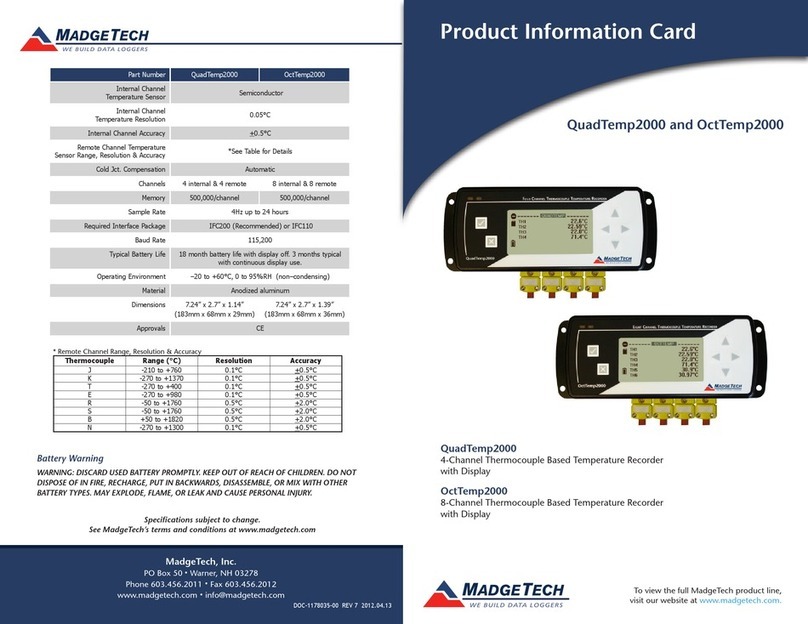
MadgeTech
MadgeTech QuadTemp2000 Product Information Card

Eddyfi Technologies
Eddyfi Technologies TSC Amigo2 Getting started

Theodor Friedrichs
Theodor Friedrichs COMBILOG 1020 Hardware manual

Peak
Peak PCAN-Router Pro FD user manual
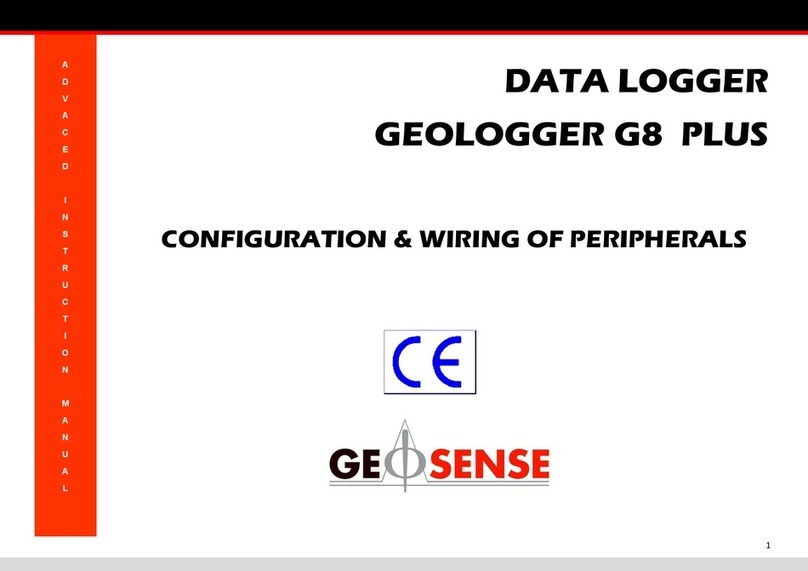
Geosense
Geosense GEOLOGGER G8 PLUS Advanced instruction manual

Huato
Huato S1500 Series user guide