Fieldsheer MWUS08010420 User manual

USER MANUAL
STANDARD HEATED INSOLE
SEMELLE CHAUFFANTE STANDARD
MANUEL DE L'UTILISATEUR
MANUAL DE INSTRUCCIONES
PLANTILLAS TÉRMICAS ESTÁNDAR
®

Thank you for purchasing our battery powered Standard Heated
Insoles. To ensure optimal performance of your Standard Heated
Insoles, please carefully read through this user manual prior to using
the garment.
To keep up with our latest product information, please take a few
minutes to register your product at
fieldsheer.com/product-registration
You can also find other great Fieldsheer® products at
www.fieldsheer.com
Read
registration card Scan
registration card Complete register
you information
fieldsheer.com
1
®
INTRODUCTION
Thank you for purchasing our battery powered Standard Heated
Insoles. To ensure optimal performance of your Standard Heated
Insoles, please carefully read through this user manual prior to using
the garment.
To keep up with our latest product information, please take a few
minutes to register your product at
fieldsheer.com/product-registration
You can also find other great Fieldsheer® products at
www.fieldsheer.com
Read
registration card Scan
registration card Complete register
you information
fieldsheer.com
1
®
INTRODUCTION

2
®
TECHNOLOGY
Proprietary Fieldsheer® powered by Mobile Warming® technolo-
gy is specially engineered for cold weather conditions. Mobile
Warming®’s comprehensive heating technology keeps you
warm and comfortable in all weather conditions. Our exclusive
heating technology utilizes ultra-fine fiber elements powered by
lightweight, rechargeable, Lithium-Ion batteries. As heat builds,
Mobile Warming® technology reflect and direct heat back
towards the body ensuring that you stay warm. The combination
of unique materials, construction techniques, and innovative
design results in the most advanced heated gear available.
Thank you for purchasing our battery powered Standard Heated
Insoles. To ensure optimal performance of your Standard Heated
Insoles, please carefully read through this user manual prior to using
the garment.
2
®
TECHNOLOGY
Proprietary Fieldsheer® powered by Mobile Warming® technolo-
gy is specially engineered for cold weather conditions. Mobile
Warming®’s comprehensive heating technology keeps you
warm and comfortable in all weather conditions. Our exclusive
heating technology utilizes ultra-fine fiber elements powered by
lightweight, rechargeable, Lithium-Ion batteries. As heat builds,
Mobile Warming® technology reflect and direct heat back
towards the body ensuring that you stay warm. The combination
of unique materials, construction techniques, and innovative
design results in the most advanced heated gear available.
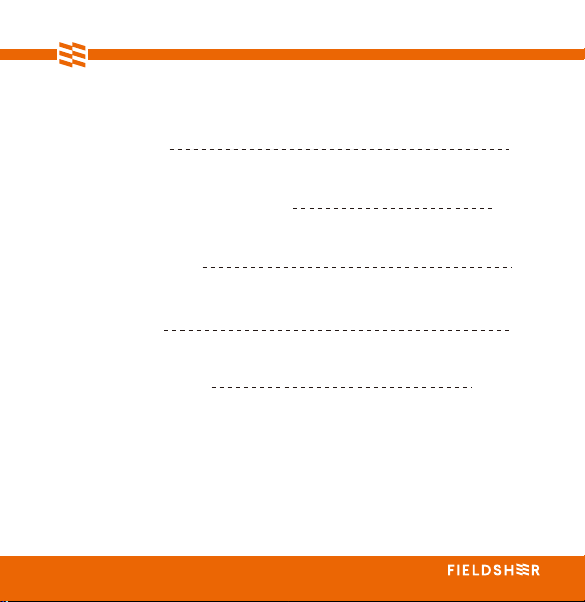
fieldsheer.com
TABLE OF CONTENTS
Garment Care
Battery use and Maintenance
Quick Start Guide
Heat Ratings
Warranty and Legal
4
5-6
8
9
10-12
Entretien du vêtement
Utilisation et entretien de la batterie
Guide de démarrage rapide
Évaluation de la chaleur
Garantie et mentions légales
Cuidado de la prenda
Uso de la batería y mantenimiento
Guía de inicio rápido
Potencias caloríficas
Garantía y aspectos legales
15
19-20
21
22-24
16-18
27
32-33
34
35-37
28-31
3
®
fieldsheer.com
TABLE OF CONTENTS
Garment Care
Battery use and Maintenance
Quick Start Guide
Heat Ratings
Warranty and Legal
4
5-6
8
9
10-12
Entretien du vêtement
Utilisation et entretien de la batterie
Guide de démarrage rapide
Évaluation de la chaleur
Garantie et mentions légales
Cuidado de la prenda
Uso de la batería y mantenimiento
Guía de inicio rápido
Potencias caloríficas
Garantía y aspectos legales
15
19-20
21
22-24
16-18
27
32-33
34
35-37
28-31
3
®

Refer to your garment care label for care details
• Spot cleaning only. dry flat
• No bleach, iron and wring
• Fully dry before turning on.
• Fully charge the battery every 3-6months.
• Turn off in case of excessive temperature and when not in use.
GARMENT CARE
4
®
Refer to your garment care label for care details
• Spot cleaning only. dry flat
• No bleach, iron and wring
• Fully dry before turning on.
• Fully charge the battery every 3-6months.
• Turn off in case of excessive temperature and when not in use.
GARMENT CARE
4
®
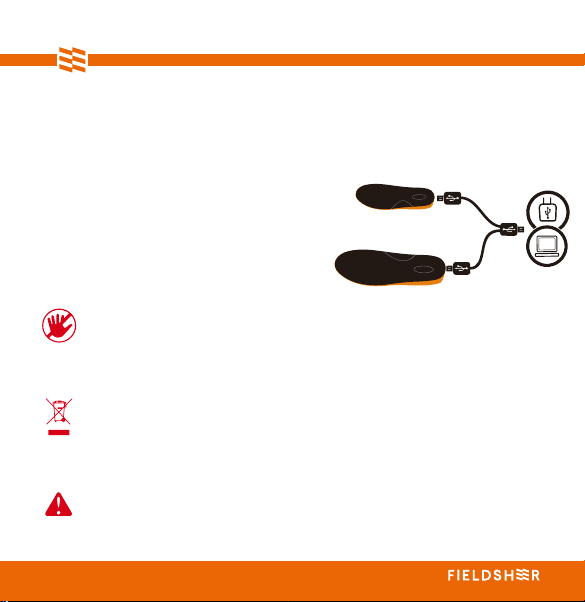
To charge your battery, use the supplied
micro-USB cable. Connect the USB end
to your computer or any USB powered
source like the USB wall adaptor
included with your phone or tablet.
Micro-USB Cable
fieldsheer.com
BATTERY USE
Never dispose of batteries in the garbage. Disposal of
batteries in the garbage is unlawful under state and federal
environmental laws and regulations. Always take used
batteries to your local battery-recycling center.
This product contains chemicals known to the state of
California to cause cancer and birth defects or other
reproductive harm For more information visit
www.P65warnings.ca.gov
Do not use your heated insole if you notice a change of
shape (lumps) due to internal battery over-heating when
charging or if rust or corrosion is found. Use only with the
charging adaptor provided with your product to charge
your battery.
USB CHARGING BATTERY
Mobile Warming®'s powerful lithium-ion battery technology was
designed and engineered to provide you with safe and reliable
power, allowing you to be warm and comfortable. Please follow
the instructions below to optimize your lithium-ion battery usage.
5
®
To charge your battery, use the supplied
micro-USB cable. Connect the USB end
to your computer or any USB powered
source like the USB wall adaptor
included with your phone or tablet.
Micro-USB Cable
fieldsheer.com
BATTERY USE
Never dispose of batteries in the garbage. Disposal of
batteries in the garbage is unlawful under state and federal
environmental laws and regulations. Always take used
batteries to your local battery-recycling center.
This product contains chemicals known to the state of
California to cause cancer and birth defects or other
reproductive harm For more information visit
www.P65warnings.ca.gov
Do not use your heated insole if you notice a change of
shape (lumps) due to internal battery over-heating when
charging or if rust or corrosion is found. Use only with the
charging adaptor provided with your product to charge
your battery.
USB CHARGING BATTERY
Mobile Warming®'s powerful lithium-ion battery technology was
designed and engineered to provide you with safe and reliable
power, allowing you to be warm and comfortable. Please follow
the instructions below to optimize your lithium-ion battery usage.
5
®

IMPORTANT: This product is intended to be used by an adult
and therefore it is sole responsibility of purchaser to follow
detailed instructions and warnings. The Purchaser agrees to
indemnify Manufacturer for any unintended use/misuse.
• Avoid running Lithium-Ion batteries completely dead.
This will result in performance problems and reduced battery life.
• Avoid allowing your Micro-USB or DC Jack ports from
being contaminated with debris that could interfere with
operation. Suggest to check ports before each use.
• Lithium-Ion batteries by nature have diminished capacity
output in extremely cold temperatures. We recommend keeping
batteries inside the garment to maximize battery performance.
• Do not allow Mobile Warming battery(s) to come in
contact with water or liquids. If water or other liquids enter the
battery interior, immediately unplug the battery from the
garment. Do not use if you feel the battery is compromised.
BATTERY MAINTENANCE
6
®
IMPORTANT: This product is intended to be used by an adult
and therefore it is sole responsibility of purchaser to follow
detailed instructions and warnings. The Purchaser agrees to
indemnify Manufacturer for any unintended use/misuse.
• Avoid running Lithium-Ion batteries completely dead.
This will result in performance problems and reduced battery life.
• Avoid allowing your Micro-USB or DC Jack ports from
being contaminated with debris that could interfere with
operation. Suggest to check ports before each use.
• Lithium-Ion batteries by nature have diminished capacity
output in extremely cold temperatures. We recommend keeping
batteries inside the garment to maximize battery performance.
• Do not allow Mobile Warming battery(s) to come in
contact with water or liquids. If water or other liquids enter the
battery interior, immediately unplug the battery from the
garment. Do not use if you feel the battery is compromised.
BATTERY MAINTENANCE
6
®

BATTERY STORAGE
• Power off battery(s) if applicable.
• Fully charge battery(s) prior to storage
• Keep battery(s) in cool dry place out of direct sunlight
• Charge every 6 months to maintain battery life.
It is important to keep your battery charged
• Do not store Mobile Warming batteries below - 4℉(- 20 ℃)
fieldsheer.com
7
®
BATTERY STORAGE
• Power off battery(s) if applicable.
• Fully charge battery(s) prior to storage
• Keep battery(s) in cool dry place out of direct sunlight
• Charge every 6 months to maintain battery life.
It is important to keep your battery charged
• Do not store Mobile Warming batteries below - 4℉(- 20 ℃)
fieldsheer.com
7
®

For more information or to see other products with Mobile Warming® technology, please visit us at mobilewarming.com
1. To charge your heated insoles, plug the included dual Micro
USB cable into the micro USB port on the back of each
insole. Plug the USB-A into the included wall charger or
powered USB port
2. Charge for 4-6 hours. Red LED light Indicates
charging. Green LED light indicates fully charged
3. To turn heated insoles on or off press power button on back
of insoles.
4. Use remote control to set desired heat level. or press the
power button on the back of each insole.
5. The LED light on back of insole indicates
the current heating level. Red(High),
Yellow(Medium) and Green(Low).
6. Trim insoles to fit if necessary. Make sure
not to trim insoles too short. you can use
you existing shoe’s soles as a template. Do
not cut the inner most trim line, to avoid
damage of the internal heating system.
7. Replace your shoe’s existing insole with your heated insoles.
HIGH
RED MEDIUM
YELLOW LOW
GREEN
Charging 100%
8
®
QUICK START GUIDE
For more information or to see other products with Mobile Warming® technology, please visit us at mobilewarming.com
1. To charge your heated insoles, plug the included dual Micro
USB cable into the micro USB port on the back of each
insole. Plug the USB-A into the included wall charger or
powered USB port
2. Charge for 4-6 hours. Red LED light Indicates
charging. Green LED light indicates fully charged
3. To turn heated insoles on or off press power button on back
of insoles.
4. Use remote control to set desired heat level. or press the
power button on the back of each insole.
5. The LED light on back of insole indicates
the current heating level. Red(High),
Yellow(Medium) and Green(Low).
6. Trim insoles to fit if necessary. Make sure
not to trim insoles too short. you can use
you existing shoe’s soles as a template. Do
not cut the inner most trim line, to avoid
damage of the internal heating system.
7. Replace your shoe’s existing insole with your heated insoles.
HIGH
RED MEDIUM
YELLOW LOW
GREEN
Charging 100%
8
®
QUICK START GUIDE

fieldsheer.com
HEAT SETTING
HEAT RATINGS
NOTE: Heat and time are estimated and may vary
depending on conditions. Exposing battery to extreme
temperatures may impact these estimates.
1 Heat Zones
Insoles Heat Ratings
3.7v Power Ratings Based on Fully Charged Battery
9
®
2.0+Hrs.
100%
7.0+Hrs.
50%
3.5+
Hrs.
75%
fieldsheer.com
HEAT SETTING
HEAT RATINGS
NOTE: Heat and time are estimated and may vary
depending on conditions. Exposing battery to extreme
temperatures may impact these estimates.
1 Heat Zones
Insoles Heat Ratings
3.7v Power Ratings Based on Fully Charged Battery
9
®
2.0+Hrs.
100%
7.0+Hrs.
50%
3.5+
Hrs.
75%

Any damage caused to any Fieldsheer® products by misuse,
abuse, improper care, accident, normal wear and tear, or the
natural breakdown of materials over an extended period of
time and use are not covered in this warranty. Any alterations or
repairs (attempted or otherwise) performed on any
Fieldsheer® products voids any and all warranties offered by
Fieldsheer® for that particular item.
This device complies with part 15 of the FCC Rules and RSS-Gen
of IC Rules. Operation is subject to the following two conditions:
(1) This device may not cause harmful interference, and (2) this
device must accept any interference received, including interfer-
ence that may cause undesired operation.
NOTE: This equipment has been tested and found to comply with
the limits for a Class B digital device, pursuant to part 15 of the
FCC Rules. These limits are designed to provide reasonable
protection against harmful interference in a residential installa-
tion. This equipment generates, uses, and can radiate radio
frequency energy and, if not installed and used in accordance
with the instructions, may cause harmful interference to radio
communications. However, there is no guarantee that interference
will not occur in a particular installation.
LEGAL & WARRANTY
10
®
LIMITED ONE YEAR WARRANTY
LEGAL
Any damage caused to any Fieldsheer® products by misuse,
abuse, improper care, accident, normal wear and tear, or the
natural breakdown of materials over an extended period of
time and use are not covered in this warranty. Any alterations or
repairs (attempted or otherwise) performed on any
Fieldsheer® products voids any and all warranties offered by
Fieldsheer® for that particular item.
This device complies with part 15 of the FCC Rules and RSS-Gen
of IC Rules. Operation is subject to the following two conditions:
(1) This device may not cause harmful interference, and (2) this
device must accept any interference received, including interfer-
ence that may cause undesired operation.
NOTE: This equipment has been tested and found to comply with
the limits for a Class B digital device, pursuant to part 15 of the
FCC Rules. These limits are designed to provide reasonable
protection against harmful interference in a residential installa-
tion. This equipment generates, uses, and can radiate radio
frequency energy and, if not installed and used in accordance
with the instructions, may cause harmful interference to radio
communications. However, there is no guarantee that interference
will not occur in a particular installation.
LEGAL & WARRANTY
10
®
LIMITED ONE YEAR WARRANTY
LEGAL

If this equipment does cause harmful interference to radio or
television reception, which can be determined by turning the
equipment off and on, the user is encouraged to try to correct the
interference by one or more of the following measures:
• Reorient or relocate the receiving antenna.
• Increase the separation between the equipment and receiver.
• Connect the equipment into an outlet on a circuit different from
that to which the receiver is connected.
• Consult the dealer or an experienced technician for help.
CAUTION: To comply with the limits of the Class B digital device,
pursuant to Part 15 of the FCC Rules, this device must be used
with certified peripherals and shielded cables. All peripherals
must be shielded and grounded. Operation with non-certified
peripherals or non-shielded cables may result in interference to
radio or reception.
fieldsheer.com
LEGAL & WARRANTY
11
®
If this equipment does cause harmful interference to radio or
television reception, which can be determined by turning the
equipment off and on, the user is encouraged to try to correct the
interference by one or more of the following measures:
• Reorient or relocate the receiving antenna.
• Increase the separation between the equipment and receiver.
• Connect the equipment into an outlet on a circuit different from
that to which the receiver is connected.
• Consult the dealer or an experienced technician for help.
CAUTION: To comply with the limits of the Class B digital device,
pursuant to Part 15 of the FCC Rules, this device must be used
with certified peripherals and shielded cables. All peripherals
must be shielded and grounded. Operation with non-certified
peripherals or non-shielded cables may result in interference to
radio or reception.
fieldsheer.com
LEGAL & WARRANTY
11
®

MODIFICATION: Any changes or modifications of this device
could void
the warranty.
Fieldsheer®, Mobile Warming®, Stay Warm, Stay Comfortable,
MW connect™ and its related logos and images are property of
Tech Gear 5.7 Inc and / or its aliated companies
LEGAL & WARRANTY
12
®
MODIFICATION: Any changes or modifications of this device
could void
the warranty.
Fieldsheer®, Mobile Warming®, Stay Warm, Stay Comfortable,
MW connect™ and its related logos and images are property of
Tech Gear 5.7 Inc and / or its aliated companies
LEGAL & WARRANTY
12
®
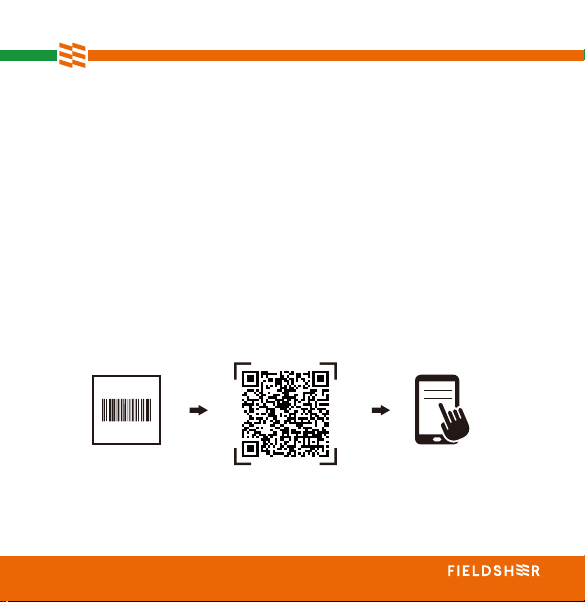
Nous vous remercions d'avoir acheté nos semelles chauffantes
standard à piles. Pour garantir une performance optimale de vos
semelles chauffantes standard, veuillez lire attentivement ce
manuel de l'utilisateur avant d'utiliser le produit.
Pour être au courant des dernières informations sur nos produits,
veuillez prendre quelques minutes pour enregistrer votre produit
sur fieldsheer.com/product-registration
Vous pouvez également trouver d'autres excellents produits
Fieldsheer® à l'adresse www.fieldsheer.com
Lire la carte
d'enregistrement Scanner la carte
d'enregistrement Compléter vos
informations d'enregistrement
fieldsheer.com
13
®
INTRODUCTION
Nous vous remercions d'avoir acheté nos semelles chauffantes
standard à piles. Pour garantir une performance optimale de vos
semelles chauffantes standard, veuillez lire attentivement ce
manuel de l'utilisateur avant d'utiliser le produit.
Pour être au courant des dernières informations sur nos produits,
veuillez prendre quelques minutes pour enregistrer votre produit
sur fieldsheer.com/product-registration
Vous pouvez également trouver d'autres excellents produits
Fieldsheer® à l'adresse www.fieldsheer.com
Lire la carte
d'enregistrement Scanner la carte
d'enregistrement Compléter vos
informations d'enregistrement
fieldsheer.com
13
®
INTRODUCTION

La marque déposée Fieldsheer®, qui utilise la technologie
Mobile Warming®, est spécialement conçue pour les conditions
climatiques froides. La technologie de chauffage complète de
Mobile Warming® vous garde au chaud et vous assure le confort
dans toutes les conditions météorologiques. Notre technologie
de chauffage exclusive utilise des éléments en fibres ultrafines
alimentés par des piles légères et rechargeables au lithium-ion.
Lorsque la chaleur se fait sentir, la technologie Mobile Warming®
réfléchit et renvoie la chaleur vers le corps, ce qui vous permet de
rester au chaud. La combinaison de matériaux uniques, de
techniques de construction et d'une conception innovante
permet d'obtenir les équipements chauffants les plus avancés
qui existent sur le marché.
14
®
TECHNOLOGIE
La marque déposée Fieldsheer®, qui utilise la technologie
Mobile Warming®, est spécialement conçue pour les conditions
climatiques froides. La technologie de chauffage complète de
Mobile Warming® vous garde au chaud et vous assure le confort
dans toutes les conditions météorologiques. Notre technologie
de chauffage exclusive utilise des éléments en fibres ultrafines
alimentés par des piles légères et rechargeables au lithium-ion.
Lorsque la chaleur se fait sentir, la technologie Mobile Warming®
réfléchit et renvoie la chaleur vers le corps, ce qui vous permet de
rester au chaud. La combinaison de matériaux uniques, de
techniques de construction et d'une conception innovante
permet d'obtenir les équipements chauffants les plus avancés
qui existent sur le marché.
14
®
TECHNOLOGIE

Consultez l'étiquette d'entretien de votre vêtement pour les
détails d'entretien
• Nettoyage des taches uniquement à plat sec
• Pas d'eau de javel, de fer et DE TORSION
• Séchage complet avant la mise en marche.
• Rechargez complètement la pile tous les 3 à 6 mois.
• Éteignez la semelle en cas de température excessive et
lorsqu'elle n'est pas utilisée.
fieldsheer.com
15
®
ENTRETIEN DU VÊTEMENT
Consultez l'étiquette d'entretien de votre vêtement pour les
détails d'entretien
• Nettoyage des taches uniquement à plat sec
• Pas d'eau de javel, de fer et DE TORSION
• Séchage complet avant la mise en marche.
• Rechargez complètement la pile tous les 3 à 6 mois.
• Éteignez la semelle en cas de température excessive et
lorsqu'elle n'est pas utilisée.
fieldsheer.com
15
®
ENTRETIEN DU VÊTEMENT
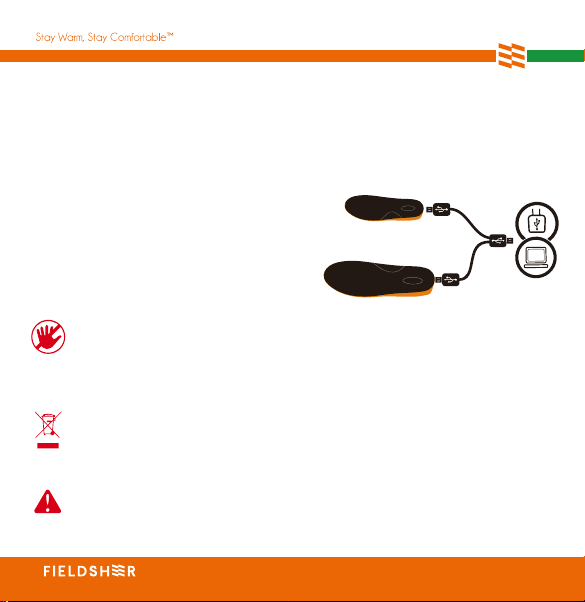
16
®
Pour charger votre pile, utilisez le câble
micro-USB fourni. Connectez
l'extrémité USB à votre ordinateur ou à
toute source d'alimentation USB telle
que l'adaptateur mural USB fourni avec
votre téléphone ou votre tablette.
Câble micro-USB
Ne jetez jamais les piles à la poubelle. Il est interdit de jeter
des piles à la poubelle au regard des lois et règlements
environnementaux des États et du gouvernement fédéral.
Ce produit contient des produits chimiques reconnus par
l'État de Californie comme étant à l'origine de cancers, de
malformations congénitales ou d'autres troubles de
l'appareil reproducteur.
N'utilisez pas votre semelle chauffante si vous constatez un
changement de forme (bosses) dû à une surchauffe de la pile
interne lors de la charge ou si vous détectez de la rouille ou
de la corrosion. Utilisez uniquement l'adaptateur de charge
fourni avec votre produit pour recharger votre pile.
CHARGEMENT DE LA (DES) PILE(S)
La puissante technologie de la batterie lithium-ion du Mobile
Warming® a été conçue et mise au point pour vous fournir une
énergie sûre et fiable, vous permettant d'être au chaud conforta-
blement. Veuillez suivre les instructions ci-dessous pour optimiser
l'utilisation de votre batterie lithium-ion.
UTILISATION DE LA BATTERIE
16
®
Pour charger votre pile, utilisez le câble
micro-USB fourni. Connectez
l'extrémité USB à votre ordinateur ou à
toute source d'alimentation USB telle
que l'adaptateur mural USB fourni avec
votre téléphone ou votre tablette.
Câble micro-USB
Ne jetez jamais les piles à la poubelle. Il est interdit de jeter
des piles à la poubelle au regard des lois et règlements
environnementaux des États et du gouvernement fédéral.
Ce produit contient des produits chimiques reconnus par
l'État de Californie comme étant à l'origine de cancers, de
malformations congénitales ou d'autres troubles de
l'appareil reproducteur.
N'utilisez pas votre semelle chauffante si vous constatez un
changement de forme (bosses) dû à une surchauffe de la pile
interne lors de la charge ou si vous détectez de la rouille ou
de la corrosion. Utilisez uniquement l'adaptateur de charge
fourni avec votre produit pour recharger votre pile.
CHARGEMENT DE LA (DES) PILE(S)
La puissante technologie de la batterie lithium-ion du Mobile
Warming® a été conçue et mise au point pour vous fournir une
énergie sûre et fiable, vous permettant d'être au chaud conforta-
blement. Veuillez suivre les instructions ci-dessous pour optimiser
l'utilisation de votre batterie lithium-ion.
UTILISATION DE LA BATTERIE
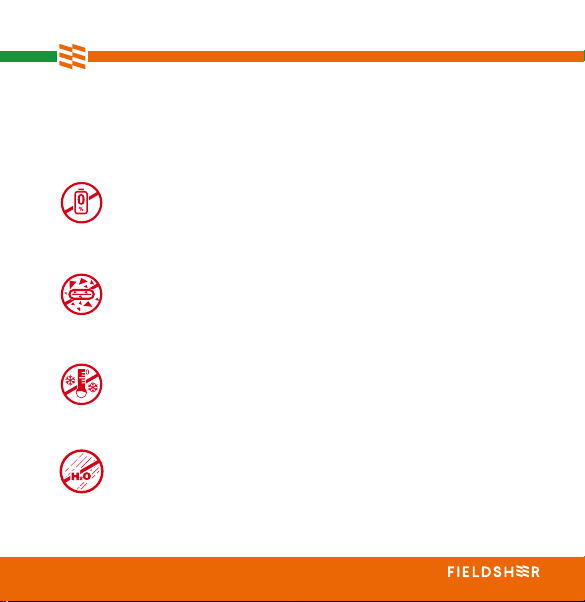
IMPORTANT : Ce produit est destiné à être utilisé par un adulte
et par conséquent il est de la seule responsabilité de l'acheteur
de suivre les instructions détaillées et les avertissements.
L'acheteur s'engage à indemniser le fabricant pour toute
utilisation/tout abus non intentionnel.
Évitez d’utiliser des piles au lithium-ion jusqu'à ce qu'elles
soient complètement déchargées. Cela entraînerait des
problèmes de performance et une réduction de la durée de vie
des piles.
Evitez de laisser les ports de votre Micro-USB ou de votre
prise DC se recouvrir de débris, ar cela pourrait perturber le
fonctionnement. Il est conseillé de vérifier les ports avant
chaque utilisation.
Les pile au lithium-ion ont, par nature, une capacité
réduite à des températures extrêmement froides. Nous
vous recommandons de garder les piles à l'intérieur du
vêtement pour maximiser leur performance.
Ne laissez pas la (les) pile(s) Mobile Warming entrer en
contact avec de l'eau ou des liquides. Si de l'eau ou
d'autres liquides pénètrent à l'intérieur de la pile, débranchez
immédiatement la batterie du vêtement. N'utilisez pas la pile si
vous pensez qu'elle est endommagée.
ENTRETIEN DE LA BATTERIE fieldsheer.com
17
®
IMPORTANT : Ce produit est destiné à être utilisé par un adulte
et par conséquent il est de la seule responsabilité de l'acheteur
de suivre les instructions détaillées et les avertissements.
L'acheteur s'engage à indemniser le fabricant pour toute
utilisation/tout abus non intentionnel.
Évitez d’utiliser des piles au lithium-ion jusqu'à ce qu'elles
soient complètement déchargées. Cela entraînerait des
problèmes de performance et une réduction de la durée de vie
des piles.
Evitez de laisser les ports de votre Micro-USB ou de votre
prise DC se recouvrir de débris, ar cela pourrait perturber le
fonctionnement. Il est conseillé de vérifier les ports avant
chaque utilisation.
Les pile au lithium-ion ont, par nature, une capacité
réduite à des températures extrêmement froides. Nous
vous recommandons de garder les piles à l'intérieur du
vêtement pour maximiser leur performance.
Ne laissez pas la (les) pile(s) Mobile Warming entrer en
contact avec de l'eau ou des liquides. Si de l'eau ou
d'autres liquides pénètrent à l'intérieur de la pile, débranchez
immédiatement la batterie du vêtement. N'utilisez pas la pile si
vous pensez qu'elle est endommagée.
ENTRETIEN DE LA BATTERIE fieldsheer.com
17
®

• Éteignez la (les) pile(s), le cas échéant.
• Chargez complètement la (les) pile(s) avant le stockage
• Conservez la (les) pile(s) dans un endroit frais et sec, à l'abri des
rayons directs du soleil
• Rechargez tous les 6 mois pour préserver la durée de vie de la
pile. Il est important de garder votre pile chargée lors de
l'utilisation ou du stockage.
• Ne stockez pas les piles Mobile Warming en dessous de
4℉(- 20 ℃)
ENTRETIEN DE LA BATTERIE
ENTRETIEN DE LA BATTERIE INTÉGRÉE
18
®
• Éteignez la (les) pile(s), le cas échéant.
• Chargez complètement la (les) pile(s) avant le stockage
• Conservez la (les) pile(s) dans un endroit frais et sec, à l'abri des
rayons directs du soleil
• Rechargez tous les 6 mois pour préserver la durée de vie de la
pile. Il est important de garder votre pile chargée lors de
l'utilisation ou du stockage.
• Ne stockez pas les piles Mobile Warming en dessous de
4℉(- 20 ℃)
ENTRETIEN DE LA BATTERIE
ENTRETIEN DE LA BATTERIE INTÉGRÉE
18
®

For more information or to see other products with Mobile Warming® technology, please visit us at mobilewarming.com
1. Pour charger vos semelles chauffantes, branchez le double
câble Micro USB fourni au port micro USB situé à l'arrière de
chaque semelle. Branchez l'USB-A au chargeur mural ou au
port USB alimenté inclus
2. Charger pendant 4 à 6 heures. Le voyant
LED rouge indique que c’est en cours de
chargement. Le voyant LED vert indique que la charge est
complète.
3. Pour allumer ou éteindre les semelles chauffantes, appuyez
sur le bouton d'alimentation situé à l'arrière des semelles.
4. Utilisez la télécommande pour
régler le niveau de chaleur désiré
ou appuyez sur le bouton d'alimentation à l'arrière de chaque
semelle intérieure.
5. Le voyant LED à l'arrière de la semelle intérieure indique le
niveau de réchauffement actuel.
Rouge (élevé), jaune (moyen) et vert ( faible ).
HIGH
RED MEDIUM
YELLOW LOW
GREEN
Charging 100%
GUIDE DE DÉMARRAGE RAPIDE fieldsheer.com
19
®
For more information or to see other products with Mobile Warming® technology, please visit us at mobilewarming.com
1. Pour charger vos semelles chauffantes, branchez le double
câble Micro USB fourni au port micro USB situé à l'arrière de
chaque semelle. Branchez l'USB-A au chargeur mural ou au
port USB alimenté inclus
2. Charger pendant 4 à 6 heures. Le voyant
LED rouge indique que c’est en cours de
chargement. Le voyant LED vert indique que la charge est
complète.
3. Pour allumer ou éteindre les semelles chauffantes, appuyez
sur le bouton d'alimentation situé à l'arrière des semelles.
4. Utilisez la télécommande pour
régler le niveau de chaleur désiré
ou appuyez sur le bouton d'alimentation à l'arrière de chaque
semelle intérieure.
5. Le voyant LED à l'arrière de la semelle intérieure indique le
niveau de réchauffement actuel.
Rouge (élevé), jaune (moyen) et vert ( faible ).
HIGH
RED MEDIUM
YELLOW LOW
GREEN
Charging 100%
GUIDE DE DÉMARRAGE RAPIDE fieldsheer.com
19
®
This manual suits for next models
3
Table of contents
Languages:
Other Fieldsheer Personal Care Product manuals



















