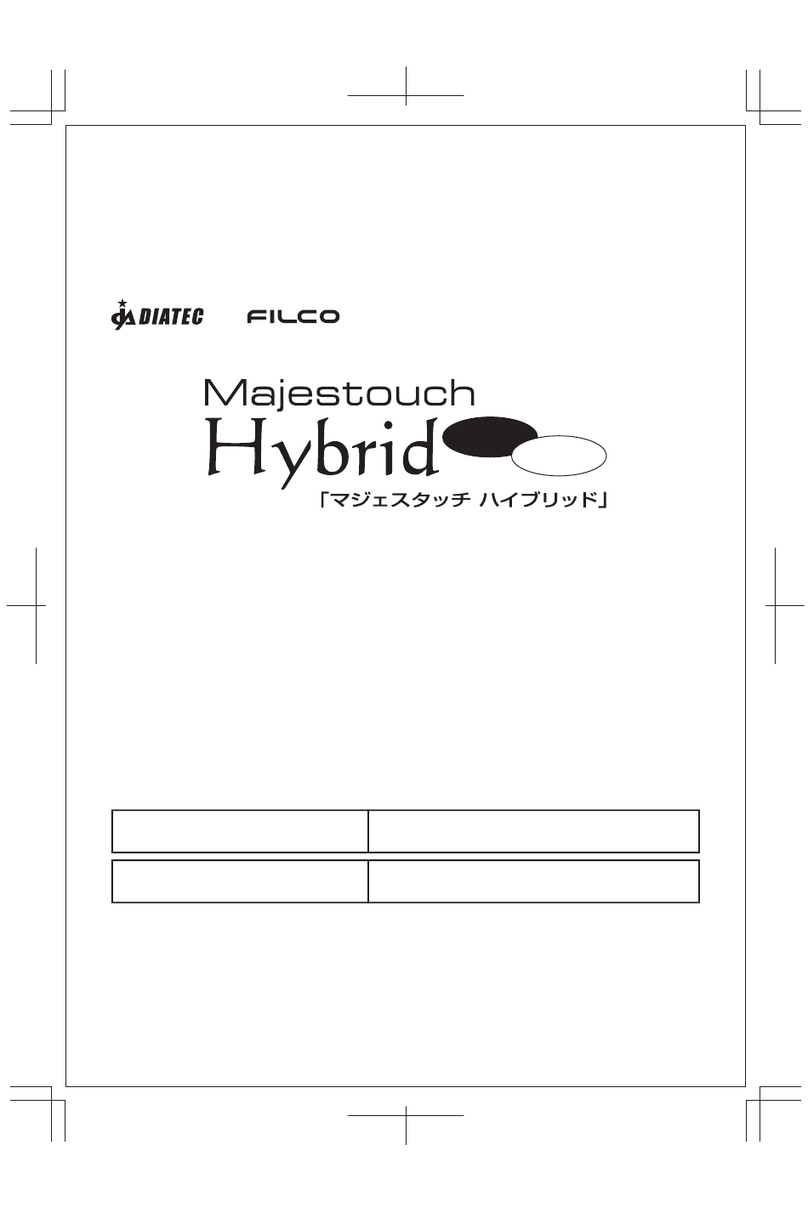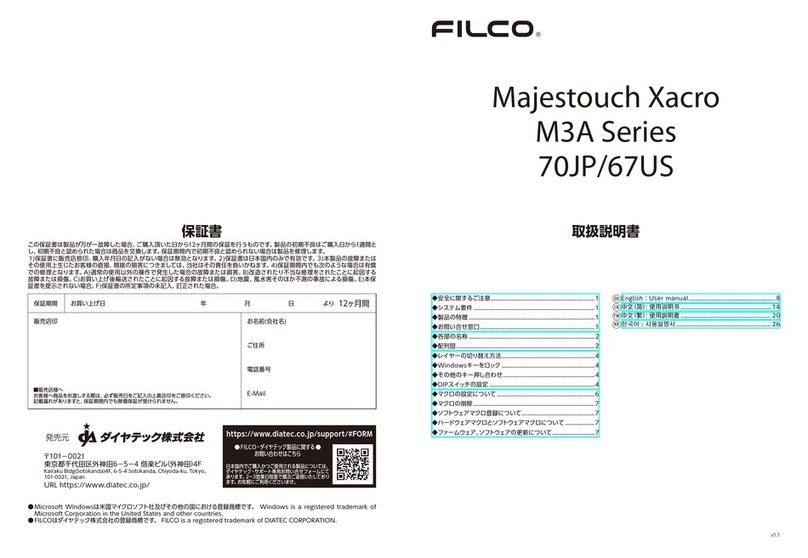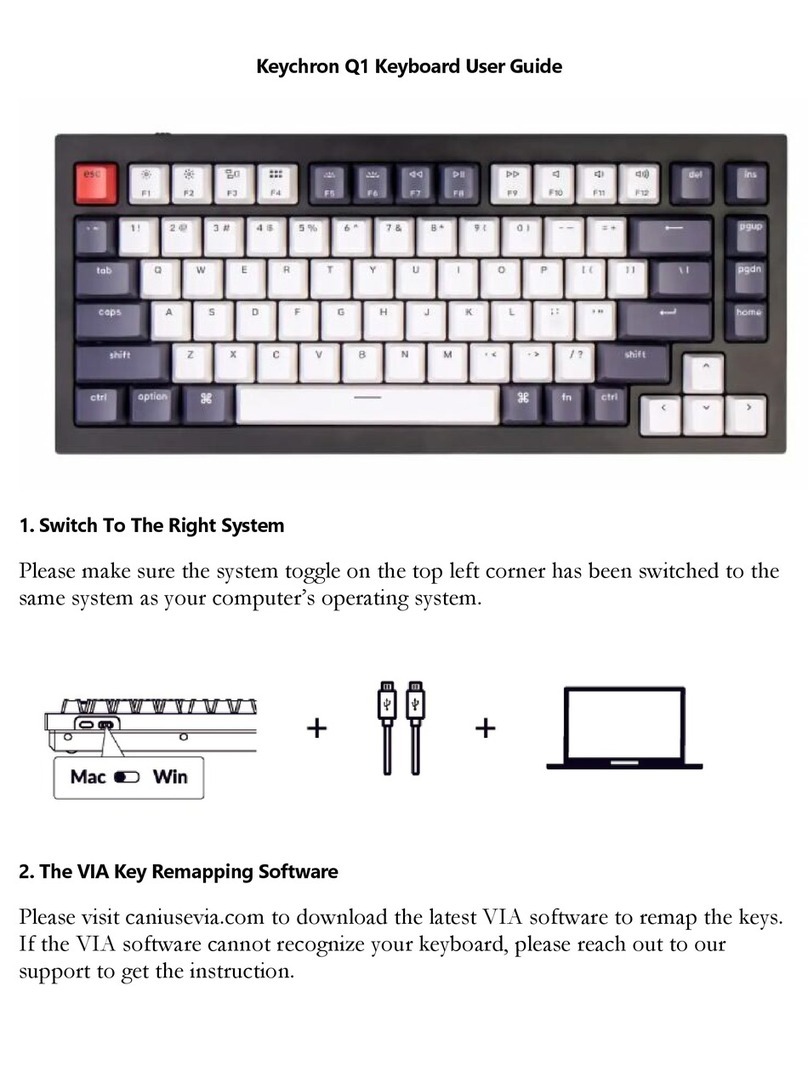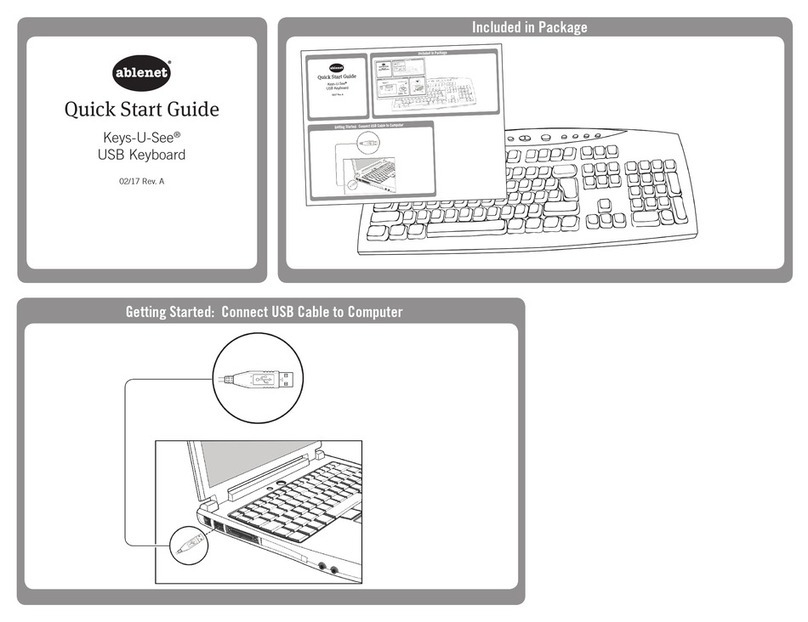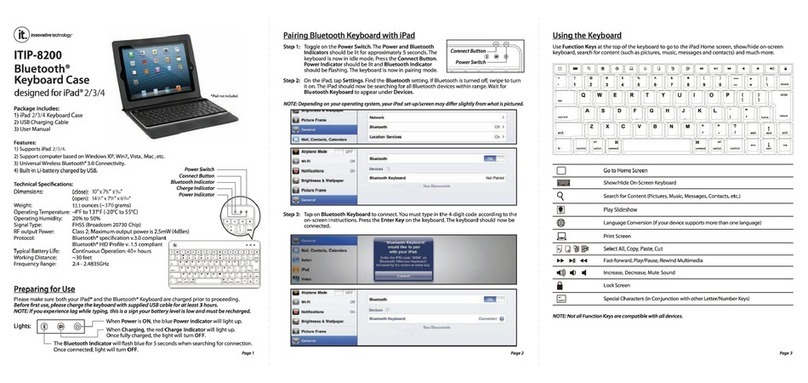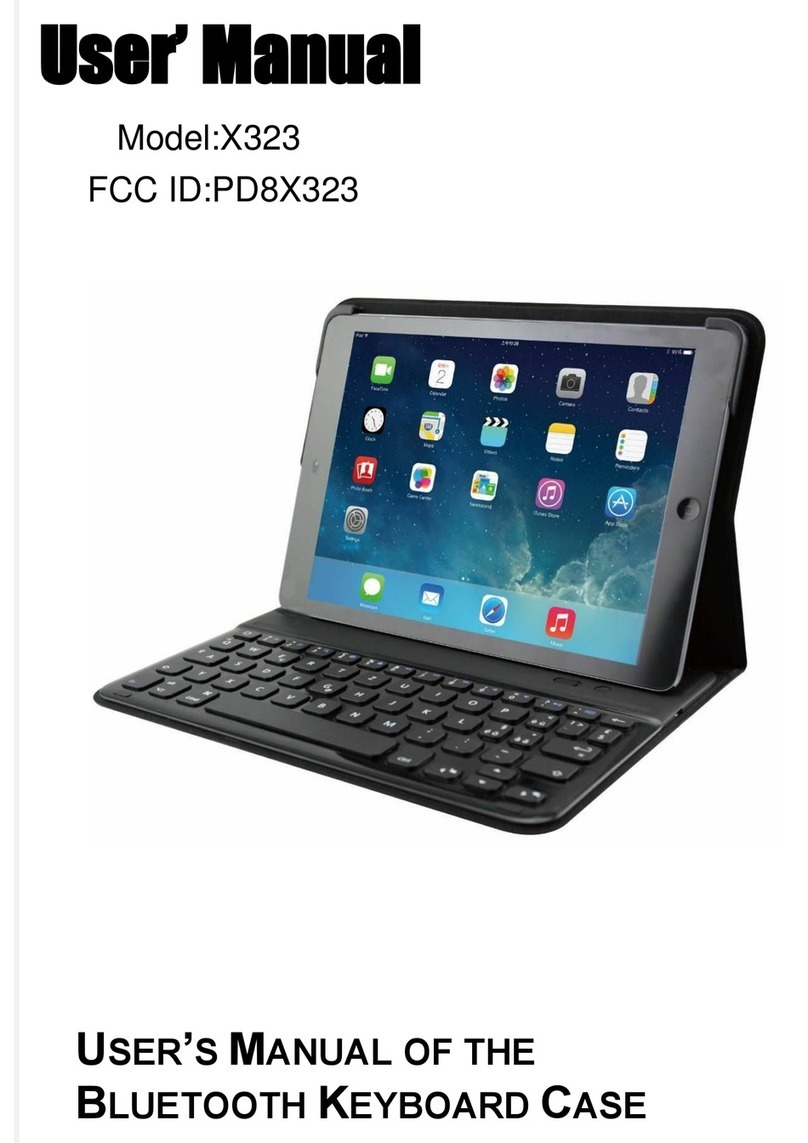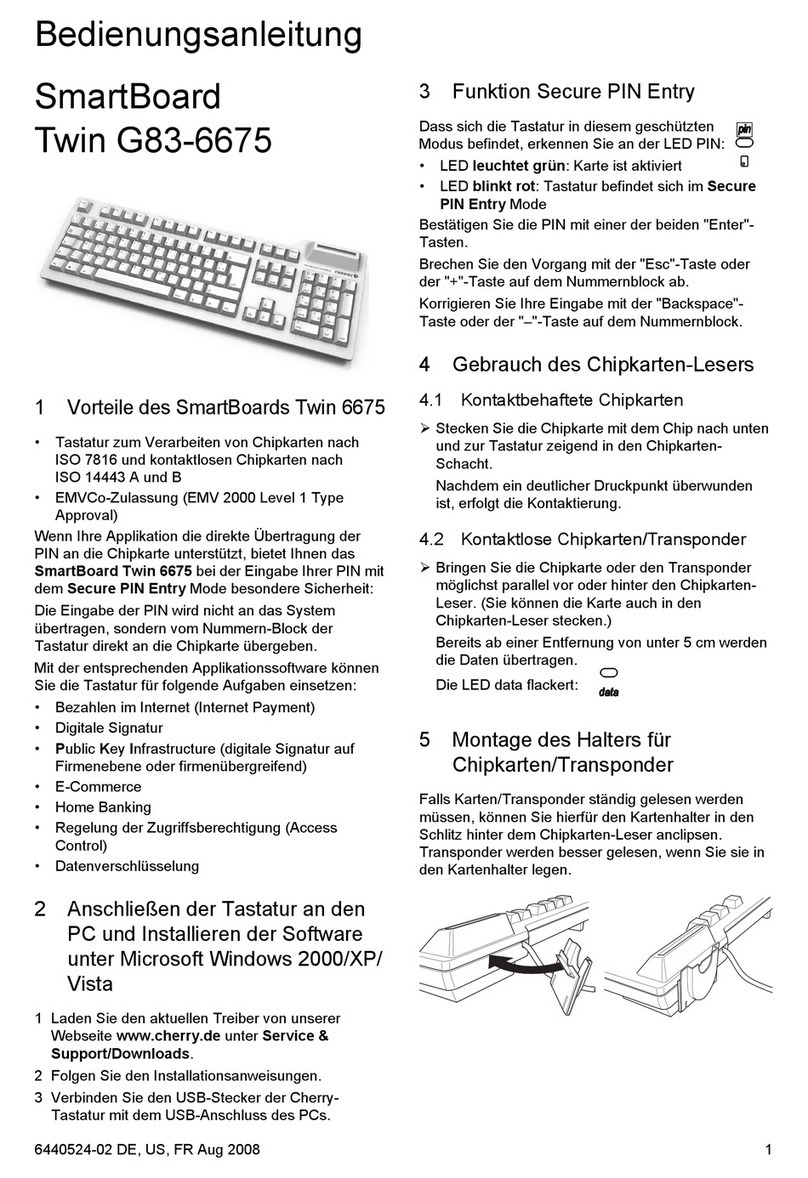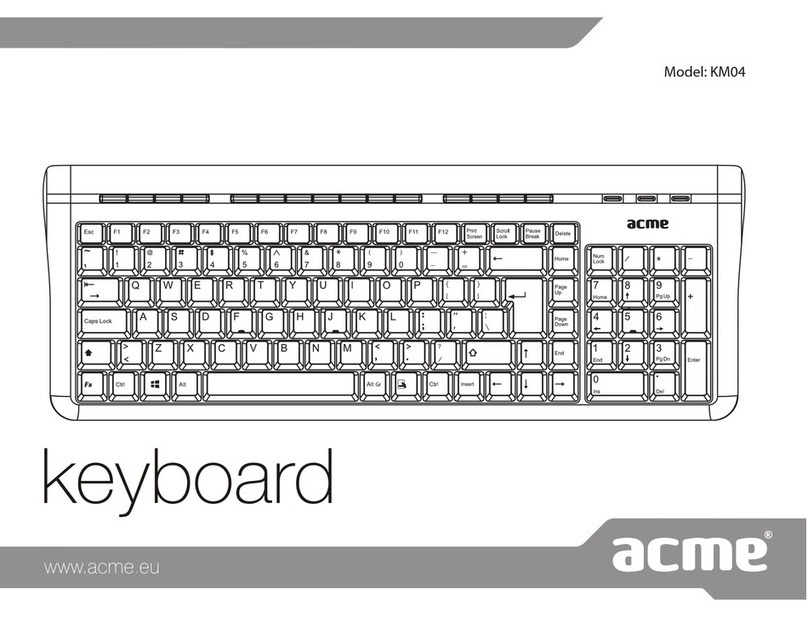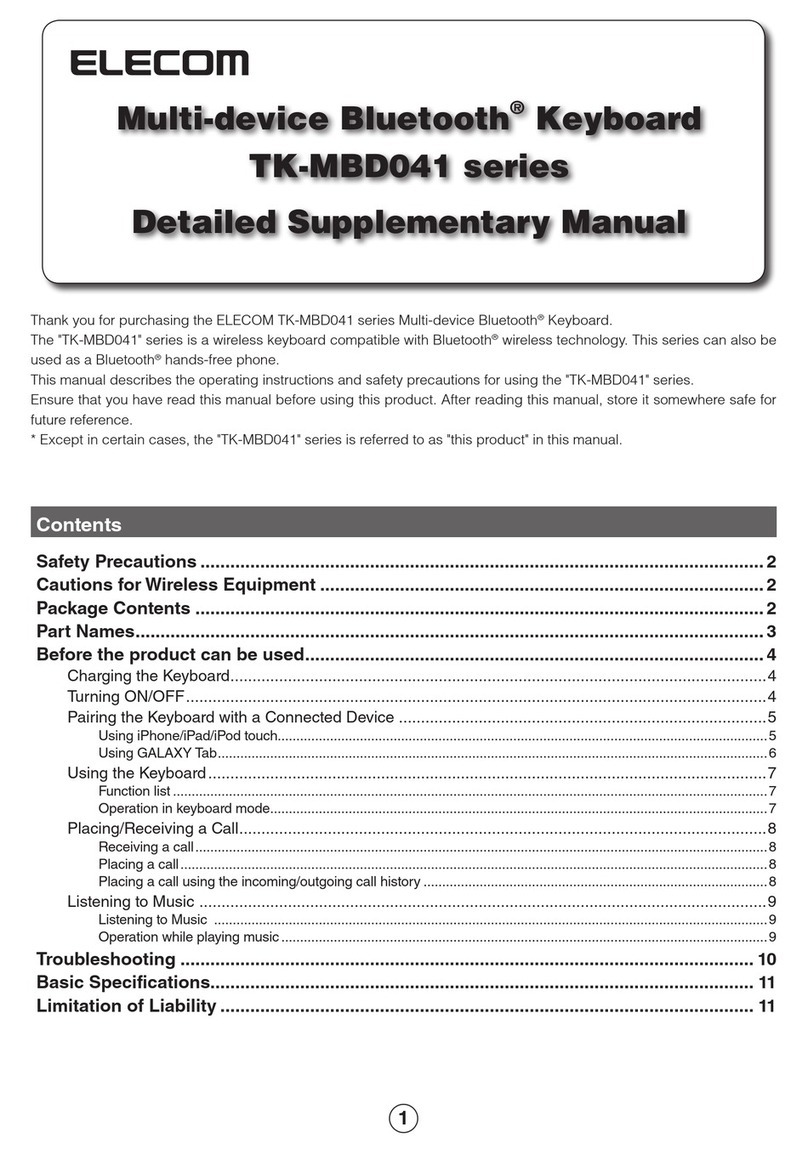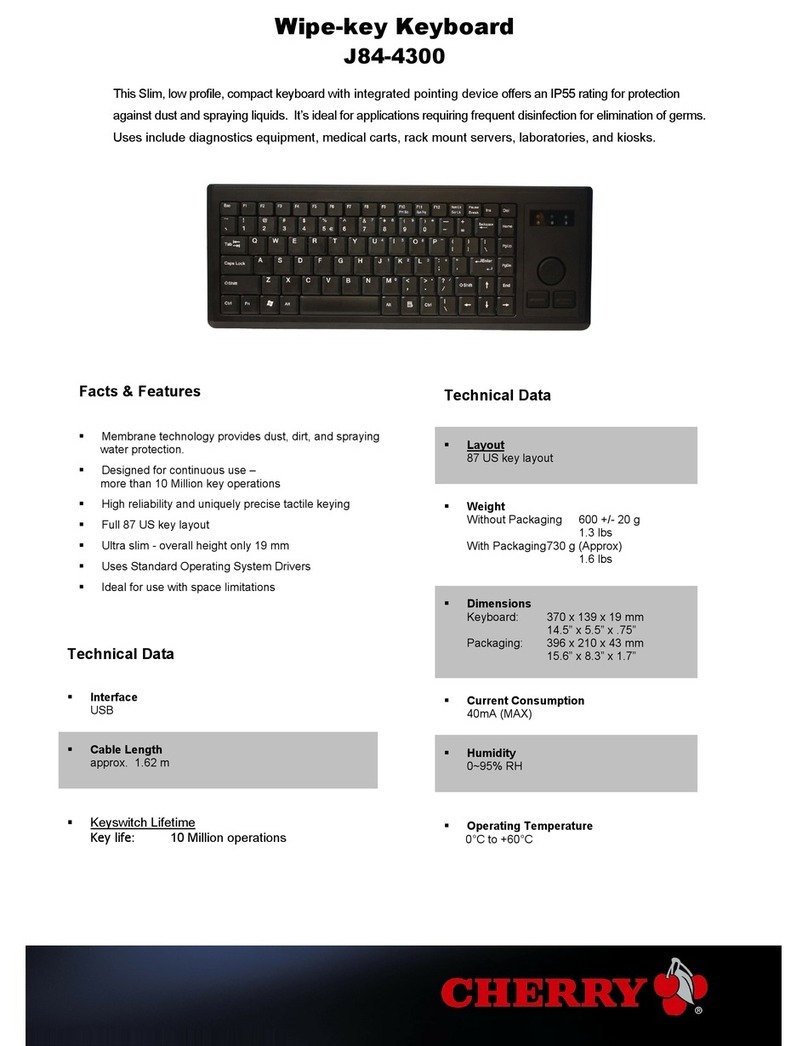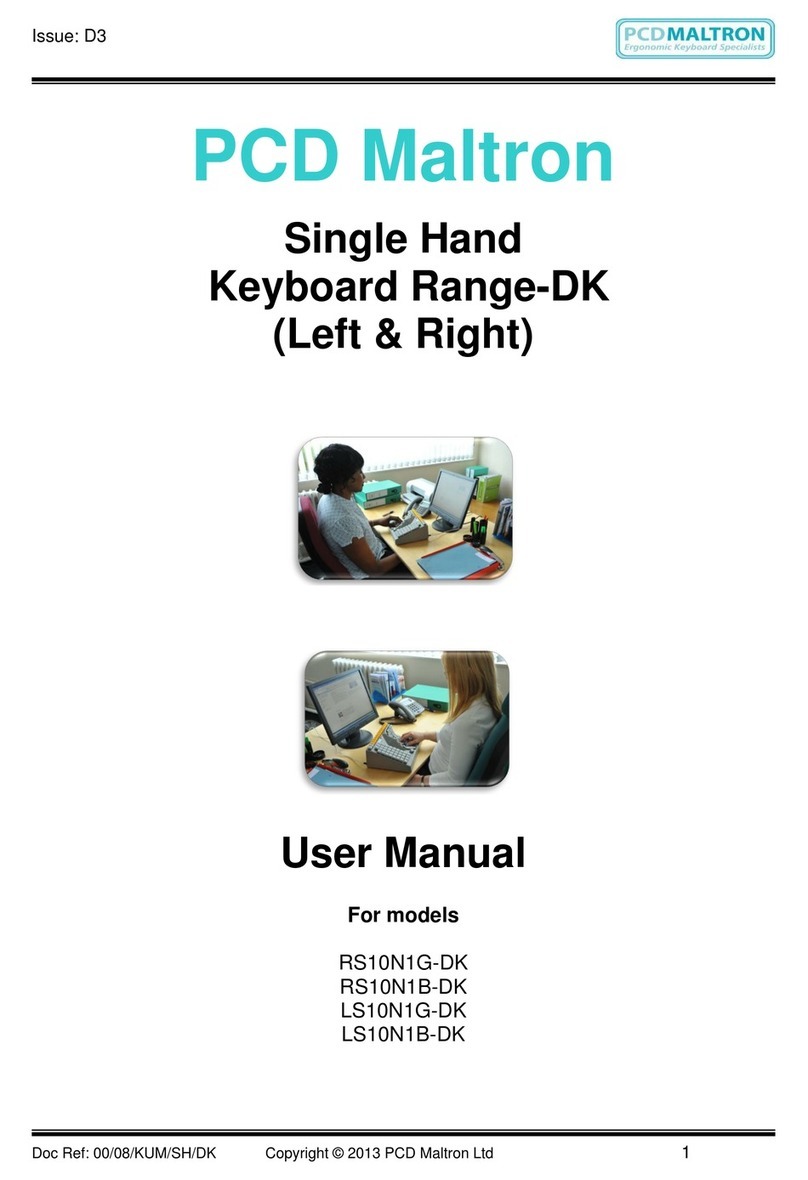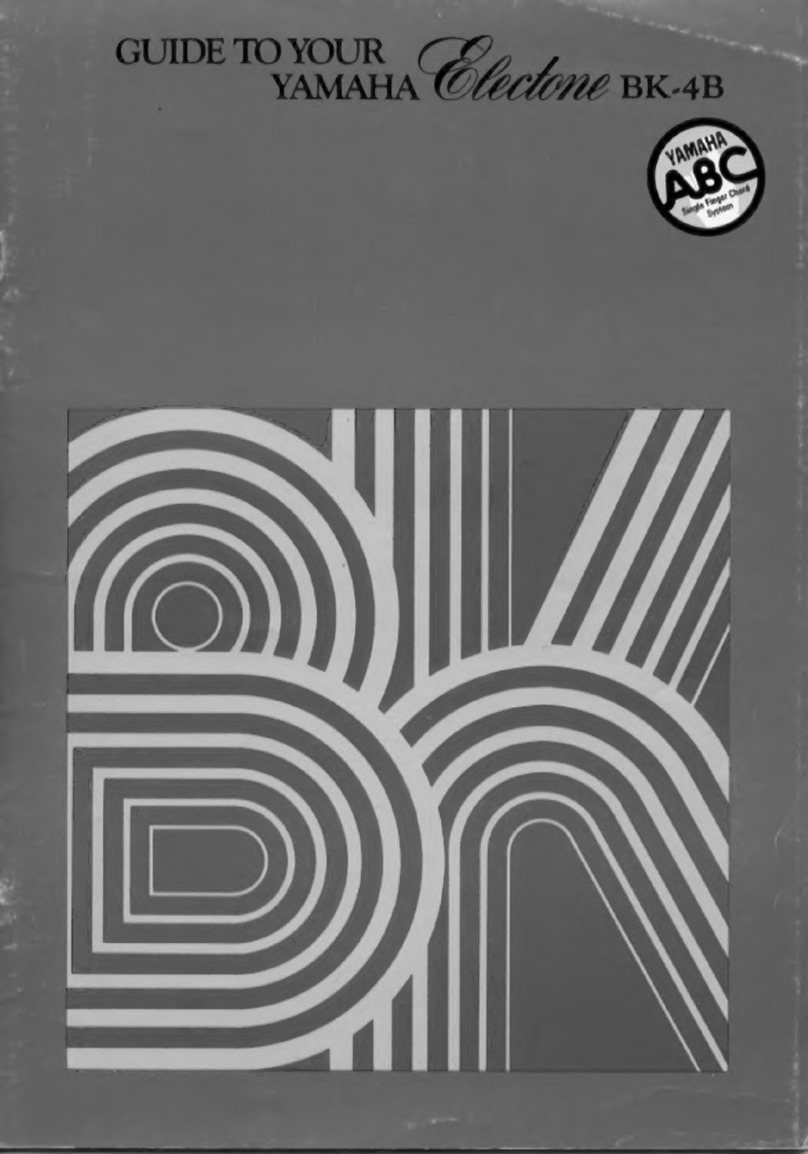User manual
Thank you for purchasing this Diatec product. Please read and understand all instructions before using the keyboard.
**GENERAL INSTRUCTIONS FOR SAFE USE
[Use of a keyboard for long periods]
Using a keyboard may be linked to serious injuries or disorders. When using a computer for long periods, you may experience
occasional discomfort in your hands, arms, neck, shoulders, or other parts of your body. If you experience symptoms such as
persistent or recurring discomfort, pain, throbbing, aching, tingling, numbness or stiffness on muscles, please stop using the
product immediately. These symptoms may occur when you are not working at your computer. We strongly recommend regu-
lar rest breaks during use. Please refrain from using a keyboard when you feel sick. If you suffer any of the above symptoms we
recommend that you seek professional medical advice.
[Handling a keyboard]
When you are using a keyboard, dropping or any other kinds of activities may lead to accidents. Place a keyboard on a secure,
flat surface when in use. The Keyboard is an electrical device that contains circuits and transformers. Please do not expose the
keyboard to water or any other liquid.
[Do not disassemble]
Do not disassemble your personal computer or any other peripherals related to your personal computer device to avoid
getting an electrical shock or other risks to your body. Unauthorized repair, conversion or disassembly of a product, or removal
of the maintenance label on a product may invalidate your warranty.
**Introduction of the product
[Compatible with USB & P/S2]
Standard cable is USB. Plug & Play is available on every Windows system. PS/2 port is also available by using PS/2 conversion
adaptor included. The use of any other adaptor is not recommended.
[Adopting MX switches]
Cherry MX switches are mechanical switches developed by CHERRY GmbH, Germany. Key travel is 3.2mm, (deeper than com-
parative models) and actuation point is located at 1.2mm(MX Low Profile Red), 1.0mm(MX Low Profile Speed) from the top
when pressed down. This Keyboard uses individual Cherry MX switches that give you light touch typing.
**System working environment
PC : Windows PC installed with PS/2 or USB2.0 port
OS : Windows XP Service Pack 2, Windows Vista, Windows 7, Windows 8 / 8.1, Windows 10
EN
使用说明书
感谢选择斐尔可(FILCO)系列产品。使用前请仔细阅读键盘使用说明。
**安全使用须知
【长时间使用键盘者】
长时间使用键盘可能会导致身体伤害和病痛。在您连续长时间使用电脑后,您的手腕、手臂、颈部、肩膀或身体的其他部位可能会感到不适。
当您感觉到自己的肌肉存在以下症状:不适、疼痛、刺痛、麻木等,请立即停止使用本产品。这些症状可能会在您不使用电脑时依然存在。因
此我们强烈建议您在使用电脑时注意休息,尽量避免在身体不适时使用键盘。如果您感觉到以上所述不适症状,我们建议您向医生寻求相关
的专业医疗建议。
【键盘使用说明】
使用键盘时,坠落或其它类型误操作可能会带来事故。请将键盘放置于平稳、安全的表面。键盘是一种内含大量电路和电容的电子产品,请
注意防止水或其它液体浸入。
【请勿擅自拆解】
请勿擅自拆解您的个人电脑以及其他任何相连接的外部设备,以免遭受电击和对身体的其它伤害。对键盘进行任何未经授权的维修、改装、
拆解或撕毁产品标贴都将使产品失去保修。
**产品介绍
【兼容USB&PS/2】
标准接口为USB,在所有Windows操作系统上即插即用。同时提供PS/2转换器,也可使用PS/2接口进行连接。除此之外,不建议使用其它
任何转换器。
【采用MX轴】
C h e r r y M X 轴 为 机 械 式 开 关 ,由 德国CHERRY公司开发。标准键程为3.2mm,(比同类产品长),由顶部按下的触发键程为1.2mm (MX
Low Profile Red)和1.0mm(MX Low Profile Speed)。本键盘使用独立的Cherry MX轴,能够给您以轻柔的敲击触感。
**系统环境
PC : Windows 带有PS/2或USB2.0接口的PC设备
OS : Windows XP Service Pack 2, Windows Vista, Windows 7, Windows 8 / 8.1, Windows 10
CN