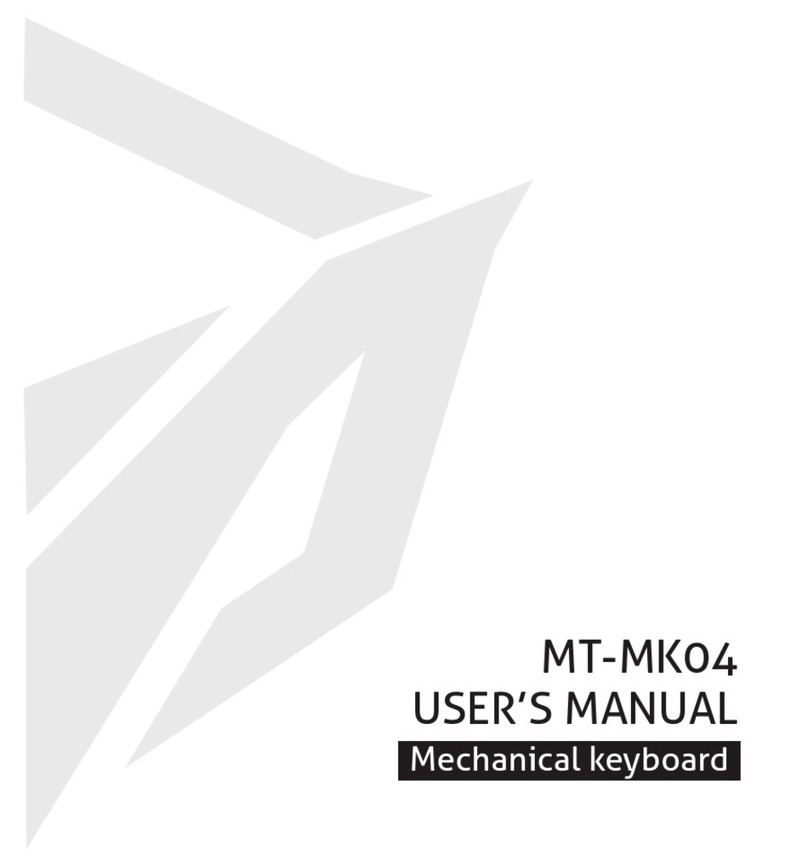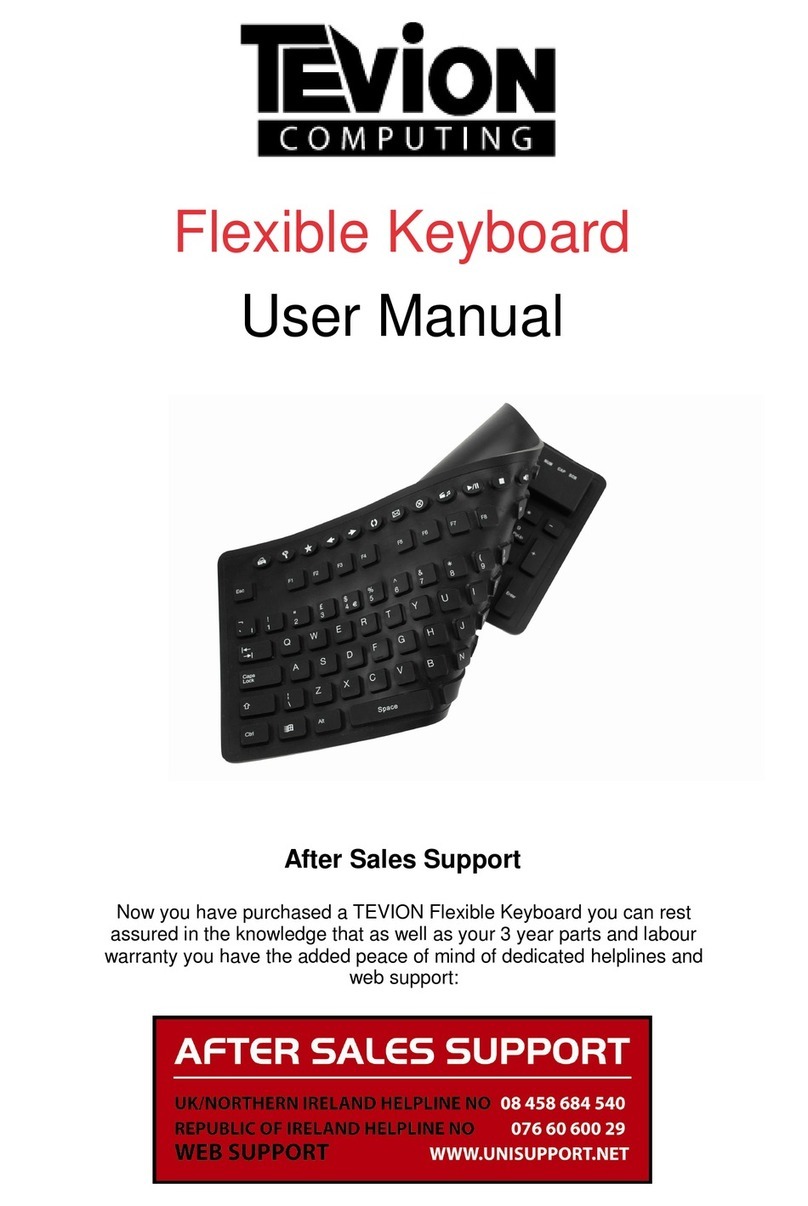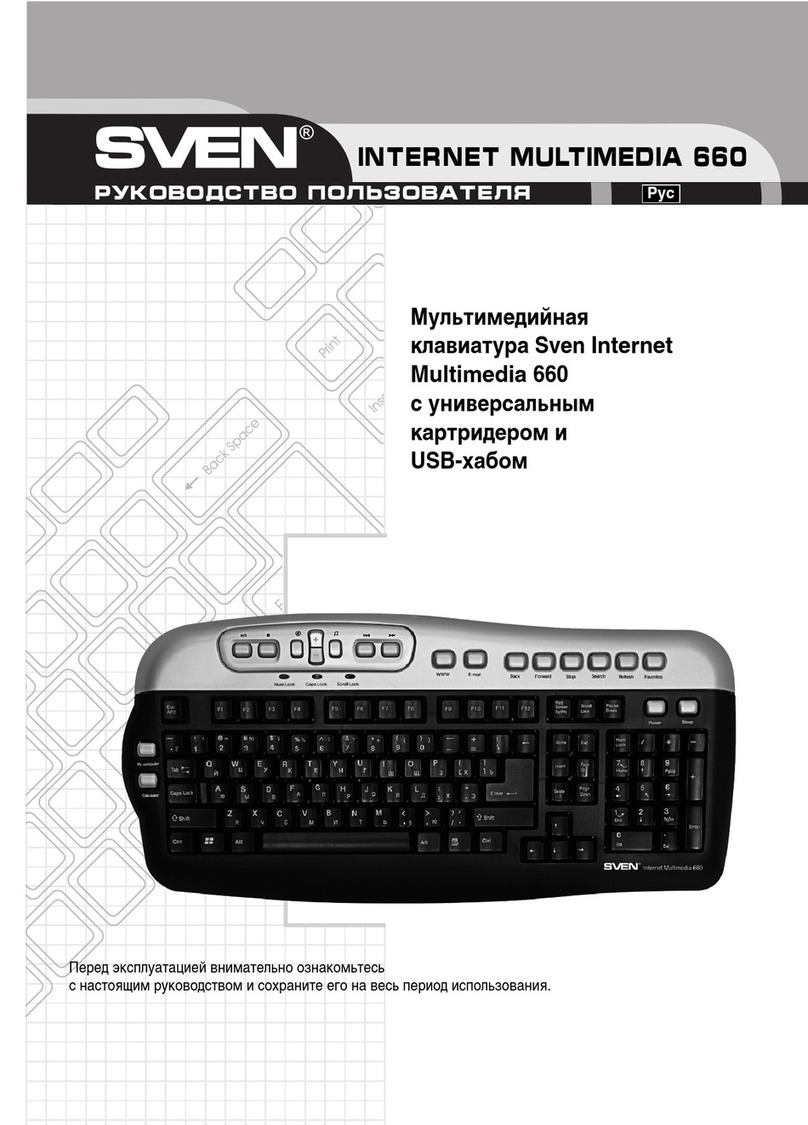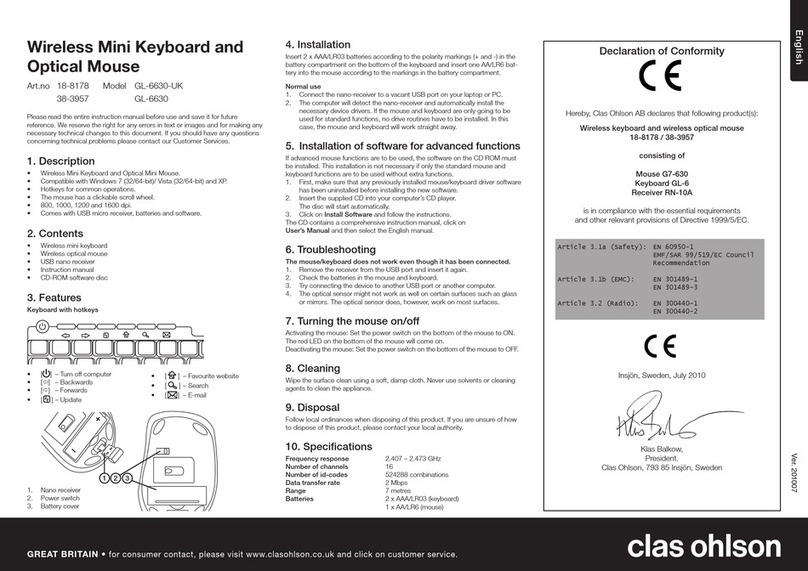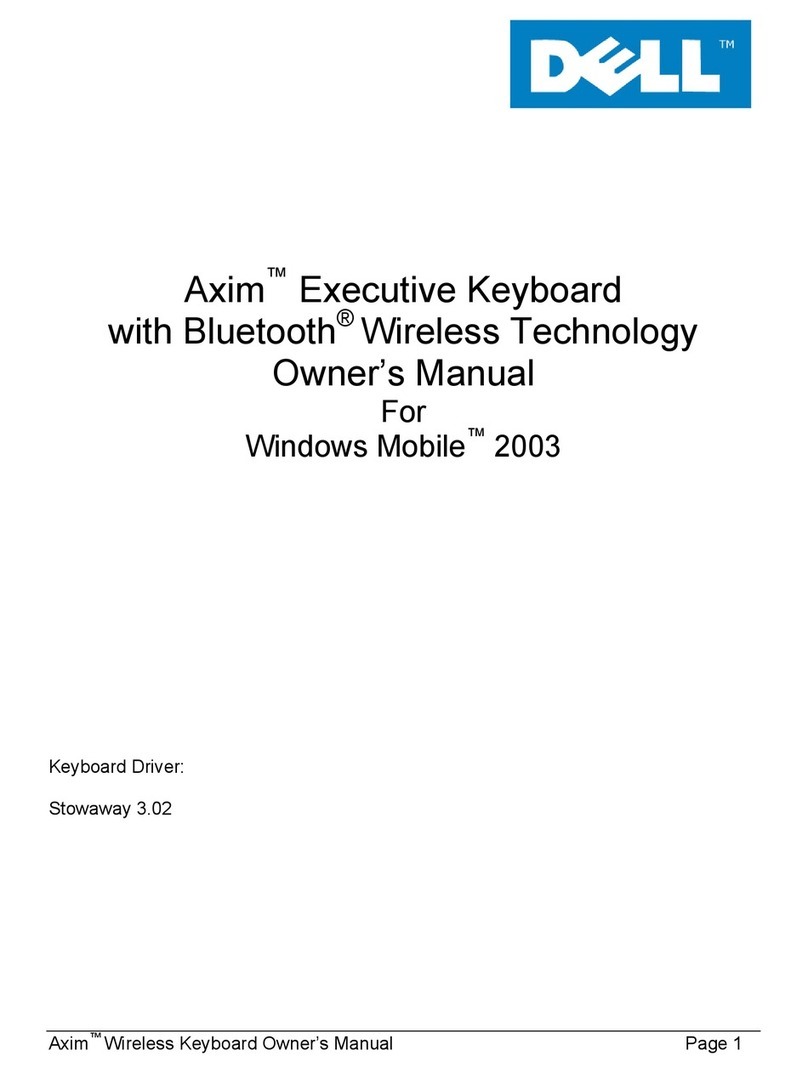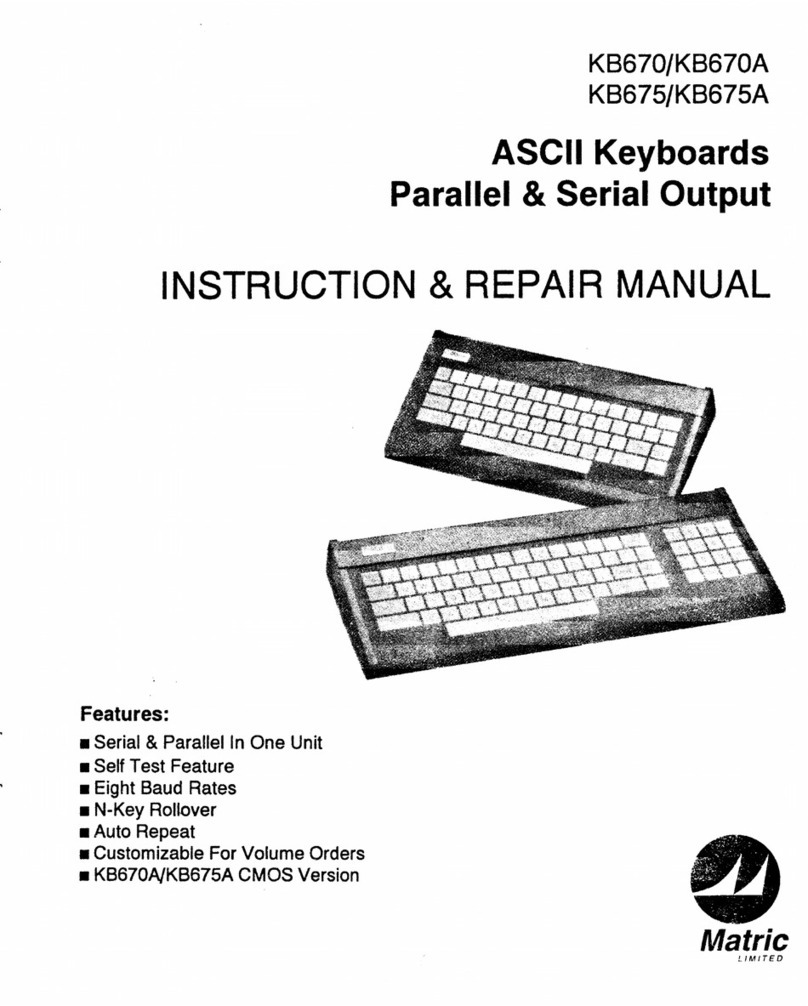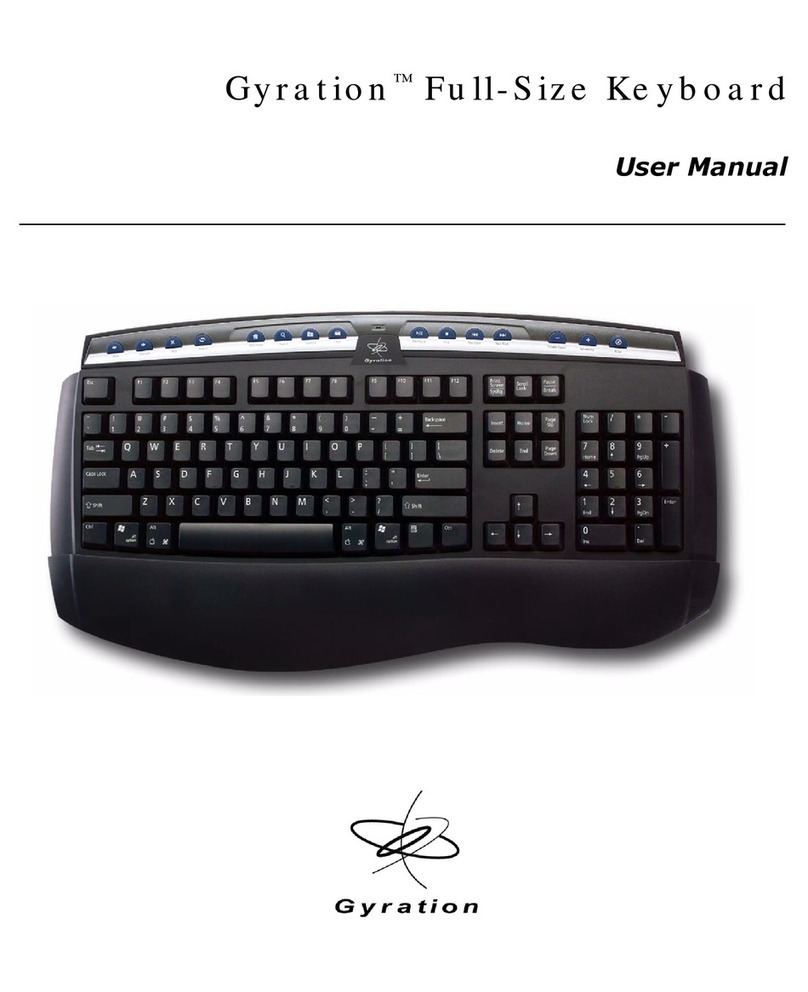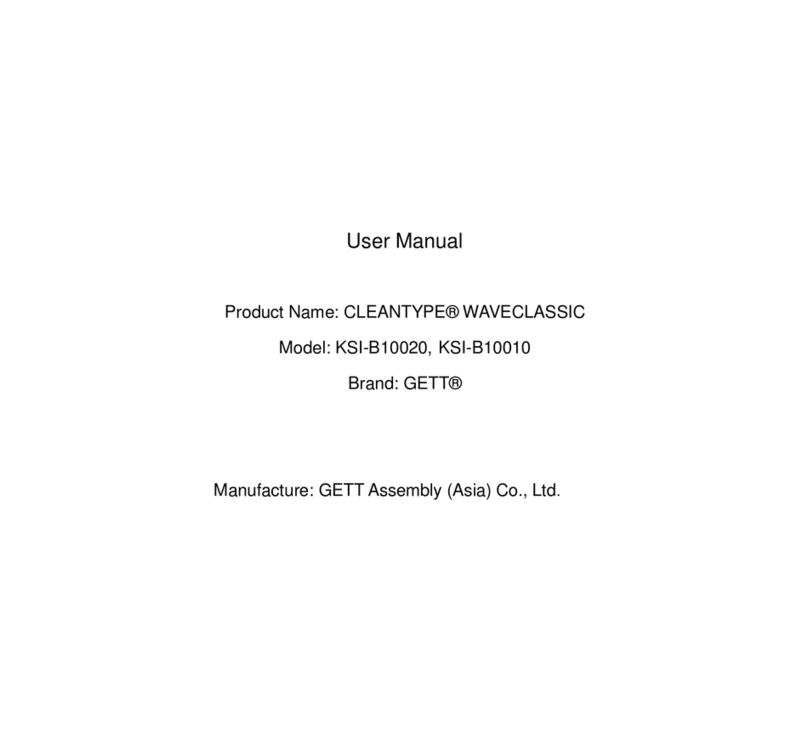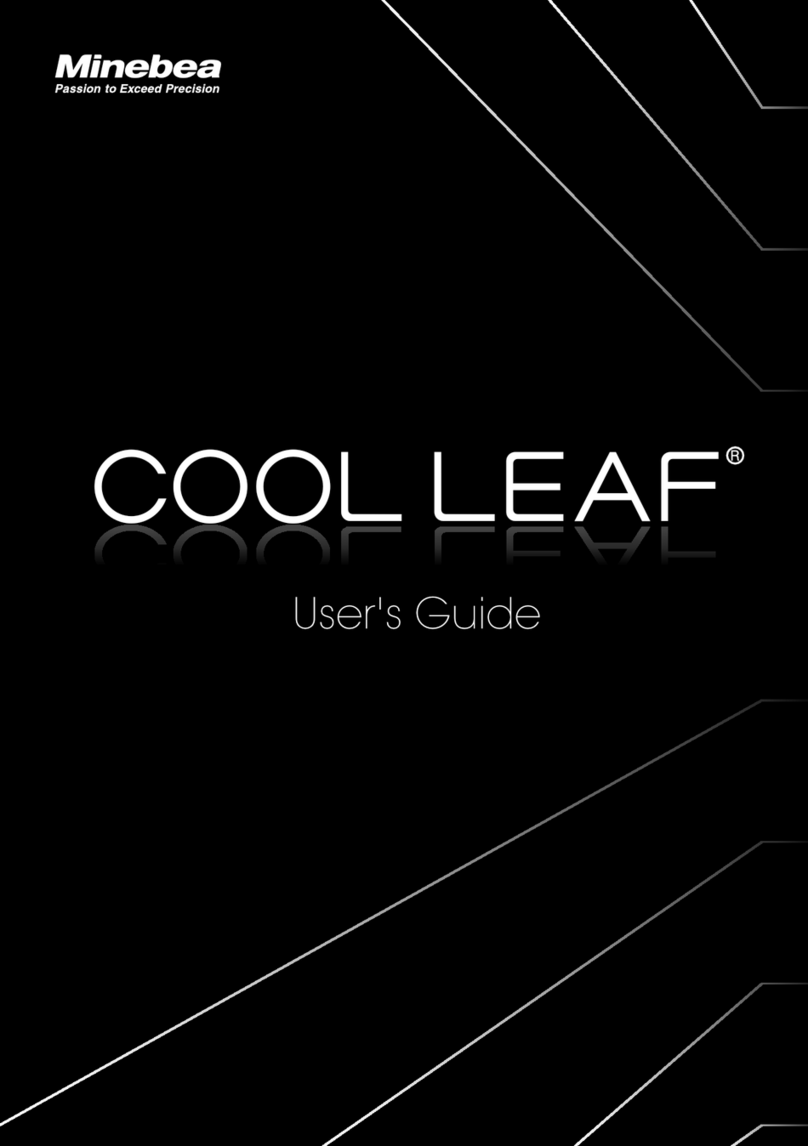Filco MINILA-R User manual
Other Filco Keyboard manuals

Filco
Filco Majestouch MINILA-R Convertible User manual

Filco
Filco Majestouch Convertible 2 User manual
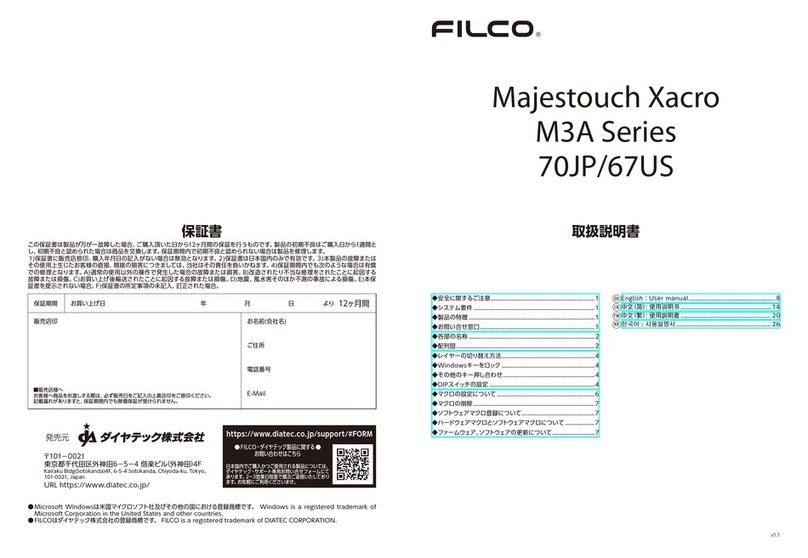
Filco
Filco Majestouch Xacro M3A Series User manual
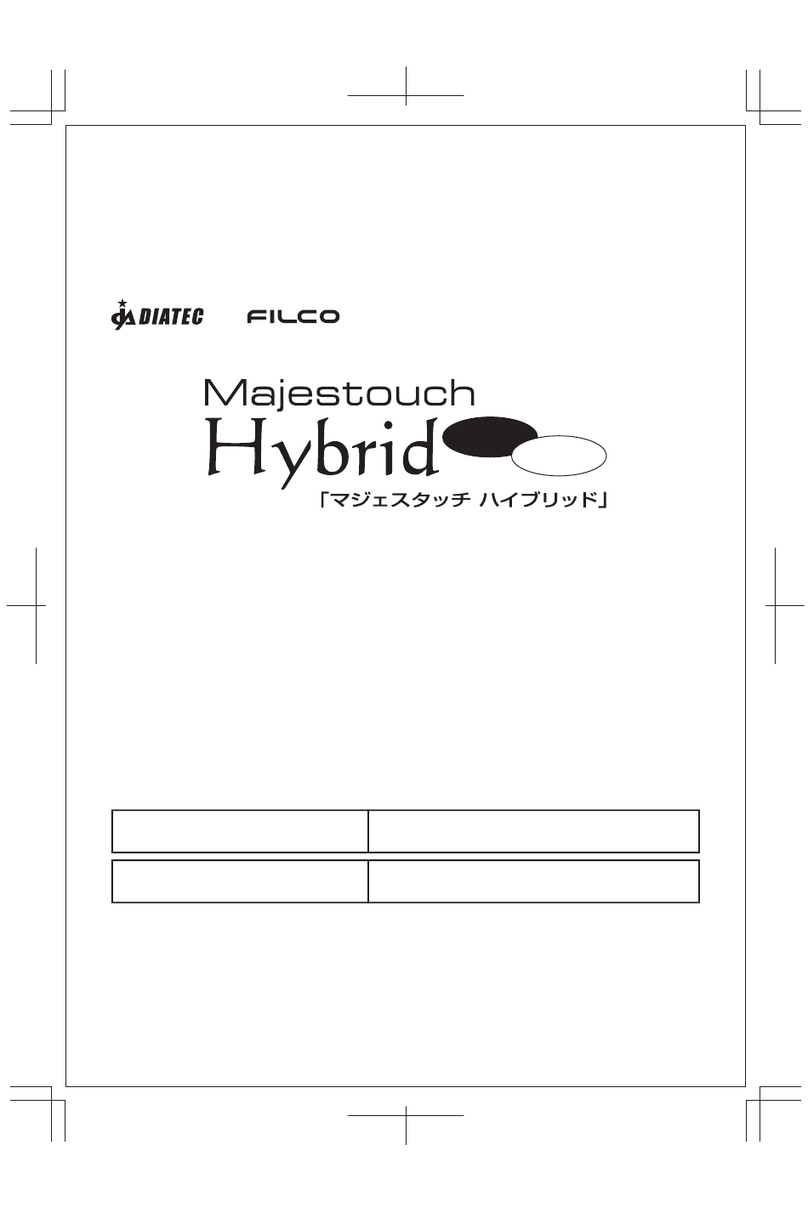
Filco
Filco Majestouch Hybrid User manual

Filco
Filco Majestouch 2 Special Edition User manual

Filco
Filco Majestouch MINILA Air User manual

Filco
Filco Majestouch Stingray User manual

Filco
Filco Majestouch MINILA Air User manual

Filco
Filco Majestouch Convertible 3 User manual

Filco
Filco Majestouch Convertible 2 User manual