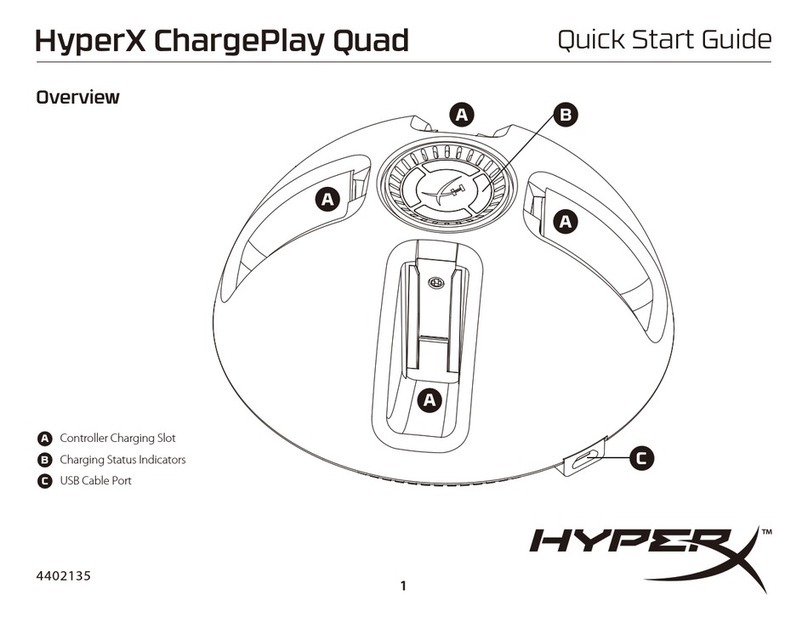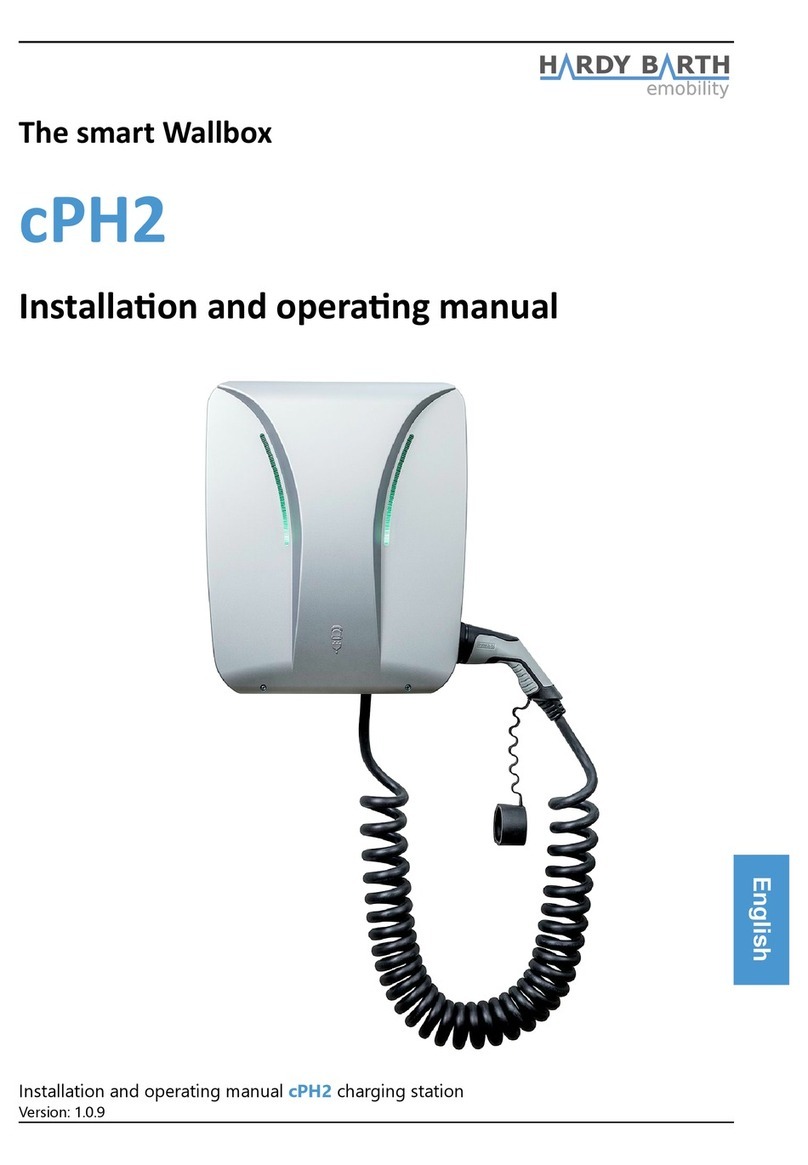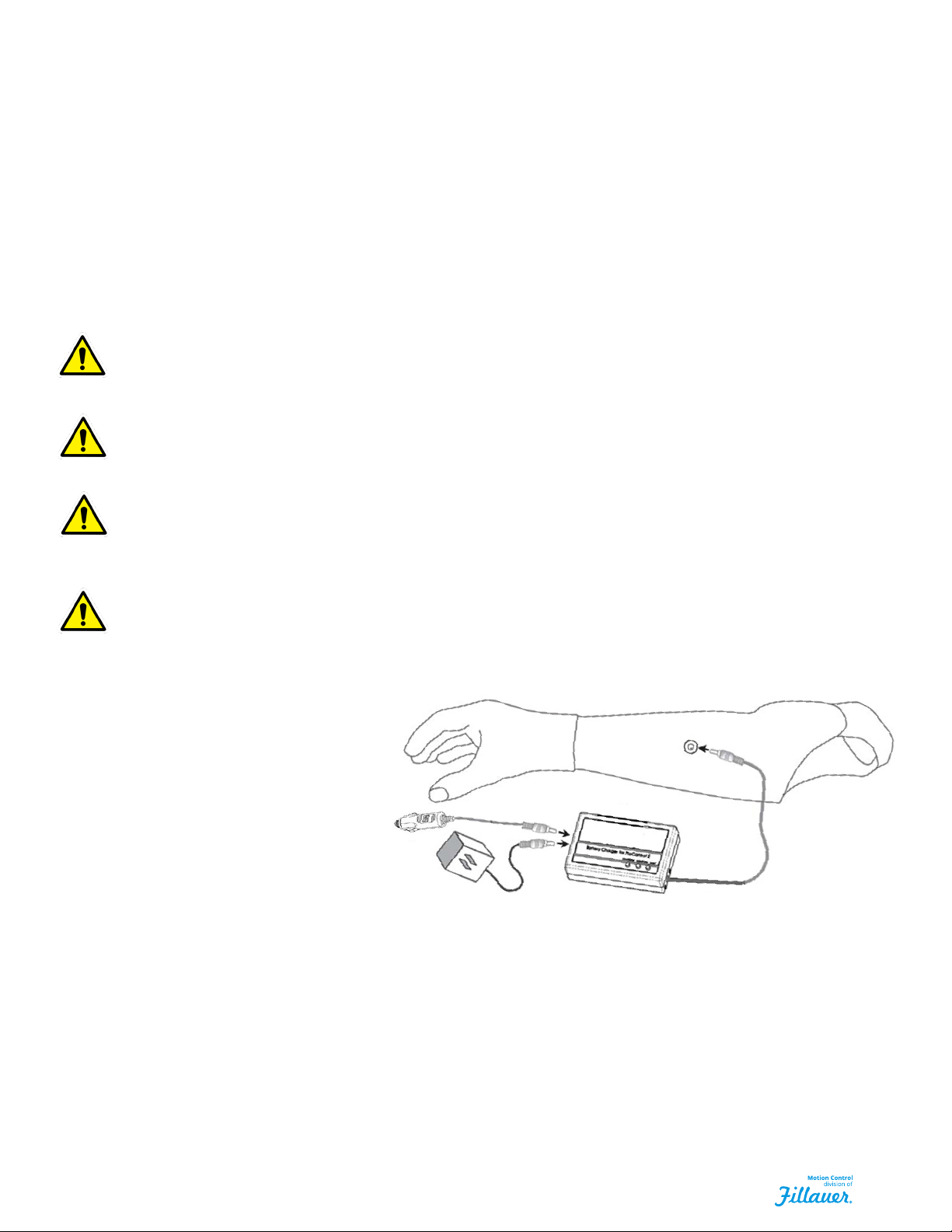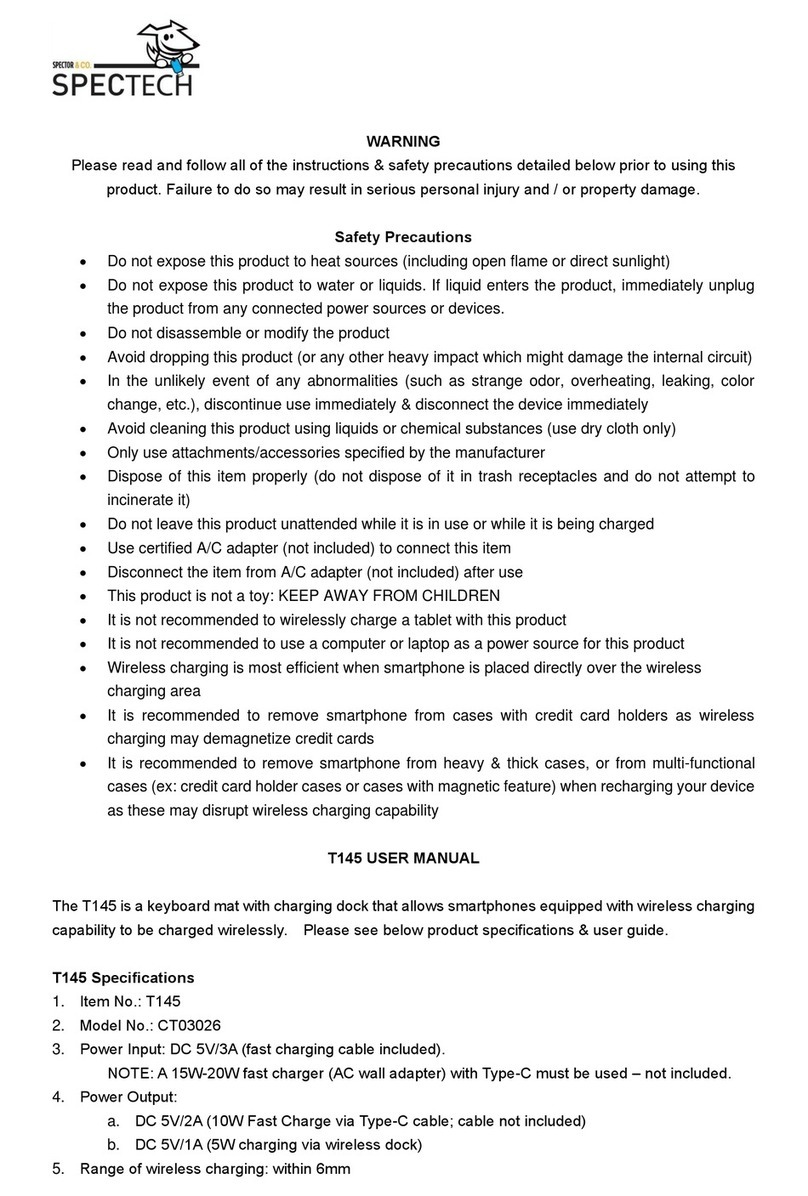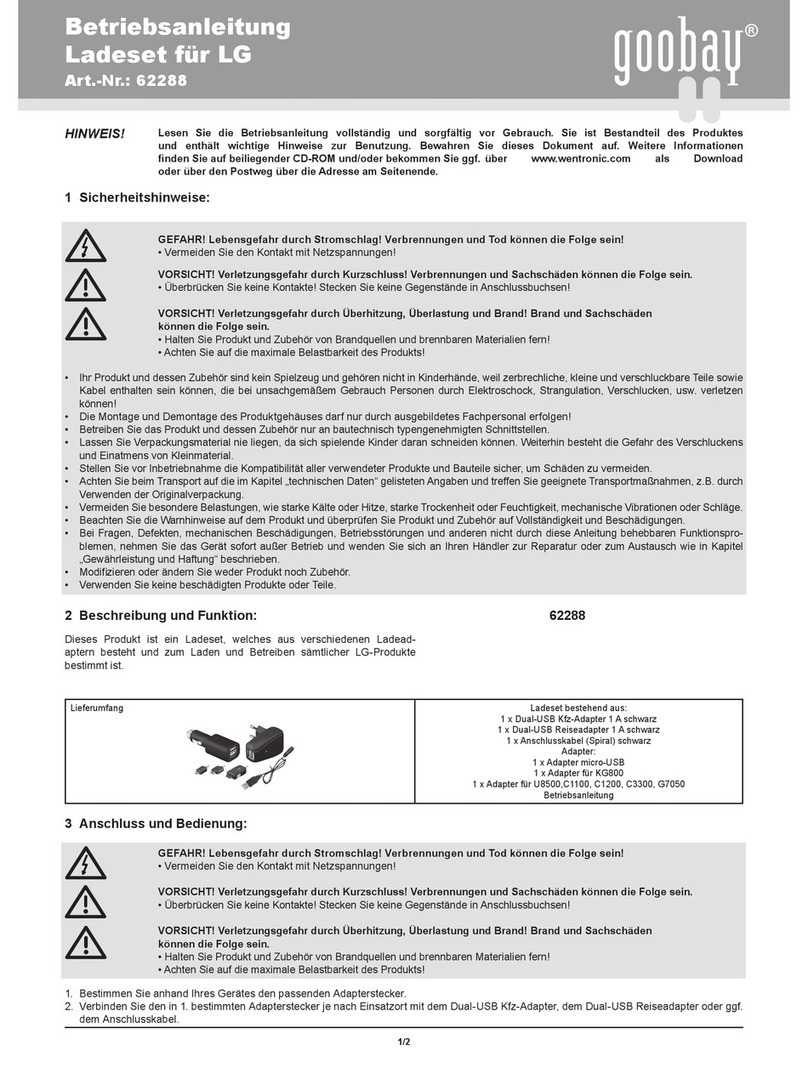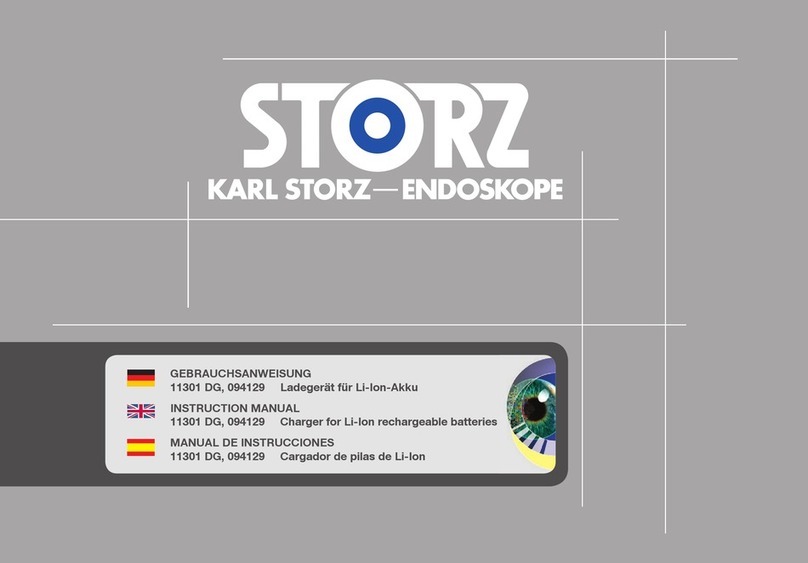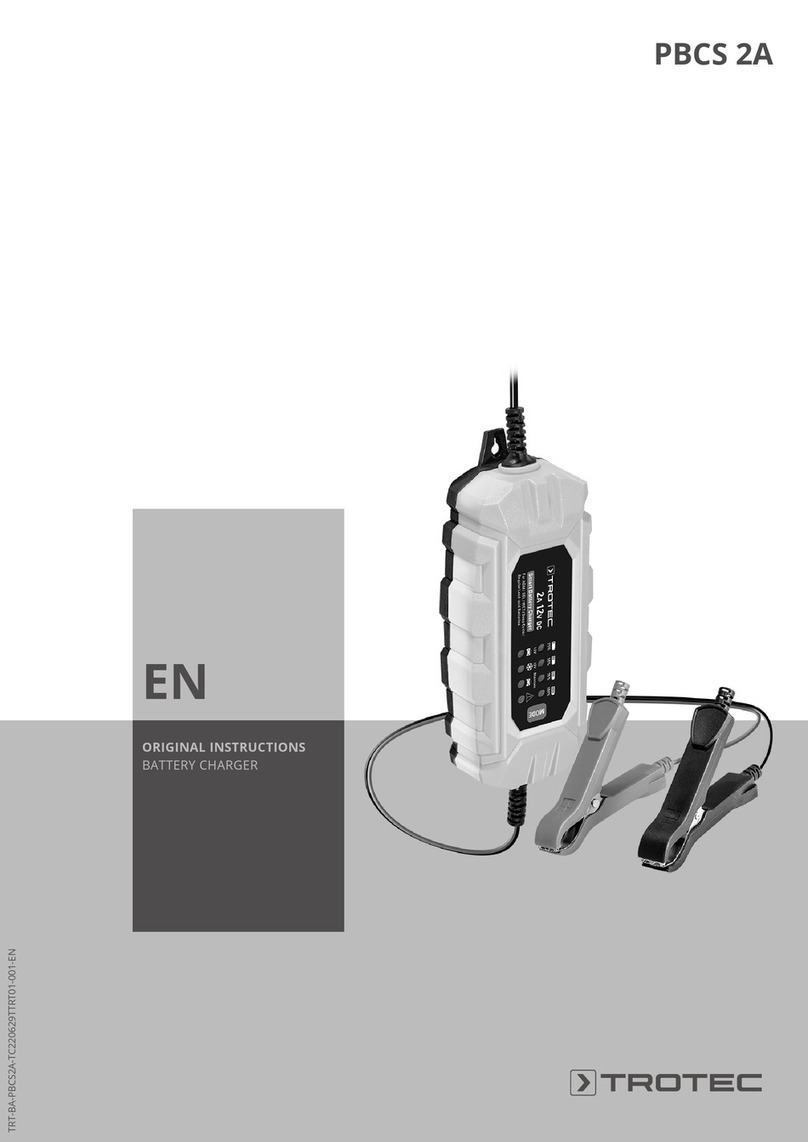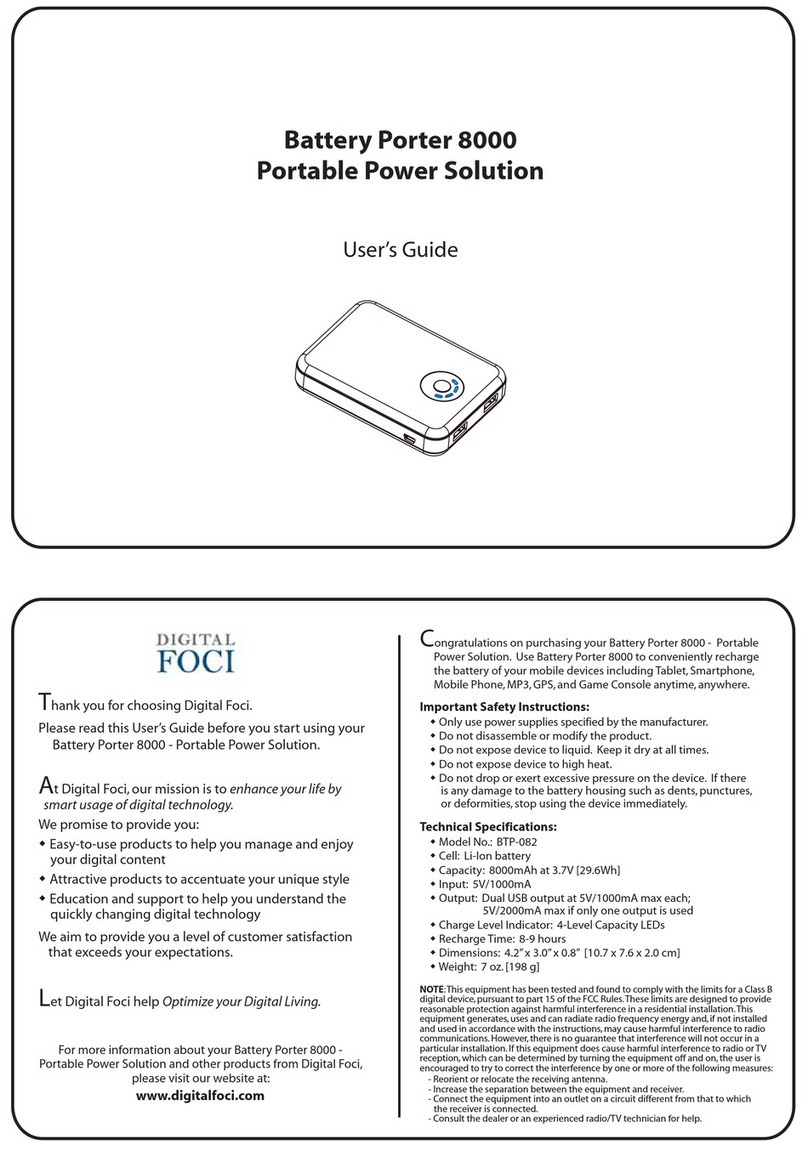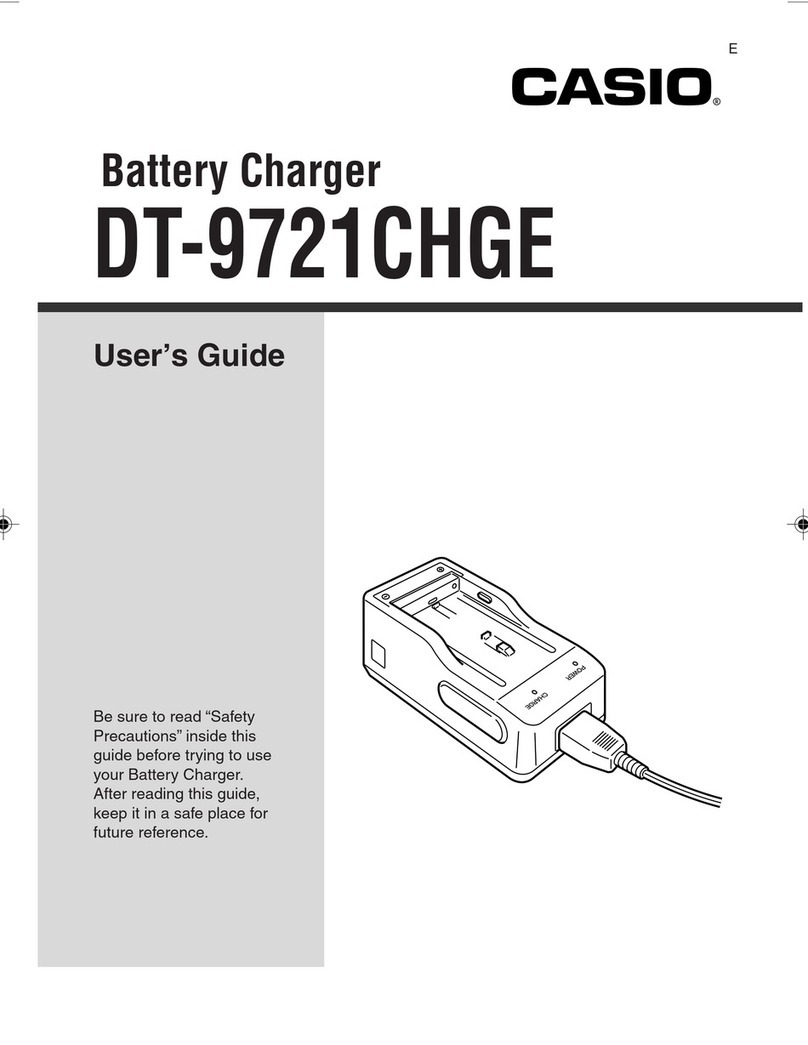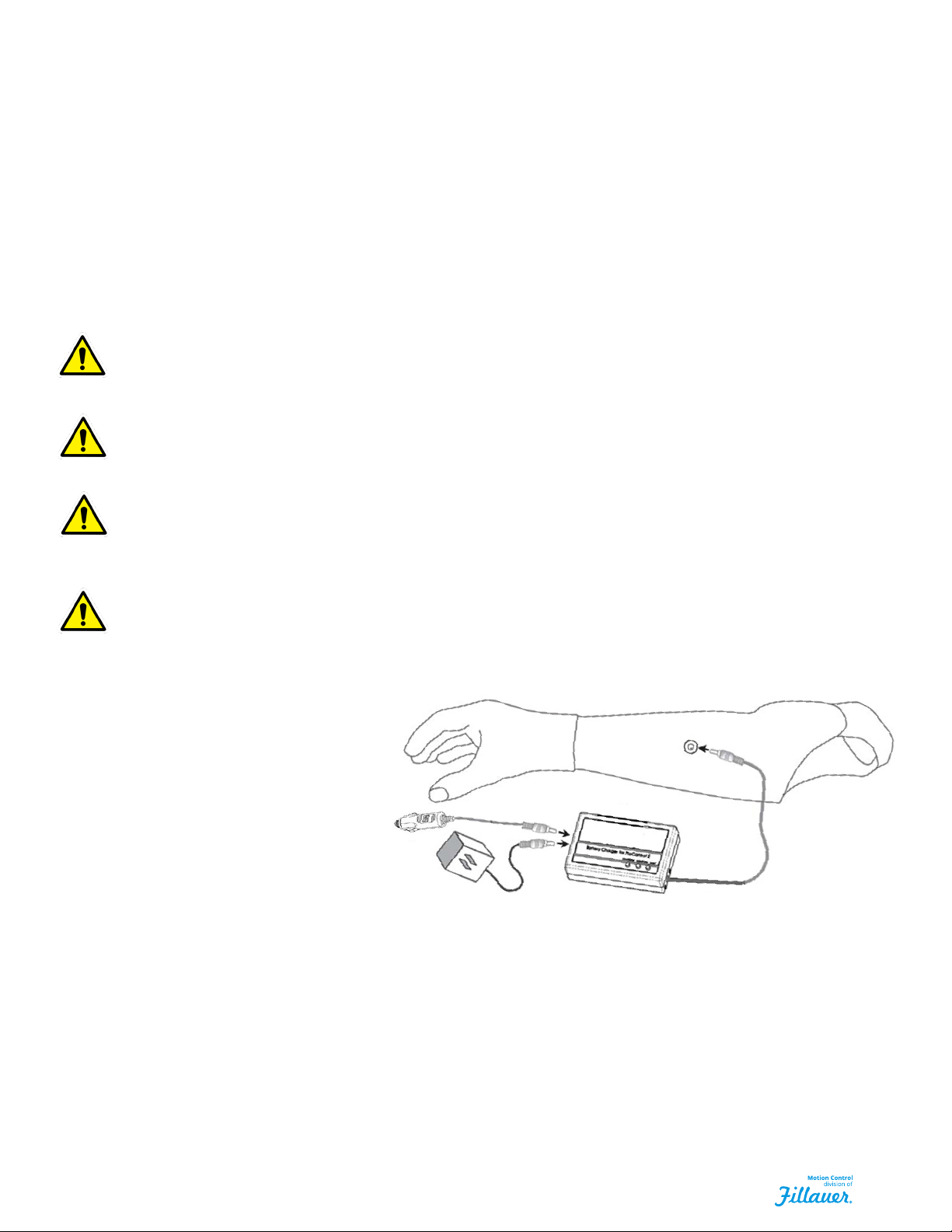
MC Internal Li-Ion Battery Set
User Guide
Introduction
Your prosthesis contains a Motion Control Internal Li-Ion Battery and charging system. Lithium Ion presents
the longest battery life in a small, lightweight package. Motion Control has built in safeguards and protections
to ensure the battery operates safely and eciently. Please follow the instructions in this guide. Failure to do
so could result in shorter usage time, shorter battery life, accidental re, or possible explosion.
Special Precautions
MC Battery Charger
Use only the Motion Control battery charger and wall adapter with Motion Control batteries. If a
replacement charger is needed, contact Motion Control.
Remove the prosthesis before charging
Do not wear the prosthesis while charging. Always remove the prosthesis before plugging the charger
into the charging port.
Do not alter
Do not alter the wiring or circuits in the battery in any way. Do not cross the power leads anywhere in
the system. This will cause a short circuit in the system that could lead to re or explosion and will void
the warranty.
Keep the battery system dry
Do not allow the battery system to get wet.
Charging
The charger consists of three parts -
the wall adapter, automotive adapter,
and the charger. Plug the wall adapter
(or automotive adapter) into the
charger, then plug the charger into
the charging port (Figure 2).
To charge the battery, plug the wall
adaptor into the wall, and the plug
into the charger. The yellow “Fault”
light should illuminate. Then plug the
cable from the charger into the charging port on the prosthesis. The red “Charging” light should illuminate. The
red light will stay illuminated until the battery is fully charged, then the green “Complete” light will illuminate.
This usually takes 2-3 hours.
If the yellow Fault light does not change to the red charging light, re-check all the connections. If the red light
continues to be illuminated, return the prosthesis and charger to your prosthetist. If the battery takes longer
than 3-4 hours to charge or never reaches a “complete” charge (green Light), return the prosthesis and charger
to your prosthetist.
Charging Port
Charger
Wall
Adapter
Auto
Adapter
Connect battery to charger as shown
3