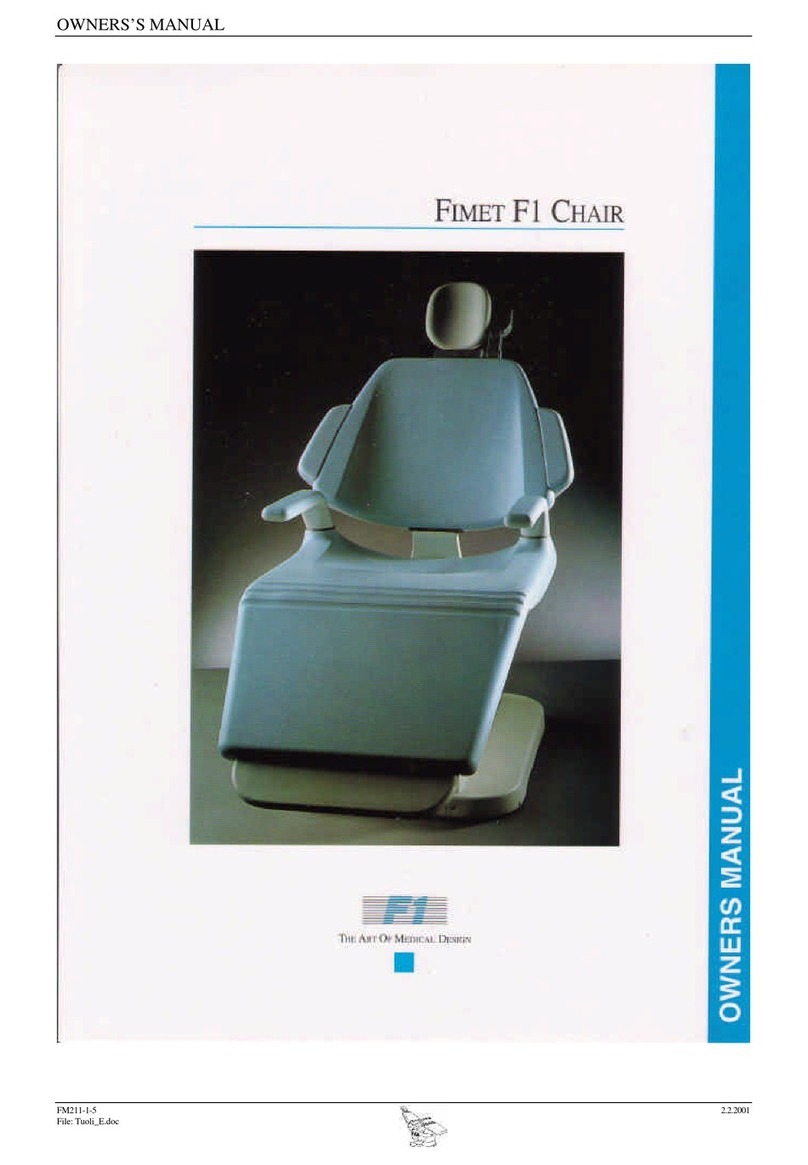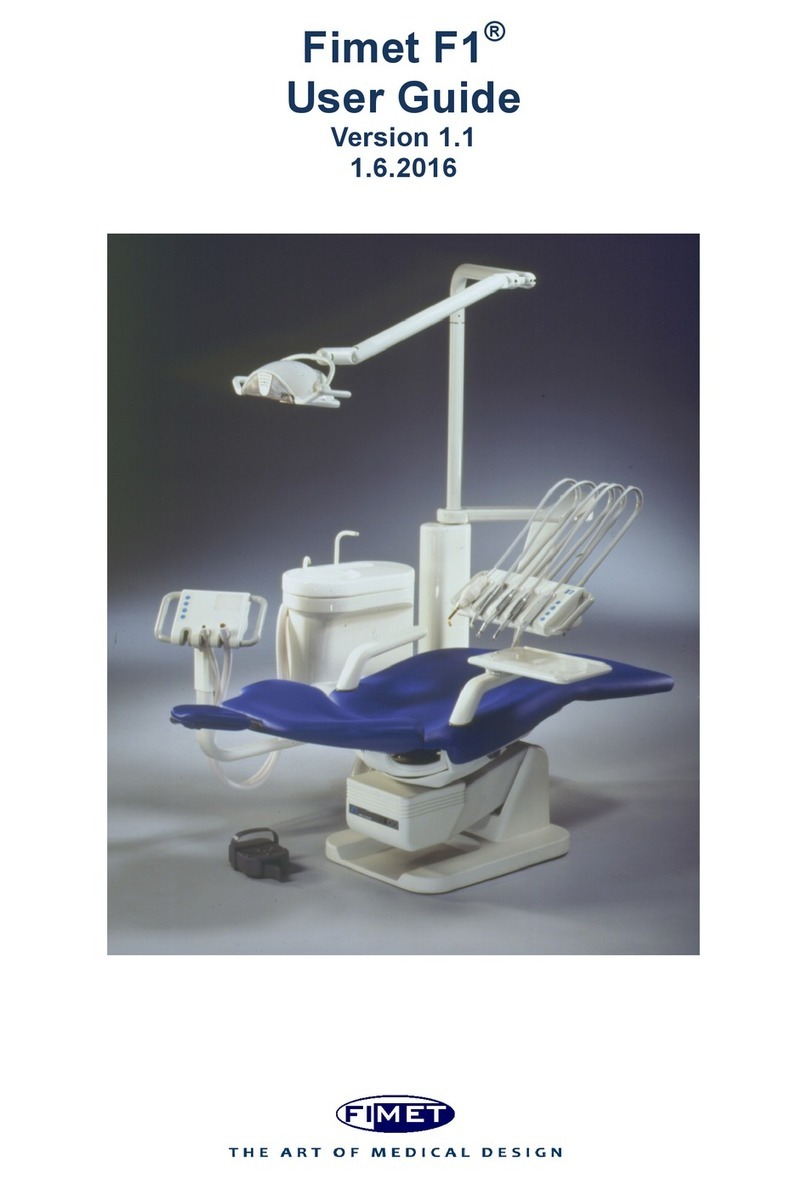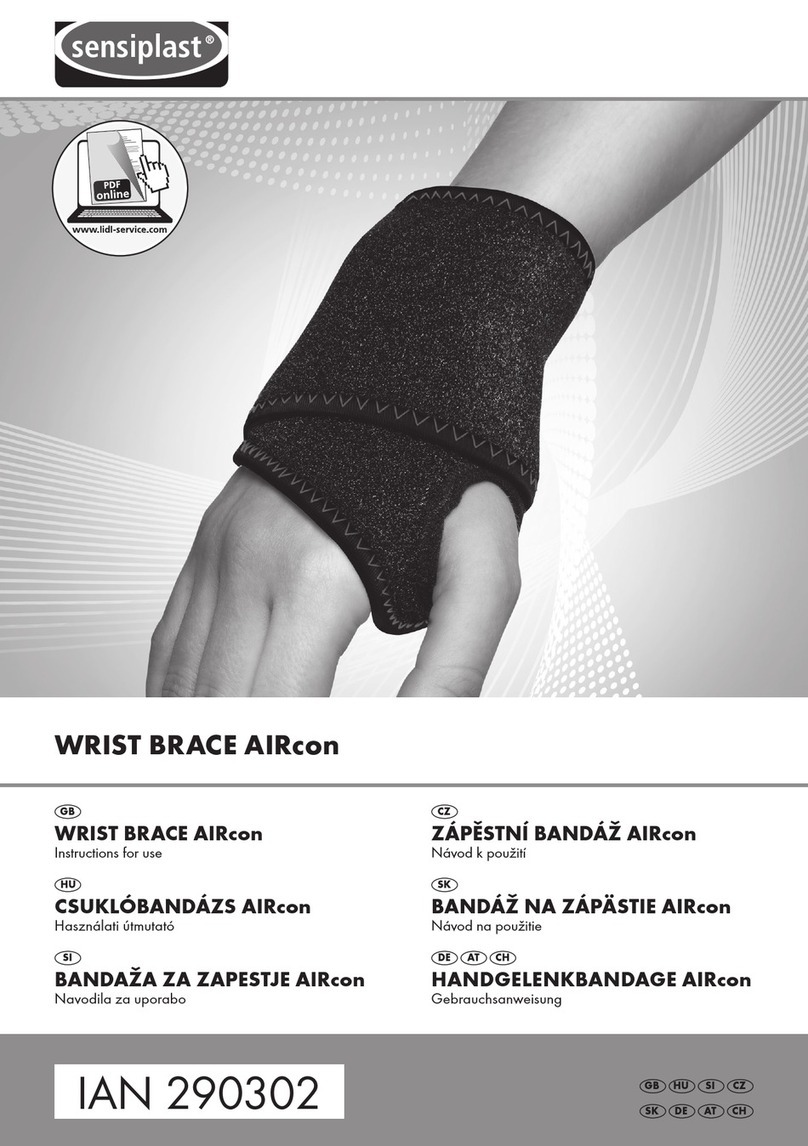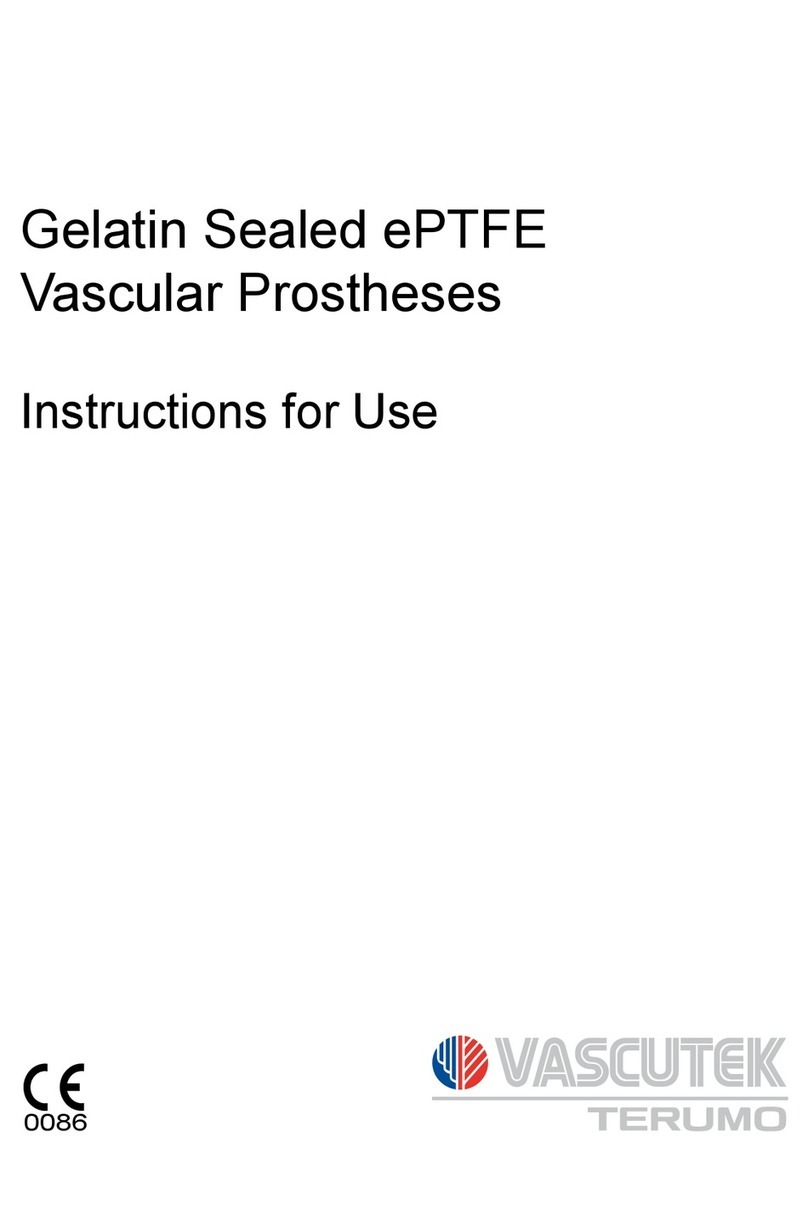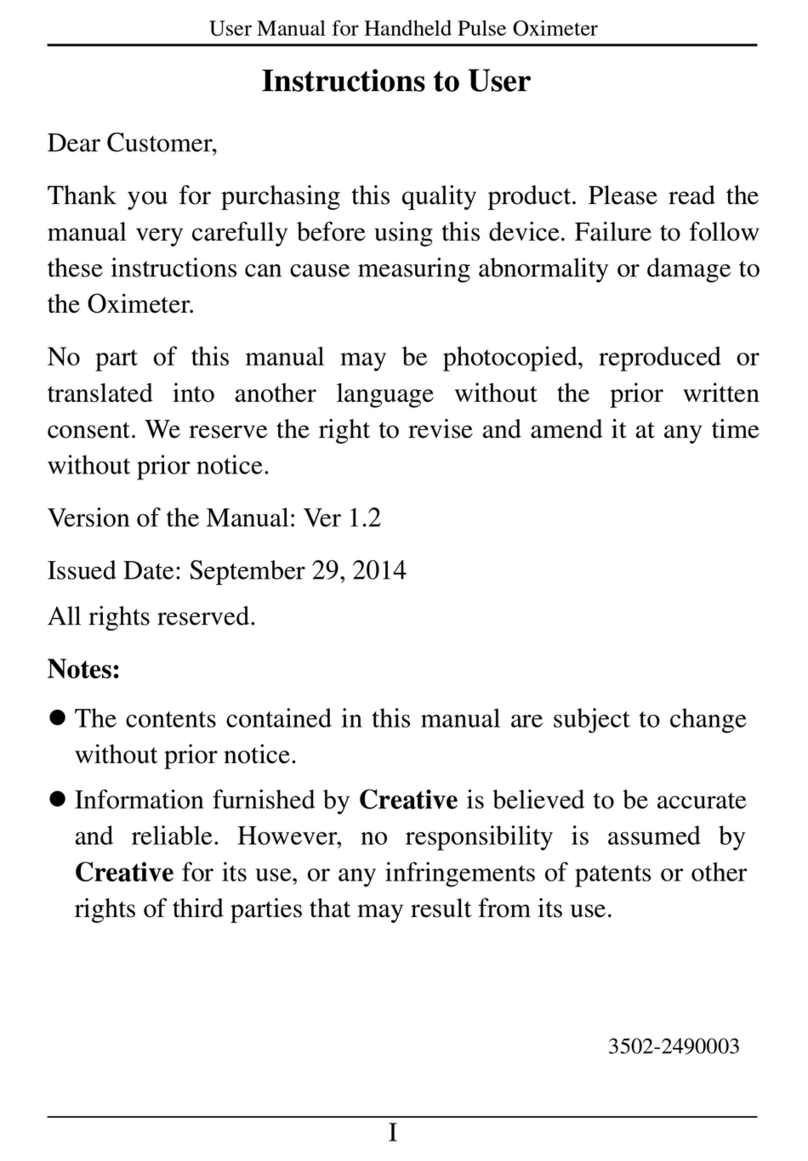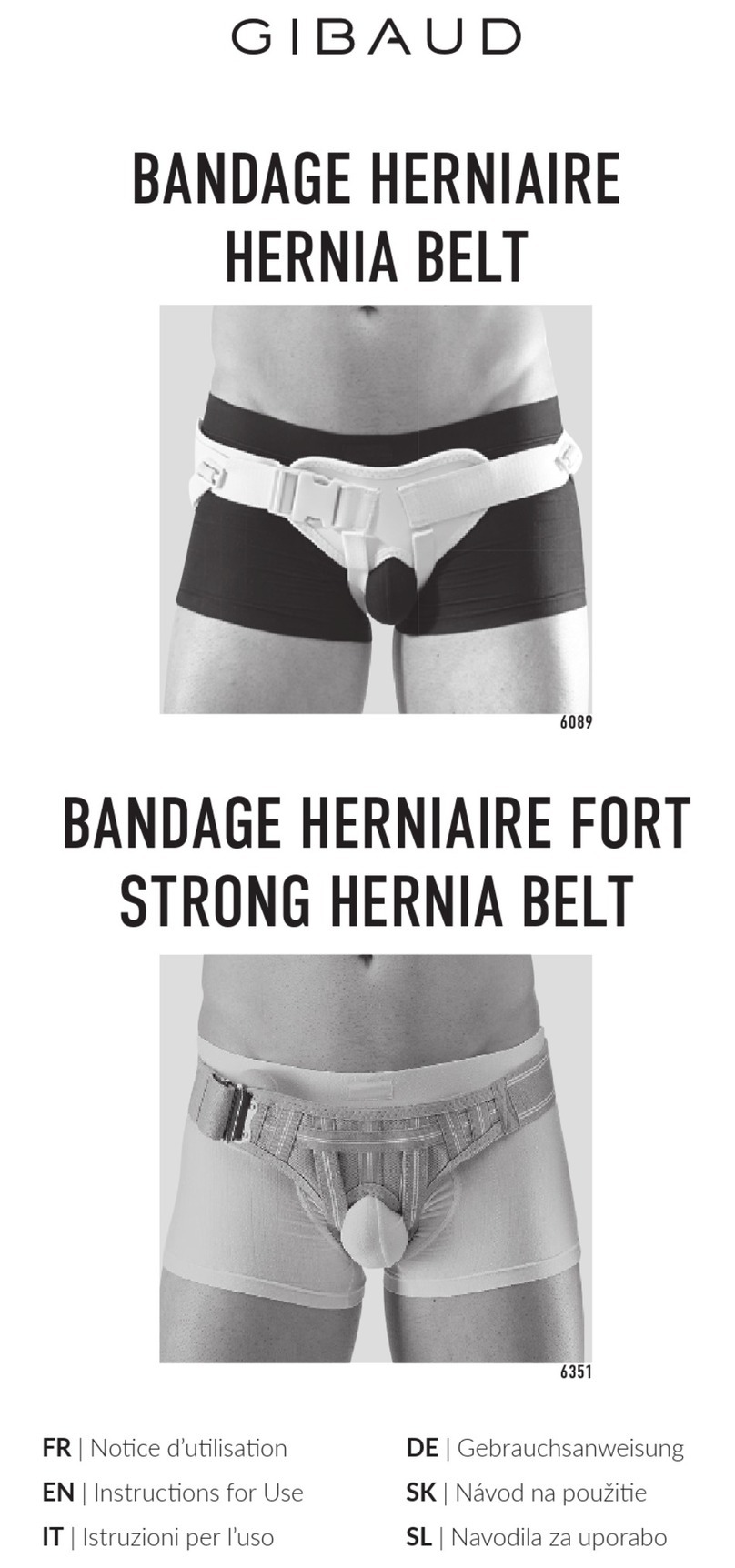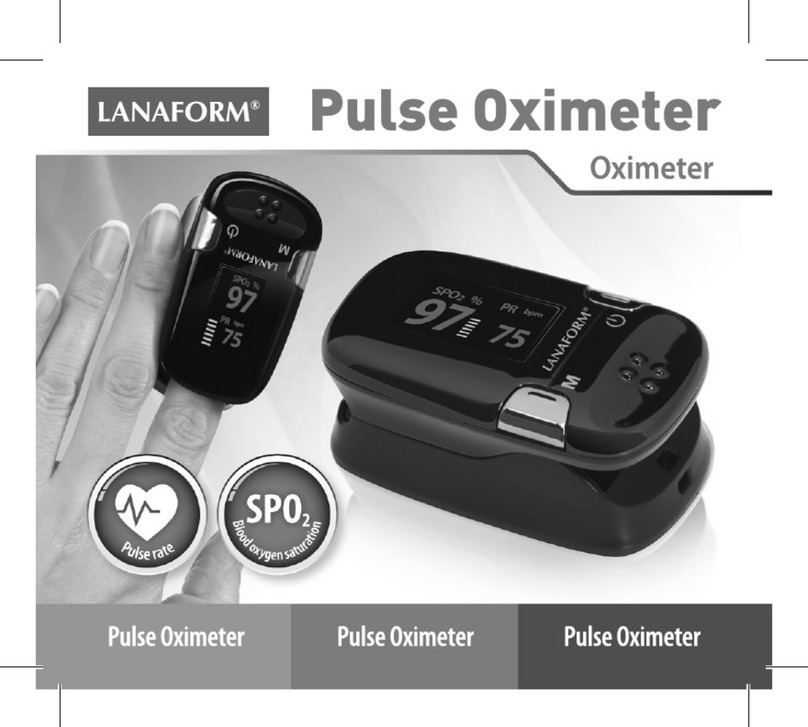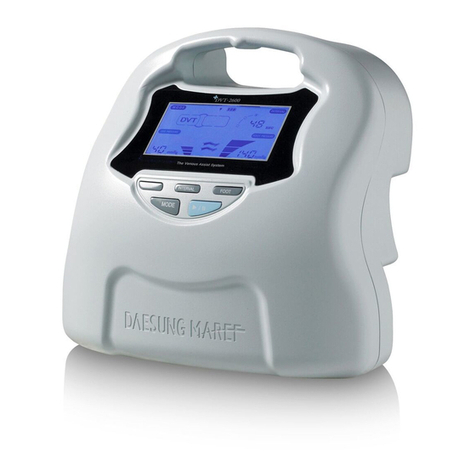Fimet NEO User manual


Foot control No instrument selected
Key Press briey Preset positioning
Instrument selected
Key Key Micro motor Turbine Scaler Curing Syringe Camera
press type light
Idle state
Scaler power
Micro motor speed
Curing light
13:57
01.05.2011
User Guide • 13
2.4.3 Instrument Bridge Display
When the system is in idle state, the time and date are shown. The number displayed on
top left corner displays the active instrument module. The display reacts to the instrument
selections and displays views accordingly.
Idle state
The power is switched on, but the
system is not currently doing
anything.
Scaler power
The scaler is in use. It displays the
power currently in use.
Micro motor speed
The micro motor is in use. It will
display the current speed and
maximum speed.
Curing light time
The curing light is in use. It
displays the remaining light time.
2.4.4 Silicone Covers
The silicone covers are designed to cover the instrument bridge and the suction head.
The silicone covers may be disinfected in autoclave.
Replace the silicone cover when the colour has noticeably changed. Contact your retailer
or manufacturer for replacement covers.
2.5 Suction Head
Suction head holds normally the suction hose(s), evacuator tips and syringe or other
instruments. The instruments are easily reachable and are in correct position ready for
working. Instrument is activated simply by lifting it from its resting place.
13:57
04.04.2011
100%
40000
100
0s
2
3
4
User Guide • 13
2.4.3 Instrument Bridge Display
When the system is in idle state, the time and date are shown. The number displayed on
top left corner displays the active instrument module. The display reacts to the instrument
selections and displays views accordingly.
Idle state
The power is switched on, but the
system is not currently doing
anything.
Scaler power
The scaler is in use. It displays the
power currently in use.
Micro motor speed
The micro motor is in use. It will
display the current speed and
maximum speed.
Curing light time
The curing light is in use. It
displays the remaining light time.
2.4.4 Silicone Covers
The silicone covers are designed to cover the instrument bridge and the suction head.
The silicone covers may be disinfected in autoclave.
Replace the silicone cover when the colour has noticeably changed. Contact your retailer
or manufacturer for replacement covers.
2.5 Suction Head
Suction head holds normally the suction hose(s), evacuator tips and syringe or other
instruments. The instruments are easily reachable and are in correct position ready for
working. Instrument is activated simply by lifting it from its resting place.
13:57
04.04.2011
100%
40000
100
0s
2
3
4
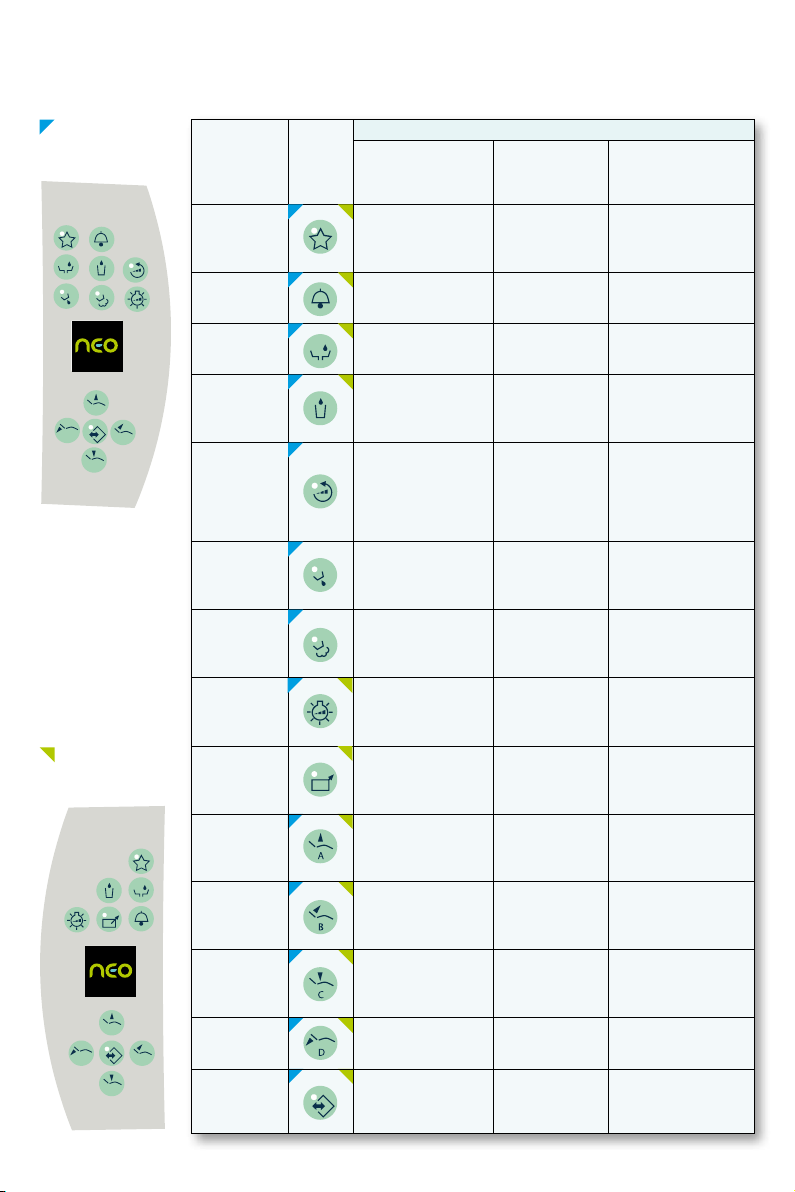
Instrument
bridge user
interface
Suction
head user
interface
Key Symbol
Function
Press briey Press and
hold
Pre-set
positioning
A
B
C
D
A
B
C
D
Instrument bridge and suction head user interface

Saving the positions for chair
Using pre-set positions
Select the user
Disinfecting the suction
system
All instrument ushing
Selecting the user
Saving your own settings
Selecting the memory slot
Cleaning and disinfecting
Guide d'utilisation • 27
3 Utilisation
3.1 Allumer et couper le dispositif
Avertissement !
L''intérieur du boîtier de jonction est soumis à des niveaux dangereux de tension,
d'air et d'eau sous pression. Seul un technicien de maintenance dûment agréé, est
habilité à ouvrir le boîtier de jonction.
Remarque !
Lorsque l'appareil est allumé, la tablette d'instruments, le module d'aspiration, le crachoir
et la boîte de jonction sont soumis à de l'eau et de l'air sous pression.
Commutateur de mise sous tension
Le dispositif est mis en marche ou arrêté grâce au commutateur de mise sous tension.
Celui-ci contrôle toute l'électricité du dispositif. Si le commutateur est coupé, l'entretien du
dispositif peut se faire sans danger. Lorsque le système n'est pas sous tension, l'air et
l'eau à l'intérieur du dispositif sont dépressurisés.
3.2 Sélection de l'utilisateur
Appuyer sur la touche de la tablette d'instruments et la maintenir enfoncée. Ceci af-
fiche le menu présenté à la figure suivante.
Affichage du menu
!
MENU .
▪
TIMER
▪
USER
▪
CLOCK
▪
CART MOVE
▪
FLUSH
( i )
Commutateur de
mise sous tension

Switch the power on
Using pre-set positions
Position the chair
Position the headrest
Turning and detaching armrests
Selecting the memory slot
Switching power on
Positioning the chair
Turning and detaching armrests
Positioning the headrest
Quick start
13:57
01.05.2011

Safety precautions
Electricity and pressurised water and air
Treating patients
Using the chair
Instruments
The operating light
Maintenance and cleaning
More information
Other manuals for NEO
1
Table of contents
Other Fimet Medical Equipment manuals