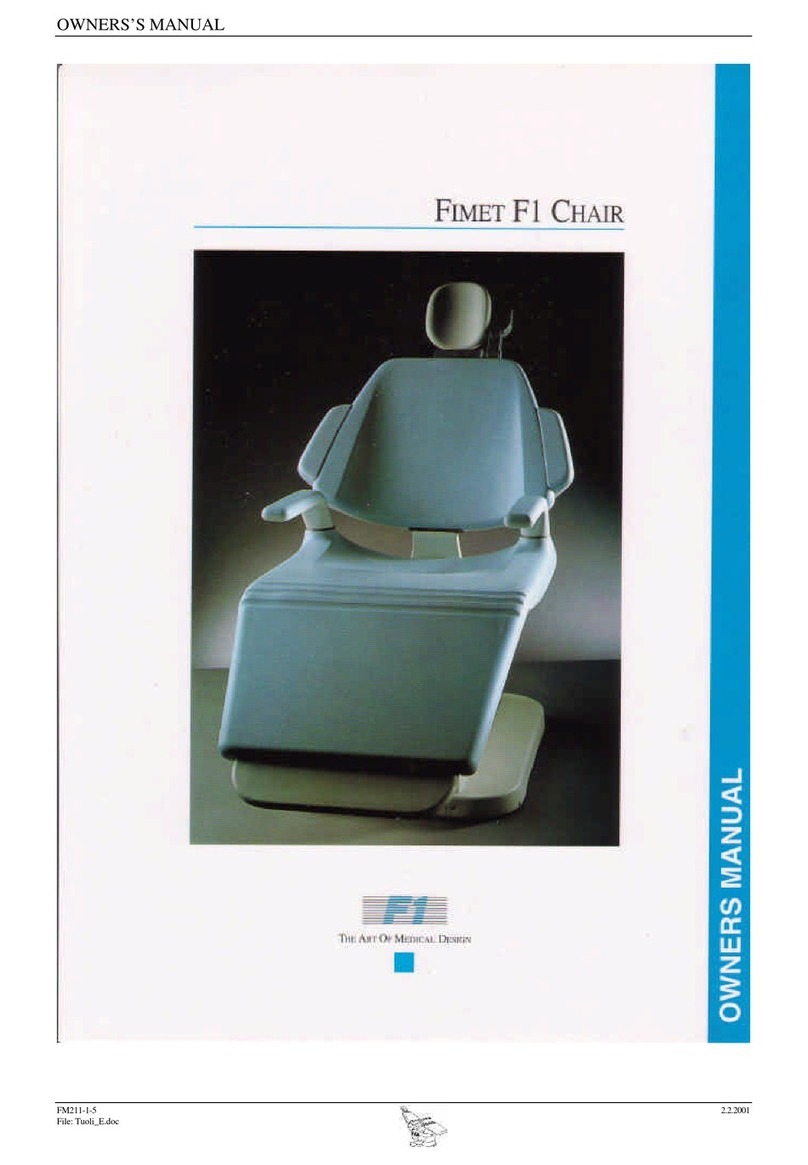Fimet F1 User manual

Fimet F1®
User Guide
Version 1.1
1.6.2016

2 • User Guide
Table of contents
1Introduction..................................................................................................................................................5
1.1 Manufacturer ............................................................................................................................................5
1.2 Models Covered by this User Guide ........................................................................................................5
1.3 Directives and Standards .........................................................................................................................5
1.3.1 Quality Standards............................................................................................................................................... 6
1.4 Terms and Abbreviations .........................................................................................................................6
1.5Symbols and Markings.............................................................................................................................6
1.6 Referred Documents ................................................................................................................................7
2Product Description and Operation...........................................................................................................8
2.1 Differences between various F1 Models................................................................................................10
2.2 System Overview ...................................................................................................................................12
2.3 Connectable Parts and Devices.............................................................................................................14
2.4 Instrument Bridge...................................................................................................................................14
2.4.1 Swivel Arms ..................................................................................................................................................... 15
2.4.2 Instrument Bridge User Interface...................................................................................................................... 15
2.4.3 Instrument Bridge Display ................................................................................................................................ 15
2.4.4 Silicone Covers ................................................................................................................................................ 16
2.5 Instruments and Hoses ..........................................................................................................................17
2.5.1 Micro Motors..................................................................................................................................................... 17
2.5.2 Curing Light and Laser..................................................................................................................................... 18
2.5.3 Ultrasonic Scaler.............................................................................................................................................. 18
2.5.4 Ultrasonic Scaler Water Switch (optional) ........................................................................................................ 19
2.6 Suction Head..........................................................................................................................................19
2.6.1 Suction Head User Interface ............................................................................................................................ 20
2.6.2 Positioning the Suction Head........................................................................................................................... 20
2.7 Trays.......................................................................................................................................................21
2.8 Dental Unit..............................................................................................................................................21
2.8.1 Cuspidor........................................................................................................................................................... 22
2.8.2 Filling the Cup and Rinsing the Bowl................................................................................................................ 23
2.8.3 Water Heater (optional).................................................................................................................................... 23
2.8.4 Clean Water Bottle ........................................................................................................................................... 23
2.8.5Disinfecting the Water System ......................................................................................................................... 24
2.8.6 Daily Use of Mild Disinfecting Solutions ........................................................................................................... 24
2.9 Connection Box......................................................................................................................................24
2.9.1 Switching the Device’s Power on and off ......................................................................................................... 24
2.10 Display & Operating Light.......................................................................................................................25
2.11 Dental Chair............................................................................................................................................26
2.11.1 Motors and Electronics..................................................................................................................................... 27
2.11.2 Positioning the Chair........................................................................................................................................ 27
2.11.3 Using Pre-set Positions.................................................................................................................................... 29
2.11.4 Programming Pre-set Positions........................................................................................................................ 30
2.11.5 Selecting the User............................................................................................................................................ 30
2.11.6 Extending the Backrest .................................................................................................................................... 31
2.11.7 Tilting the Seat and Trendelenburg / Shock Position........................................................................................ 31
2.11.8 Headrest........................................................................................................................................................... 31
2.11.9 Legrest ............................................................................................................................................................. 32
2.11.10 Joysticks........................................................................................................................................................... 33
2.11.11 Armrests........................................................................................................................................................... 33
2.12 Remote Foot Control..............................................................................................................................34
2.12.1 Recharging the Batteries.................................................................................................................................. 35

User Guide • 3
2.13 Pneumatic Foot Control..........................................................................................................................36
2.14 3rd Party Devices ....................................................................................................................................36
2.15 Control Relays for External Devices ......................................................................................................37
3Maintenance and Service .........................................................................................................................38
3.1 Cleaning, Disinfecting and Sterilisation..................................................................................................38
3.1.1 Instrument Disinfecting and Sterilisation...........................................................................................................38
3.1.2 Prior to Treatment.............................................................................................................................................38
3.1.3 Daily..................................................................................................................................................................38
3.1.4 Weekly..............................................................................................................................................................39
3.1.5 Display..............................................................................................................................................................39
3.1.6 Operating Light.................................................................................................................................................39
3.1.7 Secretion Stains................................................................................................................................................39
3.1.8 Artificial Leather and Textile .............................................................................................................................39
3.1.9 Leather .............................................................................................................................................................39
3.1.10 Waxing..............................................................................................................................................................39
3.1.11 Flushing of All Instruments ...............................................................................................................................40
3.2 Servicing and Replacing Filters..............................................................................................................40
3.3 Replacing Fuses.....................................................................................................................................41
3.4 Remote Foot Control..............................................................................................................................41
3.4.1 Pairing the Foot Control with Instrument Bridge or Patient Chair......................................................................41
3.4.2 Pairing the Foot Control with Instrument Bridge and Patient Chair...................................................................41
3.4.3 Calibration of the Foot Control Lever................................................................................................................41
3.4.4 Replacing the Batteries.....................................................................................................................................41
3.5 Amalgam Separators, Instruments, Suction Motors, Compressors, and other 3rd Party Devices.........42
3.6 Replacing the Lithium Battery of the Clock Control Card.......................................................................42
3.7 Clean Water Bottle .................................................................................................................................42
3.8 Tightening the Headrest Lock Mechanism.............................................................................................42
3.9 Annual Service Operations ....................................................................................................................42
4Product Information and Safety...............................................................................................................43
4.1 Device Label...........................................................................................................................................43
4.2 Intended Use..........................................................................................................................................43
4.2.1 Expected Service Life.......................................................................................................................................43
4.2.2 Limitations of Use .............................................................................................................................................43
4.3 Manufacturer’s Guarantee .....................................................................................................................44
4.4 Installation and Service ..........................................................................................................................44
4.5 Maintenance...........................................................................................................................................44
4.6 Classifications and Ratings....................................................................................................................45
4.7 Information about Electromagnetic Compatibility...................................................................................45
4.8 Environmental Specifications.................................................................................................................47
4.9 Connections to Networks .......................................................................................................................47
4.10 Error, Warning and Information Displays ...............................................................................................48
4.11 General Warnings ..................................................................................................................................49
4.12 Fuses......................................................................................................................................................49
4.13 Safety Devices .......................................................................................................................................50
4.14 Temperature Limiters .............................................................................................................................50
4.15 Programmed Safety Limits.....................................................................................................................50
4.16 Limit Switches ........................................................................................................................................51
4.17 Waste Handling......................................................................................................................................51
4.18 Disposal of the Device............................................................................................................................51
5Troubleshooting........................................................................................................................................52

4 • User Guide
1Appendix A – Dimensions and space requirements .............................................................................53
1.1 Dimensions – F1 ....................................................................................................................................53
1.2 Dimensions – F1 Cab.............................................................................................................................54
1.3 Dimensions – F1 Cart.............................................................................................................................55
1.4 Dimensions – F1 Prime..........................................................................................................................56
1.5Dimensions – F1 Side ............................................................................................................................58

User Guide • 5
1Introduction
Thank you for purchasing this reliable dental treatment system. This product is designed
and manufactured to meet the highest quality standards for dental equipment.
1.1 Manufacturer
This product is manufactured by:
Fimet Oy
Teollisuustie 6
FI-07230 Monninkylä
Finland
Tel: +358 19 521 6600
Fax: +358 19 521 6666
fimet@fimet.fi
http://www.fimet.fi
1.2 Models Covered by this User Guide
This user guide covers the following Fimet-manufactured models:
Dental Treatment System F1
Dental Treatment System F1 CART
Dental Treatment System F1 CAB
Dental Treatment System F1 HANDY
Dental Treatment System F1 PRIME
Dental Treatment System F1 PRIMEPLUS
Dental Treatment System F1 CITY
Dental Treatment System F1 MONDO
Dental Treatment System F1 EUROPA
Dental Treatment System F1 CEILING
Dental Treatment System F1 SIDE
Dental Treatment System F1 is also sold under trade names:
F1 CONTINENTAL
F1 TRADITIONAL
F1 MODULARM – Podiatry unit
F1 PODOCART – Podiatry unit
F1 HANDYARM – Podiatry unit
1.3 Directives and Standards
This product bears the CE marking in accordance with the provisions of Council Directive
93/42/EEC of June 14, 1993 concerning medical devices.
This product complies with the requirements of the following standards:
EN 60601-1:1990 Medical electrical equipment Part 1 General requirements for safety
EN ISO 14971:2012 Medical devices - Application of risk management to medical de-
vices
EN 980:2008 Symbols for use in the labelling of medical devices

6 • User Guide
1.3.1 Quality Standards
Fimet Oy is a responsible dental device manufacturer. The company’s quality manage-
ment system is certified by a notified body according to the following standards:
ISO 9001:2008 Quality management system - Requirements
ISO 13485:2003 Medical devices - Quality management system - System require-
ments for regulatory purposes
1.4 Terms and Abbreviations
System: Dental Treatment System, consisting of Dental Unit, Dental Chair,
Operating Light, Foot Control, and Hand Control.
Dental Unit: Part of the System consisting of Cuspidor, Instrument Bridge, Dis-
play, Suction Head, Connection Box, and Tray(s).
Dental Chair: Part of the System consisting of the patient chair, including a seat,
a backrest, a headrest, armrests, a footrest, display and joysticks.
Connection Box: An enclosure consisting of the power supply and connections to
drainage, pressurised air, mains power, suction, and water.
Operating Light: Light source with swivel arms and an optional power supply.
Display: Flat panel display with a swivel arm.
Cuspidor: Main part of the unit consisting of a pneumatic centre, a spittoon
bowl, a clean water bottle, a water heater, filter(s), an amalgam
separator, and water taps for glass filling and bowl flushing.
Instrument Bridge: Device consisting of instrument holders, hoses with whip arms or
hanging hoses, swivel arms, control buttons, and a display. Nor-
mally used by the dentist.
Suction Head: Device consisting of hanging hoses with holders, swivel arms, con-
trol buttons, and a display. Normally used by the assistant.
Tray: Metallic or plastic tray with a supporting arm.
Foot Control: Radio operated control device with batteries or pneumatic remote
control.
Hand Control: Radio operated control device with batteries.
Joystick: Four-way control device for controlling the chair.
1.5 Symbols and Markings
Follow the instructions for use
The information provided is important and must be read.
Note!
The information provided is important and should be read before use.

User Guide • 7
Warning!
This symbol warns against possible operating errors or hazards to the product, user, pa-
tient or maintenance personnel.
Warning: High Voltage!
This symbol warns against high voltage. The system has to be separated from the mains
voltage before maintenance. Only qualified personnel may open an enclosure marked
with this symbol.
Type B classified applied part. Marks a part which is in contact with the pa-
tient and might be protectively earthed or not conductive.
Type BF classified applied part. Offers better electrical protection than a
type B applied part. BF applied parts are electrically isolated from earth,
‘floating’.
2014 Manufacturing year.
RF transmitter; a symbol for non-ionising radiation. The system contains
low-power close-range RF transmitters: one in the remote foot control and
one inside the patient chair.
Alternating current (AC) symbol
Protective earth (PE)
IPX1 Ingress Protection Rating Class 1 means that the product is protected
against vertically dripping water.
Italics is used to mark a term or abbreviation with an explanation defined in sec-
tion 1.4 Terms and Abbreviations.
Bold text is used to mark a reference to another document.
1.6 Referred Documents
Registration form – Supplied with the device.

8 • User Guide
2 Product Description and Operation
Dental Treatment System F1 is a system designed for use in many kinds of dental treat-
ments. This product can be used, for example, in dental clinics, dental receptions and for
dental surgeries. The product is intended to be used for dental treatment by dental care
professionals. The system may contain advanced tools or parts, the use of which may re-
quire additional training.
The F1 Dental Chair is a medical device designed to be used in dental, ENT, podiatry,
cosmetic, eye or other similar procedures. The product is intended for professional use
only. The product is not intended to be used in surgical operations other than dental.
Dental Treatment System F1 is designed to be used in immobile premises only. Using the
product in a moving vehicle is prohibited.
The F1 Dental Chair is designed for patients of normal physique. It may be used with all
kind of patients but the convenience of use may vary. The maximum weight of the patient
is limited to 135 kg. If the F1 Dental Chair is used as stand-alone (with no unit), the maxi-
mum allowed weight of the patient is 160 kg.
The F1 Dental Chair can be positioned with the help of electric motors to pre-set working,
entry, exit and spitting positions. The height of the seat and the tilt of the back rest can al-
so be set separately to the wanted position. The dental chair can be rotated around its
central point. The head rest is double articulated.
The instrument arm has five and the suction arm four degrees of freedom.
Pressurized air is mandatory for the instruments and to control some valves.
Water for the instruments and syringes can come either from the mains water or the clean
water bottle.
The dental system needs a sewage connection for the secretions.
The product requires regular service to ensure constant and safe operation.
This chapter describes the main parts of the System and its functions.
All devices inside the patient area (within 1.5 meters of the patient) must be IEC 60601-1
approved or equally deemed safe.
See section 4.9 for information about network connections.
Warning!
Connecting devices not compliant with IEC 60601-1 or IEC 60950 may cause an
electric shock hazard.

User Guide • 9
Warning!
Do not touch non-medical devices and the patient simultaneously. There is a risk of
electric shock.
Illustration of the Complete System
Sewage system
Water main
Electrical network
External air
compressor
External suction
motor / system
Operating light
Video camera
Computer
Patient
area

10 • User Guide
2.1 Differences between various F1 Models
MODEL Control
Type Instrument
Delivery
Type
Chair
Mount Unit
Mount Mobile
Unit Cus-
pidor
Dental Treat-
ment System
F1
Electric /
Air Hanging hose
/ Whip arm Floor Chair No No/Yes
Dental Treat-
ment System
F1 PRIME
Electric /
Air Hanging hose
/ Whip arm Unit Floor No Yes
Dental Treat-
ment System
F1 PRIMEPLUS
Electric /
Air Hanging hose
/ Whip arm Unit Floor No Yes
Dental Treat-
ment System
F1 CITY
Electric /
Air Hanging hose
/ Whip arm Floor Chair No No
Dental Treat-
ment System
F1 SIDE
Electric /
Air Hanging hose Floor Chair No/Yes
Dental Treat-
ment System
F1 MONDO
Air Hanging hose
/ Whip arm Floor Chair No Yes
Dental Treat-
ment System
F1 EUROPA
Electric Hanging hose
/ Whip arm Floor Chair No Yes
Dental Treat-
ment System
F1 CEILING
Electric Hanging hose
/ Whip arm Floor Ceiling No No
(yes)
Dental Treat-
ment System
F1 CAB
Electric /
Air Hanging hose
/ Whip arm Floor / - Wall No No/Yes
Dental Treat-
ment System
F1 CART
Electric /
Air Hanging hose Floor / - - Yes No/Yes
F1 PODOCART Electric Whip arm Floor - Yes No

User Guide • 11
F1 F1 Europa
F1 Mondo F1 City
F1 Prime F1 Ceiling
F1 Cart F1 Cab

12 • User Guide
2.2 System Overview
Container of the
flushing liquid

User Guide • 13
System Parts and Options
Imaging Devices Cuspidor Operating
Light Instruments
Sopro 617, 717 or Life
video camera Metasys MST1 Faro Alya Electric Scaler (Am-
dent, Satelec, NSK,
Mectron, EMS)
Ag Neovo 17” TFT
display X-17 Cattani Mini-Separator Faro Edi Micromotors (Bien-Air,
Kavo, NSK), max. 3
pcs.
Ag Neovo 22” TFT
display X-22 Dürr CAS 1 G.Comm Vision Syringe(s) (Luzzani,
DCI, Forest)
G.Comm Polaris Curing light (Satelec,
Lysta, Mectron
Air driven instruments
(turbine, air motor
pneumatic scaler)
(NSK, Kavo, Bien-Air,
MTI, DentalEZ)
Container of the
flushing liquid

14 • User Guide
2.3 Connectable Parts and Devices
Part Connection Requirements
PC HDMI connection to display Must be equipped with a power
source conforming to IEC
60601-1 or IEC 60950 stand-
ard
PC VGA connection to Display Must be equipped with a power
source conforming to IEC
60601-1 or IEC 60950 stand-
ard
External simple devices, for
instance electrical door lock,
external suction motor, etc.
Relay Max. 25 V AC / 60 V DC,
5 A
2.4 Instrument Bridge
Warning!
Beware of damaging the instrument bridge arms when lifting the backrest of the
chair.
The Instrument bridge is used to hold the instruments so that they are conveniently avail-
able for use when needed.
Instrument Bridge
Swivel arms guide the instrument hoses, so that they are located ergonomically. The in-
struments are easily reachable and in correct position ready for working. An instrument

User Guide • 15
can be selected and activated simply by lifting it from its resting place. Only one instru-
ment can be operated at a time, except for the syringe, which can be used simultaneously
with any other instrument.
2.4.1 Swivel Arms
The instrument bridge is located at the end of the swivel arms. The swivel arms enable
the wide movement range of the instrument bridge, which in turn enables wide variety of
working positions. No extra weight is intended to be placed on the swivel arms.
2.4.2 Instrument Bridge User Interface
Key Symbols Memory
slot
Function
Press briefly action Press and hold
Bowl rinse
Rinse bowl for pre-set duration
Doorbell
Open door, activate relay
Cup fill
Fill cup for pre-set duration
AUX
Activate relay
Backrest up
1 Chair to exit position Raise backrest
Backrest
down
2 Chair to working position Lower backrest
Chair down
3 Chair to spitting position / Return to
previous position Lower chair
Chair up
4 Chair to alternative working posi-
tion Raise chair
2.4.3 Instrument Bridge Display
When the system is in idle state, time and date are shown (the 7-segment display is an
option). The number displayed in the top left corner displays the active instrument module.
The display will react to instrument selection and show appropriate views accordingly.

16 • User Guide
Spray selection and rotating speed range selection displays
The spray selection display shows water and air selections for the selected instrument.
The rotating speed range display shows the currently selected rotation speed range:
H (high speed)
range 0–100%
M (medium speed)
range 0–50%
L (low speed)
range 0–25%
The selected speed range is shown with three LEDs: in the Low speed range, only the L
indicator is lit, in the Medium speed range both Land Mare lit, and with the High speed
range all three speed lights are illuminated. Speed is selected with the remote foot control.
The colours represent the functions: blue for water, green for air, and orange for speed
range. The colour coding makes it easy to recognize the active functions.
7-segment display (an option)
The 7-segment display normally shows the time. When using an instrument with rotation
control, e.g. micro motor, the display shows the rotations per minute of that instrument.
The display shows when air and water are switched on, and the speed scale of the se-
lected instrument.
2.4.4 Silicone Covers
Silicone covers are designed to protect the instrument bridge, the suction head and the
trays. The silicone covers may be disinfected in an autoclave.
Replace the silicone cover when its colour has noticeably changed. Contact your retailer
or manufacturer for replacement covers.

User Guide • 17
2.5 Instruments and Hoses
Note!
Instruments are always manufactured by a third party. Please refer to their instructions for
their correct use and maintenance.
Warning!
To avoid risk of eye damage, do not look straight at the curing light.
Warning!
Check the locking of the instrument drill bit mechanism after replacing the drill bit.
There are five places for instruments on the instrument bridge. The arrangement of the in-
struments is set according to the customer’s order. Changing the arrangement must be
done by maintenance personnel.
Instruments that can be connected are:
Micro motor
Air motor
Scaler, electric or pneumatic
Turbine
Syringe
Curing light
Special instruments, e.g. sandblasters
There are three places for instruments and suctions on the suction head. The suction
head usually has two suction hoses with suction tips.
The instruments are ready for use when picked up from their resting place. The display of
the instrument bridge shows information specific to the selected instrument; for example
rotational speed.
The instrument is controlled with the remote Foot Control. Turning the lever adjusts the ro-
tational speed of the instrument to the desired direction or activates the scaler.
2.5.1 Micro Motors
The speed scale of rotation can be changed by pressing the button 5 on the remote Foot
Control. By default, the speed range is high (H), and can be changed to medium (M) and
to low (L) by pressing the button.

18 • User Guide
Rotation speed range control
Remote foot control buttons
The direction of rotation and the speed are controlled by the foot control lever (1 and 2).
2.5.2 Curing Light and Laser
Warning!
To avoid risk of eye damage, the patient must not look straight at the curing light or
laser beam.
Please read the operation instructions in the manufacturer’s manual.
2.5.3 Ultrasonic Scaler
Warning!
Check that the scaler gets water for cooling the tip. The scaler may be damaged if
not cooled properly.
The ultrasonic scaler power is controlled with a rotating knob on the back of the instru-
ment bridge. Power setting 1 is the smallest, 10 is the maximum. For more information,
see the instruction manual provided by the scaler manufacturer.
1
3
2
4
5

User Guide • 19
Ultrasonic scaler power adjustment
2.5.4 Ultrasonic Scaler Water Switch (optional)
Warning!
The hot tip of the ultrasonic scaler may damage the patient's soft tissue and teeth.
The tip may also be damaged by heat. Always use cooling water in normal use.
The instrument bridge can be equipped with a scaler water control lever. This lever cuts
off the water from the ultrasonic scaler. This option is only used in special purposes.
2.6 Suction Head
Normally, the suction head holds the suction hose(s), evacuator tips and syringe or other
instruments. The instruments are easily reachable and in correct position ready for work-
ing. An instrument can be activated simply by picking it up from its holder.
Suction head
The suction head is connected either to the chair with swivel arms or to the cuspidor with
an extendable arm depending of the model. The swivel arms enable a wide movement
range of the suction head, which in turn enables wide variety of working positions. No ex-
tra weight is intended to be placed on the swivel arms.
Ultrasonic
scaler power
adjustment

20 • User Guide
2.6.1 Suction Head User Interface
Key Symbols
Function
Press briefly
action
Bowl rinse
Rinse bowl for pre-set duration
Doorbell
Open door
Cup fill
Fill cup for pre-set duration
AUX
Activate external relay
2.6.2 Positioning the Suction Head
Warning!
To prevent damage to the system, check that there is nothing obstructing the
movement of the chair.
Positioning the suction head
The suction head can be adjusted as shown in the above image. The height adjustment
(an option) has a locking mechanism, which can be tightened by turning the locking
screw.
Locking screw
Other manuals for F1
1
Table of contents
Other Fimet Medical Equipment manuals
Popular Medical Equipment manuals by other brands

Getinge
Getinge Arjohuntleigh Nimbus 3 Professional Instructions for use

Mettler Electronics
Mettler Electronics Sonicator 730 Maintenance manual

Pressalit Care
Pressalit Care R1100 Mounting instruction

Denas MS
Denas MS DENAS-T operating manual

bort medical
bort medical ActiveColor quick guide

AccuVein
AccuVein AV400 user manual