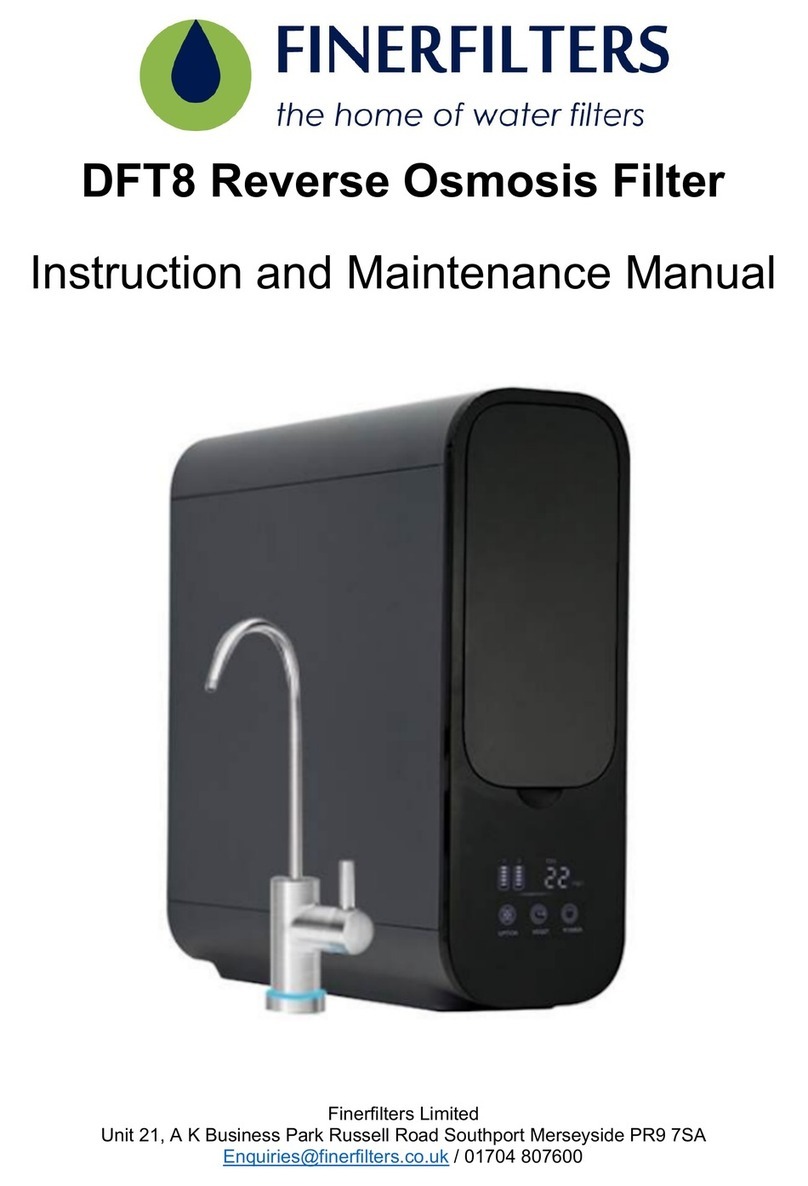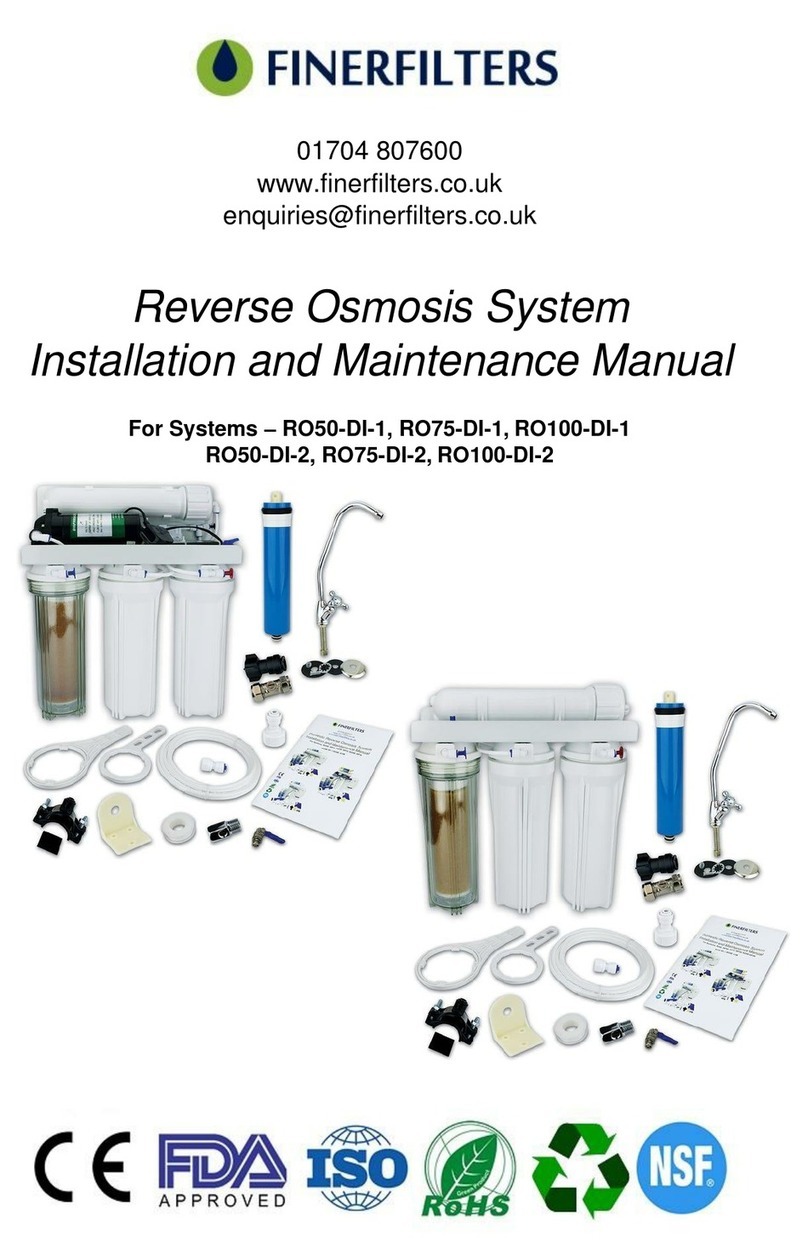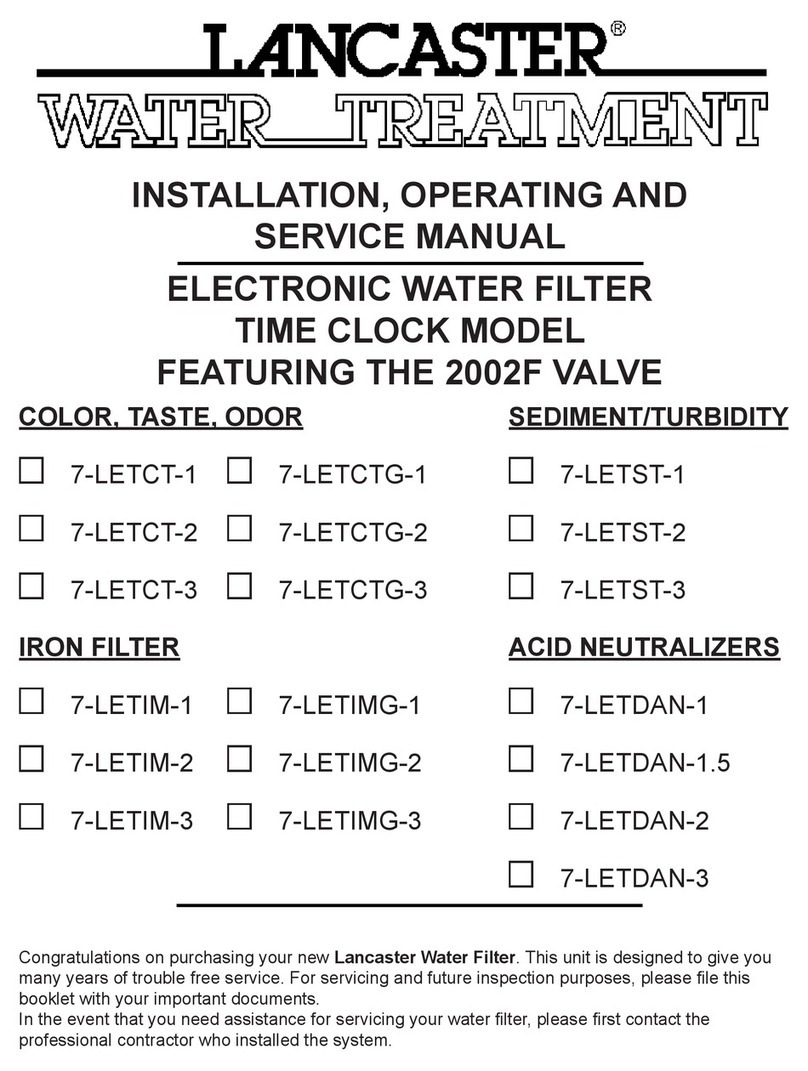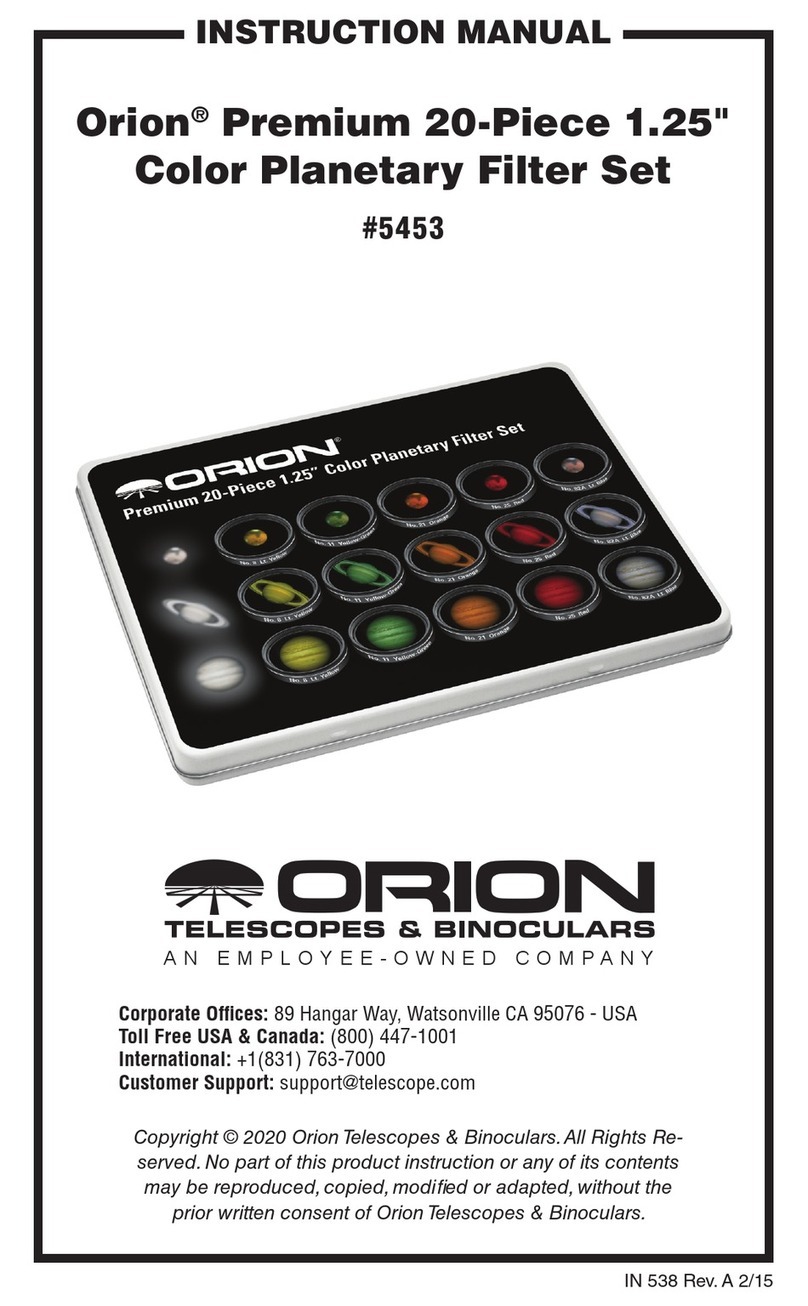Finerfilters RO-NP23-50G Manual
















This manual suits for next models
5
Table of contents
Other Finerfilters Water Filtration System manuals
Popular Water Filtration System manuals by other brands
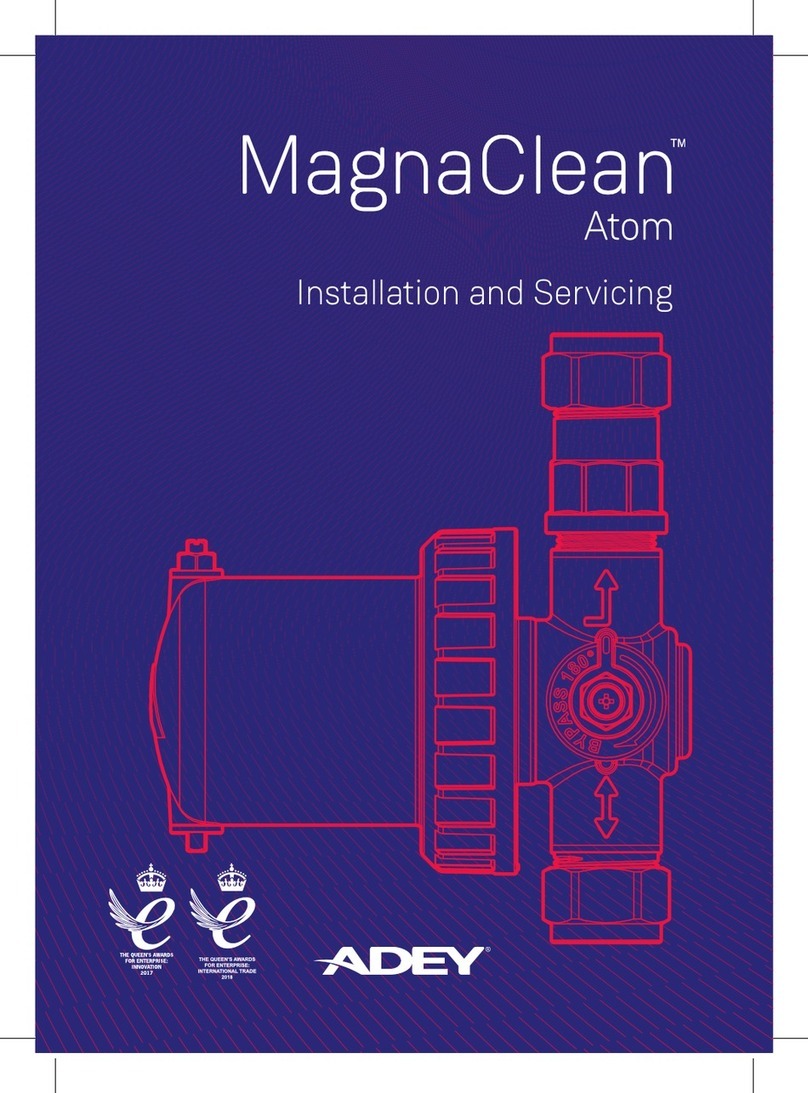
Adey
Adey MagnaClean Atom Installation and servicing

3M
3M ScaleGard HP Installation and operation instructions

Osmio
Osmio Clarity user manual

spotzero
spotzero ZTCII2000 User manual & installation guide

MASSEY FERGUSON
MASSEY FERGUSON CENTORA 7282 Workshop service manual
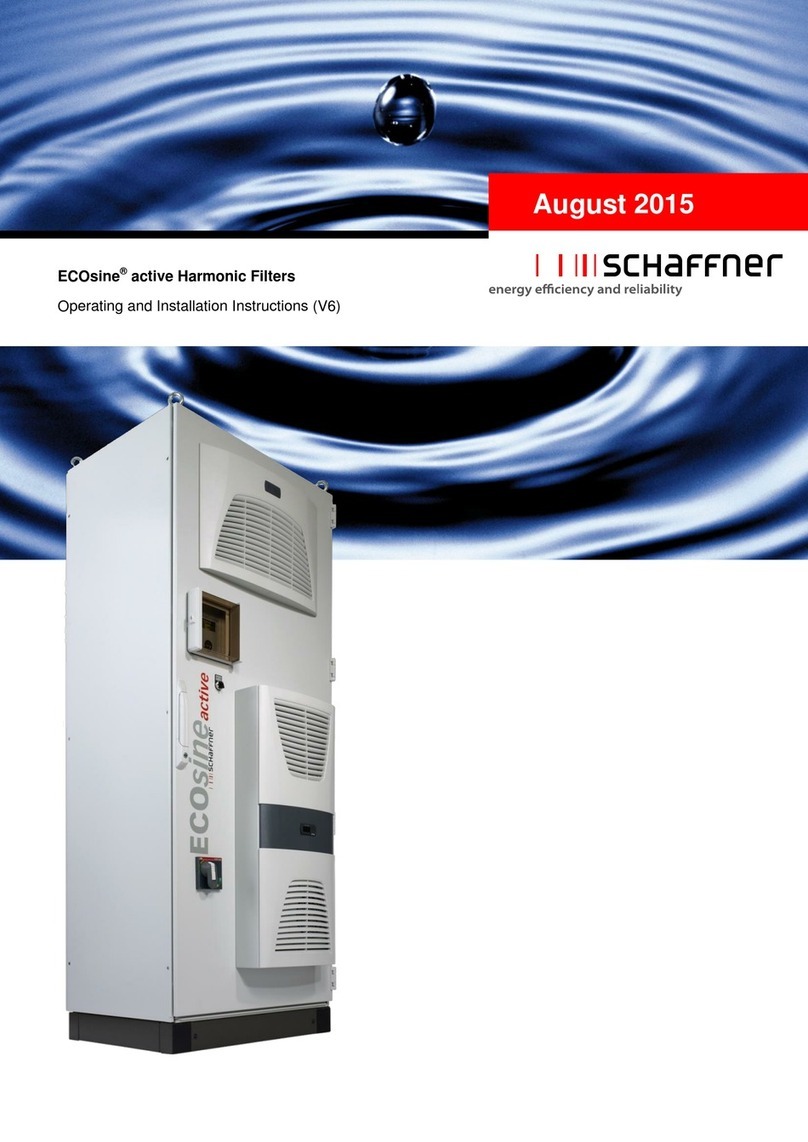
Schaffner
Schaffner ECOsine active FN3420-030-3 Series Operating and installation instructions

Pentair
Pentair STA-RITE POSI-CLEAR RP Installation and user guide

Sears
Sears 625.345600 owner's manual
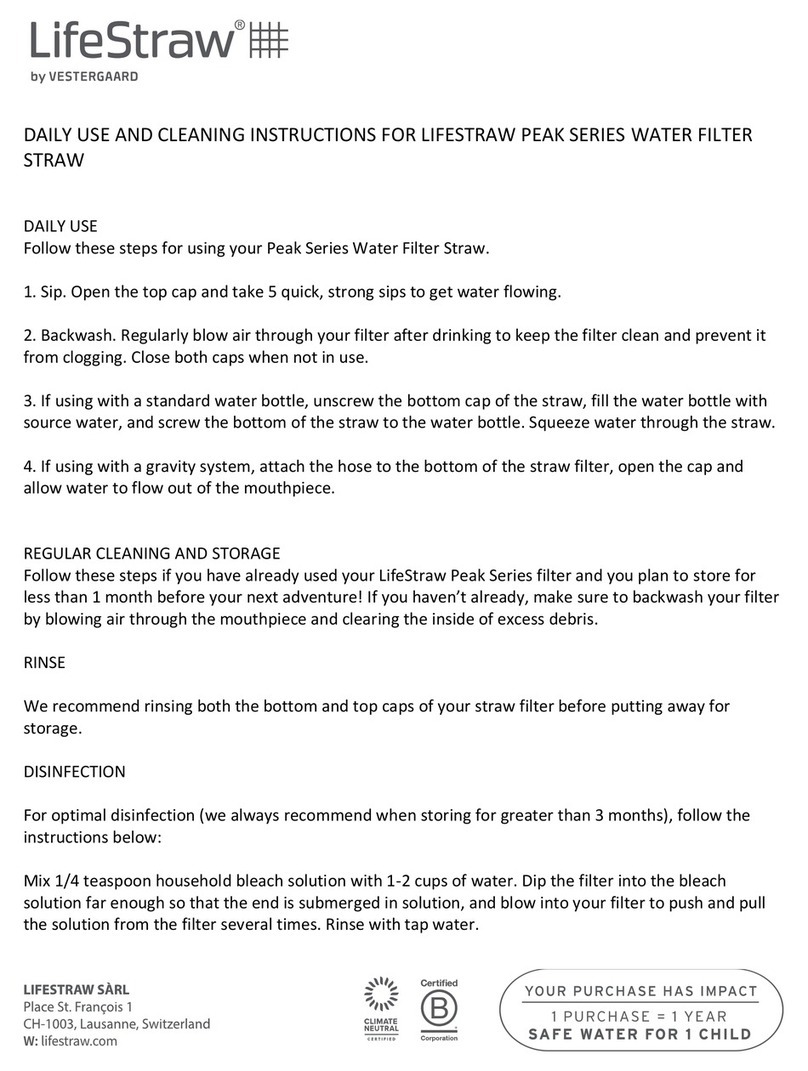
Vestergaard
Vestergaard LifeStraw PEAK Series instructions

PondXpert
PondXpert Triple Action Evolve 4500 How to set up

EasyPro
EasyPro EPU18N Instructions for Operation, Safety, Warranty

GE
GE E4H-16K Operation and maintenance manual