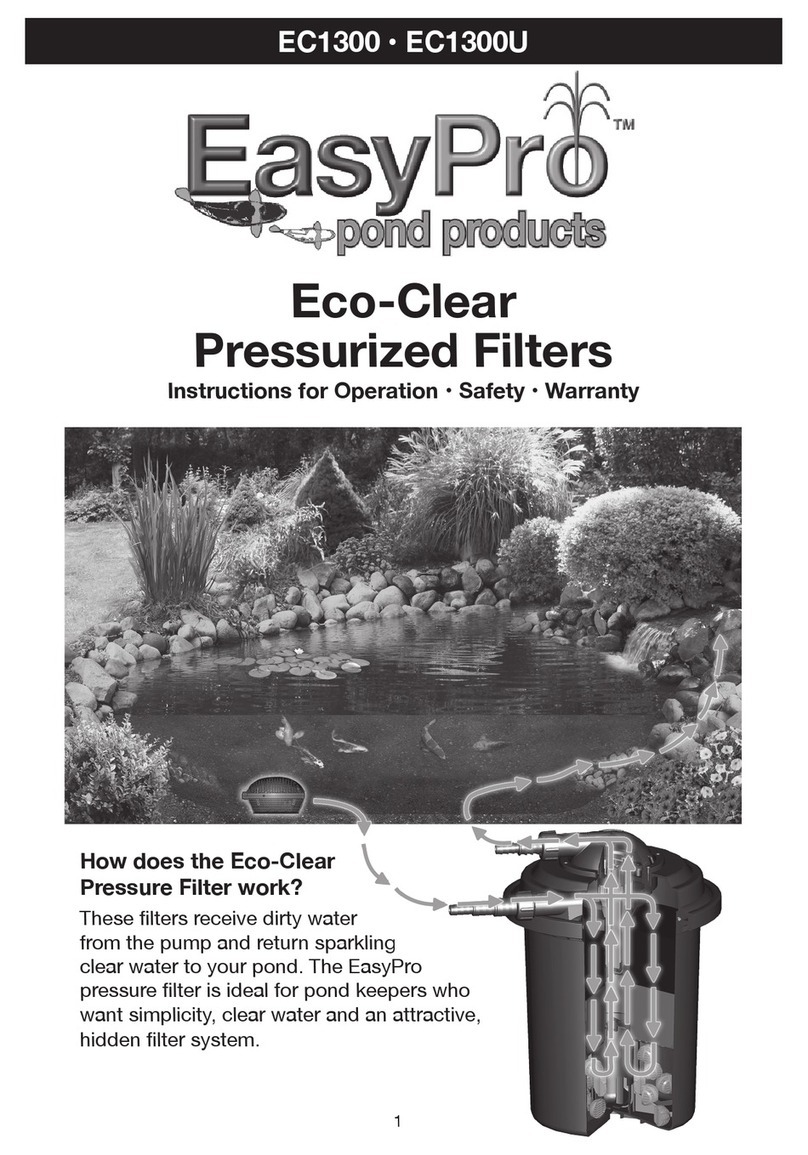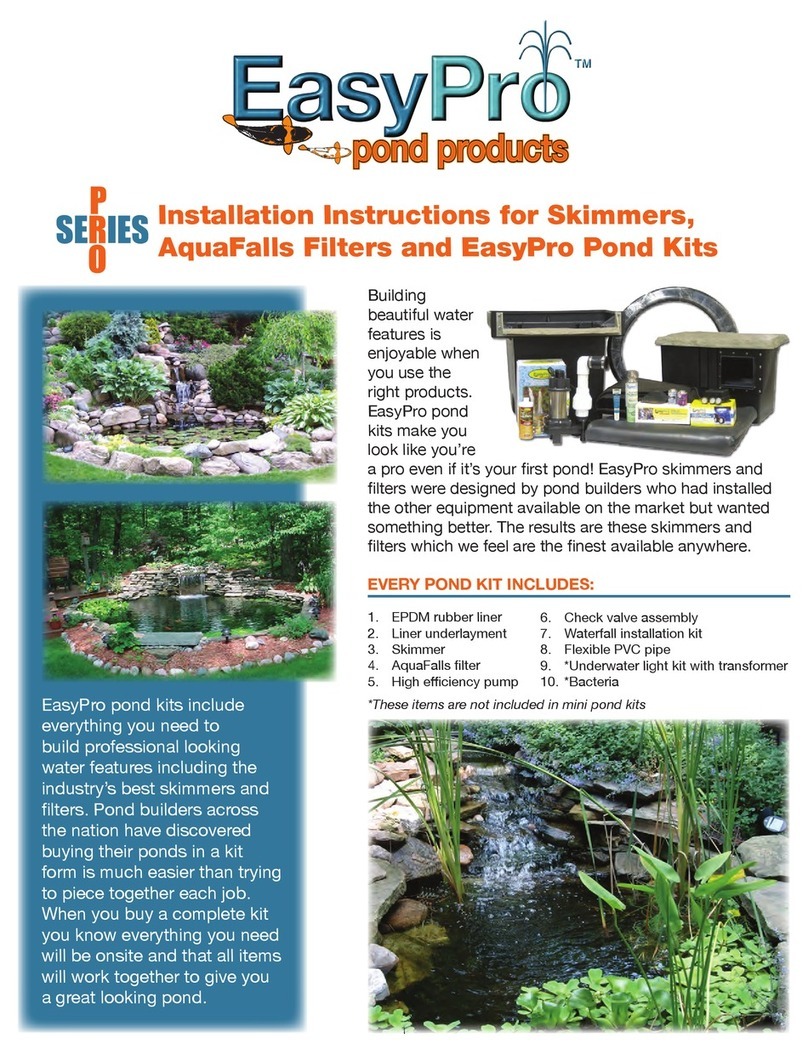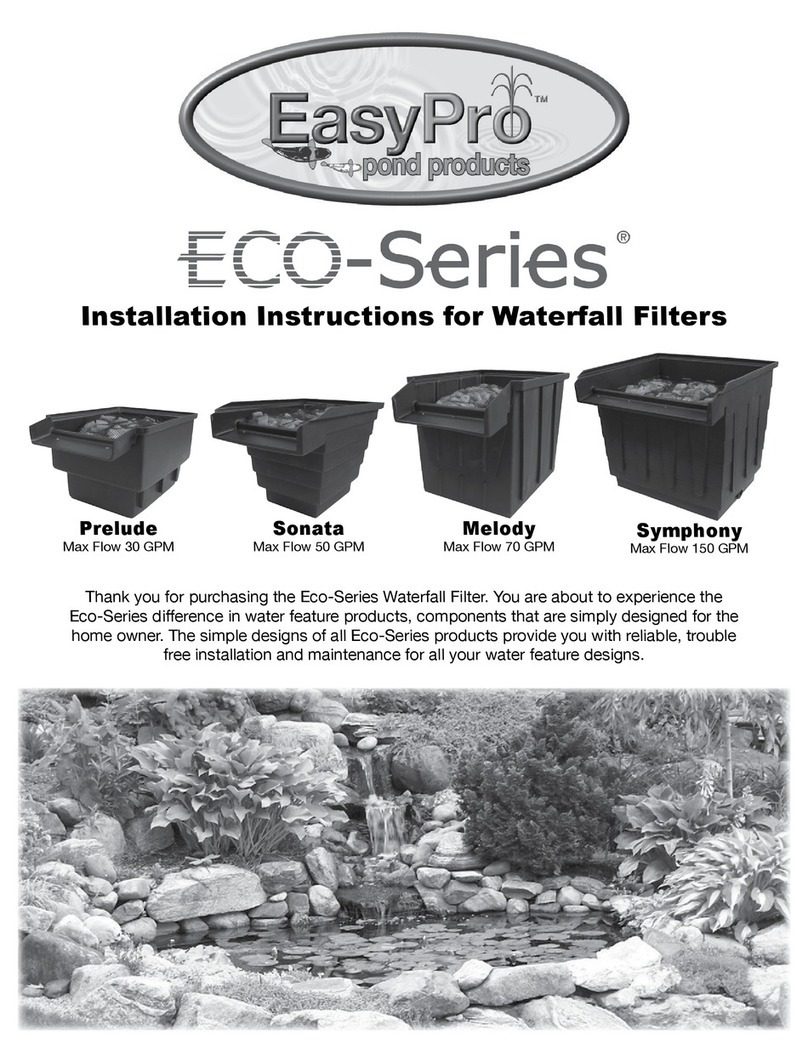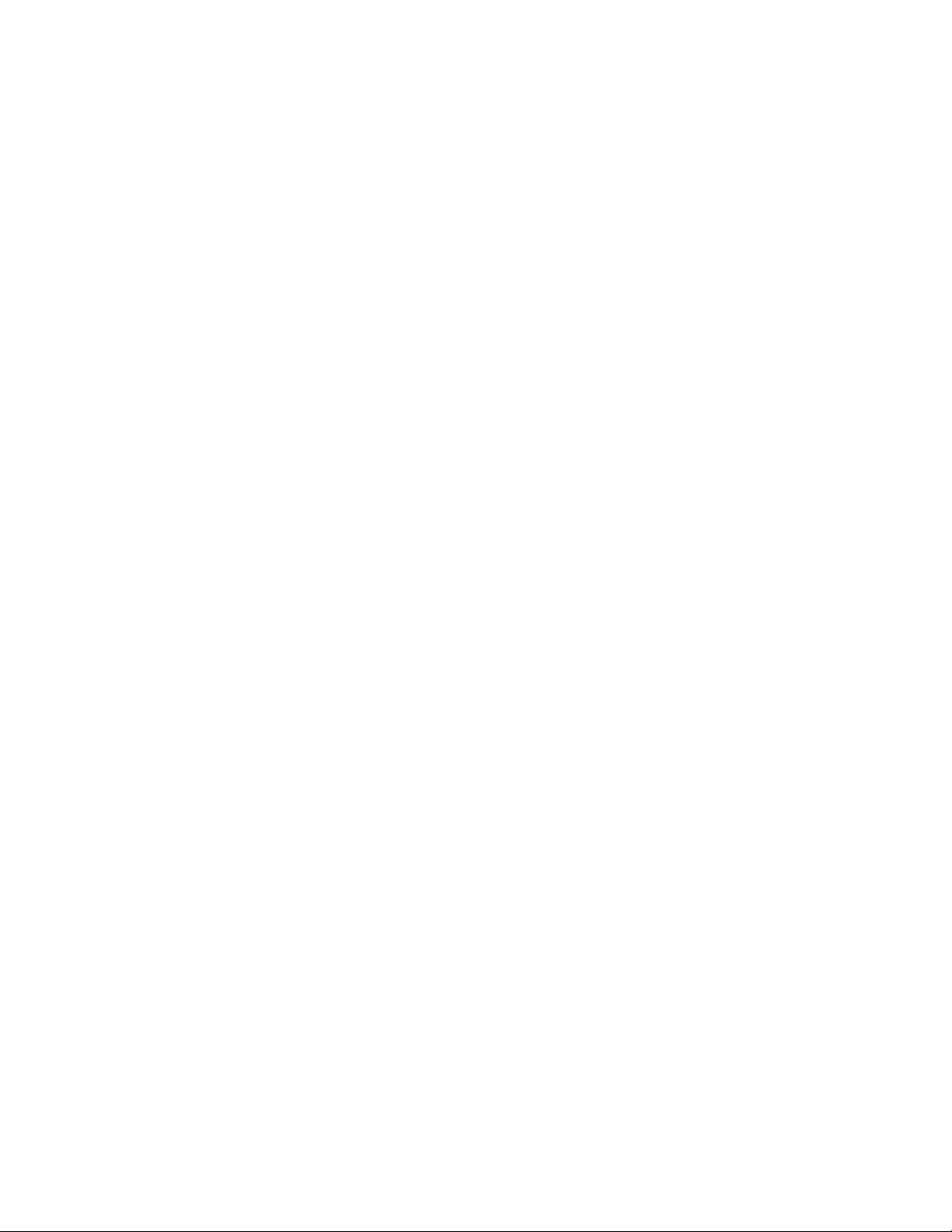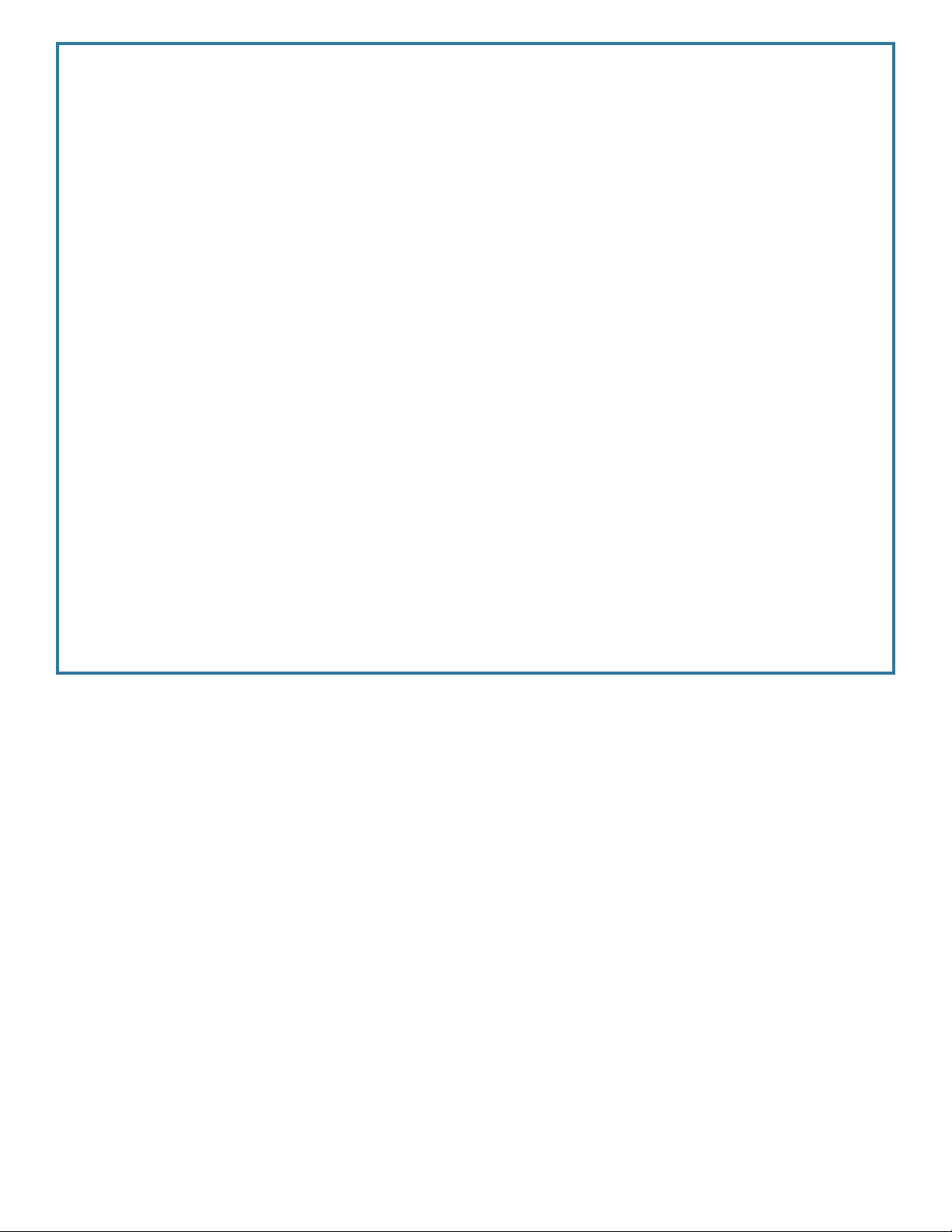800-448-3873 • Grant, Michigan
www.EasyPro.com
9818 • 10/19
EasyPro Pond Products Limited Warranty
EasyPro Pond Products (“EasyPro”) warrants to the purchaser that this product ("Product") will be free from any
mechanical or material defects for a period of three years from the date of purchase.
UV bulbs and sleeves are
considered wearable items and are not covered under this limited warranty
This warranty only covers properly installed
and maintained Products sold by authorized EasyPro Sellers who are subject to and follow EasyPro’s quality control
standards. Please note that because EasyPro is unable to control the quality of Products sold by unauthorized sellers,
unless otherwise prohibited by law, this warranty does not cover Products purchased from unauthorized sellers.
This warranty does not cover normal wear and tear, nor any deterioration suered through overloading, improper
use, negligence, improper installation, acts of God or accident. Similarly, any modication made by the purchaser to
the Product will cause the warranty to be null and void. This warranty does not cover any cost associated with the
installation or removal of the Product subject to a warranty claim.
All returned items will be inspected to determine cause of failure before a warranty claim is approved.
The exclusive remedies provided hereunder shall, upon EasyPro’s inspection and option, be either repair or replacement
of the Product or parts covered under this warranty.
Making a Claim: A Return Authorization (“RA”) number must rst be obtained by calling EasyPro at 800-448-3873 or
via email at
[email protected]. It is the pur
chaser’
s responsibility to pay the r
etur
n shipping char
ges. Be sure to
include the RA number, original receipt (in the form of an invoice or sales receipt), your name, your return address and
your phone number inside of the package. No warranty claims will be honored without the original receipt that shows
that your purchase was made from an Authorized EasyPro Seller. Ensure the product is properly packaged and insured
for the replacement value. Damage due to improper packaging is the responsibility of the sender.
ALL OTHER EXPRESS OR IMPLIED WARRANTIES INCLUDING MERCHANTABILITY OF FITNESS FOR A PARTICULAR
PURPOSE ARE HEREBY LIMITED IN DURATION TO THE DURATION OF THE WARRANTY AS DESCRIBED ABOVE.
Some States do not allow limitations on how long an implied warranty lasts, so the above limitations may not apply to
you.
EasyPro shall not be held liable for any damages caused by defective components or materials of this Product; or for
loss incurred because of the interruption of service; or any consequential/incidental damages and expenses arising from
the production, sale, use or misuse of this Product. Some States do not allow the exclusion or limitation of incidental or
consequential damages, so the above limitation or exclusion may not apply to you.
EasyPro shall not be held liable for any loss of sh, plants or any other livestock as a result of any failure or defect of this
Product. This warranty gives you specic legal rights, and you may also have other rights that vary from State to State.