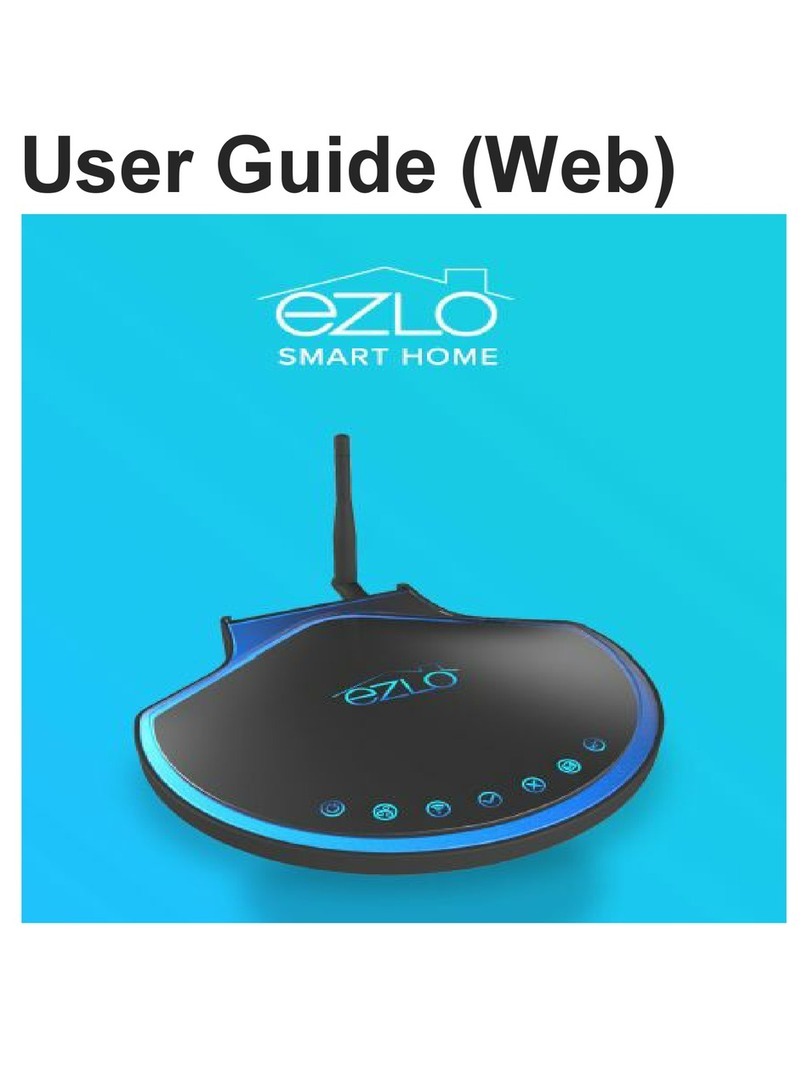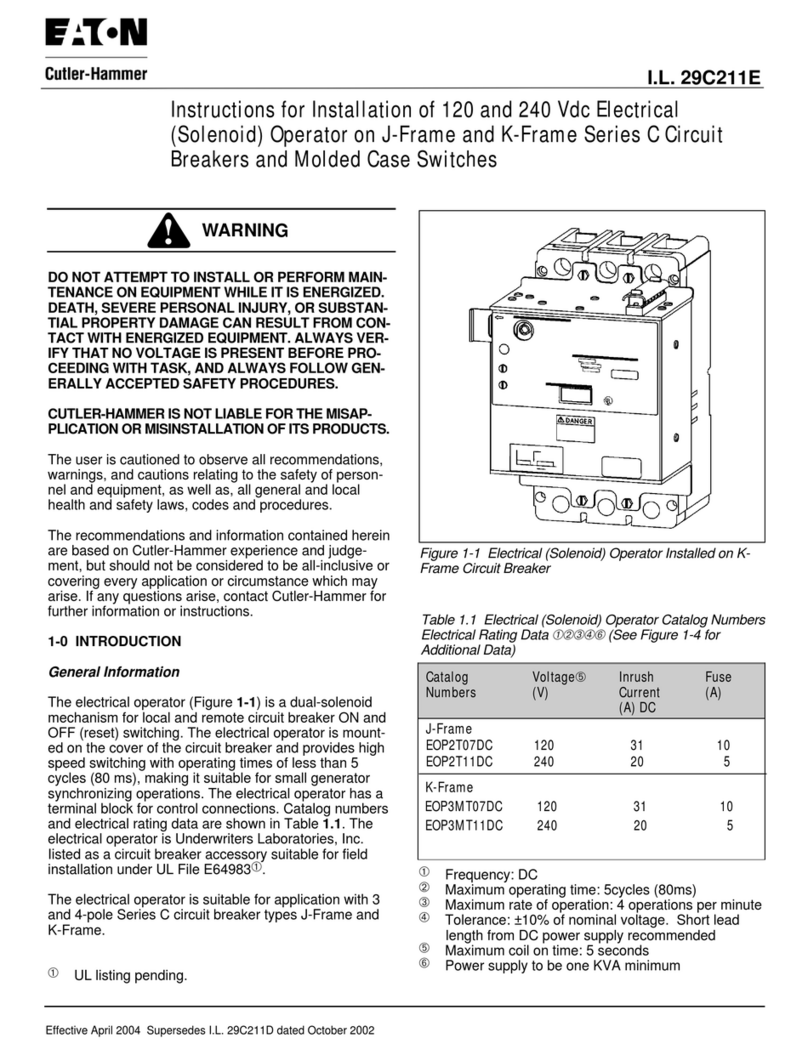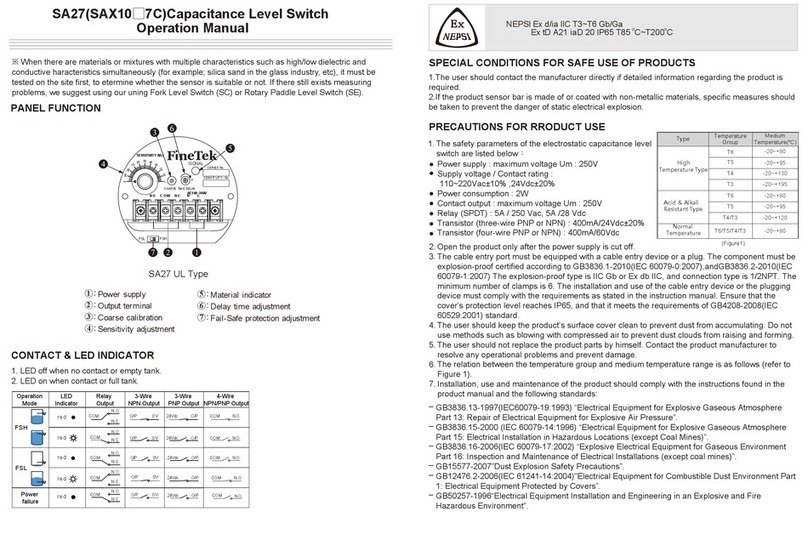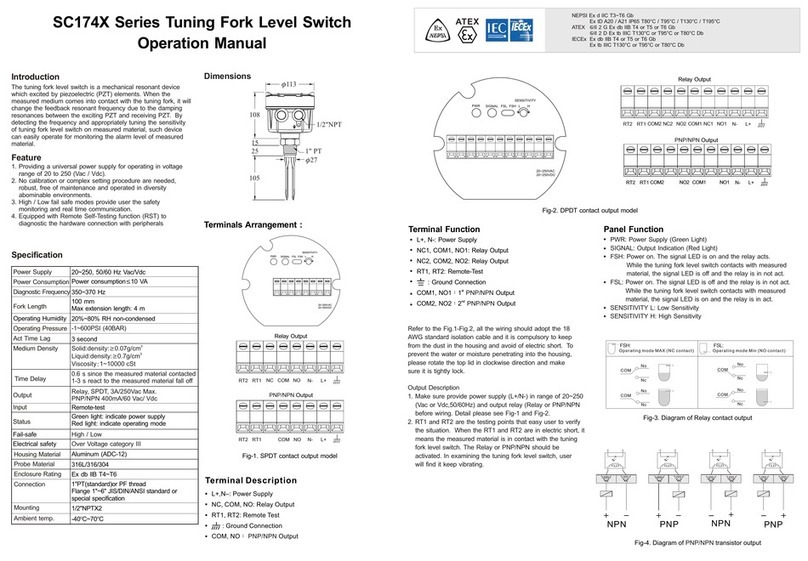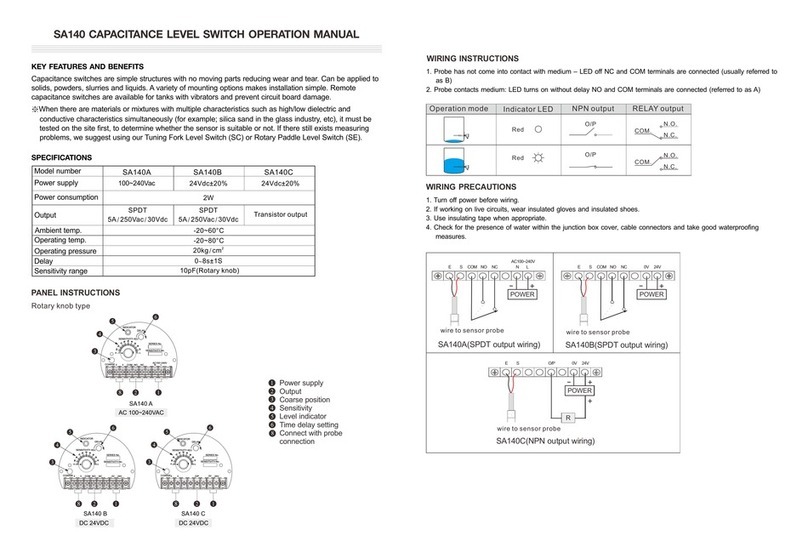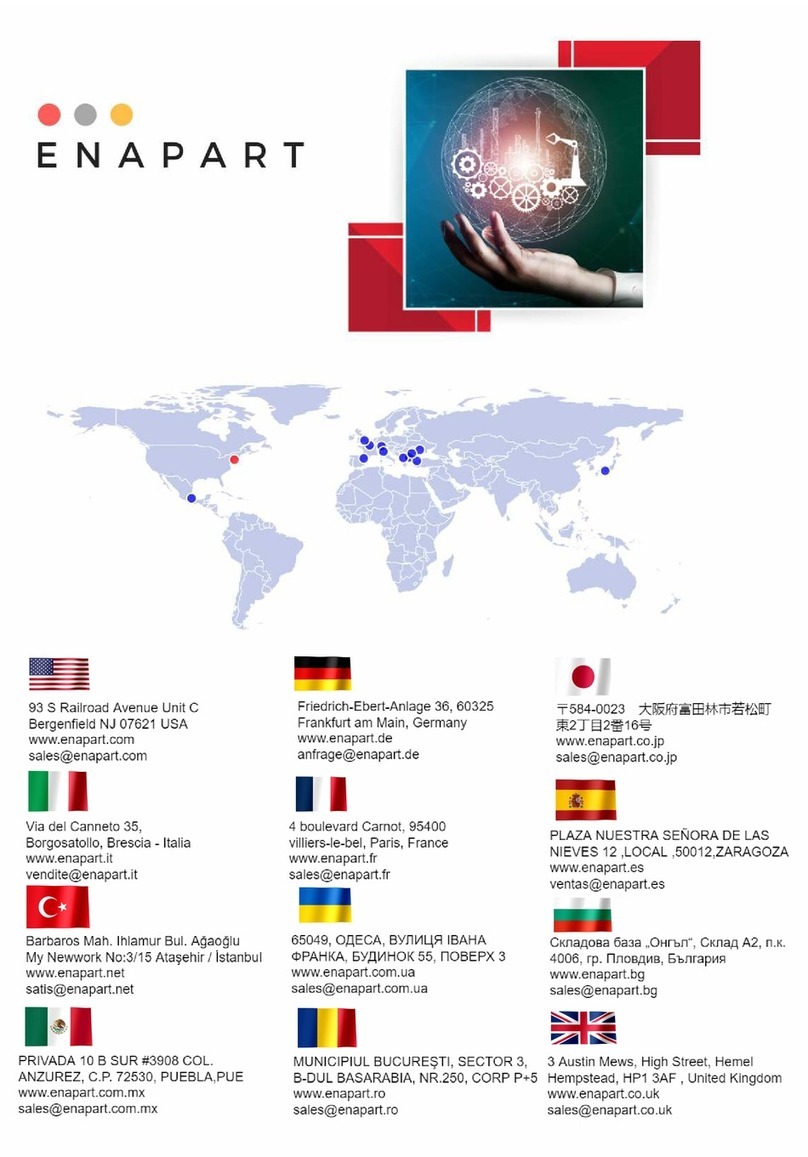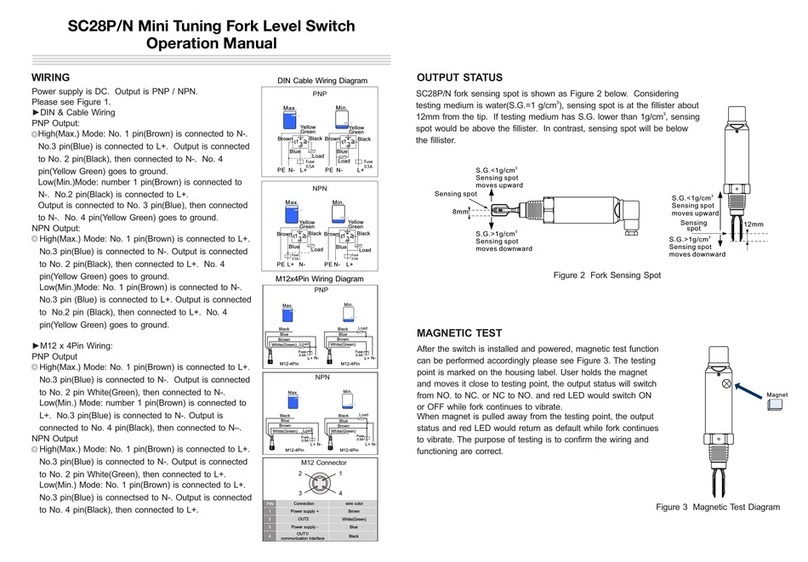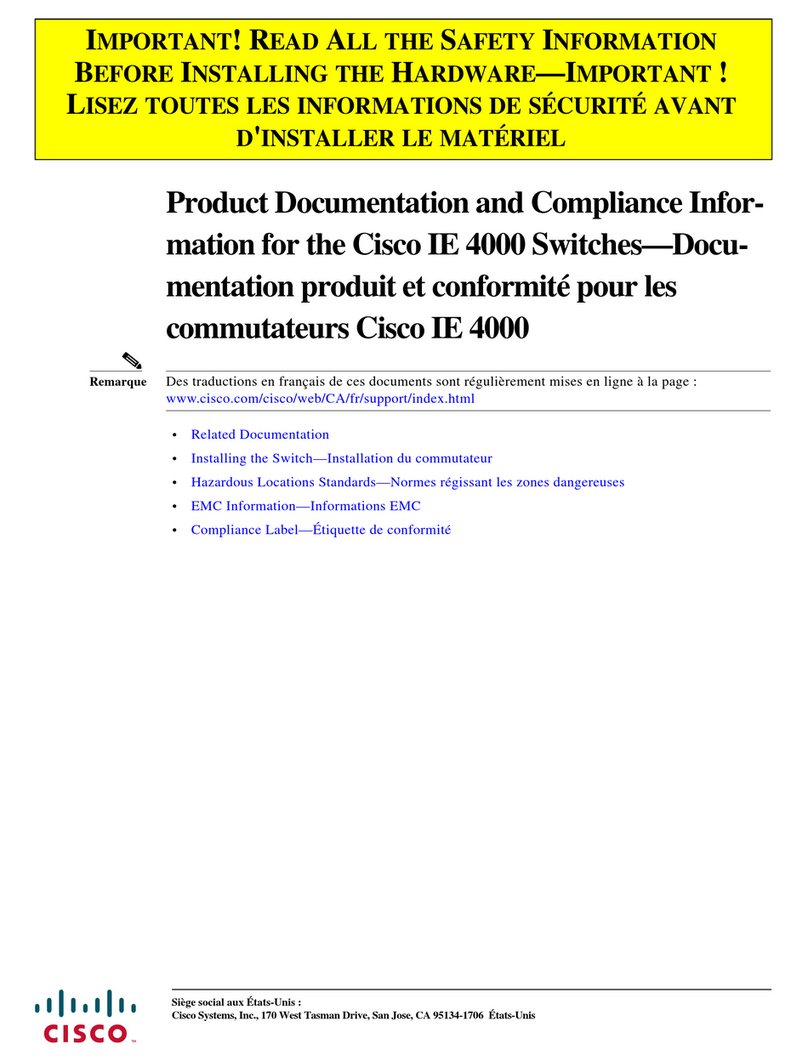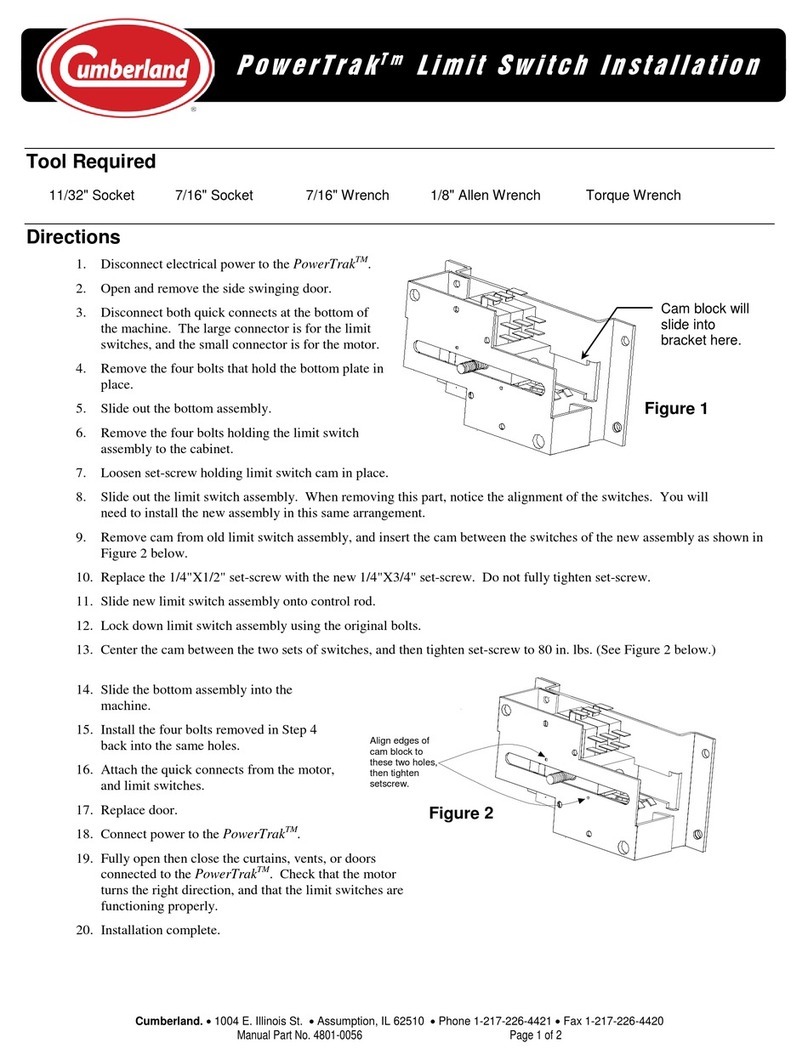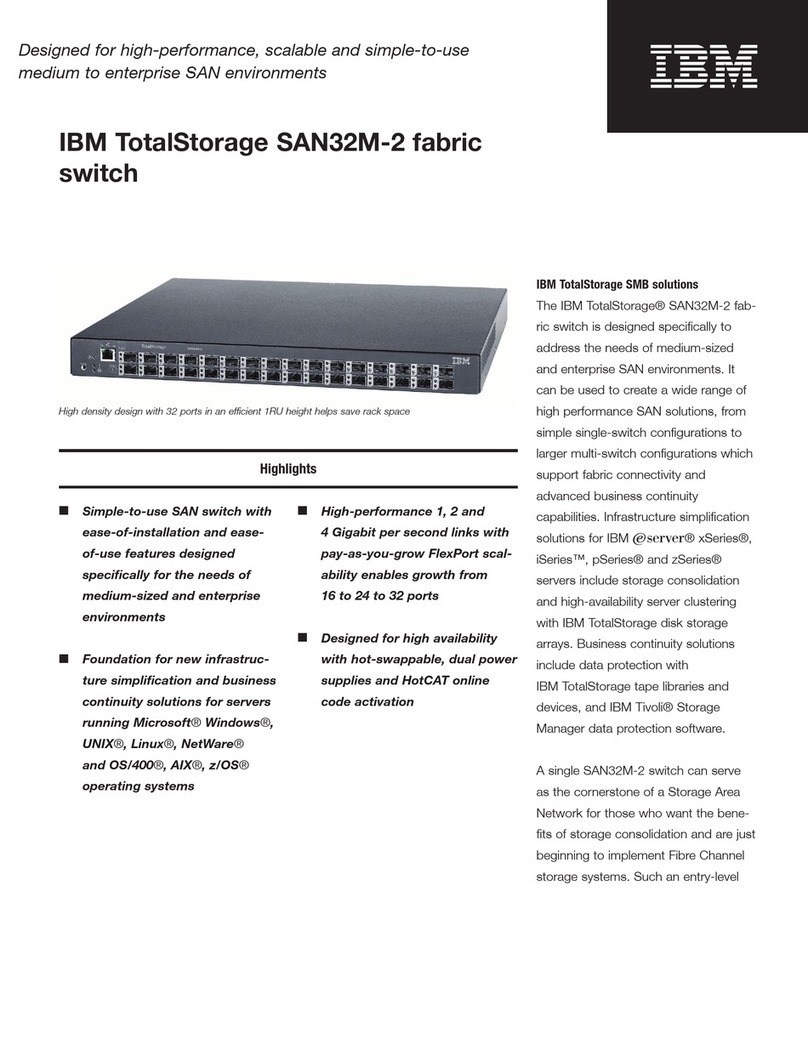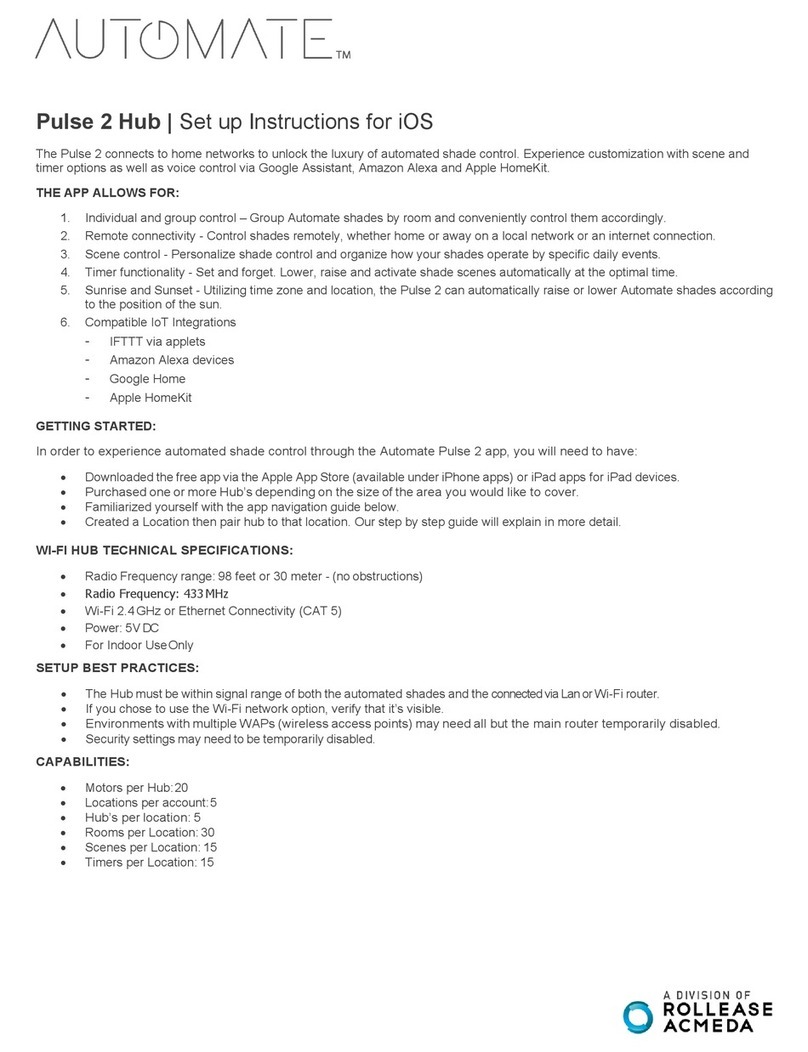MAINTENANCE
08-SA140-B2-EM,02/13/2019
Tel: 886-2-22696789 Fax: 886-2-22686682
No.16, Tzuchiang St., Tucheng Industrial Park, New Taipei City 23678, Taiwan.
FineTek Co. , Ltd.
Conditions Possible
malfunctions
Noticeable
problems Solutions
Housing leaking
Level changes but
switch doesn't
actuate
Level rises and
falls but switch only
actuates once
Switch signal
unstable and
sometimes jumps
or fluctuates
Housing is loose Rattling/ looks loose Tighten and lock
Sealing loosens Usually due to age Replace item
Loose conduit Loose or slack wiring Tighten conduit screw
Conduit not facing
downwards Conduit facing upwards Change conduit
position
Electrical cable not
facing downward Cable Facing upwards As Above
Cable diameter too small Loose cabling Use f8~f10mm cable
Sensitivity knob needs
readjustment
Knob has changed from
original position Reset sensitivity
Power source or circuit
problem Check power and circuits Correct any wiring issues
Static electricity damage Dusty, powdery
environment
Switch to FineTek static
model
Medium dielectric
constant too low
Try using course and
fine tuning to detect
substance
C2 capacitor needs
changing
Tank contains high
percentage of water
vapor
Probe has water droplets Use a coated probe
model
The probe is touching
the tank wall Probe is grounded Remove the cause of the
probe and grounding
contact
Static electricity damage Dusty, powdery
environment
Switch to FineTek static
model
Medium dielectric
constant too low
Try using course and fine
tuning to detect
substance
C2 capacitor needs
changing
Terminal connections are
loose
Dusty, powdery
environment Tighten connections
Connection thread loose Dusty, powdery
environment
Tighten connection
thread or flange
Old or defective
wiring/circuit Dusty, powdery
environment Change wiring
Power supply
abnormality Dusty, powdery
environment
Restore the required
power supply
Tank vibration has
caused loosening of
electrical circuits/parts
Check tank for vibration Switch to remote model
(SA140).
5. Switch “SENSITIVITY ADJ 1” to “ON” (Fig. 2). Check if LED indicator is OFF. If yes, rough
adjustment is complete. If not, kindly ad the rough adjustment again.
6. After complete above steps, if there is any malfunction occurred, switch “SENSITIVITY ADJ 3 and
4” to “ON”(Fig. 3).
1. After installation or hold this sensor in hand, connect with power and make sure there is no
material within 300 mm around the probe.
※“SENSITIVITY ADJ” 1~6 represent its dielectric value, 1=0.3pF, 2=0.5pF, 3=1pF, 4=2pF, 5=4pF,
6=6.8p, total 14.6pF. Increase the dielectric value to decrease the sensitivity. Decrease the
dielectric value to Increase the sensitivity.
3. Use flat-head screwdriver to turn “Coarse” clockwisely for rough adjustment until LED indicator is
ON.
If LED is keeping “OFF” and not able to switch it “ON”, For example, the dielectric value is 5 pF.
Switch on “SENSITIVITY ADJ” 3 and 5 do the rough adjustment again.
4. If LED is keeping “ON” and not able to switch it “OFF”. For example, the dielectric value is 10.8
pF. Switch on “SENSITIVITY ADJ” 5 and 6 do the rough adjustment again.
2. Fine adjustment, switch “SENSITIVITY ADJ” 1~6 to “OFF” position. (Fig. 1)
SENSITIVITY ADJUSTMENT
SW 1 2 3 4 5 6
SENSITIVITY ADJ
Fig 1
SW 1 2 3 4 5 6
SENSITIVITY ADJ
Fig 2
SW 1 2 3 4 5 6
SENSITIVITY ADJ
Fig 3