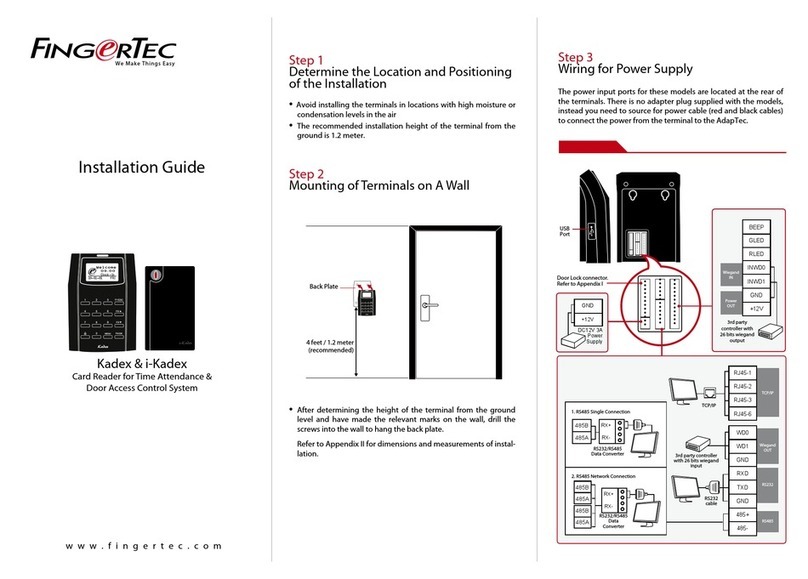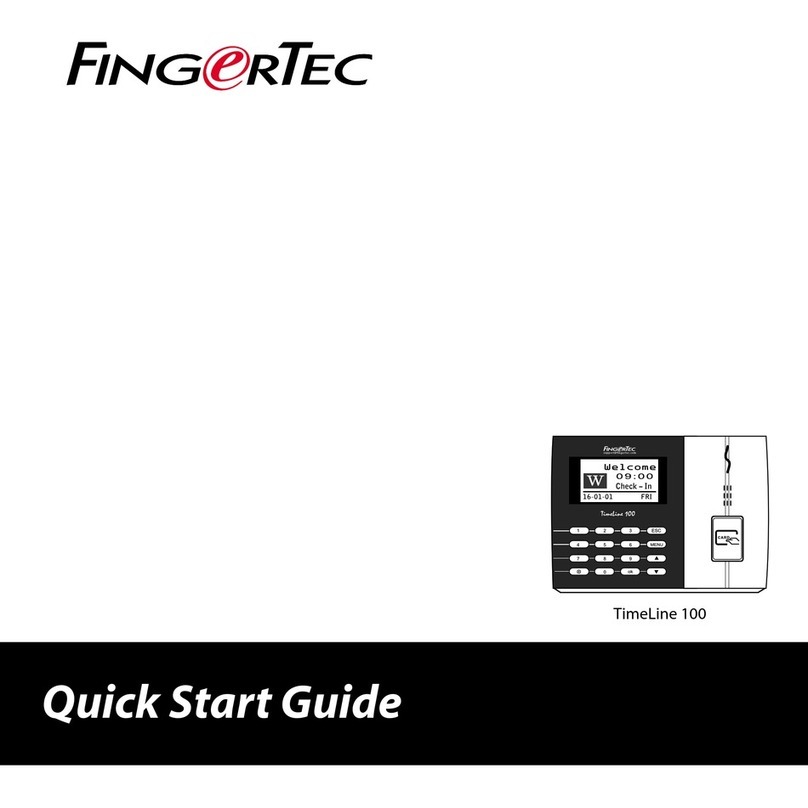www.fingertec.comwww.fingertec.com
Installation Guide
INTRODUCTION
QR110 is a QR code scanner that works as a slave terminal for door access control system, where
it captures the QR Code, converts it into a numeric code and sends this information to the master
terminal for verification. QR110 communicates with the master terminal via Wiegand 26-bit
output and requires the master terminal to have a Wiegand 26-bit input as well in order to be
able to accept signals from QR110
Rear of Master Terminal
D0
D1
GND
VCC
GND
+12V
DC12V 3A Power Supply
Connections & Wiring Diagram
Note: Only 1 black wire is provided. It can be shared for
GND for power supply and Wiegand 26-bit output.
LED Light Indicator
1. First LED
Green light indicates that
the device is on standby.
2. Second LED
Green light indicates that
the card information is being
read and sent to the master
terminal for verification.
3. Third LED
Red light indicates that the
device is connecting to the
master device. The light
indicator will then change
to green color if the
connection is successful.
Card Scanning Area
Scan a card at this area
for verification.
Default card type:
RFID Card, 125kHz 40
to 80mm
Made to order:
MIFARE, 13.56MHz 30
to 50mm
QR code scanner
Scan the QR code at this area for verification.
©2018 Timetec Computing Sdn Bhd. All rights reserved • 042018
12
BEEP
GLED
RLED
INWD0
INWD1
GND
+12V
485B
485A
GND
232T
232R
GND
WD1
WD0
RJ45-1
RJ45-2
RJ45-3
RJ45-4
NC2
COM2
NO2
NC1
COM1
NO1
BUT
GND
SEN
QR Code and Card Reader
for Access Control
QR110
QR110
QR110
VCC GND D0 D1
Rear of QR110
SPECIFICATIONS
MODEL
DIMENSION (L X W X H), mm
CREDENTIALS
OUTPUT FORMAT
COMMUNICATION DISTANCE
WORKING VOLTAGE
WORKING CURRENT
WORKING ENVIRONMENT
SENSING DISTANCE
READING SPEED
READING INTERVAL
SUPPORT
QR110
86 x 40 x 86
QR Code
RFID EM Card 125KHz
MiFare Card 13.56MHz (Made to order)
Wiegand 26/34
Wiegand <100m
RS485 < 1200m
DC 9 ~ 16V
< 100mA
-10C ~ 70 C
QR Code: 3~10cm
Cards: 2~3cm
< 0.2 seconds
<0.5 seconds
Q2i, R2, R3, Face ID 3, Kadex, m-Kadex, Ingressus I/II/IV
NOTE: Specifications are subject to change. Check http://product.ngertec.com for latest product information.
QR Code
Card
1 2 3