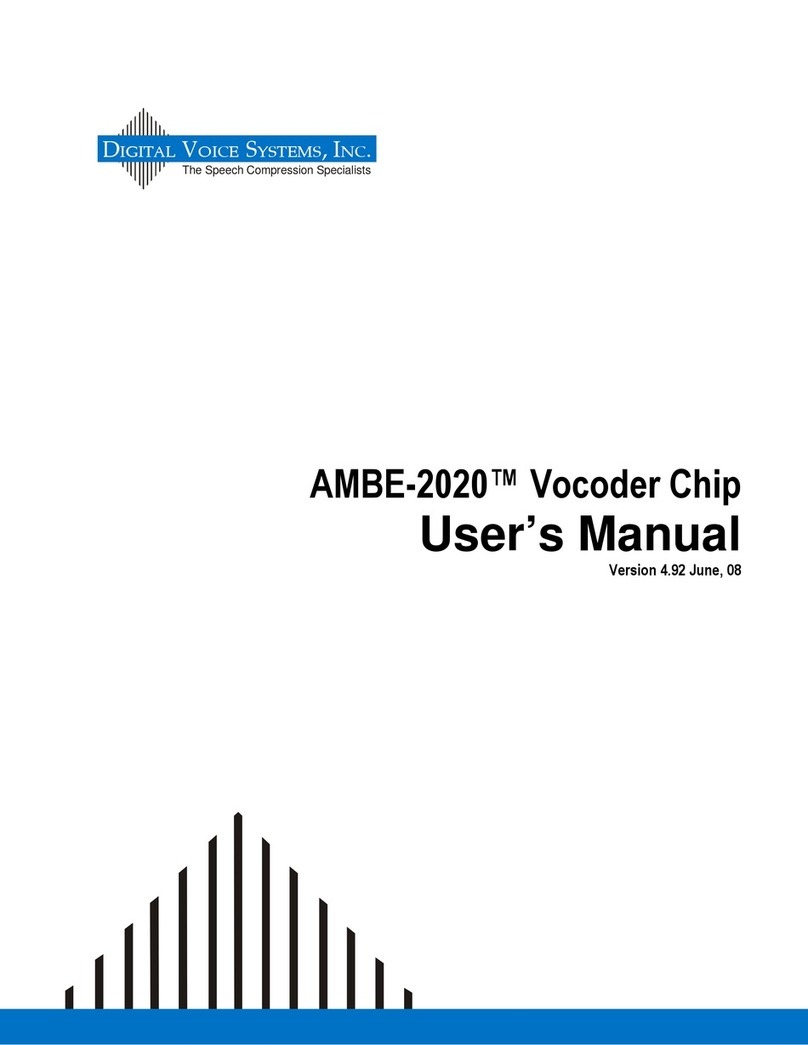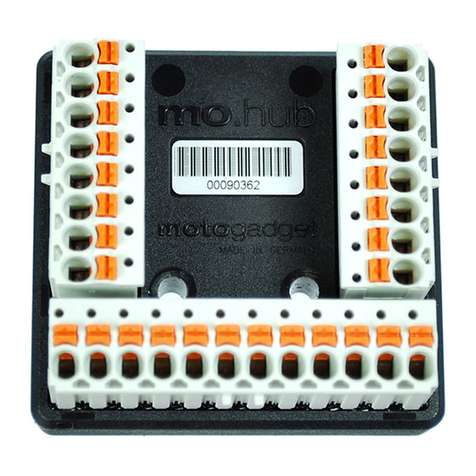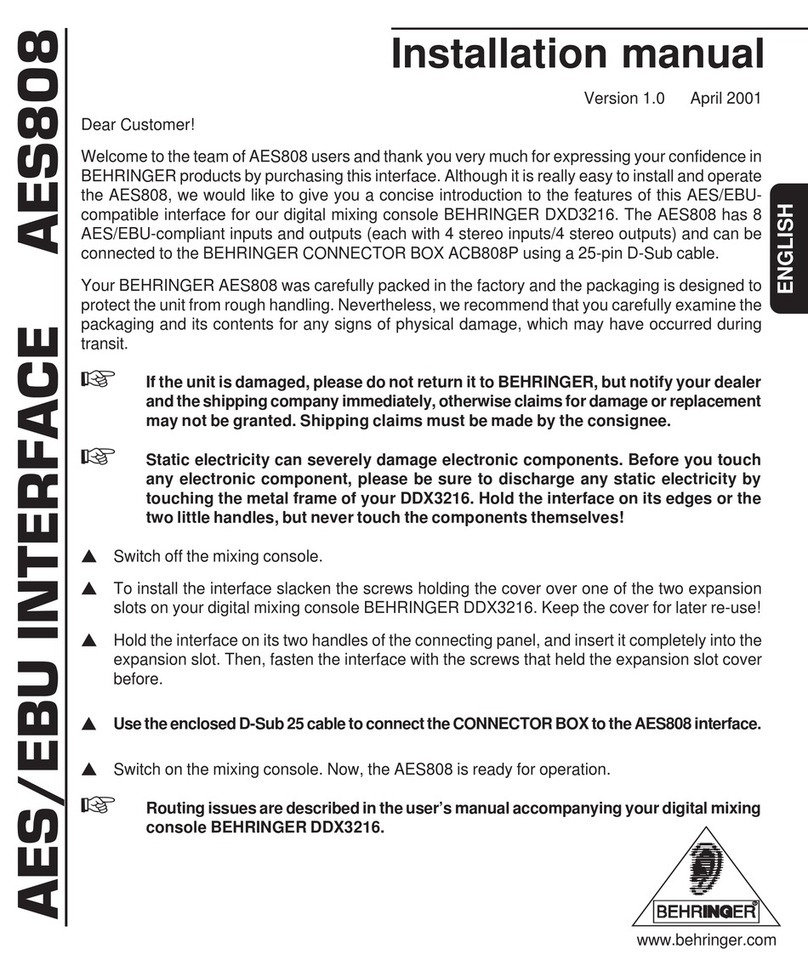Congratulations and thank you for purchasing a FINHOL product.
FINHOL produces at highest standards. All FINHOL products are strictly
quality-inspected before delivery.
The Finhol™ Looper is initially a Looper for guitar with the appropriate
standard functions.
In addition to this, the output of Time Sync (Beat Out) is now possible. This
beat signal can be used as metronome, or connected to a drum computer
like Finhol™ Auto Stomp™ Player in order to add drums to your sound.
To make the ‘band in the box’ complete, it is an intelligent device that
analyzes the chords of a looped guitar and automatically generates the
matching bass when you press the right foot pedal.
The generation of the bass tones can be done within the first or second
loop. The output of the bass tones is via a separate output. The bass tones
are quality Fender™ Jazz Bass™ samples.
The Finhol™ Looper is specially desingned to make your life easy. It
automatically starts recording the first loop after tapping 4 beats on of the
the BEAT foot pedal. With this technique, you have no difficulty starting the
loop in time. Another help is the three-color LED flashing RED and GREEN
for recording or playback, always corresponding to the incorporated tap
speed.
The functionality leaves no wish unfulfilled, an unlimited amount of
overdubs is possible by pressing the LOOP foot pedal. The last overdub can
be deleted and also restored by holding this pedal for 2 sec. Of course you
can also stop the loop and delete everything by double-pressing LOOP
control and holding it for 2 seconds afterwards. A yellow LED indicates that
the looper is ready for recording again.
By LEVEL control, the ratio between the Loop and the guitar playing can be
set.
The appropriate power supply is part of the delivery.
Manual
Finhol Looper
™
Technical Data
Warning!
Store this product in a place that is neither excessivly dry nor moist.
And since the temperature influences the humidity, neither excessively
hot nor cold.
Do not take this product apart and do not try to repair it yourself.
• Die-cast aluminum housing
• Color: dam
• Dimensions: 120 x 90 x 35 mm
• Weight: about 300 gr.
• Left button: REC/PLAY/UNDO/REDO/STOP/RESET/BEAT
• Controller: LEVEL
• LED: orange > READY / red > REC / green > PLAY
• Uncompressed WAV format
• Sampling rate: 44.1 KHz
• Maximum recording time: 5 minutes
• Unlimited Over Dubs
• Right button: BEAT/BASS GENERATION
• Real Sample bass
• Input Guitar: 6.3mm unbalanced
• Output Guitar: 6.3mm unbalanced
• Output Bass: 6.3mm unbalanced
• Output Trigger: 6.3mm unbalanced
• DC jack: for 5 V power supply (+ Pin / – exterior)
• CE, ROHS, Made in Germany
Always keep this product in a case or a gigbag to it´t safety.
Finhol Musical Instruments GmbH
Nobelstr. 9-13, 76275 Ettlingen, Germany
TEL 0049 (0) 7243 - 766 9599
FAX 0049 (0) 7243 - 766 9626
Geschäftsführer: Udo Amend
Registergericht: Amtsgericht Mannheim
Registernummer: HRB 106334
St. Nr.:35006/04661
USt.Id.Nr. De156664640
WEEE-Reg.Nr.DE 50898 772
Technical Data Power Supply
• 5 Volt DC
• Power: 1.200 mA
• Plug: 5,5 mm / 2,1 mm
• Polarity: (+ Pin – Housing)
• Switching power supply technology
• Connect all cable and wait until the LED is orange
• Press 4 x the right button in the desired speed
• Device is then directly in REC mode
• The LED flashes red in the tappspeed
Option
• Press 4 x the left button in the desired speed
• Time sync is generated
• Press left or right button – REC mode
Standard
• Spot-pressing the right button – Bass Analysis
• This may also take place after the first recording
• Press the left button for PLAY – the LED lights up in green
• Left button pressing for OVERDUP – the LED lights up red
• 2 x short presses of left button – STOP
• Left button press for PLAY – LED lights up in green
• Hold 2 sec left button pressed – UNDO
• Hold 2 sec left button pressed – REDO
• 2 x short presses of left button – STOP
• Hold 2 sec left button pressed – RESET
Instructions