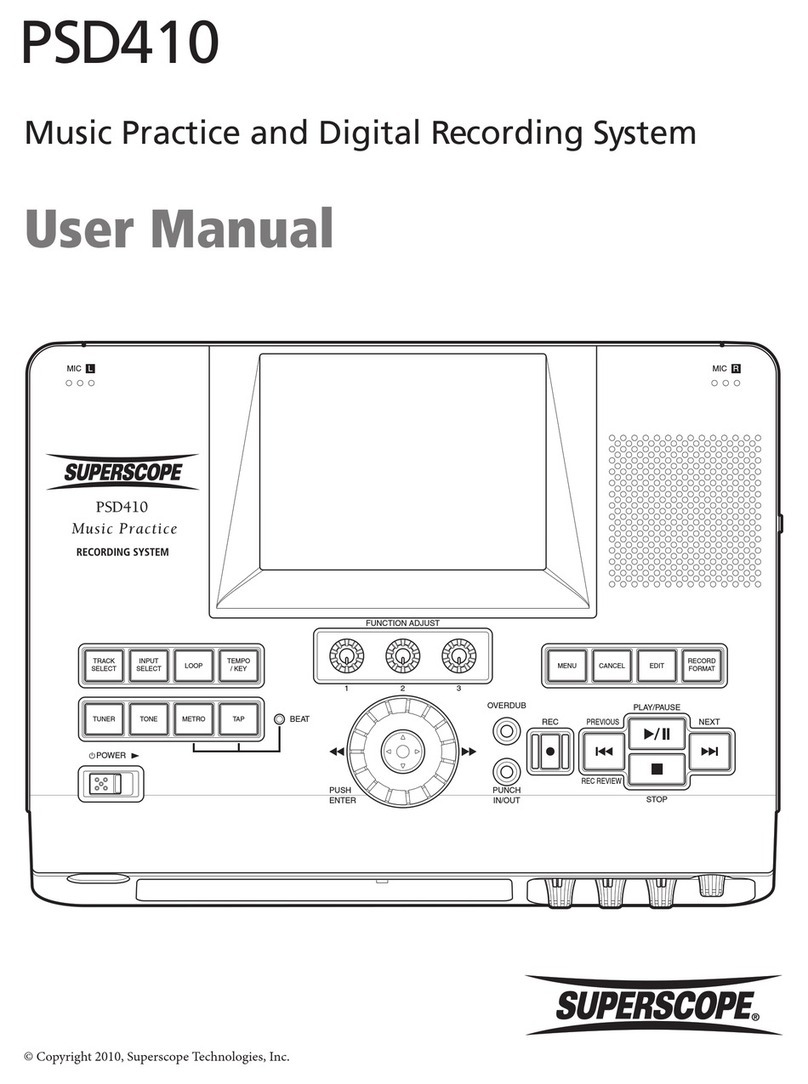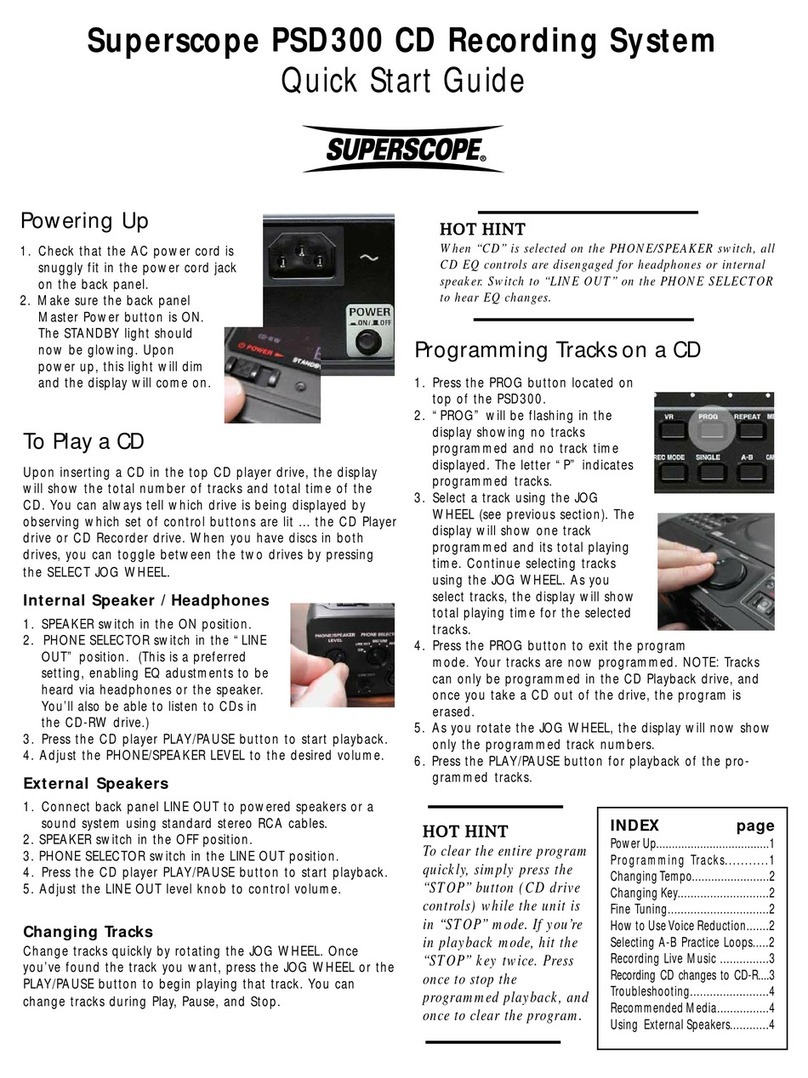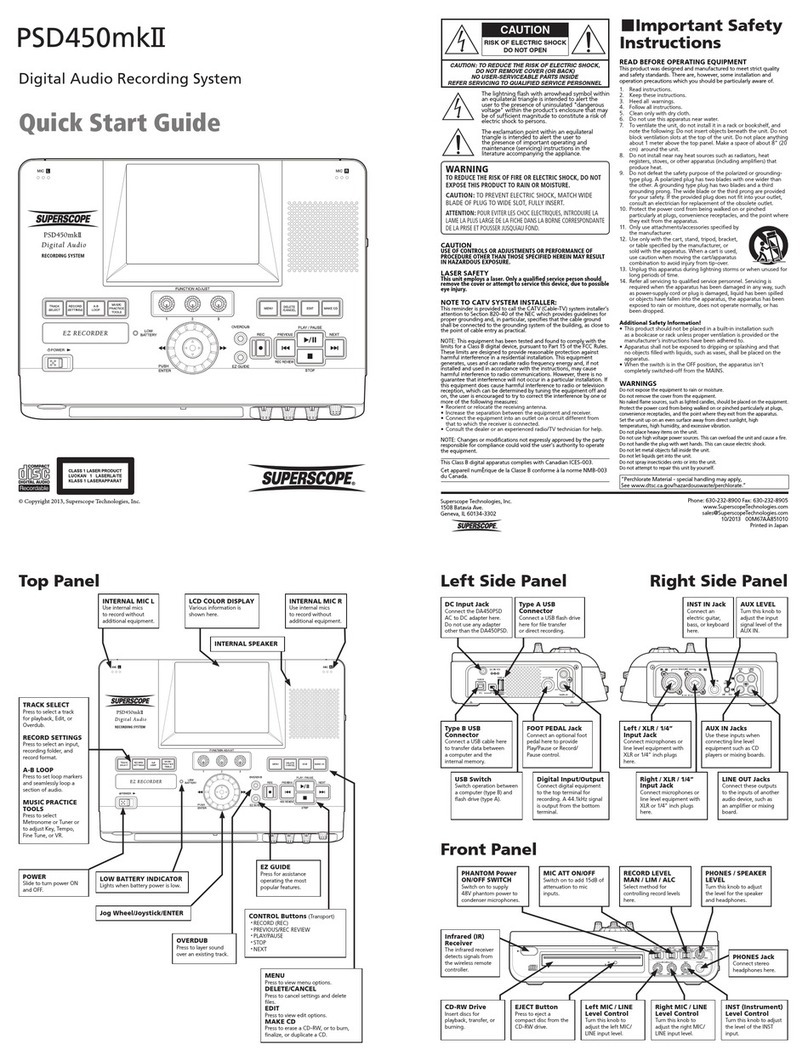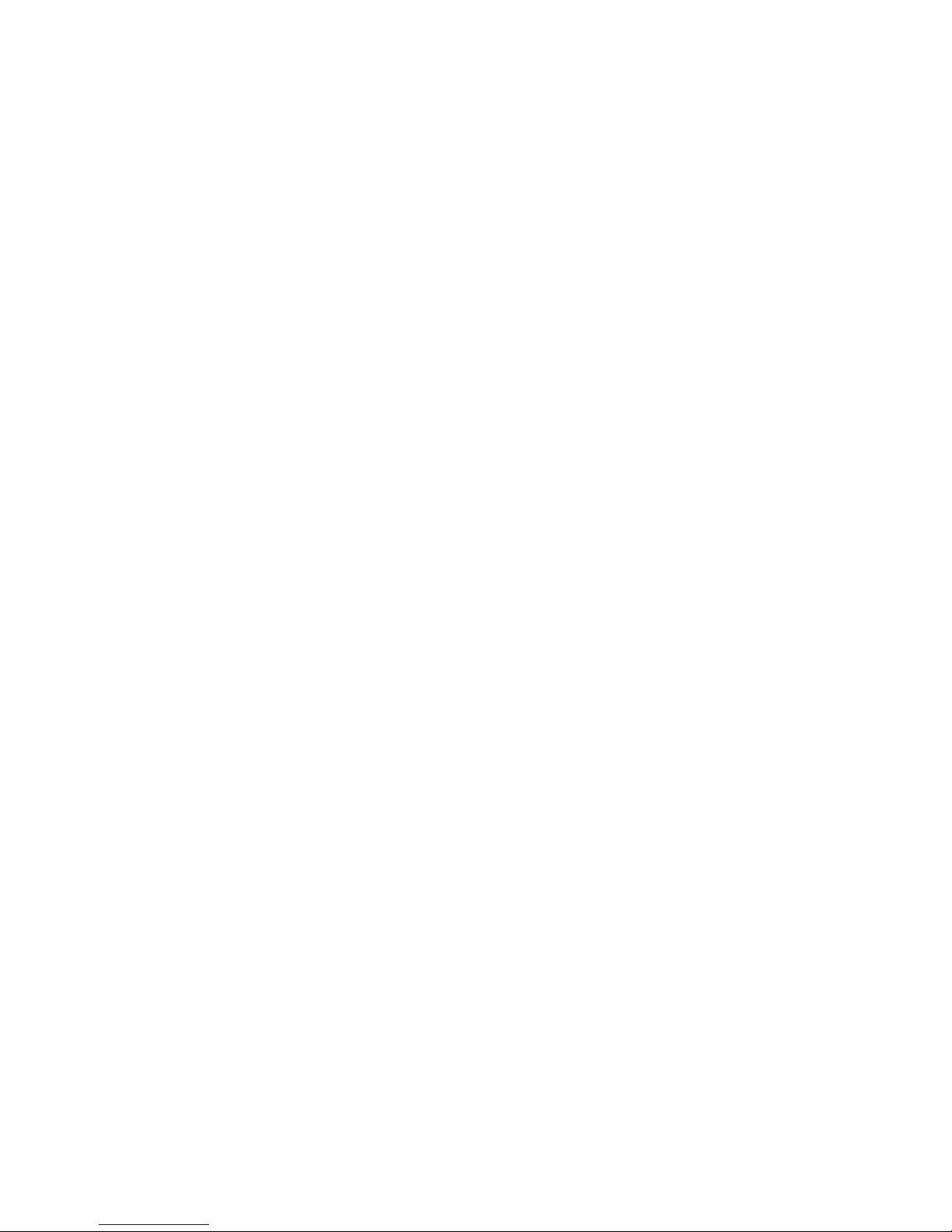Table of Contents
- 4 -
Topic page
Warnings ..............................................................2
Safety Instructions ................................................ 3
Table of Contents .................................................4
Introduction ..........................................................5
Drive terminology .................................................5
Package contents ................................................. 6
Remote batteries .................................................. 6
Connections (basic) .............................................. 6
Controls, Display (top)
1Speaker grill ...................................................8
2CD drive................................................................ 8
3MIC (microphone) ..........................................8
4Model number ................................................8
5Tone controls .................................................8
6 Control buttons
1TEXT button...............................................8
2VR button ...................................................8
3PROG button .............................................8
4REPEAT button ..........................................8
5MENU/STORE button ................................9
REC menu table.........................................9
6DISP button ..............................................10
7REC MODE button ..................................10
8SINGLE button.........................................11
9A-B button ................................................11
10CANCEL/DELETE button ........................11
7PLAY controls ..............................................12
1Fast backward search button ...................12
2Fast forward search button ......................12
3Play/Pause button ....................................12
4Stop button ..............................................12
8Open switch .................................................12
9Standby POWER switch ..............................12
10STANDBY light.............................................12
Control of tempo and pitch ................................12
11KEY controls ................................................12
12TEMPO controls ..........................................13
TUNING ...................................................13
13Display.........................................................13
1TOC.........................................................13
2Record Indicator ......................................13
3Pause Indicator .........................................13
4Play Indicator ............................................13
5PROG Indicator ........................................13
6REPEAT Indicator .....................................13
7DIGITAL Indicator .....................................14
8Level meter ...............................................14
9CD Indicator..............................................14
10TEXT Indicator..........................................14
11A-B Indicator .............................................14
12TOTALTRACK Indicator ...........................14
13AUTOIndicator .........................................14
14SYNC Indicator .........................................14
Topic page
14Alphanumeric display................................14
14SELECT control ........................................14
15REC/PLAY controls...................................14
1ERASE button light ..................................15
2FINALIZE button light ..............................15
3REC button light.......................................15
4CDR drivePLAY controls (see page 11)...15
Controls, Connections (front)
1PHONE/SPEAKER LEVEL control ...........15
2PHONE SELECTOR.................................15
3MIC/LINE/INT controls and input jacks.....15
1Left XLR or 1/4" input jack........................16
2Right XLR or 1/4" input jack......................16
3Left LINE MIC switch ................................16
4Left level control........................................16
5Right LINE MIC INT switch .......................16
6Right level control .....................................16
4INPUT ANALOG/DIGITAL switch .............16
5ALC OFF/ON switch .................................17
6MIC SPLIT/STEREO/MIX switch..............17
7SPEAKER OFF/ON switch .......................17
8OPEN/CLOSE switch ...............................17
9PHONES jack...........................................17
10LINE OUT level control .............................17
11 CDR drive(disc tray).................................17
12Remote control sensor..............................17
Controls, Connections (rear)
1MIX OUT jacks.........................................18
2LINE OUT jacks ........................................18
3AUX IN jacks.............................................18
4DIGITAL IN and OUT jacks.......................18
5REMOTE RC-5 IN and OUT jacks............18
6REMOTE EXT.INT.switch........................18
7FOOT PEDAL jack....................................18
8Power plug ................................................18
9Power switch .............................................18
How to Play
How to Play a CD (basics) ...........................19
How to Pause...............................................19
How to Stop .................................................19
How to switch between drives ......................19
How to display time ......................................19
How to select tracks.....................................20
How to Search .............................................20
How to play a Single Track...........................20
How to cue to music (cue to audio)..............21
How to adjust the cue point..........................21
How to use Voice Reduction ........................22
How to enter CHANGER MODE..................22
How to program tracks.................................22
How to erase a programed track..............23
How to clear a program............................23
(table of contents continues)