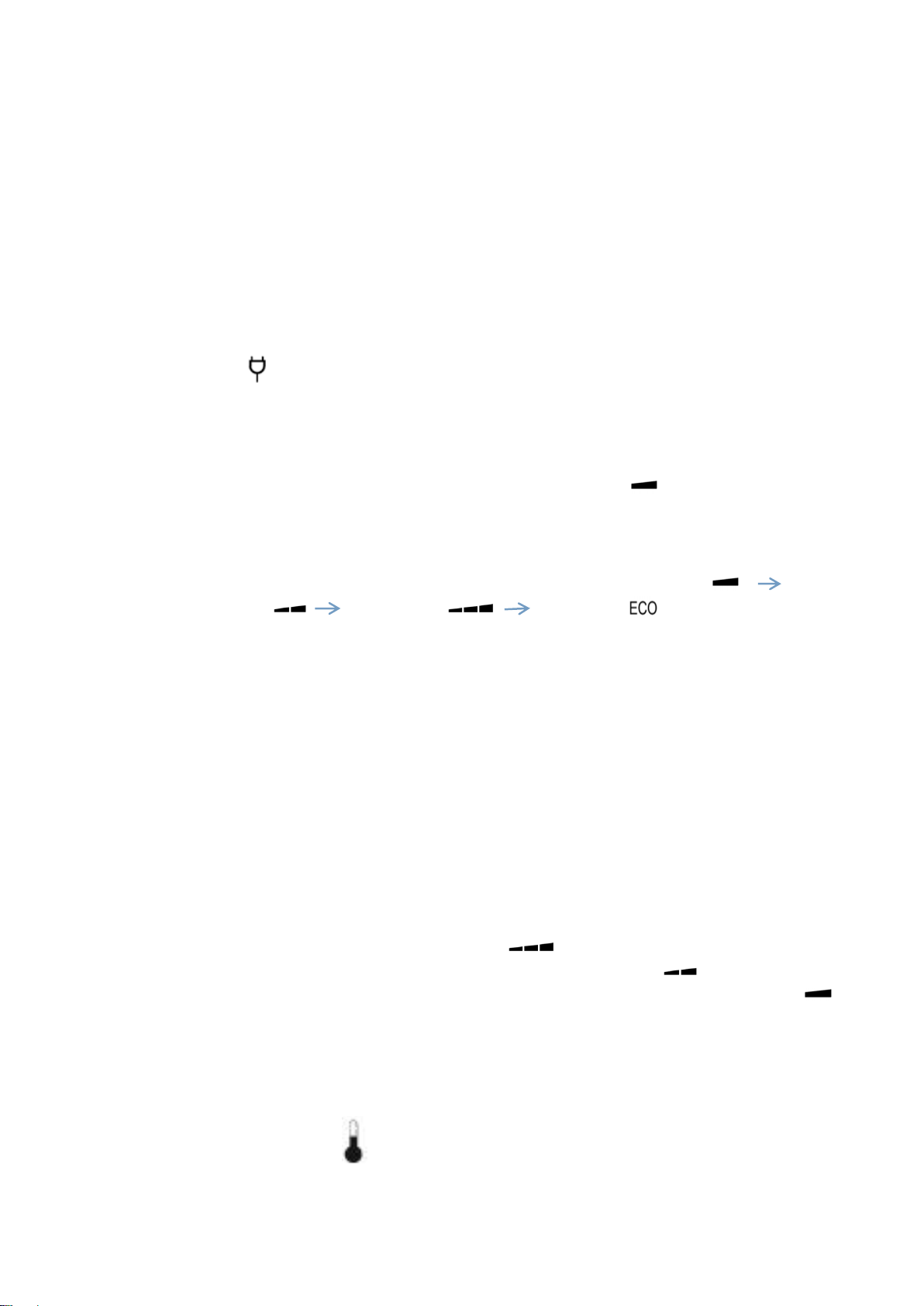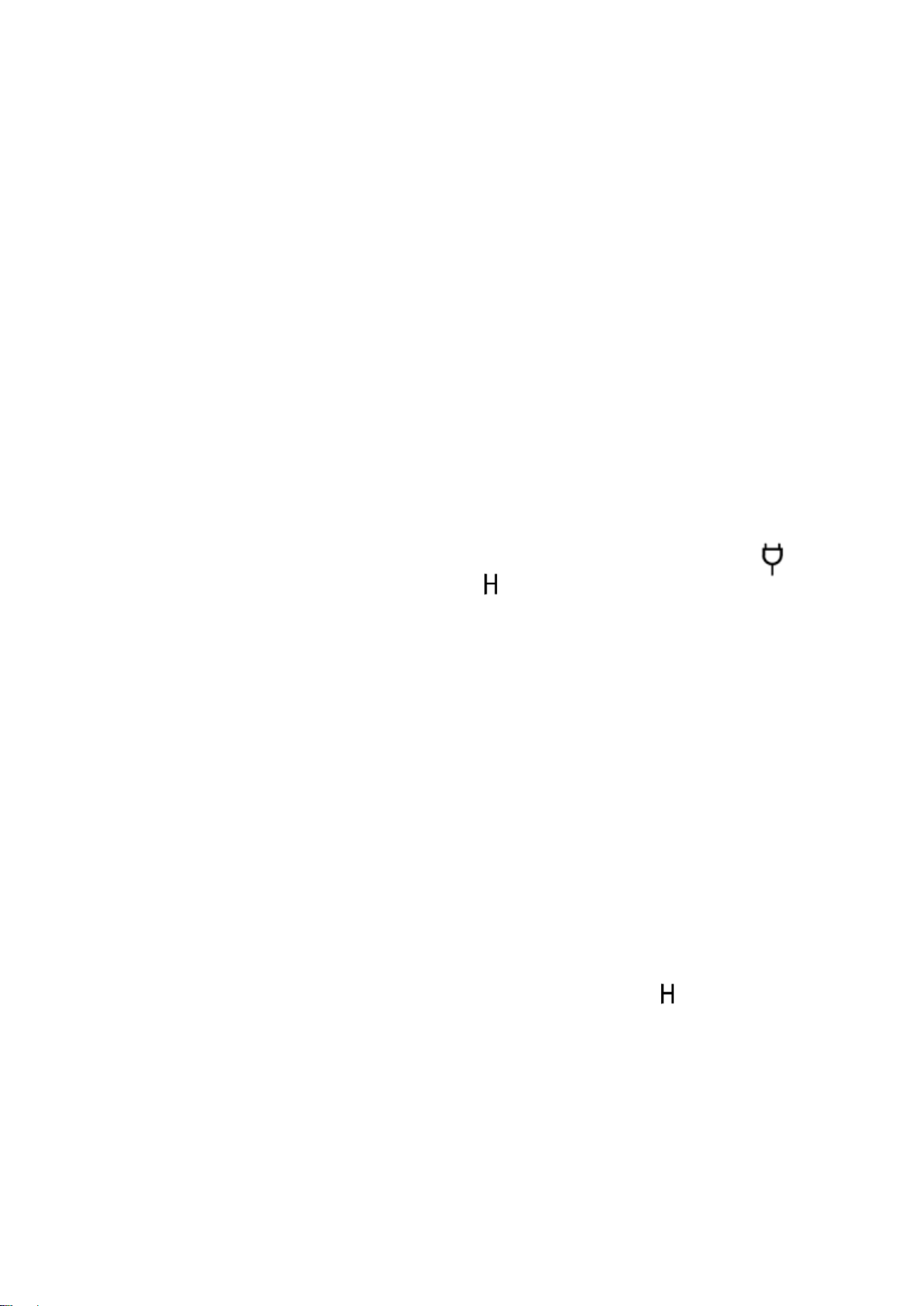Safety
PLEASE READ THE FOLLOWING INSTRUCTIONS CAREFULLY BEFORE USING
THE APPLIANCE.
1. This appliance can be used by children aged from 8 years and above and persons
with reduced physical, sensory or mental capabilities or lack of experience and
knowledge if they have been given supervision or instruction
concerning use of the appliance in a safe way and understand the hazards involved.
Children shall not play with the appliance. Cleaning and user maintenance shall not be
made by children without supervision.
2.Children of less than 3 years should be kept away unless continuously supervised.
Children aged from 3 years and less than 8 years shall only switch on/off the appliance
provided that it has been placed or installed in its intended normal operating position
and they have been given supervision or instruction concerning use of the appliance in
a safe way and understand the hazards involved. Children aged from 3 years and less
than 8 years shall not plug in, regulate and clean the appliance or perform user
maintenance.
3.CAUTION - Some parts of this product can become very hot and cause burns.
Particular attention has to be given where children and vulnerable people are present.
4.If the supply cord is damaged, it must be replaced by the manufacturer, its service
agent or similarly qualified persons in order to avoid a hazard.
5. WARNING: In order to avoid overheating, do not cover the heater.
6.The heater must not be located immediately below a socket-outlet.
7.Do not use this heater in the immediate surroundings of a bath, a shower or a
swimming pool.
8.This heater is filled with a precise quantity of special oil. Repairs requiring opening of
the oil container are only to be made by the manufacturer or his service agent who
should be contacted if there is an oil leak.
9. When scrapping the heater,follow the regulations concerning the disposal of oil. Do
not dispose of the heater in household waste and recycle the heater where local
facilities exist for electrical goods and oil.
10.Do not use the appliance for other than its intended use. For domestic indoor use
only.
11.Place the appliance on a flat, stable, heat-resistant surface. Operating the product
in any other position could cause a hazard.
12.There may be trace of odour during the first few minutes of initial use. This is
normal and will quickly disappear.
13.Do not attempt to repair, disassemble or modify the appliance. There are no
user-serviceable parts inside.
14.CAUTION –if using an extension lead please ensure you do not exceed the
maximum rated running wattage/load of the extension lead.
15.Do not recharge non-rechargeable batteries.
16.Do not dismantle, open or shred cells.
17.Do not expose cells to heat or fire.Avoid storage in direct sunlight.