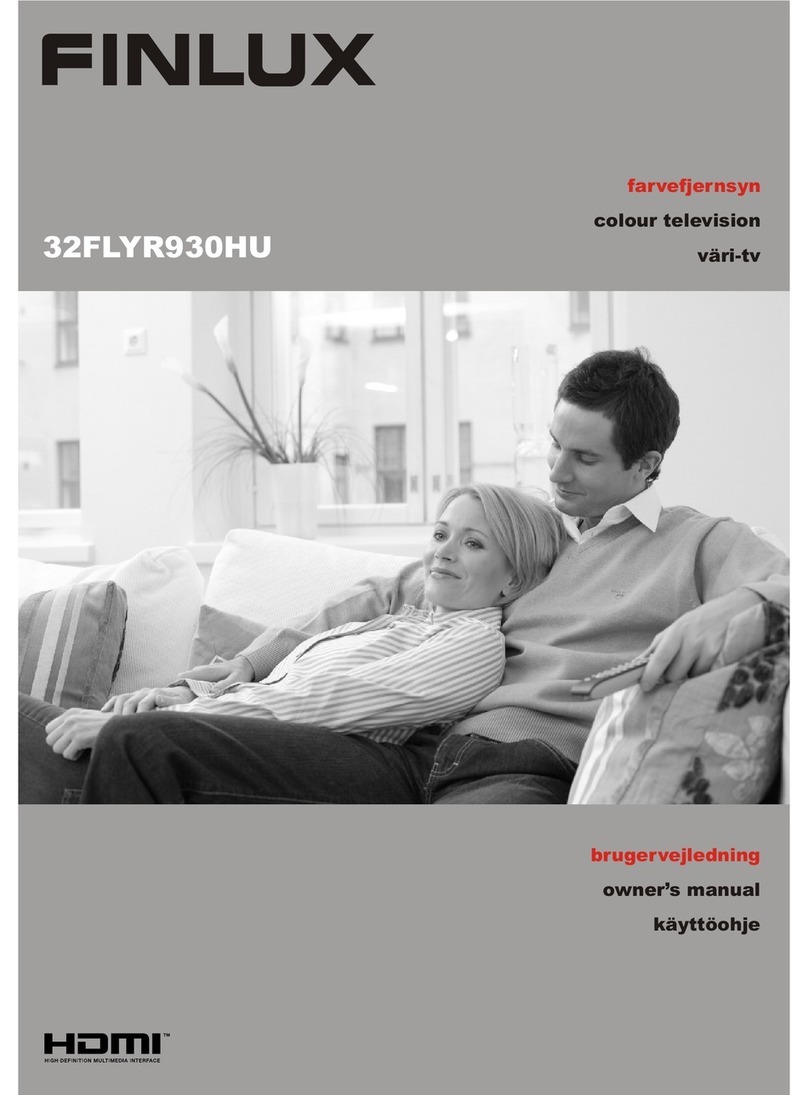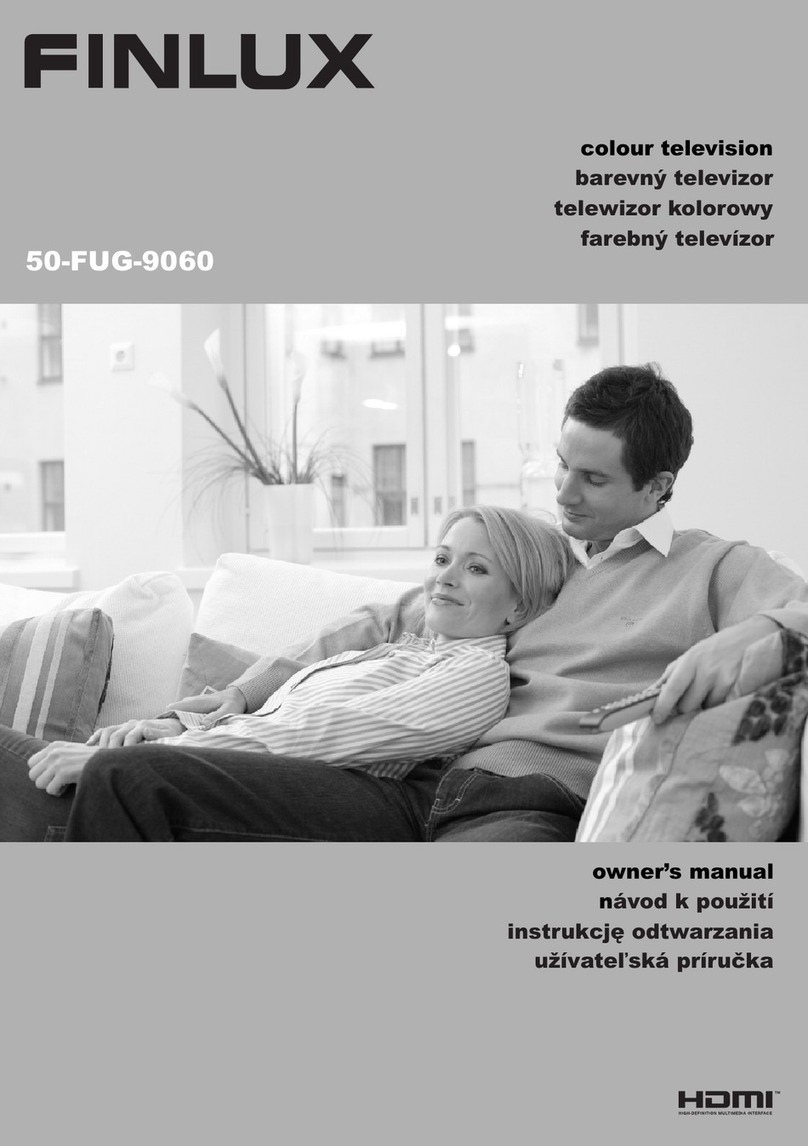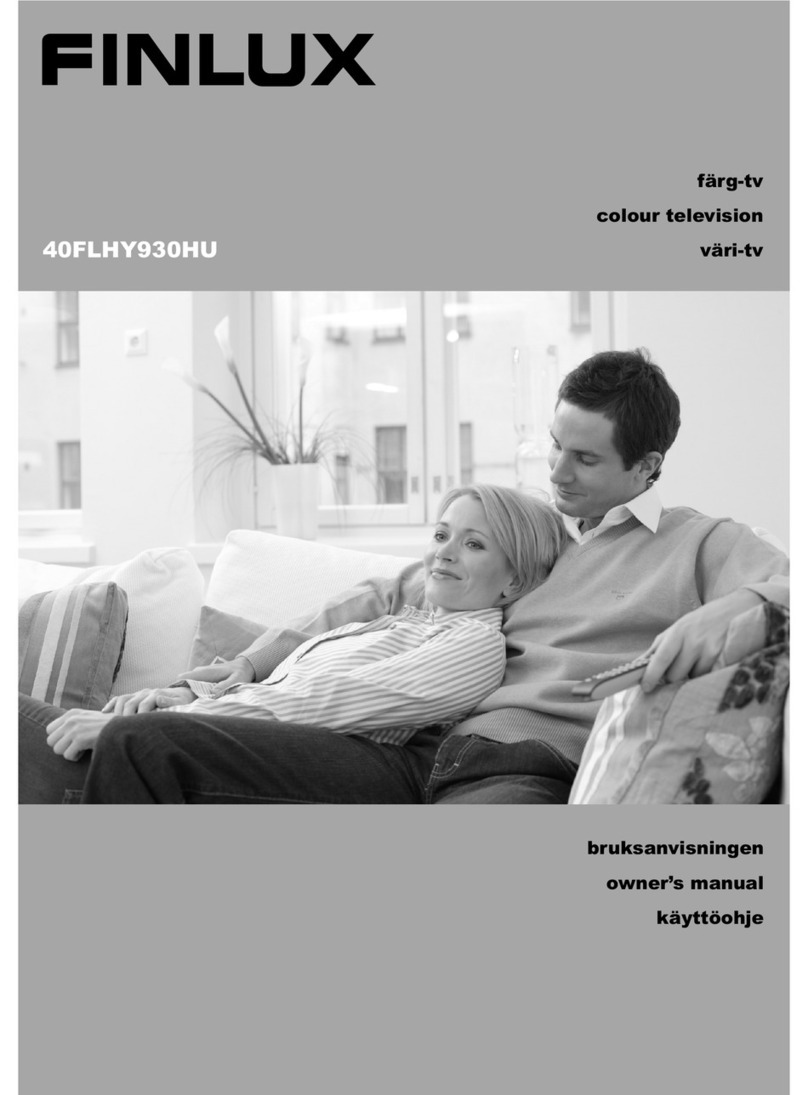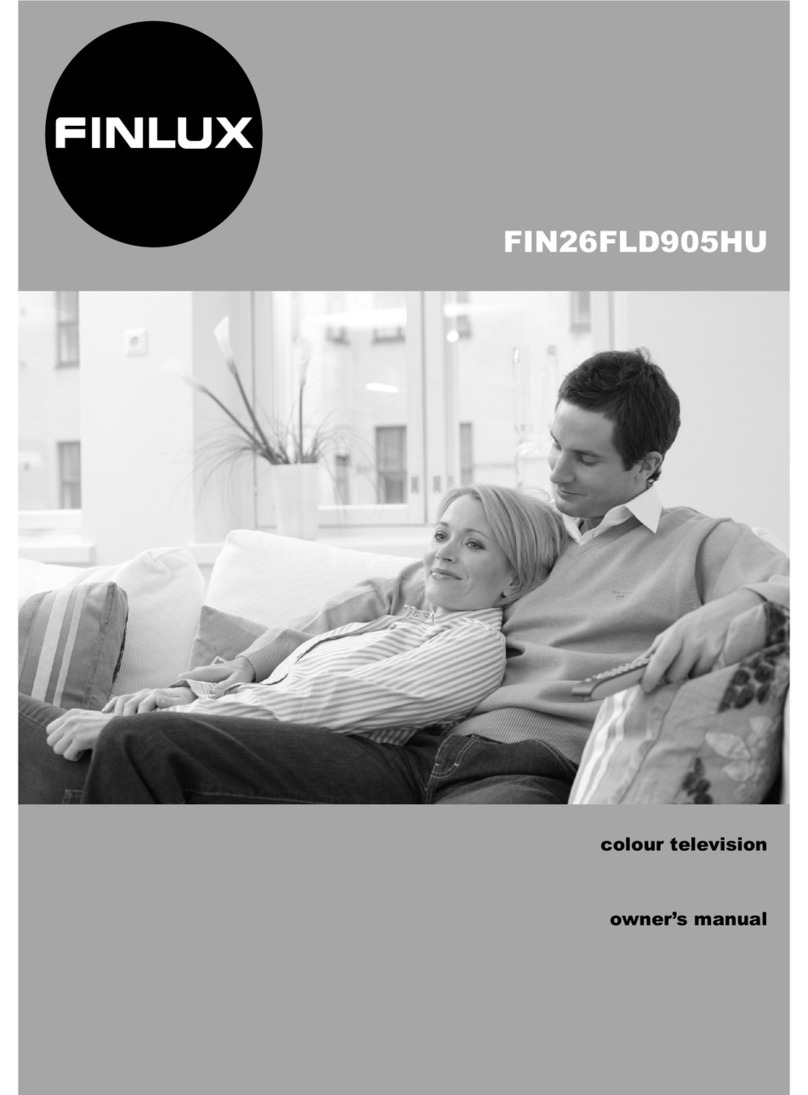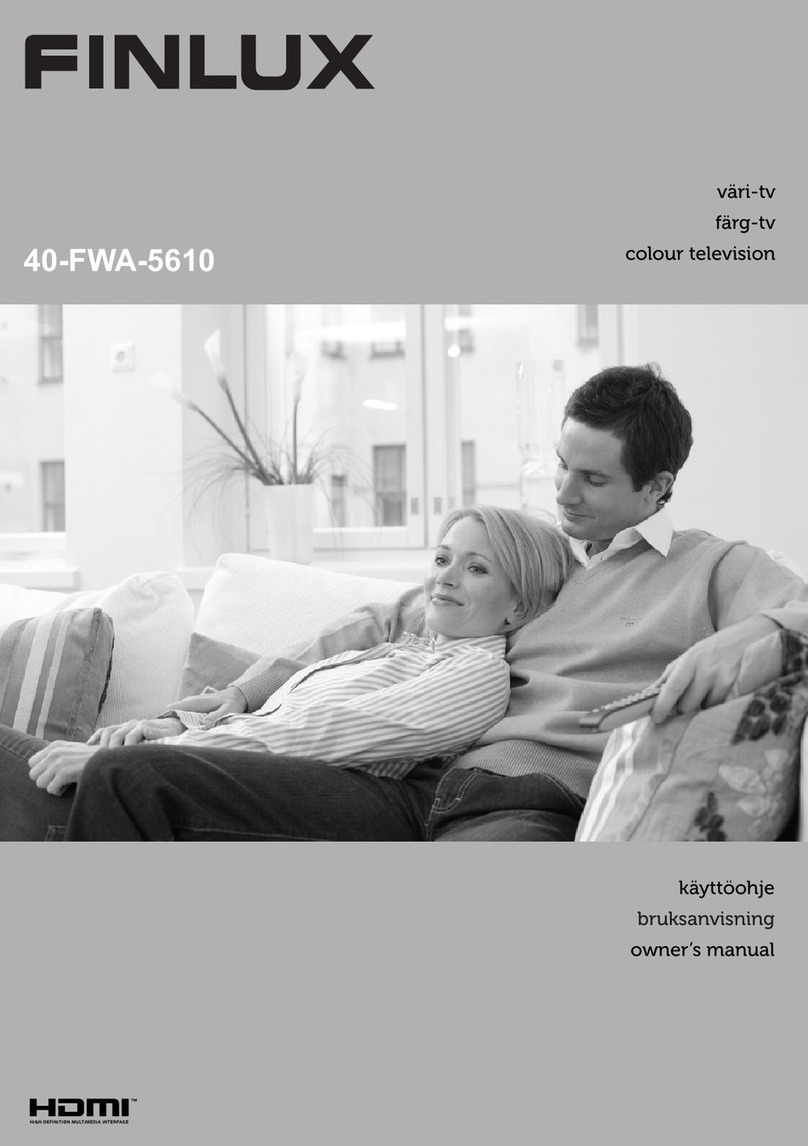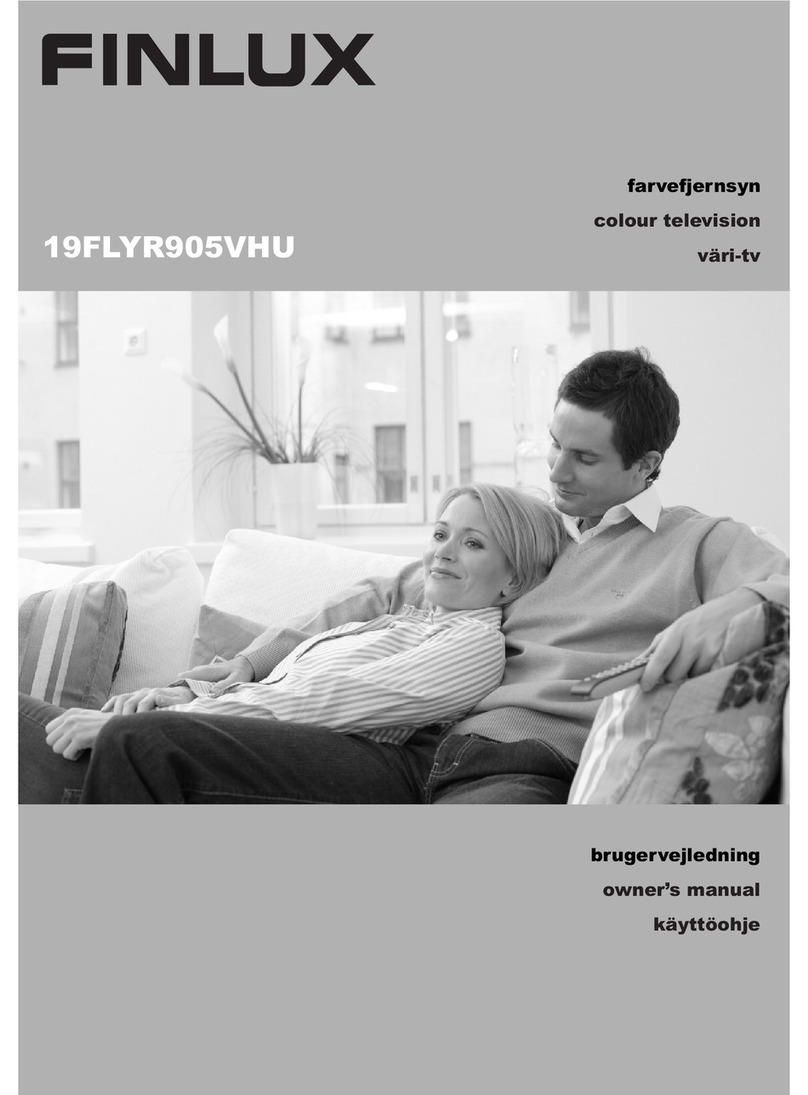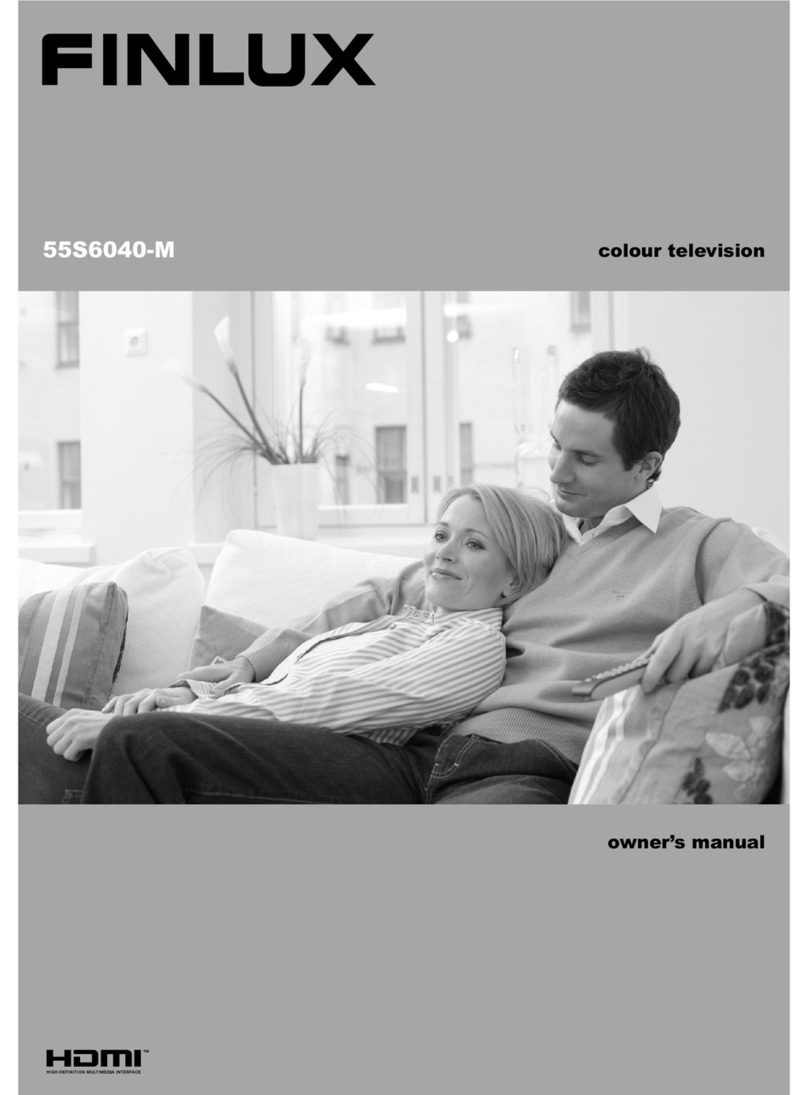- 1 -
Contents
Package Contents .................................................. 2
Features ................................................................. 2
Introduction............................................................. 2
Preparation............................................................. 3
Safety Precautions ................................................. 3
Information for users in EU Countries .................... 4
Environmental Information ..................................... 5
Repair Information .............................................. 5
Remote Control Handset........................................ 5
Inserting Batteries............................................... 5
Remote Control Buttons ......................................... 6
TV and Operating Buttons...................................... 7
Viewing the Connections – Back Connectors......... 7
Viewing the Connections - Side Connectors .......... 8
Aerial Connection ................................................... 8
Power Connection .............................................. 8
Switching On/Off..................................................... 9
To Switch the TV On........................................... 9
To Switch the TV Off ........................................... 9
First Time Installation.............................................. 9
Connecting to a DVD Player................................. 10
Using USB Inputs ................................................. 10
Side HDMI Connection......................................... 12
Connecting the TV to a PC................................... 12
Using Other Connectors....................................... 12
Input Selection...................................................... 12
Operation with the Buttons on the TV............... 13
Operation with the Remote Control .................. 13
EPG Timeline Schedule.................................... 13
Recording via EPG Screen............................... 13
Programme Options.......................................... 13
EPG Channel Schedule.................................... 14
EPG Now and Next........................................... 14
Installation ............................................................ 15
Manual Tuning ..................................................... 15
Digital Manual Search....................................... 15
Analogue Manual Search ................................. 15
Analogue Fine Tune ............................................. 16
Managing Stations: Channel List.......................... 16
Operating the Channel List............................... 16
Moving a Channel............................................. 16
Deleting a Channel ........................................... 16
Renaming a Channel........................................ 16
Locking a Channel............................................ 16
Managing Stations: Favourites............................. 17
Button Functions............................................... 17
Managing Stations: Sorting the Channel List ....... 17
On-Screen Information ......................................... 17
Media Playback Using Media Browser................. 17
Viewing Photos via USB................................... 18
Recordings Library............................................ 19
Media Browser Settings.................................... 20
Timeshift Recording ............................................. 20
Instant Recording ................................................. 20
Watching Recorded Programmes ....................... 21
Changing Image Size: Picture Formats................ 21
Configuring Picture Settings................................. 22
Operating Picture Settings Menu Items............ 22
Picture Settings Menu Items............................. 22
PC Picture Settings Operation.......................... 23
Configuring Sound Settings.................................. 24
Operating Sound Settings Menu Items............. 24
Sound Settings Menu Items.............................. 24
Configuring Your TV’s Settings............................. 24
Operating Settings Menu Items ........................ 24
Settings Menu Items......................................... 24
Using a Conditional Access Module
(not included)........................................................ 25
Viewing Conditional Access Menu (*)............... 25
Configuring Language Preferences...................... 25
Language Settings............................................ 26
Parental Control.................................................... 26
Parental Settings Menu Operation (*)............... 26
Timers................................................................... 27
Recording Configuration....................................... 27
Configuring Date/Time Settings............................ 28
Configuring Source Settings................................. 28
Configuring Other Settings ................................... 28
Operation.......................................................... 28
Other Features ..................................................... 29
Teletext ................................................................. 29
Digital Teletext .................................................. 30
Analogue Teletext ............................................. 30
Tips....................................................................... 30
Appendix A: PC Input Typical Display Modes....... 31
Appendix B: AV and HDMI Signal
Compatibility (Input Signal Types)........................ 31
Appendix C: Supported DVI Resolutions.............. 32
Appendix D: Supported File Formats
for USB Mode....................................................... 33
Appendix E: Software Upgrade ............................ 34
Specifications ....................................................... 35
Important Instruction............................................. 36
01_MB65_[GB]_IDTV_PVR_PLATINIUM7_5110UK_40965WLED_10074751_50197610.indd 101_MB65_[GB]_IDTV_PVR_PLATINIUM7_5110UK_40965WLED_10074751_50197610.indd 1 07.09.2011 14:30:0007.09.2011 14:30:00