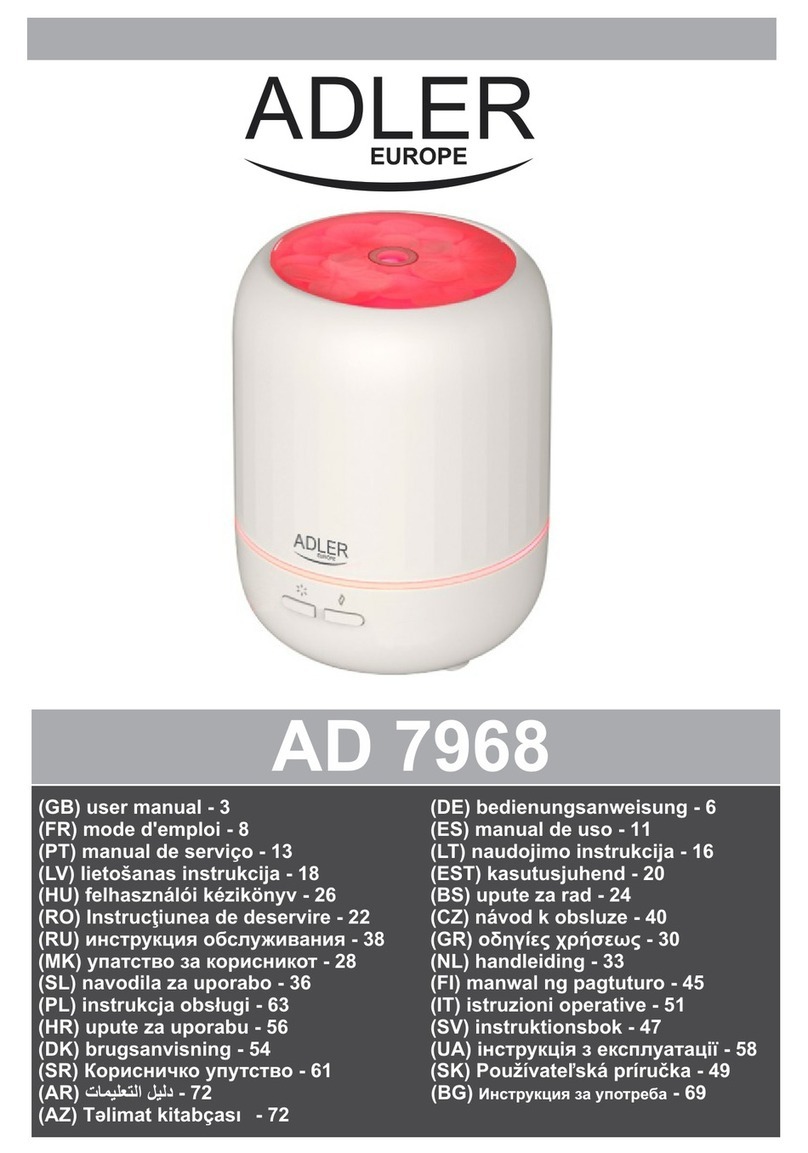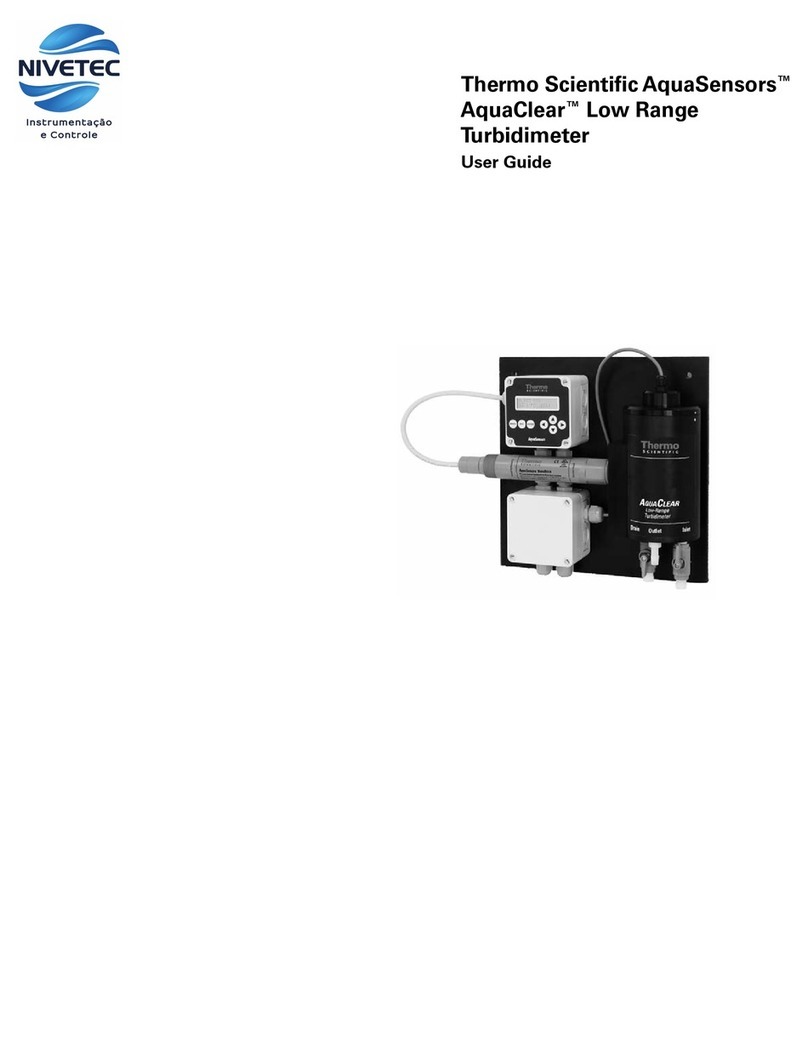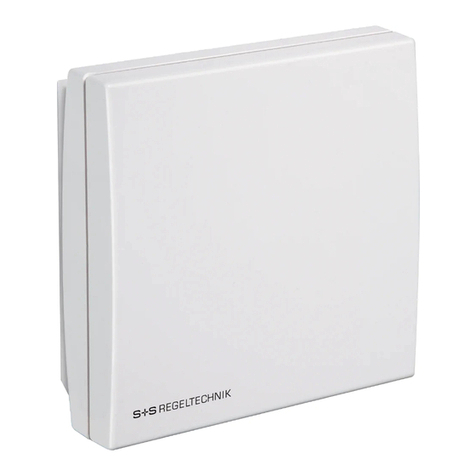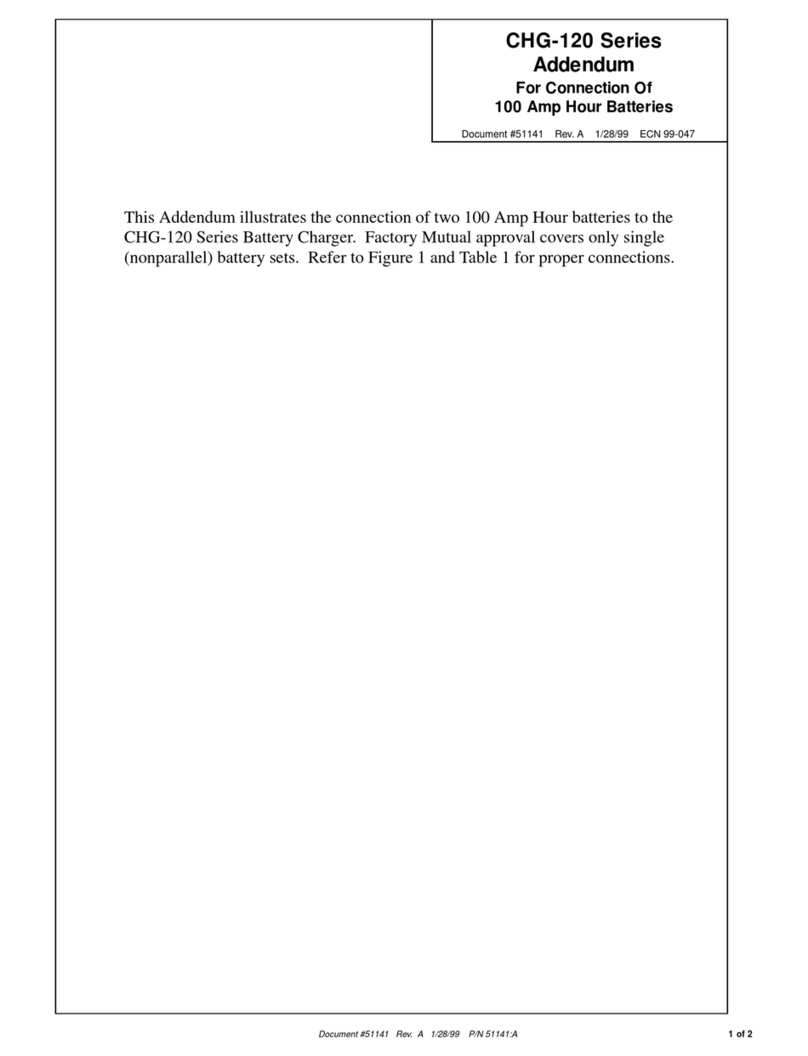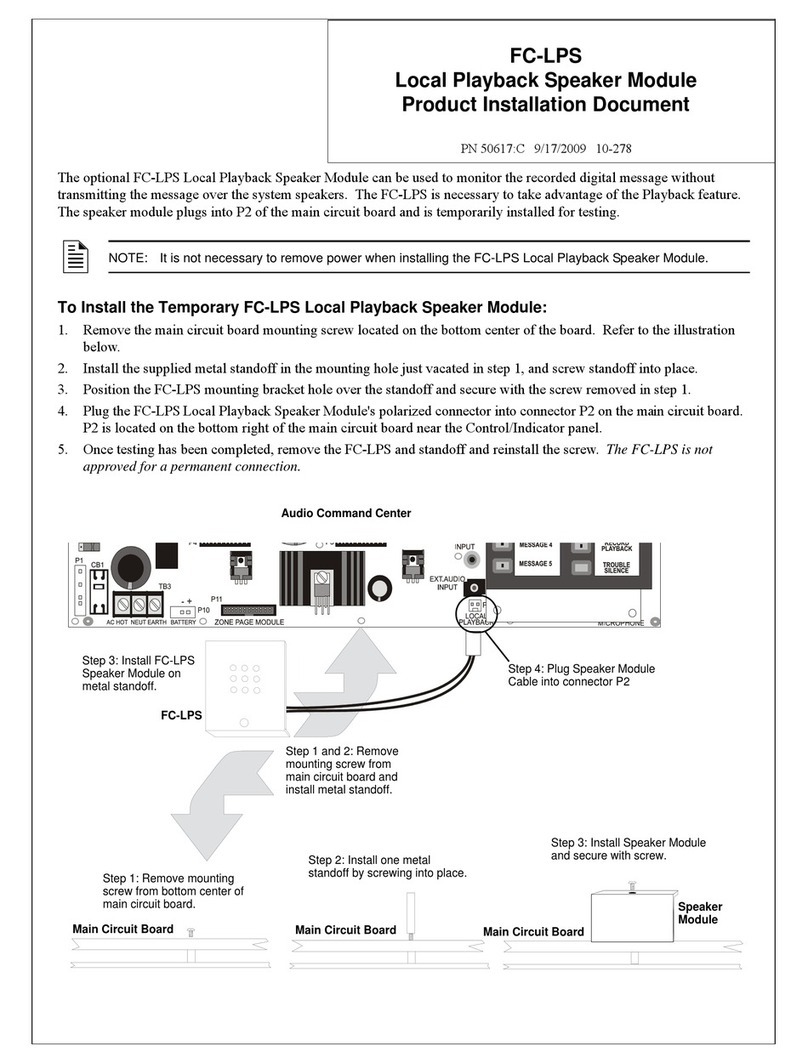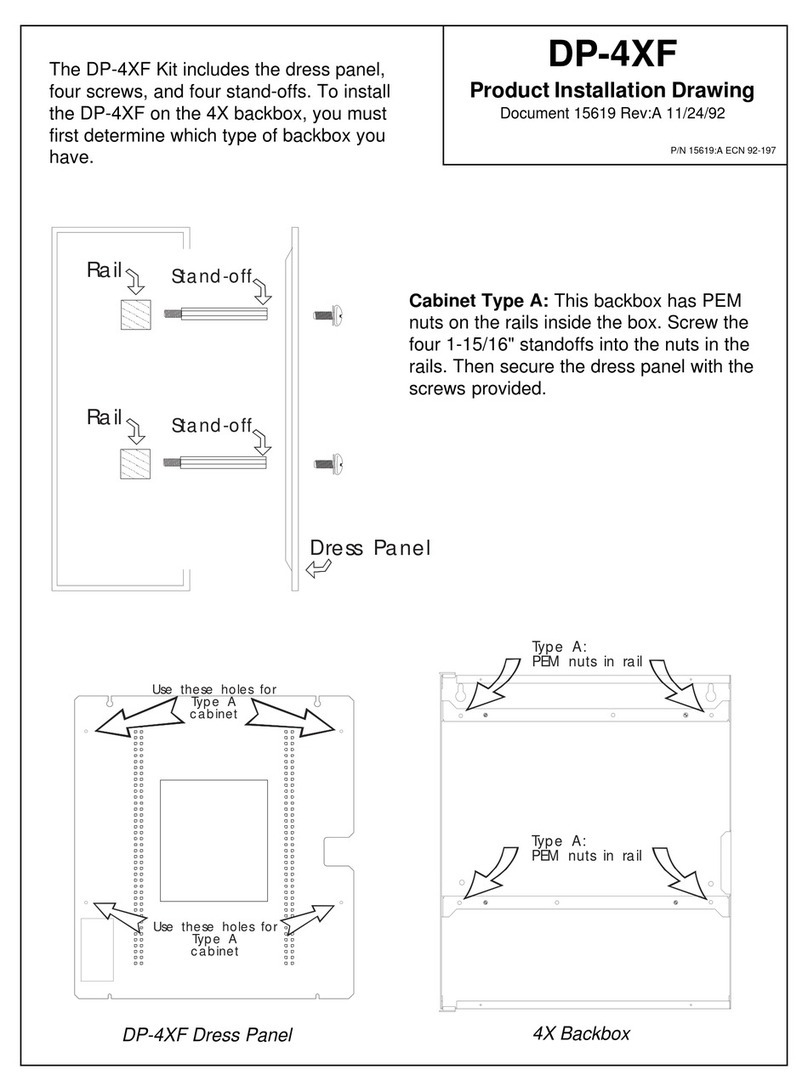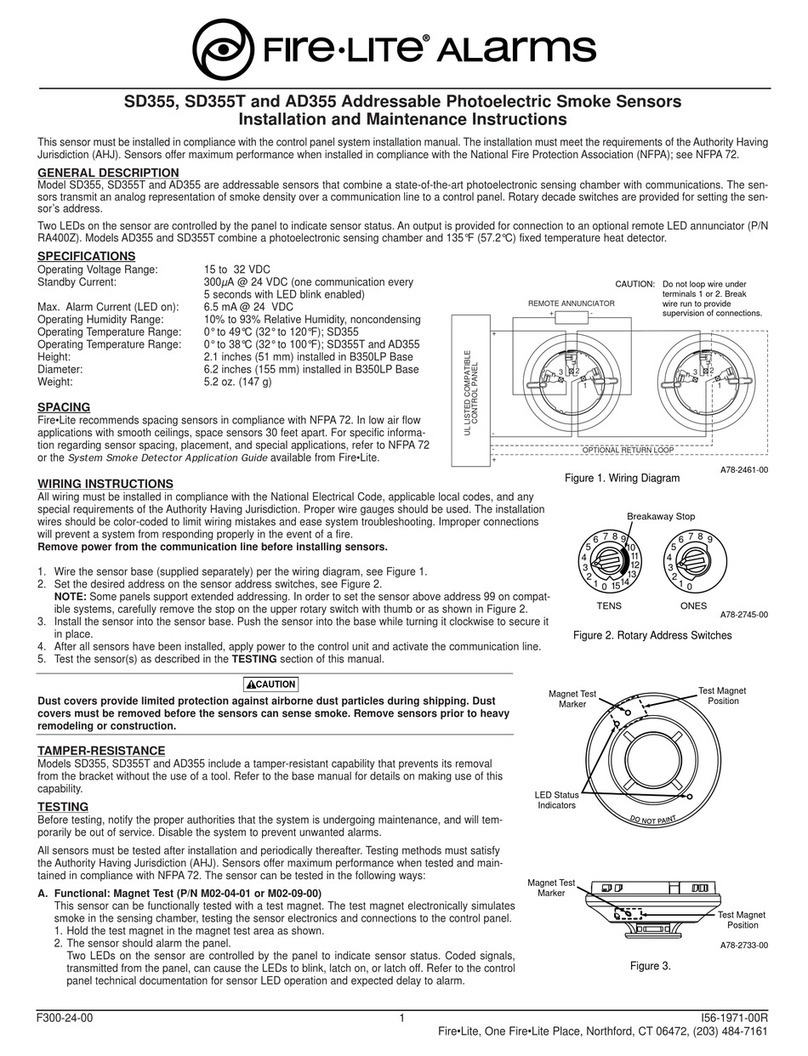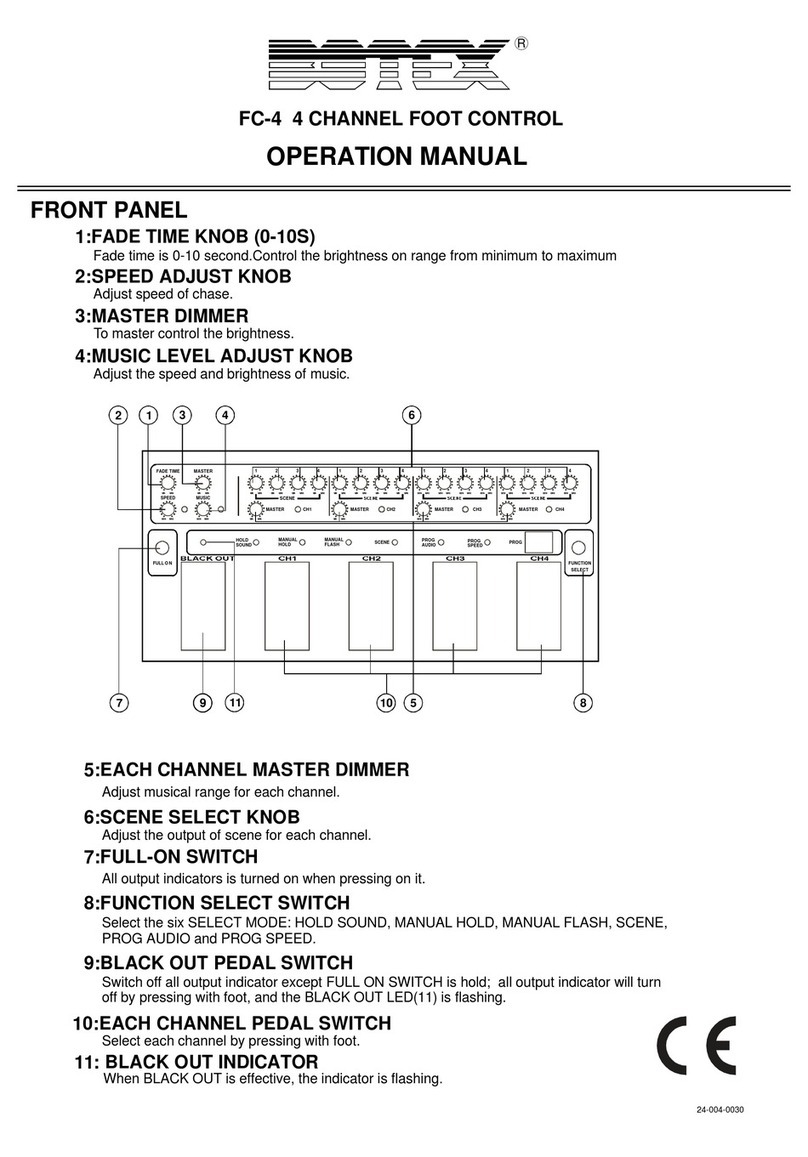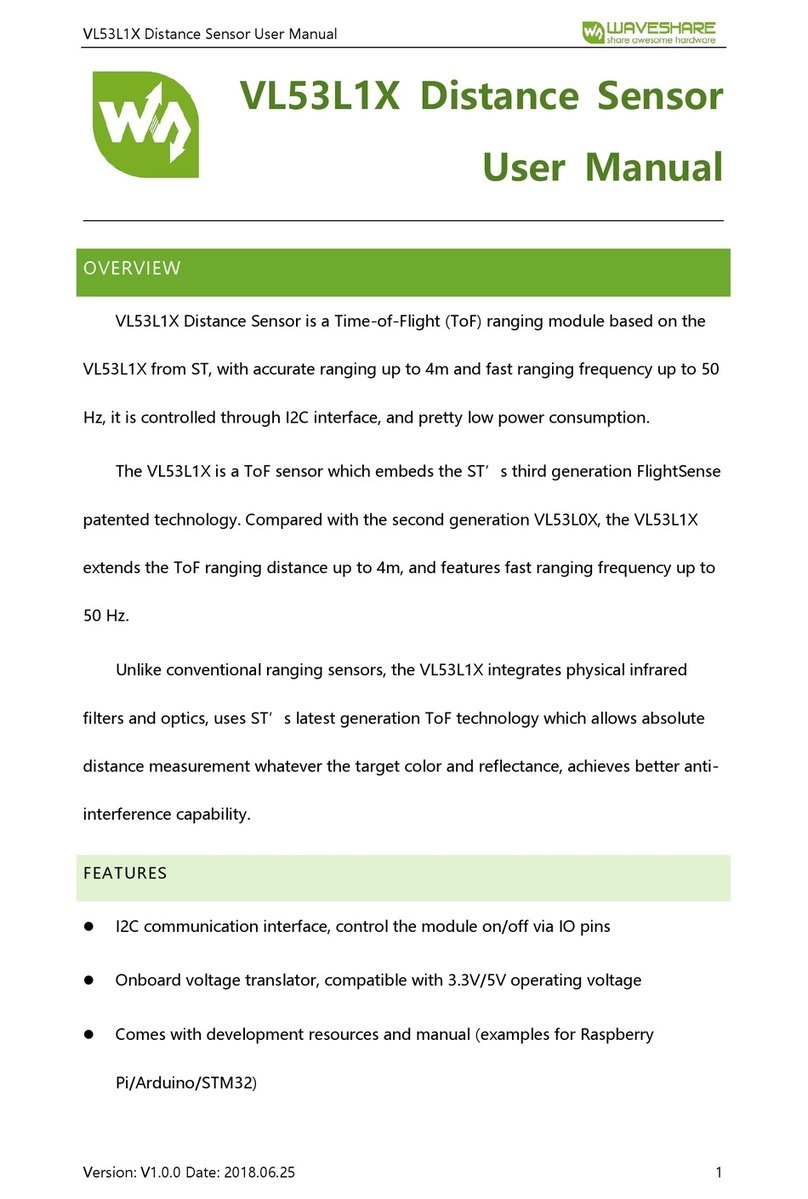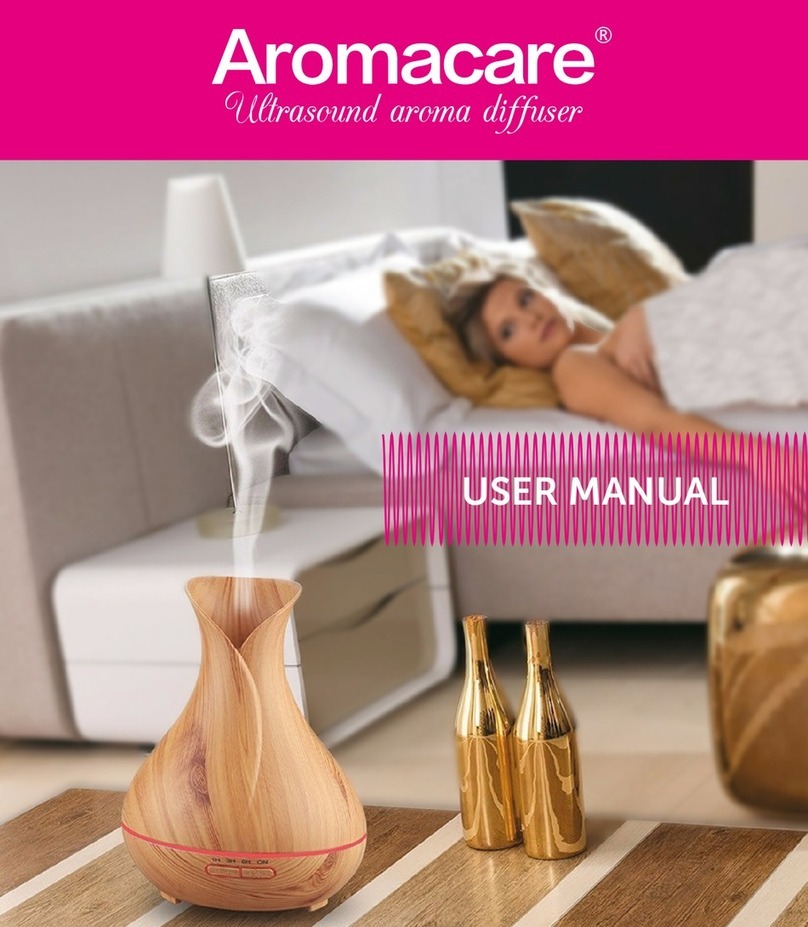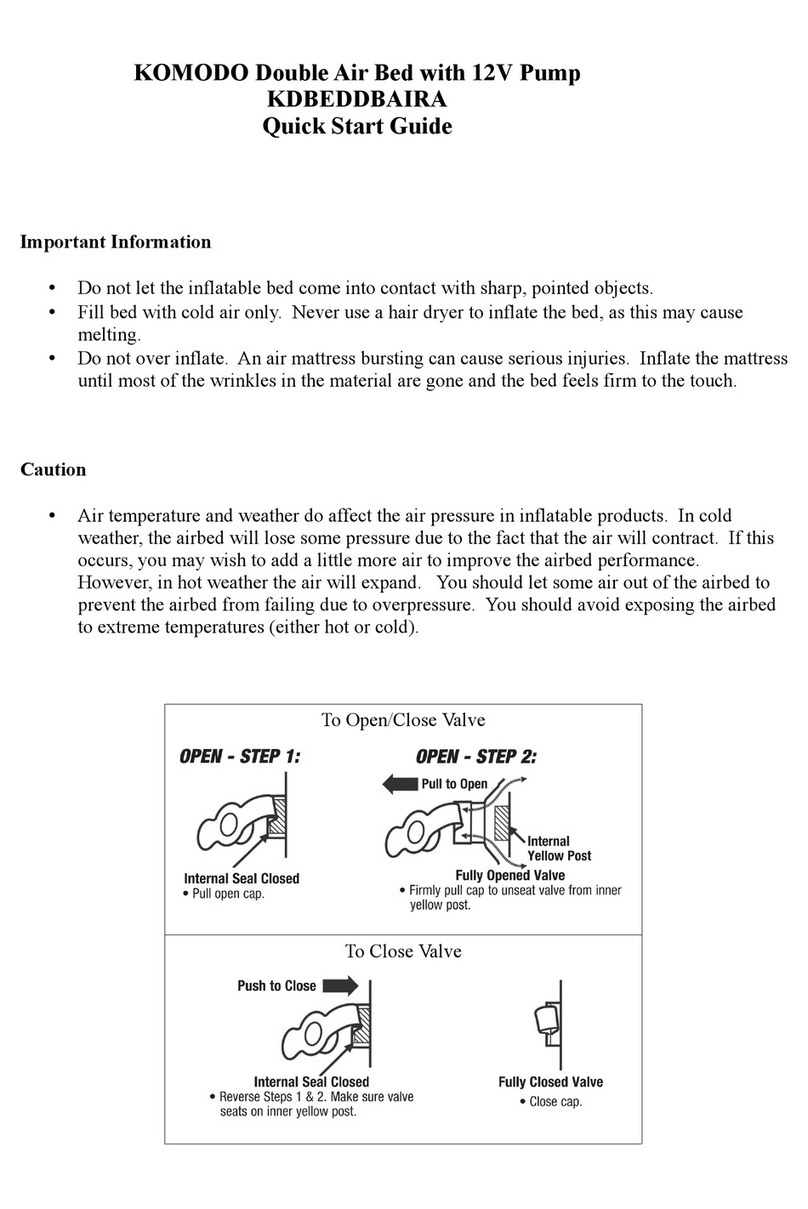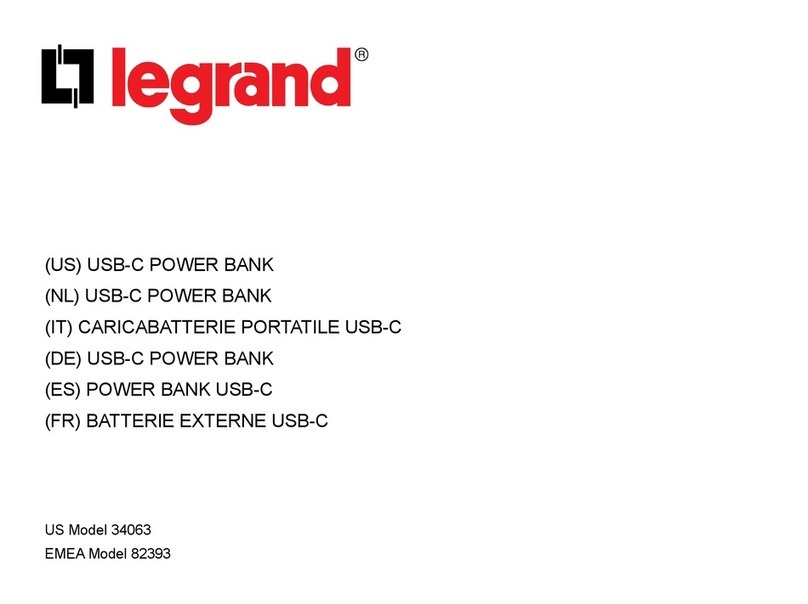4FC-RM Remote Microphone Installation Document — P/N 51247:C 4/07/2008
FC-RM Installation
Slide-in Label
A slide-in label (part number 51146) is provided with each
FC-RM assembly. Enter the location of the microphone
speakers on this label along with any instructions for speaker
activation, then slide the label into the label slot at the bottom
of the assembly. (See Figure 4).
FC-RM Installation to the CAB-RMRF Cabinet
1. Be sure all power (AC and DC) is removed before
installing the FC-RM .
2. Pull the required wiring into the CAB-RMRF cabinet
through the knockouts provided.
3. Attach wiring to the pluggable terminal blocks and plug
onto the FC-RM board
4. Carefully slide the board into the cabinet until it rests in the
slots on the back wall of the box.
5. Secure the FC-RM in the cabinet with the two self-tapping
screws provided.
!
CAUTION: CIRCUITS CONTAIN STATIC-SENSITIVE COMPONENTS
ALWAYS GROUND YOURSELF WITH A PROPER WRIST STRAP BEFORE HANDLING ANY CIRCUITS SO
THAT STATIC CHARGES ARE REMOVED FROM THE BODY. USE STATIC SUPPRESSIVE PACKAGING TO
PROTECT ELECTRONIC ASSEMBLIES.
Figure 4: Slide-In Label
RMRlbl.cdr
Knockouts
rmrknock.cdr
Figure 5: Installing the FC-RM
Slots Screw Holes
CABRMOPN.cdr
CABRM1SA.cdr