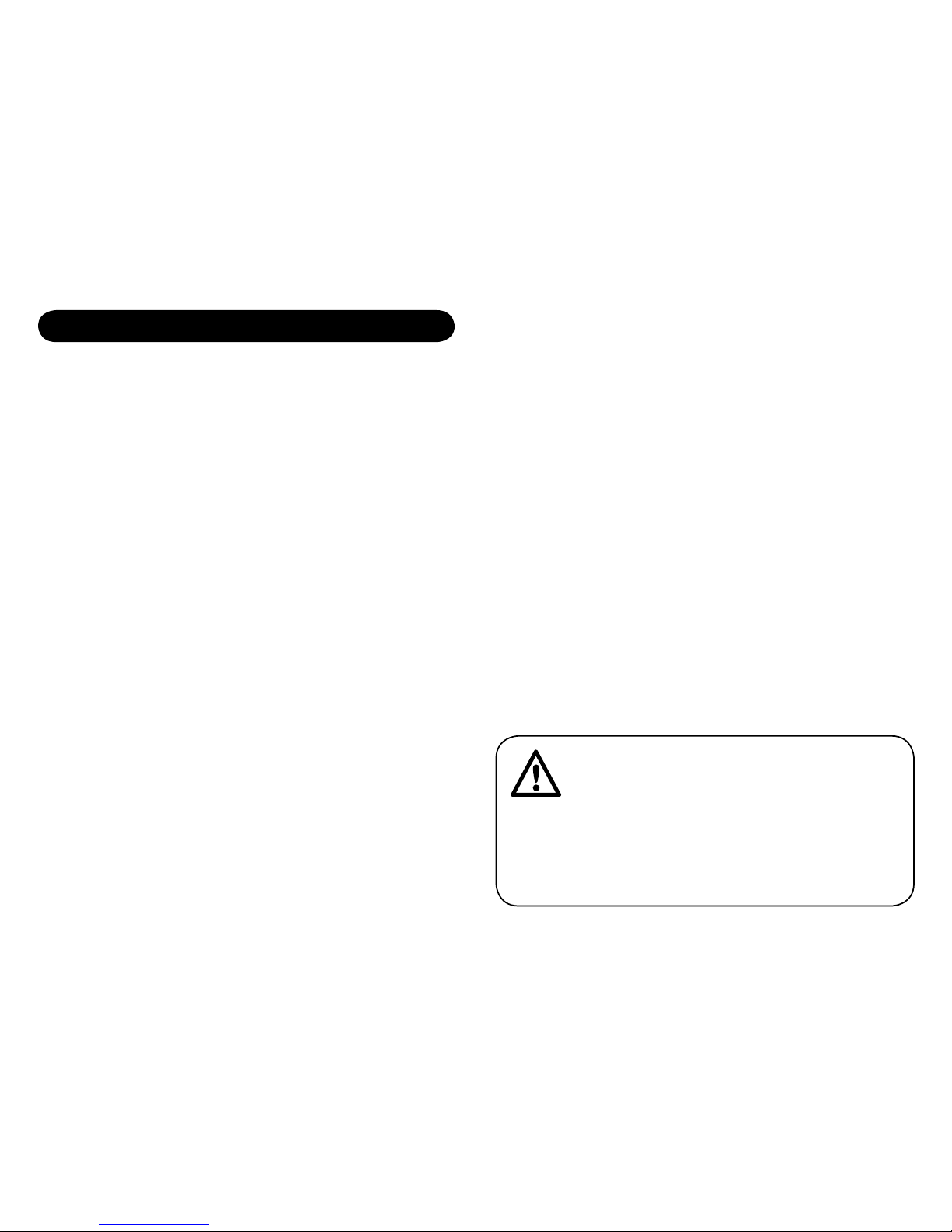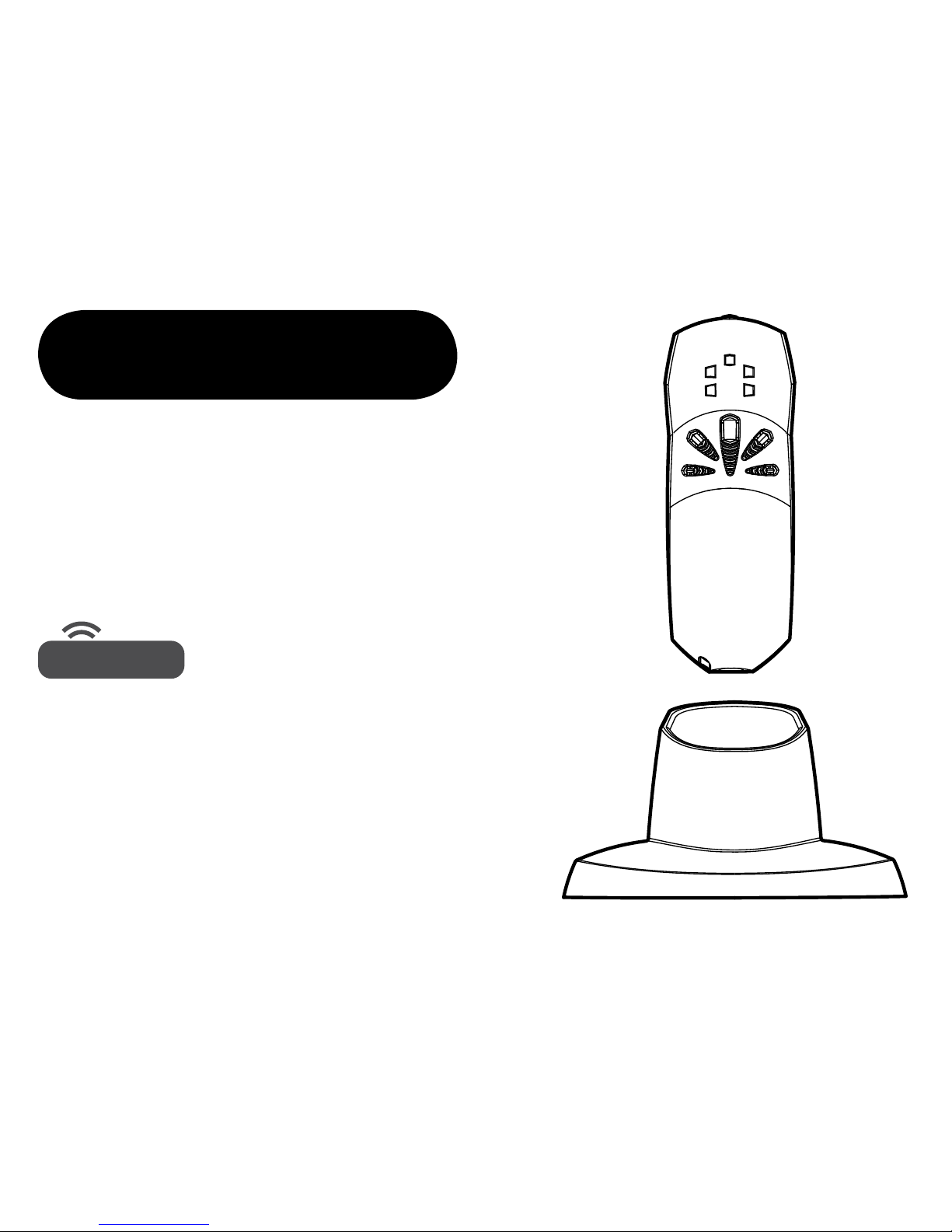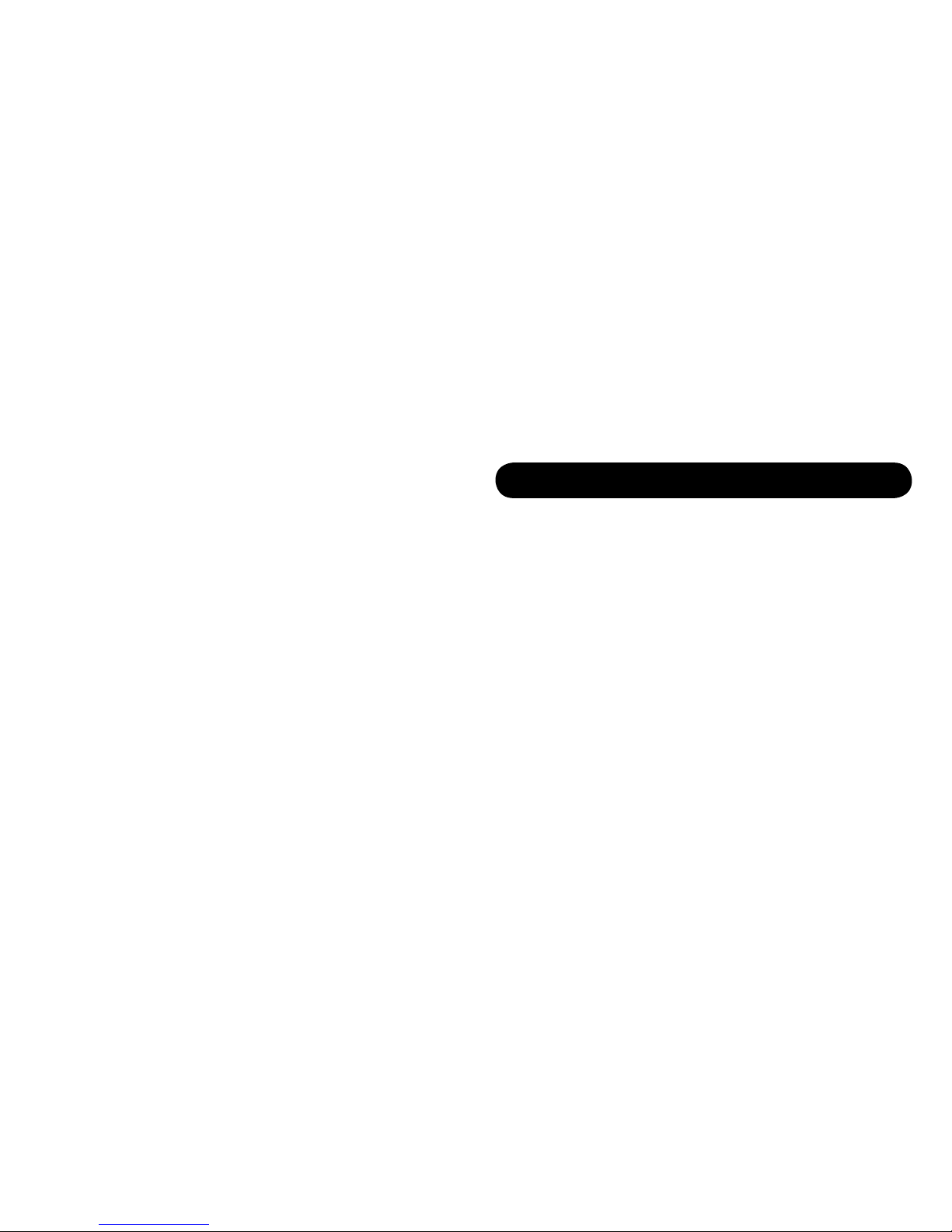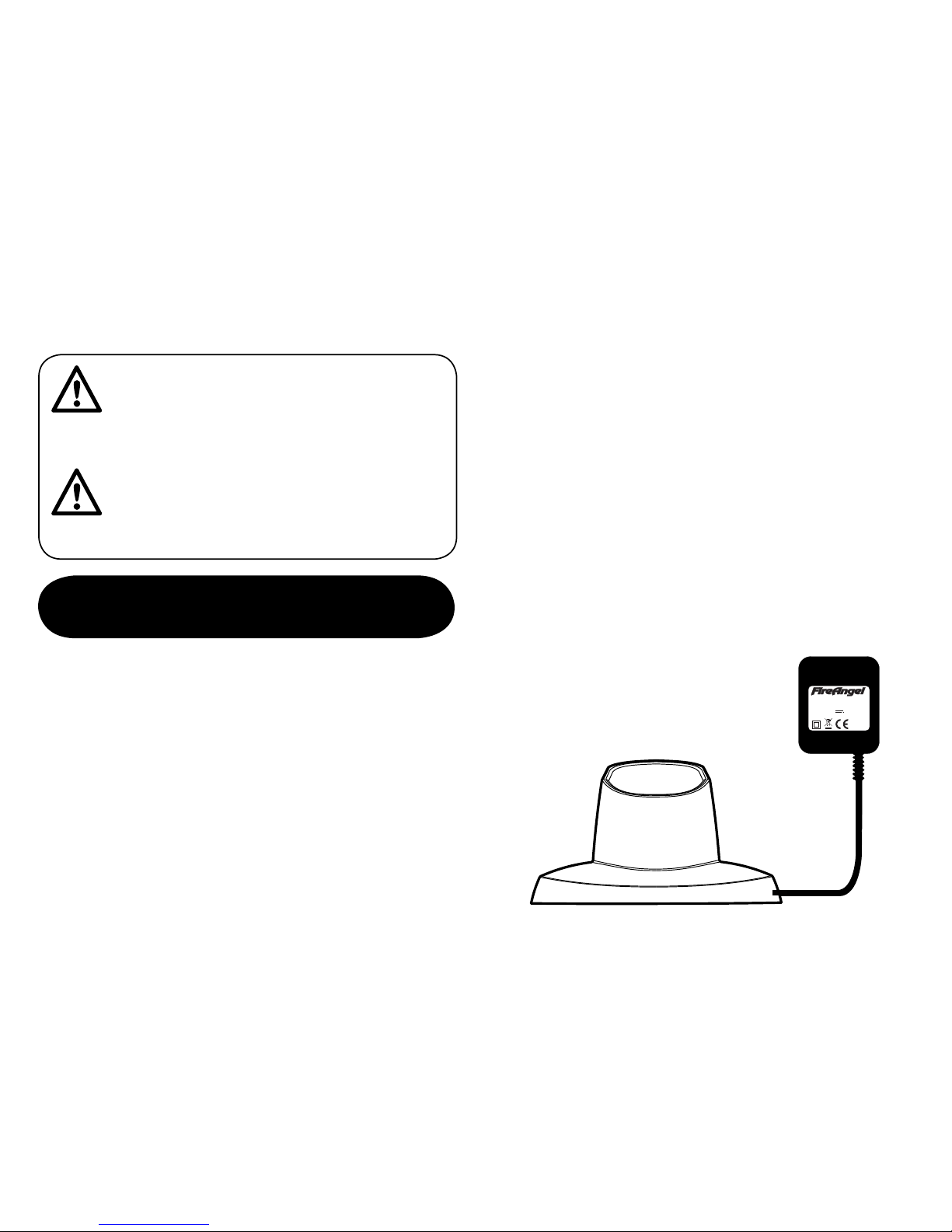7
The Warning Handset will not respond and
alert you of a smoke or re situation without
the triggering of a correctly programmed and
operational FireAngel Wi-Safe smoke alarm.
Also it will not respond and alert you that a high
level carbon monoxide (CO) has been detected
without the triggering of a correctly programmed
and operational CO alarm.
The FireAngel Wi-Safe Home Safety System may
not alarm before a re causes damage, injury or
death, as the smoke may not reach the smoke
alarm in time. Examples include smoking in bed
and violent gas explosions. The smoke alarm
may not respond in a reasonable time if it is not
installed in the best position or if obstacles, such as
furniture or closed doors, are located between the
smoke alarm and the re.
The Wi-Safe Home Safety System may not
alarm before a dangerous CO level causes illness,
poisoning or death, as the CO may not reach the
CO alarm in time.The CO alarm may not respond
in a reasonable time if it is not installed in the
best position or if obstacles, such as closed doors,
are located between the CO alarm and the source
of CO.
TheWarning Handset requires both a continuously
powered AC electrical supply and internal battery
for its normal operation. If the electrical supply fails
or is removed, the unit will continue to operate on
its back-up battery for up to 30 days.The Warning
Handset will advise you of a low battery condition
by emitting an audible “chirp” approximately once
per minute. The low battery LED indicator will
also ash yellow, once per minute.
WHEN THIS OCCURS YOU MUST REPLACE
THE BACK-UP BATTERY TO THE UNIT
WITHIN 7 DAYS TO MAINTAIN OPERATION.
The Warning Handset is designed to alert you
with a combination of an audible alarm and visual
indication. Closed doors, walls and high ambient
noise levels will reduce this distance. Temporary