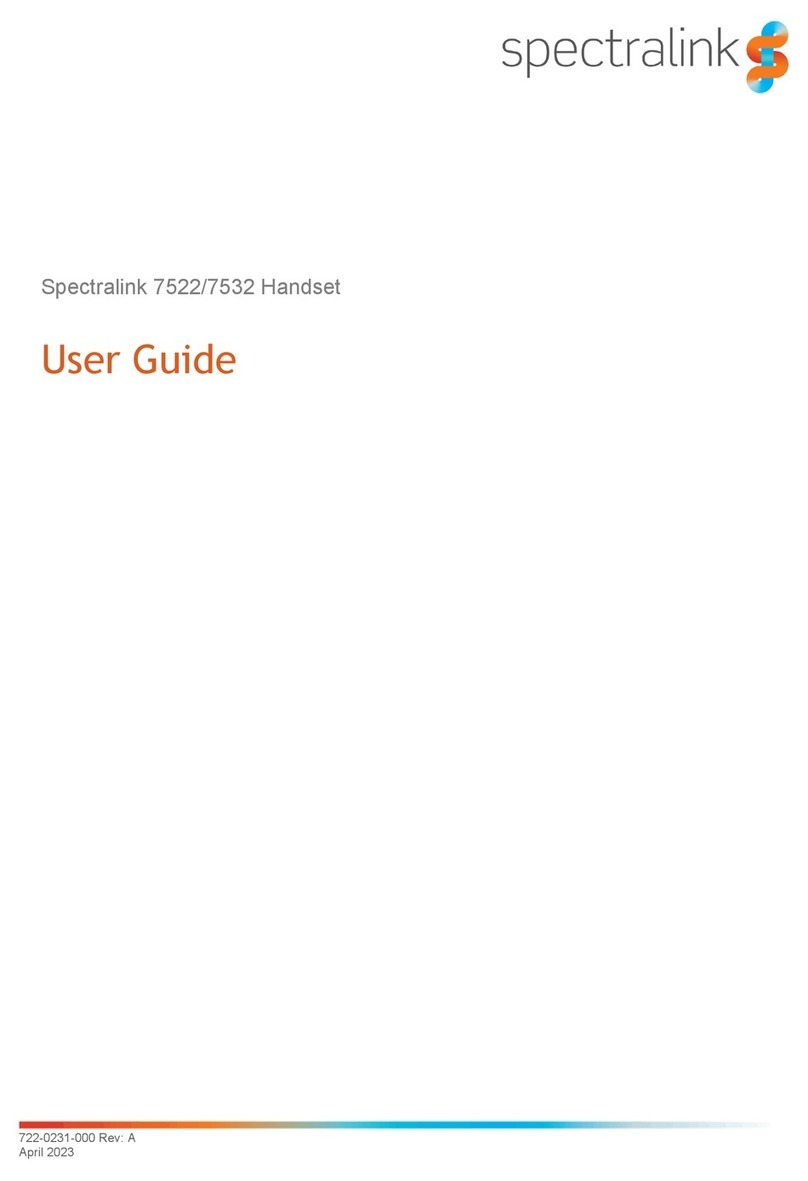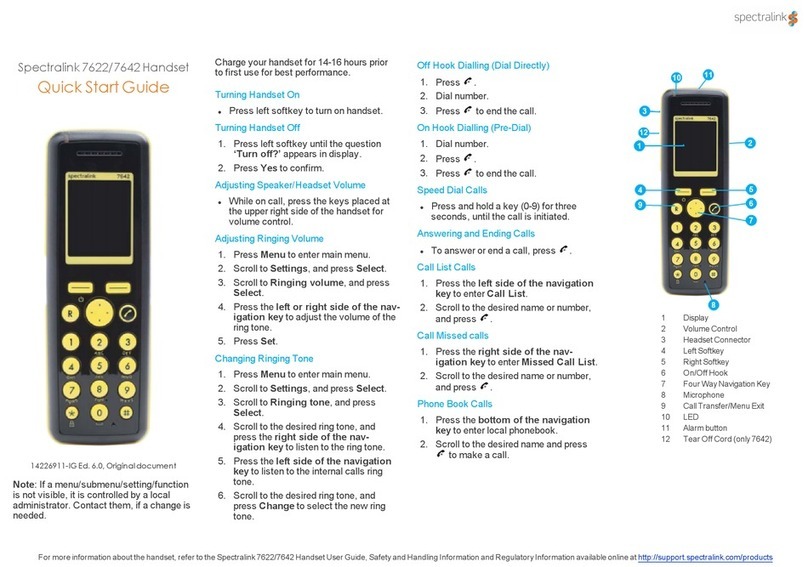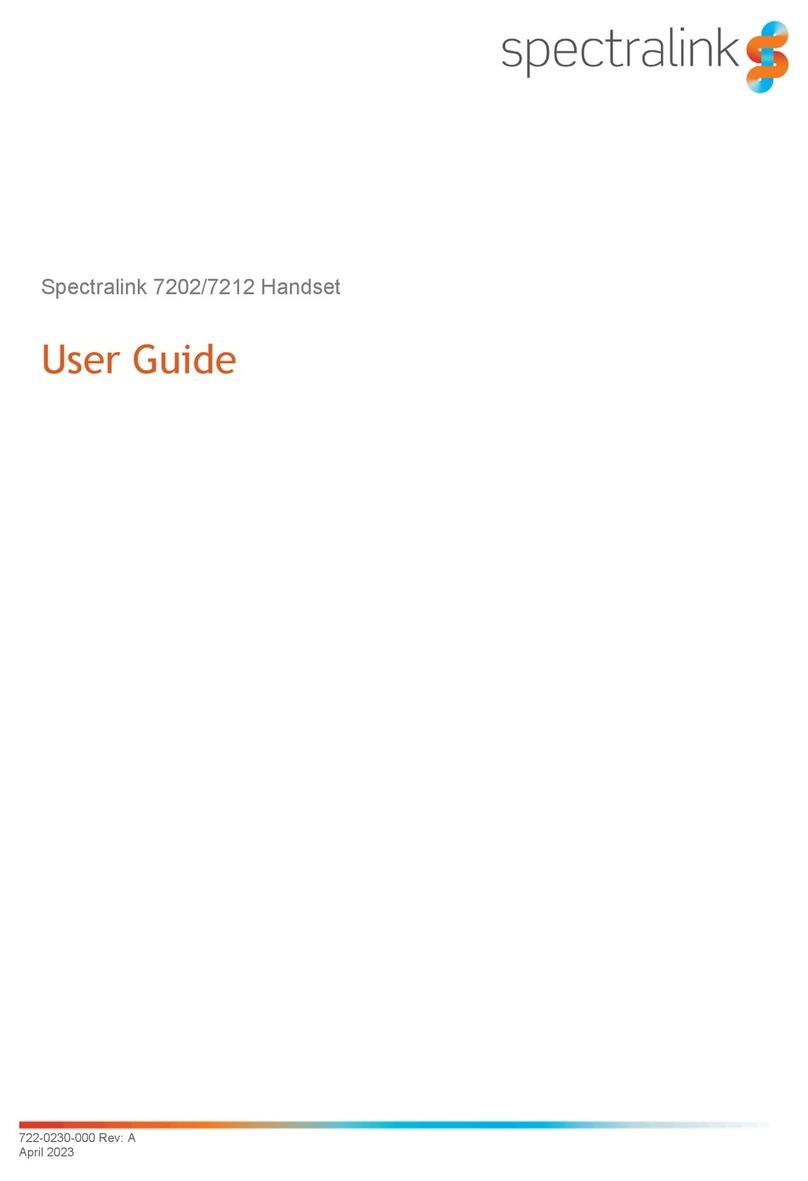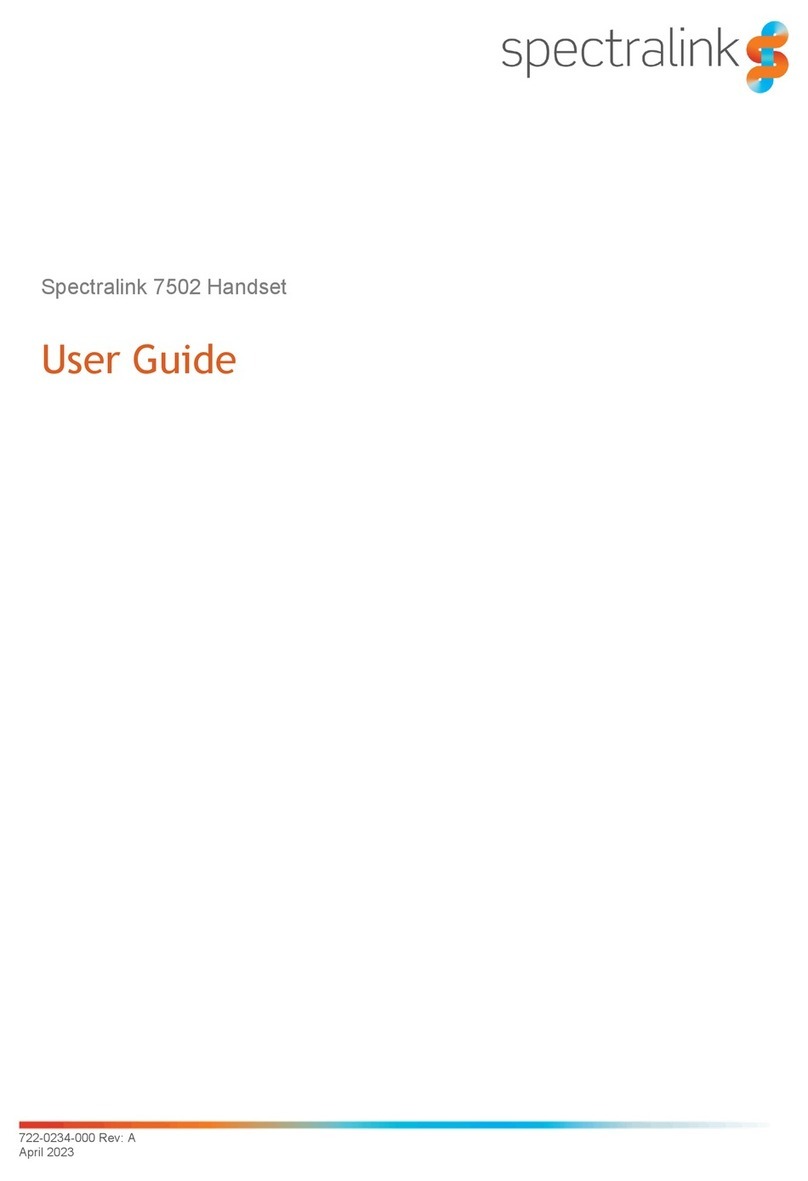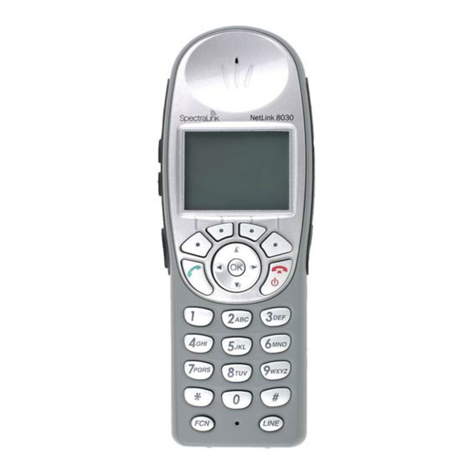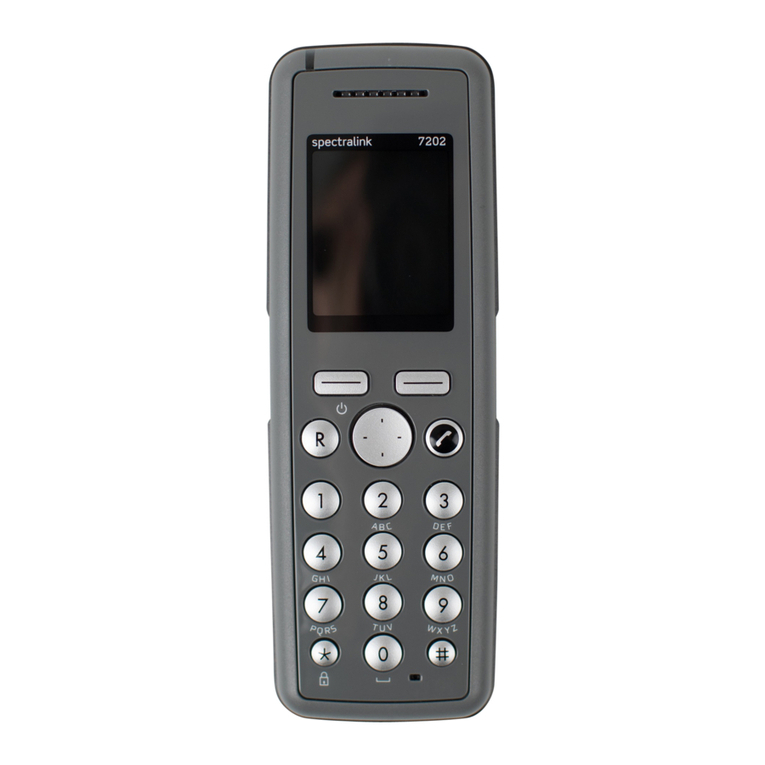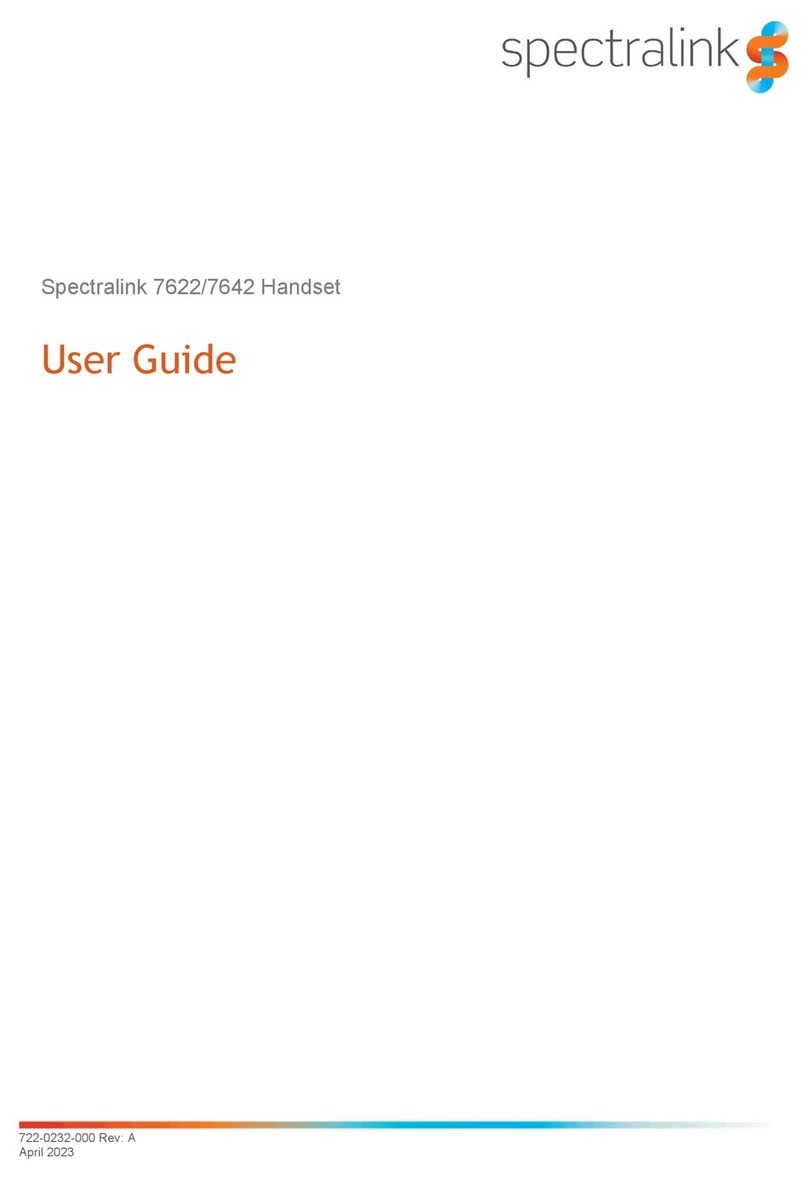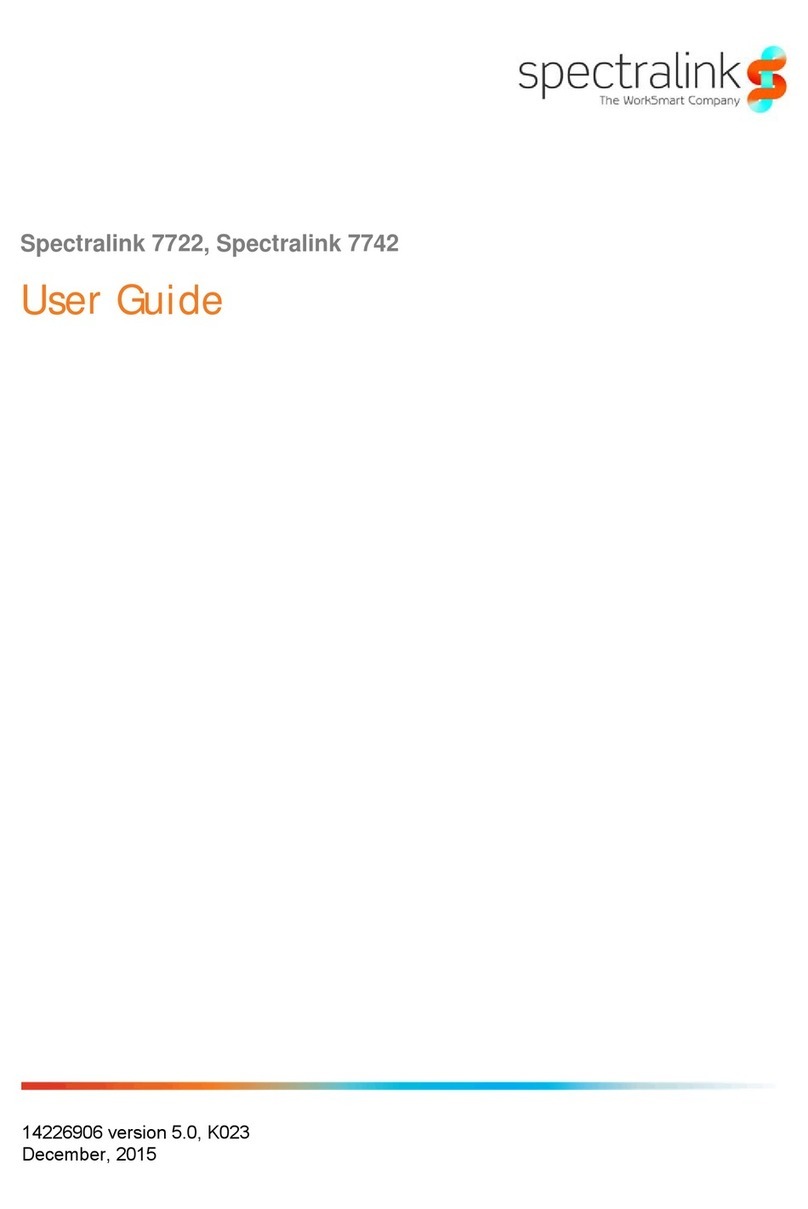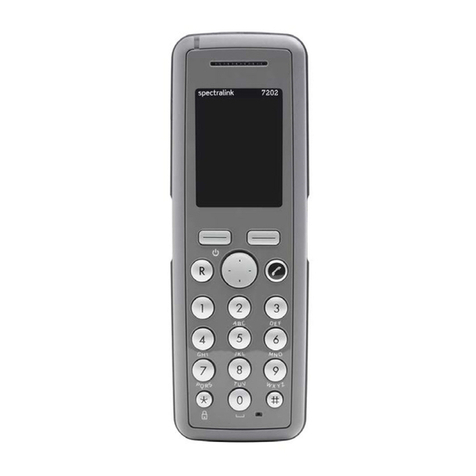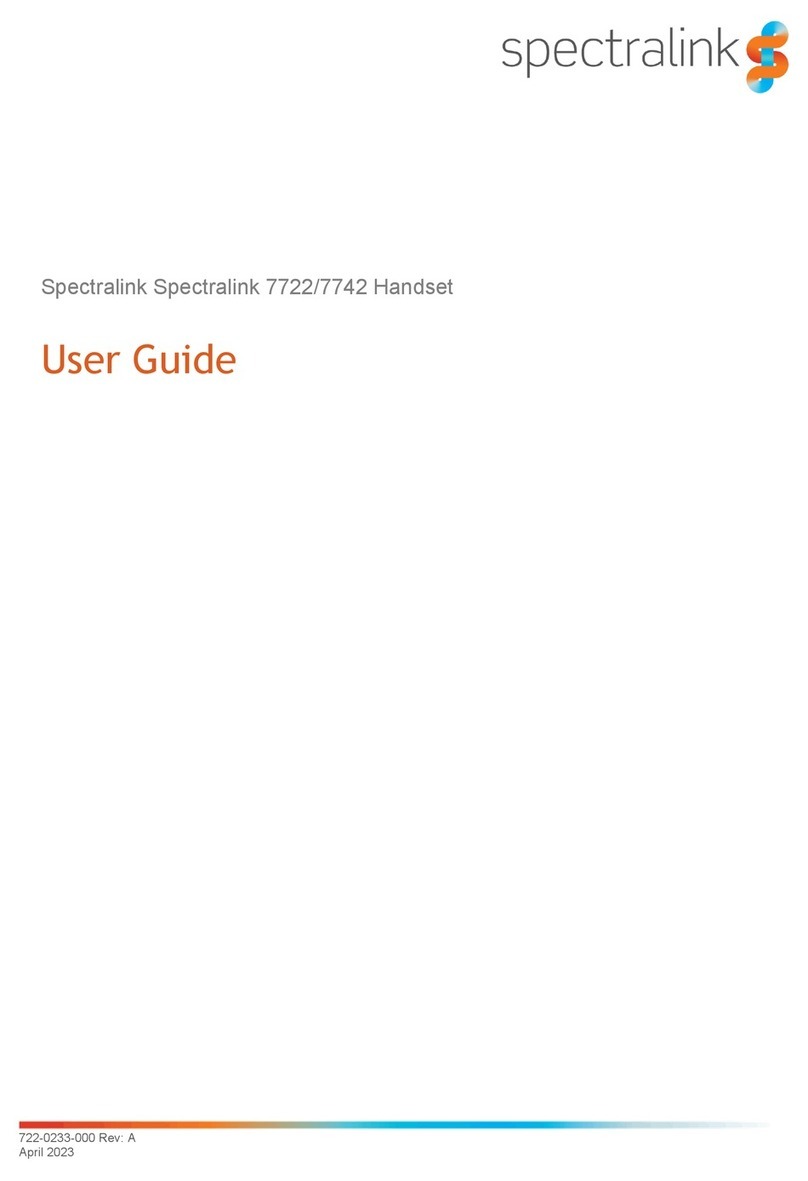For more information about the handset, refer to the Spectralink 7522/7532 Handset User Guide, Safety and Handling Information and Regulatory Information available online at http://support.spectralink.com/products
Company Phone Book Calls
1. While on hook, press the top of the
navigation key to enter the company
phone book.
2. Search for name or number, press
Select, then scroll to either telephone
number or mobile number and press
Dial or to dial the number.
Adding a New Contact to Phone Book
1. Press Menu to enter main menu.
2. Scroll to Phone Book, and press
Select.
3. Scroll to Add name/number, and
press Select.
4. Type the name of the contact using the
keys 0-9.
5. Scroll to number, and enter the dir-
ectory number/SIP extension of the
contact (max. 24 digits/64 characters).
Before entering a SIPURI, press and
hold #until SIP: is shown.
6. Press Save to store name and dir-
ectory number/SIP extension.
If the display shows Memory full, it is
necessary to delete one or more contacts
from phone book.
Assigning Speed Dials
1. Press Menu to enter main menu.
2. Scroll to Phone Book, and press
Select.
3. Scroll to Speed dial, and press
Select.
4. Scroll to the desired speed dial, and
press Add name.
5. Scroll to desired number, and press
Ok.
Locking/Unlocking Keypad
lPress left softkey followed by *button
to lock or unlock the keypad.
Silent Mode On/Off
lPress Menu, followed by the #button to
turn the handset silent mode on/off. In
silent mode there is no sound for incom-
ing calls and notifications.
Exit Menus
lExit menus and return to home screen,
press R.
Speakerphone On/Off
1. While on a call, press Options, scroll
to Spkr. on to enable speakerphone.
2. To disable speakerphone, press
Options, scroll to Spkr. off to disable
speakerphone.
Microphone Mute On/Off
1. While on a call, press Mic Mute to turn
microphone mute on.
2. To turn microphone mute off, press
Mic on.
Handset Icons
Missed calls
Incoming calls
Battery charging (in charger)
Battery charging (handset
turned on in charger)
Battery capacity decreasing
(handset out of charger)
Battery capacity low
Message received
Keypad or screen locked
Silent mode
Appears when loudspeaker is
turned on
Microphone muted
Technical Specifications
Capacity Spectralink 7522 and 7532
lActive talking time (Economy mode) up
to 21 hours.
lStandby time Spectralink 7522 up to
122 hours.
lStandby time Spectralink 7532 up to
115 hours.
Capacity Spectralink 7532 with Bluetooth
Turned on
lActive talking time up to 14 hours.
lStandby time up to 114 hours.
Temperature
lCharging temperature: 0° - 40°C/32° -
104°F
lOperating temperature: 0° - 40°C/32° -
104°F
© 2013 - 2020 Spectralink Corporation All rights reserved. Specifications
subject to change without notice.
US Location Denmark Location
Spectralink Corporation Spectralink Europe ApS
2560 55th Street Bygholm Søpark 21 E Stuen
Boulder, CO 80301 8700 Horsens
USA Denmark
info@spectralink.com infoemea@spectralink.com
www.spectralink.com