Swissvoice ePure HD User manual

Contents of the package
- 1 handset
- 1 charging station
- 1 power supply MN-A002-A080,
7.5 V , 300mA from MEIC
- 1 rechargeable battery
Li-Ion 3.7 V / 550 mAh
Internet:
www.swissvoice.net
© Swissvoice SA 2015
All rights as well as delivery possibilities
and technical changes reserved.
20408041en_qs_epure_hd_a1
SV 20408041
Green dots
Cordless handset (DECT)
User manuals
Setting your handset
Warranty conditions
Support
Troubleshooting
Thanks for choosing ePure HD.
The ePure HD handset is aimed to be
used with a CAT-iq 2.0 base station or
gateway to ensure full functionality.
Registered to a GAP or CAT-iq 1.0
base, the handset supports incoming
and outgoing external calls, and
features a local phonebook and a
local call list to ensure proper
functionality.
The ePure HD offers excellent voice
quality, including HD Voice calls.
The HD Voice sound quality is richer,
more dynamic, and offers a better
listening experience. Now callers can
feel closer to each other.
1- Make sure the base station
is ready
To register your handset you must
install a base station or gateway first!
Check in your base station user
manual, how to register a DECT
handset, and open the registration
mode.
2- Insert the battery
Install the battery pack the right way
in the handset battery compartment:
position the 3 metal contacts of the
battery pack against the 3 blade
contacts.
Place the cover: align the green dot
on the handset with the one on the
cover. Align the cover top against the
handset top, then press until middle
and bottom sides click into place
3- Select the language
Press to scroll to the desired
language. Confirm with OK.
4- Installation assistant
The handset is starting the installation
process to register the handset. Press
OK when ready.
5- Select the base
Choose your gateway or base in the
compatibility list displayed. If your base
does not appear in the list, select
OTHER BASE. Confirm by OK.
6- Register the handset
The handset is starting the registration
process. In case the base does not use
0000 as a system pin code, the handset
will request the pin.
Make sure the base station is in registra-
tion mode (see the base user manual).
7- Finalize the installation
After successful registration the hand-
set is automatically assigned a name
(e.g. DECT 1, INT 1 or Handset 1).
If you have registered to a base where
the time can not be synchronised, the
handset will ask you to setup the
time.
If you have more than one IP line: you
can select the line(s) the handset will
ring for and the default outgoing line.
Start the installation process again if you
fail to register your ePure HD with the
base station. Press «OK».
«Our contacts», and shared call lists are
CAT-iq 2.0 functions not available with
GAP bases; when registered to a GAP
base, «My contacts» and local call lists are
available.
Fulleco/NEMO (
non-emission mode)
,
SUOTA, HD Voice and Repeater features
must also be supported and enabled by
the base station in order to work with the
ePure HD handset.
Your ePure-HD Fulleco functionality is
based on the DECT CAT-iq 2.0 NEMO
standard. Some base stations are using
non-emission modes not compatible with
the DECT NEMO standard. If the handset
is loosing lock in idle or is not ringing
when some incoming calls are presented
to the base, please disable the non-emis-
sion mode on the base.
Some functionalities may be available or
not from base to base, please refer to our
website for more information.
Some functionalities may not be available
depending on your network operator.
8- Connect the charger
Insert the plug into the correspon-
ding socket on the charger. Then
insert the power supply in the 230 V
socket.
9- Congratulations ! You have
now set up your ePure HD.
For proper operation of the handset
the battery must be fully charged
initially. The battery will take around
4 hours to fully charge.
Your telephone is subject to a guarantee from the
date of purchase in accordance with the legal
provisions of the country in which the telephone
was purchased. As evidence of the date of
purchase, please keep the receipt or the warranty
card completed by the retailer. All defects attribut-
able to material and manufacturing faults will be
corrected free of charge within the warranty period,
either by repairing or replacing the defective
equipment. The warranty does not cover expend-
able materials (battery cells), defects which affect
the value or use of the equipment only insignificant-
ly, and damage caused by incorrect use, ordinary
wear and tear, or manipulation by third parties. This
warranty does not cover consequential damage
caused by the use, failure or defectiveness of the
product. In particular, no liability whatsoever is
accepted for damage to property and pecuniary
loss. To claim under this warranty, please contact
the retailer where you purchased your telephone.
For complete operating instructions
about your new ePure HD, please
download the user manual from our
website :
http://product.swissvoice.net/en/epure-hd
If you have any questions about products,
please visit our FAQ on:
www.swissvoice-faq.net
In case you need additional help, please
contact Swissvoice Customer Service
either through :
www.swissvoice.net/contact or
on freephone number 00 800 10 18 10 10.
Main power socket
Welcome to swissvoice
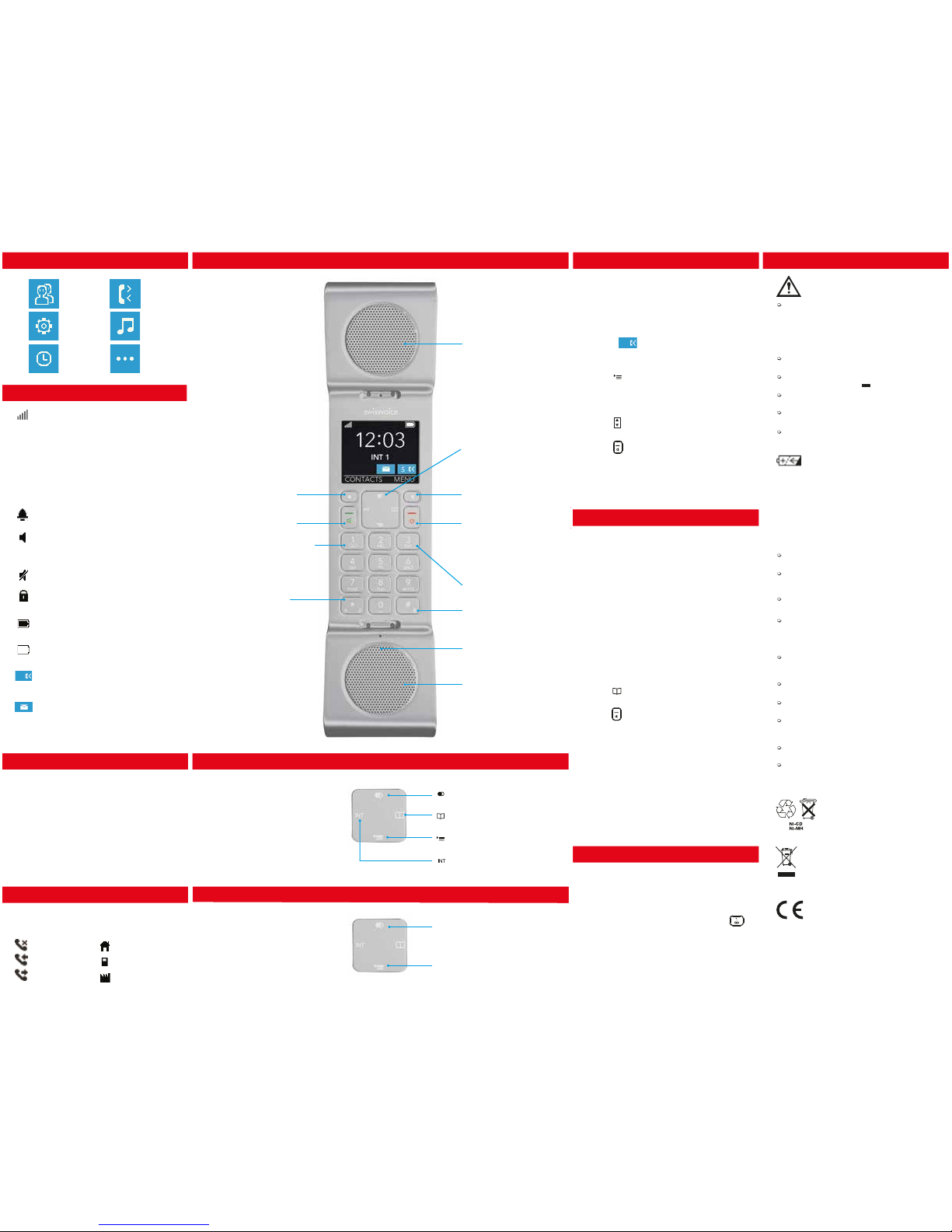
Audio
Contacts
Clock
Call lists
Settings
Network
Contacts and call list icons
Handset keys
Handset icons
LED indicator
You have messages on your
voicebox*
Displayed if you have new messages
on your network answer machine.
Battery full
Indicates that the battery is charged.
Home number
Mobile number
Office number
Battery empty
Indicates that the battery is discharged.
Missed calls
Displayed if you have missed calls
in the calls list.
Coverage symbol
Shows reception when the handset is
within range of the base station.
Flashes red when out of range or not
registered with the base station.
Lit blue, when the electromagnetic
radiation between the base station
and the handset is shut down
(Fulleco activated).
Handsfree on
Indicates that handsfree speaking is
activated.
Alarm set
Indicates that the alarm is set.
Ringer off
Indicates that the ringer is switched off.
Keypad lock
Indicates that the keypad is locked.
Missed calls
Answered calls
Dialled calls
Quick access
Safety precautions
Long press:
lock keypad
Long press:
next call anonymous*
During calls, long press:
insert R
End a call or return
to standby.
Long press, to switch
the handset on/off
Menu, selection
and confirmation key
Accept calls, start calls,
switch to hands-free
Open contacts,
correct and back key
Long press: call voicebox
Open call lists
Dialled numbers
In idle, long press:
switch handset ringer on/off
While typing : switch
between upper and
lower case.
Navigation key
For scrolling
up/down or right/left.
My/Our contacts
Open contacts
Start internal call
Volume up
In idle,
the navigation key
allows quick access
to important
functions.
During calls,
the navigation key
can be used to increase
earpiece or handsfree
volume.
Volume down
Volume
Call lists
Earpiece
Loudspeaker
Microphone
Please note that the ringer for incoming calls
as well as signal tones are emitted on the
handset loudspeaker. Do not therefore hold
the handset close to your ear while one of
these functions is on, otherwise your hearing
may be affected.
The ambient temperature must be between
5°C and 40 °C.
Use only the supplied power supply :
MN-A002-A080 ; 7.5 V , 300mA from MEIC
This product requires an electrical supply of
100-240 volts AC.
The mains power plug must always be easily
accessible.
To disconnect the device from mains,
separate the plug from the wall socket first.
Please dispose the rechargeable
battery according to the official
regulations.
The telephone must not be disposed of
in normal domestic waste. Please take it
to a collection point for processing
electrical and electronic equipment.
Missed, answered and dialled calls
are saved in the calls lists.
If you have received new missed calls,
the LED indicator flashes and the
symbol appears in the display.
Dialling a number from the calls list:
Press . Select MISSED CALLS,
ANSWERED CALLS, DIALLED CALLS
or ALL CALLS, press OK to confirm.
Scroll through the relevant calls list
using until you reach the entry you
are seeking.
Press to dial the selected number.
Pressing the green key when handset
is in standby opens the All calls list (if
available) or goes off hook.
The CE symbol confirms the conformi-
ty of the handset and charging bay
with the EU Directive 99/5/EC on radio
equipment and telecommunitions
terminal equipment and the mutual
recognition of their conformity. The
declaration of conformity may be
viewed at: www.swissvoice.net
Your ePure HD handset gives you
access to 2 phonebooks:
- Our contacts: your contacts are saved
on the base station or gateway. All the
handsets registered to the base can
access these shared contacts.
- My contacts: your contacts are saved
locally on the handset.
By default, the ePure HD is using the
phonebook "Our contacts".
Press the softkey under CONTACTS or
press to open the contacts.
Select the number you want to call and
press to call the number.
You can easily switch between phone-
books: Open the contacts. Press the
softkey under OPTIONS. Select OUR
CONTACTS or MY CONTACTS.
New contacts can be created from the
contacts, press OPTIONS, then NEW
CONTACT, or from the call lists, press
OPTIONS, then SAVE NUMBER.
You can edit the network answer
machine access number in the
submenu VOICEBOX, VOICEBOX
NUMBER.
To access new messages, press
and hold down for around 2 seconds
to automatically dial the access
number of your network answer
machine.
Symbols displayed in the contact
and call lists:
Your ePure HD handset has a LED
indicator which is flashing on some
events, indicating:
-You are receiving an internal or
external call.
- You have one or more missed calls.
-You have one or more voice mails
pending.
- You are receiving a software update.
*check with your operator whether this network function is available.
Main Menu icons
Voicebox*
Caution: Warning/danger statement,
follow safety precautions!
Do not immerse batteries in water or throw in
the fire.
Rechargeable batteries can become warm
while recharging. This is normal and not
dangerous.
Do not use any other type of charging unit
since this may damage the batteries.
Before using the telephone, wearers of
hearing aids should note that radio signals
can be picked up by the hearing aid and
cause an unpleasant buzzing noise.
Do not use your cordless telephone in
environments at risk from explosion (e.g.
paintworks, petrol stations etc.)
Do not position the telephone in bathrooms
or showers.
The radio signals may influence the working
of medical equipment.
In the event of a power cut or if the battery is
discharged, your cordless telephone will not
function!
The handset must not be charged up without
battery or the battery cover in place.
Do not touch open contacts!
Rechargeable battery
Use only the supplied rechargeable battery :
Waitley 043048, Li-Ion 3.7 V - 550 mAh,
Swissvoice 20405855.
Using other rechargeable batteries or
non-rechargeable batteries/primary cells can be
dangerous and cause malfunctions in or damage
to the telephone.
Please note:
Other manuals for ePure HD
1
Other Swissvoice Handset manuals


















