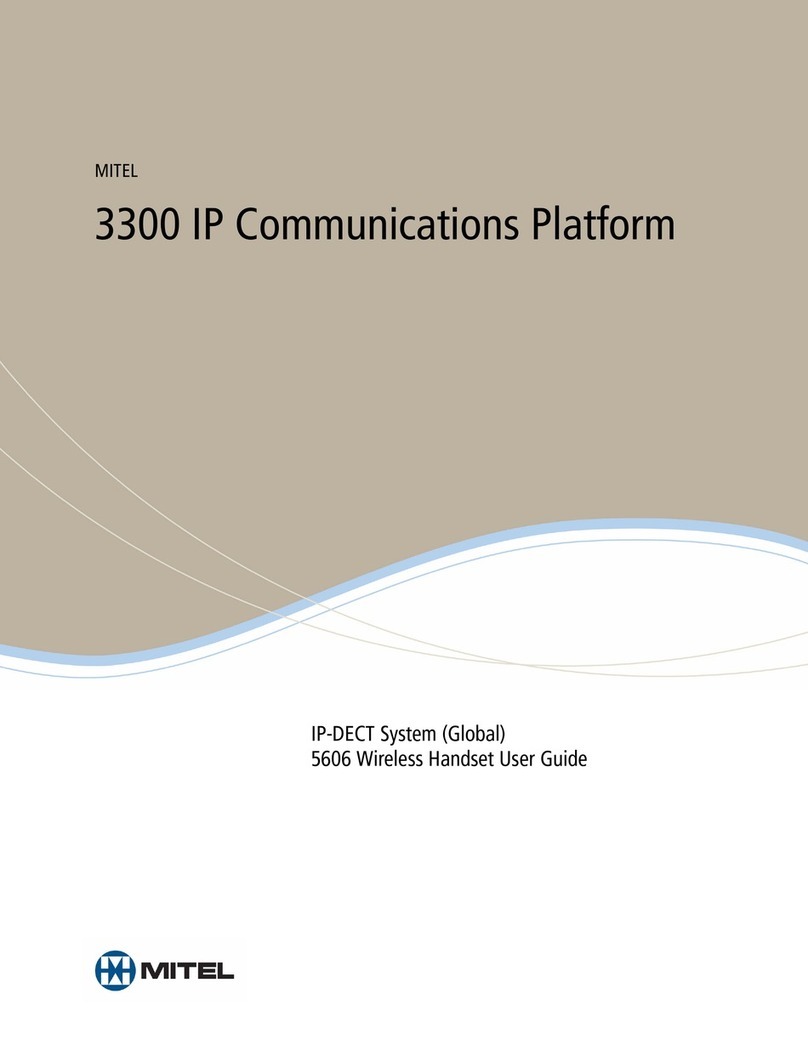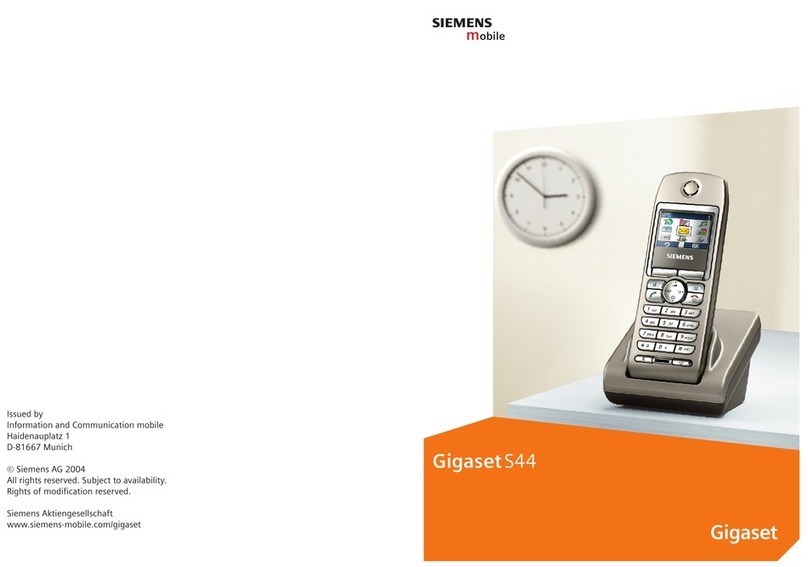Mitel 112 User manual
Other Mitel Handset manuals
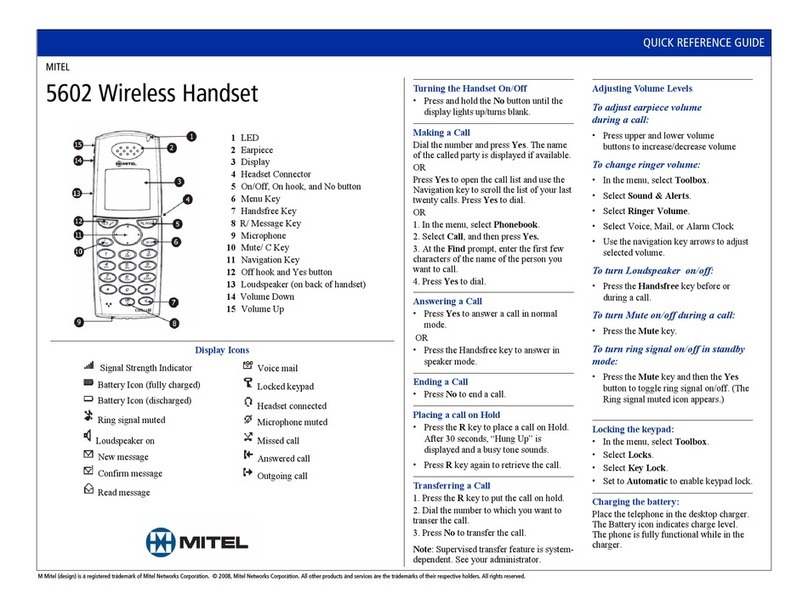
Mitel
Mitel 5602 User manual

Mitel
Mitel 5602 User manual

Mitel
Mitel 5604 User manual
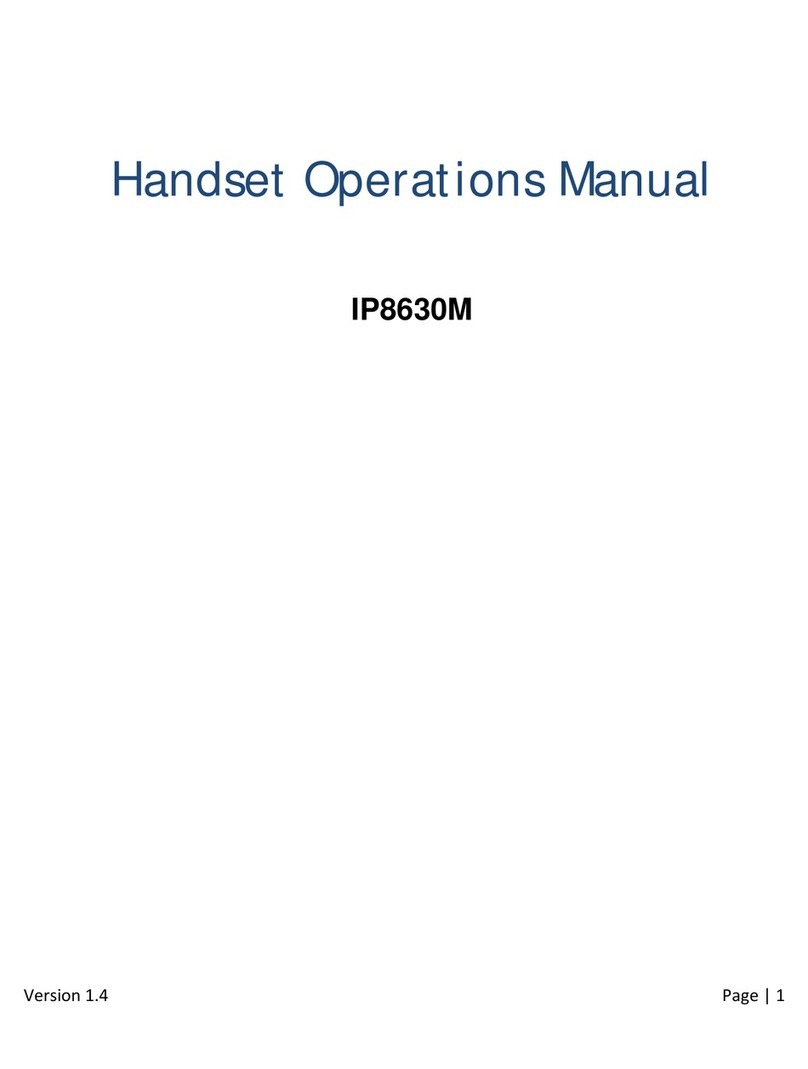
Mitel
Mitel IP8630M User manual

Mitel
Mitel OpenPhone OpenPhone 27 User manual

Mitel
Mitel Telepo 6930IP User manual
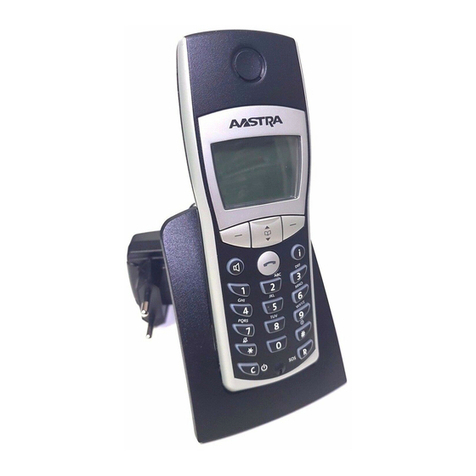
Mitel
Mitel 142d User manual

Mitel
Mitel 5603 User manual

Mitel
Mitel 5634 User manual

Mitel
Mitel 5607 User manual

Mitel
Mitel 5603 User manual

Mitel
Mitel 5603 Instruction sheet

Mitel
Mitel 5604 User manual

Mitel
Mitel MiVoice Business 5624 User manual
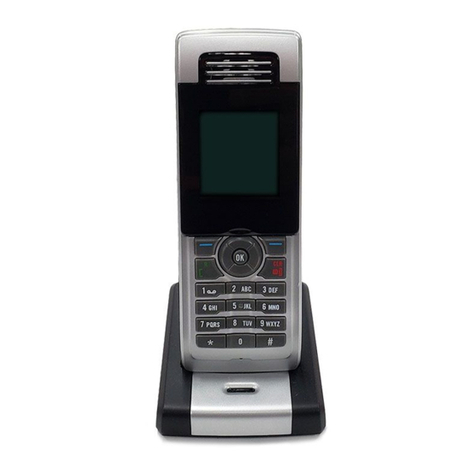
Mitel
Mitel 5610 User manual
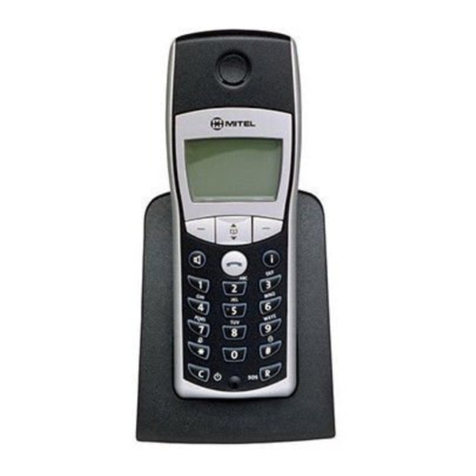
Mitel
Mitel OpenPhone OpenPhone 27 User manual
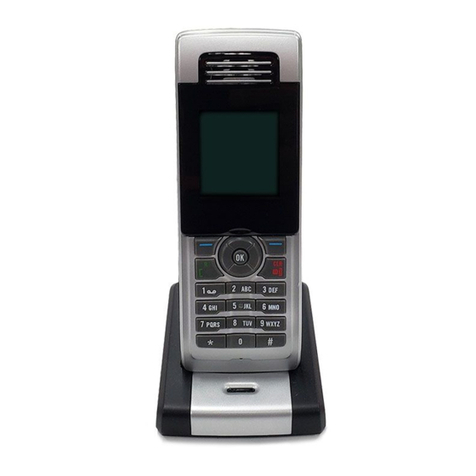
Mitel
Mitel 5610 User manual

Mitel
Mitel 5604 User manual

Mitel
Mitel 5613 Instruction Manual
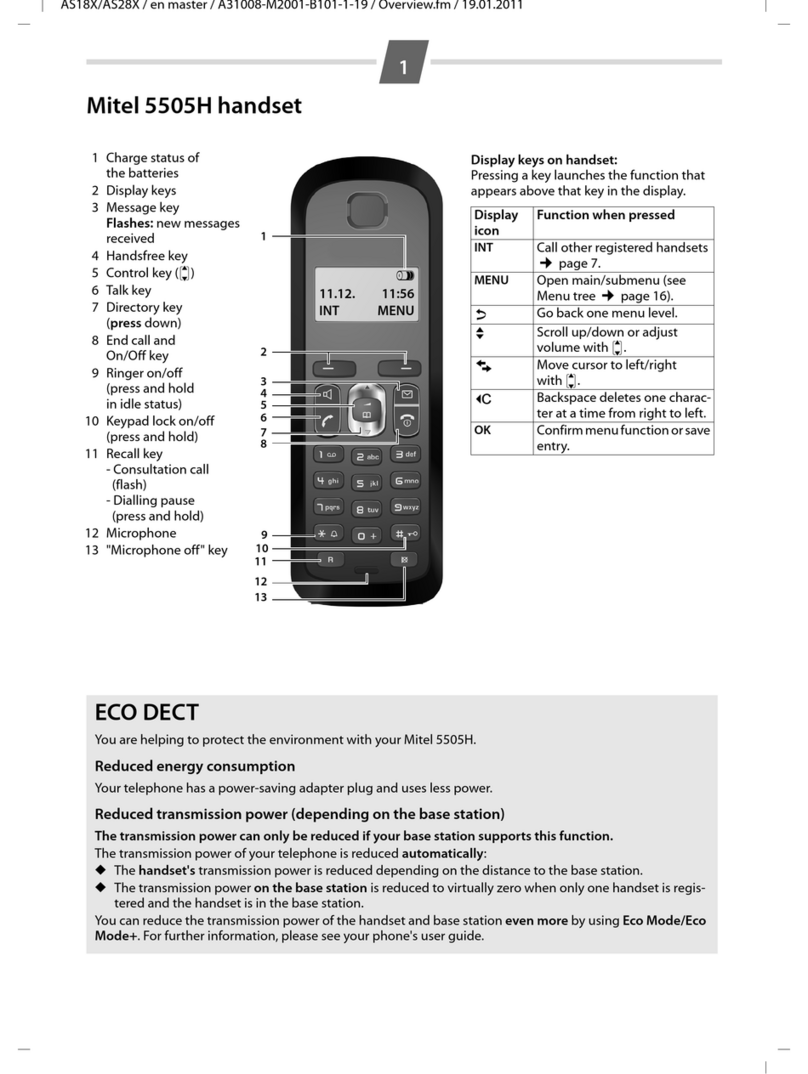
Mitel
Mitel 5505H User manual