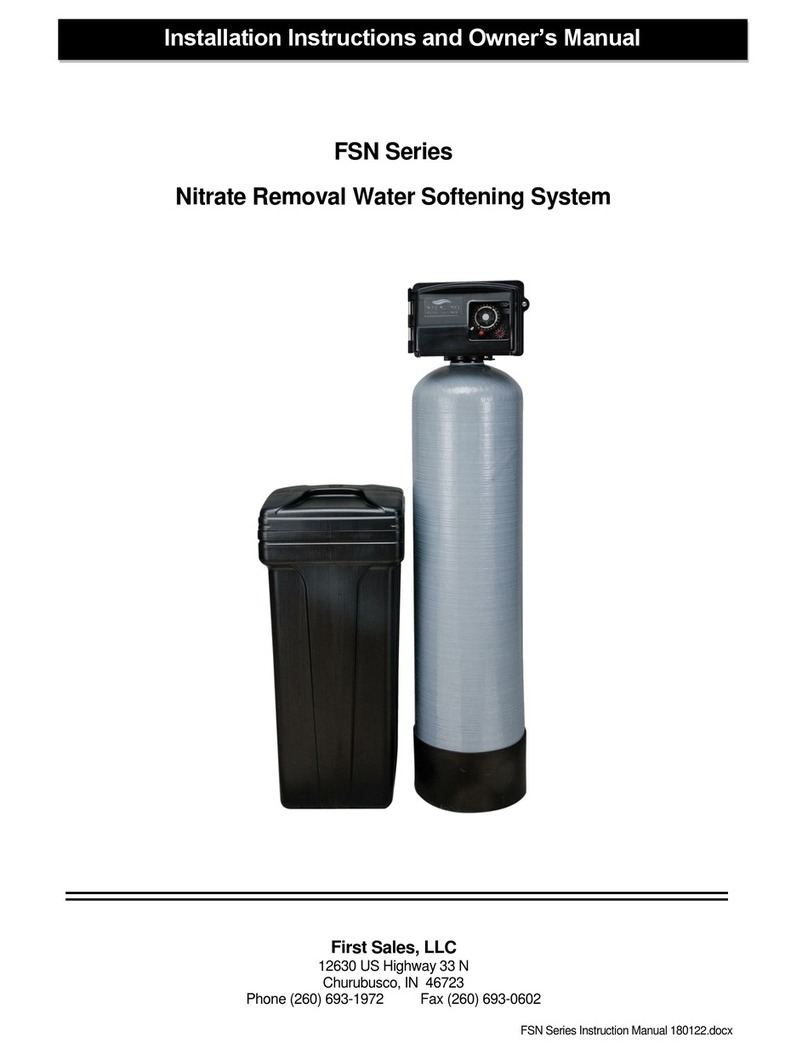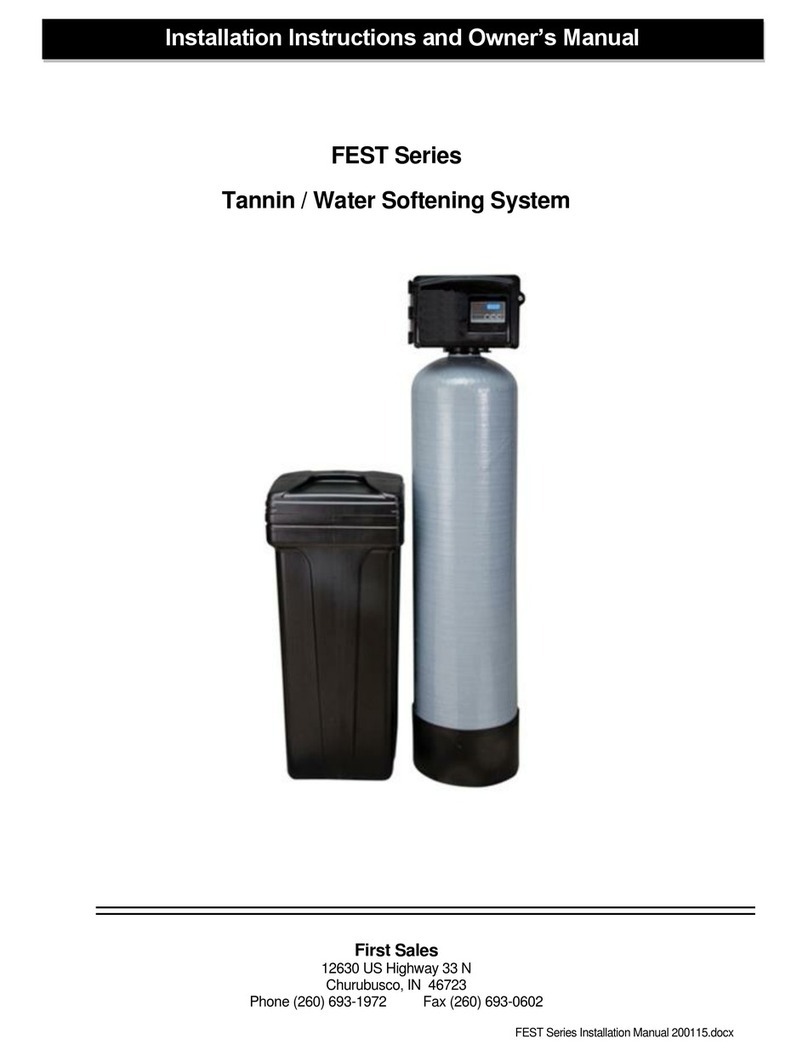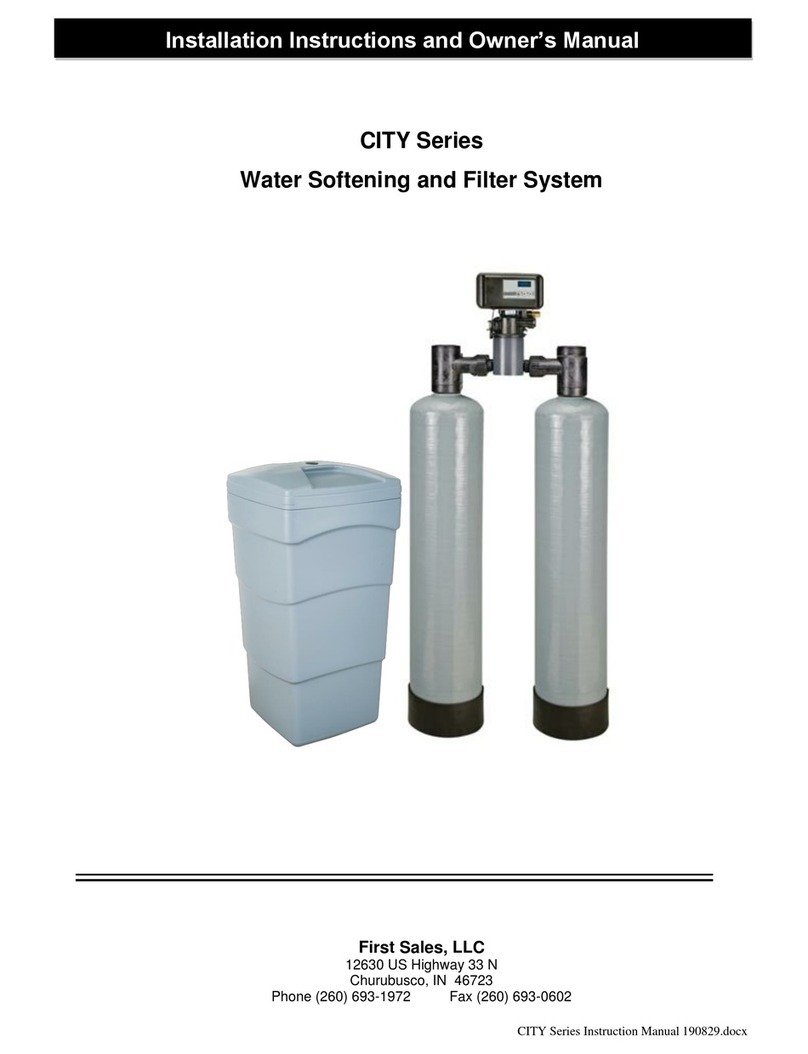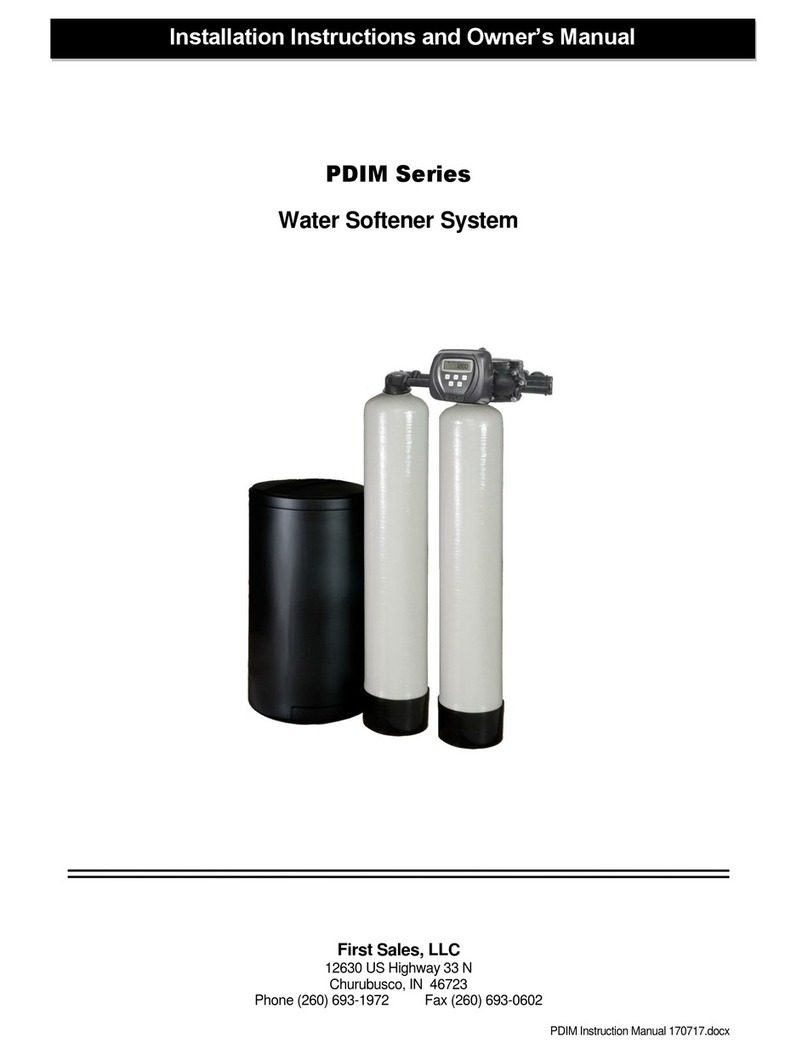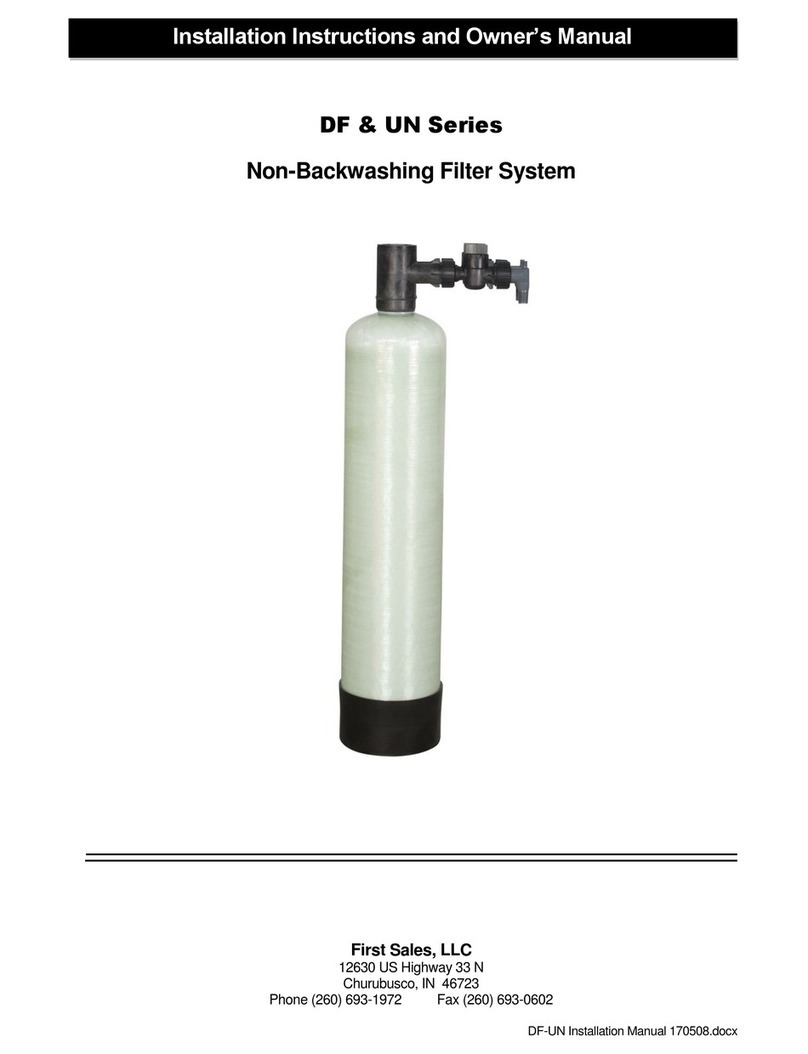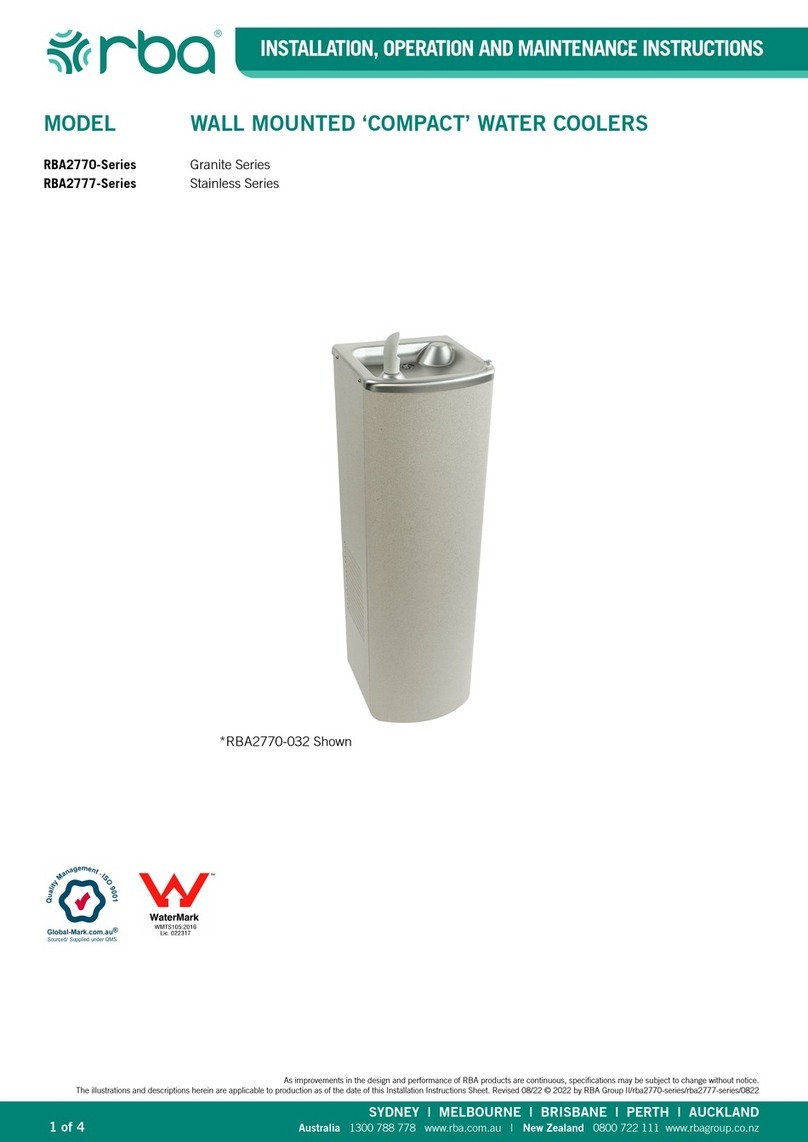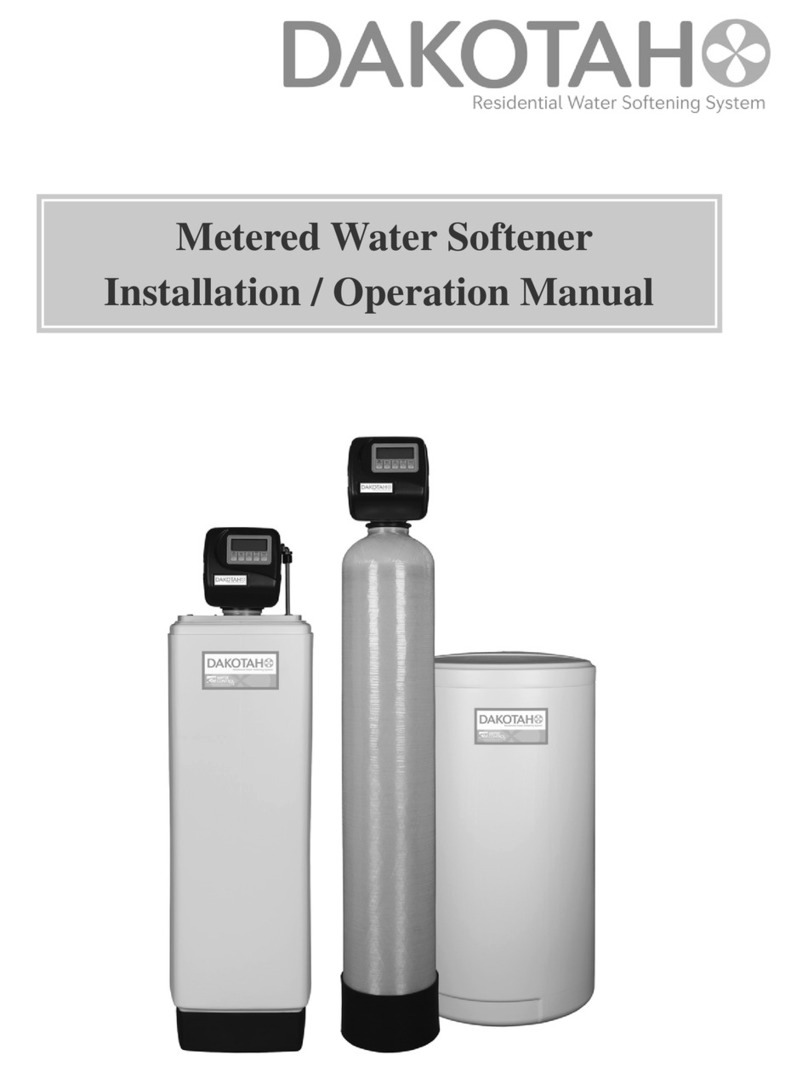9
STEP 11: Initiate Manual Regeneration (Fill Cycle): (NOTE:, the bypass should be in the bypass
position) Press and hold the “REGEN” button 3 seconds or until the word “Fill” appears in the
lower right of the display and “REGEN” appears at the middle left of the display. The drive
motor will run briefly and count-down timer will appear in the time-of-day position on the
display. Press the “REGEN” button briefly. The control valve will advance to the next cycle.
STEP 12: Softening Cycle: “SOFTENING” will appear in the upper left of the display and “REGEN” in
the middle left. Another count-down timer will appear in the time-of-day position of the display.
Press the “REGEN” button to advance the control valve to the “BACKWASH” cycle.
STEP 13: Backwash Cycle: “BACKWASH” will be shown in the lower middle of the display and
“REGEN” appears in the middle left of the display. Another count-down timer will appear in the
time-of-day position. Unplug the transformer from the electrical outlet to keep the softener
from advancing to the next cycle. Slowly turn the INLET knob of the bypass, counter-
clockwise, to a point approximately half way between “Bypass” and “Service” positions (Figure
2, Page 4). Water will begin to fill the mineral tank from the bottom up, gently purging the air
from the tank. When air stops escaping and only water flows to the drain; gradually turn the
INLET knob of the bypass valve counter-clockwise until it is fully in “Service” position (Figure 2,
Page 4). Then turn the OUTLET knob of the bypass valve counter-clockwise until it is fully in
the “Service” position (Figure 2, Page 4). When the water flowing to drain runs clear, plug the
transformer back into the electrical outlet. Press the “REGEN” button to advance to the “Brine
Draw” cycle.
STEP 14: Brine Cycle: “BRINE” will appear in the lower right of the display, “REGEN” will show in the
middle left of the display and a new count-down timer will flash alternating with the letters “dn”.
Press “REGEN” to advance to the “Rinse” cycle.
STEP 15: Rinse Cycle: Another count-down timer will appear in the time-of-day position, “RINSE” will
be shown in the lower middle of the display and “REGEN” appears in the middle left of the
display. Press the “REGEN” button to exit manual regeneration.
STEP 16: Exit Manual Regeneration: The right side of the display will be blank and “SOFTENING” will
flash in the upper left of the display, “REGEN” will appear in the middle left of the display and
the drive motor will run for a few seconds until the current time-of-day is shown on the right
side of the display and “TIME” is shown in the upper left of the display.
STEP 17: Initiate Manual Regeneration (Fill Cycle): (NOTE: bypass should be in service position)
Press and hold the “REGEN” button 3 seconds or until the word “Fill” appears in the lower right
of the display and “REGEN” appears at the middle left of the display. The drive motor will run
briefly and count-down timer will appear in the time-of-day position on the display. Allow the
cycle to complete and advance to the next step automatically. If water does not fill to a point
above the salt grid, add some water manuallyto have at least 1 or 2 inches of water above the
grid.
STEP 18: Backwash Cycle: “BACKWASH” will be shown in the lower middle of the display and
“REGEN” appears in the middle left of the display. Another count-down timer will appear in the
time-of-day position. Press the “REGEN” button to advance to the “Brine Draw” cycle.