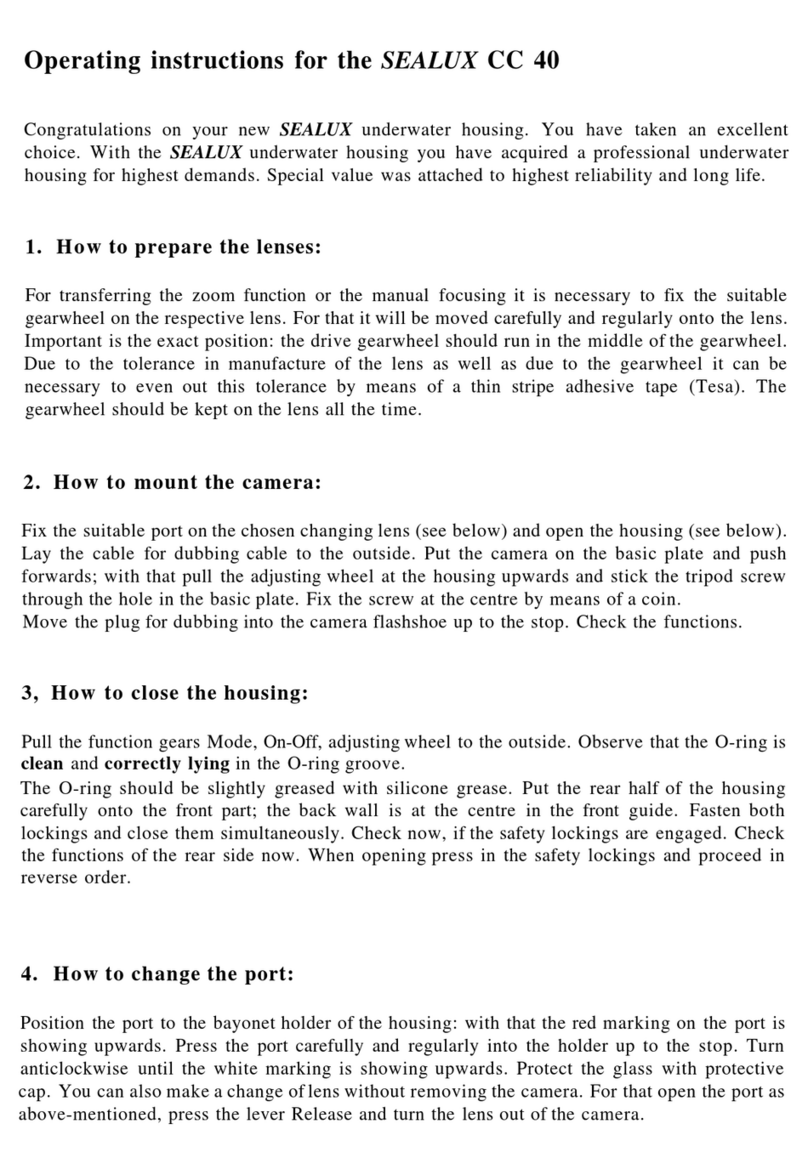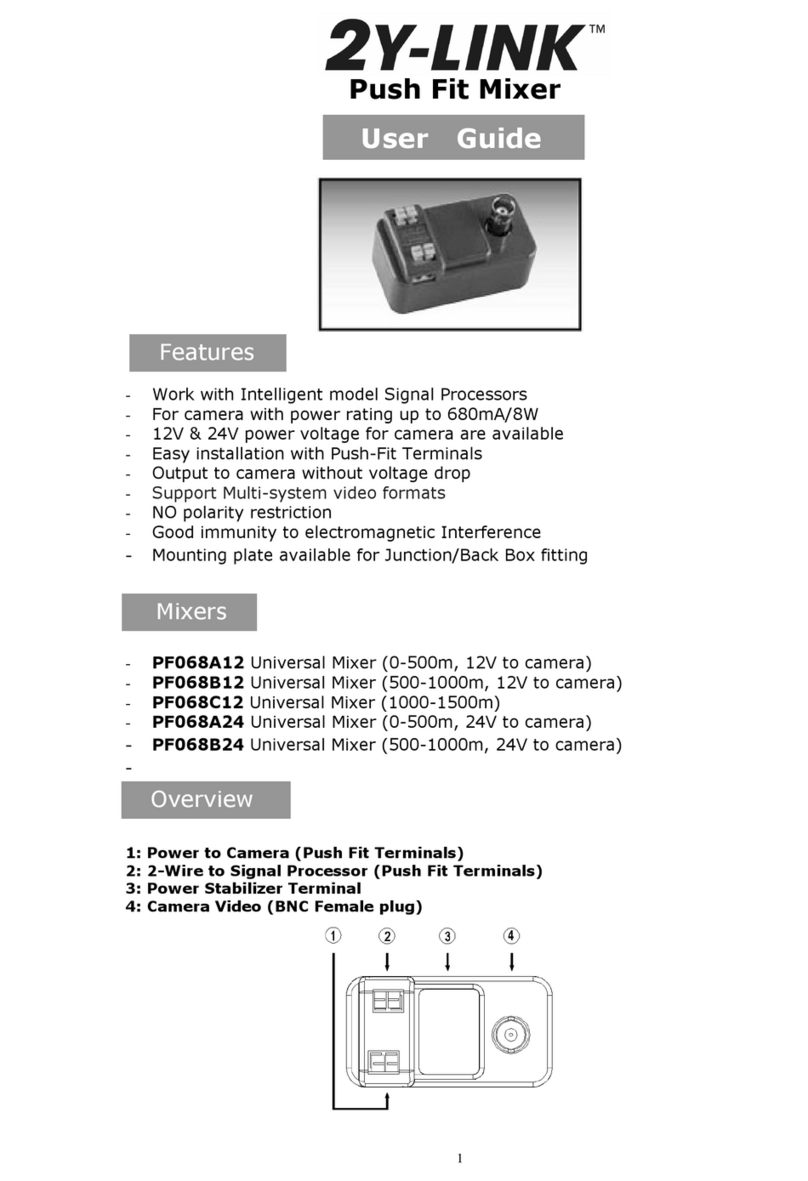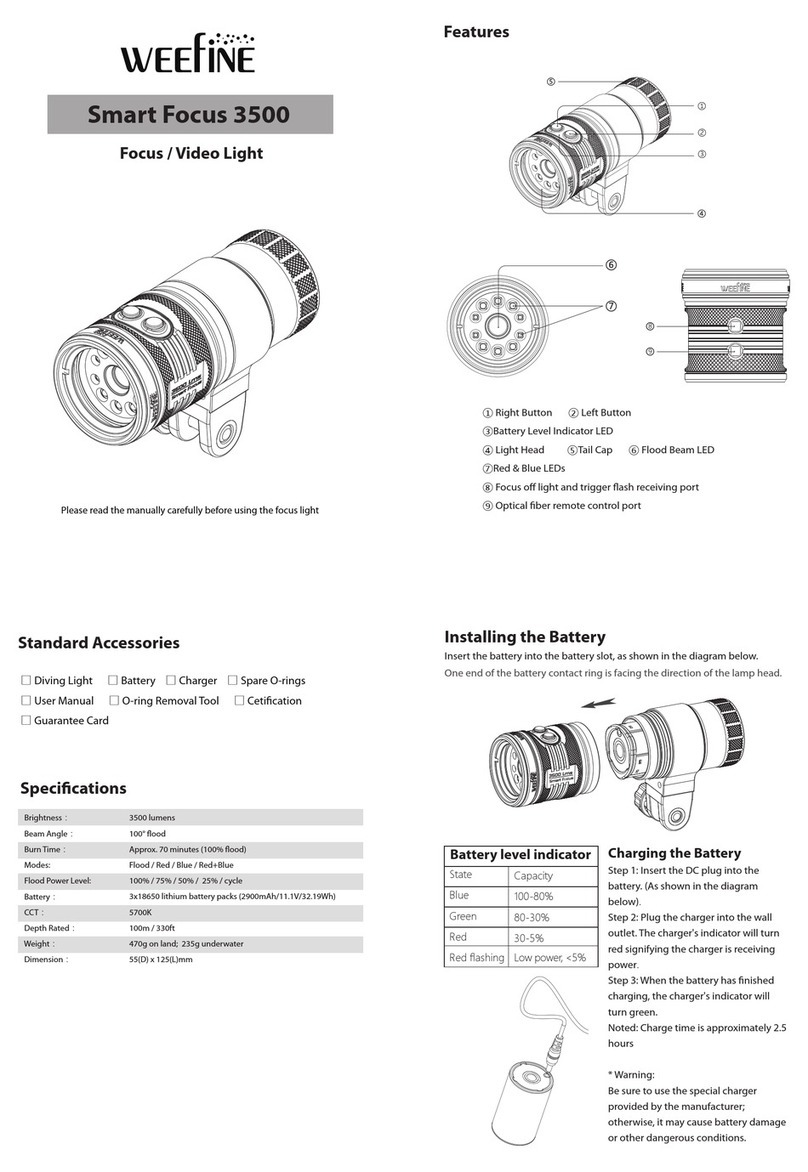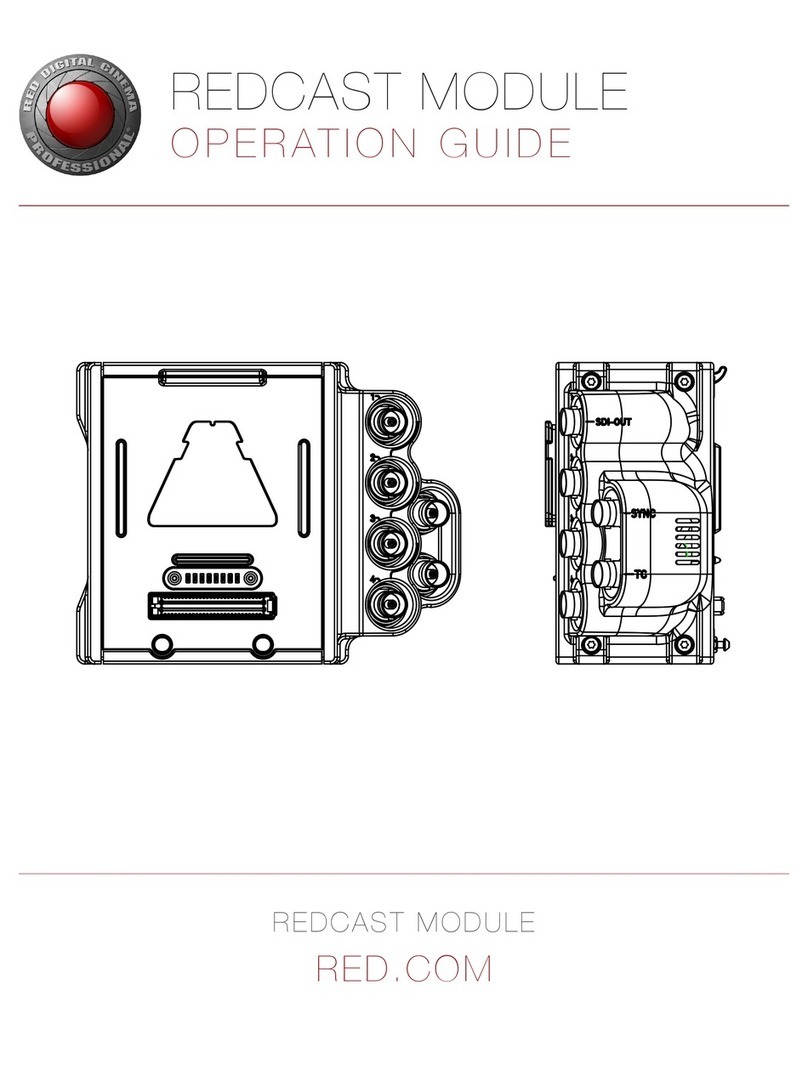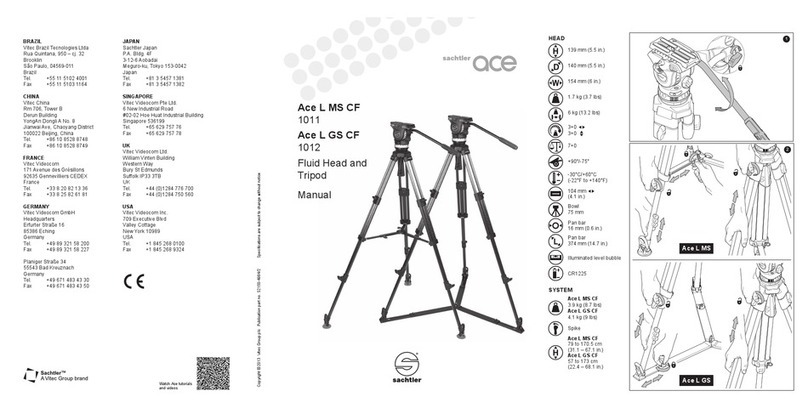First Strike FS1-SE User manual
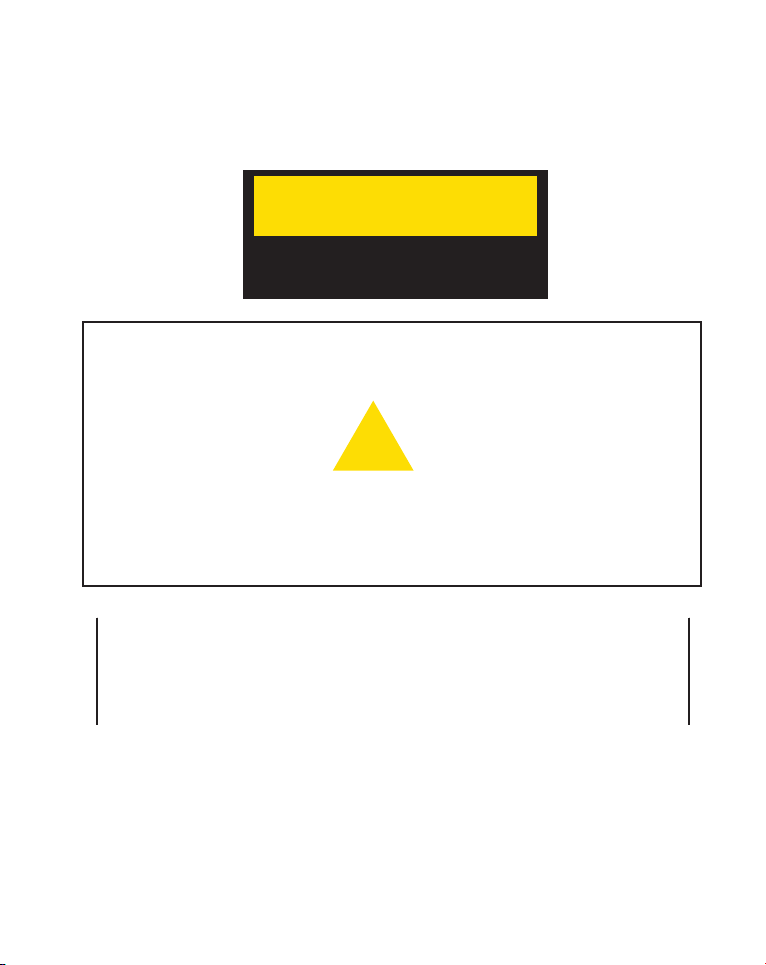
OVERVIEW
CAUTION
RISK OF ELECTRIC SHOCK
DO NOT OPEN
Make certain that the battery is fully
charged before the first use of the
meter.
Warning: The meter is powered
with a high-performance Li-ion
battery. Only use the charger
provided by the manufacturer.
Using any other battery charger
may overheat or distort the meter,
or cause fire, injury or harm to the
environment and will void the
warranty.
This extended warranty program will
not cover physical and non-physical
damages. Which include accident, use
of supplies or parts not meeting the
product's specifications, misusing the
software application, damage due to
shipment, neglect, fire, water, lightning,
or other acts of nature, unauthorized
product modification, removal,
installation and set-up service charges
by any third party, and failure to follow
instructions supplied with the product.
To ensure safe operation and maximum benefit from the features of this
device, please read this manual carefully prior to initial use.
The technical specifications and operating methods included in this manual are
subject to changes without notice. In case of any inquires after a period of
usage, please consult the manufacturer.
WARNING
Inspect the instrument, box and packing material prior to use to verify that
damage has not occurred in transit to your location. Verify that all listed
accessories are included with your unit, and that the unit is functioning
properly. In the event of improper operation, or that items are missing or
damaged, please contact your distributor immediately.
!
FS1-SE | Digital Satellite Finder
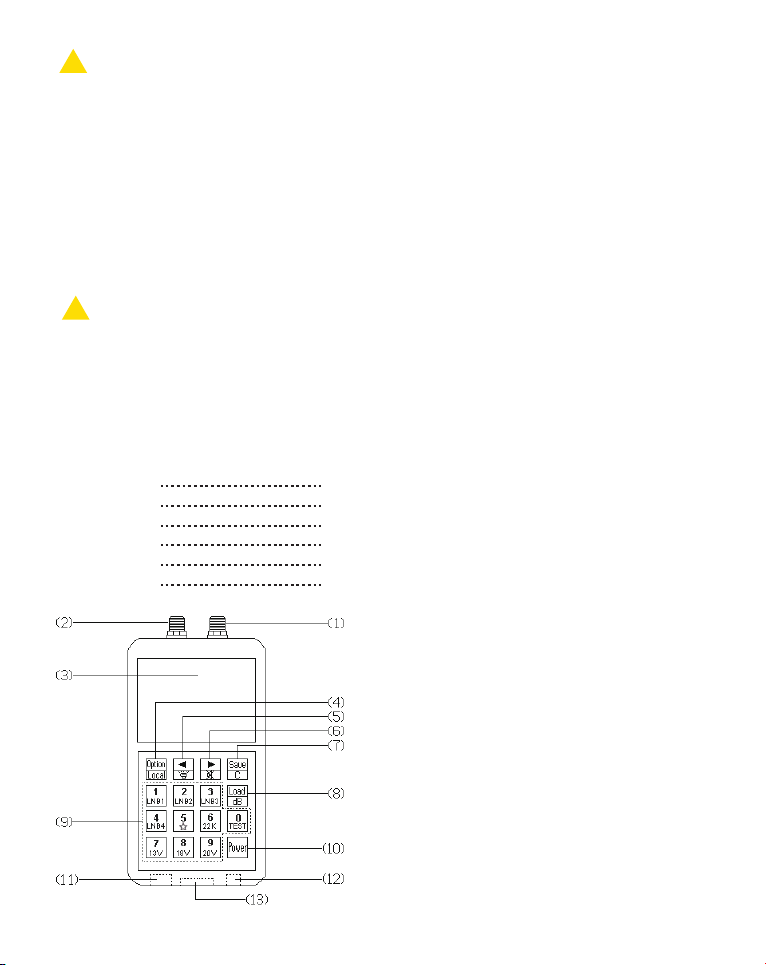
(1)Input port: Connect this port to the LNB.
(2)Output port: When the battery is low, connect this
port with input port of the satellite receiver, then turn
on the receiver to supply power for the meter to get
signal through the input port.
(3) LCD: LCD display with backlight.
(4) Option Key & shift key between default and
user-defined channel plans:Single-press, the cursor will
move downwards.Hold for 3 seconds,the screen will
shift between the default and user-defined channel
plans.
(5) Number digit key&backlight key:
Single-press:the cursor moves left
Hold for 3 seconds to turn on or turn off the backlight.
Battery Notice:
Do not expose to or dispose of the battery in fire.
Avoid shorting the battery.
Avoid excessive physical shock or vibration.
Do not disassemble or deform the battery.
Do not leave the battery connected to the charger for over 12 hours.
Store the battery in a cool, dry and well-ventilated area.
Keep battery packs away from children.
Promptly and properly dispose of used battery packs according to local regulations for the disposal
of batteries.
Damaged or leaking battery packs should be handled with extreme care.
Charge unused battery packs at least once every six months.
Charger Notice:
Accessories
AC Adapter
Car charger
RF connector
USB cable
User manual
Li-ion battery
1pc
1pc
2pcs
1pc
1pc
1pc
Charge the battery packs only with the specified charger.
Never use a modified or damaged charger.
We recommend that Li-Ion batteries should be charged in an unoccupied area.
Do not charge battery packs near combustible or conductive materials.
Charge the battery packs in a well-ventilated room that does not exceed room temperatures of
40ºC/104ºF.
!
!
Panel introduction

Screen instructions:
(1) Positioning guide zone:
A:Indicates the azimuth angle (clockwise from
True North)
E:Indicates the elevation angle
P: Indicates the LNB polarization angle
(2) Satellite settings zone:
L: Satellite longitude
F: Transponder frequency
SR: Symbol rate
LO: Local oscillator frequency
LNB: 13V(vertical) ,18V (horizontal) polarization, or 20V switch. It indicates 20V when both 13V
and 18V symbols show.
22KHz Control: “ON” indicates on, blank indicates off.
(3) Channel number zone:
User channel plan can save 100 user-defined satellite parameters, you can also save frequently-used
parameters here.
Using and key select the channel. The meter has preset the data of most satellite channel
plans in the world.
Inputting the longitude and latitude of your location, the meter will automatically select and display
a channel that you can receive.
(4) Latitude and longitude settings & functions zone:
LONG: Longitude
LAT: Latitude
When the unit is in the mode of DiSEqC test, it also shows L1, L2, L3, L4 in this zone, indicates
LNB1, LNB2, LNB3 or LNB4 which is in use.
(6) Number digit key & mute key:
Single-press: cursor moves right. Hold for 3 seconds to turn the speaker On or Off.
(7) Save & delete key:
Press to save modified items.
Hold for 3 seconds to delete the selected item.
(8) Load and unit key:
Single-press: load parameters in local channel plan to user-defined channel plan.Hold for 3 seconds
to shift among the measurement units dBuV, dBmV, dBm.
(9) Numeric Keys:
Enter numbers from 0 to 9. When the cursor is in the channel number zone, press any numeric
key to start or stop the signal measurement.
Press and hold the numeric keys, it will take you to the below functions:
: Switch to LNB1, LNB2, LNB3, or LNB4.
: Hold the key for 3 seconds to enter the local longitude & latitude modifying mode.
: Turns the 22Khz option On or Off.
, , : switch to 13V, 18V or 20V accordingly.
(10) POWER: power on & power off key.
(11) Data port to connect with PC
(12) Charging port
(13) Speaker
(1)
(2)
(3) (4)
(5)
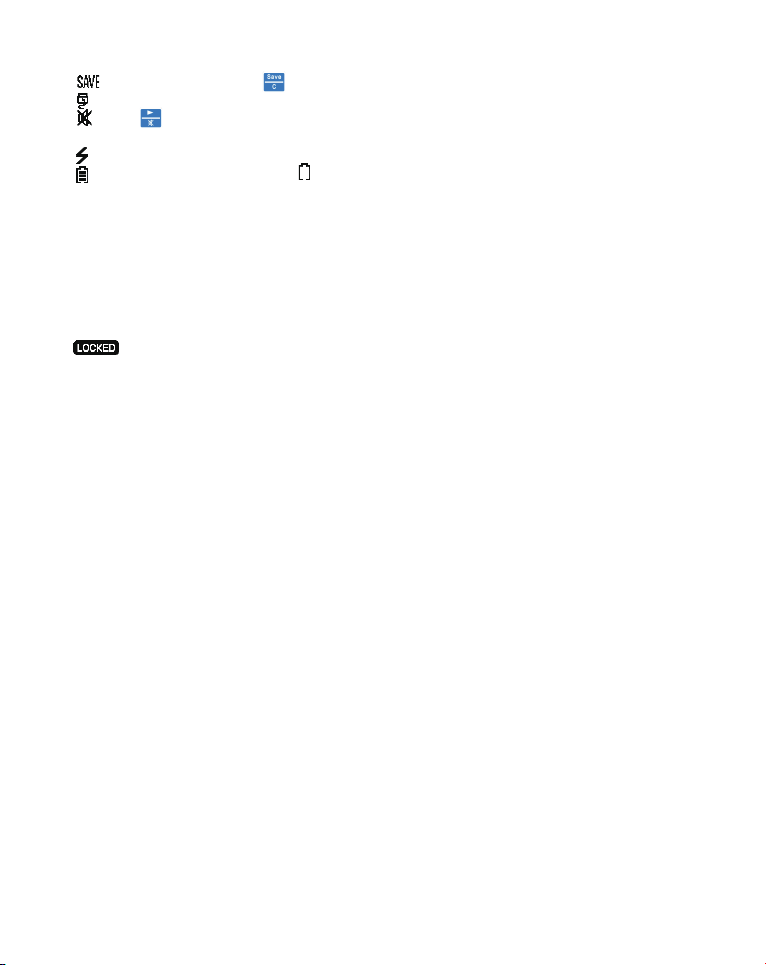
Technical parameters
Input frequency range: 950~2150MHz
Signal level range: 30dBuV-105dBuV
Measurement unit: dBmV; dBµV; dBm
Measurement accuracy: ±1.5dB
Input resistance: 75Ω
Symbol rate: 2Msps-45Msps
Connector: F type
Measurement item: signal strength; bit error rate; S/N
QPSK switch: Auto
22K control: supported
Audio output: speaker
Display: Code segment wide-temperature LCD
Memory content: 300 locations for global satellite channels, 100 user-defined
channels
LNB Power Supply: 13V, 18V, ≤500mA
Interface mode: USB
Adapter power supply:AC100V-240V
DC input: 13.5V/1A
Output port voltage: DC12-23V
Battery working time: 3~4 hours continuously after fully charged, varying from LNB
with different power consumption.
Charging time: 4 to 6 hours
Working Temperature:0℃~40℃
Storage Temperature:-10℃~50℃
Dimensions: 142*82*35(mm)
Weight: 0.42Kg
Gross weight: 1 Kg
: It blinks when pressing to indicate saved successfully.
: Indicates the mode of local channel plan.
: Hold for 3 seconds until the symbol shows, indicating the speaker is off; Press and
hold for 3 seconds again to turn the speaker on.
: Indicates powered by a satellite receiver
: Shows current battery status, blinks when the battery is low.
(5) Measurement zone:
After setting satellite parameters, you should move the cursor to the channel number zone and
press any numeric key from 0 to 9 to activate the measurement.
S, Q column
S, Q column displays the signal strength and signal quality in percentage.
S, S/N and B
S:Actual value of signal strength
S/N: Carrier noise ratio
B: Bit error rate
Indicates the signal has been locked.
Table of contents
Popular Camera Accessories manuals by other brands
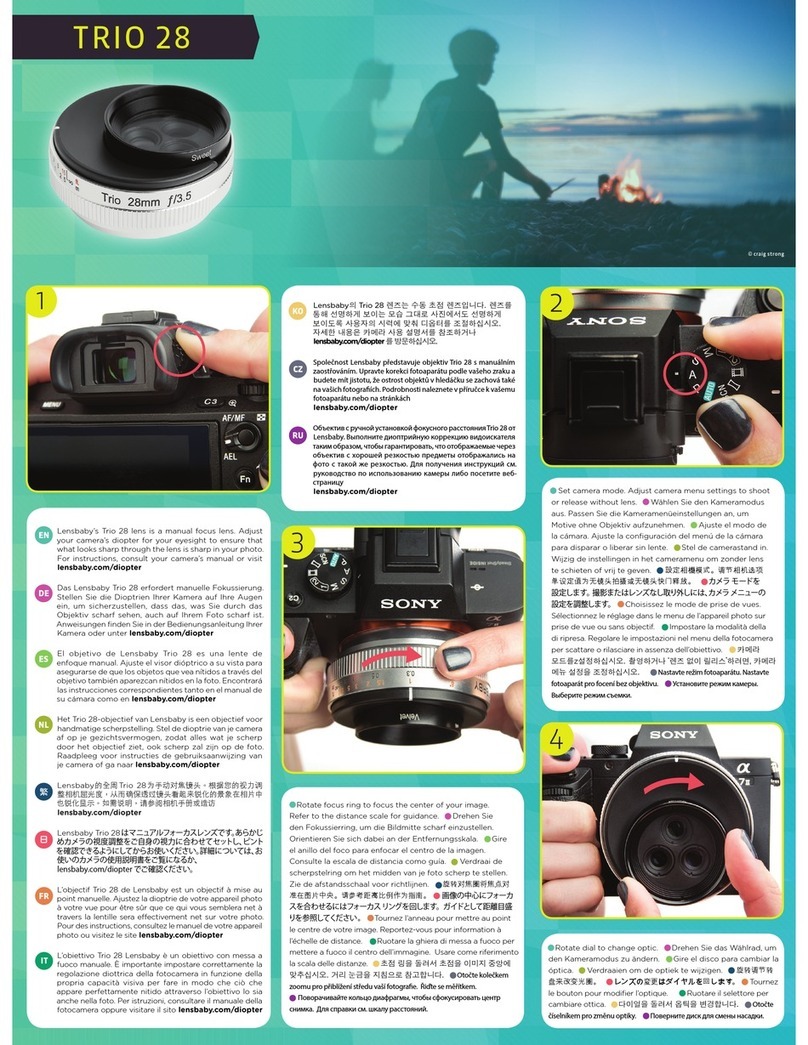
Lensbaby
Lensbaby TRIO 28 user manual

Parkside
Parkside PAP 20 A1 operating instructions
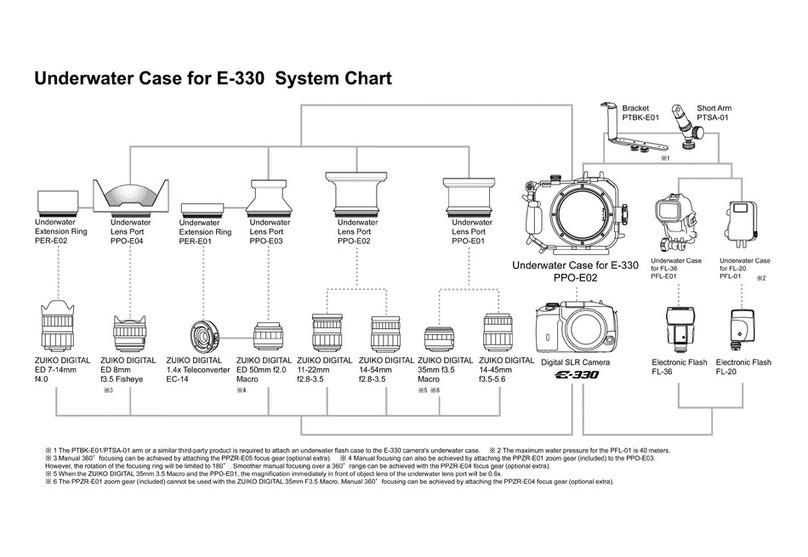
Olympus
Olympus EVOLT E-330 System chart
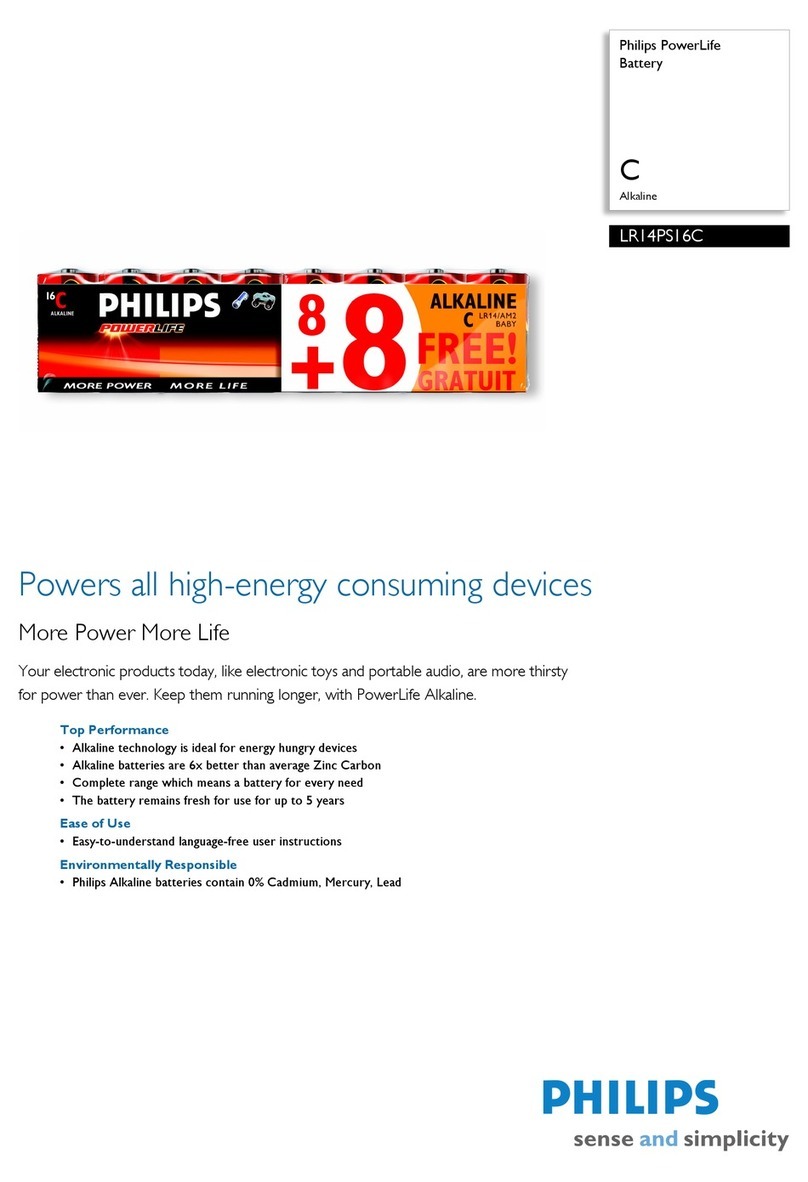
Philips
Philips LR14PS16C Specification sheet

Light & Motion
Light & Motion 5060 - CAMEDIA Wide Zoom Digital Camera owner's manual

Bossard
Bossard BST-LB-1825 operating instructions