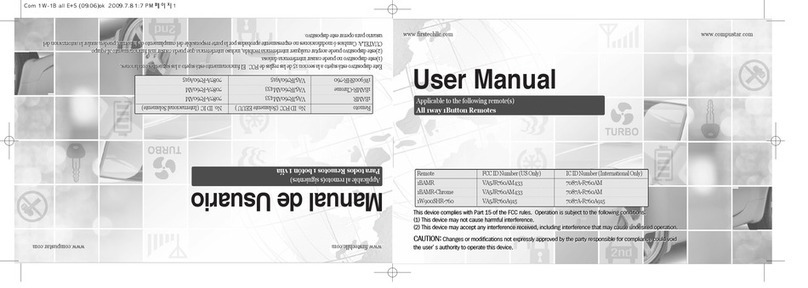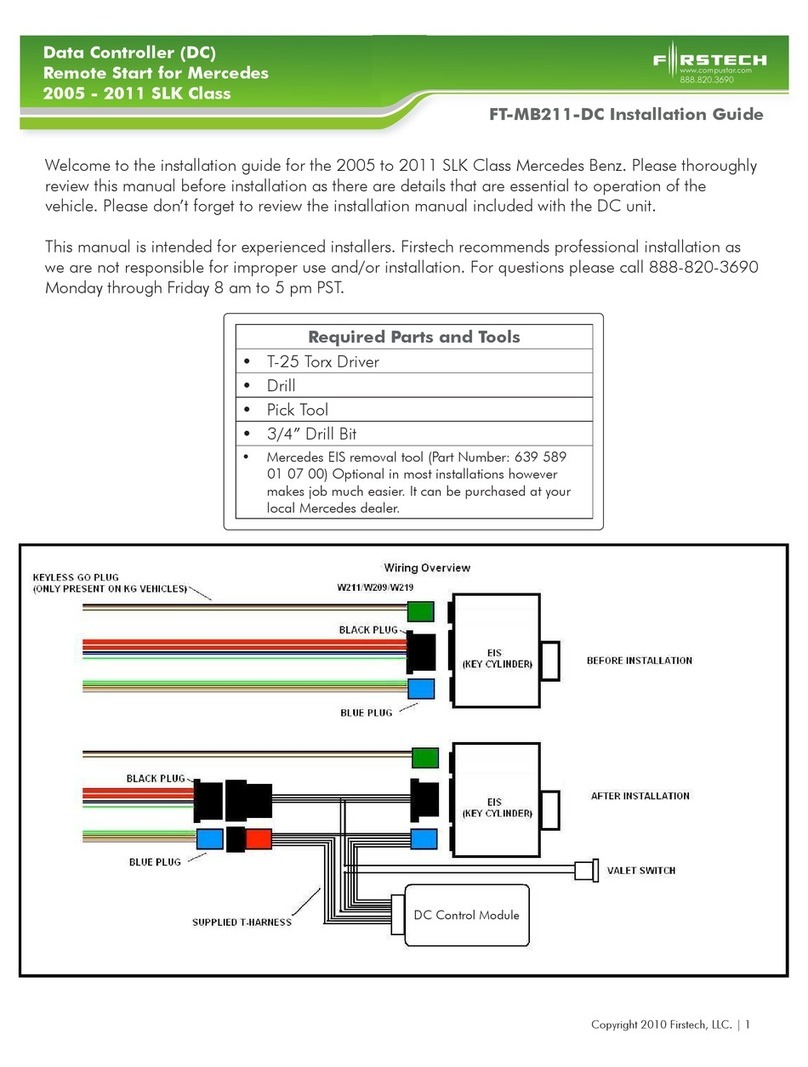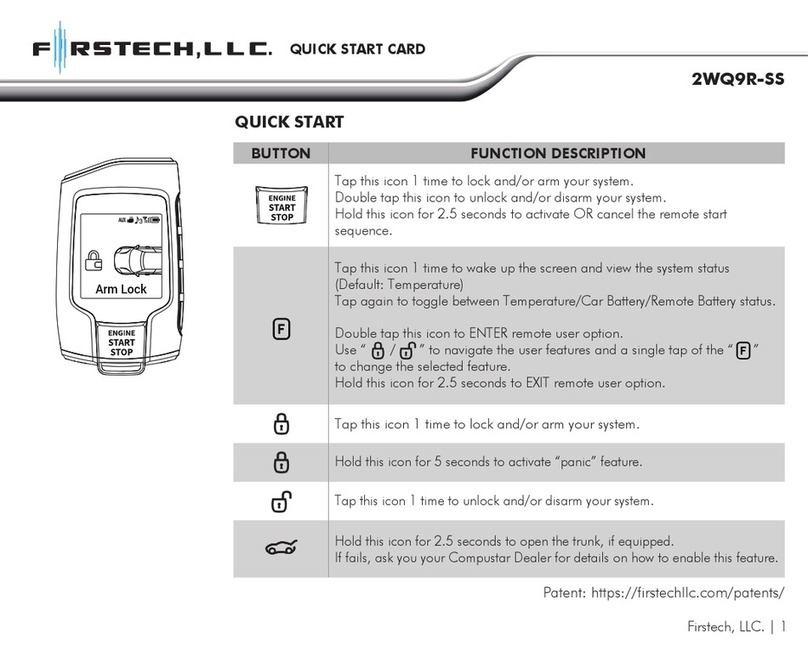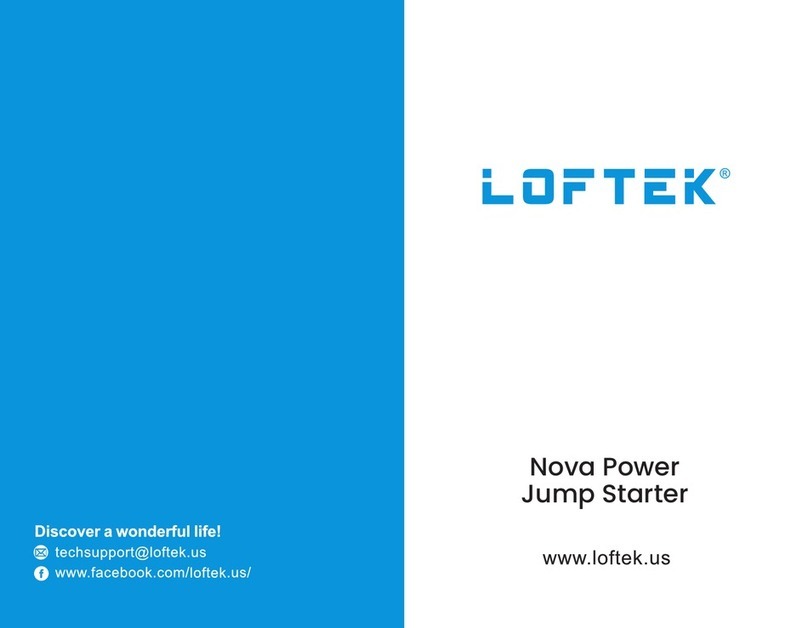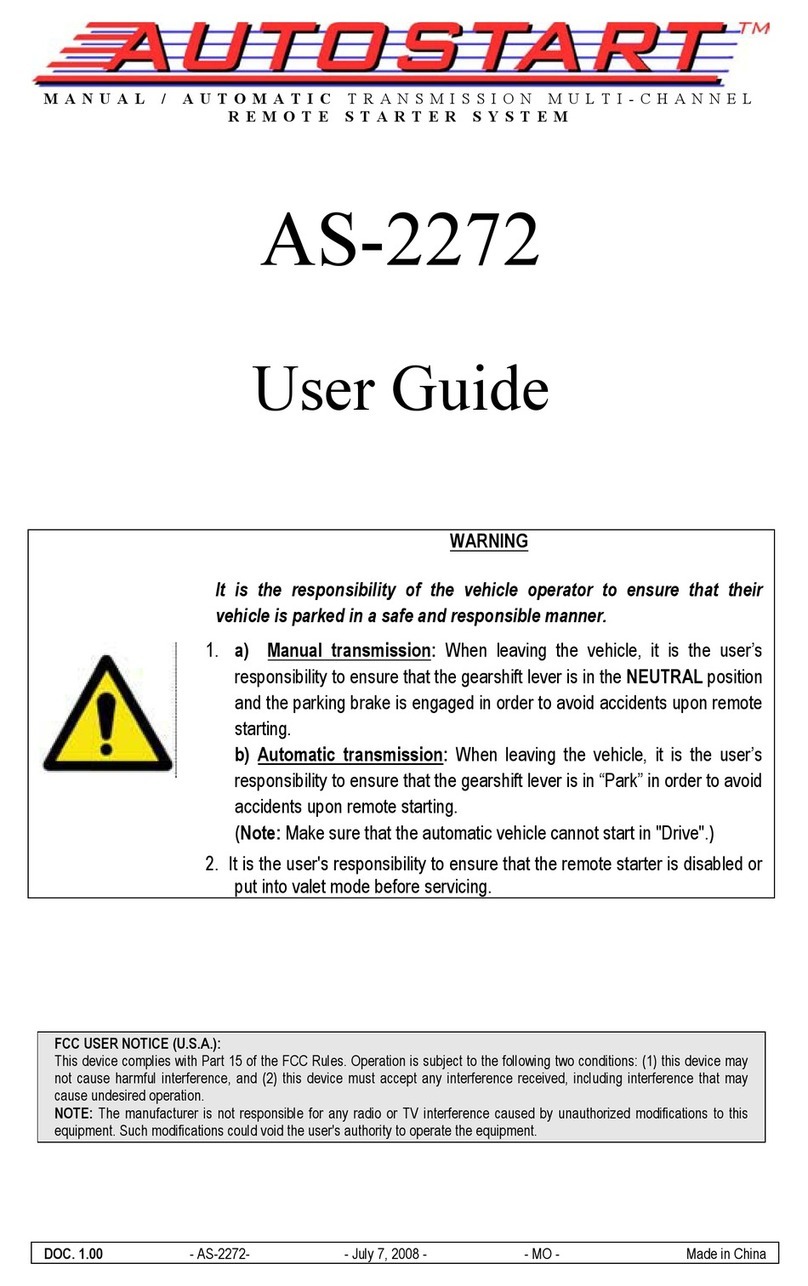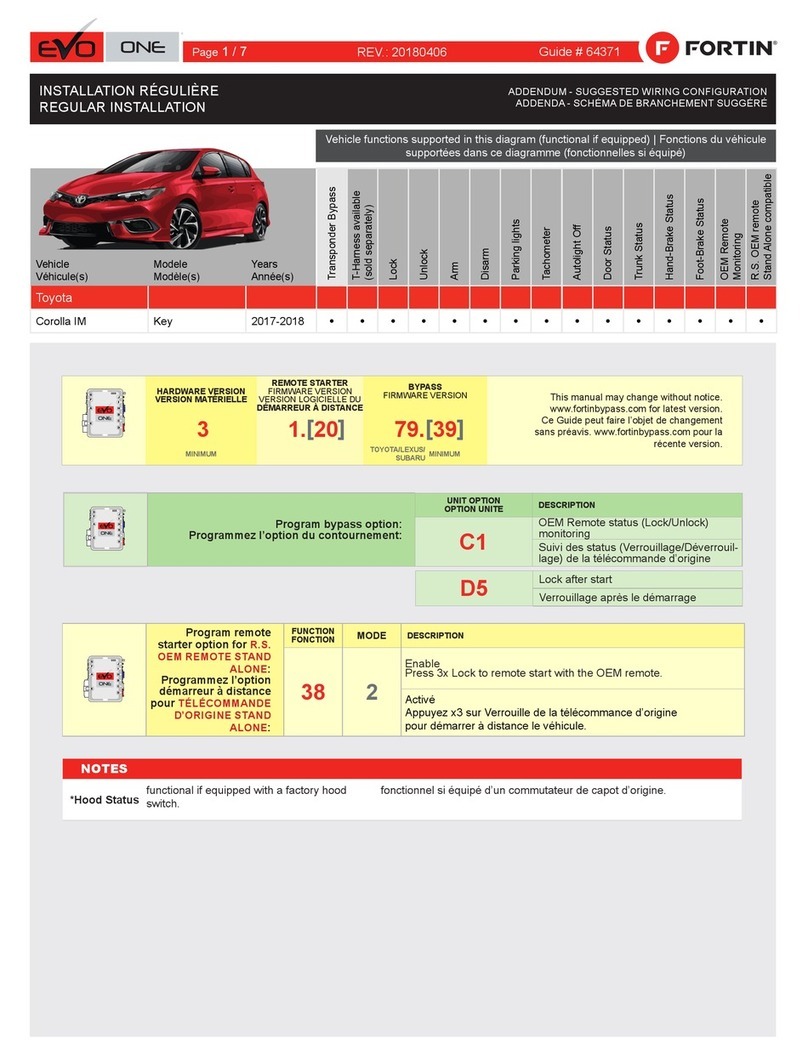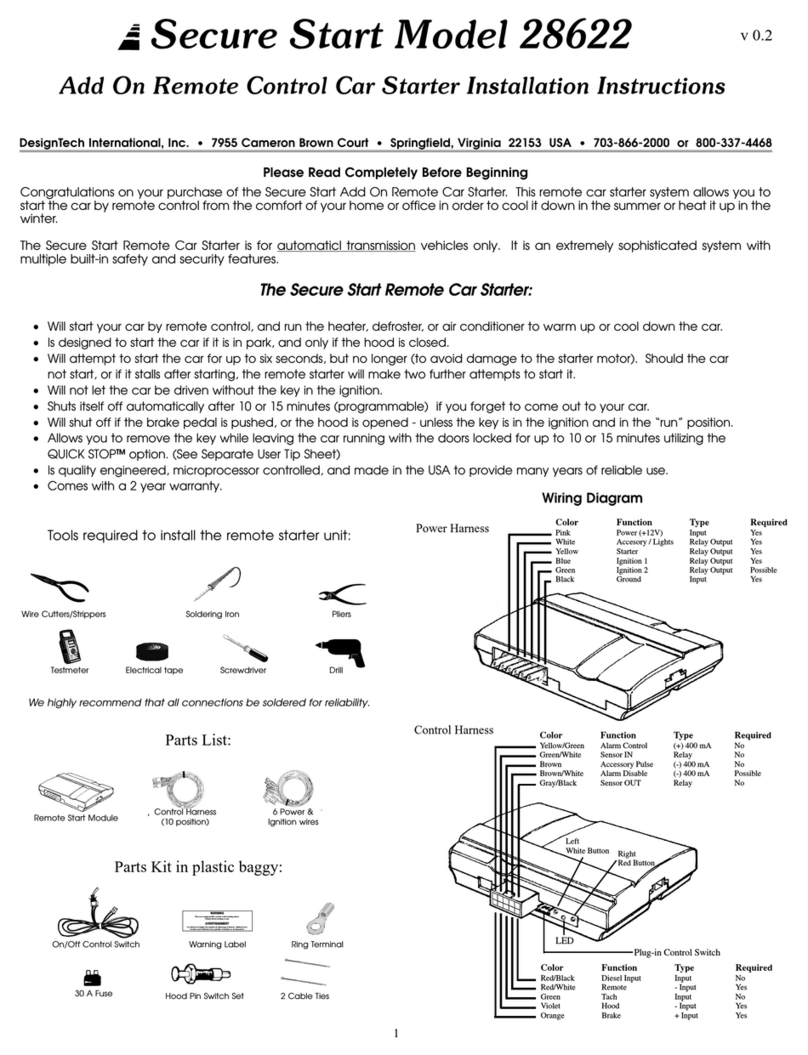Firstech RF-1WR3R-FM Technical manual
Other Firstech Remote Starter manuals

Firstech
Firstech COMPUSTAR T13/R5 Use and care manual

Firstech
Firstech DATA CONTROLLER FT-MB164-DC User manual

Firstech
Firstech CS-600 User manual
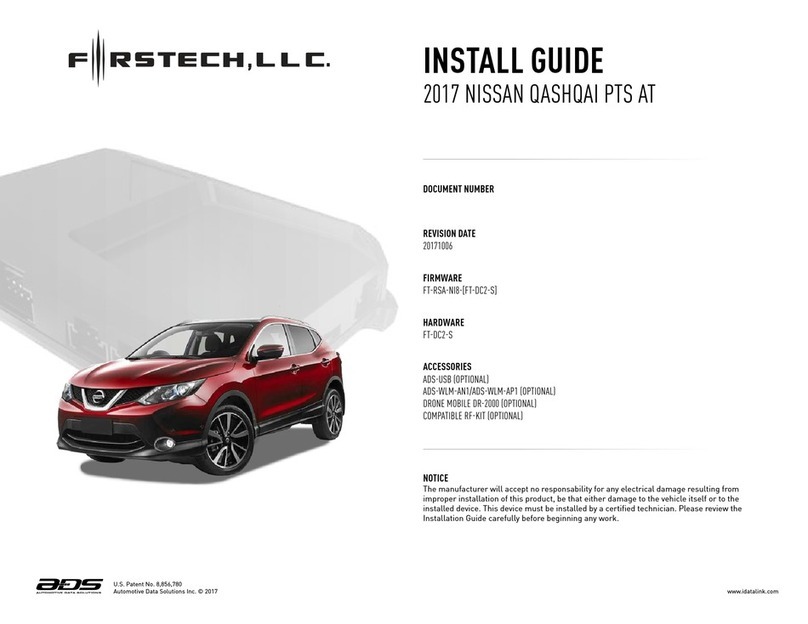
Firstech
Firstech FT-DC2-S User manual

Firstech
Firstech CM-900 User manual

Firstech
Firstech DR-X1 User manual

Firstech
Firstech CM6200 User manual
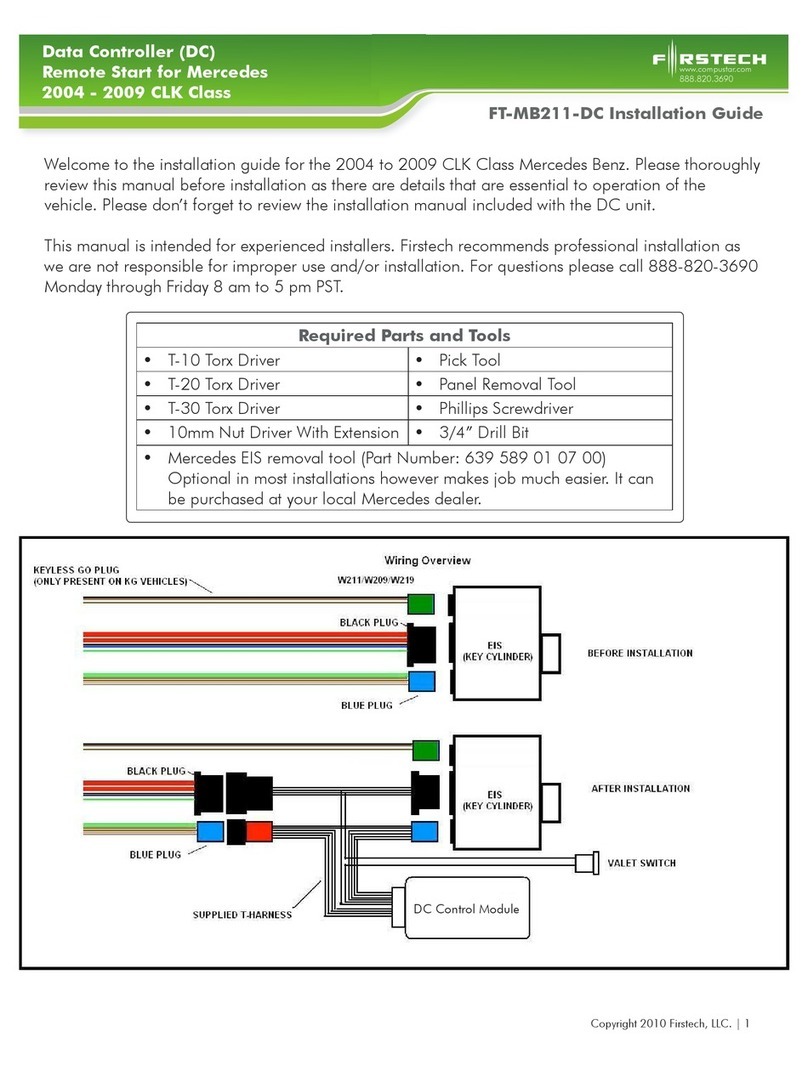
Firstech
Firstech FT-MB211-DC User manual

Firstech
Firstech 1WS2R-AF Technical manual

Firstech
Firstech FT820 User manual
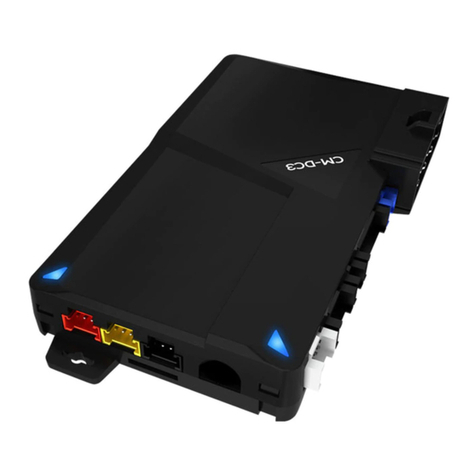
Firstech
Firstech FT-DC3-HC User manual
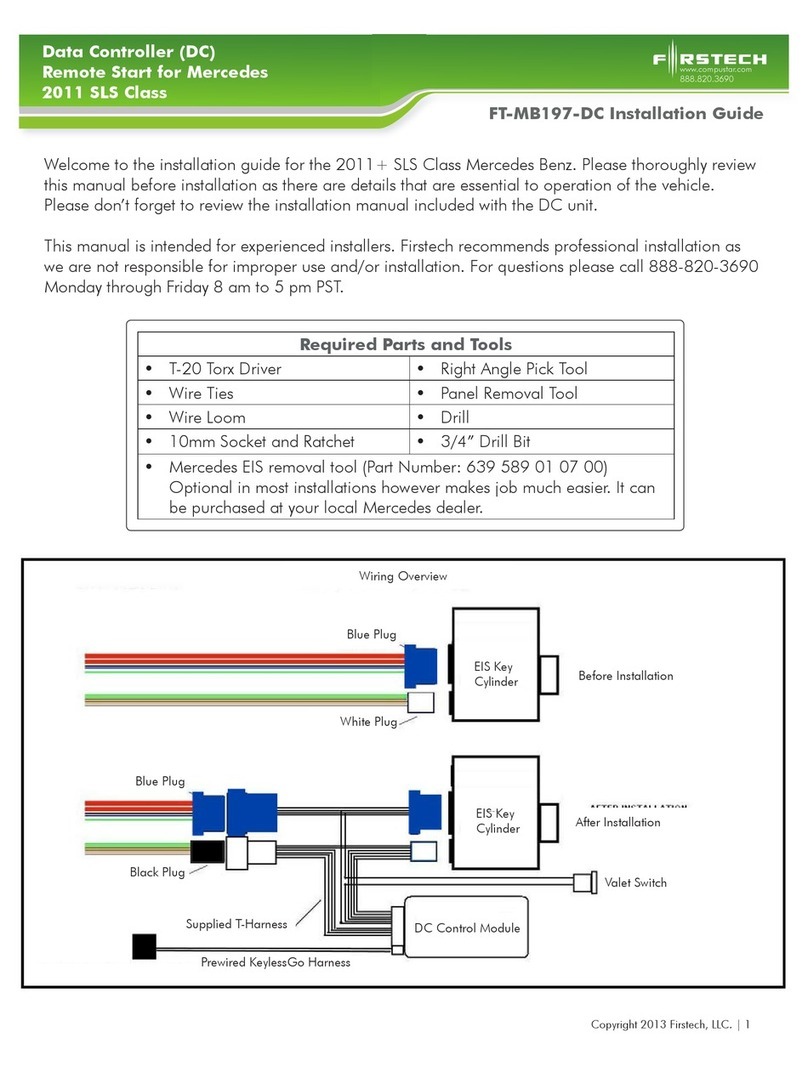
Firstech
Firstech FT-MB197-DC User manual

Firstech
Firstech 2WR5R-SF User manual
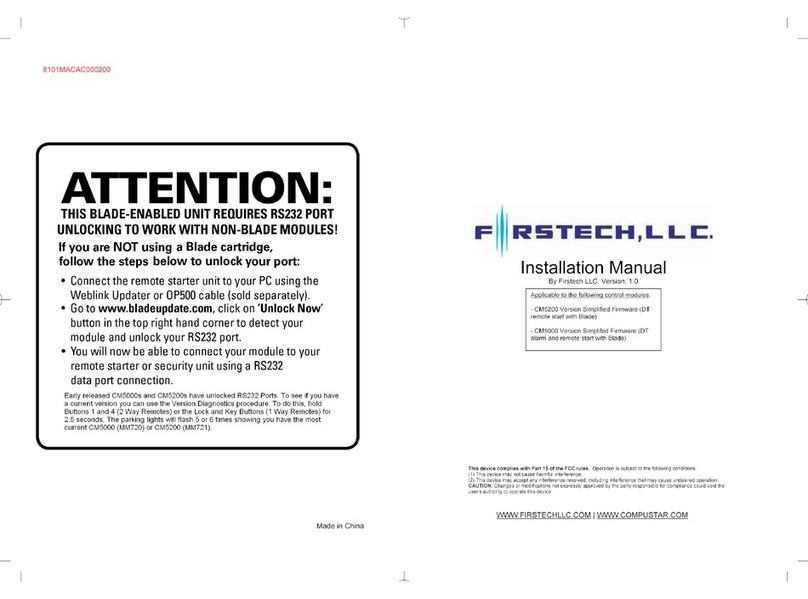
Firstech
Firstech CM5200 User manual
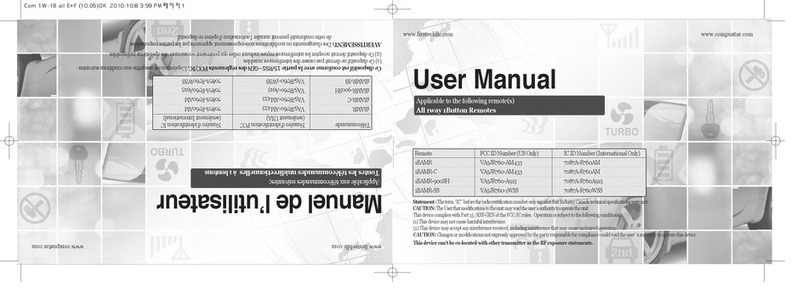
Firstech
Firstech 1BAMR User manual

Firstech
Firstech FT-MBKG20-HRN User manual

Firstech
Firstech CM-900 Use and care manual

Firstech
Firstech RF-P2WG15R-SS User manual
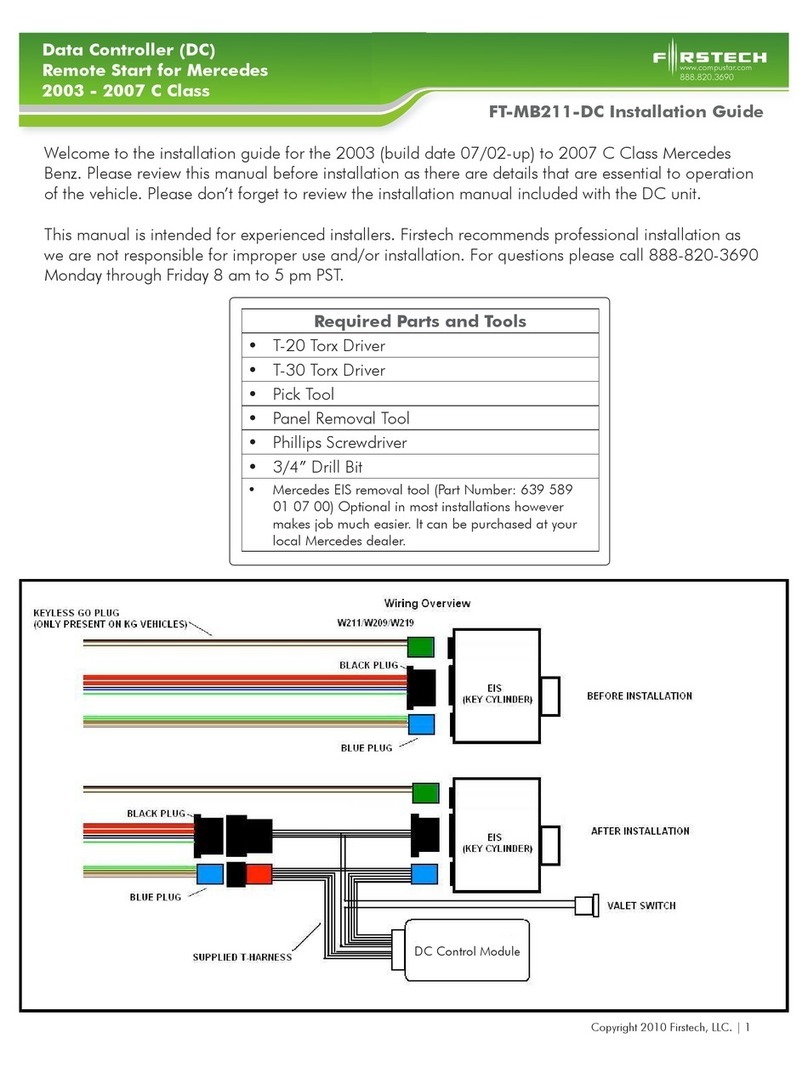
Firstech
Firstech FT-MB211-DC User manual
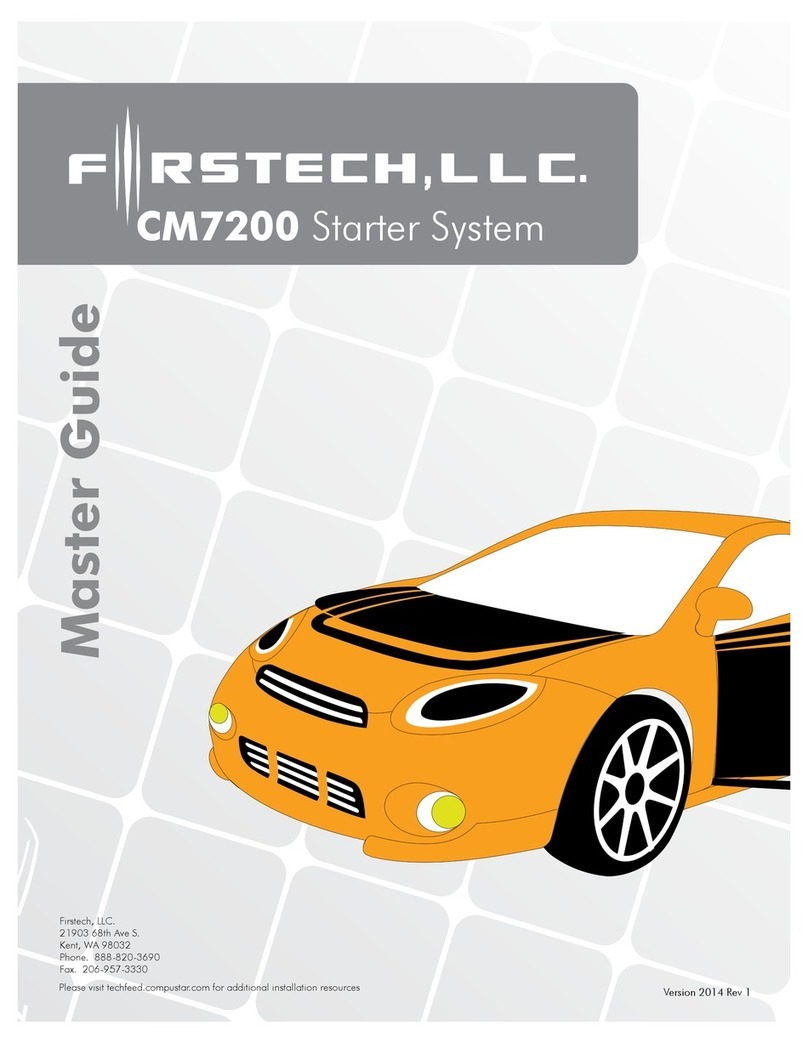
Firstech
Firstech CM7200 Use and care manual