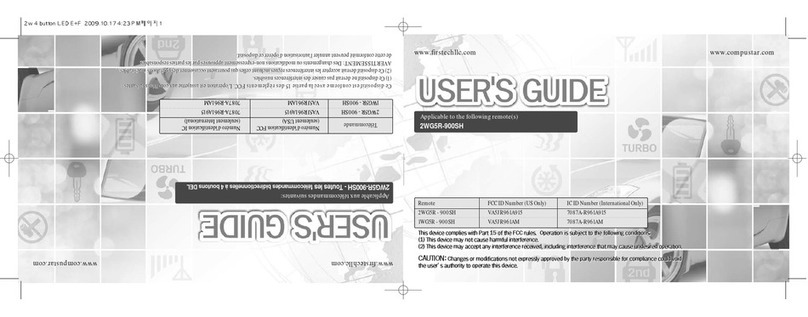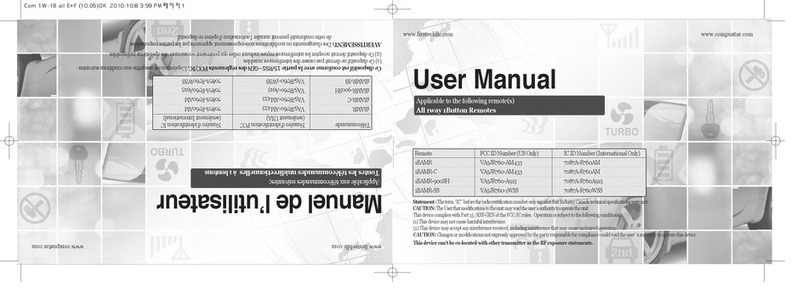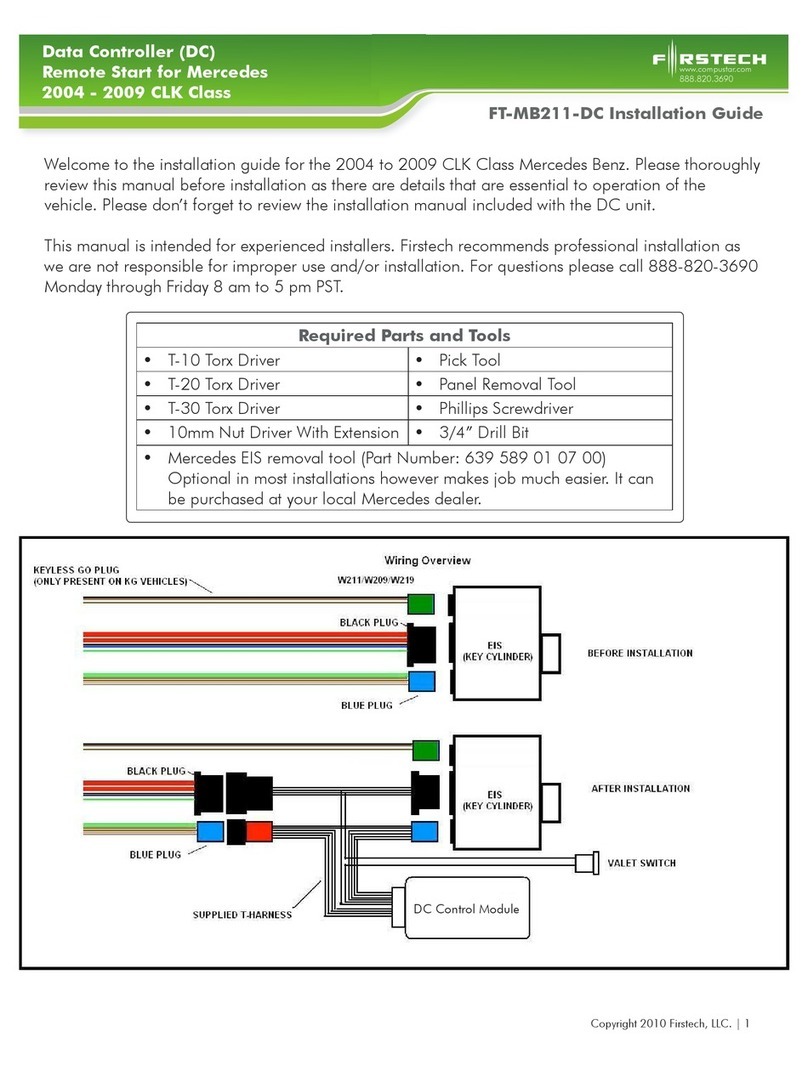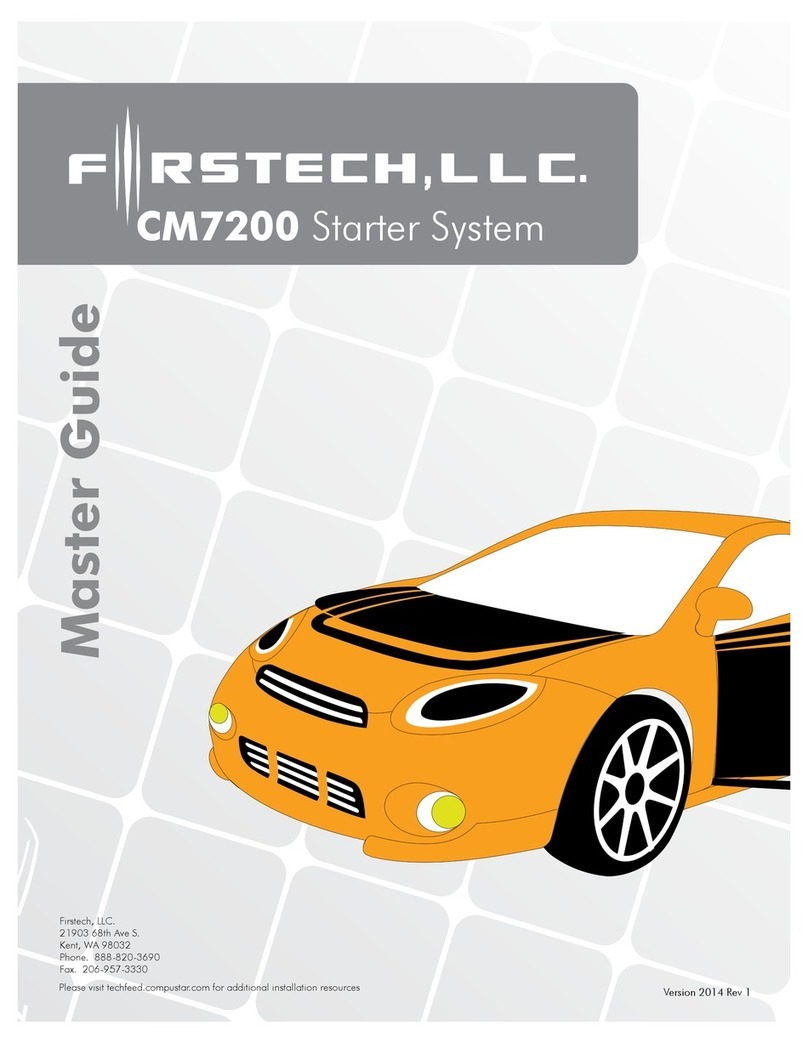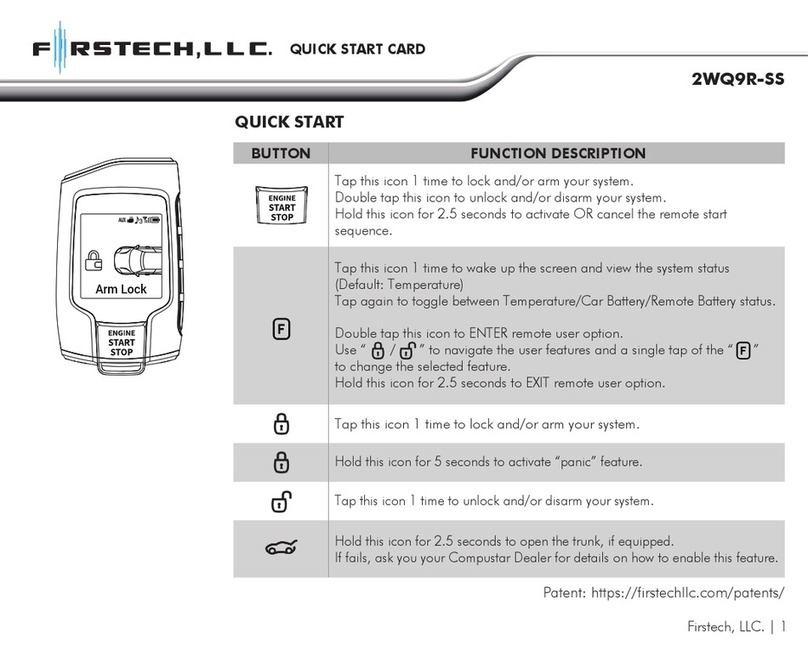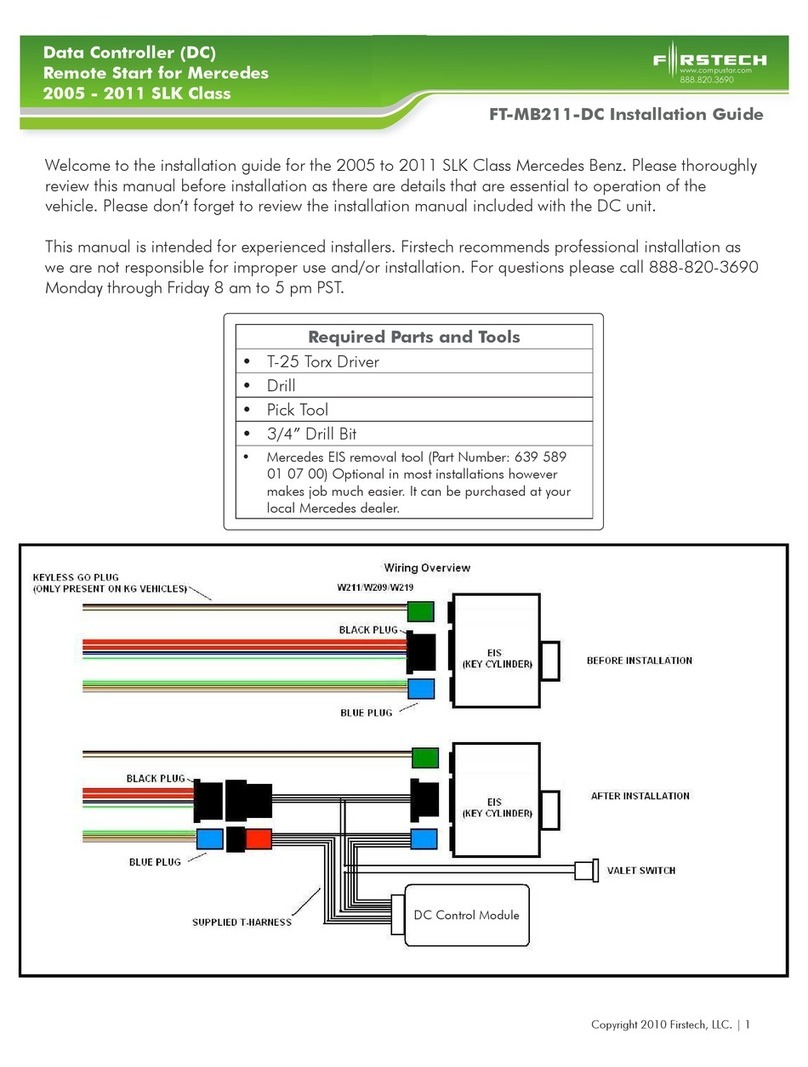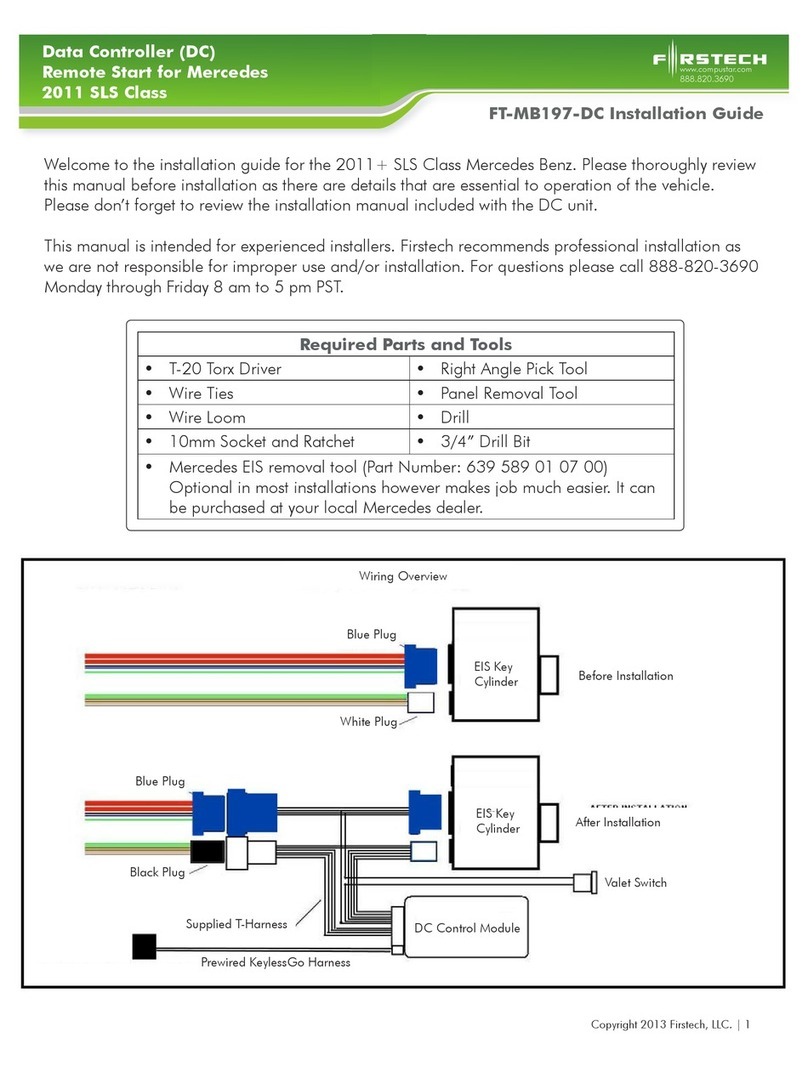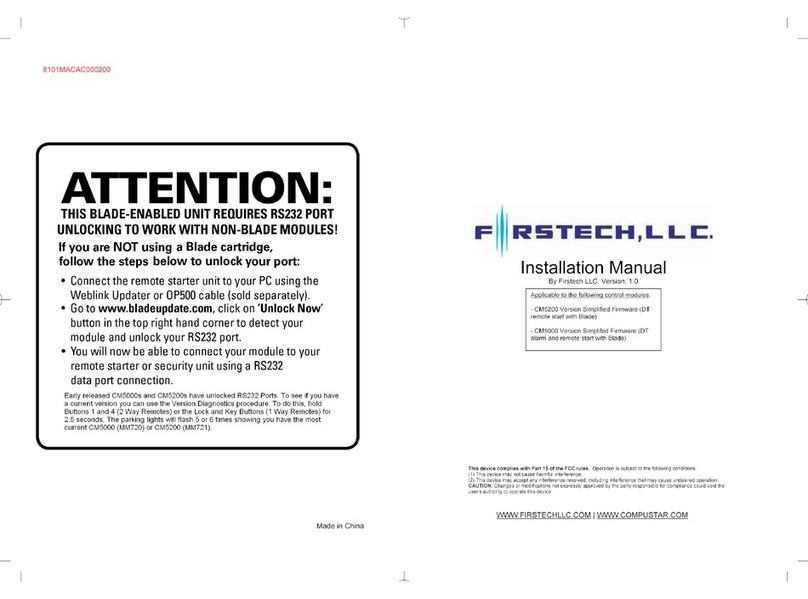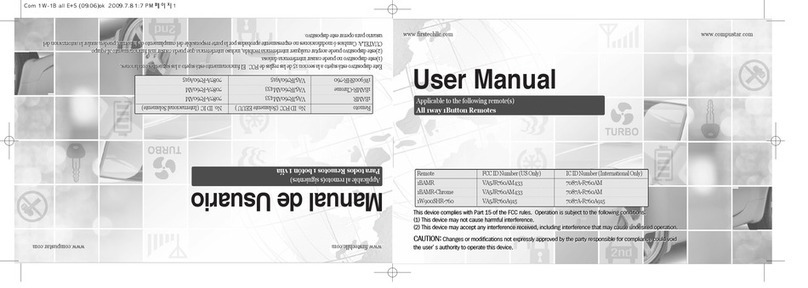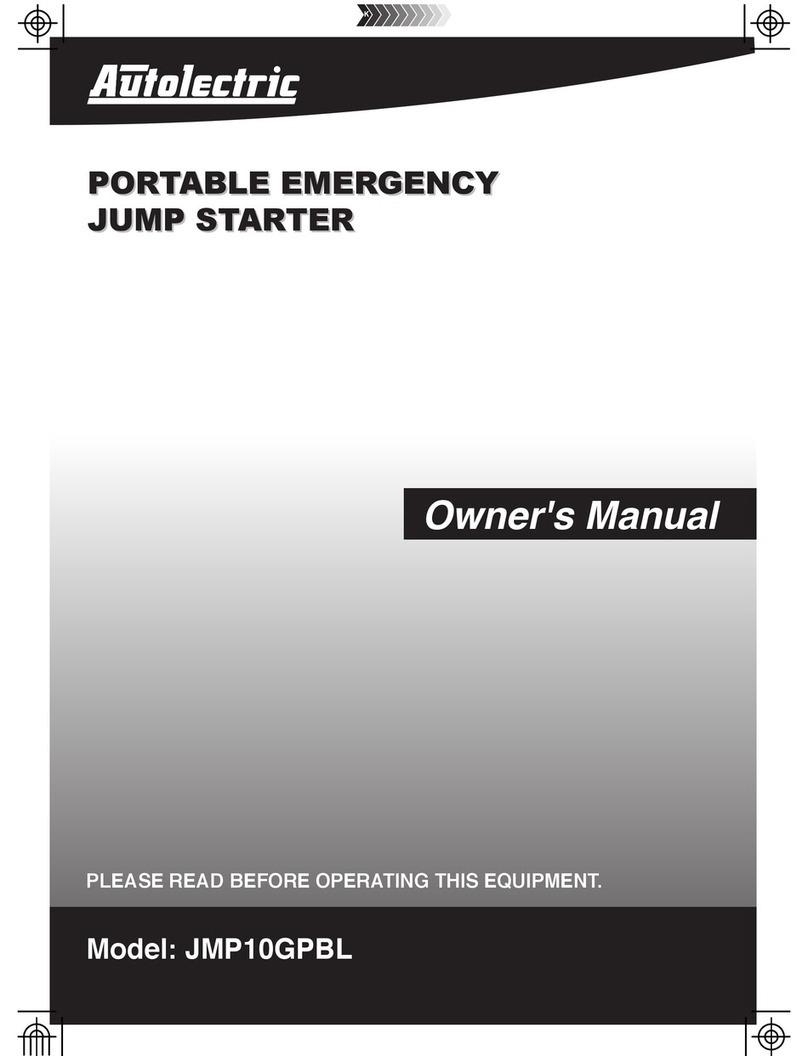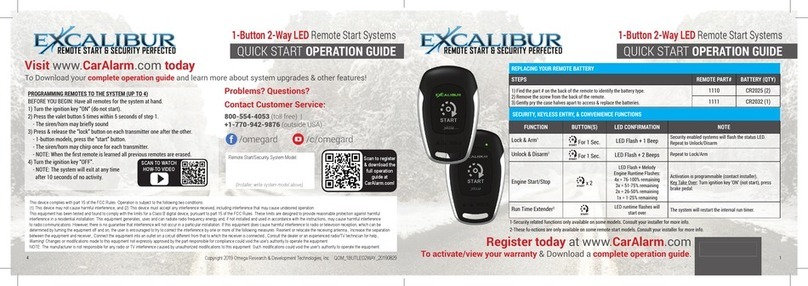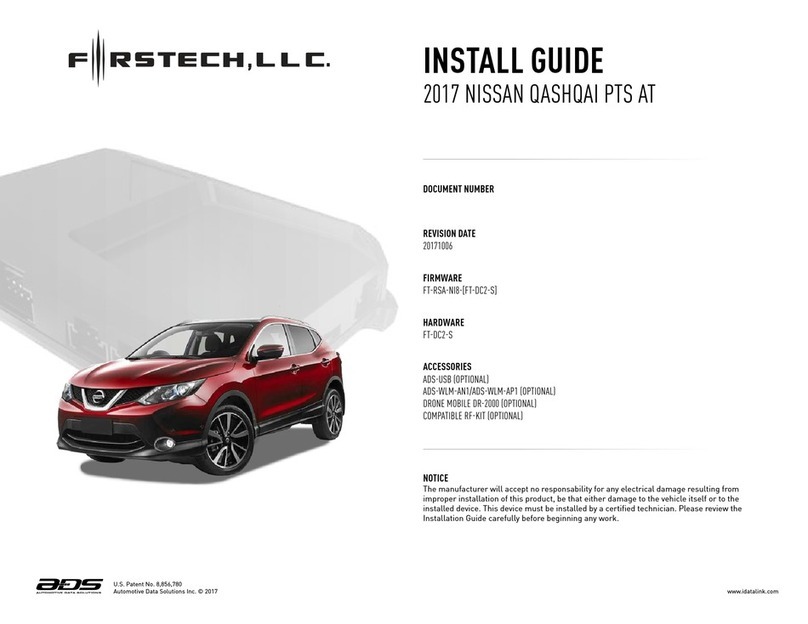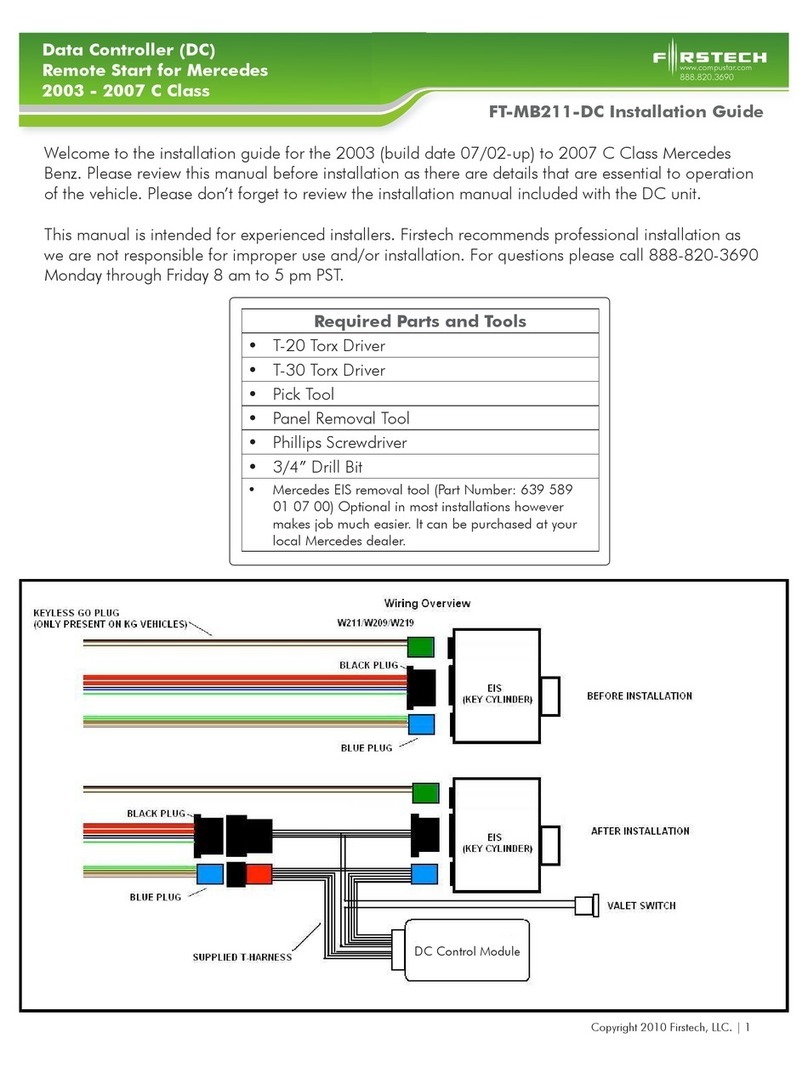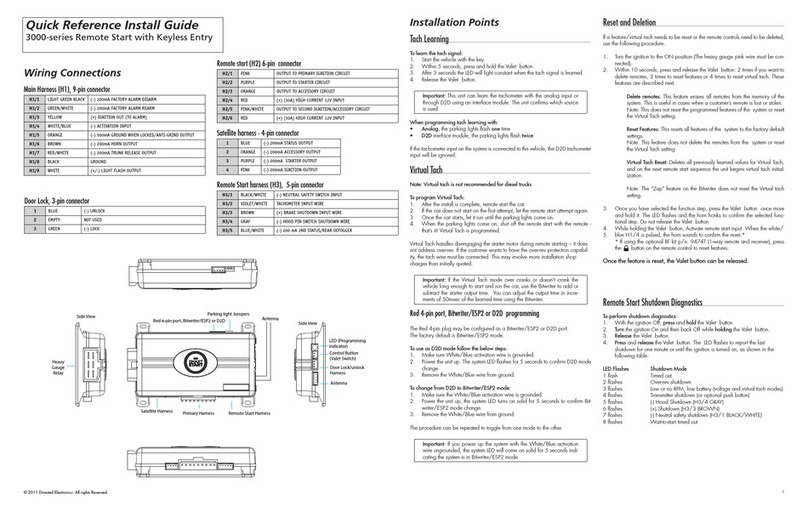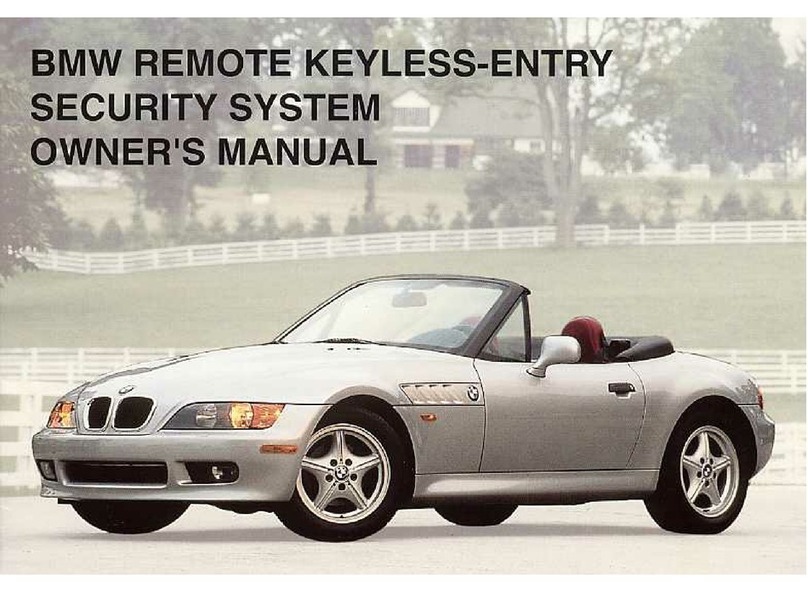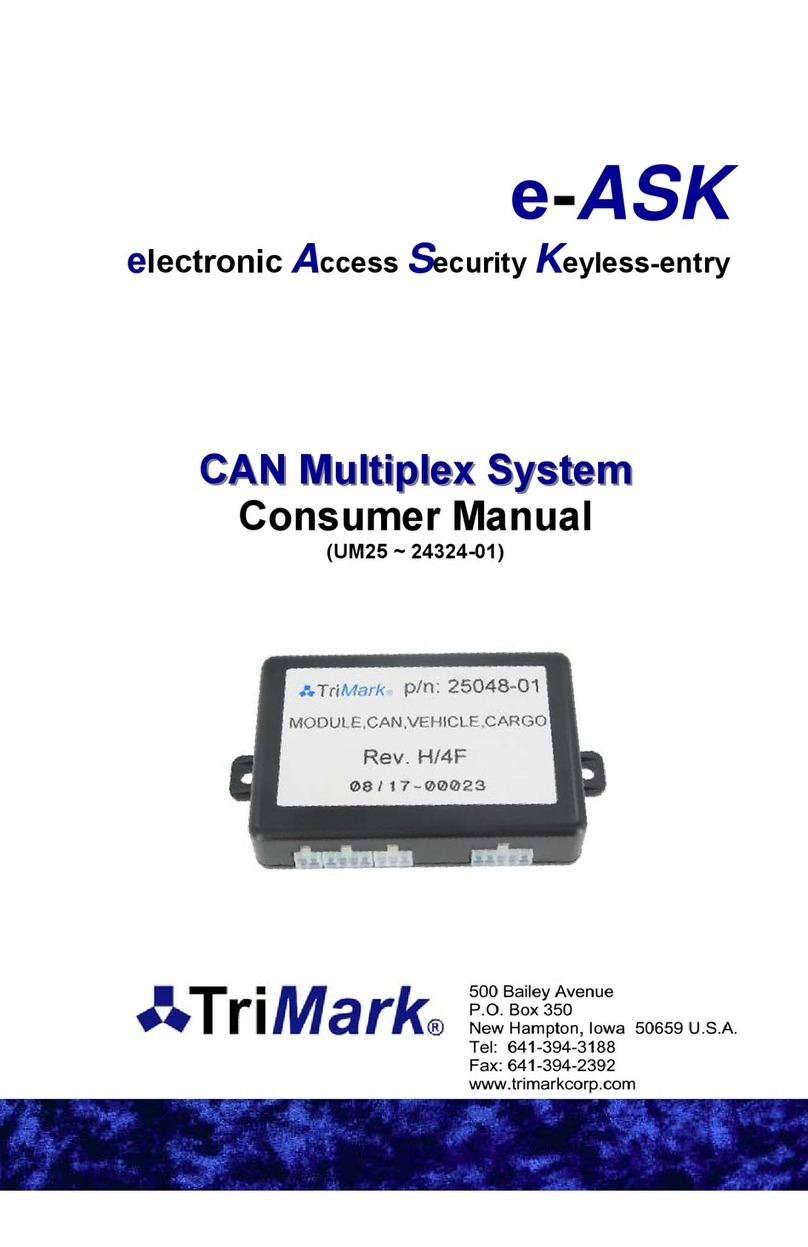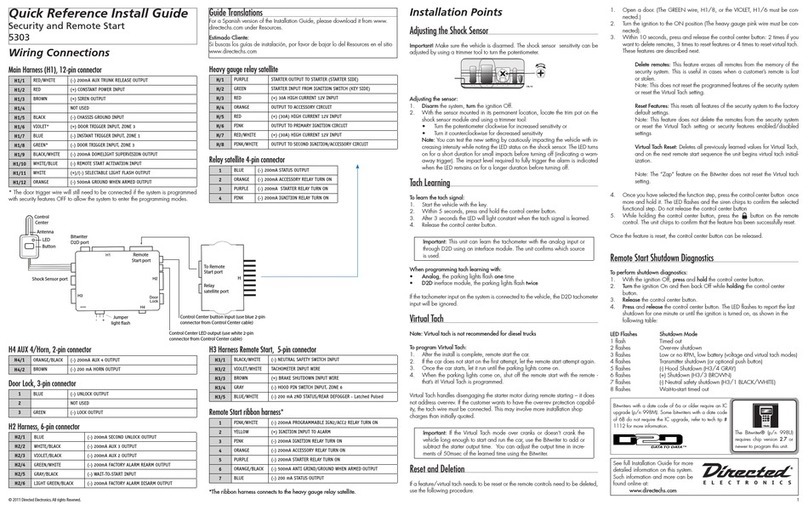IMPORTANT: Any and all remotes must be coded to the control module prior to performing any and all
operations.
STEP 1: Activate programming mode by manually turning the vehicle’s key
between the Ign On and Off (or the Acc & On positions) ve times within 7 sec-
onds. The vehicle’s parking lights will ash once with the successful completion
of this step. (Note: this step also places the control module into Valet Mode)
STEP 2: Within a 2 second period after the 5th ignition cycle tap Button I on
two way remotes or the Lock button on one way remotes for 0.5 seconds. The
parking lights will ash once to conrm the transmitter has been coded. Repeat
for additional remotes, up to three.
Exiting Programming: Programming is a timed sequence. After 2 seconds the
parking lights will ash twice signaling the end of programming mode.
Programming Multiple Remotes: After the conrmation ash given in STEP 2, code additional remotes by
tapping Button I on two way remotes or the Lock button on one way remotes. The parking lights will ash once
conrming each additional remote. All systems can recognize up to three remotes.
Note: If you program only 1 Way remotes to a 2 Way antenna you will receive 3 parking light ashes and/or siren
chirps when you turn the ignition on. This will be alleviated by programming a 2 Way remote.
Green/White Loop
This loop wire determines the transmission setting. The default position (uncut loop) is for manual transmissions.
When the loop is cut, the system will be ready for automatic transmissions. In the default (manual transmission)
mode, the system must be set up in Reservation mode prior to the vehicle being able to remote start. IMPORTANT:
All warranties or claims are void if a controller with a cut loop is installed on a vehicle with a manual transmission.
RPS-II (Remote Paging Sensor)
The RPS-II sensor is designed to be mounted on the inside of the windshield. Basic RPS functions do not require
programming. There is a three position switch on the rear of the RPS-II. This adjusts the sensitivity of the RPS-II.
The larger the circle the more sensitive the knock is. To activate the RPS unlock / disarm feature you must perform
the following procedures:
STEP 1: Disarm/unlock the alarm. (Remotes must be programmed rst.)
STEP 2: Turn ignition key to the “on” position and the leave the driver’s door open.
STEP 3: Knock on the windshield in front of the RPS a total of 10 times (each time you knock the LED on
the RPS will ash RED). The LED will begin to ash rapidly in BLUE with successful completion of this
step.
STEP 4: Enter the rst digit of the desired four-digit pass code by knocking on the windshield in front of
the RPS the desired number of times. For example, to enter 3, knock on the sensor 3 times (each time you
knock the LED will ash RED) then wait.
STEP 5: The LED on the RPS will conrm your rst number by ashing BLUE slowly. Once the LED
begins to ash rapidly in BLUE, enter your second number by repeating step 4.
STEP 6: Repeat steps 4 & 5 to enter all four numbers.
STEP 7: Turn the ignition OFF. The RPS disarm/unlock feature is now programmed. Repeat steps 3 – 5 to
enter your disarm/unlock code.
Re m o T e pR o G R a m m I n G Ro u T I n e fT-820
fT-820 In s T a l l Gu I d e
Hy u n d a I / KI a Re m o T e sT a R T a n d al a R m
www.rstechllc.com /ft820 | www.compustar.com/ft820
Copyright 2009 Firstech, LLC. Page 12