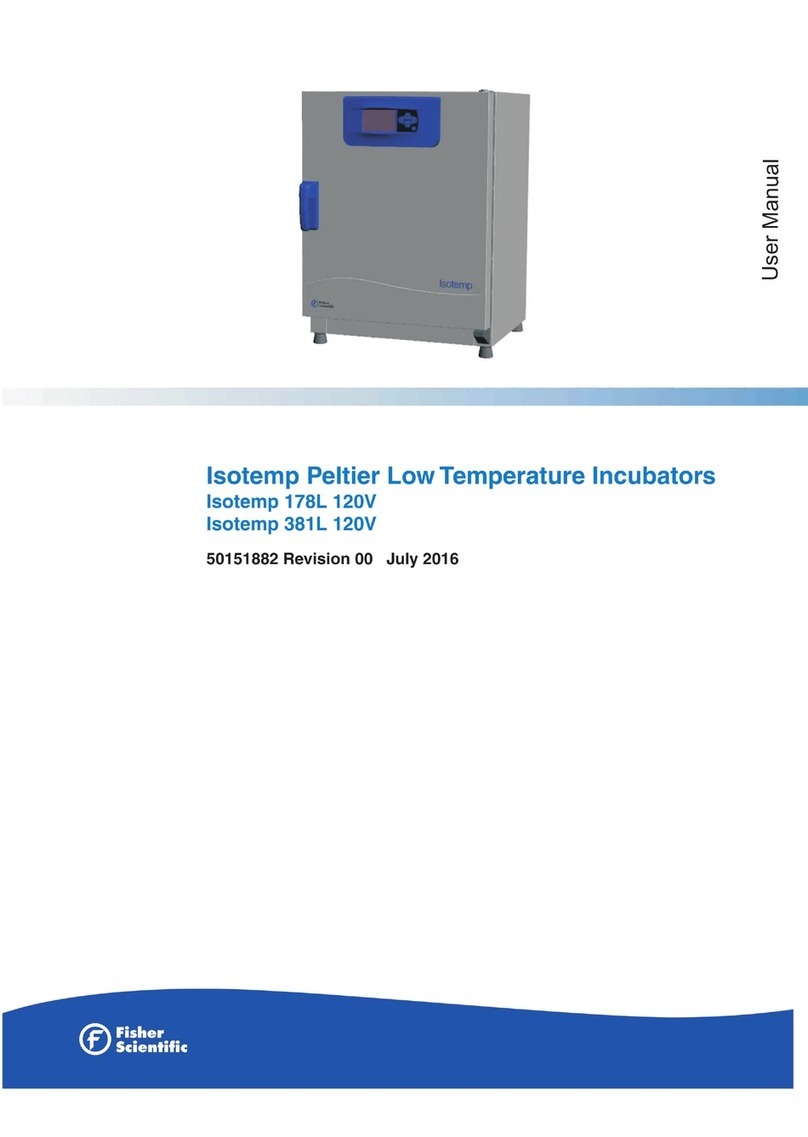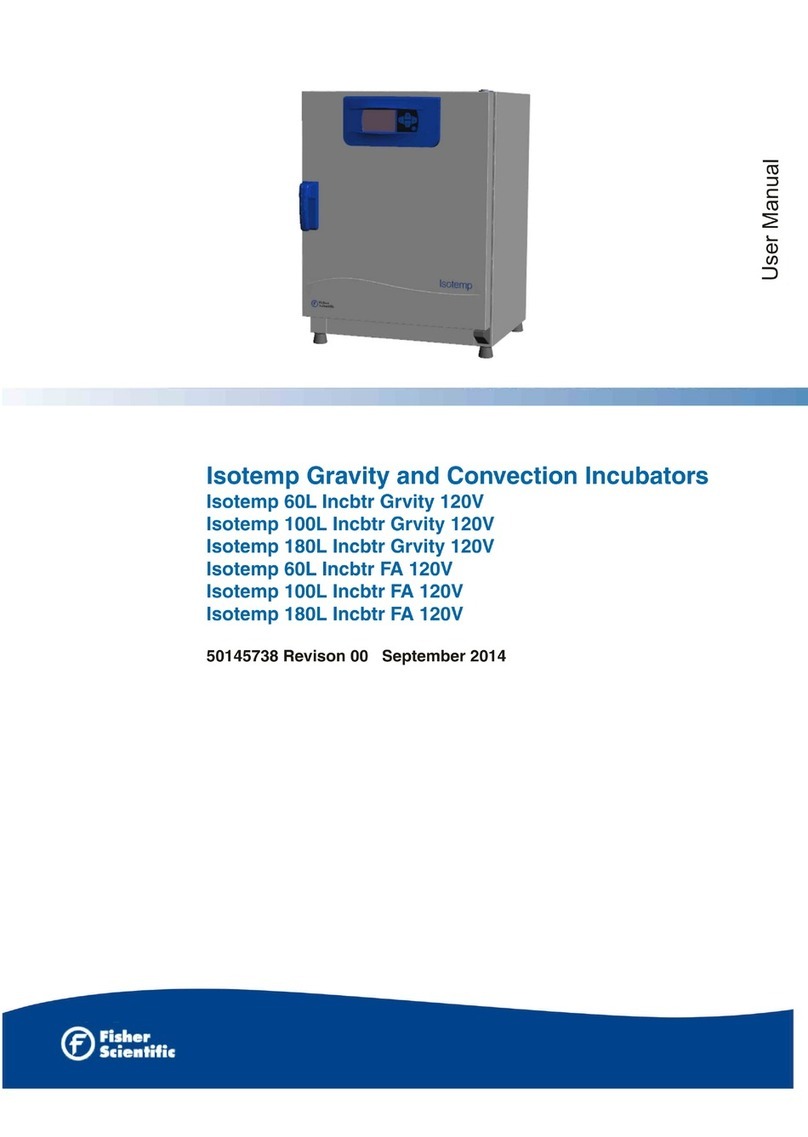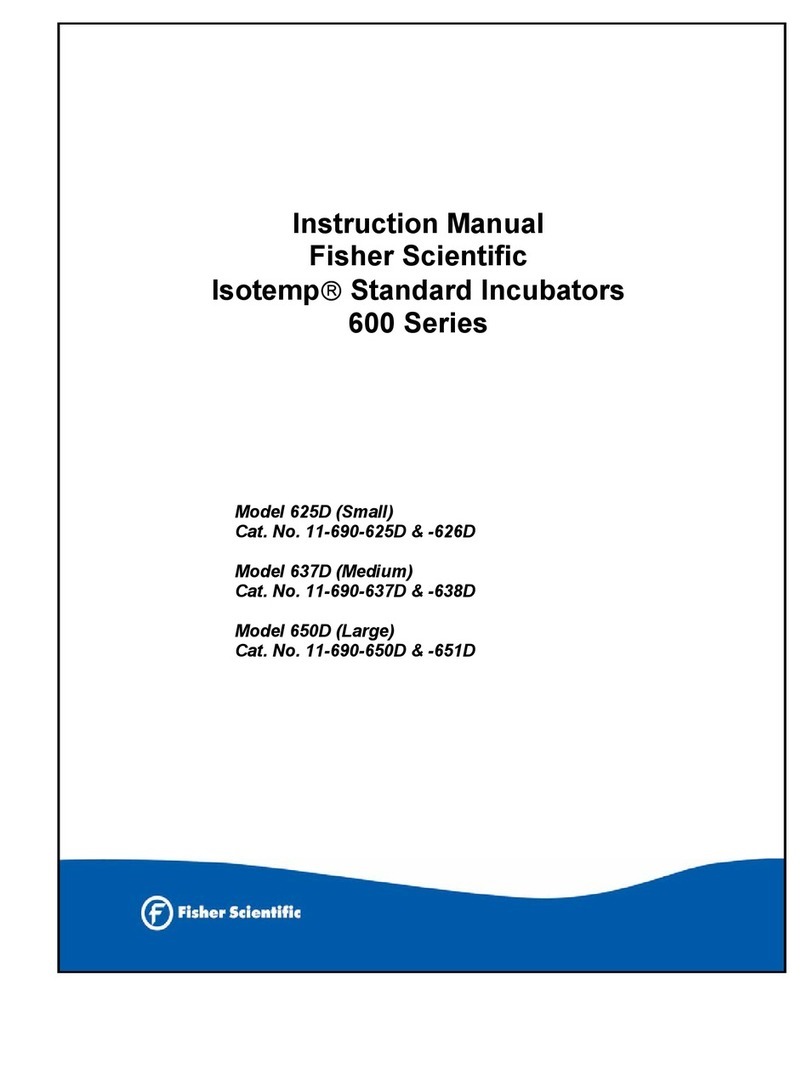2
SERVICE
Fisher 500 Series IsotempIncubators are fabricated of high-
quality long-life components. However, even with normal use,
certain parts may need to be replaced. Information is provided
here to assist in disassembling the incubator for the removal and
replacement of these components. Included is a wiring diagram of
the electrical circuit, along with replacement procedures for the
heater, the temperature controller and the front panel components.
It is recommended that qualified personnel perform service
procedures. The following numbers are provided for additional
support:
Technical Service: 1-800-926-0505
Fisher Service Division: 1-800-395-5442
Fisher Sales Support: 1-800-766-7000
Replacing Heater
1. Disconnect power cord from AC outlet.
2. Remove thermometer bracket from the exhaust port of the
chamber.
3. Open chamber door and remove the shelf.
4. Disengage sensor probe from the clip on bottom panel at rear
of chamber.
5. Remove the two screws securing the bottom panel, then lift
the panel upward, carefully guiding sensor probe through
opening in panel, then remove panel from the chamber.
6. Remove the two nuts and the two washers securing the heater
leads, and then pull the lead terminals off the heater studs.
7. Remove the screws securing the heater to the cabinet, and
then lift the heater out of the cabinet.
8. Install the replacement heater and reassemble the incubator
by reversing the disassembly steps above.
Gaining Access to Front Panel Components
1. Disconnect power cord from AC outlet.
2. Remove thermometer bracket from the exhaust port of the
chamber.
3. Open chamber door and remove the shelf, then close and
secure door.
4. Lay the incubator on its side with the door hinges facing
upward.
5. Remove the four feet and any additional screws securing the
perforated bottom panel. Remove the panel by sliding it
forward; all front panel components should now be accessible.
Replacing Front Panel Switch
1. Gain access to the front panel components as previously
described.
2. Locate the defective POWER switch and remove the push-on
connectors from the components terminals.
Note: Mark the leads so that reconnection to the replacement
switch is identical to the original.
3. Depress the locking tabs at the top and bottom of the switch
and remove the component through the front panel.
4. Insert the replacement switch through the front panel so that
the locking tabs snap open to secure the component in place.
5. Reconnect switch leads observing the conditions noted after
step 1.
6. Reassemble by reversing the applicable disassembly steps
described above.
Replacing Temperature Controller
1. Gain access to the front panel components as previously
described.
2. Remove the in-chamber temperature sensor from the clip and
lower through the hole, to the underside of the unit.
3. Remove the knob from the temperature set dial, along with the
locking nut.
4. Remove the 4 screws that secure the control board to the front
panel.
Note: Mark the leads so that reconnection to the replacement
controller is identical to the original.
5. Remove the push-on connectors and remove controller board.
6. Install the replacement control by generally reversing the
appropriate disassembly steps above.
7. To position the control knob, rotate the control knob fully
CCW, then secure the knob to the shaft with the pointer lined
up with the first line in the CCW position. Make sure the
sensor bead is lined up with the hole on the incubator floor.
Replacing the Thermocouple
1. Unclip the sensor at the bottom of the unit and lower through
the hole at the bottom of the chamber.
2. Observe the thermocouple terminal location and conductor
color (Yellow +, Red -). Disconnect old and connect new.
3. Position the new sensor in the chamber. Make sure that the
sensor bead is lined up with the hole on the unit floor.
Calibrating of Temperature Controller
The temperature controller can be calibrated by adjusting the HI
and LO temperature potentiometers located under the skirt of the
set temperature knob. Calibration can be accomplished per the
following instructions:
1. Set the unit temperature control to position 2. Carefully remove
the knob without rotating it.
2. Slowly adjust the LO potentiometer CCW until the heat
indicator comes on, then rotate CW slowly until the heat
indicator just goes out.
Note: The heat indicator should come on at a setting of 2 with a
unit temperature of between 25°and 35°C
3. Reinstall the knob and rotate it full CCW, the Safety Sentinel
indicator should come on.
4. To set the upper temperature range, set the temperature
control knob to position 18. Allow about 1 hour to completely
stabilize, the unit temperature should be at 65°C ±5°C. If it is
not in this range continue the calibration procedure.
5. Carefully remove the knob without rotating it and adjust the HI
potentiometer while observing the temperature and the heat
indicator. Adjustments should be made in small increments to
allow the incubator to stabilize. Adjust the hi potentiometer CW
to increase temperature.
6. Reinstall the knob and rotate it CCW to position 17, the Safety
Sentinel indicator should come on.
7. Repeat as necessary to obtain desired results within the
controller’s limitations.
REPLACEMENT PARTS
Item Number
Heater Assembly:
506D 120V SPN 103019
230V SPN 103086
516D 120V SPN 60761
230V SPN 64190
Power Switch SPN 83373
Temperature Controller: 120V SPN 83371
240V SPN 88195
Knob, Controller SPN 32615
Thermometer Bracket SPN 37768
Thermocouple SPN102715