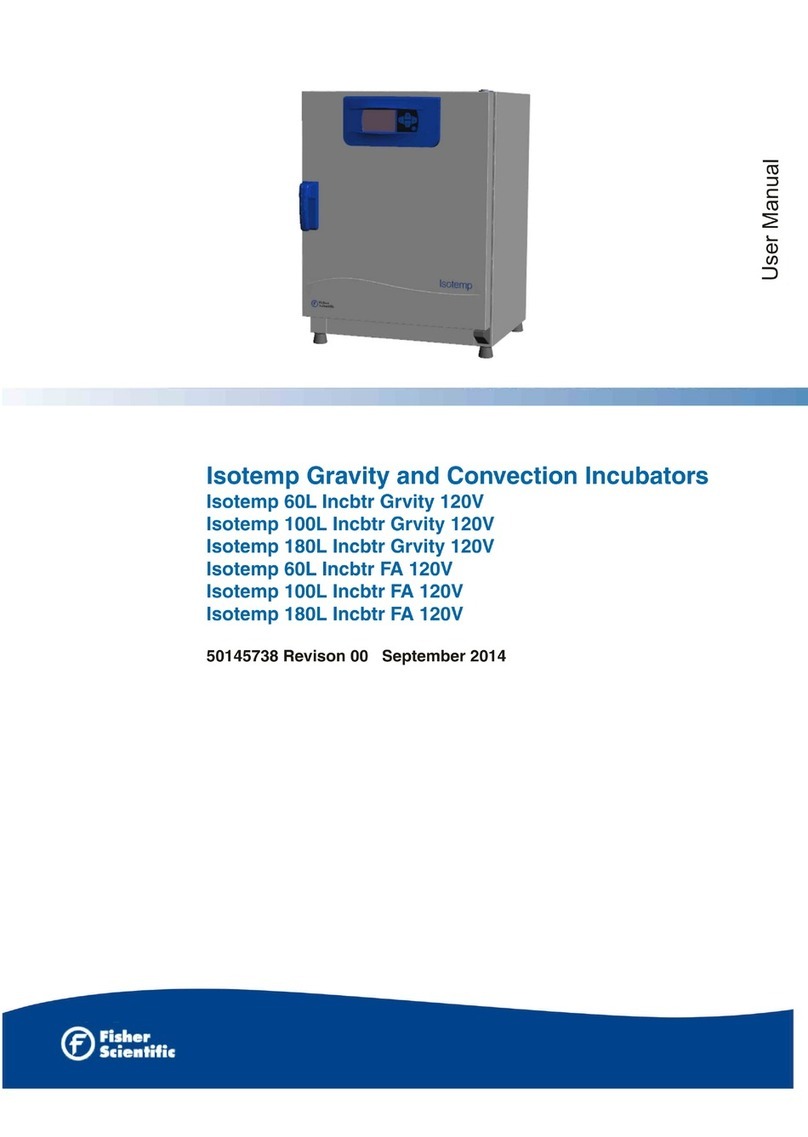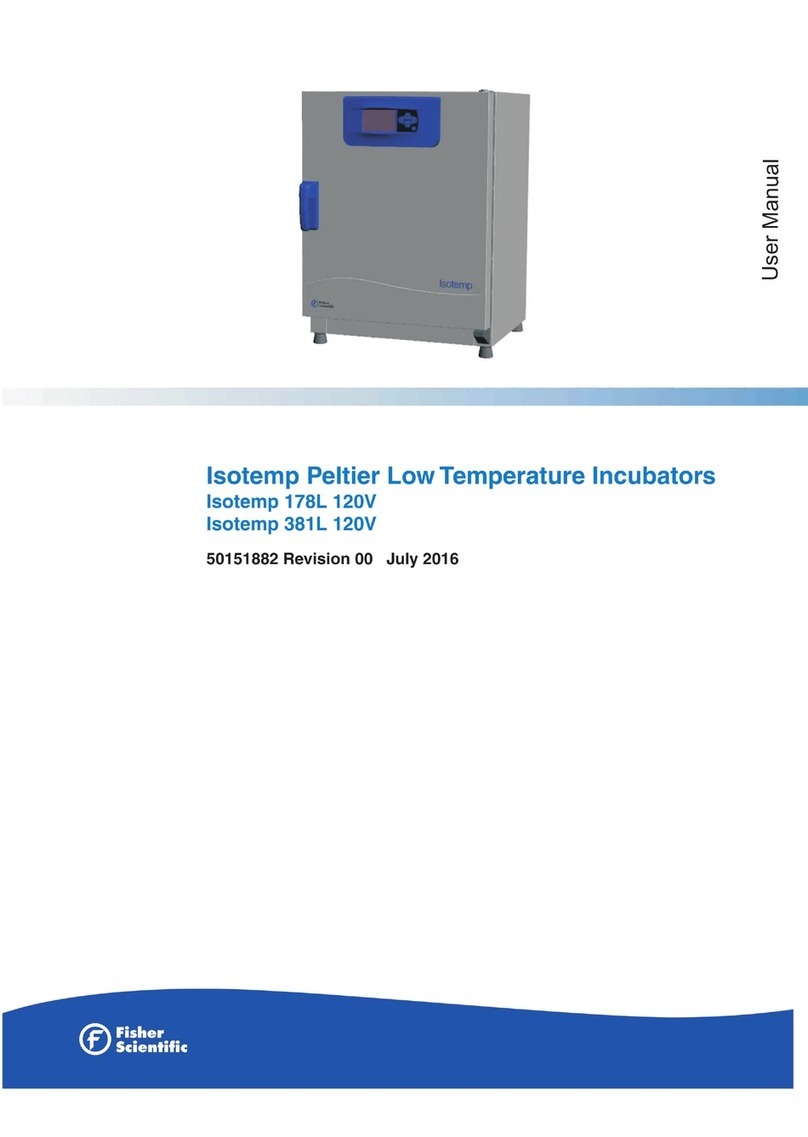Isotemp Incubators
Table of
Contents
Introduction..........................................................................…………..1
Installation..............................................................…......………….......2
Selecting a Location......................................…........…….............2
Unpacking...........................................................…….....................2
Preparing the Incubator................................………........................3
Power Switch...................................................................................3
Convenience Outlet…………………………………………………….3
Control................................................................... ………......................4
Display.............................................................................................4
Keypad.............................................................................................5
Operation........................................………….........................................6
Safety Precautions................................................................……...7
Alarm Limits.............................................................................…...8
Display Offsets....................................................................….........8
Cleaning………………………………………………...……………….9
Service.......................................................................…………................9
Replacing the Door Gasket..................................................…......10
Accessing the Electronics..................................................... .......11
Replacing the Heater.............................................................….....12
Replacing the Controller........................................................…....13
Replacing the Solid State Relay................................................….13
Replacing the Safety Relay....................................................…....14
Replacing the Thermocouple....................................................….14
Replacing the Door Hinges......................................................…..15
Replacing the Handle......................................................…….......16
Adjusting the Door Cam........................................................…....16
Trouble-Shooting.............................................................…………......17
Replacement Parts................................................................……….....18
Performance Characteristics................................................………....19
Specifications....................................................………………….........20
Schematic Diagram...........................................................…………....21