Fisher COIN STRIKE User manual
Other Fisher Metal Detector manuals

Fisher
Fisher M-SCOPE 1236-X2 User manual

Fisher
Fisher M-Scope CZ-5 Quicksilver User manual

Fisher
Fisher M-SCOPE 1225-X User manual

Fisher
Fisher F11 User manual

Fisher
Fisher 1212-X User manual

Fisher
Fisher ID EXCEL User manual

Fisher
Fisher M-Scope Gold Bug 2 User manual

Fisher
Fisher Gold Strike User manual
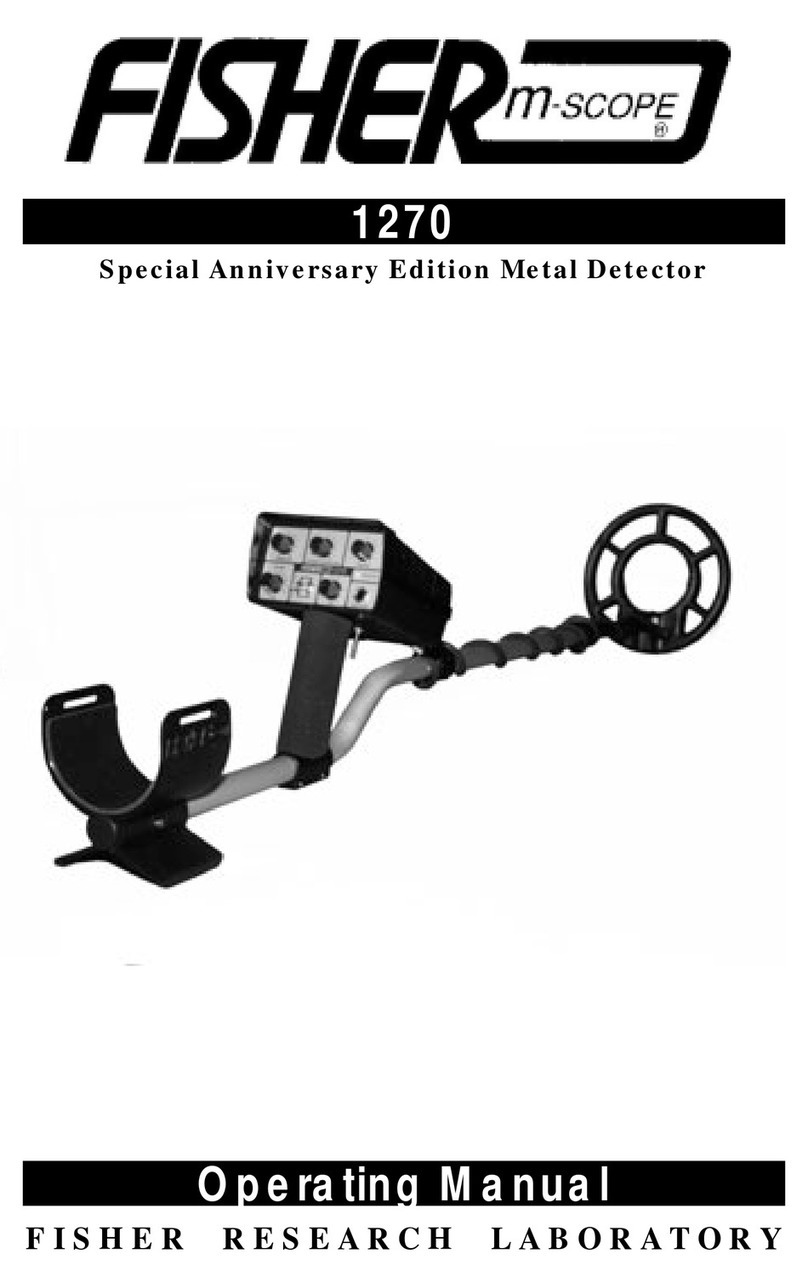
Fisher
Fisher M-SCOPE 1270 User manual

Fisher
Fisher F-Pulse User manual

Fisher
Fisher M-Scope CZ-5 Quicksilver User manual

Fisher
Fisher M-SCOPE CZ-3D User manual

Fisher
Fisher M-Scope COIN STRIKE User manual
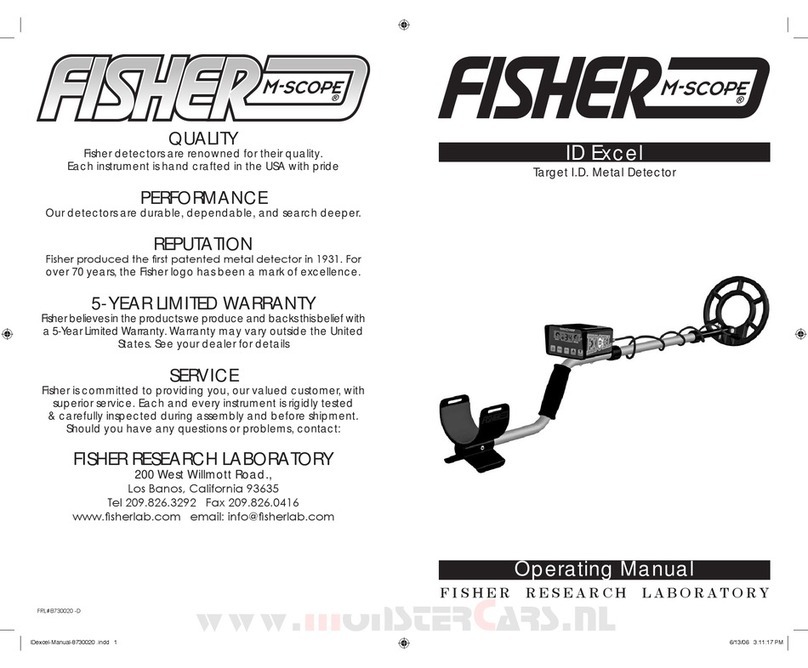
Fisher
Fisher ID EXCEL User manual

Fisher
Fisher F44 User manual

Fisher
Fisher Gemini-3 User manual
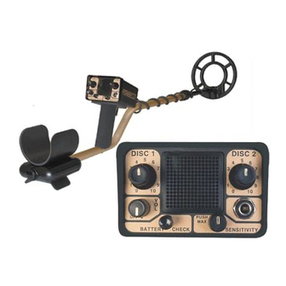
Fisher
Fisher 1266-X User manual

Fisher
Fisher Gold Bug User manual

Fisher
Fisher ID EDGE User manual

Fisher
Fisher M-SCOPE 1270 User manual
Popular Metal Detector manuals by other brands

Steinberg Systems
Steinberg Systems SBS-MD-12 user manual

GOLDEN MASK
GOLDEN MASK 5 user guide

Grizzly
Grizzly YM 203 manual

Fisher Research Labs
Fisher Research Labs 1280-X Aquanaut operating manual

Treasure Cove
Treasure Cove Vibra-Probe 560 quick guide

Accurate Locators
Accurate Locators XL16 IMAGER user guide

























