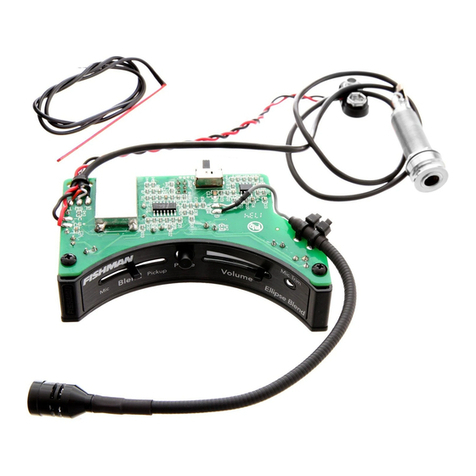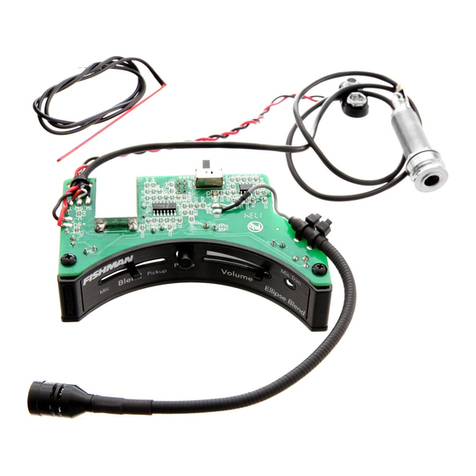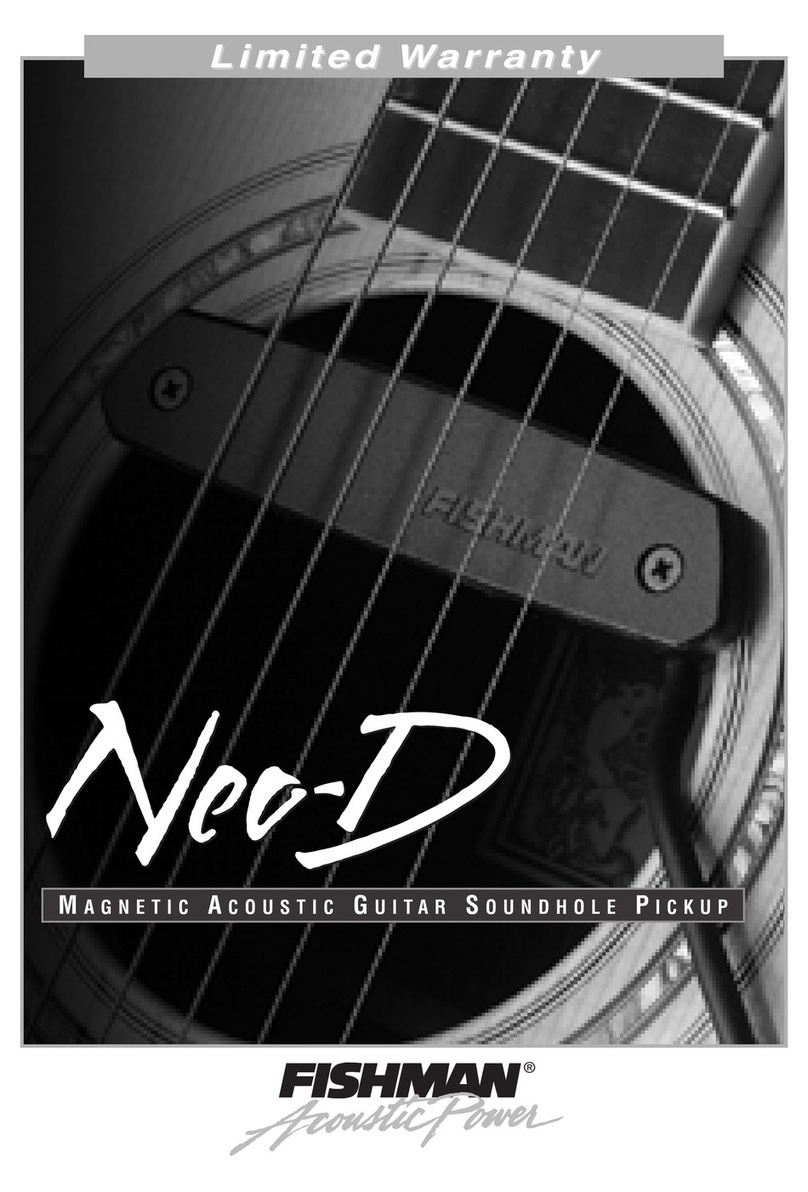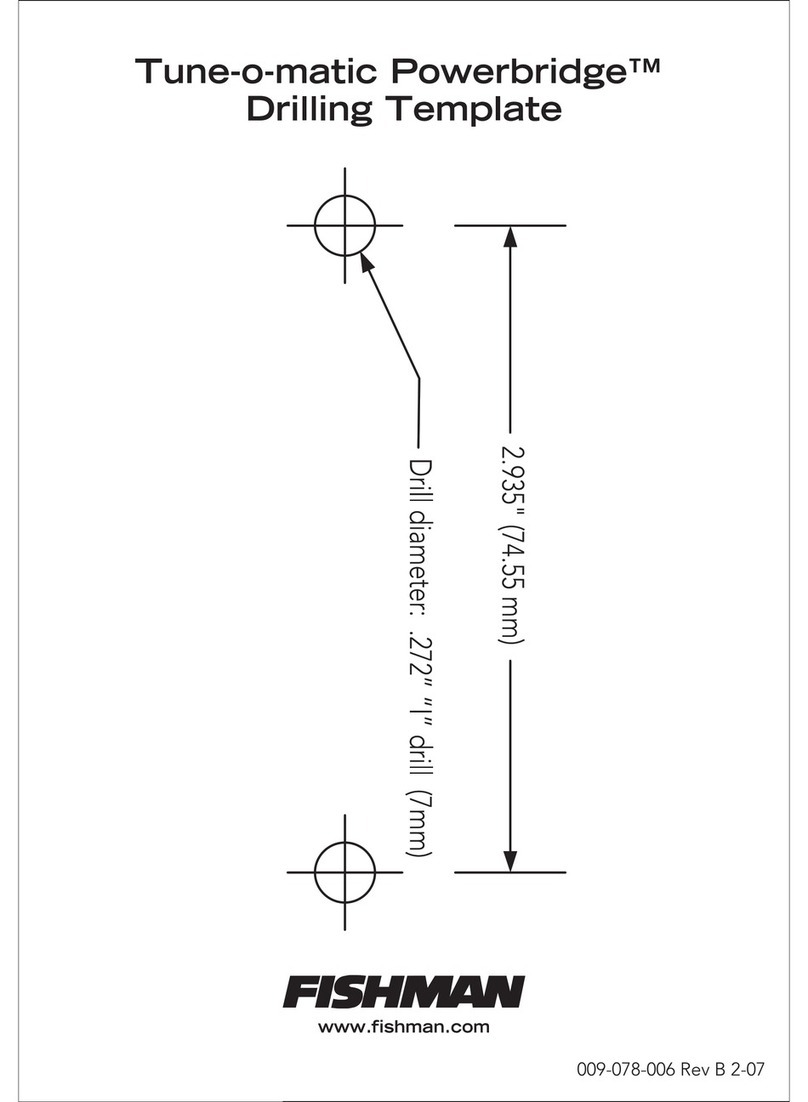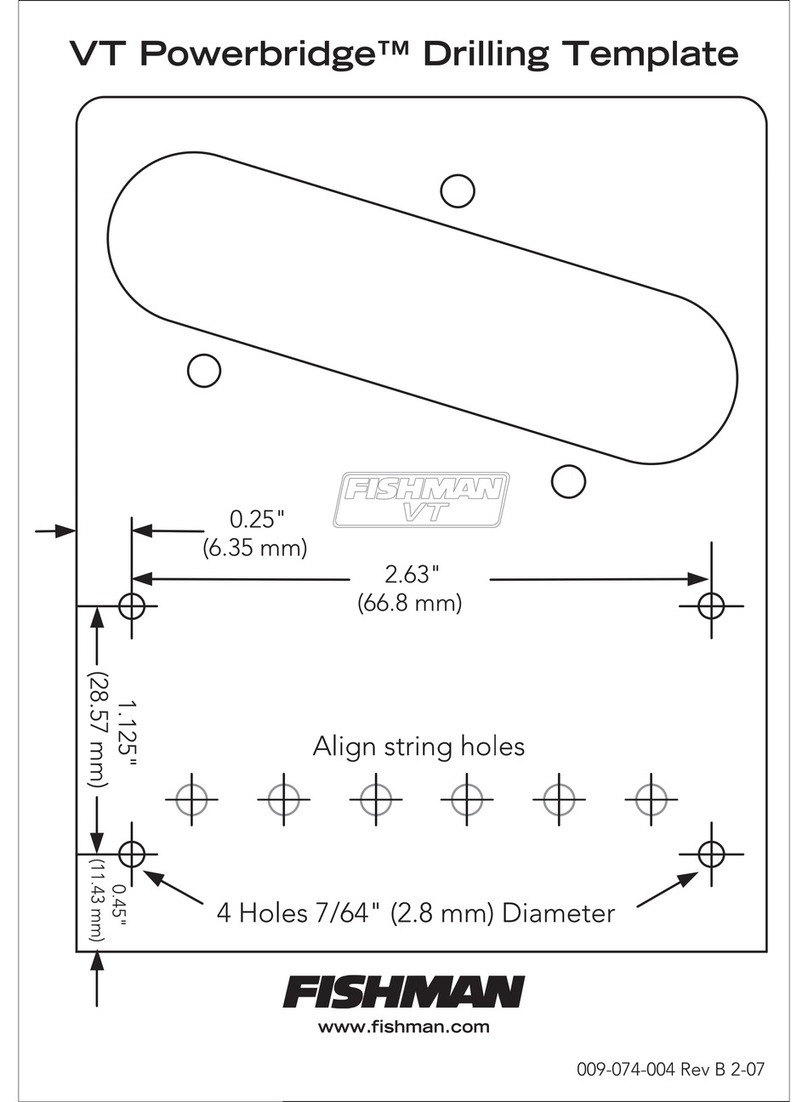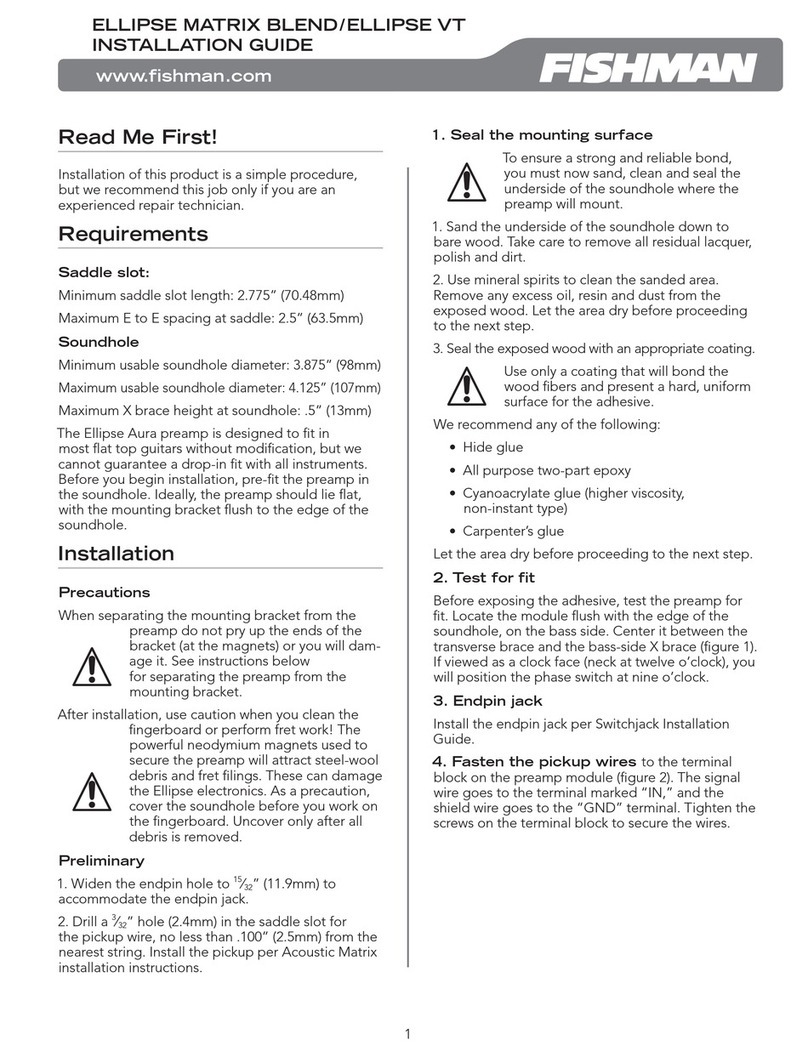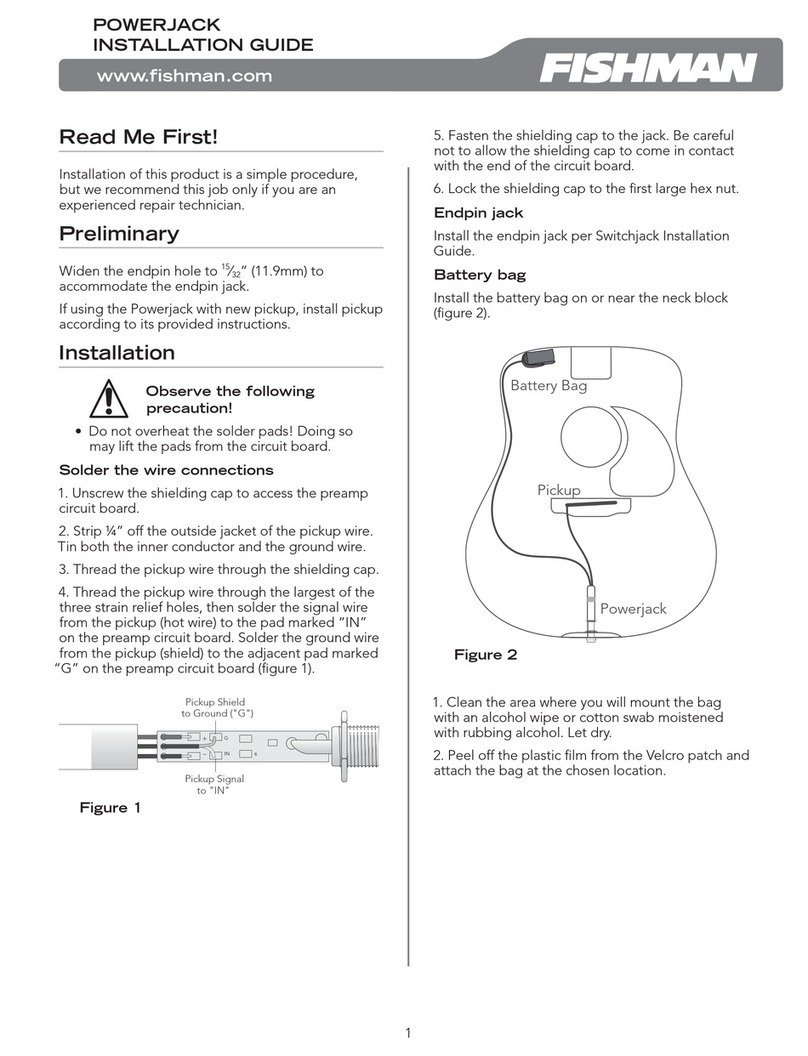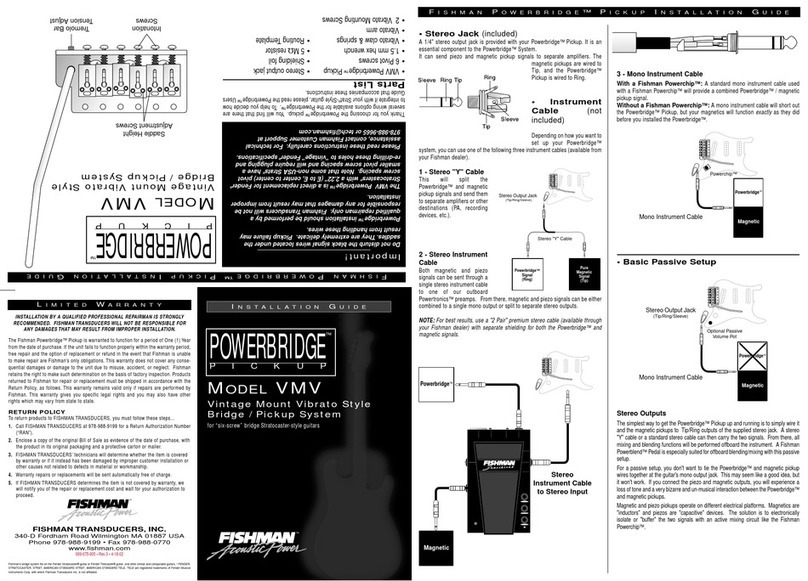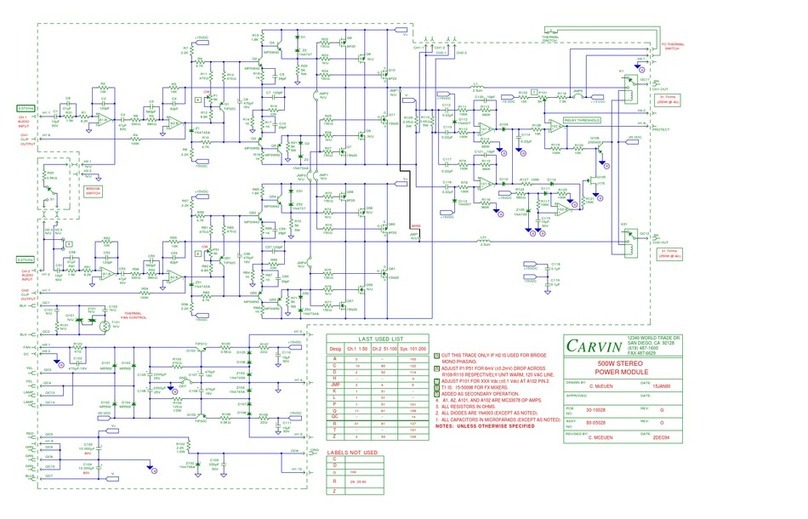1
www.fishman.com
Read Me First!
Installation of this product is a simple procedure,
but we recommend this job only if you are an
experienced repair technician.
Requirements
The Resophonic guitar pickup is suitable for
installation on most single cone resonator guitars
with biscuit or spider cones.
The National®Style Resophonic guitar pickup is
suitable for single cone National®brand biscuit
bridge assemblies only.
Installation
Observe the following
precaution!
• Handle the pickup carefully! Mishandling
may damage the pickup, producing ground
hum or intermittent signal.
Resophonic pickup installation
Installation for biscuit style instruments
The pickup is held against the center of the cone
with the wood screw that normally holds the biscuit
to the cone.
1. Remove the original screw from the biscuit and
swap it with the longer wood screw that is supplied
with the kit.
2. Notice that the heat-shrink tubing on the end of
the pickup is bent to one side. Do not attempt to
unbend it! If you do so you may damage the pickup.
Position the pickup so the bend in the heat-shrink
tubing faces away from the cone.
3. Place the shoulder washer into the pickup and the
screw into the shoulder washer.
4. Fasten the pickup assembly to the cone/biscuit.
Tighten the screw until snug and then another 1⁄8
turn tighter.
Installation for spider style instruments
For the pickup to operate properly it is critical that
the spider and cone are preloaded with the correct
pressure.
1. Remove the strings and the plate that protects the
cone assembly. Calibrate the spider/cone pressure
by loosening the screw that holds the cone to the
spider until the screw head no longer touches the
spider frame. Tighten the screw until the head just
touches the spider and then tighten one full turn
more. The spider/cone is now preloaded for
optimum bass response without buzzes or rattles.
2. If the end of the screw is long enough to accept
the pickup and locknut, go on to the next step. If it
is not long enough you will need to replace it with a
longer screw and go back to step 1. We include
replacements for both SAE 4-40 and 3mm screws
plus matching locknuts in the hardware kit. Choose
the screw that matches the threaded slug in the
center of the cone assembly.
3. Notice that the heat-shrink tubing on the end of
the pickup is bent to one side. Do not attempt to
unbend it! If you do so you may damage the pickup.
Position the pickup so the bend in the heat-shrink
tubing faces away from the cone.
4. Place the pickup, then the shoulder washer on the
screw and start to thread the locknut. You must hold
the head of the screw stationary (with the screw-
driver) as you tighten the locknut or you will change
the crucial preloaded pressure on the spider and
cone. If the screw accidentally turns as you tighten
the locknut, then you must go back to step #1 and
re-calibrate the cone and spider.
5. Tighten the nut until it is snug against the pickup
and then 1⁄8turn tighter.
6. When the installation is completed, plug the in-
strument into an amplifier and slowly turn the screw
counter-clockwise until you hear the strongest signal.
RESOPHONIC AND NATIONAL®BISCUIT
INSTALLATION GUIDE
Biscuit Bridge
Pickup
Cone
Shoulder Washer
Screw
Pickup
Shoulder Washer
Locknut
Cone
Machine
Screw