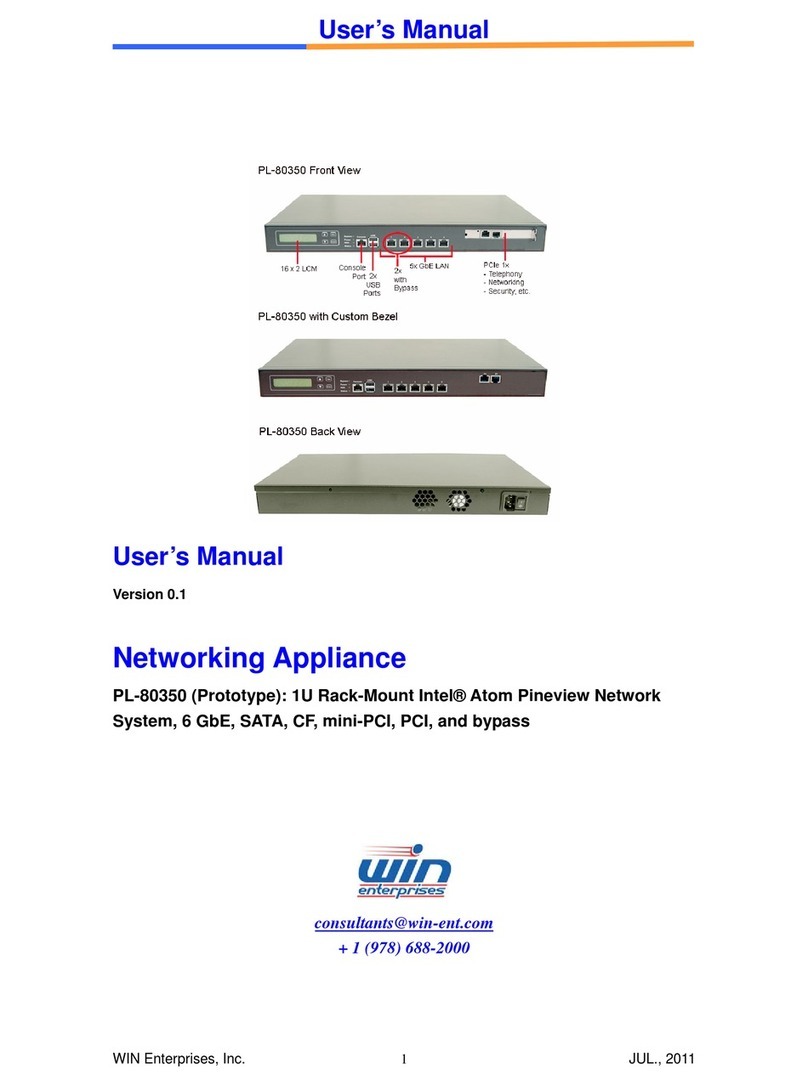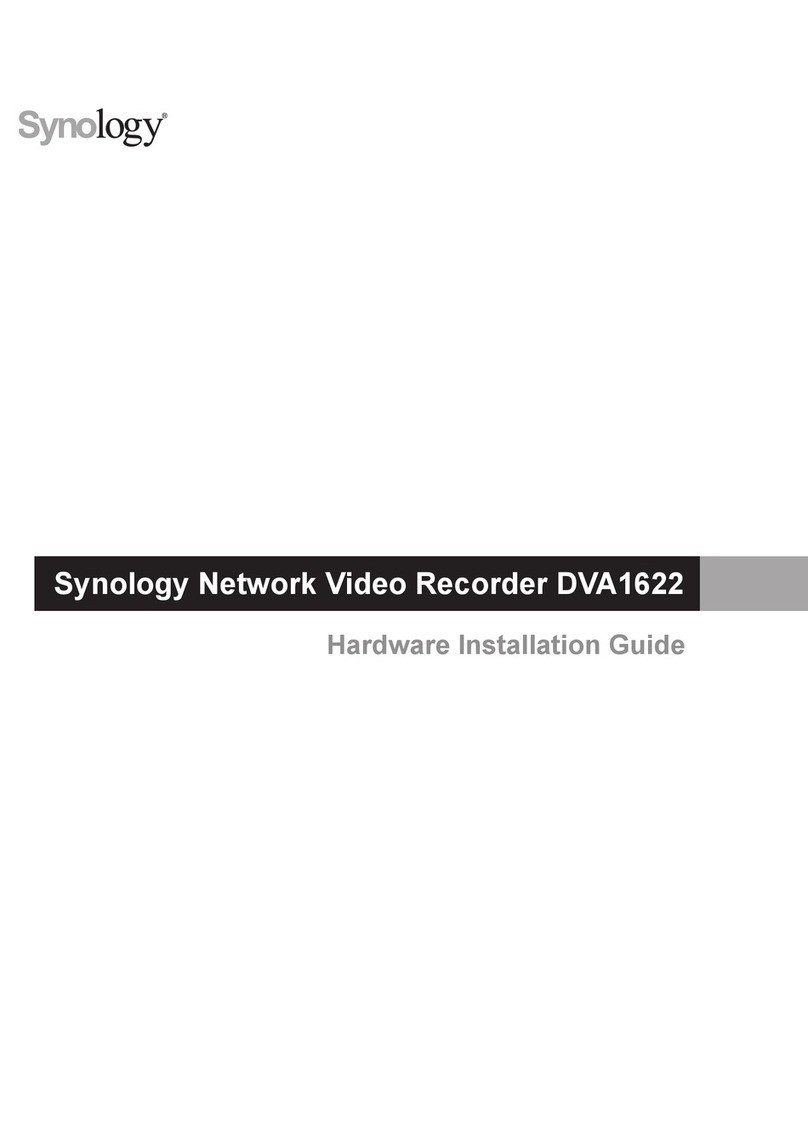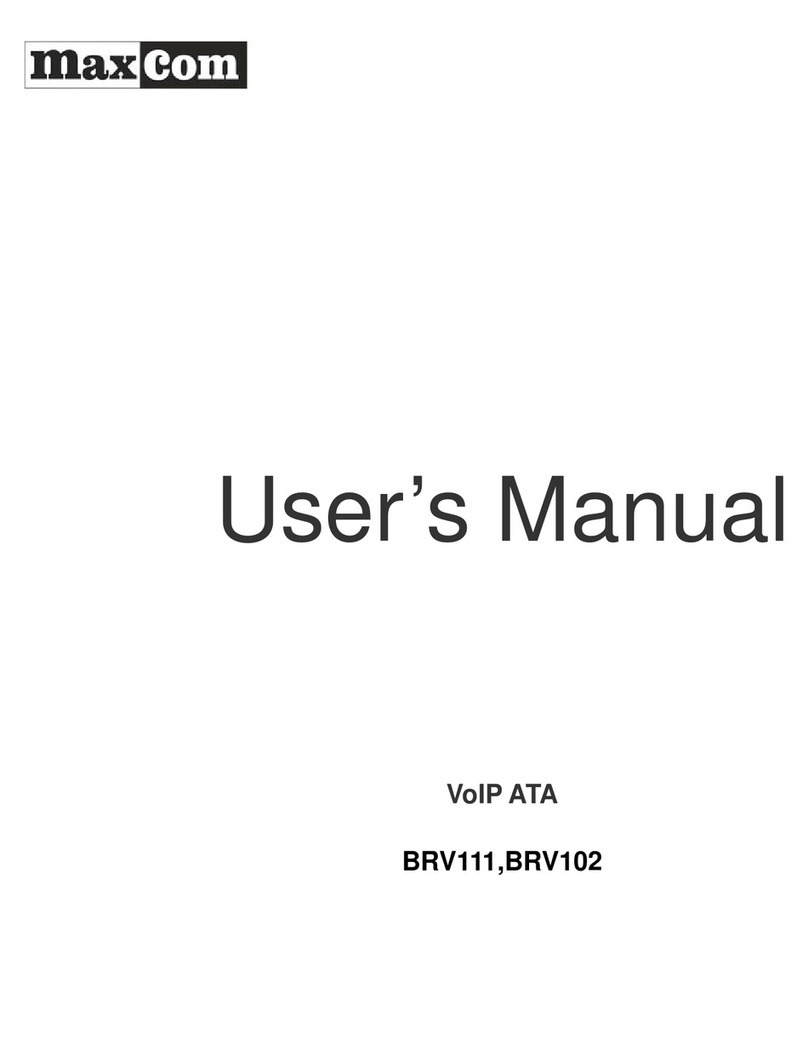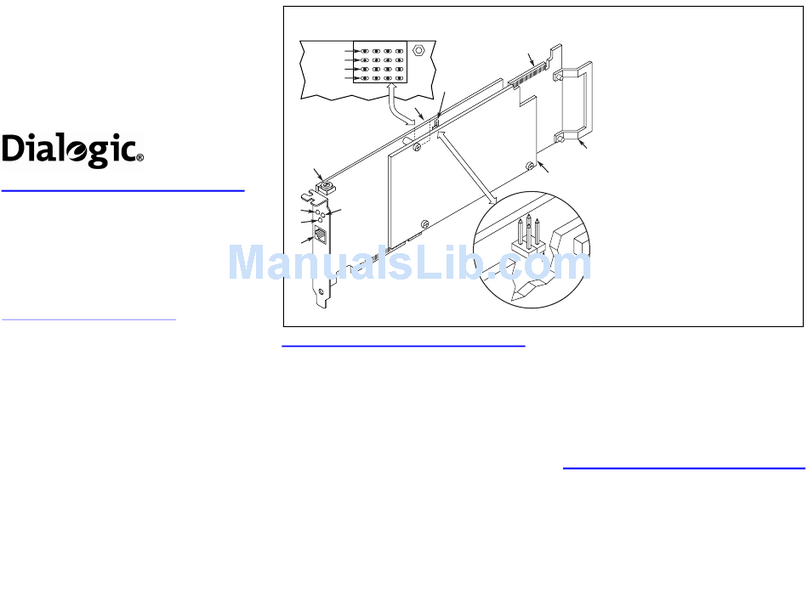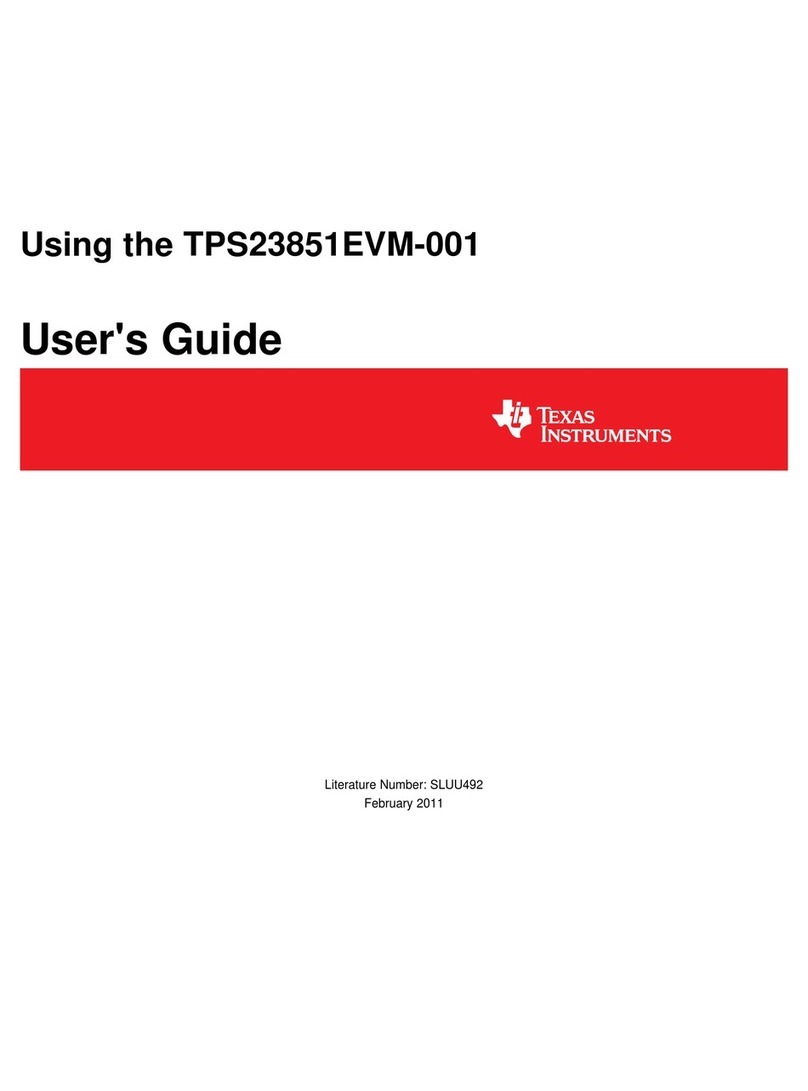FITRE RETEMATIC IP-RMH1 Instruction sheet

IP-RMH1
RETEMATIC™
HEAD UNIT
INSTALLATION &
CONFIGURATION
MANUAL

IP-RMH1 ReteMatic™ Head Unit
2 Installation and Configuration Manual
SAFETY RECOMMENDATIONS
To protect yourself from injuries and avoid damage of the device, always observe the following safety
instructions when installing and working with the ReteMatic Head Unit I -RMH1
WARNING!
Use the following safety guidelines to ensure your own personal safety and to help protect your product
from potential damage. To reduce the risk of bodily injury, electrical shock, fire, and damage to the
equipment, observe the following precautions.
Carefully read the manual before the installation or use.
Electrical current from power and communications cables is hazardous.
Never touch any electrical elements with bare hands
To avoid potential shock hazards do not open I -RMH1 while energized.
Operate the product only from the type of external power source indicated on the electrical ratings label.
Do not push any objects into the openings of your system. Doing so can cause fire or electric shock by
shorting out interior components.
To device must be connected to earth ground using the ground facility provided on the I -RMH1 cover
and evidenced with apposite grounding nameplate.
Cleaning, repair or maintenance activities must be done by qualified electrician in non-hazardous areas
and will subsequently have to be checked by an "expert"
SAFETY INSTRUCTIONS
The national safety rules and regulations for prevention of accidents and the following safety instruction
have to be observed
The technical data indicated on boxes must be observed.
I -RMH1 shall be operated as intended and only in undamaged and perfect condition.
Opening or removing covers that are marked with the triangular symbol with a lightning bolt can expose
you to electrical shock. Only a trained service technician should service components inside these
compartments.
FITRE S.p.A is not responsible for any damages caused by improper use of this device

ReteMatic™ Head Unit IP-RMH1
Installation and Configuration manual 3
CONTENTS
PRODUCT PRESENTATION...................................................................................................................4
Technical Specifications ........................................................................................................................... 4
Dimensional Drawings .............................................................................................................................. 5
Connections.............................................................................................................................................. 6
INSTALLATION .......................................................................................................................................7
ReteMatic Network Architecture................................................................................................................ 7
ReteMatic Network lanning..................................................................................................................... 9
Multi-Head ReteMatic Network ............................................................................................................... 10
CONFIGURATION VIA WEB INTERFACE............................................................................................11
Authentication page ................................................................................................................................ 11
403 Error (forbidden) page...................................................................................................................... 12
Main age .............................................................................................................................................. 12
I Network Configuration ....................................................................................................................... 14
Ethernet Status....................................................................................................................................... 15
Device Information.................................................................................................................................. 15
Advanced Configuration.......................................................................................................................... 16
MONITORING A RETEMATIC NETWORK............................................................................................18
TROUBLESHOOTING ...........................................................................................................................19

IP-RMH1 ReteMatic™ Head Unit
4 Installation and Configuration Manual
PRODUCT PRESENTATION
The Re eMa ic™ Ne work Infras ruc ure
has been designed to meet the application needs required by
industrial and harsh environments by combining power and robust data communication over a single
medium, the standard power cable.
IP-RMH1 is a ReteMatic Head Unit, originating a ReteMatic bus to which up to ten Field Units can be
connected. It provides one 10/100 Ethernet port to connect the ReteMatic network to a standard Ethernet
network, a ower Inlet which connects to a wide range AC power source, and a ReteMatic outlet where the
input power, adequately treated, is combined with the data communication to create a ReteMatic bus.
The hardened design of this unit allows to achieve its full performance even under heavy environmental
conditions, and the connectivity at up to 100 Mbps HY rate is suitable for audio and video streaming. With
energy saving features and easy installation, the I -RMH1 makes it easy to build up a ReteMatic network to
connect standard Ethernet devices for the most demanding field applications.
T
ECHNICAL
S
PECIFICATIONS
I -RMH1 meets the technical specifications defined in the following table:
FEATURE SPECIFICATION
Data and routing protocols IEEE 802.3 (10BASE-T), IEEE 802.3u (100BASE-Tx)
AC input 90–260VAC, 50~60 Hz, 6A max
ower consumption
(without external load)
Normal: 4W
ower Saving mode: 0,5W
Dimensions 483 x 240 x 45 mm (19 x 9,45 x 1,77 in)
Weight 2,9 kg (6,39 lb)
Operating temperature -40° to 80°C (-40º to 176ºF)
Operating humidity 10–90% maximum relative humidity, noncondensing
Storage humidity 5–95% maximum relative humidity, noncondensing
Security encryption type 128-bit AES data encryption CCM
Bandwidth 100 Mbps
Maximum power available at
ReteMatic OUT connector
690W @115VAC
1380W @230 VAC
IP-RMH1 enters in Standby Mode automatically when the Ethernet link is down for a given amount of time
(the default time is 5 minutes); in this Standby Mode, it consumes less than 0.5W

ReteMatic™ Head Unit IP-RMH1
Installation and Configuration manual 5
D
IMENSIONAL
D
RAWINGS

IP-RMH1 ReteMatic™ Head Unit
6 Installation and Configuration Manual
C
ONNECTIONS
FRONT SIDE
LAN
This RJ45 connector allow to interface the I -RMH1 unit with a 10Base-T /100Base-TX Ethernet network
REAR SIDE
POWER IN
This power connection provides power required to operate the unit and the external devices connected at
the ReteMatic bus originated by this unit (“RETEMATIC OUT” outlet). The voltage applied to the power
connector must be in the range 90–260V AC 50~60 Hz.
RETEMATIC OUT
This power outlet has the same voltage as the main power supplied at “ OWER IN” inlet, which is
combined with the data connection to form a ReteMatic Bus.
FRONT SIDE
REAR SIDE

ReteMatic™ Head Unit IP-RMH1
Installation and Configuration manual 7
INSTALLATION
R
ETE
M
ATIC
N
ETWORK
A
RCHITECTURE
A ReteMatic Network consists of two or more ReteMatic devices that communicate one another by means
of an electrical bus, which provides both the power and the data connection.
The simplest form of ReteMatic network is a Re eMa ic Branch, composed by:
•
a Re eMa ic Head Uni , which generates the ReteMatic bus, and
•
one or more Re eMa ic Field Uni s (up to ten), which connect to the electrical bus generated by the
Head Unit by means of standard electrical cables, with a free bus topology, and provide a standard
Ethernet connection to Ethernet devices that
Since the Head Unit can be connected to a standard Ethernet LAN by means of the LAN port, two or more
ReteMatic branches can be interconnected by means of a simple Ethernet switch, therefore allowing to
scale the ReteMatic Infrastructure up to the required size and even to interconnect distant ReteMatic
branches by means of optical fibers or WAN connections.
In we can see an application example of ReteMatic Network (orange line), which is used to deploy a Fitre
Astro age&Talk VoI Intercom and AGA system in a Ex classified etrochemical site.
In this example, a ReteMatic Head Unit (IP-RMH1) is connected to the electrical power line provided by an
U S (Uninterruptible ower Supply), and to the LAN of the plant. The Head Unit has a noise filtering
function which protects the ReteMatic bus from the electrical noise coming from the ower input, so
enhancing the bus coverage.
The ReteMatic Field Units deployed in this application are two Ex-certified models, the RMF50-Ex with an
external maximum load of 50W@24VDC and the RMF150B-Ex with an external maximum load
of150W@24VDC and the possibility to control a Visual Beacon directly connected to the Field Unit and
powered by the same AC voltage powering the ReteMatic bus. These Field units provide power and
Ethernet connection to the VoI intercom stations and the amplified loudspeakers derived from them.
lease note that it is possible to power also some standard electrical devices by means of a ReteMatic bus,
but this cannot be achieved by connecting them directly to the bus, as this would introduce electrical noise
causing a significant deterioration of the communication performance. To safely power these ancillary
AC-powered devices without affecting the ReteMatic bus performance, the AUX power outlets found in
most ReteMatic Field Unit models must be used instead.

IP-RMH1 ReteMatic™ Head Unit
8 Installation and Configuration Manual
Ethernet
4 wires
24VDC
Max
50W
ReteMatic
Field Unit
RMF50-Ex
Ethernet
4 wires
24VDC
Max
50W
ReteMatic
Field Unit
RMF50-Ex
ReteMatic
Head Unit
I -RMH1
115VAC/230VAC
+ DATA
115VAC
/230VAC Ethernet
RJ45
24VDC
& Audio
Ethernet
4 wires
24VDC Max 150W
& Rele command
24VDC
& Audio
24VDC
& Audio
24VDC
& Audio
24VDC
& Audio
115VAC
/230VAC
115/230 VAC
Beacon
S EAKER
S EAKER
S EAKER
S EAKER
JUNCTION
BOX
ReteMatic
Field Unit
RMF150-Ex
Figure 1 - An example of Re eMa ic ne work applica ion

ReteMatic™ Head Unit IP-RMH1
Installation and Configuration manual 9
R
ETE
M
ATIC
N
ETWORK
P
LANNING
For best performance, follow these guidelines when you plan your ReteMatic network:
ReteMatic unit has to meet operating condition as specified in technical specifications
U lan your network to reduce interference from other electrical products that are in field, these
appliances might prevent ReteMatic products from working correctly or reduce network performance
se only approved ReteMatic devices, like the ReteMatic Head Unit I -RMH1 and ReteMatic Field Units
RMF50-Ex or RMF150B-Ex
Use electrical cables with a minimum cross section of 1,5 mmq (suggested: 2,5mmq)
Operating range is influenced by many elements, like the size of the wires, the proximity of interference
sources, the number of nodes of the network and the topology of the site. For this reasons it’s difficult
to predict the actual operating range; nevertheless, it is relatively safe to consider a ReteMatic network
composed by 10 nodes (including the Head Unit) with a maximum distance between the two farthest
nodes within 500m and wires of 2,5 mmq.
To calculate the maximum distance, please consider the length of the cables used to connect each pair
of nodes, including the Head Unit. Basing on the example network shown in below, building a table with
the cable distance between each pair of ReteMatic units makes it simple to spot that the maximum
distance is between Nodes 4 and 6, and that this distance is less than 500m.
ReteMatic
Head Unit
I -RMH1
115VAC/230VAC
+ DATA
115VAC
/230VAC
Ethernet
RJ45
S EAKER
S EAKER
MAX distance
500m
S EAKER
Node 1
Node 2
Node 6
Node 4
Node 5
Node 3
ReteMatic
Field Unit
RMF50-Ex
ReteMatic
Field Unit
RMF50-Ex
ReteMatic
Field Unit
RMF50-Ex
ReteMatic
Field Unit
RMF50-Ex
Ethernet
4 wires
24VDC
Max 50W
Ethernet
4 wires
24VDC
Max 50W
24VDC
& Audio
Ethernet
4 wires
24VDC
Max 50W
24VDC
& Audio
Ethernet
4 wires
24VDC
Max 50W
24VDC
& Audio
JUNCTION
BOX
JUNCTION
BOX
Ethernet
4 wires
24VDC &
Relay command
24VDC
& Audio
24VDC
& Audio
24VDC
& Audio
115VAC
/230VAC
115/230 VAC
BEACON S EAKER
S EAKER
ReteMatic
Field Unit
RMF150-Ex
JUNCTION
BOX
115VAC /230VAC
GENERIC DEVICE
24VDC
& Audio
Node 2 Node 3 Node 4 Node 5 Node 6
Node 1 80m 135m 187m 54m 266m
Node 2 212m 265m 130m 345m
Node 3 320 196m 100m
Node 4 240m 453m
Node 5 320m
Example of opera ing dis ance calcula ion for a Re eMa ic ne work

IP-RMH1 ReteMatic™ Head Unit
0 Installation and Configuration Manual
ReteMatic Head Unit (I -RMH1) can supply a maximum current of 6A so maximum power consumption
of all devices supply by ReteMatic is 690W with 115VAC or 1380W with 230VAC, please consider also
the power dissipation of the cables.
Re eMa ic Phone Loud-
speakers O her To al
Power
Node 2 4W 3W 75W 50W 132W
Node 3 4W 3W 7W
Node 4 4W 3W 25W 32W
Node 5 4W 3W 25W 32W
Node 6 4W 3W 25W 32W
Total
power 235W
Power consump ion of he en ire Re eMa ic bus
M
ULTI
-H
EAD
R
ETE
M
ATIC
N
ETWORK
To scale-up the size of ReteMatic infrastructure, either in number of units or in term of maximum distance, it
is possible to create multiple ReteMatic Branches, each one originated by a ReteMatic Head Unit
interconnected by means of an Ethernet switch.
In this Multi Head scenario, it is necessary to use a different Domain Name for each ReteMatic branch to
avoid mutual interference between branches: please see “Main age” section on page 12 for details.
115VAC
/230VAC
JUNCTION
BOX
115VAC/230VAC
+ DATA
Ethernet
JUNCTION
BOX
U S
LAN Switch
ReteMatic
Head Unit
I -RMH1
ReteMatic
Head Unit
I -RMH1
115VAC/230VAC
+ DATA
ReteMatic
Field Unit
RMF50-Ex
ReteMatic
Field Unit
RMF50-Ex
ReteMatic
Field Unit
RMF150-Ex
ReteMatic
Field Unit
RMF50-Ex
ReteMatic
Field Unit
RMF50-Ex
ReteMatic
Field Unit
RMF50-Ex
ReteMatic
Field Unit
RMF150-Ex
JUNCTION
BOX
Figure 2 - An example of Mul i Head Re eMa ic ne work
Domain Name 1
Domain_Name_22

ReteMatic™ Head Unit IP-RMH1
Installation and Configuration manual
CONFIGURATION VIA WEB INTERFACE
The ReteMatic Head Unit can be configured by means of an internet browser through its
Web In erface
In order to access the Web configuration pages, it is necessary to know the unit’s I address and to setup
the C to properly connect to it (e.g. through an Ethernet cable). Units that have not been previously
configured have the default I address
192.168.249.69
. Therefore, the C used to access the unit must be
configured with an I address in the range 192.168.249.x (with x different from 69) and network mask
255.255.255.0.
Open a Web browser and type the I address of the unit in the address bar. The browser must have the
JavaScript functionality enabled in order to make the Web application work properly.
A
UTHENTICATION
P
AGE
It is necessary to authenticate the user before the Web pages are accessible. This page prompts the user
to enter either the configuration password to access the ordinary Web pages (the password will be by
default “retematic”) or the factory reset password to perform a factory reset.
By default, the session expires after five minutes if the Web pages are not accessed.
In most of the Web pages there is a log-out button and a link to close the session manually.
Figure 3 - Web in erface - Au hen ica ion page

IP-RMH1 ReteMatic™ Head Unit
2 Installation and Configuration Manual
403 E
RROR
(
FORBIDDEN
) P
AGE
The 403 Error (Forbidden) age is displayed when an unauthenticated user requests a Web page that
requires authentication. 403 is the HTT standard status code for a client error meaning ‘forbidden’.
After five seconds, the Web browser is automatically redirected to the Main age if the user is
authenticated; otherwise the Authentication age will be shown instead
Figure 4 - Web in erface: Error Page
M
AIN
P
AGE
The
Main Page
is displayed once the user is authenticated or if the configuration password is disabled, or
from any other page by clicking on the “
Main
” link on the left pane. It is composed by three frames named
Basic Se ings
,
Neighboring Domain In erference Mi iga ion (NDIM)
and
Available Connec ions
,
providing information about the current state of the unit, and it is refreshed every 30 seconds to update the
information shown.
The parameters shown in this page are all read-only except one, the
Domain Name
, which can be modified
by the installer in order to differentiate the units belonging to different ReteMatic branches in a Multi-Head
ReteMatic network (see “Multi-Head ReteMatic Network” section at page10).

ReteMatic™ Head Unit IP-RMH1
Installation and Configuration manual 3
Figure 5 - Web in erface: Main page
Basic se ings
In this section we can find:
•
MAC address of the LAN interface of the unit
•
Device ID on the ReteMatic Network (automatically assigned during Network startup)
•
Domain Name (default: ReteMaticGrid)
This parameter identifies a specific ReteMatic network and it is the only parameter that can be
modified. In case of a single ReteMatic network the default value (ReteMaticGrid) can be used, but
in case of multi-Head configuration a different Domain Name must be assigned to each ReteMatic
branch in order to minimize the potential interference among units belonging to different branches.
In any case, the Domain Name
mus be same in he Head Uni and in all he Field Uni s
connec ed o i
in order to let the units see one another, since units with different Domain Name
are not able to send data between each other.
The Domain Name string can have up to 20 ASCII characters; quote and double-quote characters
are not supported and Extended ASCII characters are not recommended.
•
Node type
In an ReteMatic topology, one node (not necessarily the Head Unit) takes the role of Domain Master
(DM), while the others act as End oint (E ). This role assignment is automatically performed at
startup and cannot be manually modified.

IP-RMH1 ReteMatic™ Head Unit
4 Installation and Configuration Manual
Neighboring Domain In erference Mi iga ion (NDIM)
This functionality is intended to maximize the overall performance of ReteMatic network in presence of
neighboring ReteMatic networks, through the coordination and isolation mechanisms.
Once a neighboring domain is detected, a domain master takes all needed actions to mitigate interference
with the neighboring domains’ nodes, including coordinating with them while guaranteeing that QoS
requirements for existing service flows are maintained.
This section shows the mode used in NDIM procedure and the value of the Domain Identifier; these values
are read only and cannot be modified.
Available Connec ions
This sections reports the available ReteMatic units discovered by the Head Unit over its ReteMatic bus.
For each unit, identified by its Device ID and MAC address, an indication of the estimated low-level bitrates
available for transmitting and receiving are displayed: these values should not be intended as an actual
throughput of the connection, but only as an indication of the quality of the link: the higher the values, the
higher the quality of the communication with that node. As an indication, a value of 50 or higher means a
good and stable connection.
IP N
ETWORK
C
ONFIGURATION
P
AGE
The
IP Ne work Configura ion
page is reached by clicking on the “
IP
” link on the left pane and contains
the I settings for the unit.
The I address of the unit can be automatically assigned by a DHC server, or statically defined; in case
the DHC option is disabled, the I parameters must me manually configured. These parameters will be
stored in the unit and will become active at the next reboot.
Figure 6 - Web in erface: IP se ing

ReteMatic™ Head Unit IP-RMH1
Installation and Configuration manual 5
E
THERNET
S
TATUS
P
AGE
The Ethernet Status page is reached by clicking on the “Ethernet” link on the left pane and shows the
physical status of the LAN port of the unit.
Figure 7 - Web in erface: E herne S a us
D
EVICE
I
NFORMATION
P
AGE
The
Device Informa ion
page is reached by clicking on the “
Device
” link on the left pane and shows a
report of hardware and software information; moreover, it allows to update the software of the unit.
HW and SW informa ion
Show the main information of the unit like device properties, hardware and firmware versions and MAC
address.
SW upda e
The firmware, loader and factory settings are stored in the flash memory.
In order to perform an upgrade of these components, the following procedure must be used:
1. select the Flash Section to update (Firmware, Loader, Config, Add parameters or file) and the Upgrade
rotocol (FT , TFT or L2).
2. enter the I address of the FT or TFT server (Server I Address field).
3. if the selected protocol is FT , enter the user name (FT User) and password (FT assword).
4. enter the file name of the firmware image (File Name).
5. finally, press Ok.
The browser will then load the Flash Upgrade age. The Flash Upgrade page is reloaded automatically
every 30 seconds. When the status line shows ‘Ready: finished correctly’, the unit can be reset so that the
new firmware can be executed. If the upgrade process fails, an error message will be shown.

IP-RMH1 ReteMatic™ Head Unit
6 Installation and Configuration Manual
Figure 8 - Web in erface: Device informa ion
A
DVANCED
C
ONFIGURATION
P
AGE
The
Advanced Configura ion
page is reached by clicking on the “
Advanced
” link on the left pane and
allows to perform an Hardware Reset of the unit..
Hardware Rese
To perform a hardware reset (cold reboot), click the Hardware Reset button shown below to reboot the unit
and then wait until it completes its initialization.

ReteMatic™ Head Unit IP-RMH1
Installation and Configuration manual 7
Figure 9 - Web in erface: Advanced Configura ion

IP-RMH1 ReteMatic™ Head Unit
8 Installation and Configuration Manual
MONITORING A RETEMATIC NETWORK
This chapter provides information to monitor the status of the ReteMatic network.
Connect a C to the ReteMatic Head Unit or to a switch that is connected to the ReteMatic Head Unit,
the C used must be configured with an I address in the same subnet of the one assigned to the unit.
Using an internet browser, connect to the I address assigned to the unit and provide the credentials for
the authentication (see “Authentication age” on page 11). The browser must have the JavaScript
functionality enabled in order to make the Web application work properly
In the main page of web interface (Figure 10) look for the “
Available Connec ions
” frame: it contains a
list of all nodes currently active on the ReteMatic network. Each node is identified by its Device ID, its
MAC address and a value that represent the quality of the connection between the node and ReteMatic
Head Unit. This value does not represent the actual throughput of the connection, but it is an indication
of the status of the link: the higher the values, the better the connection. Roughly, values of 50 or better
indicate a good and stable connection, but you can have properly working connections also with lower
values
Figure 10 - An example of moni oring page of Re eMa ic ne work

ReteMatic™ Head Unit IP-RMH1
Installation and Configuration manual 9
TROUBLESHOOTING
This section provides information to help you diagnose and solve problems that you might encounter.
Connect a C to ReteMatic Head Unit as described in “MONITORING A RETEMATIC NETWORK on page
18) and check if all nodes are visible in the Available Connections list: if one or more nodes are not found in
this table, or if the Tx/Rx values are low or fluctuating, look for possible causes of
Symp om Possible Cause Fix
One or more nodes
completely missing
Bad cabling Look at the ReteMatic network layout and how the
bus is deployed: if the missing units are
cascaded, the problem is probably in the
connection of the first failing unit of the chain
Check the electrical parameters of the cable.
Bad node connection Check the connections of the failing ReteMatic
node
Node too distant Try to modify the ReteMatic network layout in
order to reduce the maximum distance between
any two nodes of the network (Head Unit
included)
Node belonging to another
ReteMatic network
In case of Multiple-Head installations, or when
two independent ReteMatic networks cross one
another, ensure that each branch/newtork uses a
different Domain Name (see Basic settings on
page 13)
Tx /Rx Values too Low
or Fluctuating for a
specific node
A device connected to the
AUX AC port of the unit
Disconnect the device and check if the problem
disappear. Verify that the current drawn by the
device is within the allowed limits for the Field
Unit and try to connect the offending device to
another compatible Field Unit to see if the
problem is related to the AUX Filter in the failing
ReteMatic Unit or if the external device is too
electrically noisy
Non-ReteMatic devices
directly connected to the
ReteMatic bus
Disconnect the non-ReteMatic device from the
ReteMatic bus and connect it to an “AUX” filtered
AC port found on some of the ReteMatic Field
Units
Tx /Rx Values Low or
Fluctuating for many or
all nodes
Electromagnetic noise
affecting the ReteMatic bus
Look for possible sources of electromagnetic
interference along the ReteMatic cable route (e.g.
radio transmitters, electric engines, other power
cables) and try to reroute the cable to avoid them.
If you do not find the solution here, please contact the Customer Support.

F I T R E S.p.A. - electronics telecommunications
20 42 Milan • Italy • via Valsolda, 5
phone: (+39)02.8959.0 • telefax: (+39)02.8959.0400
e-mail: info@fitre.it • internet http://www.fitre.it
Branch Offices in Roma and Venice
Certified DNV Italy
CERT-00403-95-AQ-MIL-SINCERT
SINCE 1943
7162020EN-1406
This manual suits for next models
1
Table of contents