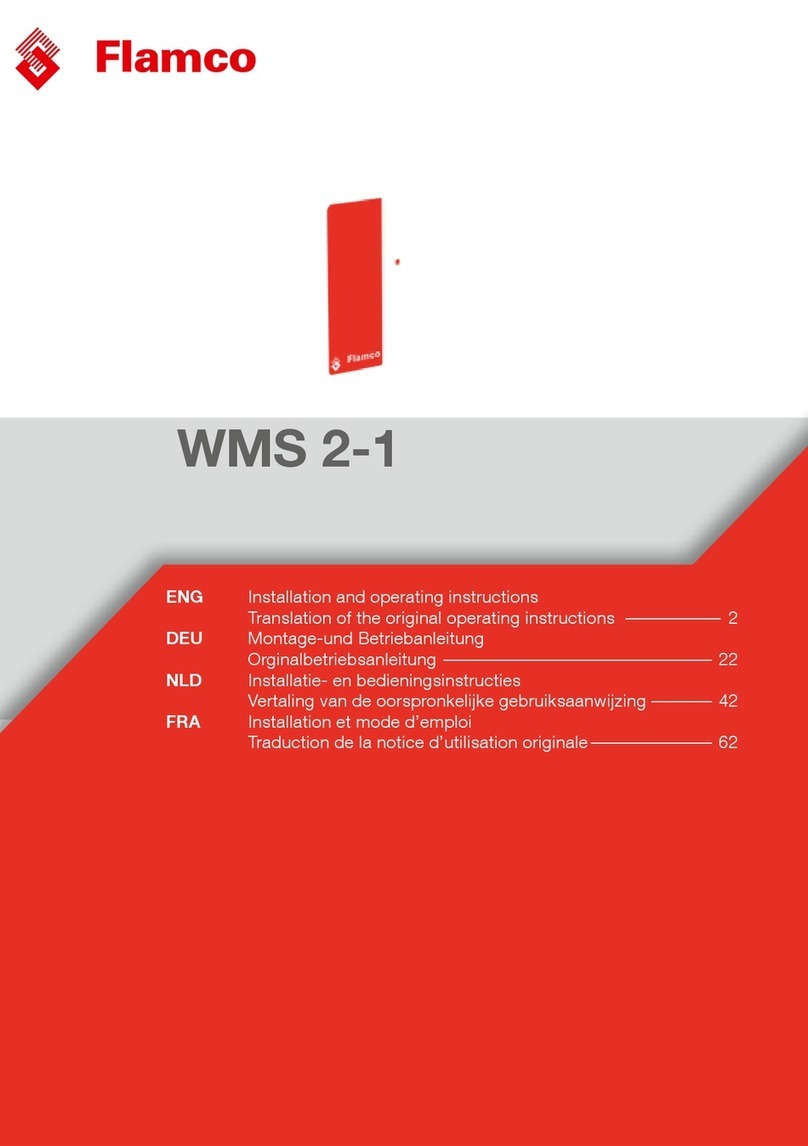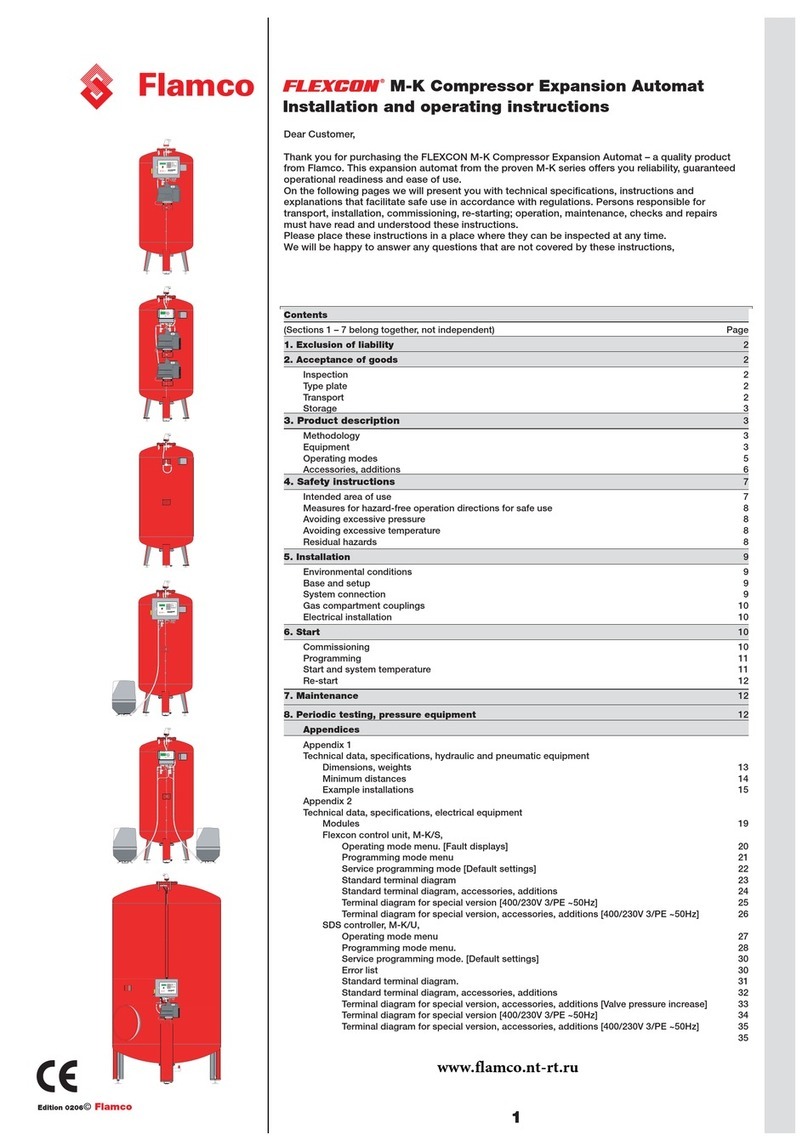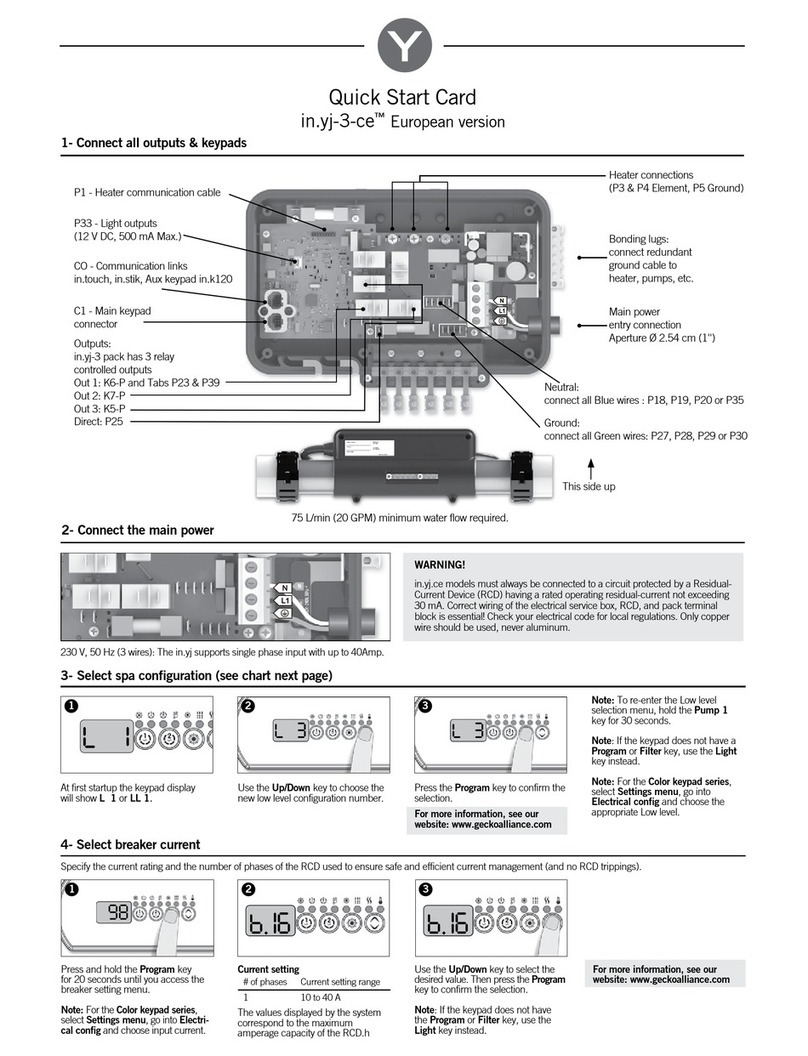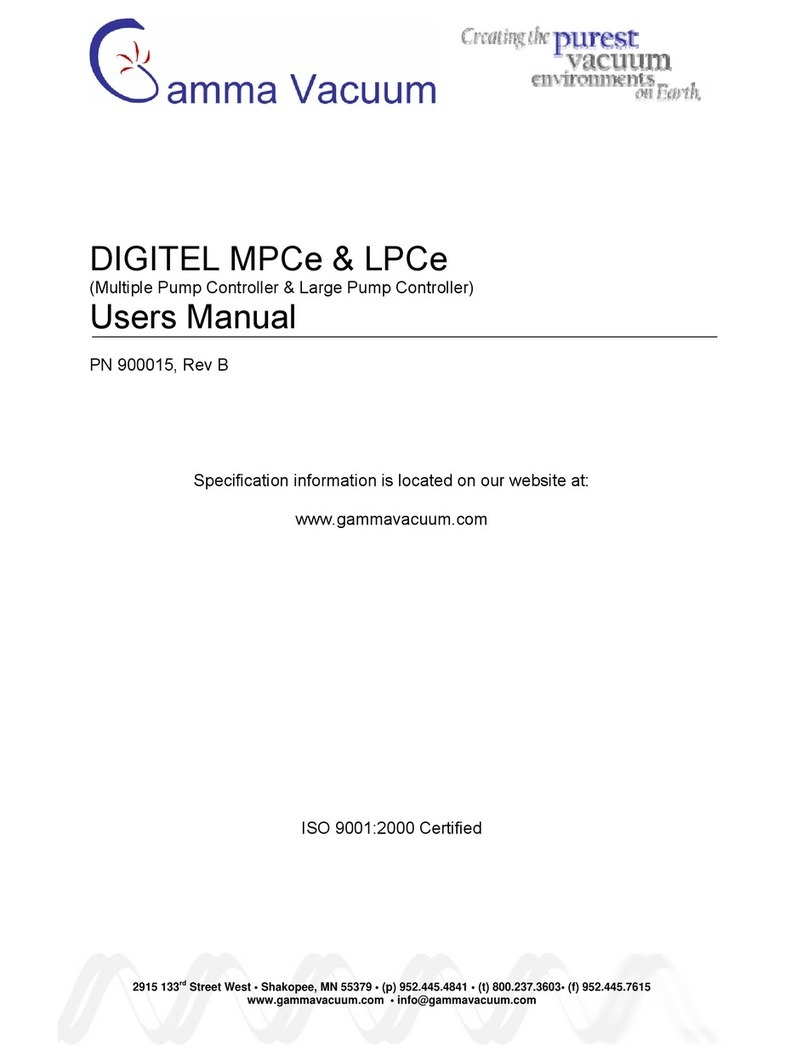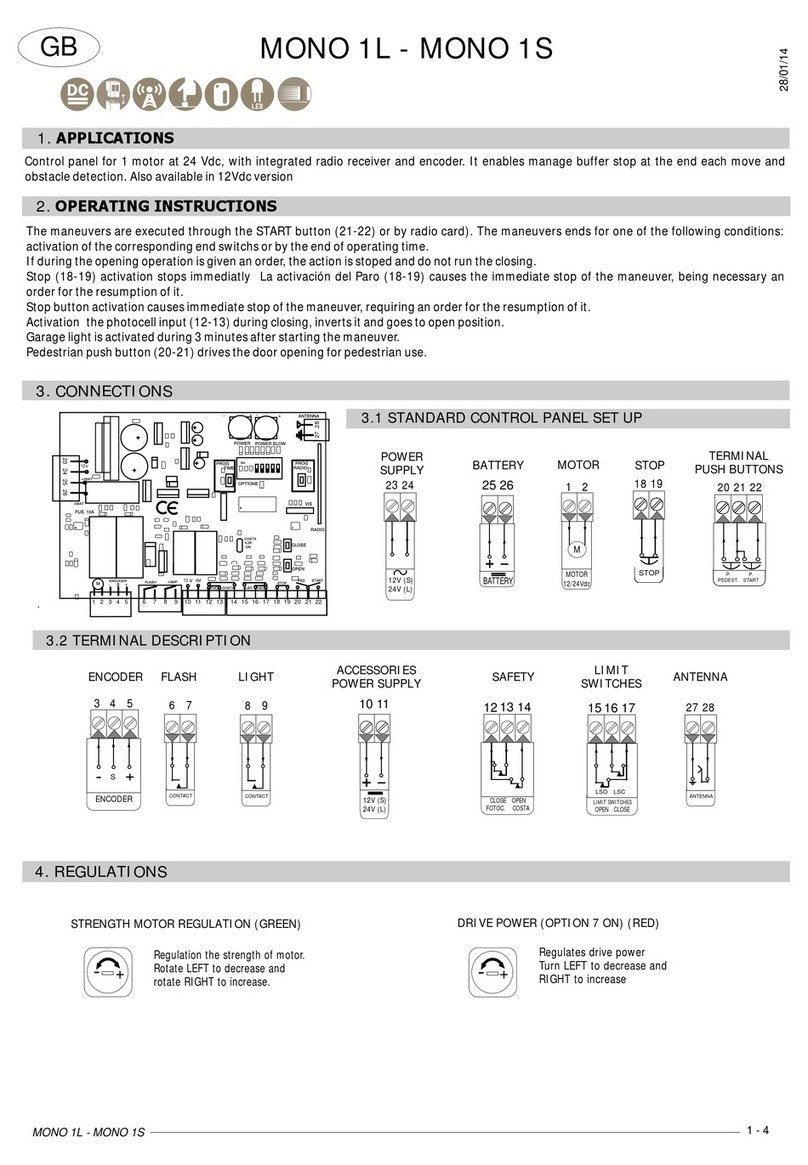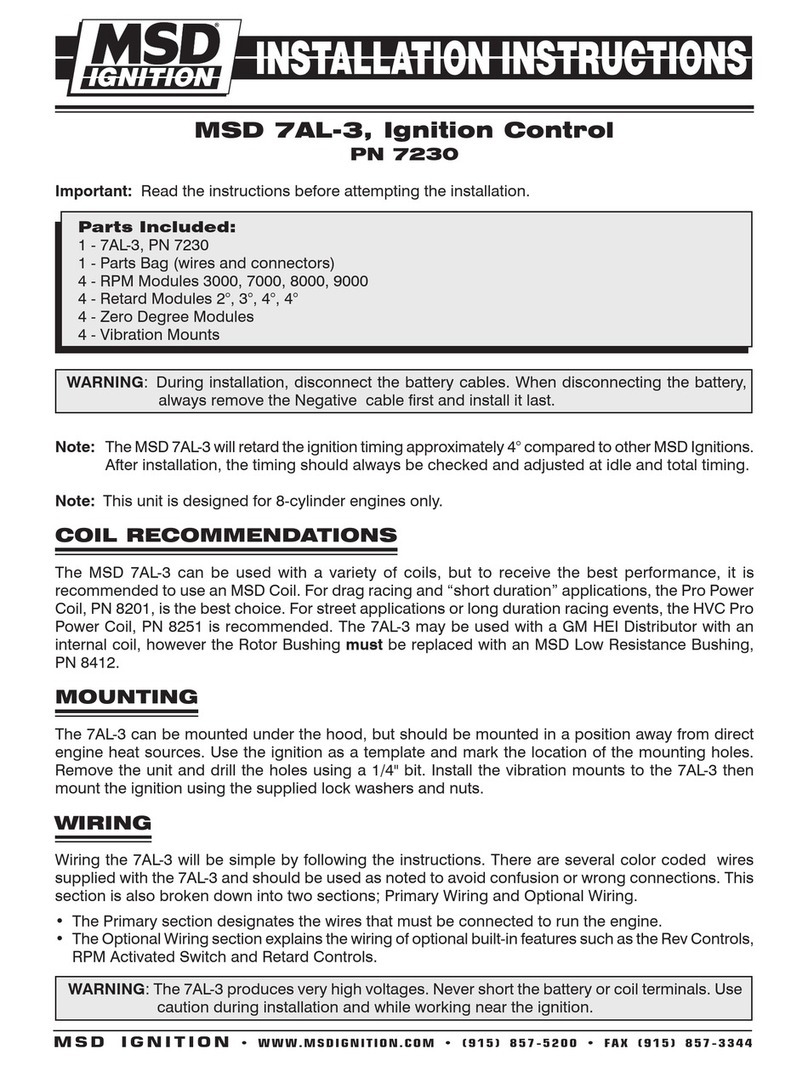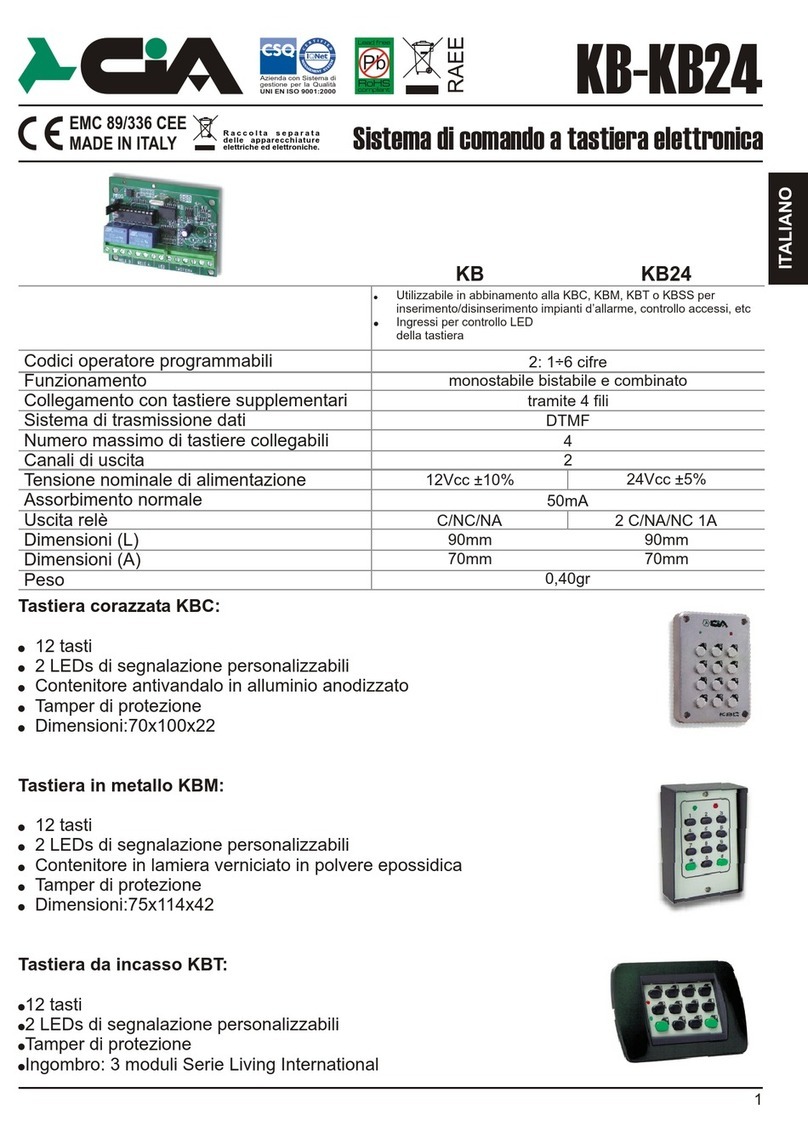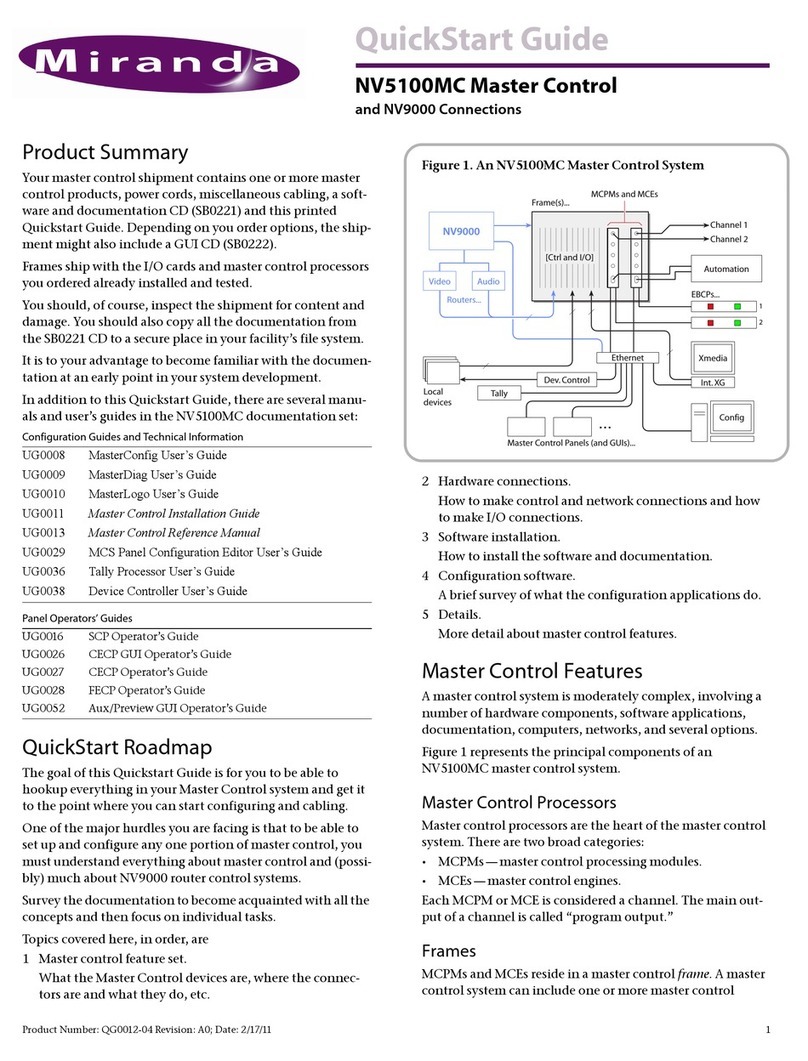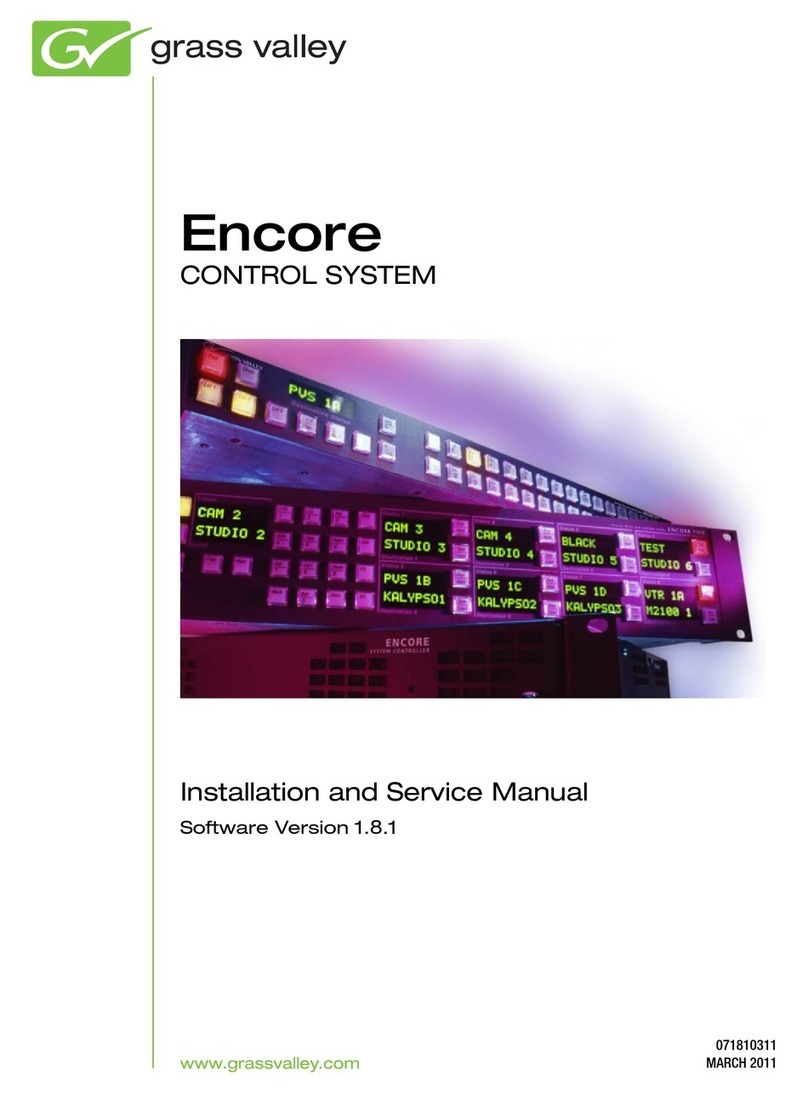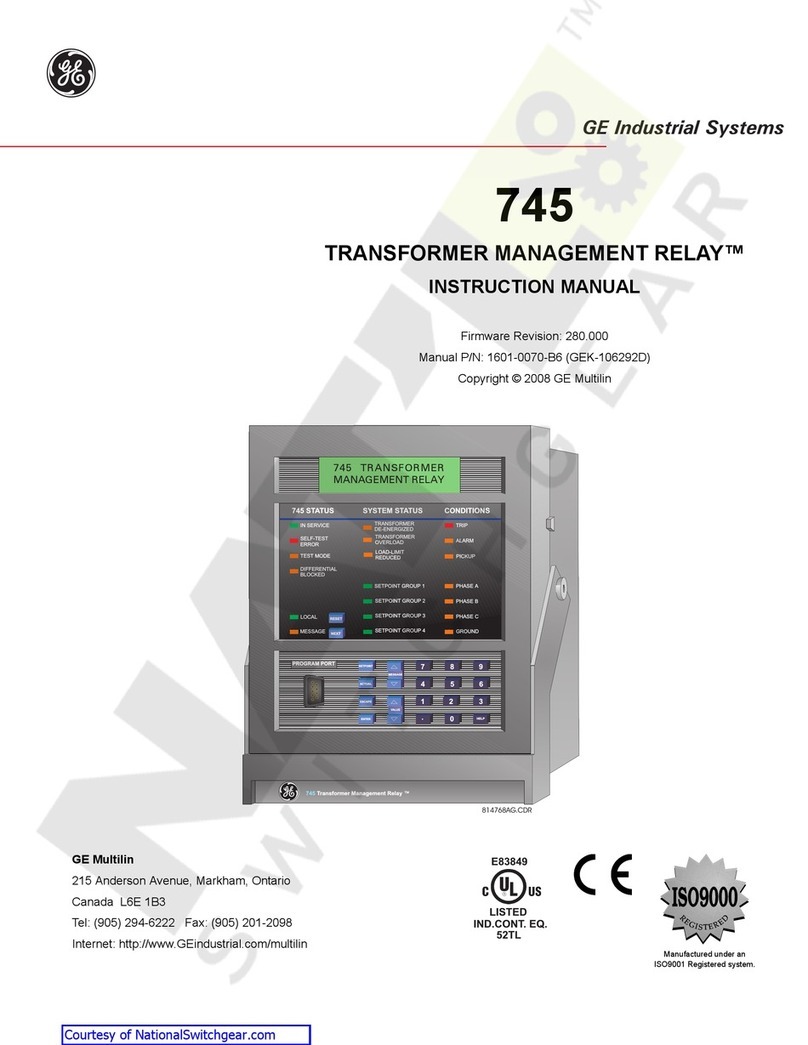flamco Logotherm LogoTronic Hub OTC User manual

www.flamcogroup.com/manuals
Logotherm LogoTronic Hub OTC
ENG Operating instructions
for communication with LogoTronic controllers
for electronically controlled interface stations (HIU)

Manual LogoTronic Hub OTC
2
Acronyms
HIU Heat Interface Unit (interface station)
RL Heating circuit return line
FL Heating circuit flow line
FLA Flashing
BT Wireless data transmission
FW Firmware
CW Domestic water, cold
RTU Remote Terminal Unit
GND Ground
AT External temperature sensor

We reserve the right to change designs and technical specifications of our products.
3
ENG
Table of contents
1. Safety instructions .................................................................................................... 4
1.1 EU declaration of conformity .............................................................................................. 4
1.1.1 General instructions ........................................................................................................................ 4
1.1.2 Alterations to the equipment .......................................................................................................... 4
1.2 Intended use ...................................................................................................................... 5
1.3 Warranty and liability ......................................................................................................... 5
1.4 Disposal and hazardous substances .................................................................................... 5
2. Description ............................................................................................................... 6
2.1 Technical data .................................................................................................................... 6
2.2 About the LogoTronic Hub OTC ........................................................................................... 6
2.3 Safety symbols and stickers................................................................................................ 7
3. Installation ............................................................................................................... 7
3.1 Electrical connections for the LogoTronic Hub OTC ............................................................. 8
4. Commissioning.......................................................................................................... 8
5. Servicing................................................................................................................... 9
5.1 Fuse ................................................................................................................................... 9
6. LogoTronic Hub OTC – operation ................................................................................. 9
6.1 Configuration ..................................................................................................................... 9
6.1.1 Keys A and B components ............................................................................................................. 10
6.1.2 LED displays 1...5 ........................................................................................................................... 11
7. LogoTronic Hub OTC – functions................................................................................ 12
7.1 Modbus – General overview ............................................................................................. 12
7.1.1 Remote Terminal Unit (RTU) mode ............................................................................................... 12
7.1.2 Protocol configuration ................................................................................................................... 13
7.1.2.1 Uni-/Broadcast transmission principles...................................................................................... 14
7.1.2.2 Function codes ............................................................................................................................. 14
7.1.2.3 Data/parameter scaling................................................................................................................ 14
7.1.2.4 CRC................................................................................................................................................ 14
7.1.2.5 Start/end....................................................................................................................................... 14
7.1.3 Transmission parameters................................................................................................................ 14
7.1.4 Modbus – properties ....................................................................................................................... 15
7.2 Modbus for LogoTronic Hub OTC and HIU controllers ........................................................ 15
7.2.1 Connection of the RS-485 interface on the circuit board ............................................................. 16
7.2.2 Setting the controller for the Modbus protocol ............................................................................ 16
7.2.3 RS-485 interface settings (notes for system integrators) ............................................................. 17
7.2.4 Example of a broadcast message (notes for system integrators) ................................................ 18
7.2.5 Client-server interconnection options in the Modbus network................................................... 19
7.2.6 Notes on components.................................................................................................................... 20

Manual LogoTronic Hub OTC
4
1. Safety instructions
Read the instructions carefully before installation and operation.
The LogoTronic Hub OTC only works in conjunction with corresponding electronically controlled
Flamco/Meibes interface stations.
1.1 EU declaration of conformity
By aixing the CE mark to the equipment, the manufacturer declares that the LogoTronic Hub OTC
iscompliant with the relevant provisions:
• Radio Equipment Directive (RED) 2014/53/EU
• Low Voltage Directive (LVD) 2014/35/EU
• Electromagnetic Compatibility Directive (EMCD) 2014/30/EU
• Restriction of hazardous substances (ROHS) 2011/65/EU.
1.1.1 General instructions
Please read!
These installation and operating instructions contain basic instructions and important information
concerning the safety, installation, commissioning, maintenance and optimal use of the equipment.
For this reason, the installer / specialist and operator of the system must thoroughly read and
observe them prior to installation, commissioning and operation of the equipment. The device is
an electric automatic control unit. This device may only be installed in dry spaces and under the
ambient conditions described in the "Technical data" section.
You must also observe the relevant accident prevention regulations, the regulations of the electrical
engineering association and your local energy supply company, the relevant DIN-EN standards and
the installation and operating instructions of any additional system components.
This device is in no way intended to replace any safety equipment that you may be required to
install!
Installation, connection to the electricity supply, commissioning and maintenance of the equipment
may be carried out only by an appropriately qualified specialist.
For the operator: You must ask the specialist to oer comprehensive training in the function and
operation of the equipment. Always keep these instructions close to the equipment.
The manufacturer will not be liable for any damage that may arise through the improper use of the
equipment or failure to follow these instructions!
1.1.2 Alterations to the equipment
• Alterations and additions to, and conversions of, the equipment require the written consent of the
manufacturer.
• The installation of components which have not been tested with the equipment is not permitted.
• If it should become apparent, for example through damage to the housing, that it is no longer
possible to operate the equipment without risk, the equipment must immediately be taken out
ofservice.

We reserve the right to change designs and technical specifications of our products.
5
ENG
• Any equipment parts and accessory parts which are not in perfect condition must be replaced
immediately.
• Use only original replacement parts and accessories of the manufacturer.
• You must not alter, remove or render illegible any labels on the equipment which have been
aixed by the manufacturer.
• Undertake only those adjustments to the equipment’s settings that are described in these
instructions.
1.2 Intended use
The components listed in the following instructions are intended for use in heating systems
according to DIN EN 12828.
The LogoTronic Hub OTC is an automatic regulation and control unit within the meaning of IEC60730-1.
It is used as a client for forwarding an outside temperature sensor value via Modbus to several
LogoTronic controllers (servers for electronically controlled interface stations).
The LogoTronic Hub OTC and associated peripherals may be used only for the control of thermal
systems. All the specifications described must be adhered to in its use. The LogoTronic Hub OTC may
be installed and set up only by a specialist. The installer must first have read and understood the
instructions. The installer must explain all the relevant functions to the operator. The housing must
be intact and sealed prior to operation.
1.3 Warranty and liability
The equipment has been produced and tested in compliance with high quality and safety requirements.
Excluded from warranty and liability are personal injury and damage to property which may, for example,
be attributed to one or more of the following causes:
• Failure to observe these installation and operating instructions
• Improper installation, commissioning, maintenance and operation
• Improperly executed repair work
• Any actions in contravention of the "Alterations to the equipment" section
• Improper use of the equipment
• Situations in which values below or in excess of the tolerances listed in the technical data occur
• Force majeure
1.4 Disposal and hazardous substances
The equipment complies with European RoHS Directive 2011/65/EU on the
restriction of the use of certain hazardous substances in electrical and electronic
equipment.
The equipment must not be disposed of with household waste. You may dispose
of the equipment only at approved collection facilities or by returning it to the
seller or the manufacturer.
The battery must be correctly and professionally disposed of. The battery must
not be disposed of with household waste (local legislation applies).

Manual LogoTronic Hub OTC
6
2. Description
2.1 Technical data
Model LogoTronic Hub OTC
Power supply 200 - 240VAC, 50 - 60Hz
Power consumption 5W (power supply unit with electronics)
Internal fuse 2A delayed
Theory of operation Type I
Degree of contamination II
Overvoltage category II
Permissible ambient conditions:
in operation 0⁰C – 40⁰C, maximum 85% relative air humidity at 25 ⁰C
in transport/storage 0°C – 70°C, no condensation permitted
Housing 3-part, plastic polycarbonate / ABS
Dimensions 250 mm x 175 mm x 48 mm
Display 5 LEDs
Operation 2 buttons for service personnel
2.2 About the LogoTronic Hub OTC
The LogoTronic Hub OTC is designed to transmit the outside temperature sensor value via Modbus to
electronically controlled heat interface units (HIU) in heating networks. The LogoTronic Hub OTC is
an end product and must be installed and connected professionally by the customer.
When connecting the LogoTronic Hub OTC, appropriate tensile loads must be provided for the cables.

We reserve the right to change designs and technical specifications of our products.
7
ENG
2.3 Safety symbols and stickers
The LogoTronic Hub OTC is marked with the following symbols:
1. in the lower le corner of the
transparent cover, the "High
voltage" symbol and the "Read
manual" symbol, see figure
2. on the inner cover plate to the
right of the fuse holder and the
word "FUSE": a sticker with the
inscription "2A T", see figure
3. Installation
The LogoTronic Hub OTC is supplied with a mains power cable which is connected to the LogoTronic
Hub OTC by a plug. The end of the cable to be attached to the mains is open and must be hard-wired.
The mains connection device is the three-pole connector, see Chapter 3.1 Item (A).
The mains connection device must be hard-wired. We recommend the use of a 3A fuse.

Manual LogoTronic Hub OTC
8
3.1 Electrical connections for the LogoTronic Hub OTC
Legend:
Pos. Identification Connection Comment Pin assignments
4 3 2 1
AL, N, PE, 230V Power supply Mains connection
device: AC 230V,
50Hz
- PE N L
BEXT. TEMP Outside
temperature
sensor (AT)
NTC, 10K resistor,
for type see
Chapter 7.2.6
- GND Temp
in
CRS 485 COM Modbus
connection*
or for e.g.
adapters for
flashing and
configuring
GND 24V DC RS485-B RS485-A
Note:
The connectors are labelled on the cover plate.
The connection cables for this must be assembled on site!
*for connecting the RS-485 interface: see also Chapter 7.2.1
4. Commissioning
The LogoTronic Hub OTC is tested during production. All settings are preset to ensure safe and
eicient operation.
If you want to change certain settings, then these changes will be made ex works.
The connections (see Chapter 3.1) to items (A), (B) and (C) must be made professionally by the
customer!
Example representations

We reserve the right to change designs and technical specifications of our products.
9
ENG
5. Servicing
The equipment must be disconnected from mains power before any servicing is carried out!
5.1 Fuse
A safety fuse is installed. The fuse installed is a 2A delayed fuse. The fuse type is: Glass fuse 5x 20mm.
Fuses may be changed only by specialist personnel once the equipment has been disconnected from
mains power.
6. LogoTronic Hub OTC – operation
6.1 Configuration
(shown without front cover)
Mains connection device (L, N, PE): see also Chapter 3.1 Item (A)
The module has a built-in power supply unit and is supplied by it. The mains connection device must
therefore be 230V / 50Hz. This voltage is also switched through the output relays.
USB Key -A-
RTC battery
LED 1...5
Key -B-

Manual LogoTronic Hub OTC
10
6.1.1 Keys A and B components
Each key can be operated by pressing and letting go, pressing and holding, and pressing and holding
for a sustained period.
Incident table
Category Key -A- Key -B- Application mode Incident
USB Press and let go All states (not booting)
Prevents saving of the
transfer log onto a USB
stick (flush buer)
Press and let go All states (not booting)
Launches saving of the
transfer log onto a USB
stick
State Press and hold
for a sustained
period
Run/Test Activates test/run mode
Press and hold Test Launches with standard
configurations New
Press and hold
for a sustained
period
Press and hold
for a sustained
period
Run Restart
Press and hold
for a sustained
period
Press and hold
for a sustained
period
Restart/start
(byswitching on the
supply voltage)
Start firmware update
Notes:
Short-press means: Hold < 1s
Long-press means: Hold < 4s
Hold long-press means: Hold > 4s

We reserve the right to change designs and technical specifications of our products.
11
ENG
6.1.2 LED displays 1...5
The LEDs display the status.
Each LED can be either "OFF", "ON", "Flashing slowly" (FLS) or "Flashing fast" (FLF):
• Flashing slowly (FLS) means that the LED alternates between ON for 1 s and OFF for 1 s (flashing
frequency of 0.5 Hz).
• Flashing fast (FLF) means that the LED alternates between ON for 0.25s, OFF for 0.25s (flashing
frequency of 2 Hz).
LEDs 1 to 4 show the corresponding status of the LogoTronic controller in normal operating mode.
Status changes and LED indicators:
LEDs 12345
Possible display
Green
On/O/Flashing
(FLS/FLF)
Green
On/O/Flashing
(FLS/FLF)
Green
On/O/Flashing
(FLS/FLF)
Green
On/O/Flashing
(FLS/FLF)
Corresponding to
RGB colour or O
Function Status
Switched on (Run mode) Green
Switched on (Test mode) Magenta
Switched on (battery) Green FLF
BT connected Blue for 10s
USB transfer started
Yellow FLS 3s
USB transfer ended
Yellow for 3s
USB transfer error Red FLF 3s
An update procedure runs sequentially as follows:
Update started ON
Copy update FL 200ms ON
Unpack update FL 200ms ON ON
Validate update FL 200ms ON ON ON
Update error Red

Manual LogoTronic Hub OTC
12
7. LogoTronic Hub OTC – functions
7.1 Modbus – General overview
Modbus is a serial communication protocol used to transport data via serial channels between
electronic devices. Modbus is an open protocol that can be used free of charge for commercial
applications. One client and up to 247 servers are possible in a Modbus network. The protocol uses,
for example, the RS-485 interface for data transmission. The protocol is based on a client-server
architecture.
Figure 7-1 Example: LogoMatic G2 stations and LogoTronic Hub OTC
AT
LogoTronic
Hub OTC
LogoMatic G2 with LogoTronic HIU
Modbus RTU
(via RS485)
CW
FL
RL

We reserve the right to change designs and technical specifications of our products.
13
ENG
7.1.1 Remote Terminal Unit (RTU) mode
Modbus protocol messages in Remote Terminal Unit (RTU) mode are transmitted in binary form from
the transmitter to the recipient as serial RS-485 communication, for example.
Client
(Master)
Transmitter Recipient
Server
(Slave)
Binary code, e.g.: 90 -> 01011010 (8 bits = 1 byte)
Recipient Transmitter
Note:
The maximum length of a message must not exceed 256 bytes.
7.1.2 Protocol configuration
A Modbus protocol message has defined start and end points. The receiving device recognises the
beginning of the message and reads out the server address. This allows a server to recognise whether
it has been addressed by the client and whether the message has been sent completely. If it has
arrived complete, the server uses error check bytes and parity bits to check the completeness of the
message. If the error check or parity fails, the message is discarded.
In RTU mode, the message starts with a silent interval of at least 3.5 characters. The first byte contains
the device address. Client and server devices continuously monitor the network, even during a silent
interval.
Aer the last transmitted byte, a silent interval of at least 3.5 characters indicates the end of the
message. Aer this silent interval, a new message can begin.
Protocol configuration
Start Application data unit End
Waiting
time
min. 3.5
characters
Address Protocol data unit CRC Error
Check Waiting
time
min. 3.5
characters
Function code Dates
1 byte 1 byte n byte
(0...252 byte) 2 byte (16 bits)
1 to 247* devices;
0 as broadcast
message 1…17 Checksum
* please note: up to 32 devices are possible without a Modbus repeater!
The entire message must be transmitted in one continuous flow. If a silence interval of more than
1.5 characters occurs before the completion of the message, the receiving device will discard the
incomplete message. Subsequently, the device assumes that the next byte contains the device
address of a new message.
Similarly, if a new message starts earlier than 3.5 characters aer the previous message. In this case, the
receiving device considers the message as a continuation of the previous message. Consequently, an
error occurs because the value of the combined message in the final CRC field (check field) is invalid!

Manual LogoTronic Hub OTC
14
7.1.2.1 Uni-/Broadcast transmission principles
In unicast mode, the client addresses an individual device which, aer receiving the message, processes
it and generates a response. The device address can vary from 1 to 247. A message always consists of a
request and a response. If no response is received within a specified time, timeout is detected.
In broadcast mode, the client sends a written command (request) to all participants on the bus, but they
do not generate a response. Address 0 is reserved for broadcast messages.
7.1.2.2 Function codes
The function code in a Modbus protocol message defines the action to be performed by the server. The
function codes are stored in an assignment table.
Assignment table:
The assignment table contains the function code, the data type, the register and information about the
register. With the information, a client can read out a register of a server via an RTU telegram.
7.1.2.3 Data/parameter scaling
Due to the limitations for integer data in the Modbus protocol, it is necessary to convert the parameters
before transmitting them. This is achieved by scaling, where a parameter containing a position aer a
decimal separator is multiplied by a factor so that a fractional value is no longer required. The scaling
factor to be applied can be taken from a corresponding table.
7.1.2.4 CRC
The CRC is a 16-bit value that is appended to the message. It is used to determine whether the
transmission of a message was detected without errors. Together with the parity check, all possible
transmission errors should be detected. If a parity error is detected when a message is received, no reply
message is generated by the device.
7.1.2.5 Start/end
The end identification of a message is specified as a rest situation on the Modbus with a length of 3.5
characters. Aer this time has elapsed, the earliest a server will begin its response or the earliest a client
will send out a new message.
The evaluation of a message can already begin when it is detected that the rest condition on the Modbus
has occurred for more than 1.5 characters. However, a response is started aer 3.5 characters at the
earliest.
7.1.3 Transmission parameters
Setting options for parity/
stop bit*
The parity bit can be used to check whether
a single error has occurred within a byte
during transmission.
No parity and 1 stop bit,
Same parity and 1 stop bit,
Unequal parity and 1 stop bit
Setting options for baud
rate*
The baud rate is a measure of the
transmission speed.
e.g. 2400, 4800, 9600, 19200, 38400,
57600, 115200 bits/s
* Factory setting options
Note: The transmission parameters must be set the same for all devices participating in a bus.

We reserve the right to change designs and technical specifications of our products.
15
ENG
7.1.4 Modbus – properties
Properties of Modbus RTU in the client-server network
Network topology
Linear bus with bus termination:
Cable with 120 Ohm resistance at both ends
Transmission medium
For connecting the devices, bus cables suitable for the respective
application must be used and laid professionally, the cross-section must
be AWG 26 (0.129mm²) or more. To increase transmission reliability, it is
recommended to use shielded bus cables twisted in pairs.
Cable lengths (without repeater)
A maximum cable length depends on the baud rate:
-at a baud rate of 9600 bits/s (factory setting), up to 1000m
physical interface
RS-485 with bus connector; connection can be mounted by the
customer, 2-wire and has a 2-screw terminal
Addressings
1 ... 247; the following must be observed:
32 devices in one segment, expandable to 247 with repeater, incl.
client, where address 0 goes as broadcast message to all servers.
Note:
The respective applicable regulations and standards must be taken into account for laying bus cables
inside buildings (inside/outside cabinets), laying cables outside buildings, potential equalisation,
minimum distances (such as measures against interference voltages), shielding of cables (e.g. shield
connection aer expected interference) as well as installation of terminating resistors!
When laying shielded cables, the shield may only be connected to ground at one point!
Work on electrical equipment and connection work is only permitted for authorised and qualified
electricians. The VDE guidelines and the provisions of the responsible energy utility company must
be observed.
The LogoTronic Hub OTC operates with mains voltage. Therefore, always ensure the system is
disconnected from the mains supply when carrying out any maintenance or repair work and secure
it against unauthorised activation
7.2 Modbus for LogoTronic Hub OTC and HIU controllers
These chapters describe the Modbus communication via RS-485 interface with the LogoTronic
controller for electronically controlled interface stations (HIU) that are prepared for communication
via the Modbus RTU client/server protocol.
The Modbus interface oers the following possibilities:
• User interface with restricted data access to registers
• Client-server communication between HIU controllers (passing on temperature values), whereby
they form a closed BUS system!

Manual LogoTronic Hub OTC
16
7.2.1 Connection of the RS-485 interface on the circuit board
Cable connection to RS-485:
The CON29 is marked in the controller as "RS-485 COM" and counts the pin numbers from right
(pin1) to le (pin 4), see also Chapter 3.1 Pin assignment
Pin description from right to le:
1) RS485-A
2) RS485-B
3) 24V DC supply output (to external devices)
4) GND (Ground)
The figure below shows the connection option, e.g. using a standard USB RS-485 cable connected
toa LogoTronic controller for electronically controlled interface stations.
7.2.2 Setting the controller for the Modbus protocol
Various protocols are available on the RS-485 interface. Currently, the HFC protocol (manufacturer's
own) and the open Modbus protocol are available. The protocol used on the RS-485 can be
changed using the keys on the controller (also see Chapter 6 LogoTronic Hub OTC operation and
configuration).
Interface mode (serial/Modbus):
In the factory setting, the controller operates in serial mode; this mode can be changed to Modbus
mode with the A and B keys.
Modbus mode (client/server):
The controller can be operated in client or server mode for Modbus communication. In the factory
setting, the controller operates in server mode; this mode can also be changed using the following
key combinations.
Key combination:
To change the interface or the Modbus mode, you must activate the service mode with key "B"
andselect the interface with key "A".

We reserve the right to change designs and technical specifications of our products.
17
ENG
Use the following key combination to activate the Modbus protocol or to change the interface
(RS-485 <-> Modbus):
1) Long-press key "B" to enter the service mode, LED 5 lights up light blue
2) Now press key "A" briefly several times to select the interface:
1 = RS-485
2 = Modbus as server (default setting)
3 = Modbus as client
Then, for example, only LED 2 is still lit (of the 4 available LEDs 1-4).
3) Long-press key "B" (to enter run mode), this saves the setting
and LED 5 lights up green again (or red if there is an error condition).
4)
The controller must be switched o and on again to activate the Modbus protocol.
Note (for system integrators) on the Modbus client on PC:
The program Flamco used to test the Modbus functionality is ModbusClientX
https://sourceforge.net/projects/modbusclientx-modbus-tool/
7.2.3 RS-485 interface settings (notes for system integrators)
The factory settings of the Modbus interface are set to (8, N, 1, 9600Baud) by default:
• 8 data bits
• No parity bit
• 1 start bit/1 stop bit
• Baud rate = 9600 bits/s
It is possible to preset the settings ex works to suit interface requirements.
7.2.4 Example of a broadcast message (notes for system integrators)
The external (outside) temperature can be transmitted via Modbus from a client to any LogoTronic
controller for electronically controlled interface stations (HIU) as a server. The easiest way is to
send the broadcast command to register 45002. The outside temperature should be written at least
every 10 minutes. The HIU controllers will invalidate the outside temperature value aer 15 minutes
without new data and reset it to the default value (-10°C).
The following example shows a complete telegram for a Modbus broadcast at address 0 for register
45002.

Manual LogoTronic Hub OTC
18
Send broadcast telegram: (Client -> server)
Telegram Hex RTU structure Value Description
1 0x00 Device address 0 Broadcast
2 0x10 Function code 16 Function code for writing multiple holding registers
30xAF Dates 45002 Modbus register for outside temperature
0xCA Dates
40x00 Dates 1 Number of registers to be read
0x01 Dates
5 0x02 Dates 2 Byte counter
60x08 Dates 2270 Value = 22.7C°
0xDE Dates
70x62 CRC check 25320 Checksum
0xE8 CRC check
Received broadcast telegram: (Server)
Telegram Hex RTU structure Value Description
1 0x00 Device address 0 Broadcast
2 0x10 Function code 16 Function code for writing multiple holding registers
30xAF Dates 45002 Register for outside temperature (via Modbus)
0xCA Dates
40x00 Dates 1 Number of registers to be read
0x01 Dates
5 0x02 Dates 2 Byte counter
60x08 Dates 2270 Value = 22.7C°
0xDE Dates
70x62 CRC check 25320 Checksum
0xE8 CRC check

We reserve the right to change designs and technical specifications of our products.
19
ENG
7.2.5 Client-server interconnection options in the Modbus network
1.
2.
Legend:
C Client, LogoTronic Hub OTC
S1…Sn Server, LogoTronic controller for electronically controlled interface stations (HIU)
AT Outside temperature sensor NTC 10K
120 Ohm – End resistors
corresponding connection cables – provided by the customer

Manual LogoTronic Hub OTC
20
7.2.6 Notes on components
Components Example fig.
To the outside temperature sensor:
• included in the scope of delivery of the
LogoTronic Hub OTC
• NTC 10k resistor, Honeywell AF10-B65
• Operating range -40...70°C, IP54
• Art. no.: M10560.53 (for a spare parts case)
Warning! The use of outside temperature sensors
with other temperature characteristics, such as
PT1000, is not possible here.
To terminating resistors 120 Ohm:
2 items are included in the scope of delivery of the
LogoTronic Hub OTC. As terminating resistors, they
can be directly connected to the ModBus cable.
Table of contents
Other flamco Control System manuals
Popular Control System manuals by other brands
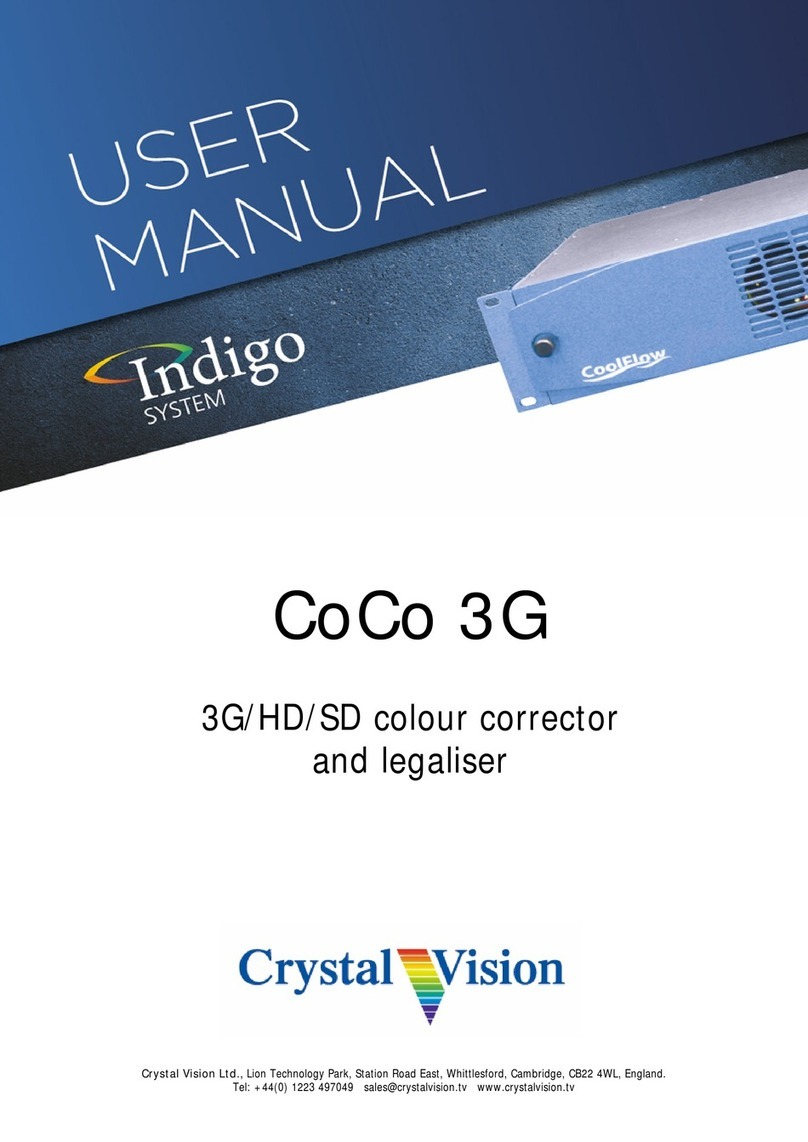
Crystal Vision
Crystal Vision Indigo CoCo 3G user manual

Hindley Electronics
Hindley Electronics 105295-HEI installation instructions
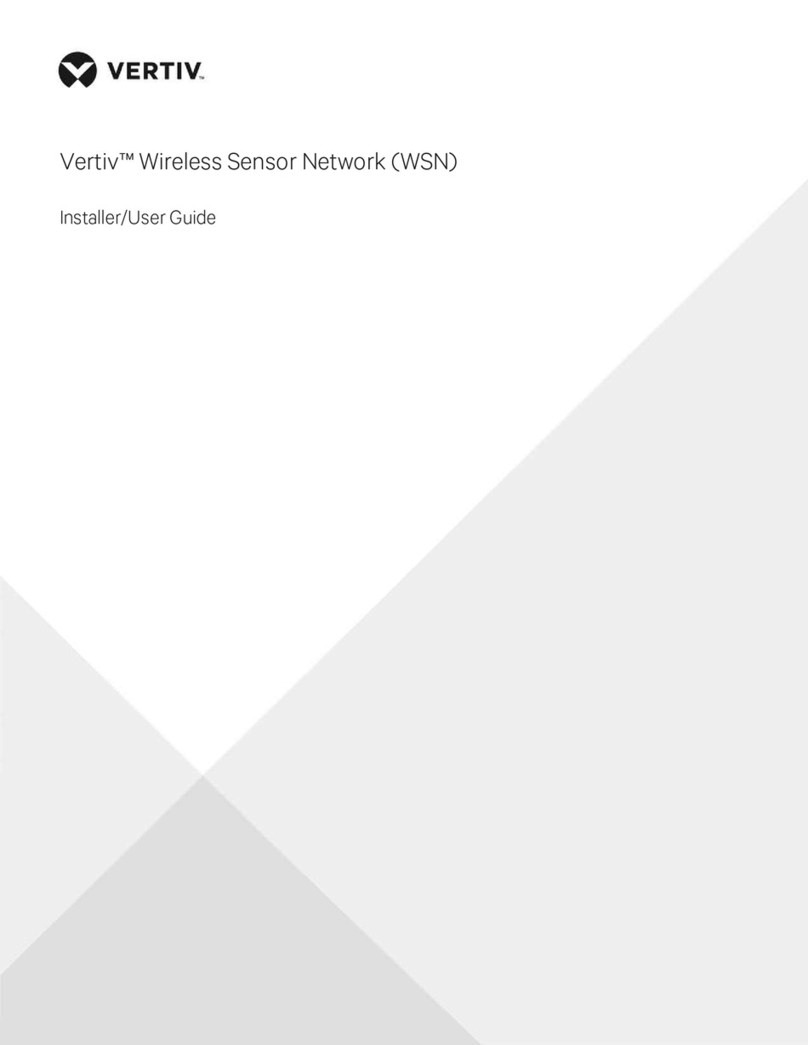
Vertiv
Vertiv WSN Gateway Installer and user guide

heat-timer
heat-timer SMC Installation & operation manuals
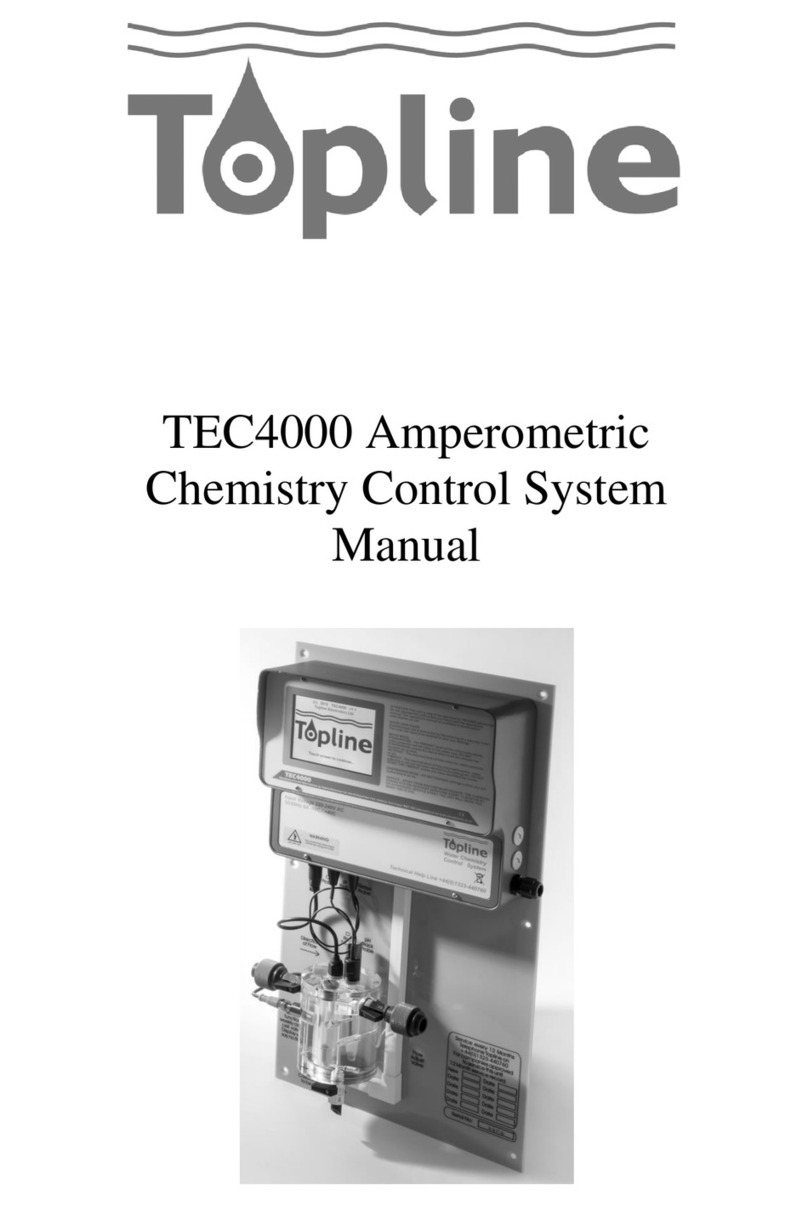
Topline
Topline TEC4000 manual

Elka
Elka E 202 Installation and operating instructions