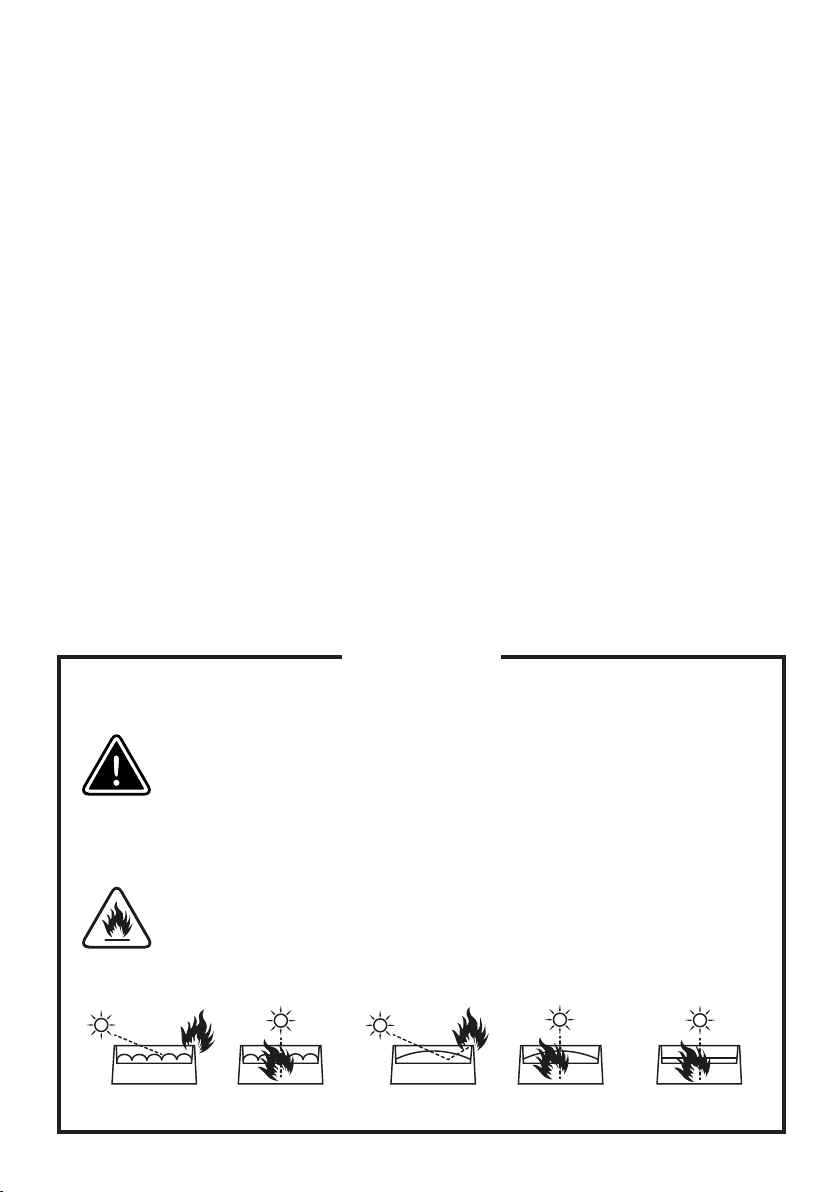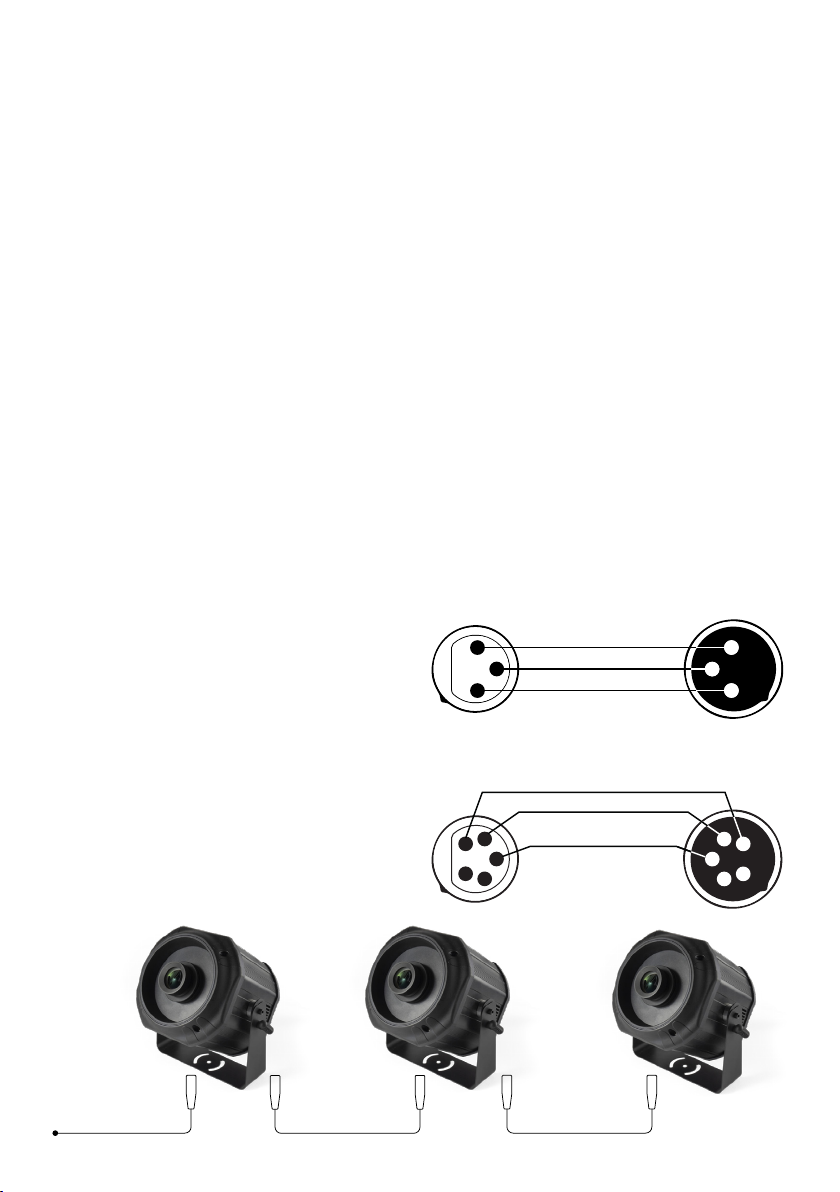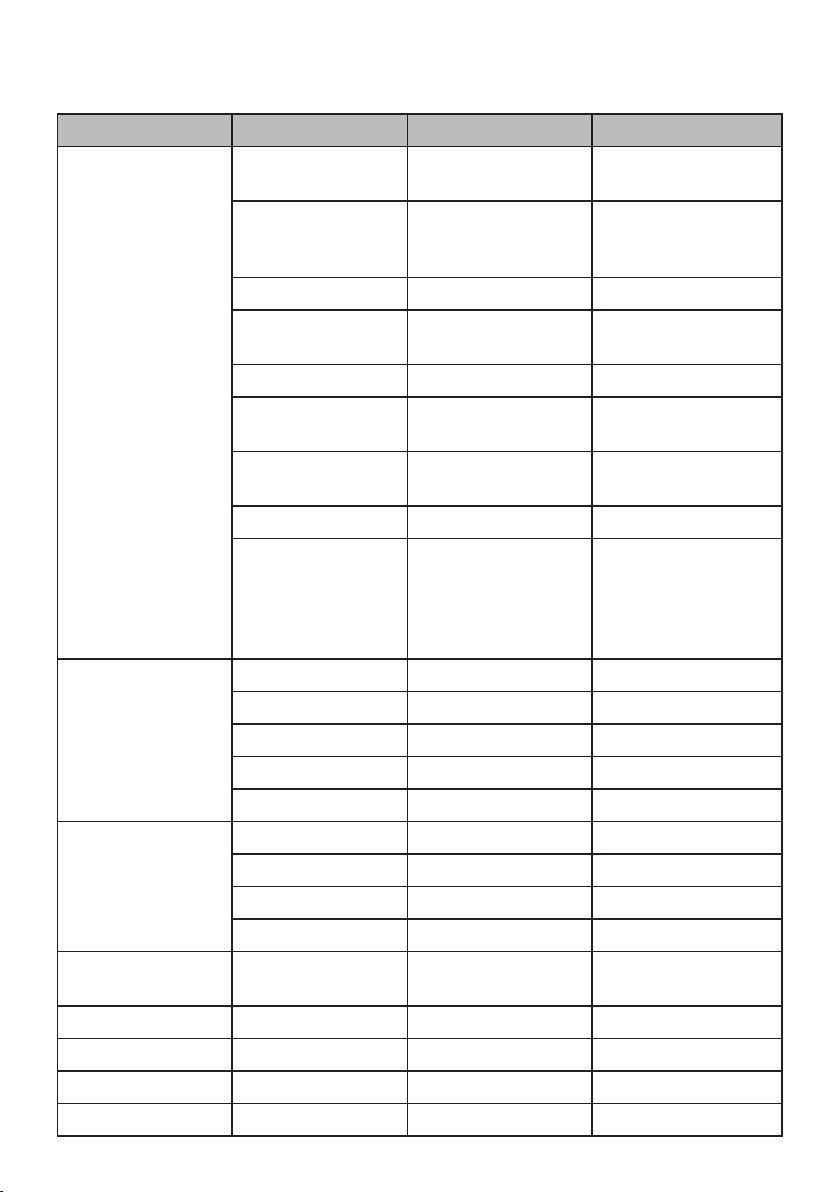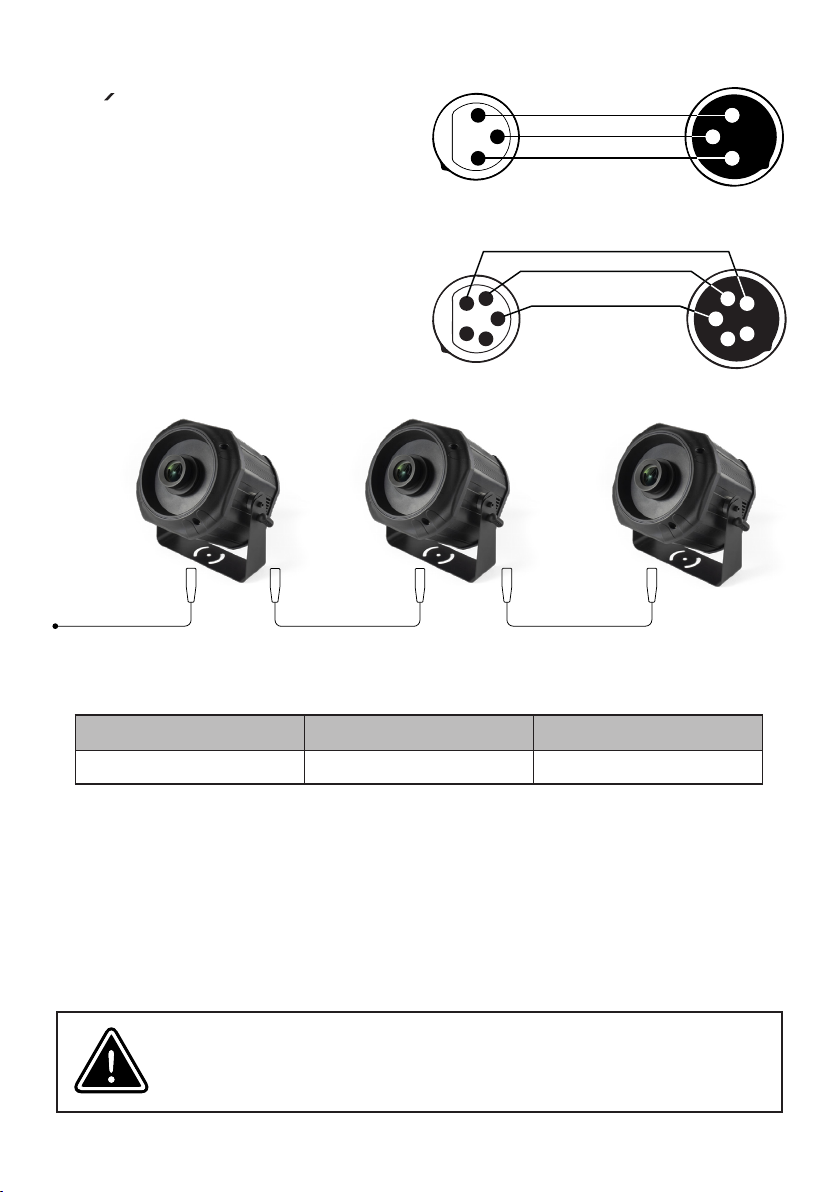2. ZASADY BEZPIECZENSTWA
3. INFORMACJE O PRODUKCIE
4. INSTALACJA
Logo 200W IP65
przez wykwalifikowany personel, aby
do sieci elektrycznej.
stabilnych konstrukcjach.
w dobrze wentylowanym pomieszczeniu,
uszkodzenia spowodowane niestabilnym
personel.
wentylatora
Elektroniczna funkcja pozycjonowania
LOGO 200W IP65 •Art No F7300253
Inteligentny tryb automatycznego
odtwarzane automatycznie
jest monitorowana w czasie rzeczywistym