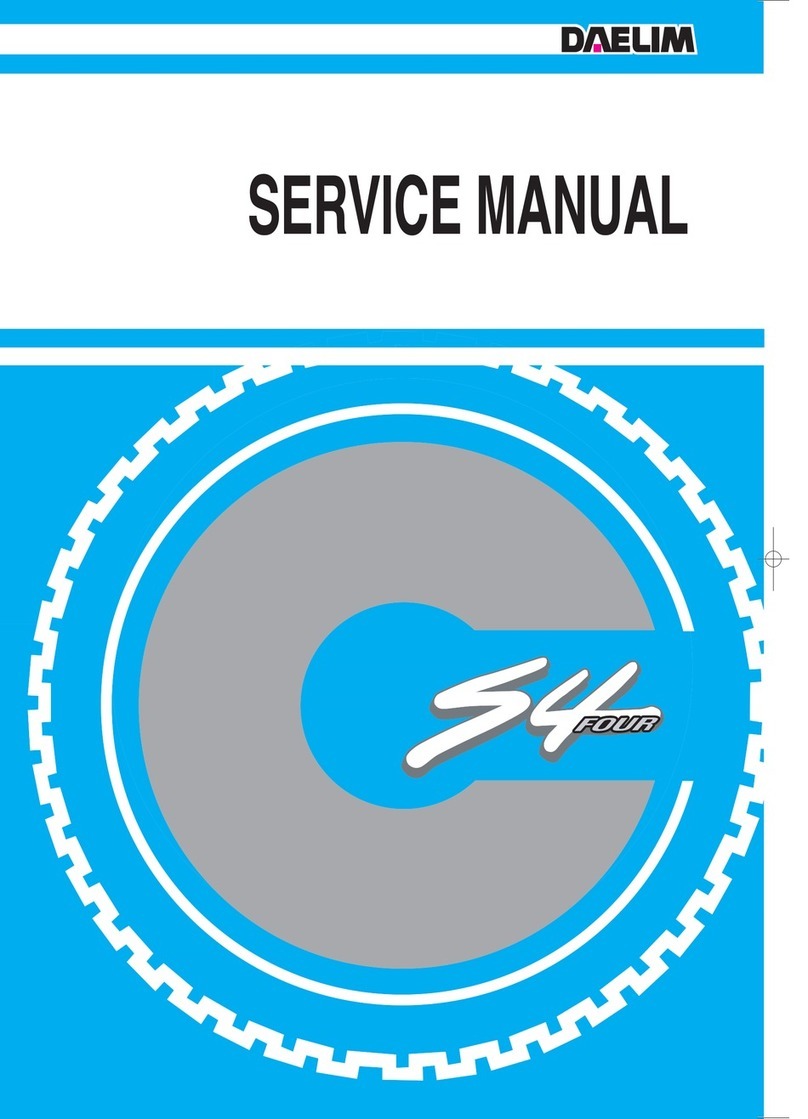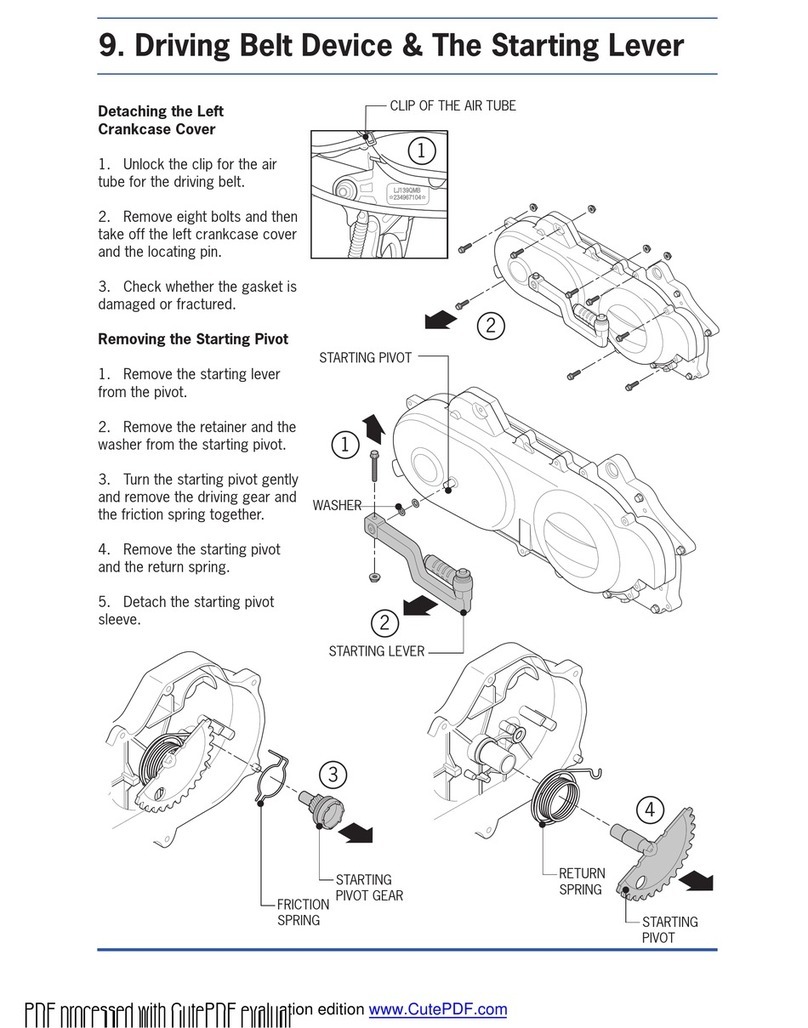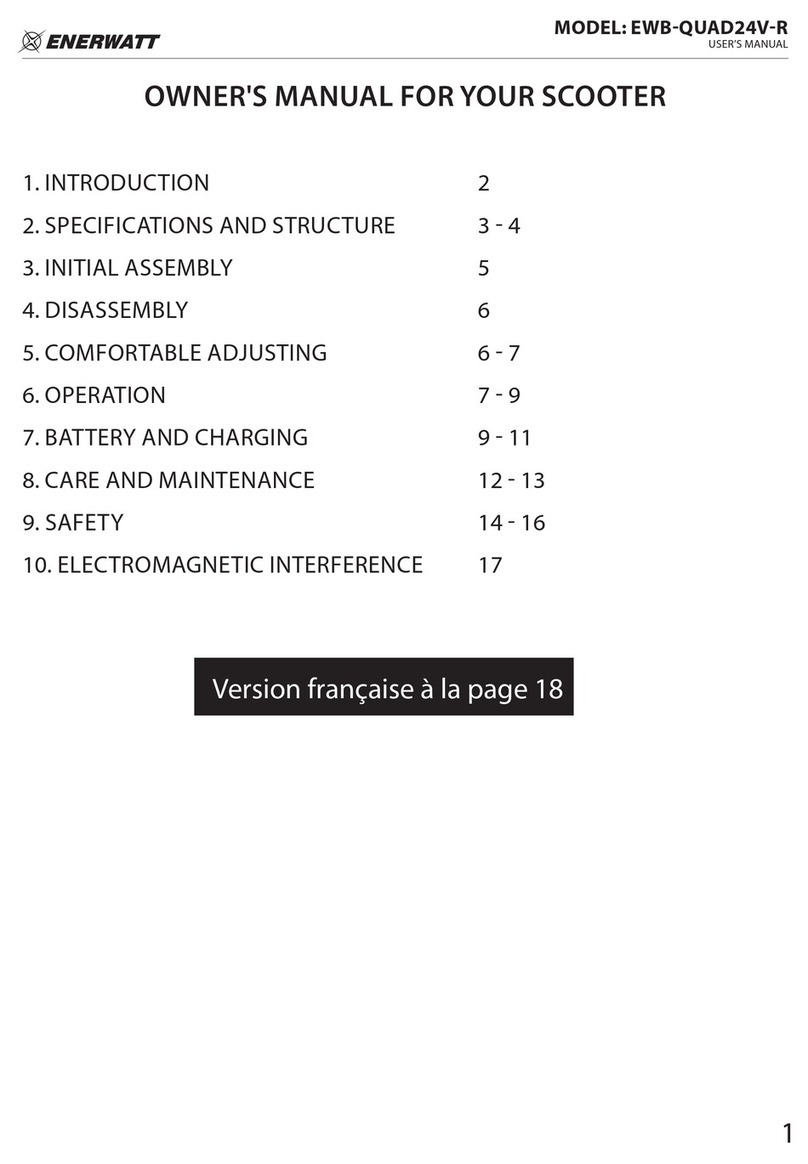Flebi SUPRA 3.0 User manual

User Manual
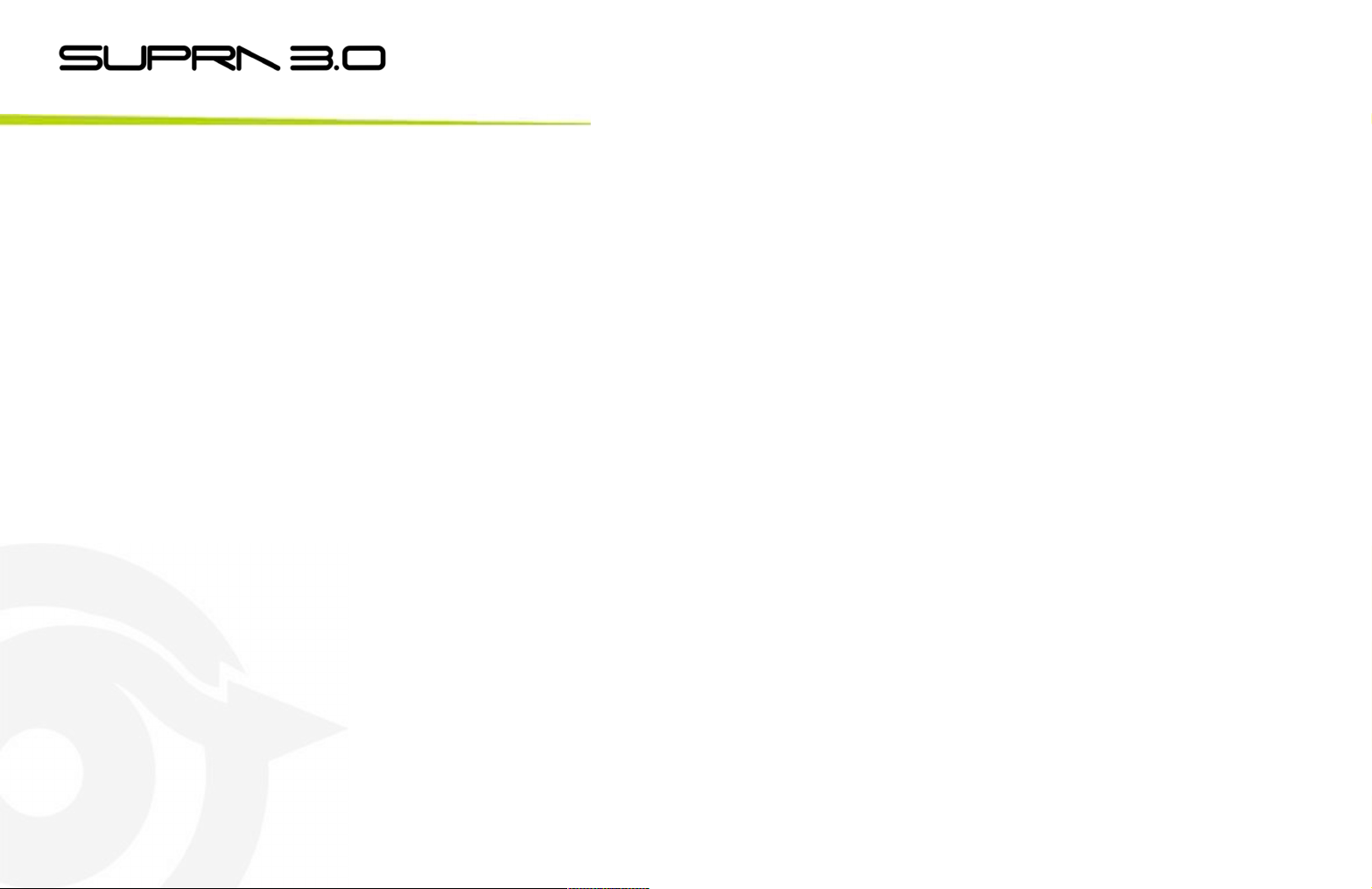
Índice
Unpacking & assembly
1. Box contents
2. Introduction of the seat
handlebar
3. Packing in original box
Start up
4. Insertion and adjustment of
the handlebar telescopic
5. Disc brake adjustment
6. Use of Nexus 3 changes
Electrical operation
7. Removal and insertion of the
battery
8. Battery recharge
9. C300U display operation
10. C500B display operation
11. C200S display operation
12. Accelerator operation (optional)
Folding & Unfolding
13. Unfolding the bike
14. Folding the bike
15. Swingarm operation
16. Opening/Closing the frame
17. Folding/Unfolding the pedals
18. Handlebar folding mechanism
19. Quick fold easy-folding
20. Drag on the training wheels
Parts of Flebi Supra 3.0
21. Discovering your Flebi

Unpacking and Assembly
Box contents
Assembling your Flebi Supra 3.0 is very easy!
-Take the bike out of the box
-Remove the protections
-Save the battery keys
-Unfold the bike (see 14)
-Insert the handlebar assembly (see 2)
-Place the seat post on the frame
Check thebox contents:
-Flebi Supra 3.0 bicycle with
integrated battery in the frame
and security keys
-Battery charger
-Front light with battery
-Carrying case
1Video: https://youtu.be/40EJnKaZ7ZA
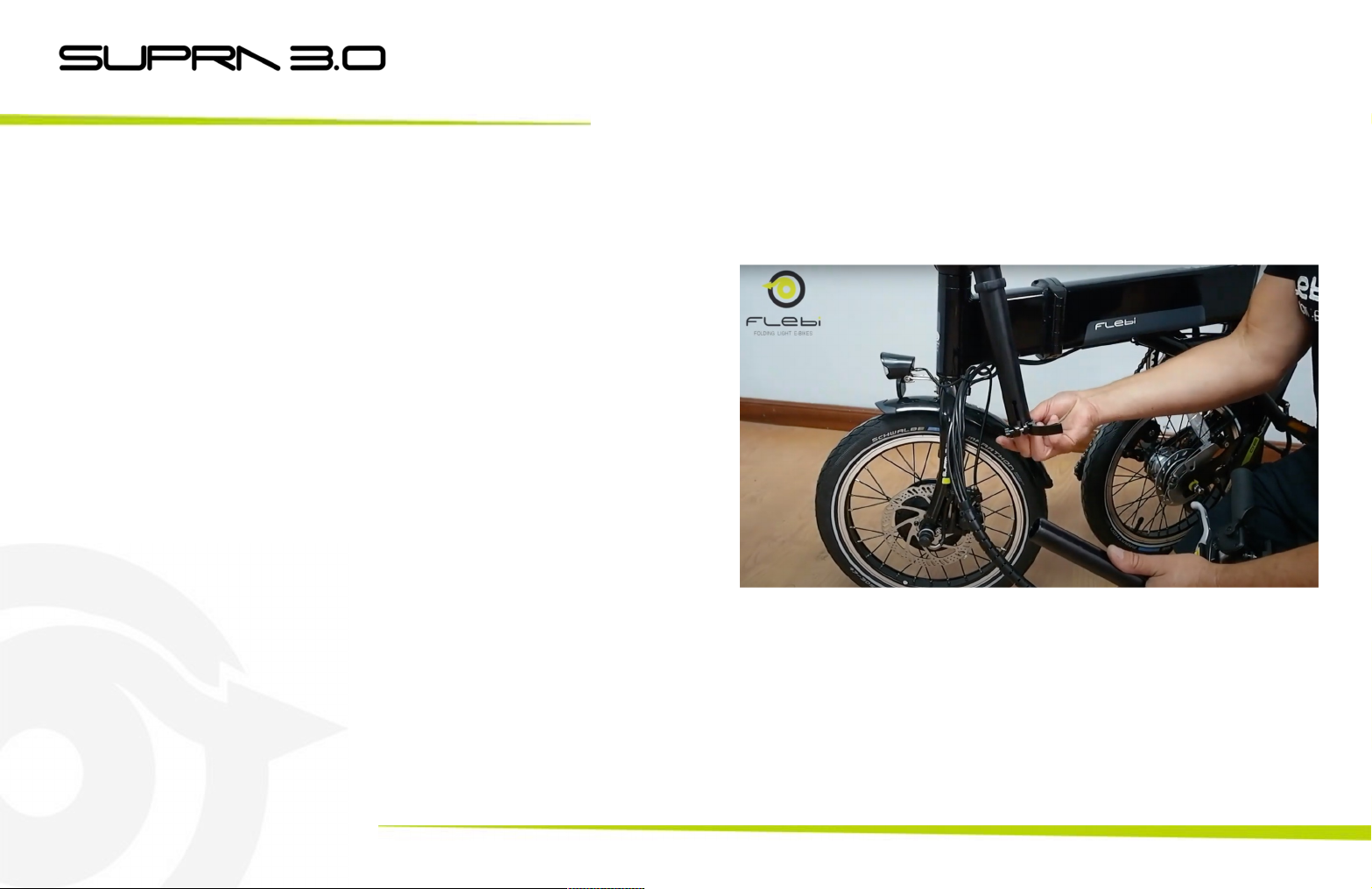
Unpacking and Assembly
Introduction of the seat
handlebar
To install the assembly made up of the
handlebar and the telescopic seatpost
that allows you to adjust the height, you
simply have to insert it into the stem of
the handlebar following the guides that
you'll find.
Once inside, take it to the mark and
tighten the closing key firmly.
2Video: https://youtu.be/I1Ea4KkzVsI

Unpacking and Assembly
Packing in original box
In the event that you have to repackage your bike
in its original box to send it to Flebi's technical
service, we recommend that you follow the steps
below to protect it as best as possible and avoid
bumps and scratches during transport:
-Cover the parts with protections
-Remove the seat post and remove the
handlebar assembly
-Fold the bike (see 15)
-Put it in the box
-Place the cork fixing the front wheel
-Rest the pedal on a protection
-Put the front folding lever inwards
3Video: https://youtu.be/4y2VZKfr4pA

Puesta en marcha
Insertion and adjustment of
the handlebar telescopic
You can adjust the height of the
handlebar to accommodate your height.
To do this, open the telescopic closure
and place the seatpost in the desired
position, taking care not to exceed the
safety mark. Then tighten the clasp
firmly so it doesn't move.
You can also use this same adjustment
to correct slight deviations in the
direction of the bike. Open the lock, turn
the handlebar left or right looking for
the right one alignment, and retighten
the closing.
4Video: https://youtu.be/Kh6tNZ4Ac-8

Start up
Disc brake adjustment Tektro
To adjust the mechanical disc brake, we
will first loosen the mounting bolts, to
allow some movement for the caliper.
Then, you will have to act on the
regulator of the pad on the inside.
Finally, you must press the brake to take
up the slack in the cable and thus
compress the caliper on the disc to align
it, without releasing the brake cable.
5Video: https://youtu.be/zNEUnS3a_Uc

Start up
Use of Nexus 3 changes
Supra 3.0 features Shimano Nexus 3speed
gears, integrated into the rear wheel hub.This
system allows to change stationary without the
chain coming out or crossing.
The changes, in fist mode, will help you
overcome any obstacle.
Remember:
●Speed 1: for slopes
●Speed 2: to start from a standstill (traffic
lights, for example)
●Speed 3: to roll smoothly normal
6Video: https://youtu.be/WqIKTUUACfM
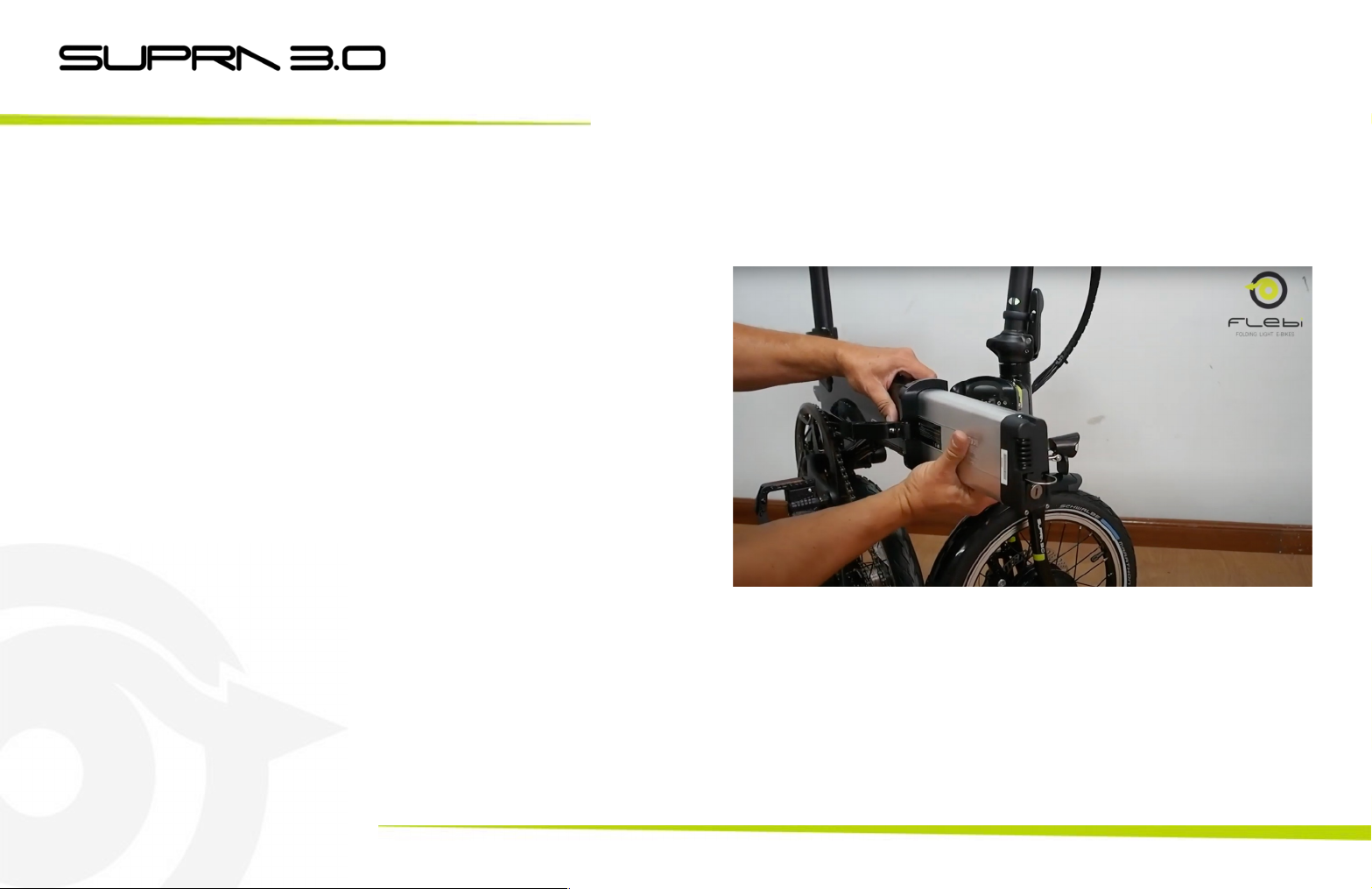
Electrical operation
Removal and insertion of the
battery
Supra 3.0 battery can be removed to
recharge off the bike, or to be replaced
with another.
To remove it from the box, you just have
to open the security lock with one of the
keys, and then carefully pull the ring.
To insert it again, carry out the opposite
process: gently slide it into the frame in
the correct position, fold the ring and
lock the lock with the key.
7Video: https://youtu.be/WTMDipxja9k

Electrical operation
Recharging the battery
The Supra 3.0 battery can be recharged
both inside the frame (uncovering the
triangular cover to access the
connector) and outside of it.
In both cases you must plug the charger
into the mains, and the charger
connector to the battery.
The LED light on the charger will remain
red while charging. Once fully charged
(about 3 hours), it will turn green.
8Video: https://youtu.be/WTMDipxja9k
There is a USB port on the battery that
can be used to charge any device you
plug in, such as a telephone.
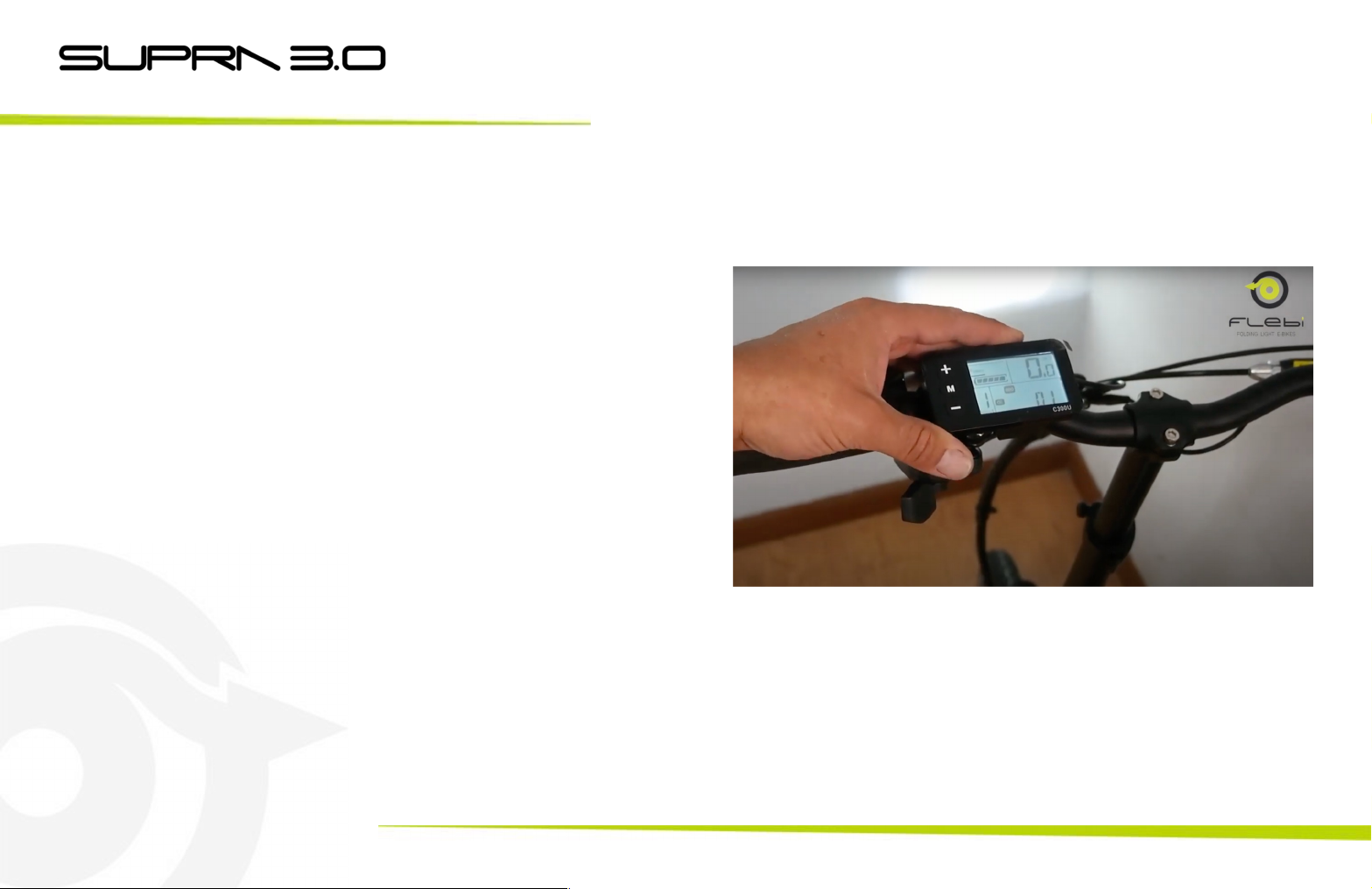
Electrical operation
C300U display operation
The C300ULCD display is activated by
pressing the power button Mlocated in
the center of it.
To run the bike, you must turn on the
battery.
Once turned on, we will have several
fields:speed, engine load, battery,
assistance levels (6), etc.
For the electric assistance to start
working, you have to pedal and the
motor will assist you with the selected
assistance level (use the buttons + /- to
move between them).
9Video: https://youtu.be/5ZNszel_3MM

Electrical operation
C500B display operation
The C500BLCD display is activated by
pressing the Power button located on
the top of it.
To run the bike, you must turn on the
battery.
Once turned on, we will have several
fields:speed, mode, engine load,
battery, assistance levels (6), etc.
For the electric assistance to start
working, you have to pedal and the
motor will assist you with the selected
assistance level (use the buttons + /- to
move between them).
10Video: https://youtu.be/trpGFST4CH4

Electrical operation
C200S display operation
The C200S LCD display is activated by
pressing the power button located at
the bottom of it.
Once turned on, at the top is a 5-bar
indicator that shows the remaining
battery level.
Just below are the 3 levels of pedal
assistance available: HIGH, MEDIUM and
LOW.
For the electric assistance to start
working, you only have to pedal and the
motor will assist you with the selected
assistance level (use the buttons + /-to
move between them).
Video: https://youtu.be/dvPpD62ALVE 11

Electrical operation
Accelerator operation
(optional)
El The throttle on the Supra 3.0 has the
same operation and installation as on
the Supra ECO.
Unlike the PAS (Pedal Assist System), the
accelerator makes the motor work
without the need to pedal.
In order for the trigger-type accelerator
to work, you must turn on the display
and set the assistance level to 0.
From this state, you must press the –
button to remove any level of
assistance.
Then the throttle is already operational
and it will work by pressing the trigger.
Video: https://youtu.be/v3EkLS2K82s 12
The accelerator is an option that we install
under the responsibility of the user, since
this mode of operation is not compatible
with the European standard EN15194 that
regulates bicycles electrical.

Folding & Unfolding
Unfolding the bike
The steps to unfold your Flebi Supra 3.0 are:
-Place the seat post inside the frame
-Unfold the frame, tighten the front closure
and place the safety (see 15)
-Raise the stem of the handlebar, close the
folding lever and insert the safety
-Tilt the rear part of the frame until it returns
to its natural position. Once engaged, it
locks automatically
-Unfold the pedals (see 16)
Video: https://youtu.be/NNdWT0ItzAE 13

Folding & Unfolding
Folding the bike
The steps to fold your Flebi Supra 3.0
are:
-Release the swingarm by pressing the lever
next to the yellow elastometer (see 14)
-Remove the safety and release the front
folding lever to then open the frame (see
15) and fold the pedals (see 16)
-Reduces the potential of the handlebar,
removing the safety first and making sure
that the cables are not tense
-Extract the seat post and place it between
the frame parts
Video: https://youtu.be/NNdWT0ItzAE 14
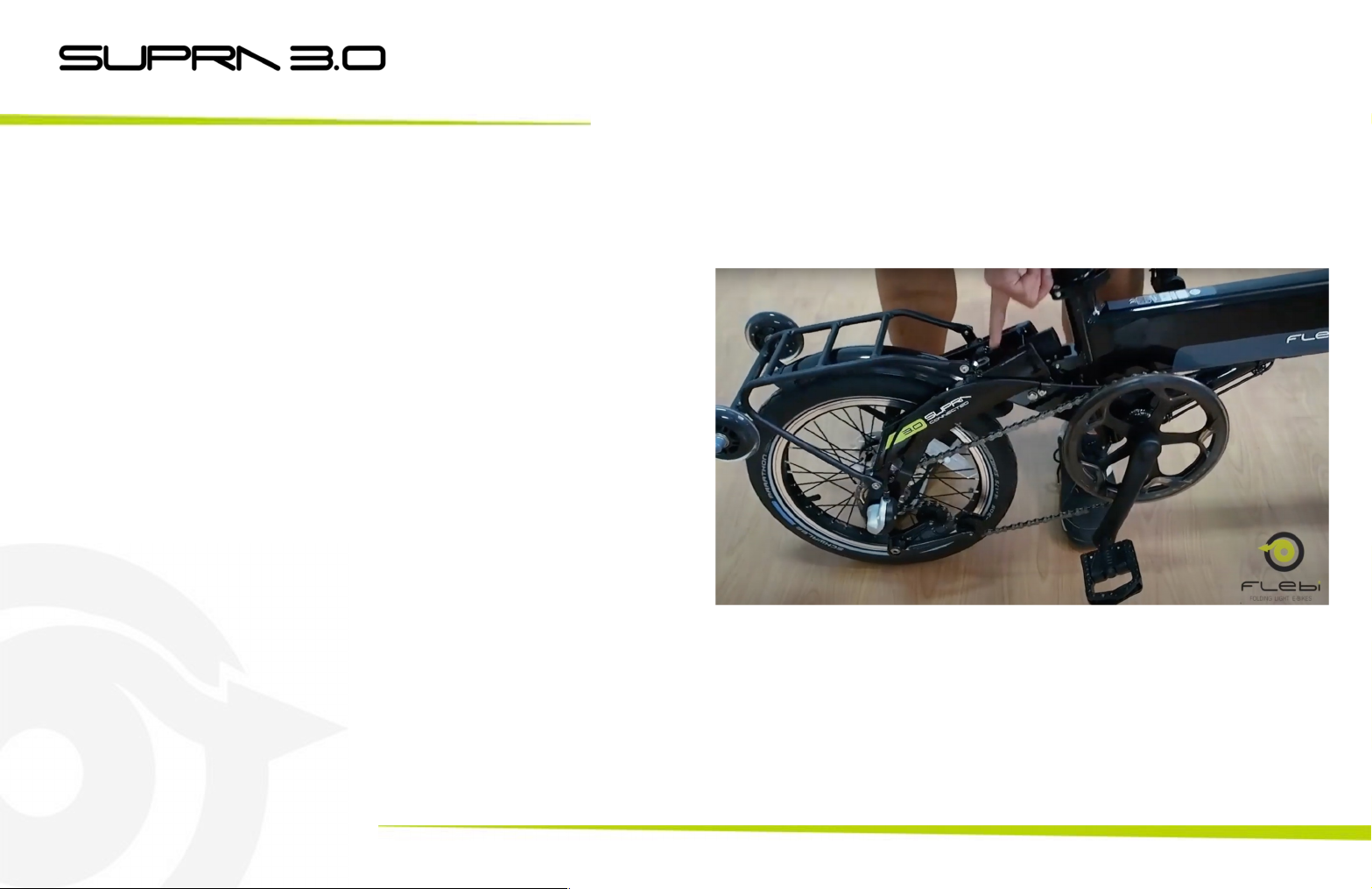
Folding & Unfolding
Swingarm operation
One of the main advantages of Supra 3.0
is its comfortable and effective folding
mechanism, since with asimple movement
you can semi-fold and reduce its length by
half, very practical for rolling it.
To do this, you just have to act on the
folding lever located on the back.
To unfold it again, you just have to return it
to its position and the system is
automatically locked.
Video: https://youtu.be/V55_kJvUzy8 15
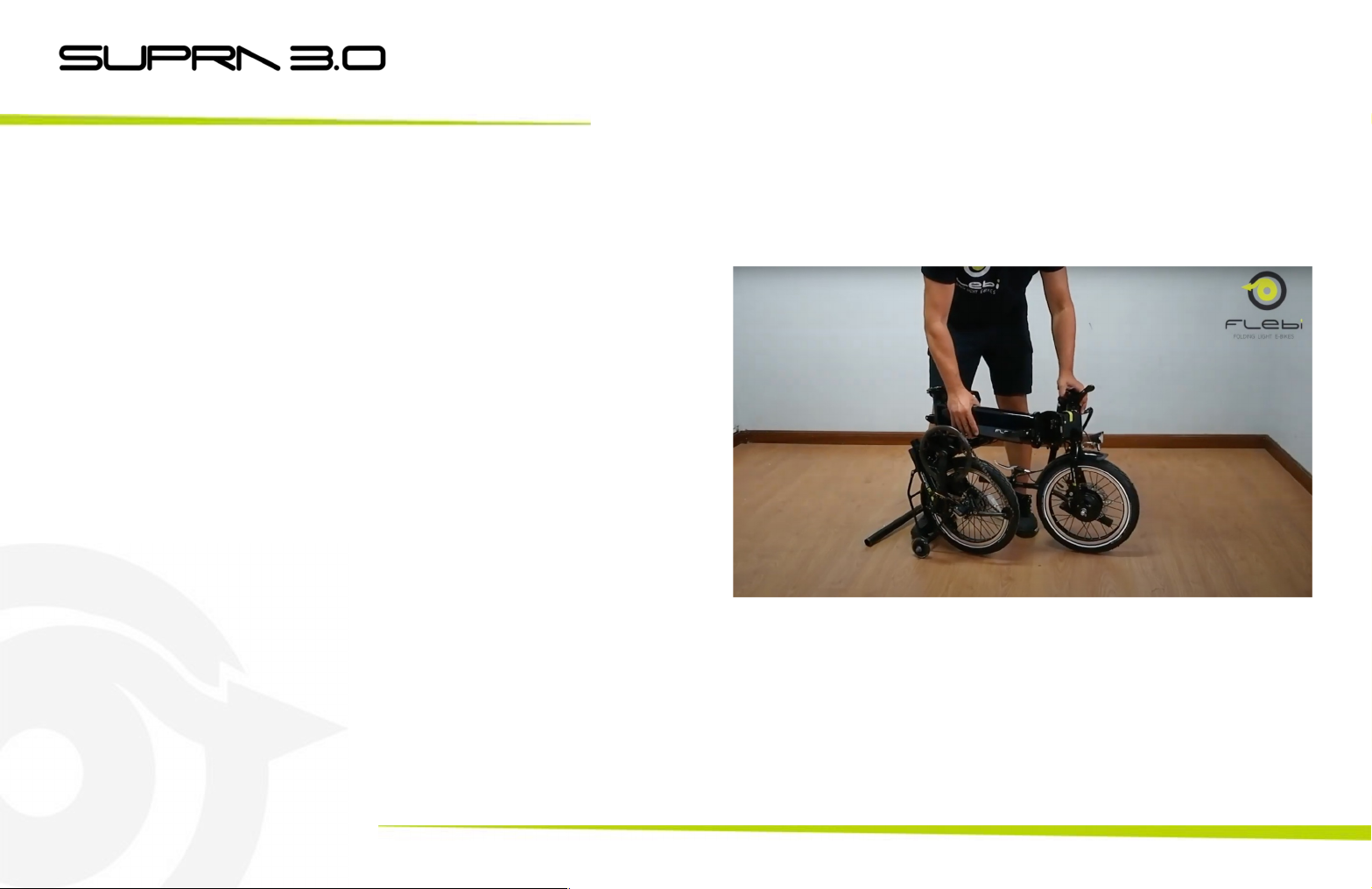
Folding & Unfolding
Opening/Closing the frame
To open or close the front of the frame,
you just have to remove the safety in
case of opening it and put it in case of
closing it.And release the lever of the
fold out to open it, and press it inward
to close it.
Video: https://youtu.be/W7uTmxfI1VY 16

Folding & Unfolding
Folding/Unfolding the pedals
Wellgo
To fold or unfold each Wellgo pedal you
must press the control outwards and, at
the same time, bend the pedal inwards
(folded) or outwards (unfolded) until you
feel the clic.
Video: https://youtu.be/V55_kJvUzy8 17

Folding & Unfolding
Handlebar folding mechanism
First make sure the cables are not too
tight due to the fixed handlebar height.
To fold the handlebar stem, you must
remove the lever lock and open it by
pressing outwards to then lower the
power.
Video: https://youtu.be/I1Ea4KkzVsI 18
Other manuals for SUPRA 3.0
1
Table of contents
Other Flebi Scooter manuals
Popular Scooter manuals by other brands

Electric Mobility Euro
Electric Mobility Euro Rascal Vision Owners manual & service record

Olsson and Brothers
Olsson and Brothers Stroot FLIP USER'S MANUAL AND GARANTEE
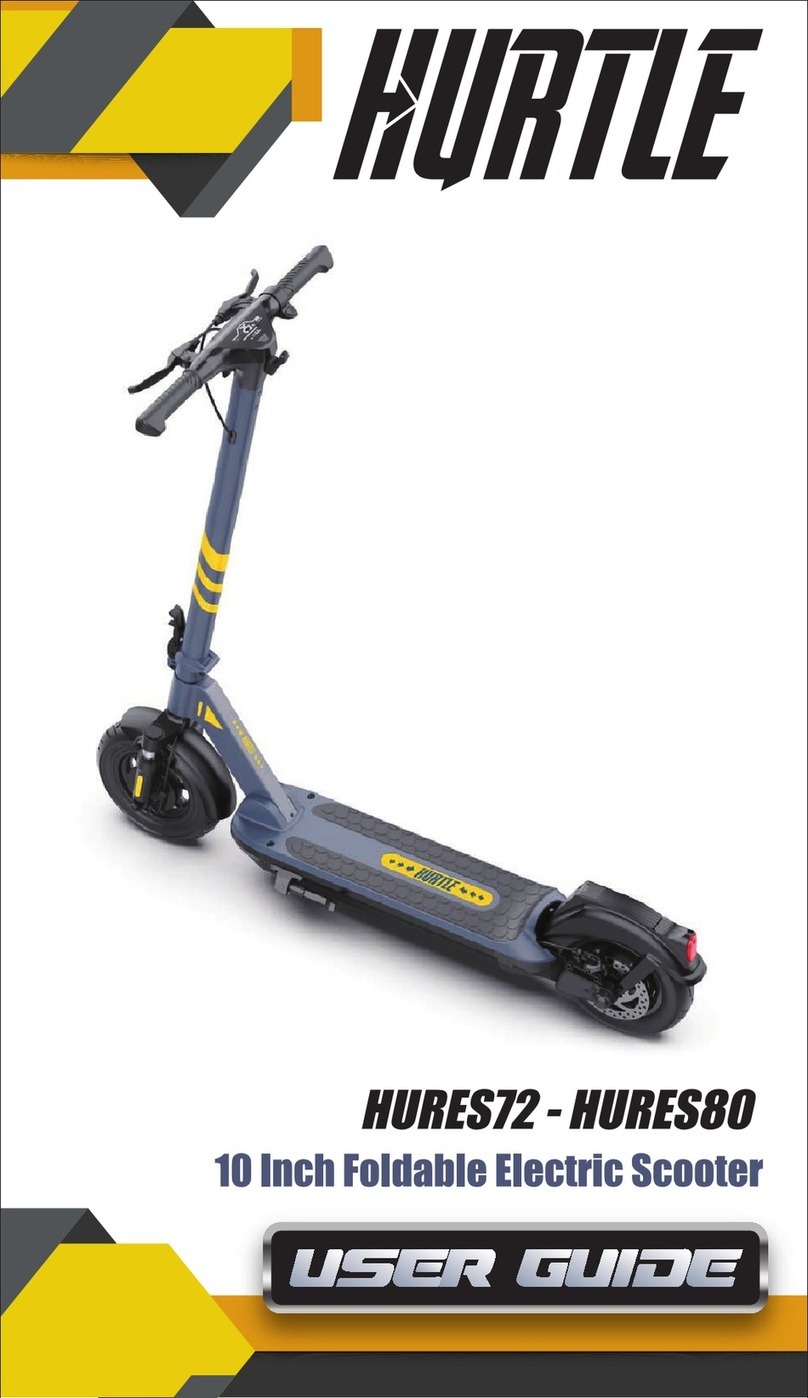
HURTLE
HURTLE HURES72 user guide

Motus
Motus Pro 10 Sport Original user manual
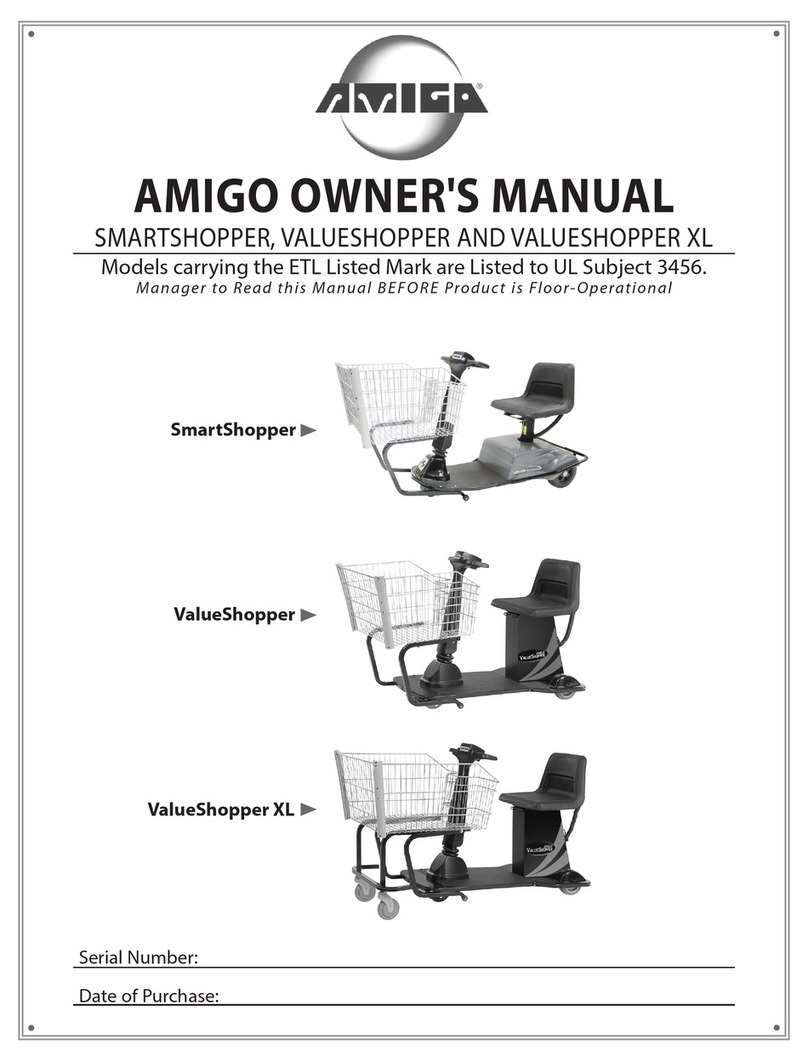
Amigo
Amigo SMARTSHOPPER owner's manual
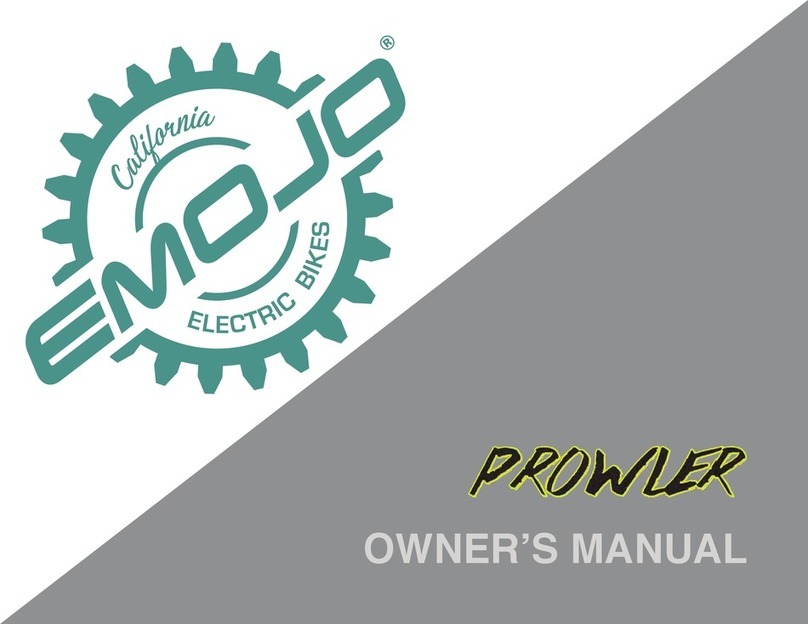
EMOJO
EMOJO PROWLER owner's manual