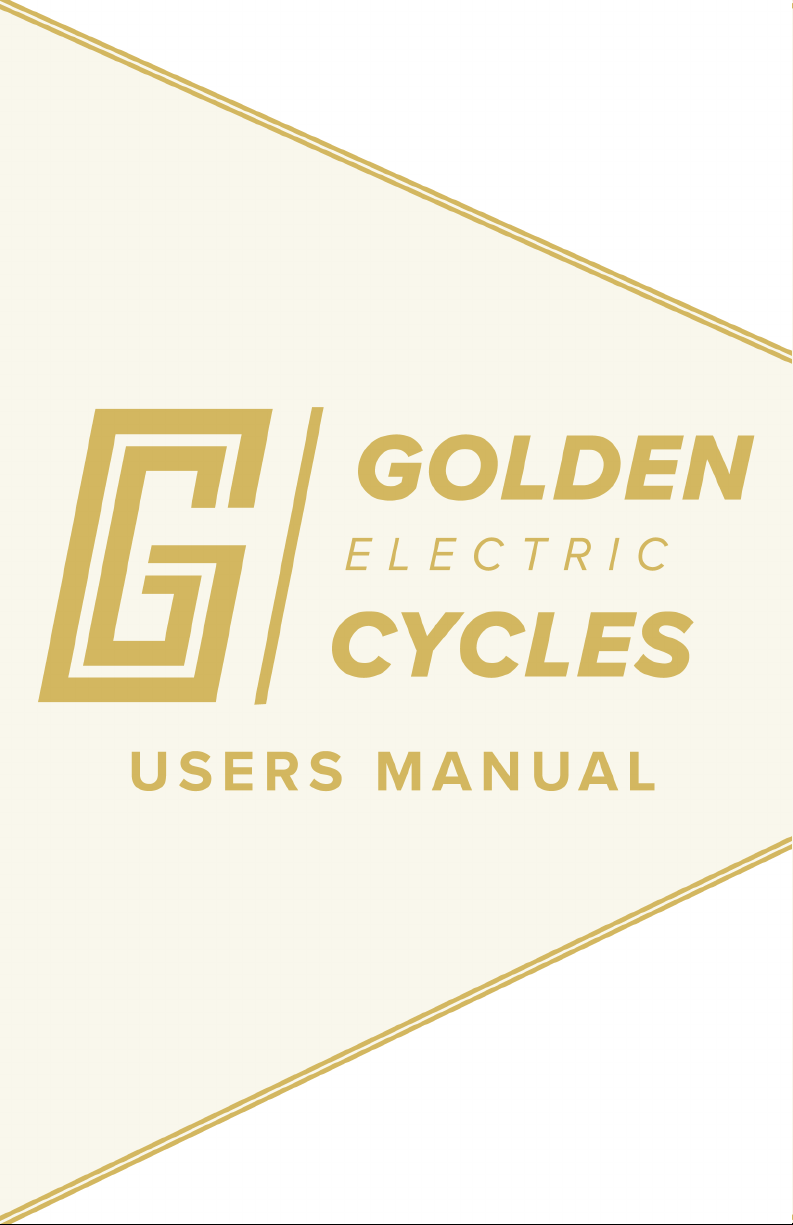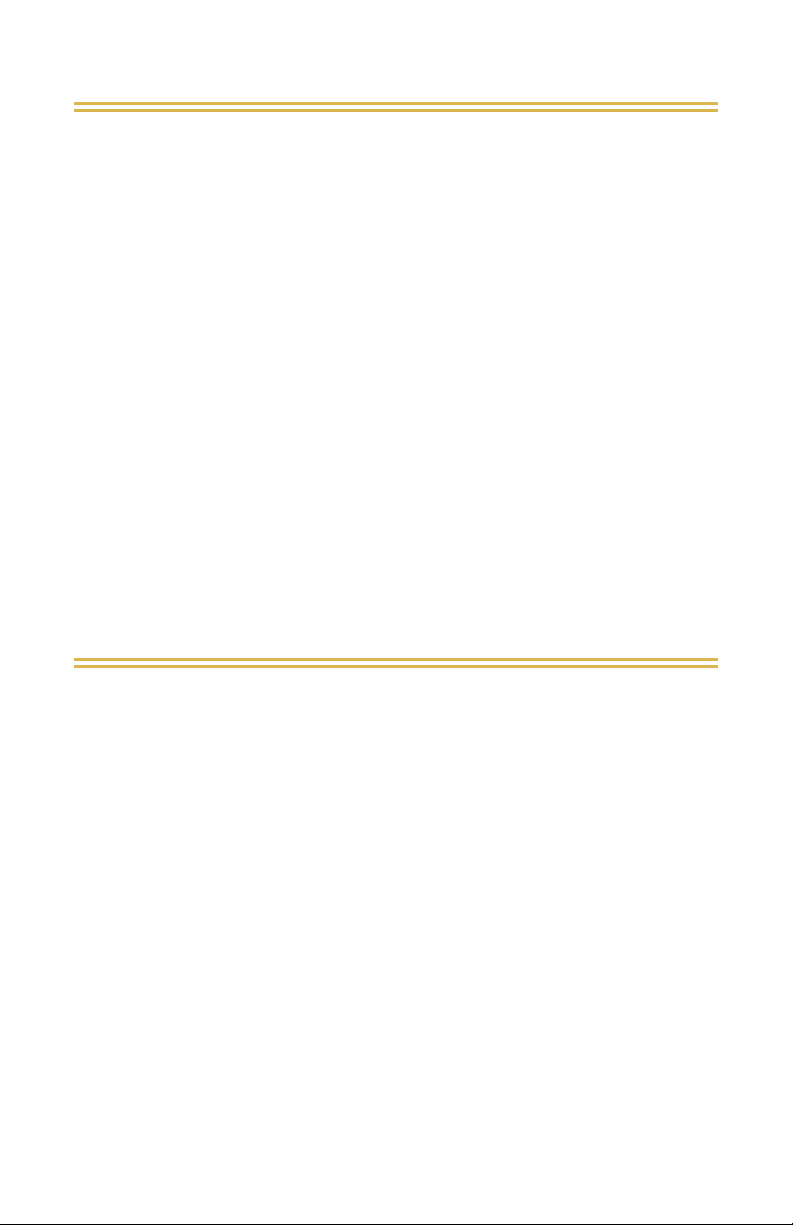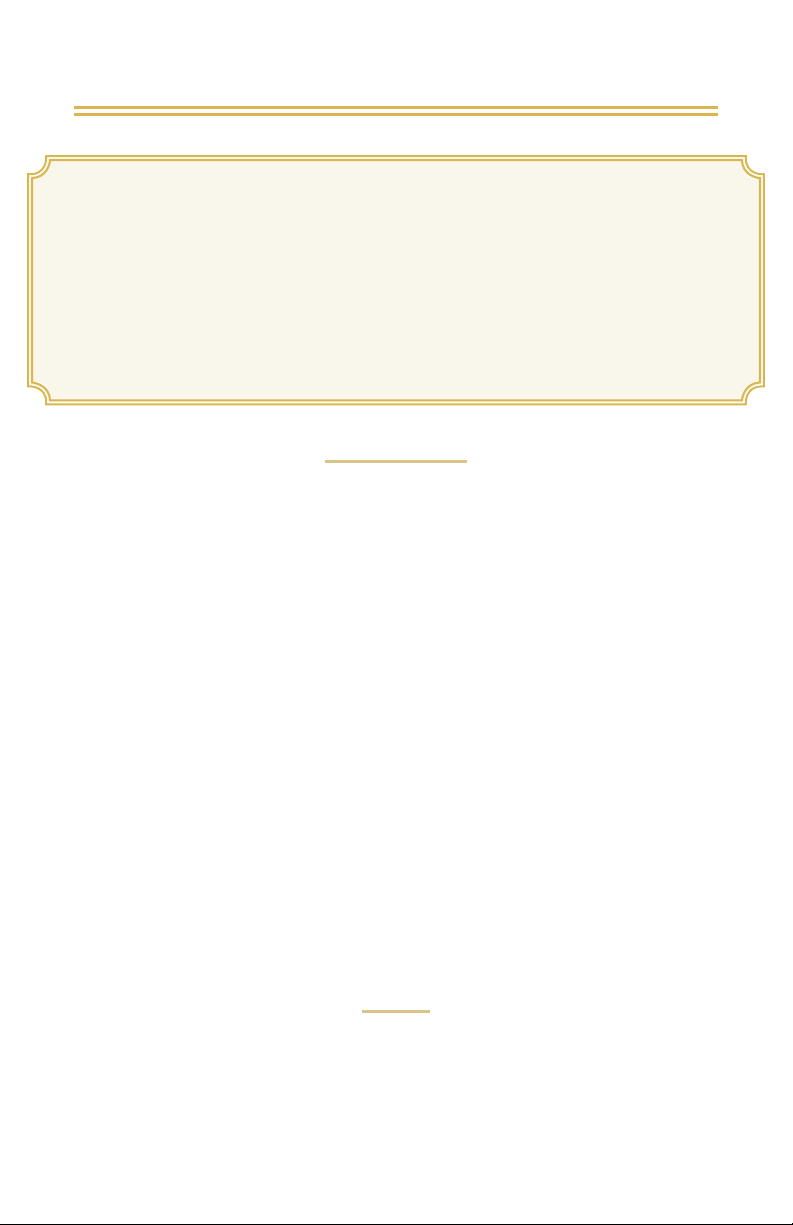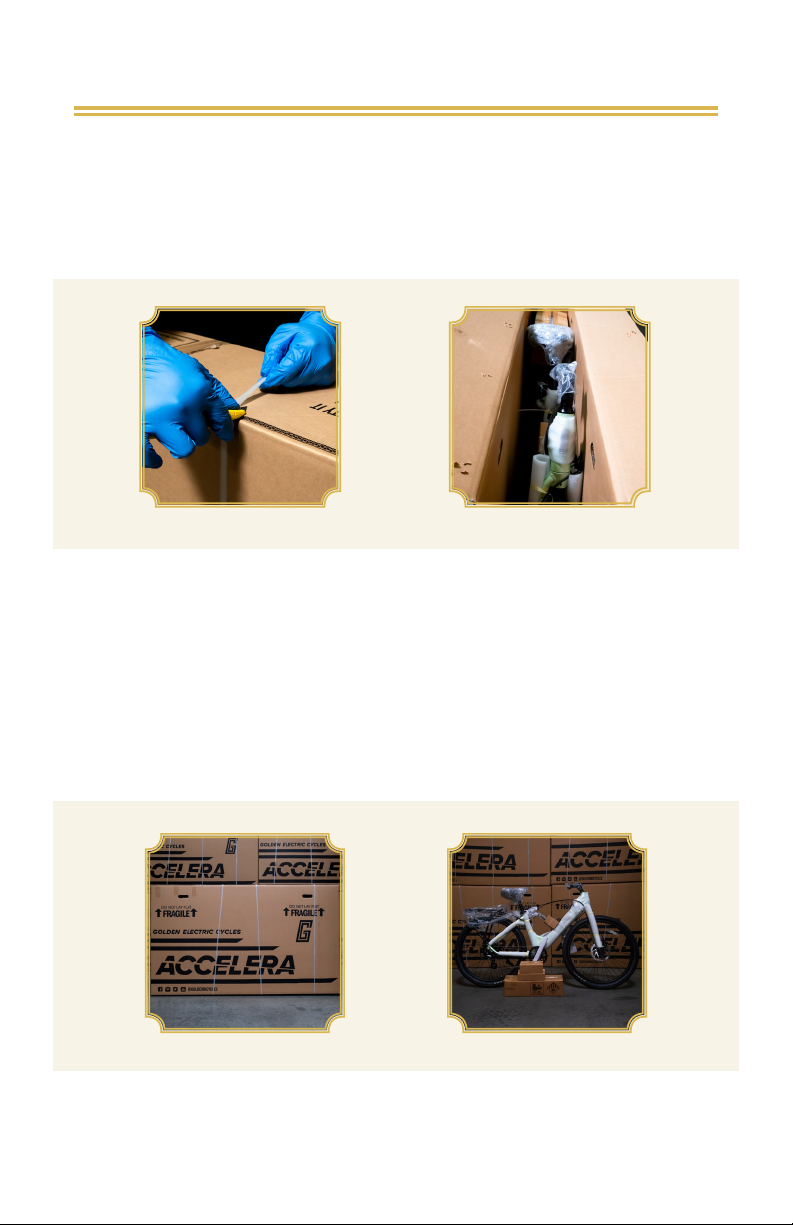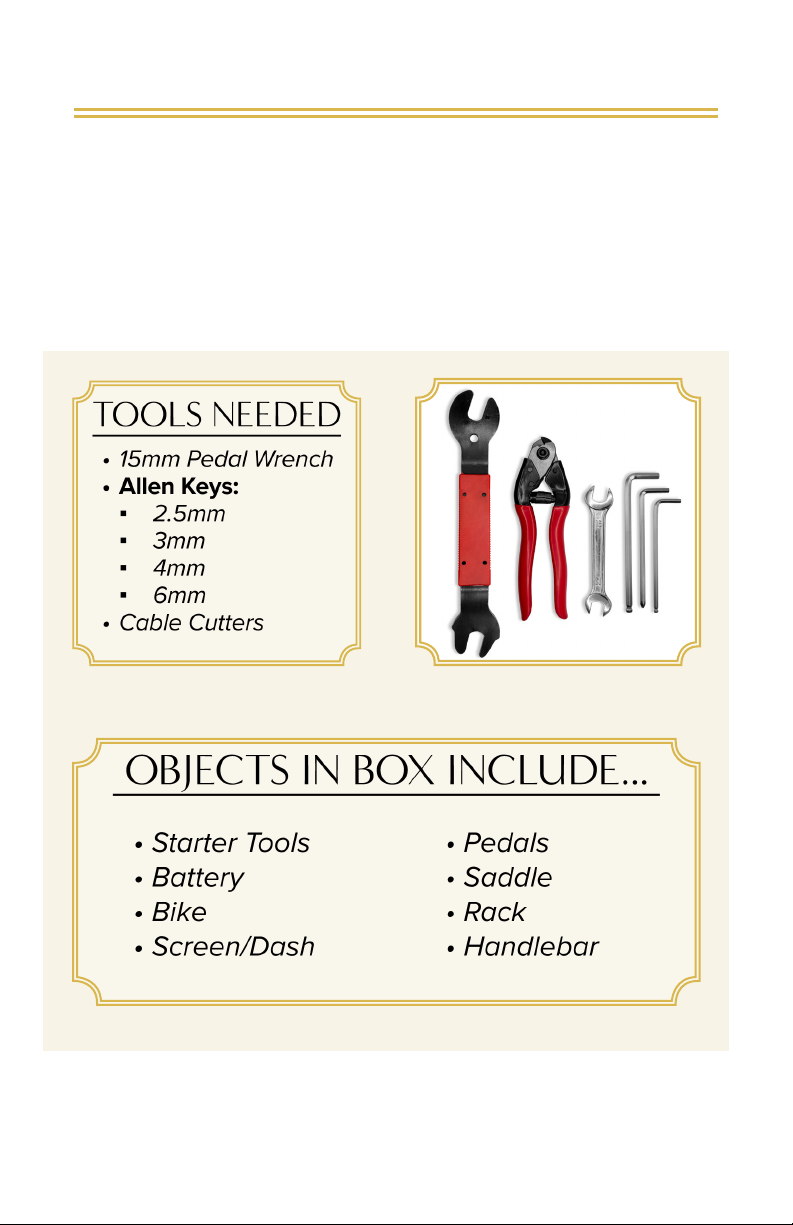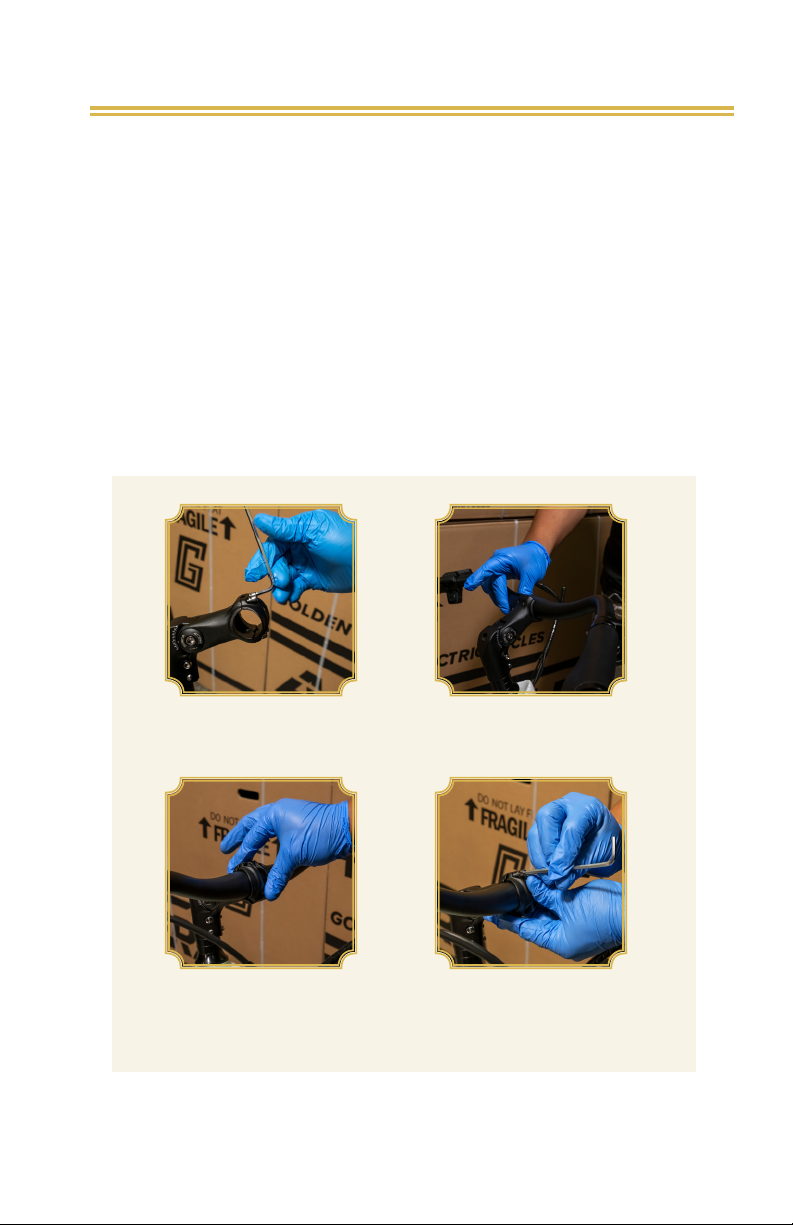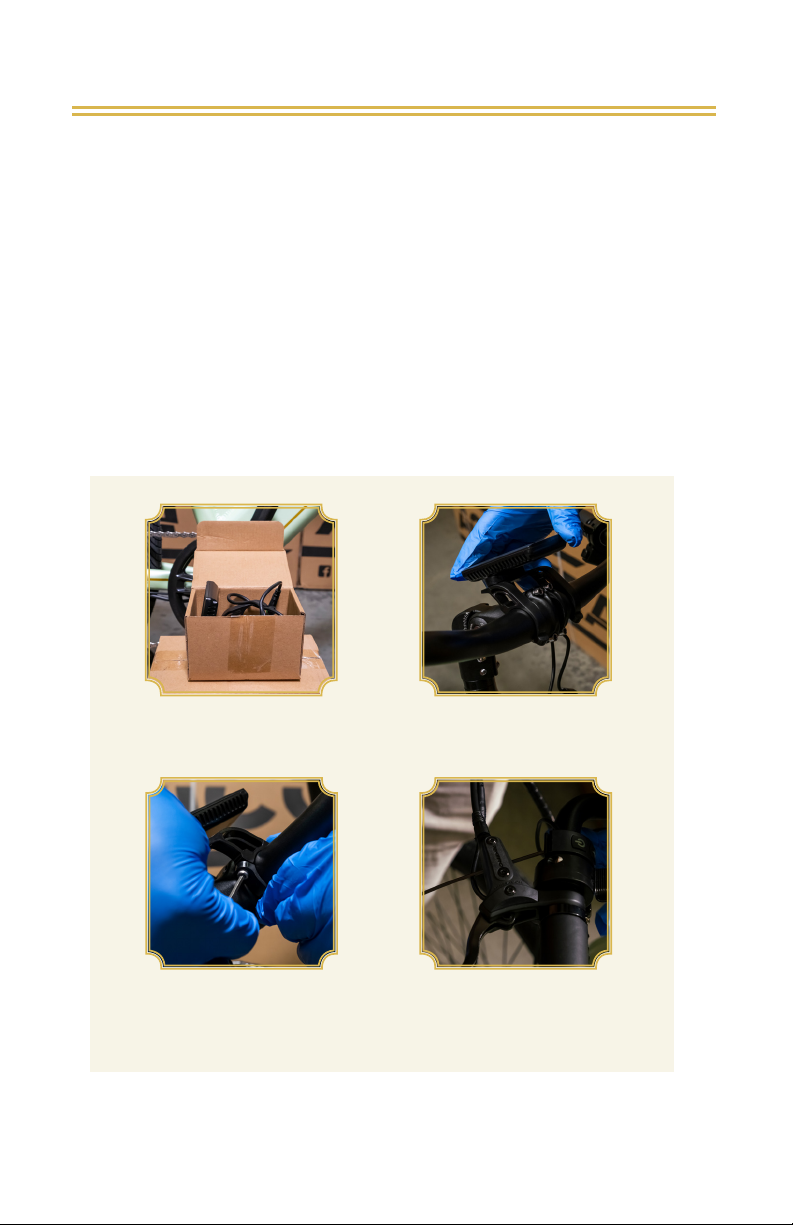5
general wa rn i n g
an ote to pa rents
Like any sport, bicycling involves risk of injury and damage.
By choosing to ride a bicycle you assume the responsability for
that risk; so you need to know and practice the rules of safe
and responsible riding and proper use and maintenance, as
this can reduce risk of injury.
This guide contains many warnings and cautions, failure to fol-
low these guidelines can lead to serious injury. Our inability to
anticipate every situation or condition which can occur while
riding makes this guide no representation about the safe use of
the bicycle under all conditions. There are risks associated with
the use of any bicycle which cannot be predicted or avoided
and which are the sole responsibility of the rider.
We recommend this bicycle for adults, if you choose to have
your child ride it please be aware it is at your sole
responsibility, and personal liability. IF you allow your child to
ride make sure they wear an approved DOT bicyle helmet at
all times. A bicycling helmet is inteded for bicycling only, failure
to follow this warning may result in serious injury or death.
As a parent/guardian you are responsible for the activities and
safety of your child. This includes making sure the bicycle is
properly fitted to the child, that is it in good repair and safe op-
erating condition; that your child has learned and understands
the safe operation of a bicycle, that your child has learned,
understands, and obeys local motor vehicle laws, bicycle and
trac laws, and the common sense rules of safe and responsi-
ble cycling. You should read this manual carefully before allow-
ing your child to ride the bicycle.