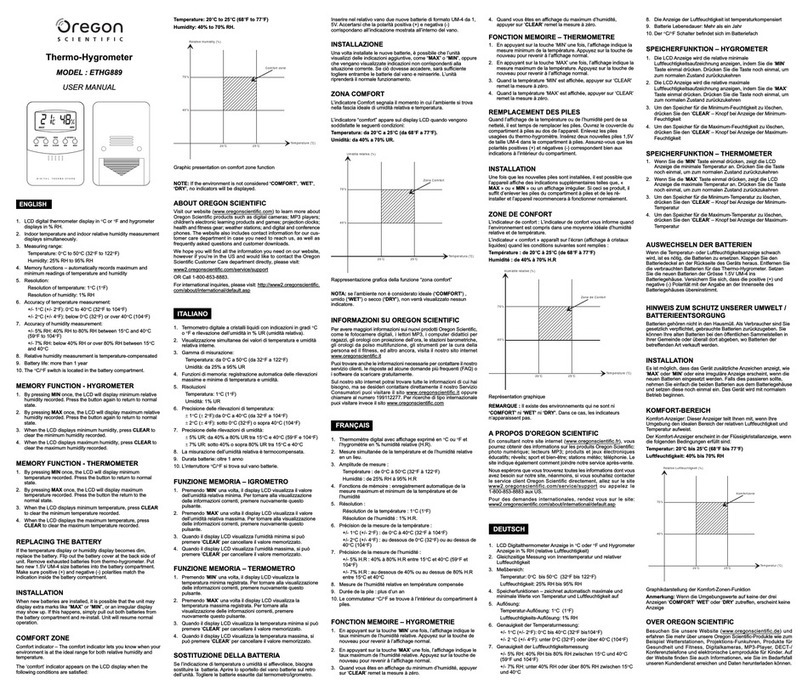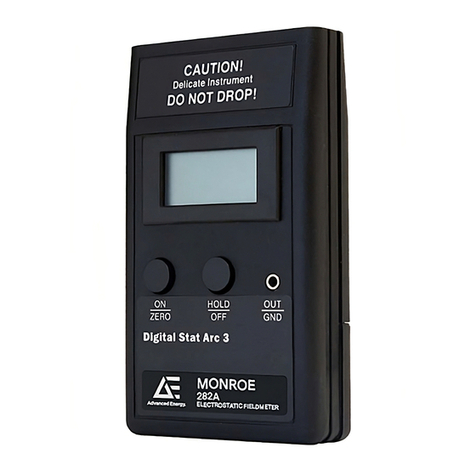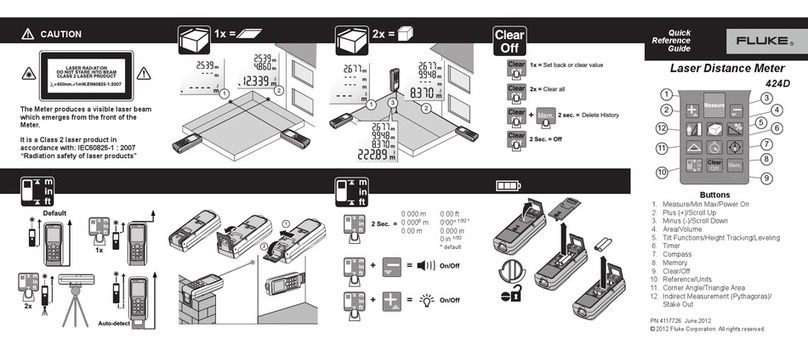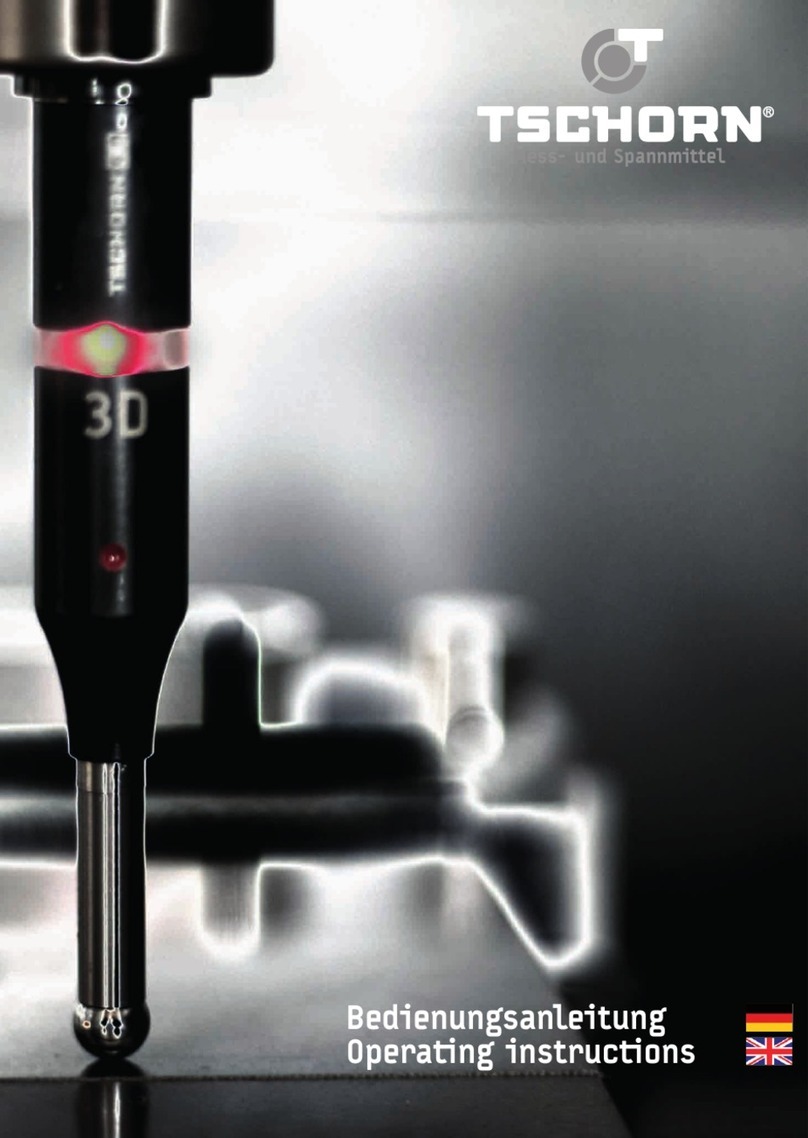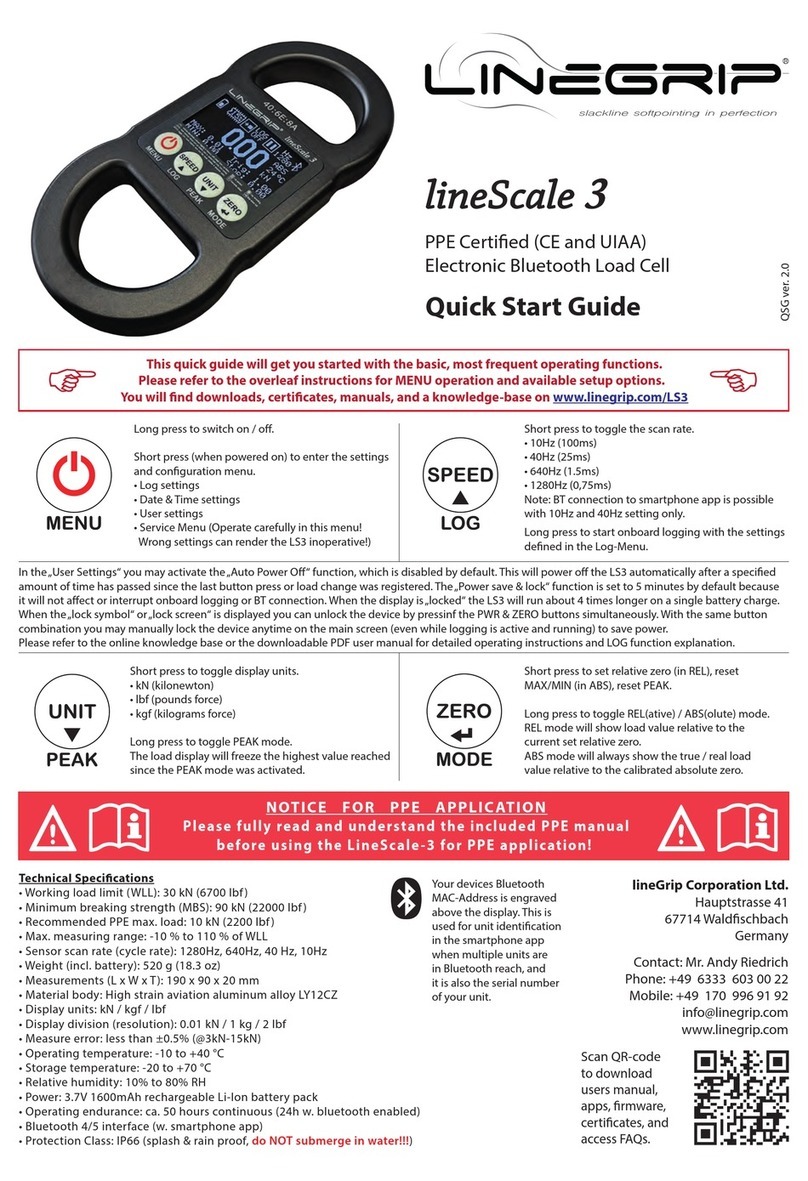Fleck 3200ET User manual

IMPORTANT: Fill in pertinent information on page 2 for future reference.
3200ET Remote Meter
Service Manual

3200ET Remote Meter
Installation and Start-Up Procedures
Printed in U.S.A.
Page 2
Record Remote Meter Programming Here:
Water Hardness ___________________________________________
System Capacity ___________________________________________
Regeneration Time ___________________________________________
Regeneration Signal Time ___________________________________________
Notes:
______________________________________________________________________________
______________________________________________________________________________
______________________________________________________________________________
______________________________________________________________________________
______________________________________________________________________________
______________________________________________________________________________
______________________________________________________________________________
1. ollow the installation procedures contained within the remote meter service manual.
2. The remote meter/timer should be installed with the inlet and outlet and connections (if any) made in accordance
with the manufacturer’s recommendations and to meet all applicable plumbing codes.
3. ollow the installation and start-up procedures contained within each valve(s) service manual.
4. Referencing the wiring diagram furnished with each valve in the system, make the proper electrical connections to
the remote timer. All electrical connections must be made in accordance with the manufacturer’s recommendations
and to meet all applicable electrical codes.
5. During cold weather it is recommended that the installer warm the remote timer up to room temperature before
energizing.
6. Plug the remote timer into an approved power source. The valve(s) connected to the remote timer may then cycle
themselves back to Service.

Printed in U.S.A.
Page 3
3200ET Remote Meter
Installation and Start-Up Procedures (Cont’d.)
7. In normal operation the Time Of Day, and if flow meter equipped, Volume Remaining Displays alternate being
viewed. Set the Time Of Day Display by depressing the Up or Down Set Button to the correct time. (See ig. 1)
8. Remote Meters Only: The Volume Remaining Display is the volume of water (in gallons) remaining prior to
regeneration, including any reserve capacity. Without any water usage the Meter Arrow should be either off or on
but not changing. Open a soft water tap. The Meter Arrow should begin flashing at a rate that varies with flow rate.
Close the tap after 3 - 5 gallons of water flow.
Figure #1
For Example:
12:59 A.M.
(Valve in Service)
For Example:
25 allons Of Water
Remaining
(Valve in Service)
(No Water low)
(Volume is below
reserve capacity,
Reserve Arrow
lashing)
For Example:
0 allons Of Water
Remaining
(Valve in Service)
(Water lowing, Meter
Arrow lashing))
(Volume is below
reserve capacity,
Reserve Arrow
lashing)

Printed in U.S.A.
Page 4
3200ET Remote Meter
Installation and Start-Up Procedures (Cont’d.)
9. Manually initiate a regeneration cycle of all valves in the system through the remote timer. Allow water to run to
drain on each valve for 3 to 4 minutes. Manually step each valve through a complete regeneration cycle checking
valve operation in each step.
A. Initiating Regeneration (Depending on the timer regeneration type you have one or two (2) Options):
1. Press and Release the Extra Cycle Button. With Immediate Regeneration Timers the control will go into
regeneration immediately. With Delayed Regeneration Timers the Service Arrow will begin to flash immedi-
ately and a regeneration will occur at the preset regeneration time (i.e. 2:00 a.m.)
2. Press and Hold for 5 seconds the Extra Cycle Button. The control will go into regeneration immediately.
Delayed Regeneration Timers Only)
B. Control Operation While Sending A Regeneration Signal:
1. When sending a regeneration signal the control will display the remaining signal time.
2. A red LED will also turn on to indicate that a regeneration signal is being sent.
3. Pushing the Extra Cycle Button during a regeneration signal will immediately advance the timer back to
Service.
4. Pushing the Up or Down Set Button during a regeneration signal will adjust the signal time remaining. Pro-
grammed signal time will not be changed.
5. Once the Regeneration Signal has been completed the timer will return to service and resume normal
operation.
10. A 9V Alkaline battery is recommended to be installed at all times for proper timer operation. The control will
indicate when the battery needs to be replaced by turning on the Low Battery LED.
For Example:
(Timer is sending a 6.0 minute
regen. signal)
(Regeneration arrow on)
Regeneration
Signal
For Example:
(Timer has sent 3.5 min.
of a 6.0 min. signal))
(2.5 minutes of signal time remain)
(Regeneration arrow on)
Regeneration
Signal

Printed in U.S.A.
Page 5
3200ET Remote Meter
Control Operation
Normal Operation
Remote Meter Delayed Regeneration Systems -
In Normal Operation the Time Of Day Display will alternate being viewed with the Volume Remaining Display. Water
flow through the unit is indicated by the Meter Arrow that will flash in a direct relationship to flow rate. As treated water
is used, the Volume Remaining Display will count down from a maximum value to the calculated reserve capacity. Once
this occurs, the Reserve Arrow will begin to flash as an indication that reserve capacity is being used. At the preset
Regeneration Time, a regeneration cycle will then be initiated immediately.
For Example:
125 allons of Water Remaining
(Timer in Service)
(No water flow)
(Volume is below reserve capacity)
For Example:
0 allons of Water Remaining
(Timer in Service)
(Water flowing, Meter Arrow lashing)
(Volume is below reserve capacity)

Printed in U.S.A.
Page 6
3200ET Remote Meter
Control Operation (Cont’d.)
Timeclock Regeneration Systems -
In Normal Operation the Time Of Day Display will be viewed at all times. The control will operate normally until the days
since the last regeneration reaches the preset number of days. Once this occurs, a regeneration cycle will then be
initiated immediately at the preset Regeneration Time.
Remote Meter Immediate Regeneration Systems -
In Normal Operation the Time Of Day Display will alternate being viewed with the Volume Remaining Display. Water
flow through the unit is indicated by the Meter Arrow that will flash in a direct relationship to flow rate. As treated water
is used, the Volume Remaining Display will count down from a maximum value to zero. Once this occurs a regeneration
cycle will then be initiated immediately.
Sensor Immediate Regeneration Systems -
In Normal Operation the Time Of Day Display will be viewed at all times. The control will operate normally until a valid
sensor input signal is received. Once this occurs, a regeneration cycle will then be initiated immediately. The Sensor
Input Arrow will flash until the signal is determined to be valid.
Sensor Delayed Regeneration Systems -
In Normal Operation the Time Of Day Display will be viewed at all times. The control will operate normally until a valid
sensor input signal is received. Once this occurs, a regeneration cycle will then be initiated immediately at the preset
Regeneration Time. The Sensor Input Arrow will flash until the signal is determined to be valid. Then the Reserve
Arrow will begin to flash as an indication that reserve capacity is being used.
Immediate Regeneration Systems With Days Between Regeneration Override Set -
When the control reaches its set Days Since Regeneration Override value a regeneration cycle will be initiated
immediately. This event occurs regardless of the Volume Remaining display having reached zero.
Delayed Regeneration Systems With Days Between Regeneration Override Set -
When the control reaches its set Days Since Regeneration Override value a regeneration cycle will be initiated at the
preset Regeneration Time. This event occurs regardless of the Volume Remaining display having reached the
calculated reserve capacity.
For Example:
525 allons of Water Remaining
(Timer in Service)
(Water lowing, Meter Arrow lashing)
For Example:
12:58 P.M. With Invalid Sensor Signal
(Timer in Service)
(Sensor Arrow lashing)
For Example:
12:59 P.M. With Valid Sensor Signal
(Timer in Service)
(Sensor Arrow On)
(Reserve Arrow lashing) (Delayed Regen)

Printed in U.S.A.
Page 7
3200ET Remote Meter
Control Operation (Cont’d.)
Control Operation During A Power Failure
During a power failure all control displays will be turned off and regeneration cycles delayed. The control will otherwise
continue to operate normally until line power is restored or battery backup power is lost.
1. If battery backup power is never lost during a power outage, the control will continue to operate normally, without
the loss of data, until line power is restored.
2. If battery backup power is lost during a power outage, the control will store the current Time Of Day, Volume
Remaining, Regeneration Signal Status, and various diagnostic displays. These stored displays will then be used
upon line power restoration until updated ones are created. To indicate this type of failure, the control will flash the
current Time Of Day Display to indicate that this display and the Volume Remaining Display may not be correct.
Control Operation During Regeneration
During Regeneration a special regeneration display will take the place of either the Time Of Day or Volume Remaining
Display. This display will contain the number one (to indicate only one regeneration signal is being sent) and the signal
time remaining.
1. irst the Regeneration Arrow turns on. Then the display below appears to indicate that a Regeneration Signal is
being sent and how long it will be.
2. As time passes the countdown display will decrement in tenths of minutes until the time remaining reaches zero.
When this occurs the control will return immediately to Service
3. Pushing the Extra Cycle Button during a regeneration signal will immediately return the control to Service.
4. Pushing the Up or Down Set Button during a regeneration signal will adjust the signal time remaining. Actual
Regeneration Signal programming will not be changed.
For Example:
(Regeneration Signal has started)
(6.0 minute regeneration signal to be sent)
(Regeneration Arrow On)
Regeneration
Signal
For Example:
(Regeneration Signal has started)
(3.2 minutes remain for signal)
(Regeneration Arrow On)
Regeneration
Signal

Printed in U.S.A.
Page 8
3200ET Remote Meter
Control Operation (Cont’d.)
Operation During Programming
The control will only enter the Program Mode with the timer in Service and operating on line power. While in the
Program Mode the control will continue to operate normally monitoring water usage and keeping all displays up to date.
Control programming is stored in memory permanently with or without line or battery backup power.
Lockout Input Operation
The Lockout Arrow will turn on whenever a Lockout Signal is being received by the control. Any requests for
regeneration will be delayed until this signal is removed. Regeneration will then proceed normally.
Keypad Operation
Extra Cycle Button -
Pushing this button will initiate a regeneration cycle independently of actual timer conditions.
1. With immediate regeneration timers this extra regeneration would occur immediately.
2. With delayed regeneration timers this extra regeneration would occur at the set Regeneration Time. A regeneration
cycle can be forced to occur immediately by pushing and holding in for 5 seconds this button.
Totalizer/Flow Rate Button -
This button is used to view the Totalizer and low Rate Displays. Depressing the button once will display flow rate.
Depressing the button again will display the total accumulation of water flow through the meter since it was last reset.
Depressing the button once more will return the display to Time Of Day or Volume Remaining.
The Totalizer display is reset by depressing and holding this button for 25 seconds. During the 25 seconds, the Totalizer
Arrow will flash as an indicator to the operator that the display is being reset properly.
Program Button -
This button is used by the installer to program those settings indicated on the front panel by red LEDs.
Up Set Button -
This button is used to set the current time of day, adjust time remaining in a regeneration cycle step, and in timer
programming. The Up Arrow Button will increment a display setting.
Down Set Button -
This button is used to set the current time of day, adjust time remaining in a regeneration cycle step, and in timer
programming. The Down Arrow Button will decrement a display setting.
Low Battery Indicator
When the control is operating on line power this red LED will turn on whenever the 9V alkaline battery (Not Included)
used for memory backup needs to be replaced. The battery is stored against the timer backplate. In the event of a
power outage, the battery will maintain current operating displays for approximately 24 hours at maximum battery
capacity.
Low Battery

Printed in U.S.A.
Page 9
3200ET Remote Meter
Timer Wiring Diagram
Standard Remote Meter Wring
2900/3900 Multivalve System #7 Remote Meter Wiring

Printed in U.S.A.
Page 10
3200ET Remote Meter
3200ET Timer Assemblies
(See opposite page for parts list)

Printed in U.S.A.
Page 11
3200ET Remote Meter
3200 ET Timer Assemblies
Parts List
Item No. Quantity Part No. Description
1. . . . . . . . . . . 1 . . . . . . . . . . . 19144-01. . . . . . . . . . . . . Assembly, Switch Pad (3200ET Remote)
2. . . . . . . . . . . 1 . . . . . . . . . . . 18735 . . . . . . . . . . . . . . . Screw, Hex Wash. #8 x 1 1/2
3. . . . . . . . . . . 1 . . . . . . . . . . . 18741-01. . . . . . . . . . . . . Housing, Circuit Board - Right Hinge
4. . . . . . . . . . . 1 . . . . . . . . . . . 27178-11. . . . . . . . . . . . . 24V 3200ET Circuit Board (Version 2.0 Software)
1 . . . . . . . . . . . 27178-13. . . . . . . . . . . . . 120V 3200ET Circuit Board (Version 2.0 Software)
1 . . . . . . . . . . . 27178-14. . . . . . . . . . . . . 240V 3200ET Circuit Board (Version 2.0 Software)
5. . . . . . . . . . . 1 . . . . . . . . . . . 18764 . . . . . . . . . . . . . . . Shield, Circuit Board
6. . . . . . . . . . . 3 . . . . . . . . . . . 12758 . . . . . . . . . . . . . . . Screw, Hex Washer #10 x 5/8
7. . . . . . . . . . . 1 . . . . . . . . . . . 18749 . . . . . . . . . . . . . . . Bracket, Hinge
8. . . . . . . . . . . 1 . . . . . . . . . . . 15159 . . . . . . . . . . . . . . . O-Ring .005
9. . . . . . . . . . . 1 . . . . . . . . . . . 18814 . . . . . . . . . . . . . . . Spacer, Electronic Housing
10 . . . . . . . . . . 1 . . . . . . . . . . . 17831-01. . . . . . . . . . . . . Battery Clip
11 . . . . . . . . . . 1 . . . . . . . . . . . - - - - - . . . . . . . . . . . . . . . 9V Alkaline Battery (Not Included)
12 . . . . . . . . . . 1 . . . . . . . . . . . 14723 . . . . . . . . . . . . . . . Pin, Timer Hinge
13 . . . . . . . . . . 2 . . . . . . . . . . . 10300 . . . . . . . . . . . . . . . Screw, Hex Washer #8 x 3/8
Not Shown. . . . 1 . . . . . . . . . . . 17749-00. . . . . . . . . . . . . Relay, SPDT (24V)
1 . . . . . . . . . . . 17749-01. . . . . . . . . . . . . Relay, SPDT (120V)
1 . . . . . . . . . . . 17749-02. . . . . . . . . . . . . Relay, SPDT (240V)
40041-05. . . . . . . . . . . . . Harness Low Voltage Remote Meter w/3200ET
40043-04. . . . . . . . . . . . . Harness, Power Remote Meter w/3200ET
40044 . . . . . . . . . . . . . . . Harness, 3200ET, Remote, Delay
Not Shown. . . . 1 . . . . . . . . . . . 19589 . . . . . . . . . . . . . . . Plug, Jumper - Home And Step Switch
Not Shown. . . . 1 . . . . . . . . . . . 19891 . . . . . . . . . . . . . . . Harness, Battery
14 . . . . . . . . . . 4 . . . . . . . . . . . 17020 . . . . . . . . . . . . . . . Screw, Slot Ind Hex, 6-20 x 3/8
Optional Electronic Flow Meter Cap Parts List
Item No. Qu antit y P art No. De scription
15 . . . . . . . . . . 1 . . . . . . . . . . . 19121-02. . . . . . . . . . . . . Assembly, Meter Cable
16 . . . . . . . . . . 1 . . . . . . . . . . . 17798 . . . . . . . . . . . . . . . Screw, Hex Washer
17 . . . . . . . . . . 4 . . . . . . . . . . . 12473 . . . . . . . . . . . . . . . Screw, Hex Washer #10-24 x 5/8
18 . . . . . . . . . . 1 . . . . . . . . . . . 14716 . . . . . . . . . . . . . . . Assembly, Meter Cap - Electronic
(3/8″ to 2.0″ Meters)
19 . . . . . . . . . . 6 . . . . . . . . . . . 12112 . . . . . . . . . . . . . . . Screw, Hex Head
20 . . . . . . . . . . 1 . . . . . . . . . . . 14716-01. . . . . . . . . . . . . Assembly, Meter Cap - 3.0″ Electronic
(3″ Meter Only)

P/N 19488 Rev. 4 05/01
Other manuals for 3200ET
1
Table of contents