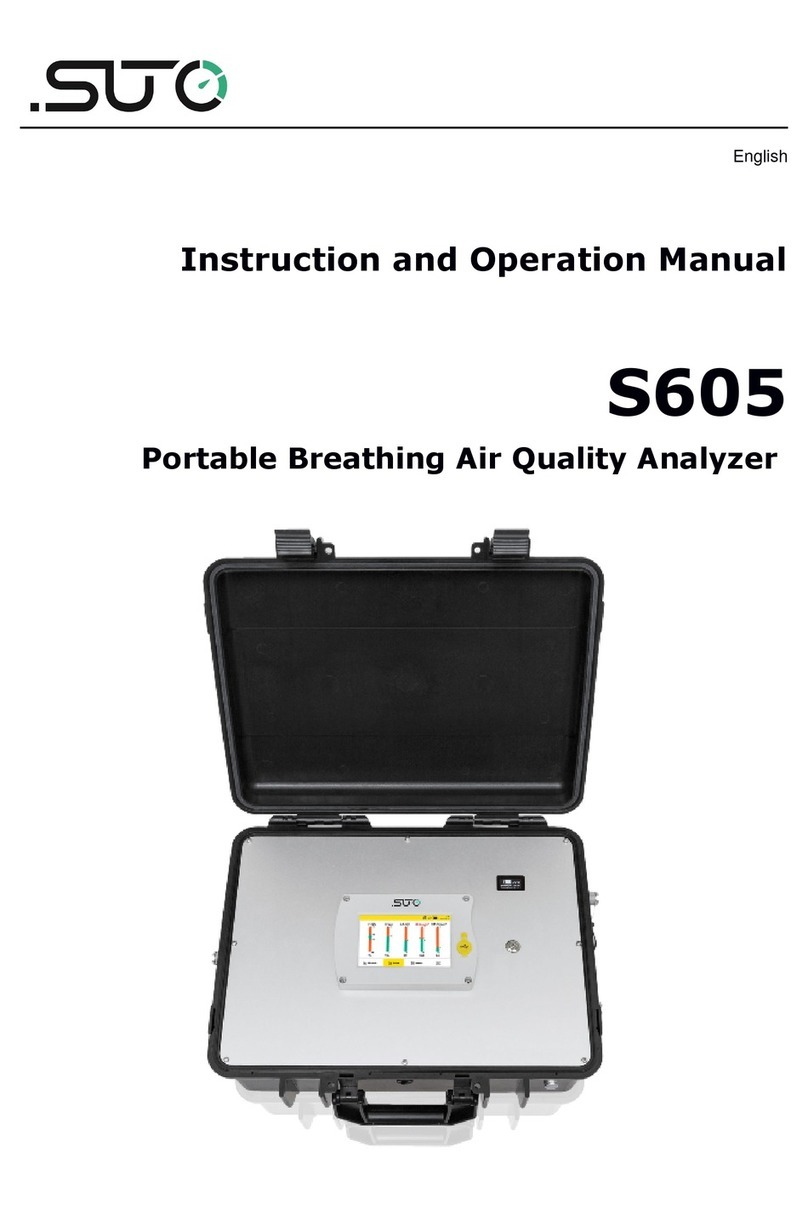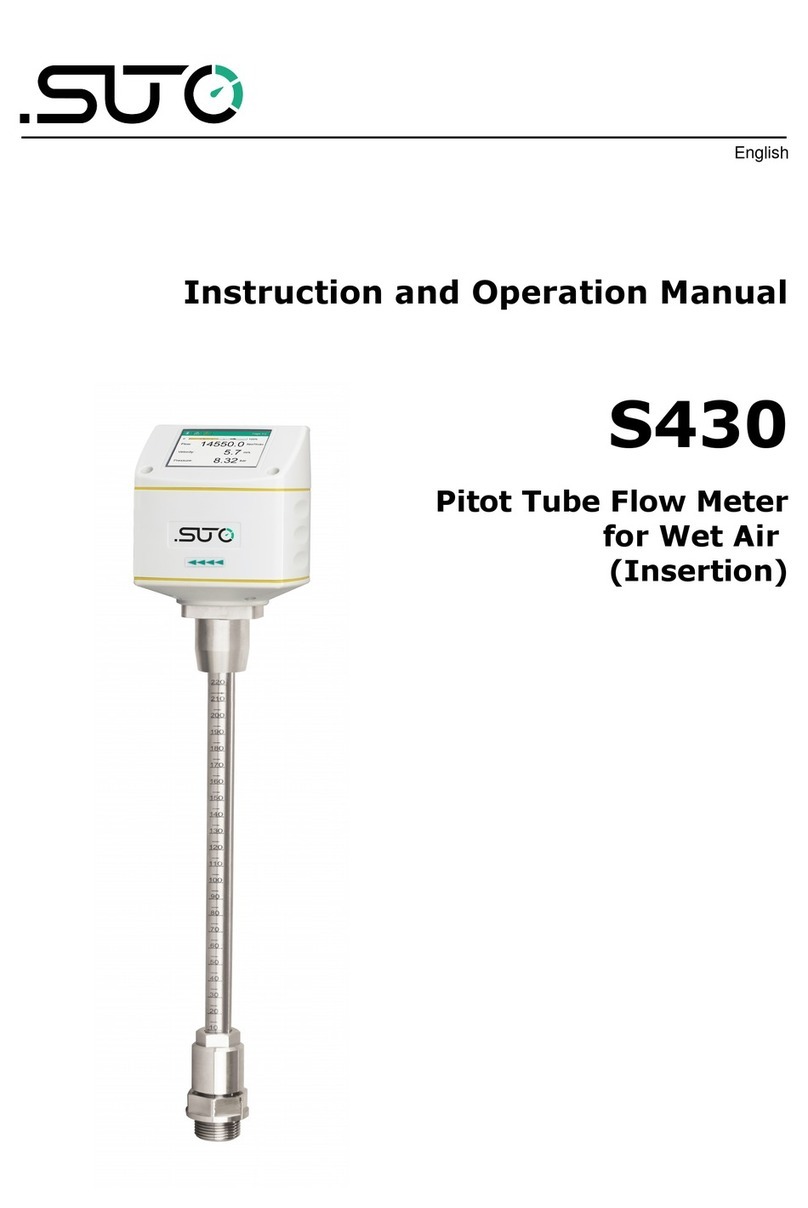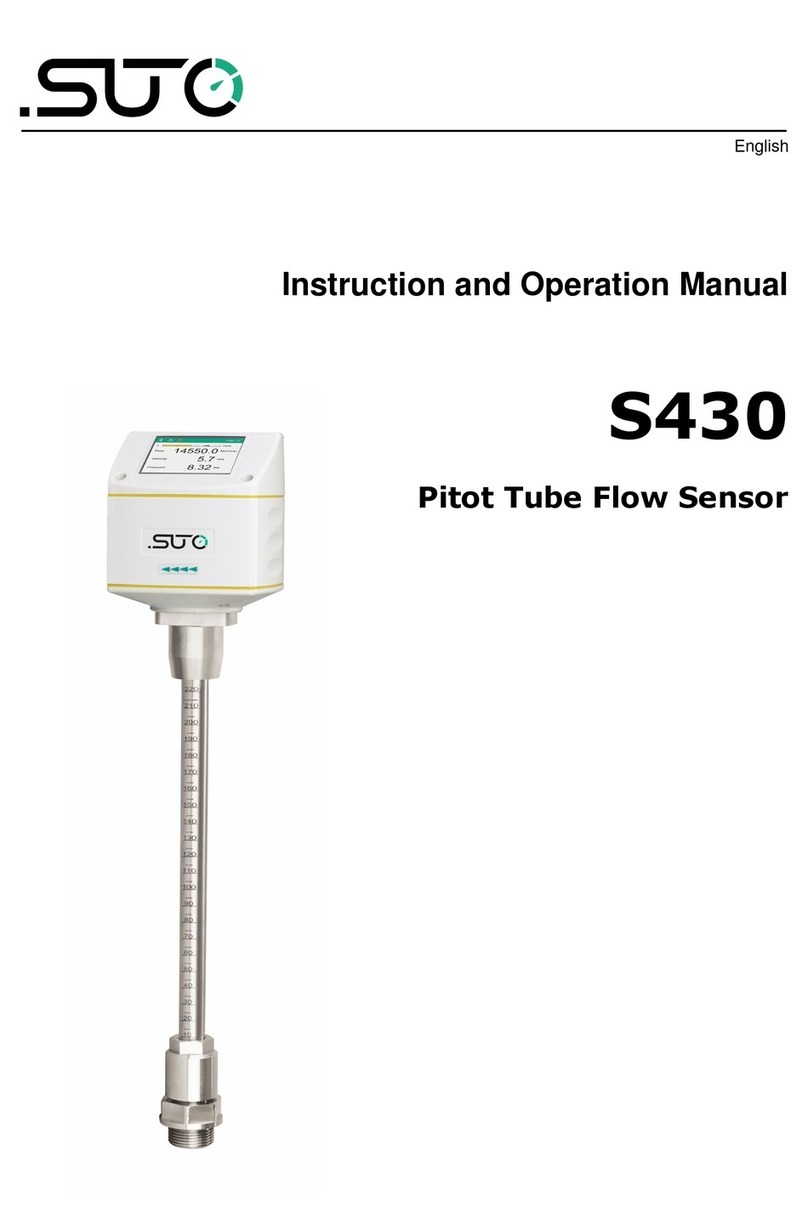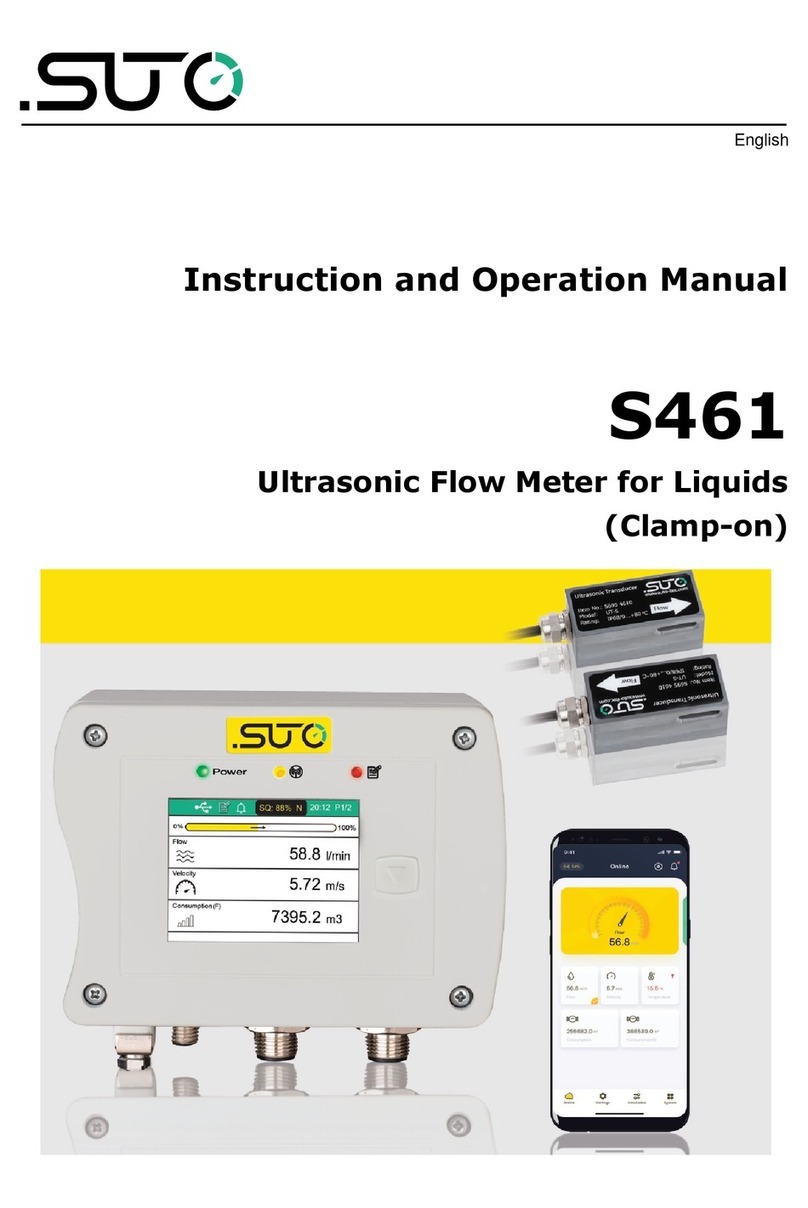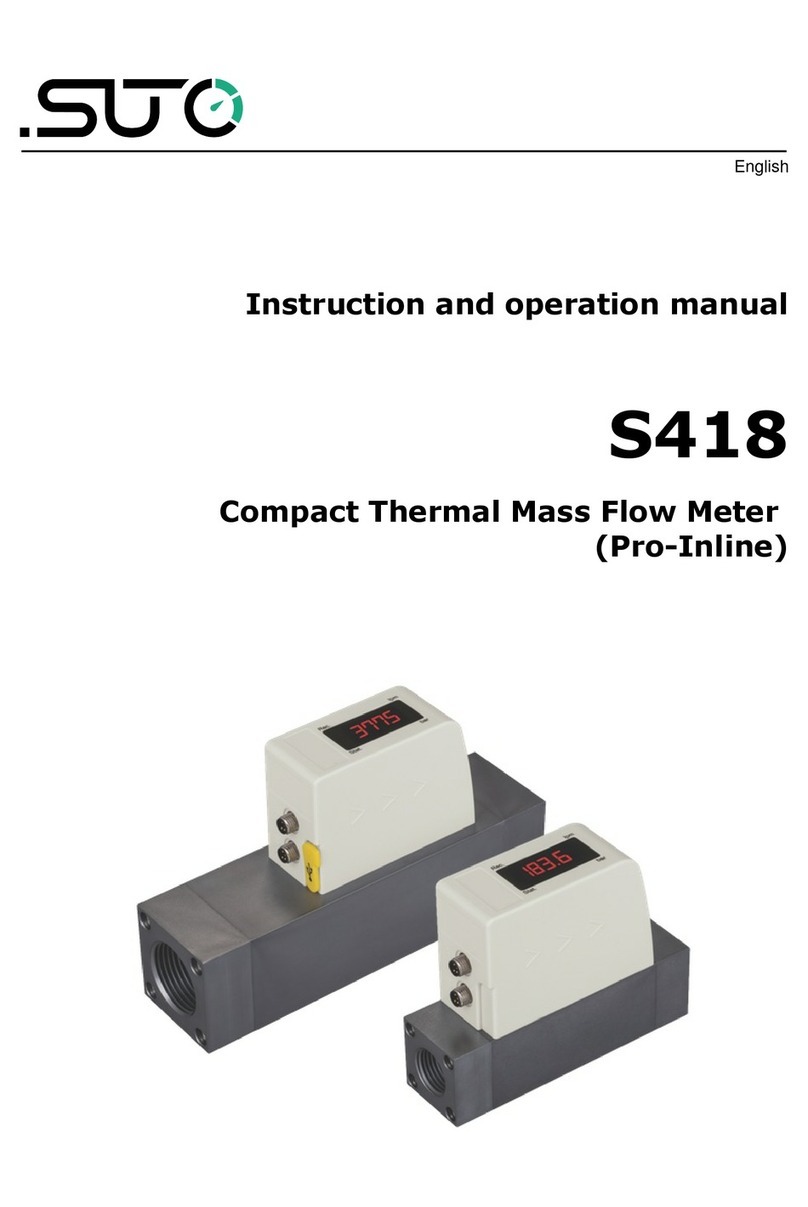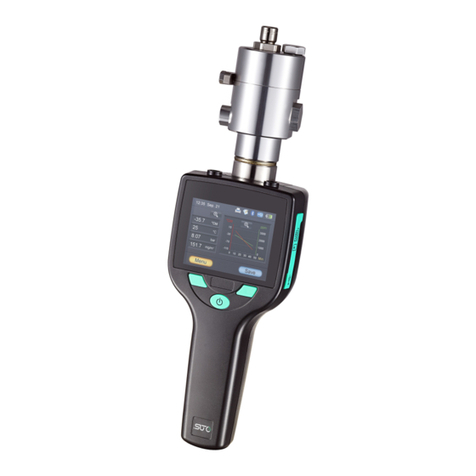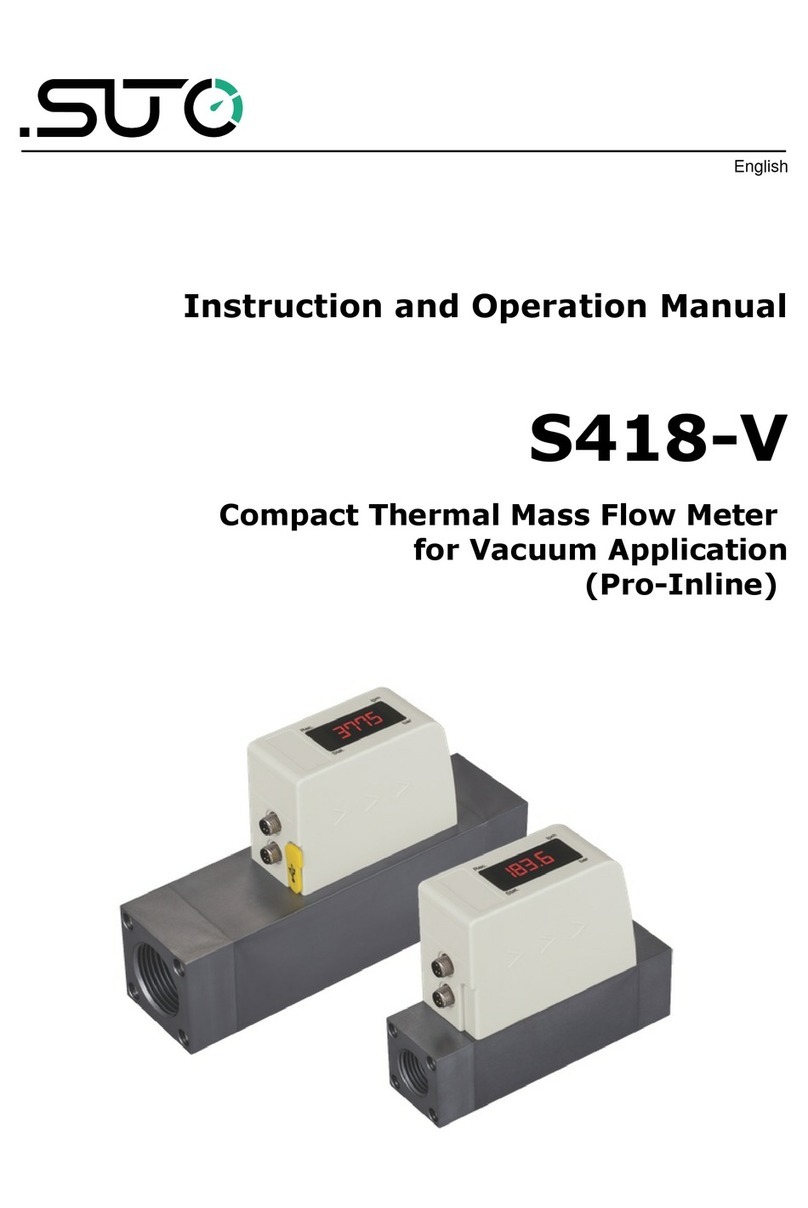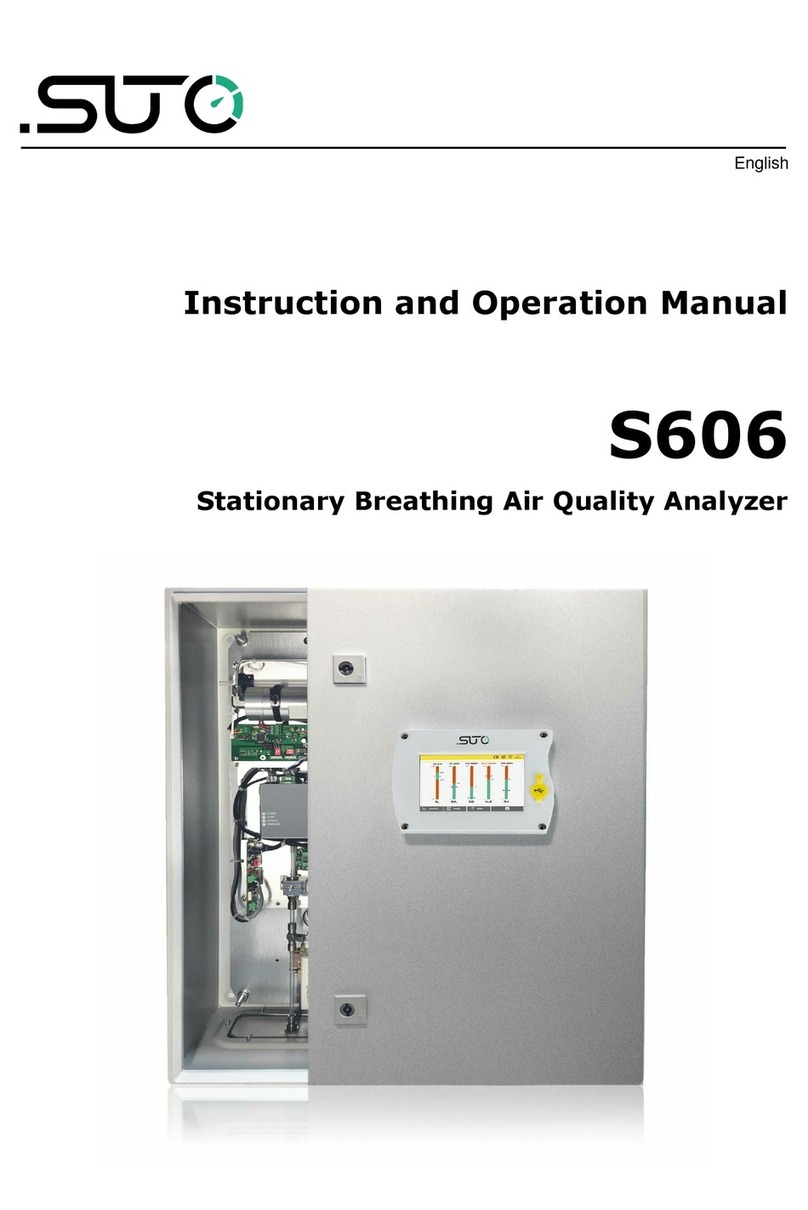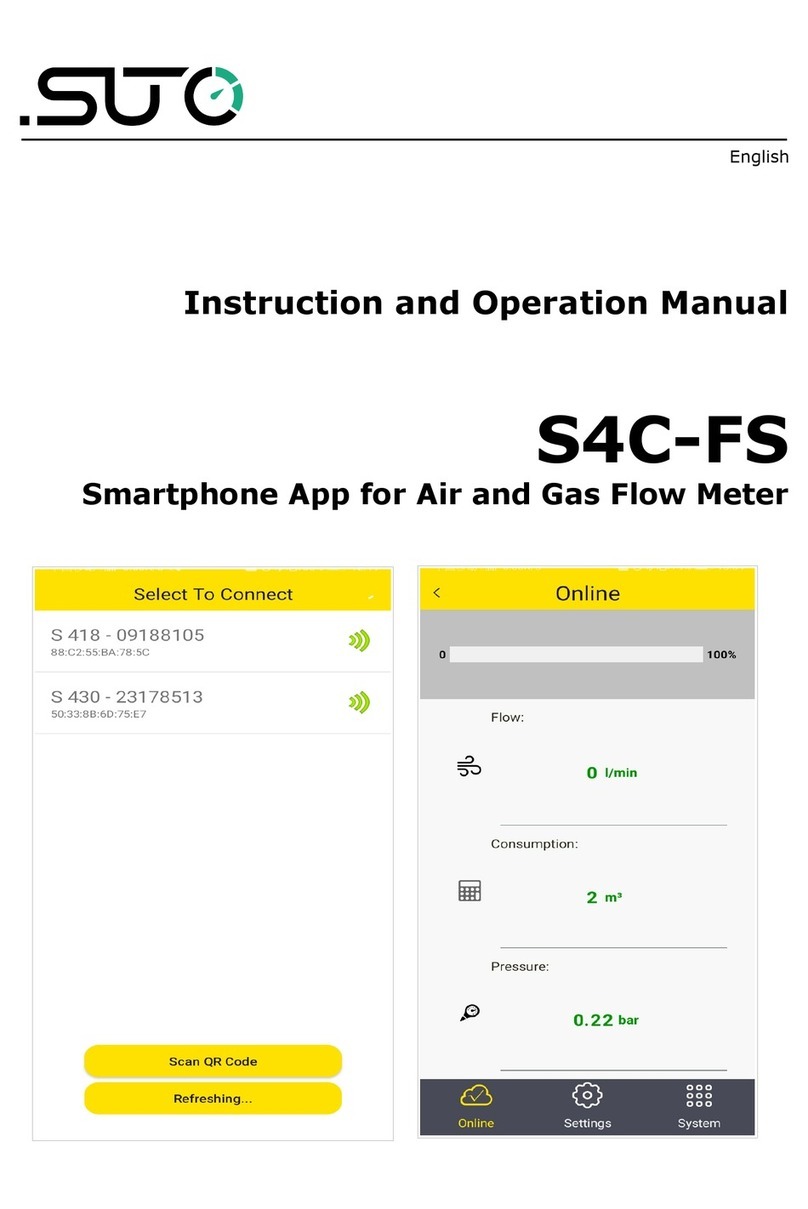Table of Contents
1 Safety instructions.......................................................................4
2 Registered trademarks.................................................................6
3 Applications................................................................................7
4 Features.....................................................................................7
5 Technical Data............................................................................8
5.1 General......................................................................................8
5.2 Electrical Data.............................................................................8
5.3 Output signals.............................................................................8
5.4 Accuracy ....................................................................................9
5.5 Flow ranges.................................................................................9
6 Dimensions...............................................................................10
7 Scope of delivery.......................................................................11
8 Installation and connection.........................................................12
9 Electrical connection .................................................................13
10 Panel function.........................................................................13
11 Powering on............................................................................14
12 Keypad Functions.....................................................................14
13 Menu operations......................................................................15
13.1 Display menu...........................................................................15
13.2 Setup menu.............................................................................16
13.2.1 Setup Menu – Pipe parameter...............................................16
13.2.2 Setup Menu – System setting................................................17
13.2.3 Setup Menu – Calibration......................................................18
13.2.4 Setup Menu – Output...........................................................19
13.2.5 Setup Menu – History data....................................................19
14 Modbus communication protocol................................................20
15 Calibration .............................................................................23
16 Maintenance............................................................................23
17 Disposal or waste.....................................................................23
S462 3