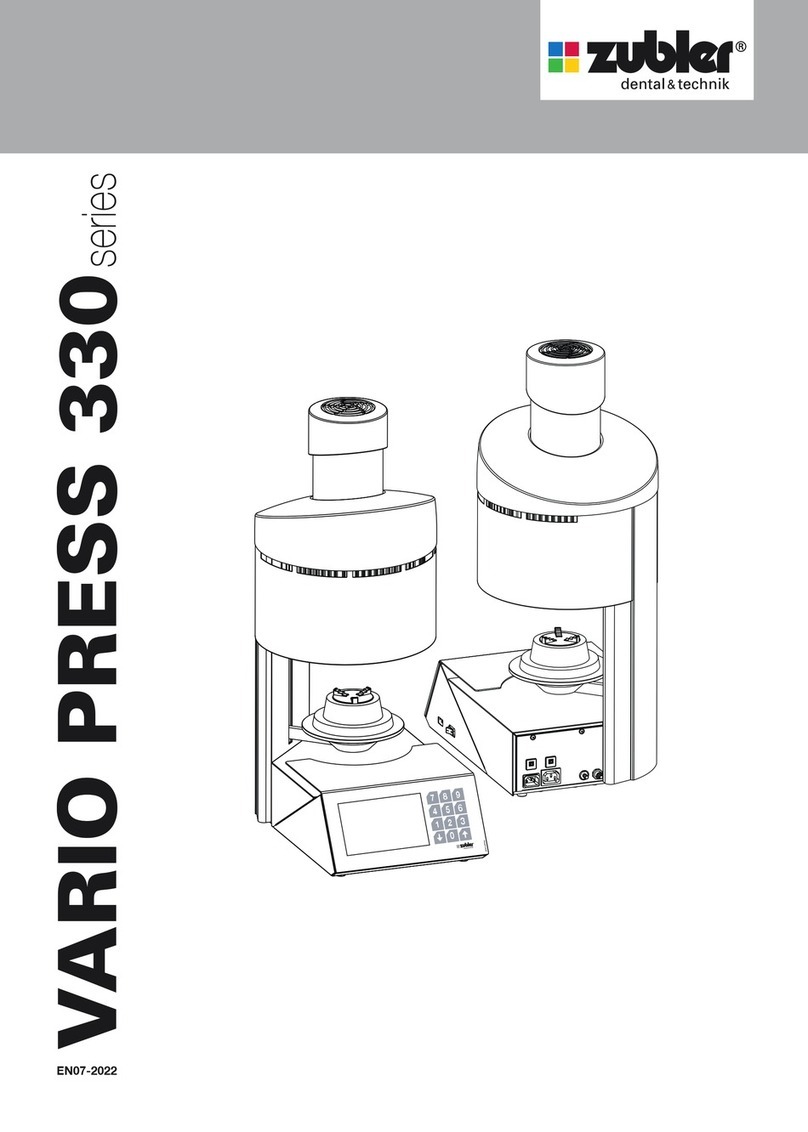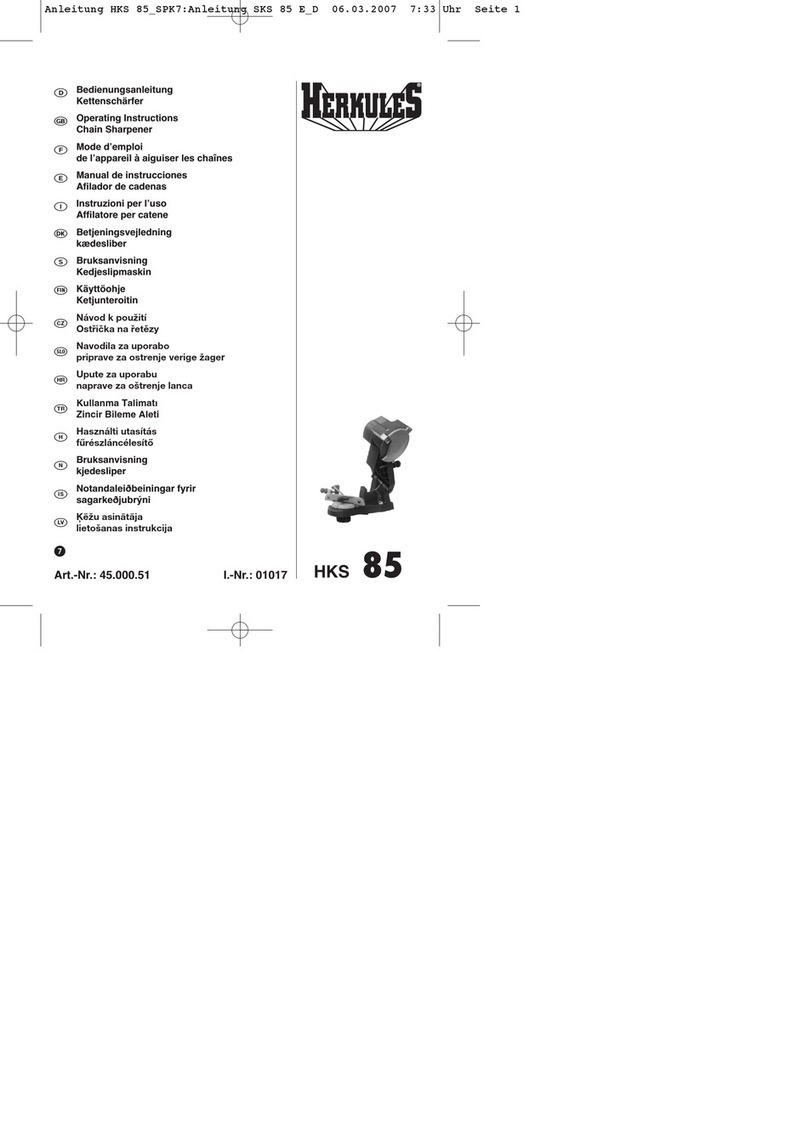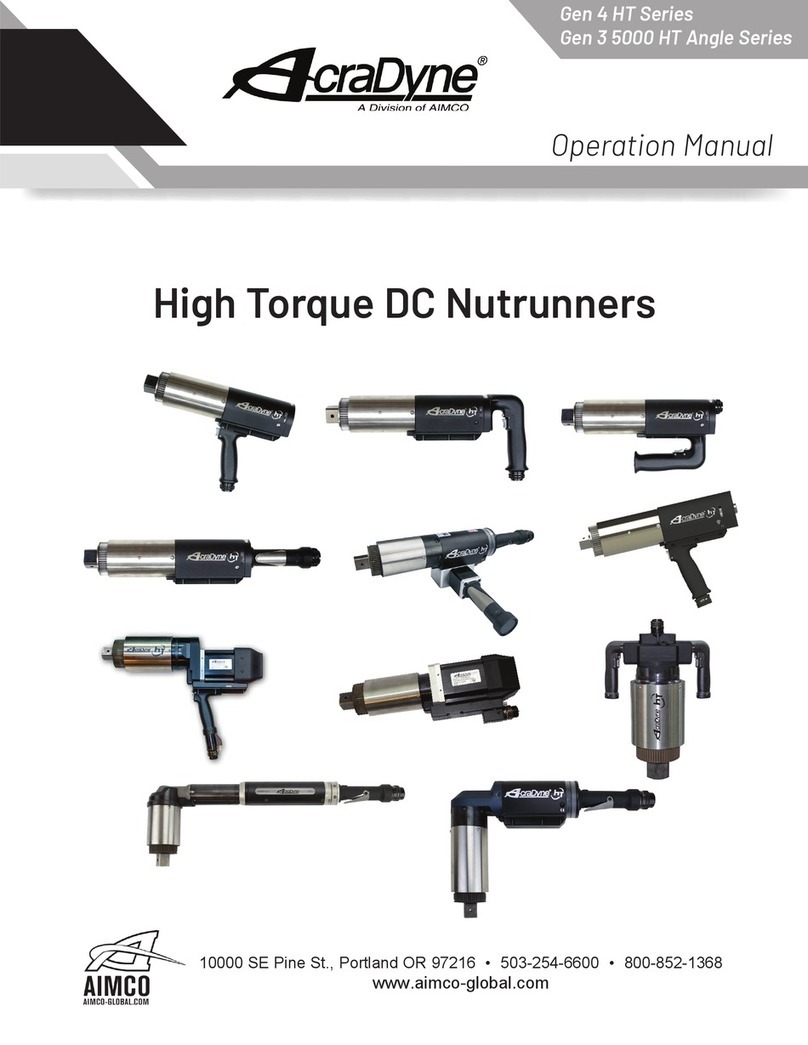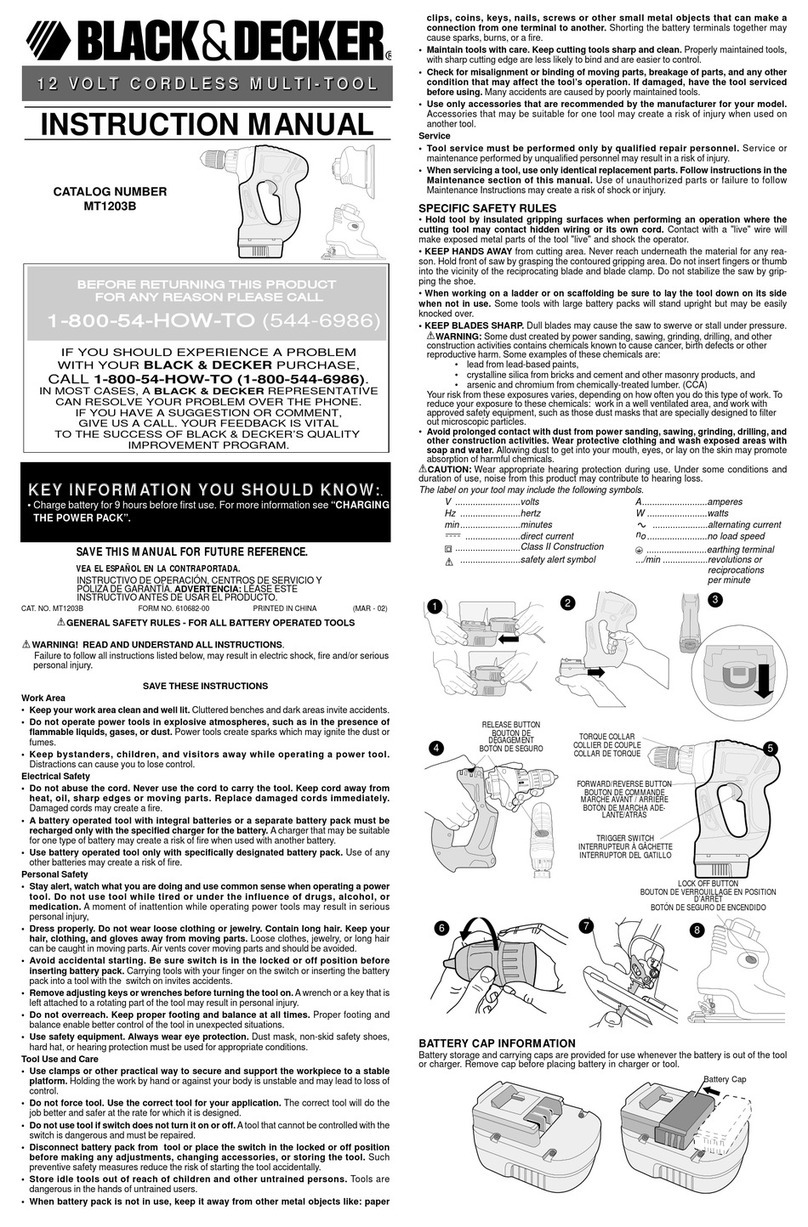FLEX CNC C Series Instruction Manual

Page 1of 18
C-Series Installation & Maintenance
Manual

Page 2of 18
Table of Contents:
1. Introduction: Page 3
2. Safety Standards: Page 4
3. Technical Data: Page5
4. Installation: Page 8
5. Foundation and anchoring machine: Page 10
6. Electric wiring: Page 11
7. Air Connection: Page 13
8. Ethernet connection: Page 14
9. Machine locking mechanisms: Page 15
10.Shipping information: Page16
11.Cleaning machine after installation: Page 16
12.Maintenance: Page 17

Page 3of 18
Introduction:
The purpose of this manual is to describe the procedures for the installation and
maintenance of the FlexCNC C-Series milling machine.
The operator or person responsible for the operation of this machine should carefully
read this manual in order to be familiar with the different parts of the machine.
At the time this manual was prepared, assembly drawing, part numbers and the
descriptions of the various operations, coincided with the characteristics and operation
mode of the machine. However, because of the continuous effort of our company to
improve the performance and reliability of our machines, some changes may be made in
the design and characteristics of your machine, reserving the right of making changes
without previous notice.
This manual is the property of FlexCNC and is solely intended for exclusive use by our
agents or customers and shall not be disclosed to third parties without previous notice.

Page 4of 18
Safety Standards:
Improper use of equipment can produce serious injuries for the operator or any person
in the immediate area. We strongly suggest that these safety standards are read
carefully by the operator or maintenance personnel before using machine to prevent
serious injury.
General Recommendations:
•Do not operate machine until Installation and Maintenance Manual has been
read.
•Do not operate machine until the Programming Manual has been read.
•Do not operate machine while under the influence of drugs or alcohol.
•Do not use machine if safety devices have been disabled or are not in working
order.
•Do not climb onto the machine bed while it is operating.
•Do not wear baggy clothing, loose gloves, bracelets, chains or and other type
item that could be caught by the machine while in operation.
•Be aware of and respect the warning stickers located around the machine.
•Maintain the practice of a clean workplace; keep machine, tool holders, tools,
and all areas for the machine clean.
Operational Recommendations:
•Always know where the emergency stops are located at on the machine.
•If a problem arises that requires an immediate machine stop, press the
emergency stop on the Control panel or at either end of the machine.
•Loading/unloading parts from machine while in operating mode can be
accomplished only if light barriers have been moved to a position in front of
where the loading/unloading will be taking place.
•Do not open doors or pull protective curtains back while machine is in
operation. All vises, parts or any other clamping devices must be securely
fastened to the table before any machining can occur.
•Do not use damaged tools or tool holders.
•Do not place or take tools out of tool carousel while machine is in operation.
•Do not start machine while a tool is touching work piece.
•Do not clean coolant tank while machine is in operation.
•To prevent tool breakage, use optimal speeds and feeds and check tools
regularly.

Page 5of 18
Technical Data:
Construction:
Welded frame made with structural tubes allow for greater absorption of vibrations and
are more rigid and stable. Gantry is made from welded steel plate with reinforcing ribs
to increase rigidity.
Linear guides:
The linear are made from tempered steel, polished and ground to allow for a low
friction coefficient. This allows for 1200 in/min in the X-axis, 1000 in/min in the Y-axis
and 350 in/min in the Z-axis.
Automatic Tool Changer:
The tool changer can accommodate up to 14 CAT40 tools (10 CAT50) and the positioning
is controlled by a rotary motion servomotor. The tools are inserted directly in the axis
without the use of an intermediate handling devise. During each tool change an air blast
is initiated to clear the spindle of coolant and debris.
Lubrication System:
Machine bearing mounts, ball screws, etc. are all self-lubricating.

Page 6of 18

Page 7of 18
Coolant System:
The coolant tank is located to right end of the machine looking from the front of the
machine. There is one motor and pump which is fixed to the coolant tank which
provides coolant to the machine. The capacity is:
175 Liters/46.25 gallons or 350 Liters/92.5 gallons
Chip Conveyor:
• A central auger removes chips that fall into bed and transports them to the chip
collector which is the top bin on the coolant tank.
PRECAUTIONS WHEN SELECTING THE PROPER COOLANT
Warning: There are several types of coolants available in the market. FlexCNC does not
recommend a given coolant. The user should select a coolant suitable for the intended
application, keeping in mind the following points:
•Operator Safety: coolant components shall neither be aggressive to the skin,
nor be harmful to people’s health (odor, poison, etc.).
•Coolant shall not suffer deterioration during its storage life.
•Coolant shall not cause corrosion to machine components.
•Coolant shall not deteriorate machine paint coating.
•Coolant shall not impair machine accuracy.
The frequency at which the coolant tank should be cleaned will depend on the coolant
used, type and material of the workpiece, etc. Consult coolant supplier for instructions.
Proper cleaning of the coolant and keeping coolant in good condition is of paramount
importance for both operator’s health and coolant performance.
Suction filters are standard for the entire range of spindle heads. It is located at the
motor-pump unit outlet and should be cleaned, depending on the type of material being
used, every month.
It should be noted that FlexCNC shall not be made responsible for any problem caused
by any improper use of coolant.

Page 8of 18
Installation
Machine Location:
DO NOT place the machine in the following conditions:
•Places where the machine would be exposed directly to solar rays or a heat
source
•Places where there are usual changes of air, relative humidity, and/or relative
humidity is too high (75%)
•Places with a lot of dust and/or high concentrations of corrosive gases
•Places near a vibration source
•Places with less than 4” of concrete foundation
For best results, place the machine in following conditions:
•Place on concrete foundation at least 4” thick
•Medium temperature 71.6°F –76°F
•Air relative humidity below 75%
•Allow for enough space around the machine to access parts as necessary
•Allow for safety area of 2-3 ft. around the machine to discourage people or
objects from being too close to the machine while it’s operating.
Transport, Loading and Unloading:
Follow these instructions for transportation and loading machine:
•Check that all mobile parts are fixed with elements provided by FlexCNC (See
page 8)
•Check all straps used for transport are in good condition. Check that the straps
and crane have enough capacity to safely handle the weight
•Be very cautions of areas where straps can touch the machine and damage any
of the machine’s components, paint, or straps during loading and unloading
WARNING! It is very important to check that there are no electric cables, tubes, etc.
under the machine when it is lowered into its final position.
•Before loading or unloading ensure the load is balanced
•Rough handling of the machine, and/or impacts during loading and unloading
can cause damage to the machine’s accuracy. Please always handle with care.

Page 9of 18
DANGER!!!!
Don´t pass underneath hoisted loads!

Page 10 of 18
Foundation and Anchoring:
•Steel plate dimensions 2 in. X 6 in. X .75 in.
•Move the machine to appropriate location and lower the machine to the floor.
•Mark the location where lag will need to be placed.
•Drill hole insert lag and epoxy (if using epoxy) then place leveling plates over
anchors.
•Use 5/8” diameter lags by 8” long to secure the machine to the foundation
(not provided by FlexCNC).
•Move machine back into position and carefully lower machine until
approximately one inch above floor.
•Square the plates under every contact foot and then lower the machine
completely until it rests on the floor.
•Use leveling bolts located on every contact foot to level the machine. Use a
leveling tool 8-12” long with a tolerance of .001.
•Once the machine is level, tighten the hex nuts to secure leveled position.
•Re-check in one month to ensure the machine is still level. If the machine is
not level, use the bolts to adjust the machine to a level position.

Page 11 of 18
Electric Wiring:
DANGER!!
Make sure the main power supply to the machine is off to prevent accidental shock.
After the machine is installed, connect the machine to a suitable power supply line. To
do this, prepare a cable for 4 wires (3 phases + ground) suitable for the required power.
This will supply the autotransformer. For example:
- 3 Phases - 8 AWG (480V) - 1 Ground - 8 AWG
A power shut off switch needs to be located between the building power and the
machine. Terminal Box is located at the rear right side of the machine looking from
control side. Connect the wires from the autotransformer to the terminals in the main
switch, ensuring that supply voltage is 480 volts/60 HZ/3 phase/40 amps. A 480V to
400V autotransformer will ship with the machine. A NEUTRAL WIRE NEEDS WIRED
BETWEEN THE AUTOTRANSFORMER AND THE MACHINE!!! Without it will cause damage
to components.
Don’t turn on the main power switch without checking the voltage first.

Page 12 of 18

Page 13 of 18
Air Connection:
This connection is on the right back side of the machine looking from the control side
and near the chip conveyor exit. There is a filter with a filtering capacity of 5 seconds
with automatic purge. Provide enough flow of dry and clean air to the machine with a
pressure between 90 and 101 psi of dry and clean air.
The air connection needs to comply with ISO 8573-1 to optimize the operation of the
machine. This norm establishes the following characteristics for the air:
•SOLIDS:
➢Category 3: 5m
•POINT OF WATER CONDENSATION:
➢Category 4: +37.4 ºF
•MAXIMUM OIL CONTENT:
➢Category 3: 1 mg/m³
•AIR CONSUMPTION
➢87 psi –101 psi
•CYCLE OF TOOL LOAD:
➢Tool cleaning .456 ft3
➢Tool clamping .106 ft3
➢Base doors and base elevation .167 ft3
➢TOTAL CONSUMPTION .728 ft3
•CYLINDER BRAKE MOVEMENT
➢X/Y/Z 1.37 ft3/min.

Page 14 of 18
Ethernet Connection:
Ethernet connection; Connect a CAT-6 Ethernet Cable to any network access point to
fitting on the right side of the machine.
We will be need it for service for remote troubleshooting.
Maximum cable length should be less than 330 feet. For longer connections use any
bridge device.
The Ethernet connection is located on the right end of the machine. The same end
where the coolant tank will be placed.

Page 15 of 18
Machine Locking Mechanisms:
The following needs to be added to the machine for moving, transportation, and lifting.
Below is the support for the Z axis. It is attached to the head to keep Z axis in its lowest
position. It also prohibits X, Y, and Z axis from moving. Below is also an extra support for
the X axis, the bracket is located on the rear of the machine.
ALL OF THESE BRACKETS MUST BE REMOVED PRIOR TO POWERING MACHINE UP!!

Page 16 of 18
Shipping Information:
Cleaning Machine After Installation:
To prevent rust during shipping, all exposed machined surfaces are coated with antirust
oil. This coating and any dust or foreign particles accumulated during shipment could
prematurely deteriorate sliding surfaces in the machine unless they are removed before
putting the machine into operation.
Do not move machine table, slide, head or any other moving part supplied with the
machine (indexing device, etc.) before thoroughly cleaning and lubricating all sliding
surfaces. First clean all exposed surfaces of the linear guides with kerosene
(IMPORTANT: Never use corrosive solvents or any other product that could attack
painted or machined surfaces) and then lubricate with linear guide oil.

Page 17 of 18
Maintenance:
Safety Precautions:
Following the recommendations listed below may minimize accidents caused when
performing maintenance operations. However, depending on machine location and type
of work (plus other factors) the following additional precautions could be appropriate.
•Maintenance operations shall only be performed by qualified individuals.
Maintenance personnel shall only perform maintenance operations for which
they are specifically trained.
•Maintenance personnel shall strictly follow the instructions given by the machine
manufacturer or if required, by component manufacturer or supplier. Important:
If there is any doubt, consult our Customer Service Department.
•Never tear or cover warning labels fixed on the machine.
•Appoint a maintenance team: number of persons, functions to be performed, etc.
Make sure that each maintenance individual knows WHERE, WHEN and HOW a
given operation is being performed.
•Wearing safety clothing and having suitable tools, proper lighting, materials and
replacement parts of the same or equivalent as original parts, warning signs, etc.
is very important when performing maintenance or repair operations.
•In case of fault, examine the problem. If you know the origin or cause of the
problem, prepare a work plan (personnel required, estimated time, equipment
and replacement parts, technical information, etc.). Otherwise do not touch the
machine until consulting our Customer Service Department.
•Prepare a file containing all information related to maintenance and repair
operations. This information shall be made available to maintenance personnel.
Maintenance Plan:
“Prevention is the best remedy”. This commonly used sentence is also applicable to the
machine tool field. A good periodical preventive maintenance plan will ensure optimum
machine performance for many years. Even though a maintenance plan could interfere
with the production plan, we recommend giving priority to the maintenance plan in
order to ensure that production outputs meet targeted goals.
Before beginning any maintenance on the machine make sure to follow your company
standards for Lockout-Tagout (LOTO) procedures.
Daily Maintenance:

Page 18 of 18
•Remove chips, dust and foreign particles from machine table and bed.
•Wipe off oils, fluids and chips from machine table.
•Clean all sliding surfaces.
•Clean bearing wipers.
•Clean exposed surfaces on tools in tool carousel.
•With power off, carefully clean all electric components.
•Ensure that water accumulated on air filter container is properly drained.
•Check for visible leaks in the machine.
•Ensure that hoses and pipes are securely fitted and free from leaks.
Weekly Maintenance:
•Take all steps listed above for daily maintenance.
•Clean main spindle nose and ensure that there is no cracks or other external
damage.
•Verify that tool change and clamping operations can be easily performed.
Monthly Maintenance:
•Take all steps listed above for weekly maintenance.
•Clean electrical cabinet.
•Verify the machine for proper leveling and ensure that anchoring bolts are
securely tightened.
•Clean air filter and adjust it if necessary.
•Clean chip guards and replace if necessary.
•Check electro valve coils and limit switches for proper operation.
•Check for loose wire terminals.
•Check all interlocks, relays and timers for proper operation.
•Inspect coolant to insure correct concentration.
•Check NC unit for proper operation.
•If applicable, drain coolant and motor-pump unit.
•If applicable, replace pressure filter.
Six Month Maintenance:
•Take all steps listed above for monthly maintenance.
•Clean NC unit, electric cabinet and machine.
•Clean coolant tank, change coolant, and filters if required.
•Check bearings for strange noises.
•Run a test program to verify NC unit for proper operation.
This manual suits for next models
6
Table of contents