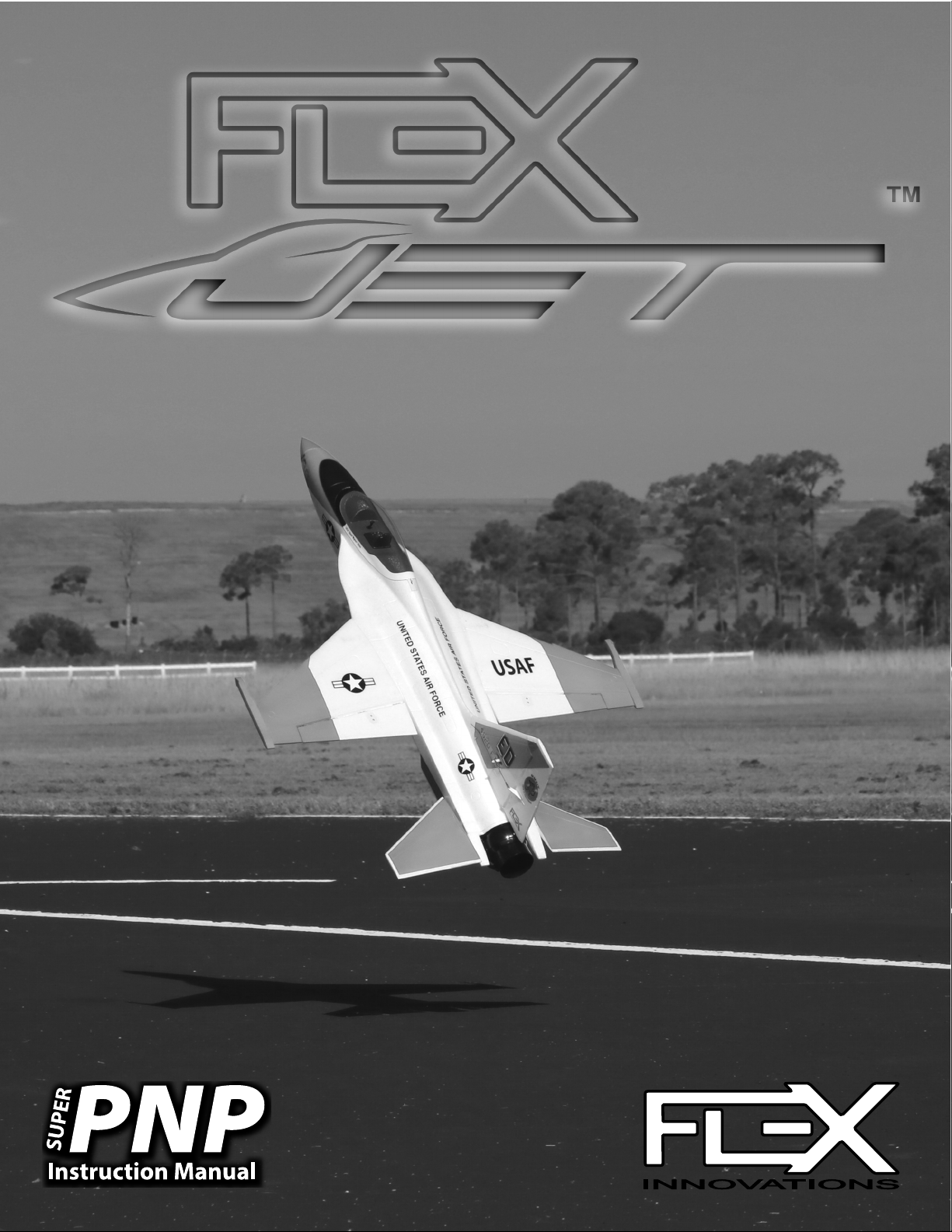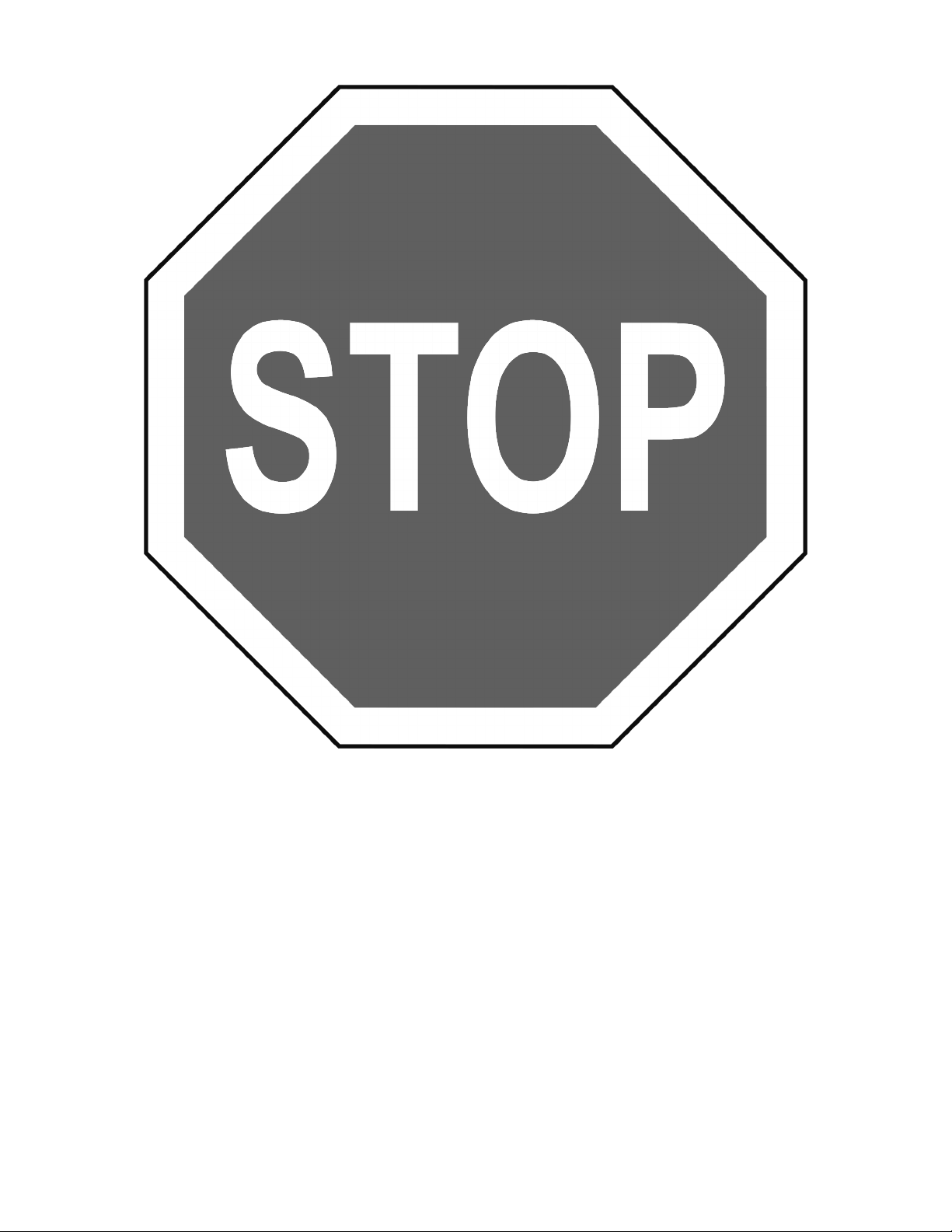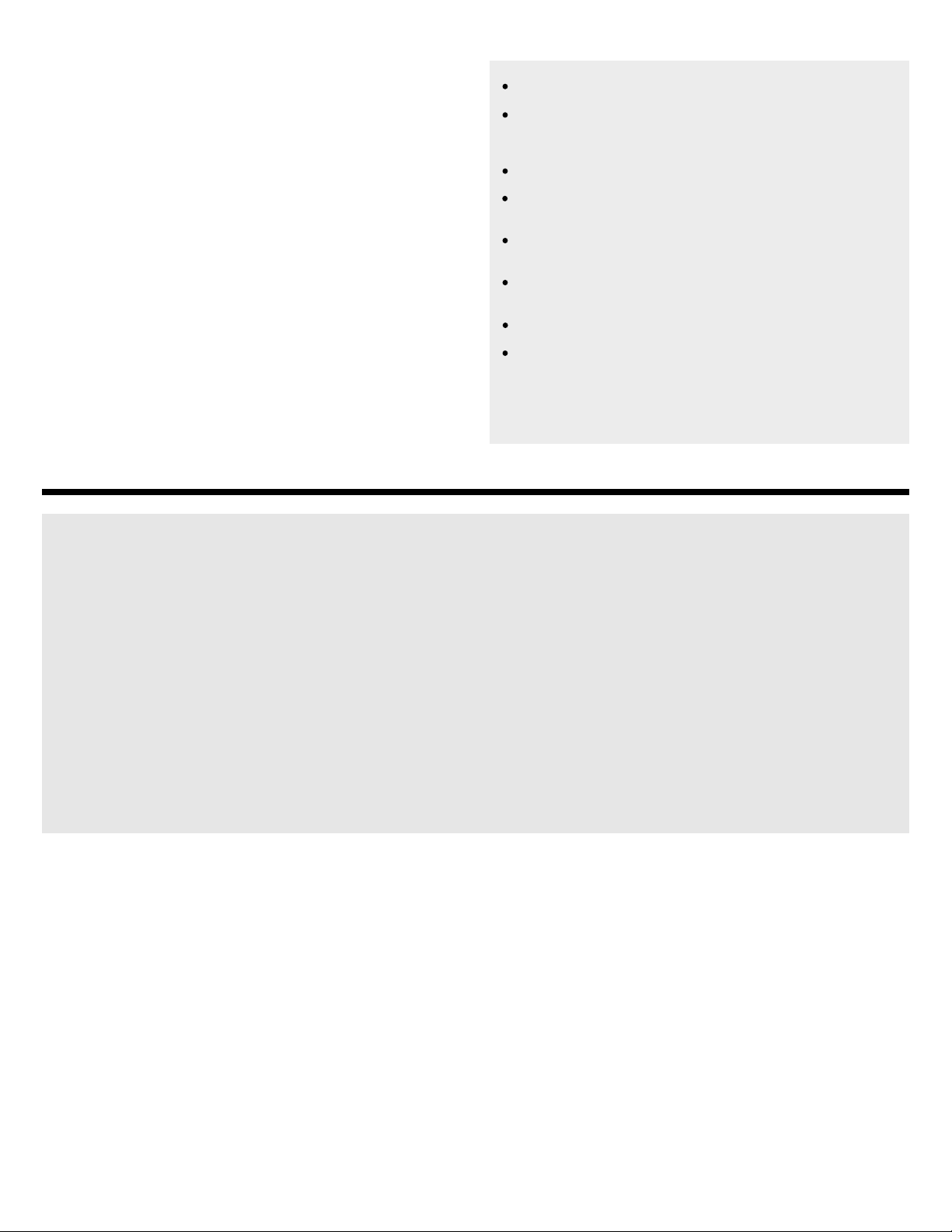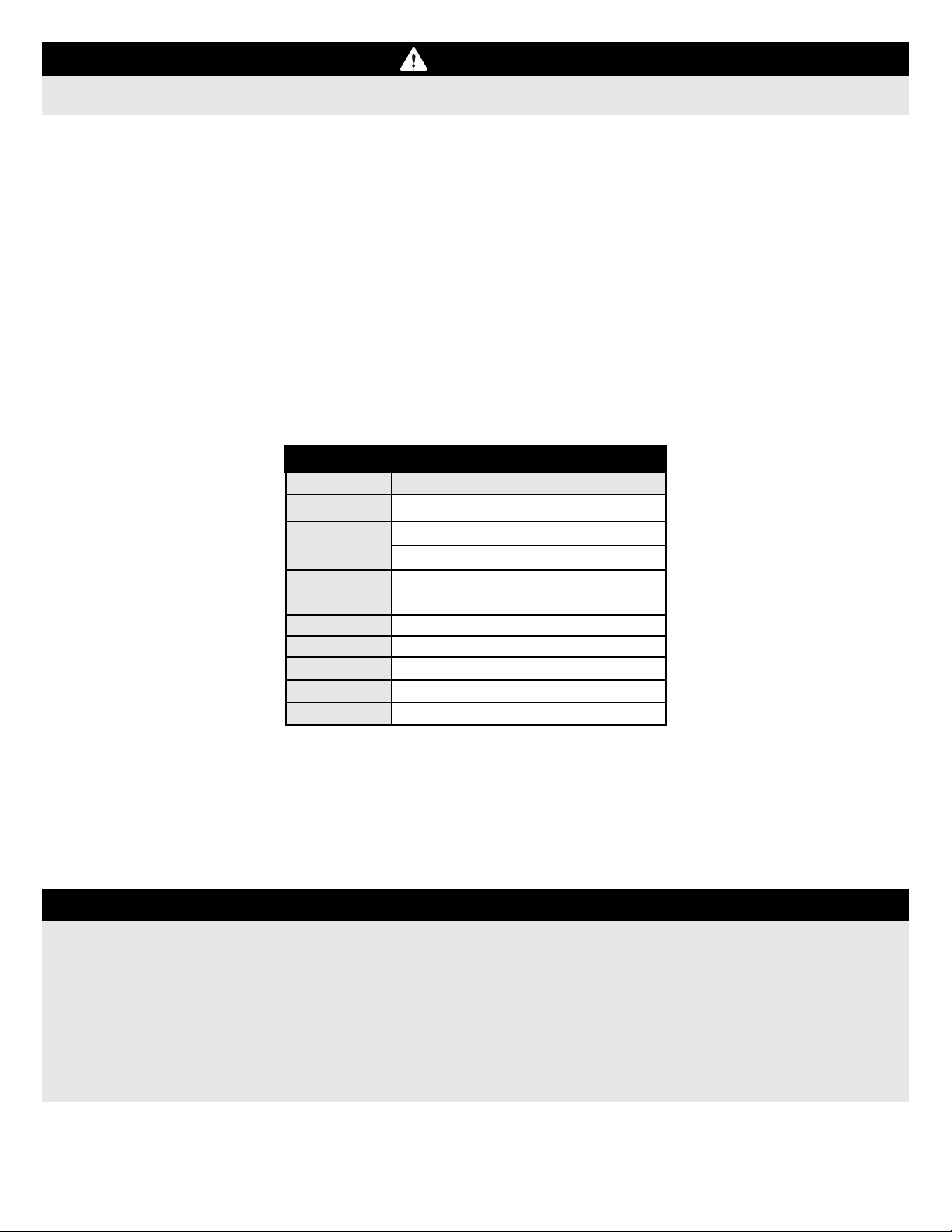3
BOX CONTENTS
TABLE OF CONTENTS
INTRODUCTION
On behalf of Flex Innovaons, thank you for purchasing
the FlexJet TV!
The FlexJet TV combines a proven plaorm of modern aerodynamics with
sport jet praccality and performance with an 8s Power System with a thrust
vectoring nozzle for added capability in post-stall ight.
Trailing link landing gear, and the wing's wide angle of aack range, along
with Aura 8 make takeos and landings easy. Aerobacs are eortless and
impressive. The FlexJet TV excels at harriers, hovers, at-spins, tumbles,
unlimited vercal maneuvers, and high alpha manuevers.
For the latest updates, features, addendums and more, before assembly,
please visit:
hp://wiki.exinnovaons.com/wiki/FlexJetTV
Airframe Advisory
Wiki Advisory
Introduction
Box Contents
Specifications
Replacement Parts
Optional Accessories
Completion Items
Battery Charging Guidelines
Special Language Definitions
Important Information Regarding Warranty
Safety Warnings and Precautions
Low Voltage Cutoff
Aura 8 AFCS
Transmitter Setup
Reciever insatllation/Aura Setup Note
Connecting a Battery/Arm ESC
Reciever Installation/Servo Connections
Retracts/Gear Sequencer Operation
EDF Access Hatch, Tail Pipe, Exhaust Nozzle Removal
Flying Stabilizer Installation
Wing Installation
Battery Installation
Vertical Stabilizer Installation
EDF Access Hatch, Tail Pipe, Exhaust Nozzle Re-installation
Thrust Vector Nozzle Setup
Missile Rail Installation
Transmitter Control Test
Flight Control Sensor Test
Center of Gravity
Pre-Flight Checks
Flying your FlexJet TV
Advanced FlexJet TV Aura Configuration
Airframe Repairs
Replacing Servos
Servicing the Power System
Aircraft Troubleshooting Guide
Limited Warranty
AMA Safety Code
Elevator Trim Gauges
1
2
3
3
4
4
4
4
4
5
5
5
5
6
7
8
8
9, 10
10
11
...............................................................
......................................................................
.........................................................................
......................................................................
.....................................................................
.............................................................
.........................................................
...............................................................
..............................................
............................................
........................
......................................
.............................................................
......................................................................
...............................................................
..............................
.........................................
..........................
....................................
....
.......................................................
.........................................................................
.....................................................................
.....................................................
...
.......................................................
...............................................................
............................................................
.........................................................
........................................................................
......................................................................
................................................................
..................................
........................................................................
.......................................................................
......................................................
..................................................
........................................................................
......................................................................
................................................................
12, 13
14
15
15, 16
17
18
18
19
20
21
21
22
23
24
25
25
26
27
28
29
Custom-tuned Aura 8 gyro stabilizaon system provides
the ulmate in stability and control
Powerful 80-sized in-runner motor provides ecent
power
120amp 8s ESC provides reliable power
11-bladed 90mm fan for outstanding thrust and sound
Electric retracts with metal pivot
High deecon thrust vector nozzle gives unparraelled
control in post-stall ight.
Electric gear doors with sequencer installed
Embedded carbon ber spars in wings and stabilizer
Custom-designed control horns to opmize control
geometry and performance
High-precision digital servos with metal gears
Lightweight EPO foam is s and tough