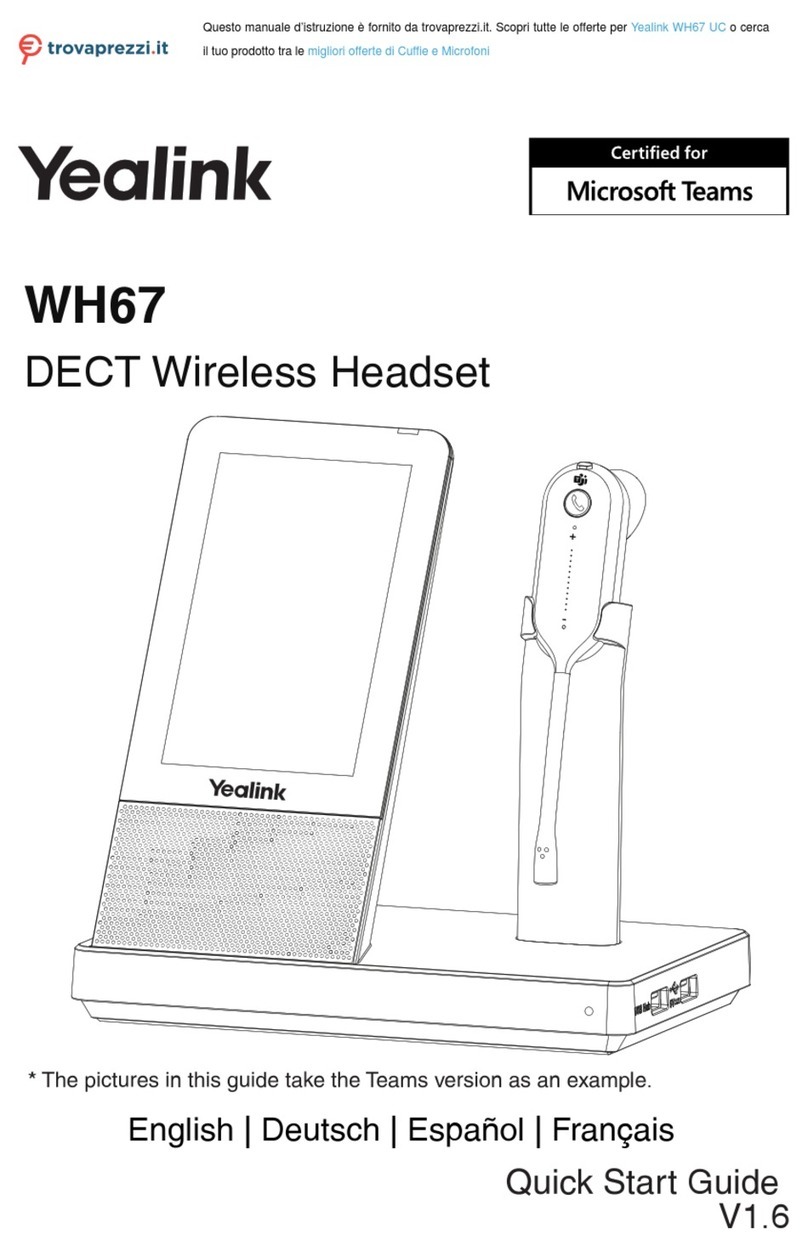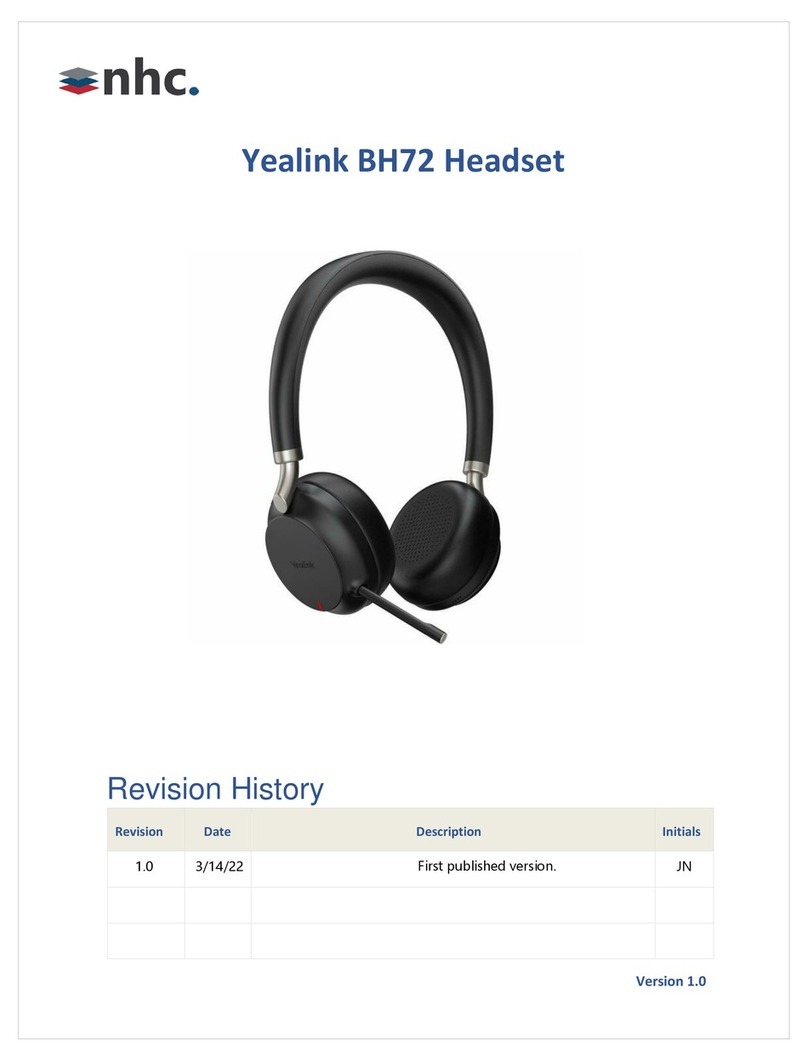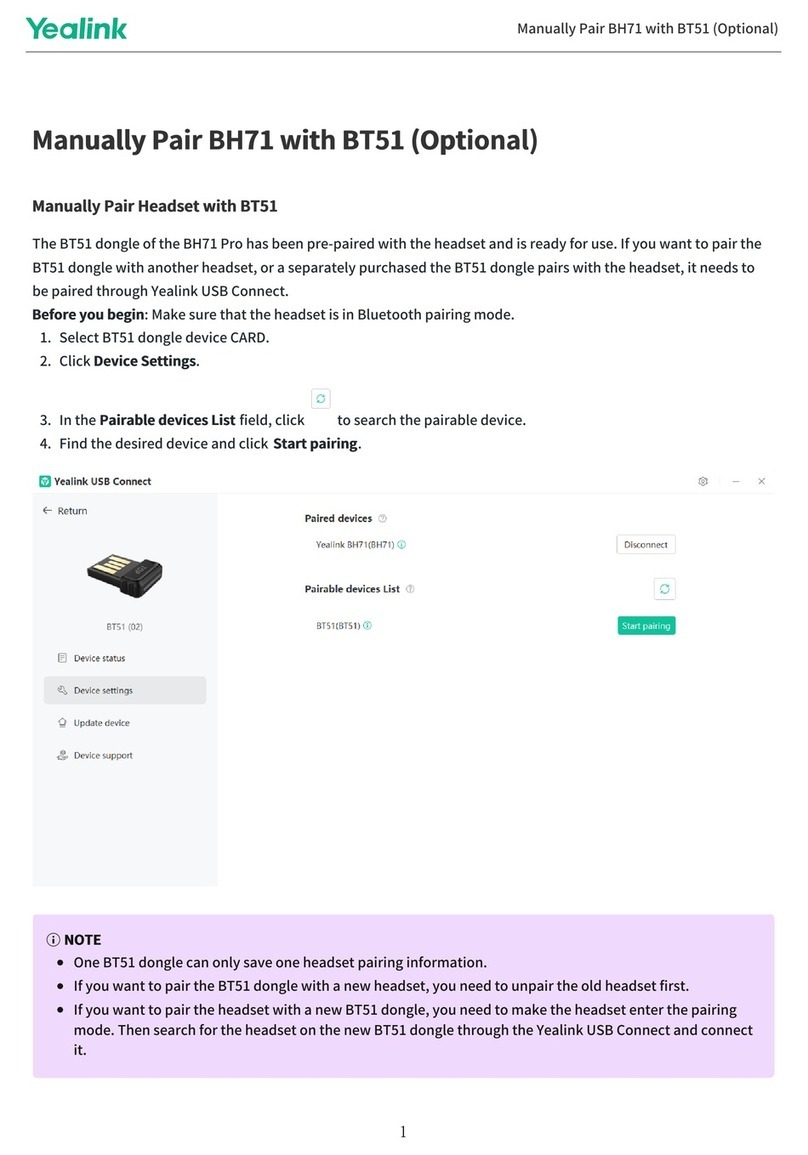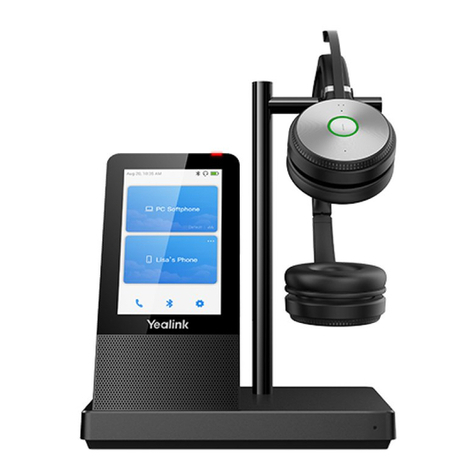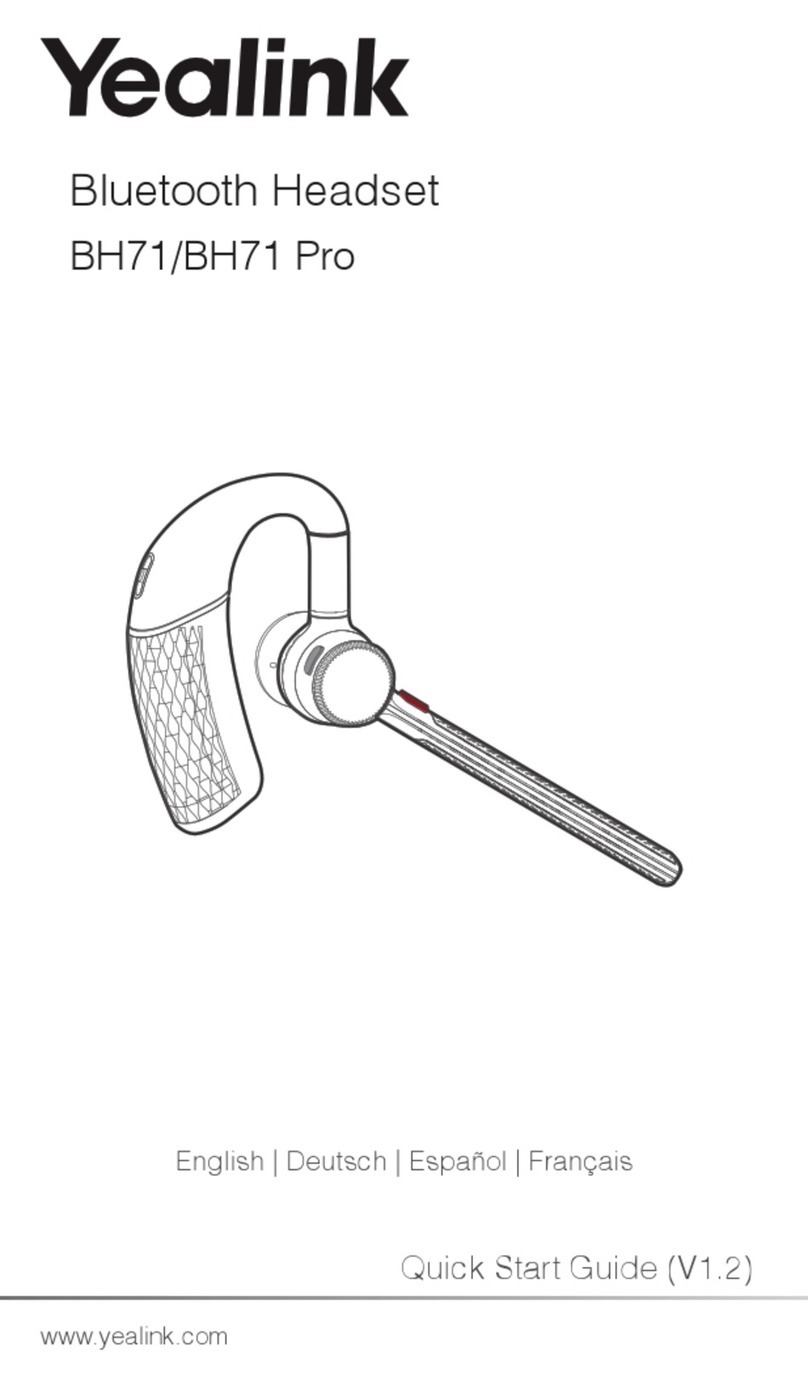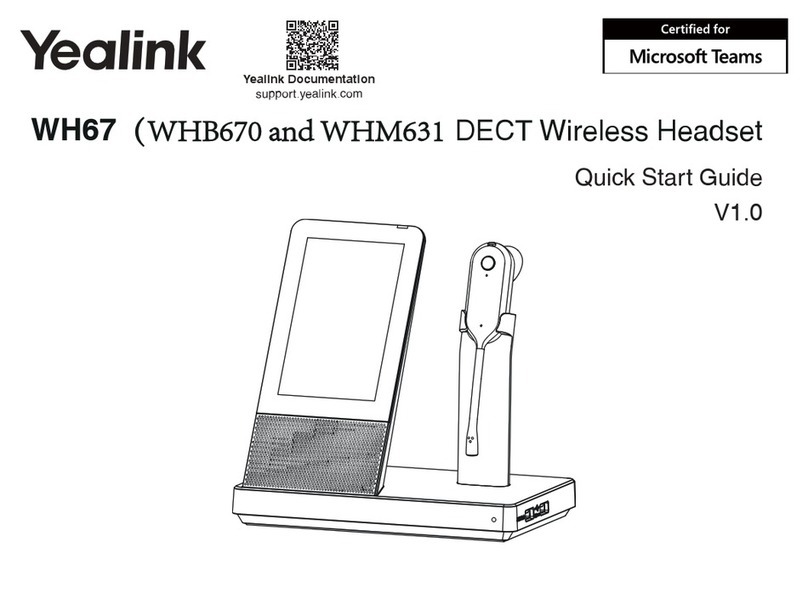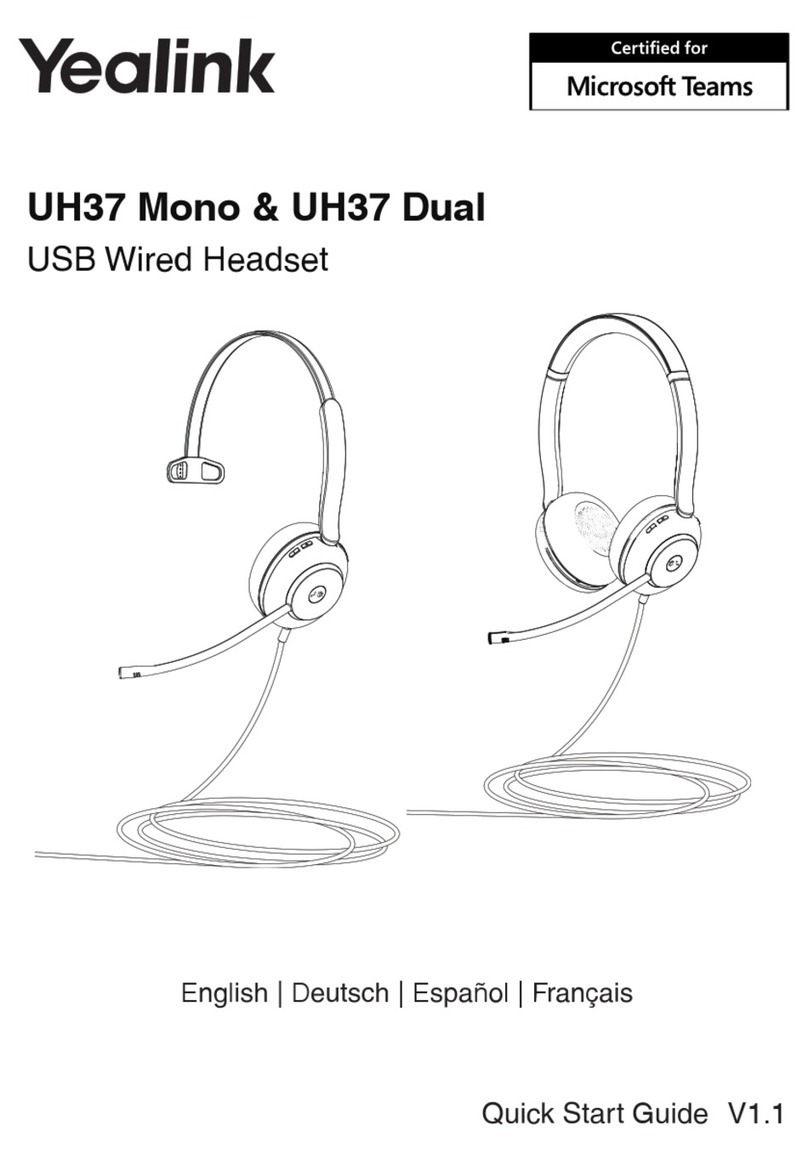Specifications
Battery:
• Talking time: up to 35 hours
• Music time: up to 40 hours
• Standby time: 360 hours
• Charging Time (cable): within 2 hours
• Charging Time (wireless charging): within 3 hours
Audio:
• Active Noise Cancellation: YES
• Speaker size: 35 mm Ø
• Speaker sensitivity: 117 dB @1 mW-1k Hz
• Speaker max input power: 50 mW
• Speaker frequency range: 20 Hz-20k Hz
• Speaker bandwidth - Music mode: 20 Hz-20k Hz
• Speaker bandwidth - Speak mode: 100 Hz-8k Hz
• Microphone type: 1 directional analog ECM and 4
analog MEMS
• Microphone sensitivity: -15.66 dBFS/Pa
• Microphone frequency range 100 Hz-8k Hz: SBC
• Audio codecs: Aptx-HD
• User hearing protection: EN50332
Connectivity:
• Connection (computer and mobile devices):
USB-A/USB-C Bluetooth adapter, Bluetooth
• Bluetooth® device: Yes
• Bluetooth version: Bluetooth 5.2
• Bluetooth profiles: HSP v1.2 , HFP v1.7,
A2DP v1.3, AVRCP v1.6, PBAP v1.1, SPP
v1.2
• Operating range: Up to 30m/Up to 100ft
• Bluetooth pairing list: Up to 8 devices
• Simultaneous Bluetooth connections: 2
Package Features
• Package Contents:
-BH76 Plus Bluetooth Headset
- BT51-A/BT51-C USB Dongle
- 1.2 M USB 2.0 USB-A to USB-C Cable
- Drawstring Bag Black for Headset
- On-ear Cushion
- Quick Start Guide
• Optional accessories:
- BHC76 Wireless Charging Stand (optional)
- Power Adapter (optional)
• BH76 Plus headset net weight: 285 g
• Giftbox package size: 194 mm x 207 mm x
53 mm
- G.W/CTN: 0.631 kg
- N.W/CTN: 0.423 kg
• Carton package size: 490 mm x 215 mm x
235 mm
- G.W/CTN: 3.654 kg
- N.W/CTN: 3.184 kg
Compliance:
Product Type Part Number Model Name
Products
1208658 BH76 Plus Teams Black USB-A
1208659 BH76 Plus UC USB-A
1208660 BH76 Plus Teams Black USB-C
1208661 BH76 Plus UC Black USB-C
Accessories 3311017 Black Ear Cushion for BH76 Plus (1 Pair)
How to Replace Ear Cushion
Use your fingers to disassemble
the headset and on-ear cushion
Align the over-ear cushion
with the headset
Remove the on-ear cushion
from the headset
Press the headset
and over-ear cushion tightly
Use your fingers to disassemble
the headset and over-ear cushion
Remove the over-ear cushion
from the headset
Align the on-ear cushion
with the headset
Press the headset
and on-ear cushion tightly
• Over-ear to On-ear
• On-ear to Over-ear
How to replace ear cushion