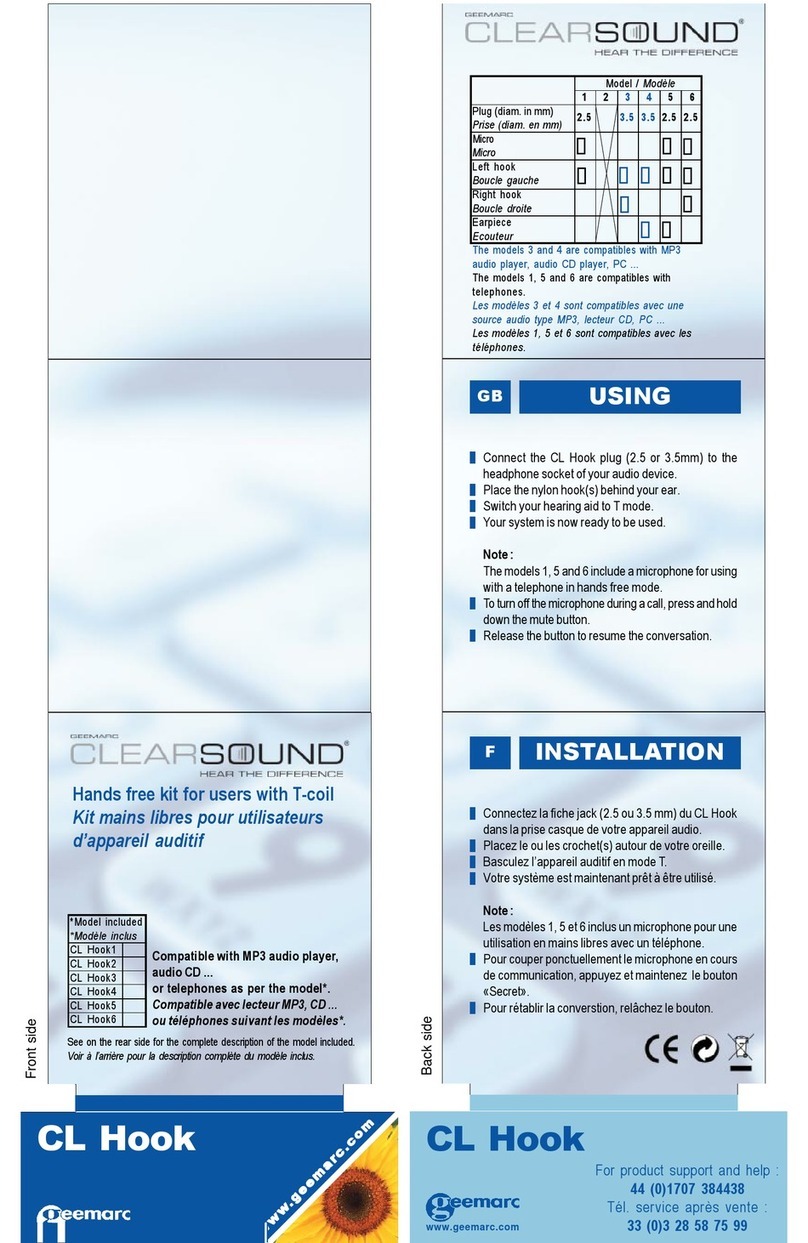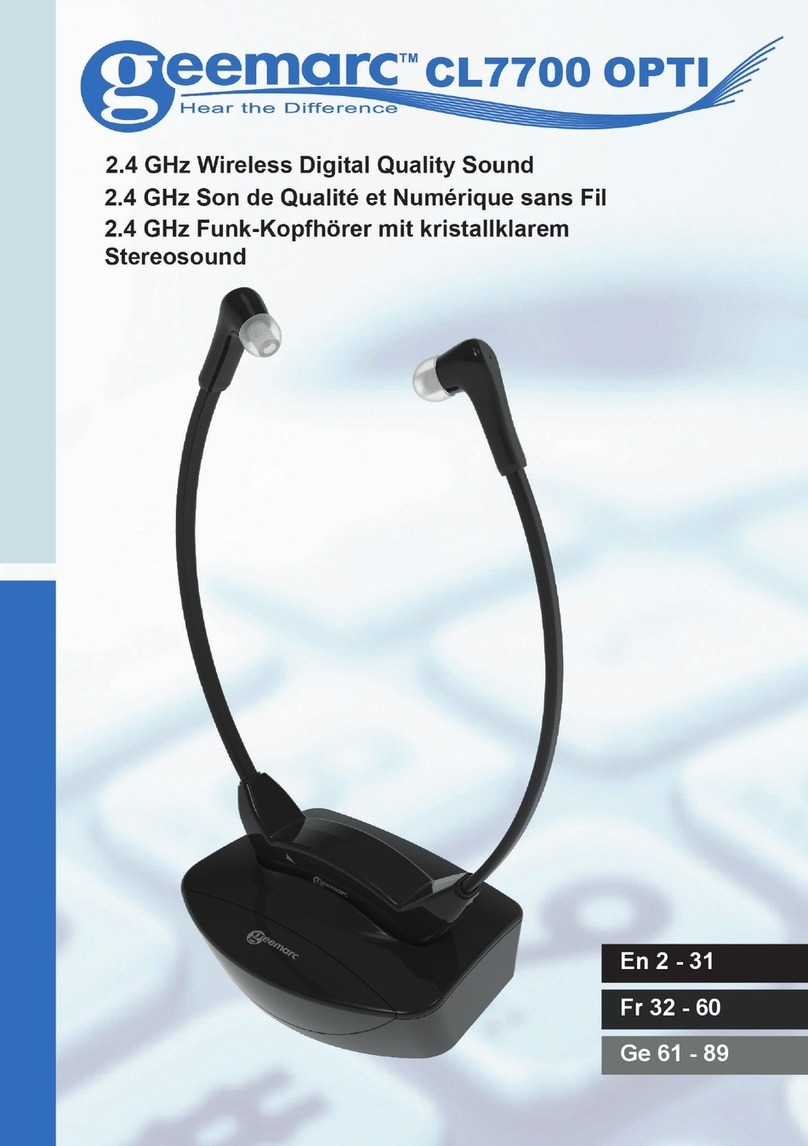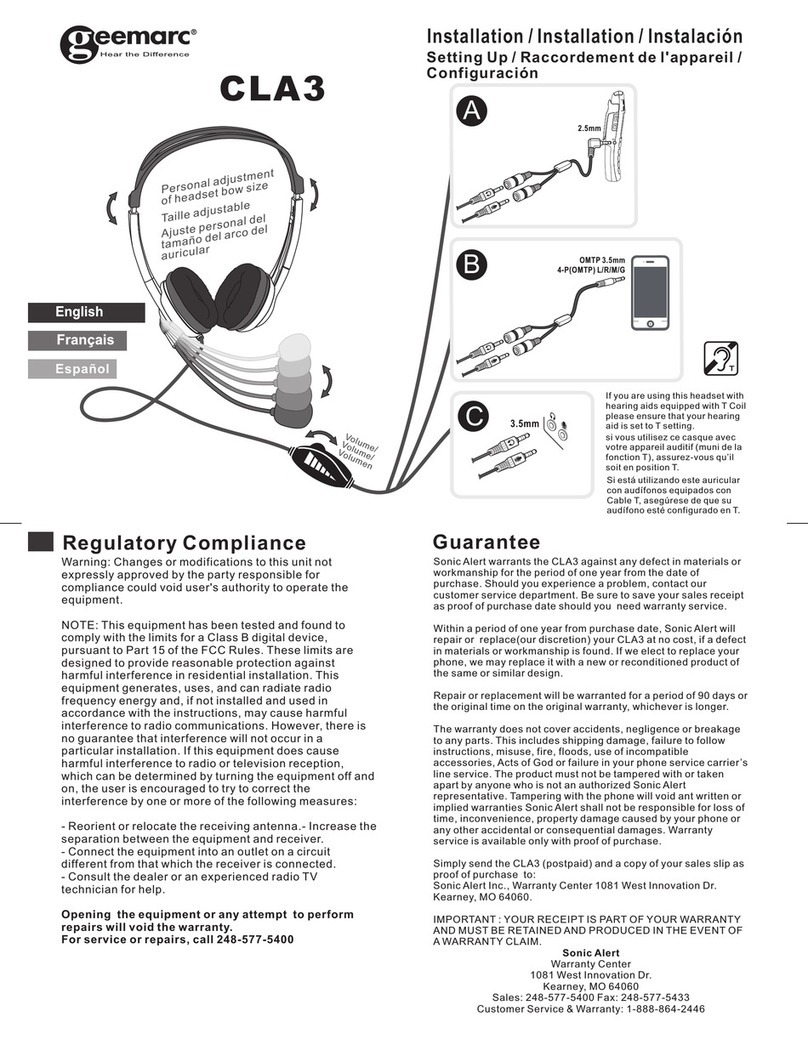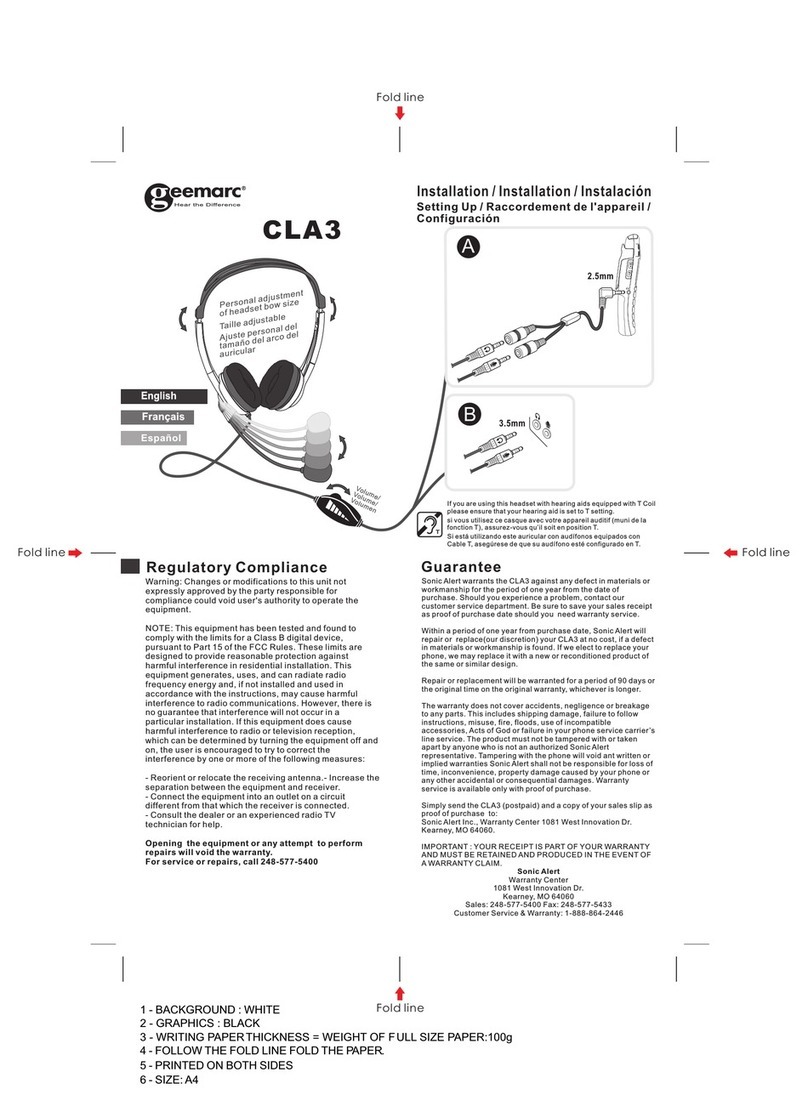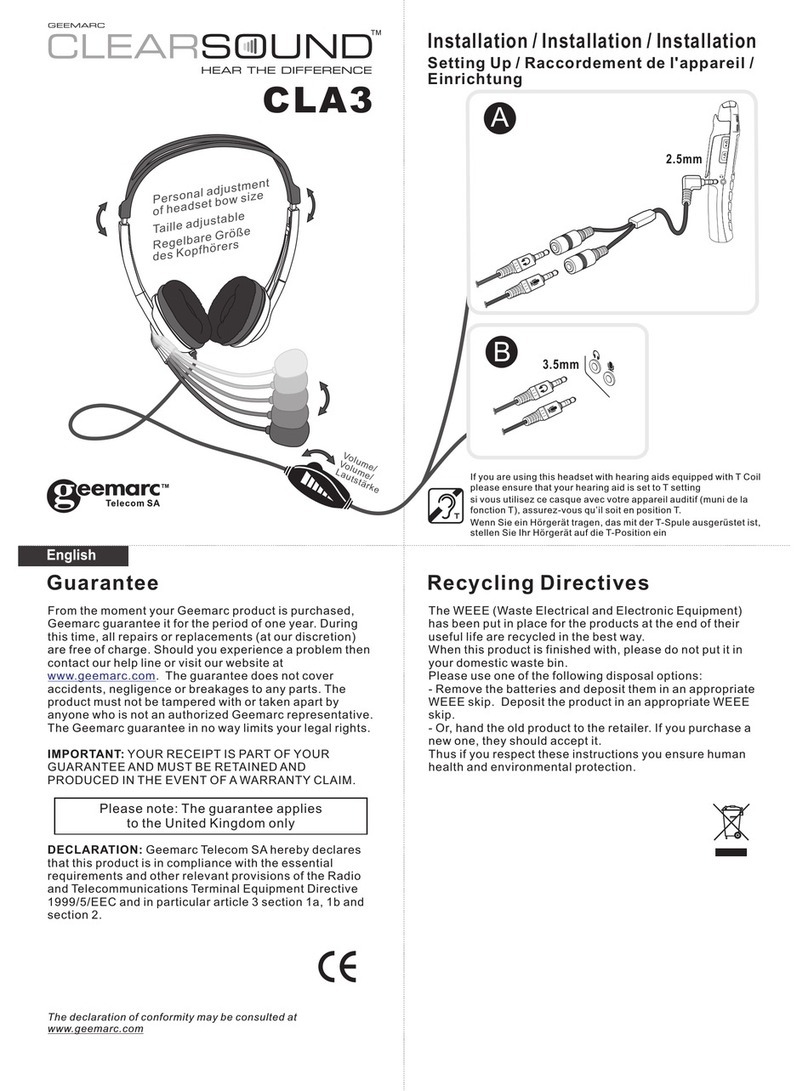3
Congratulations on purchasing your Geemarc CL7500-OPTI the
amplied TV listener headset. The CL7500-OPTI comprises a set
of stylish top quality headphones together with a charging base that
can be plugged into the TV, Laptop, Audio, MP3 and iPods� The
headphones provide high quality CD sound and the volume can be
increased up to 125dB�
The CL7500-OPTI is useful for the hard of hearing person, allowing
them to listen to the TV or such like at a desired volume without the
need to turn up the volume on the TV� Or, if one person likes to read
in bed and the other likes to watch TV, simply wear this comfortable,
lightweight and adjustable headset�
The headset also has built-in tone, volume and balance controls, and
stereo or mono selection� It has a built-in rechargeable battery which
self-charges when placed back on the charging base� The Geemarc
CL7500-OPTI has an indoor range of up to 22 meters from the
transmitter and works digitally through walls�
This easy to use, stylish device will allow you to hear the beauty of the
sound, with amazing sound quality transmission�
It is important that you read the instructions below in order to use
your Geemarc CL7500-OPTI to its full potential� Keep this user
guide in a safe place for future reference�
INTRODUCTION