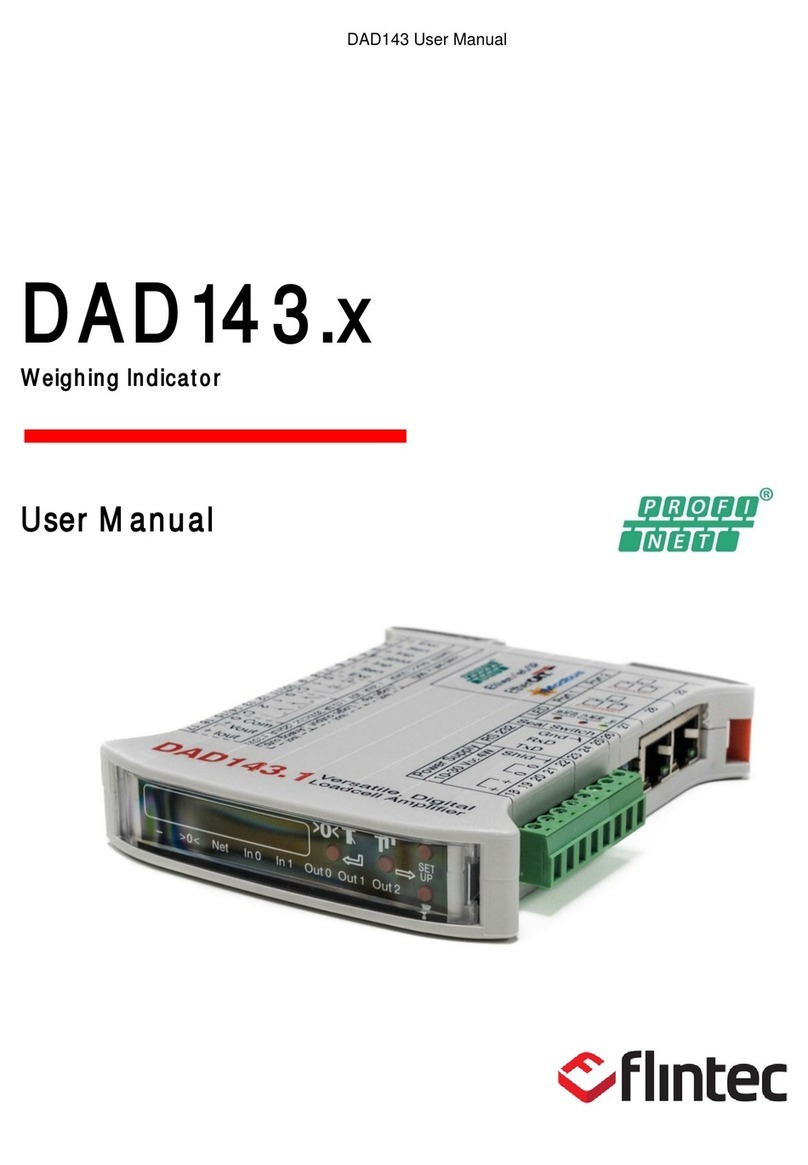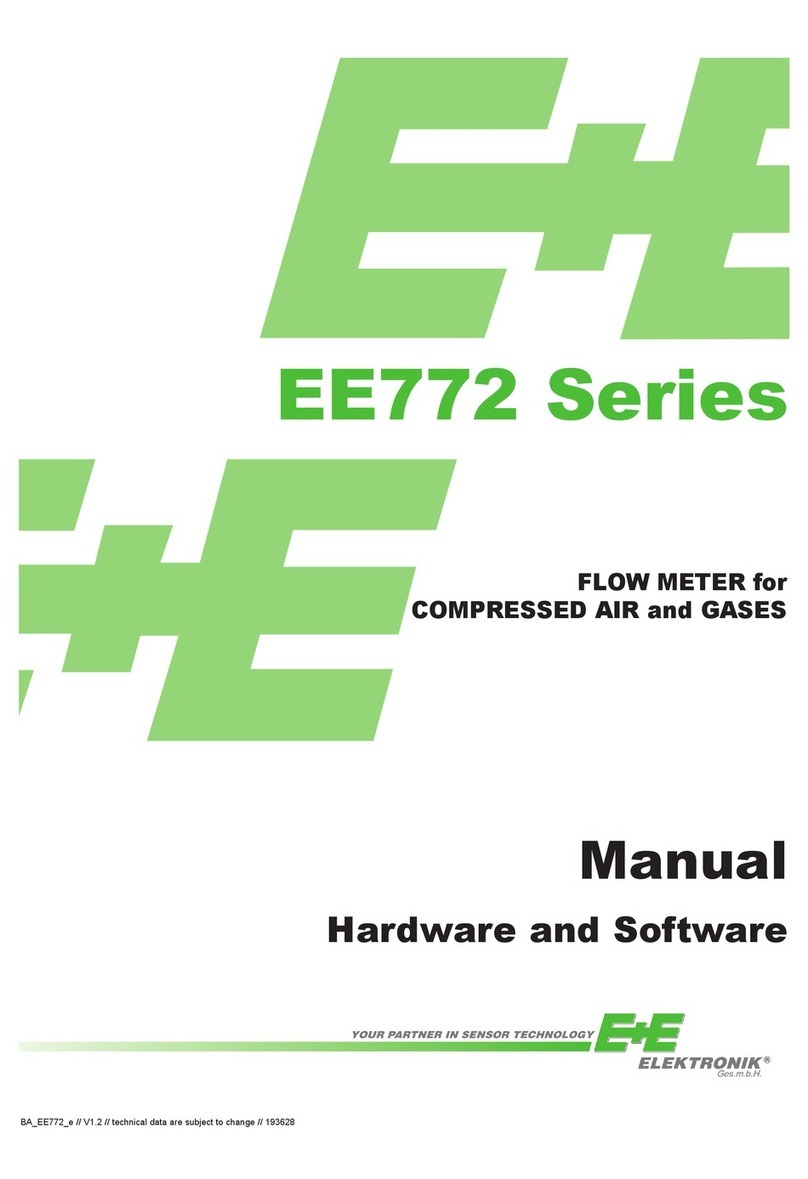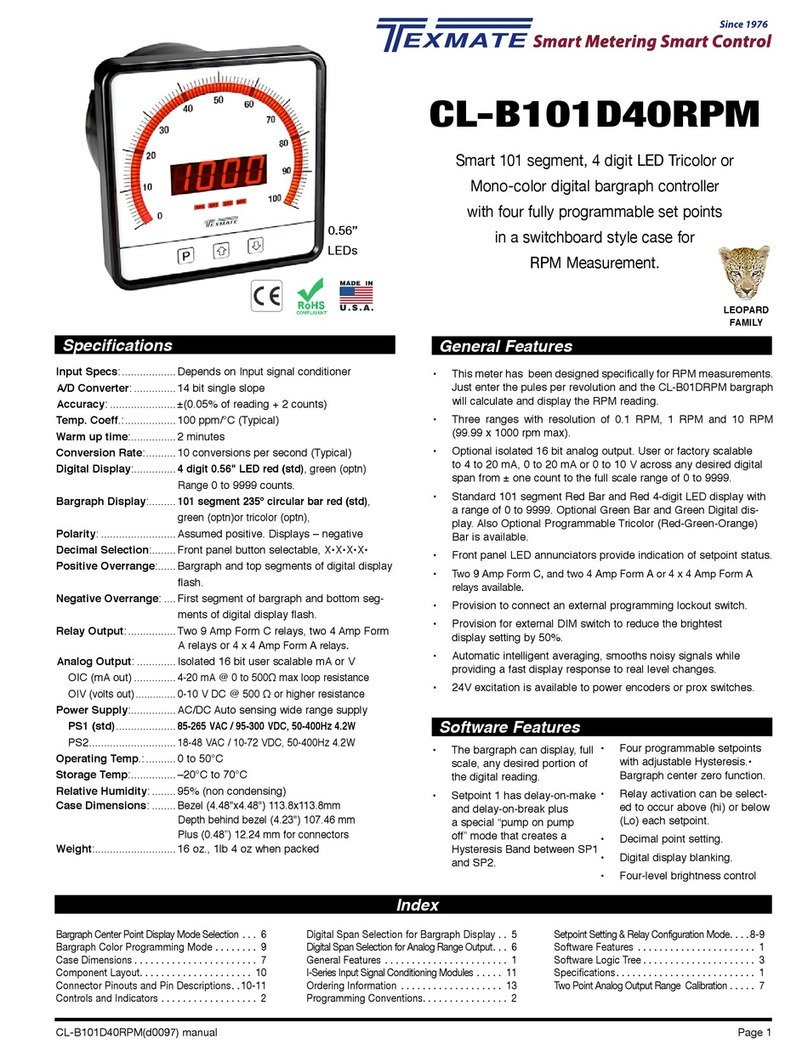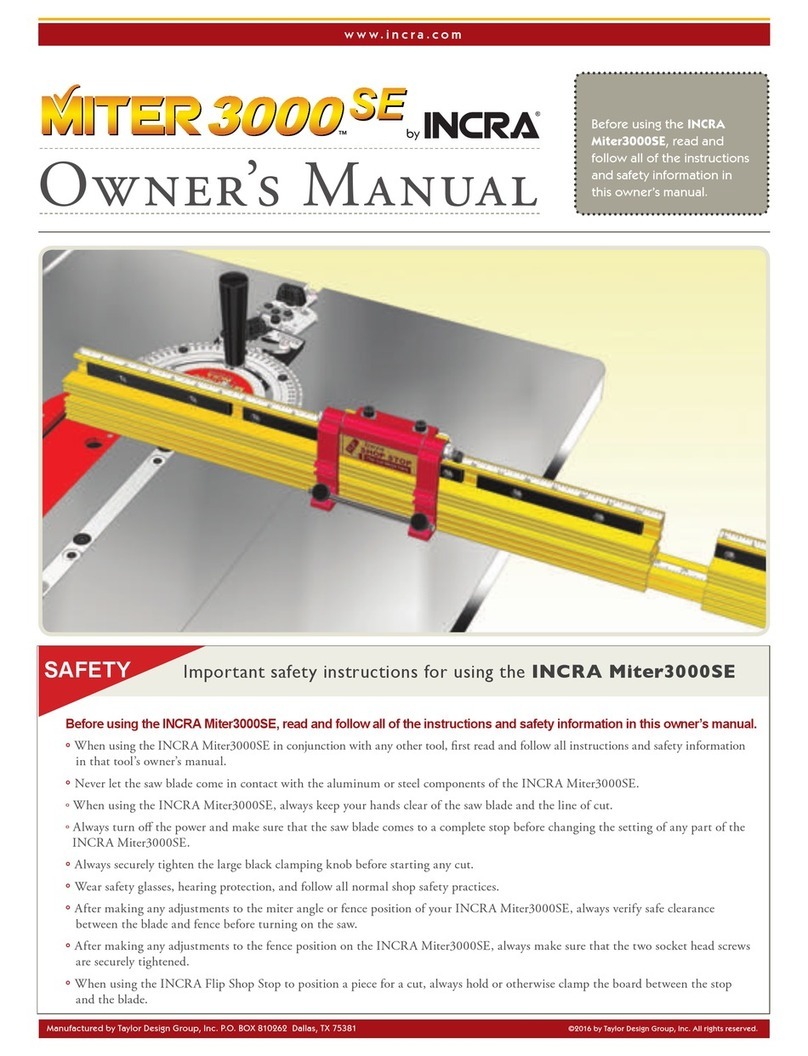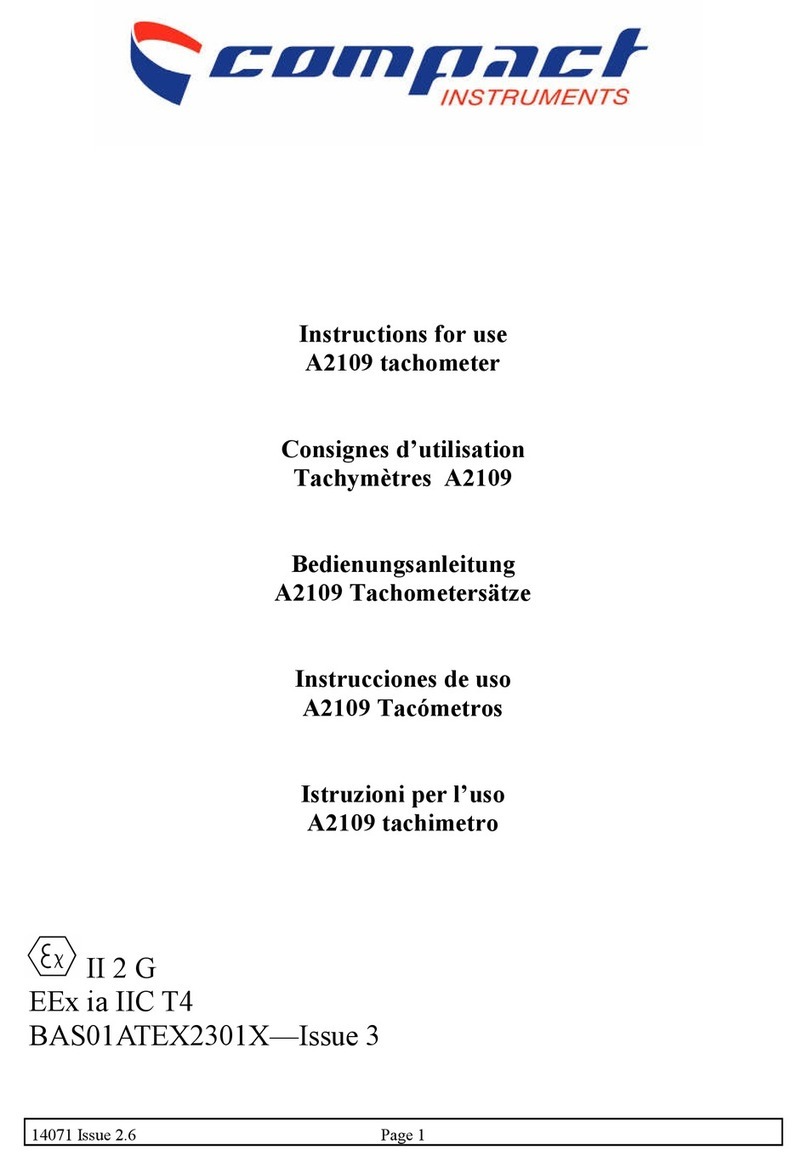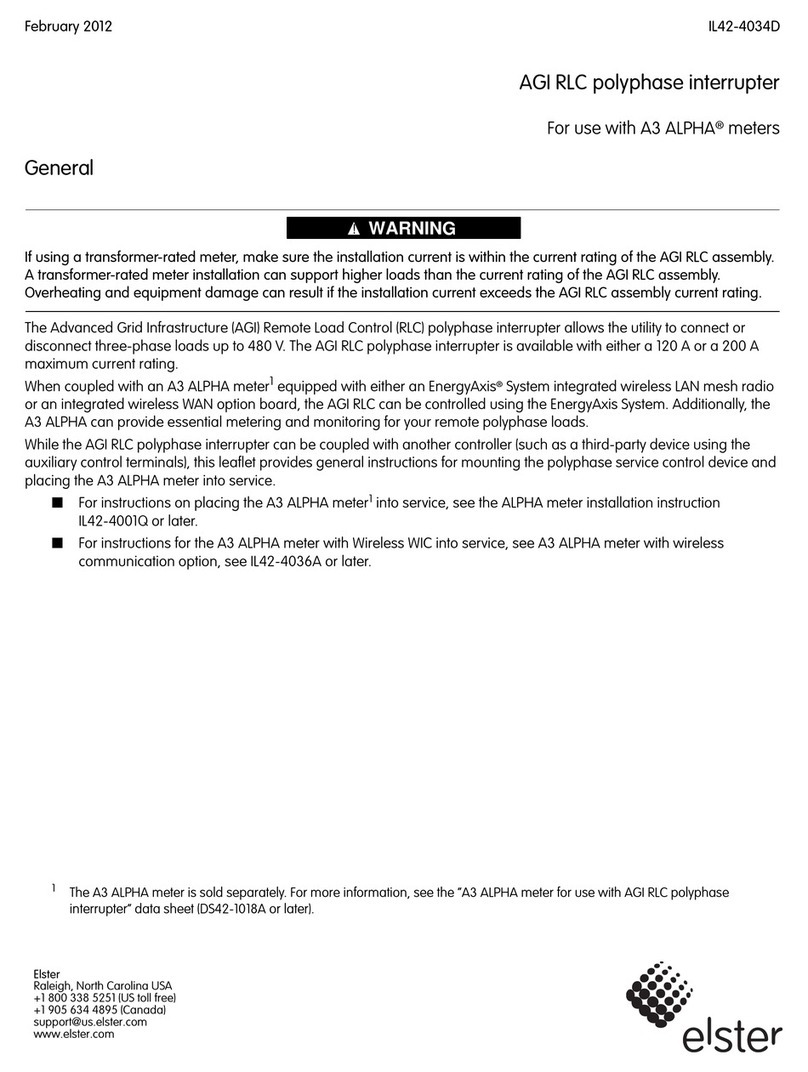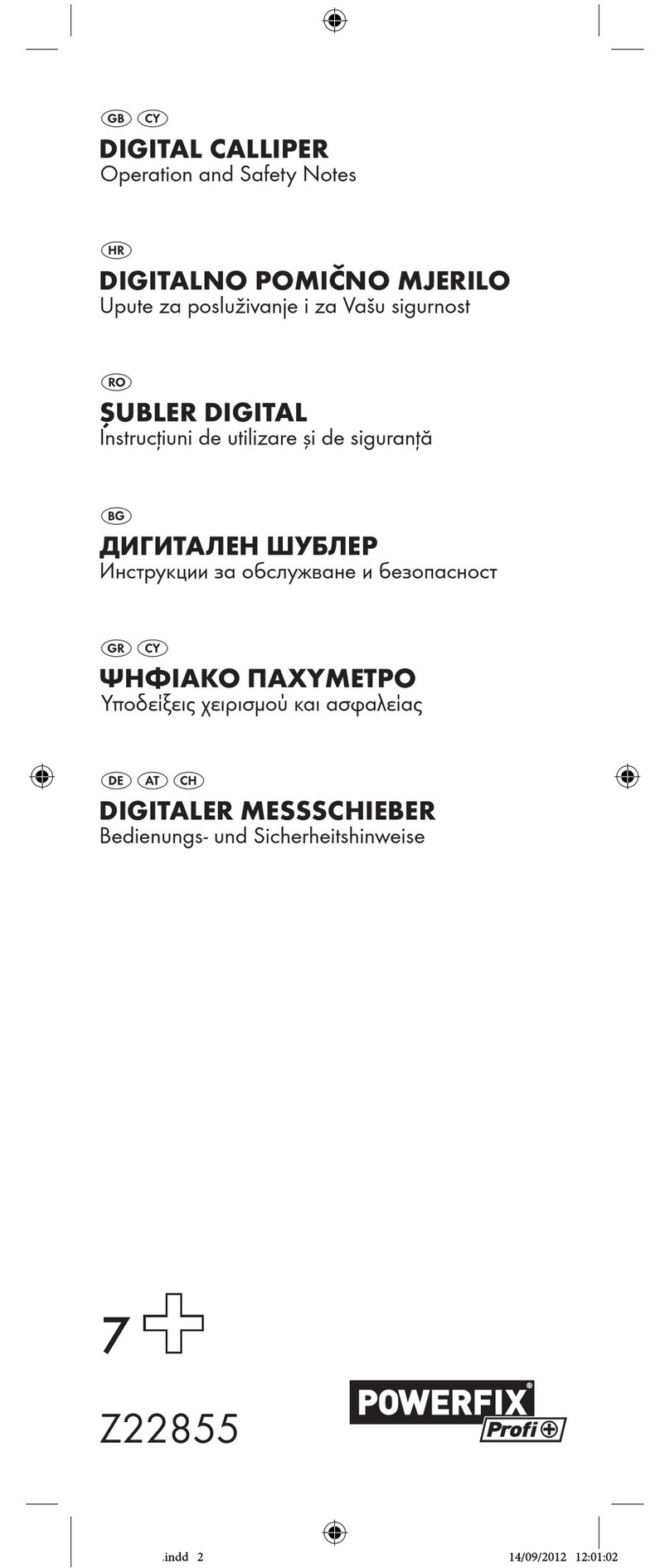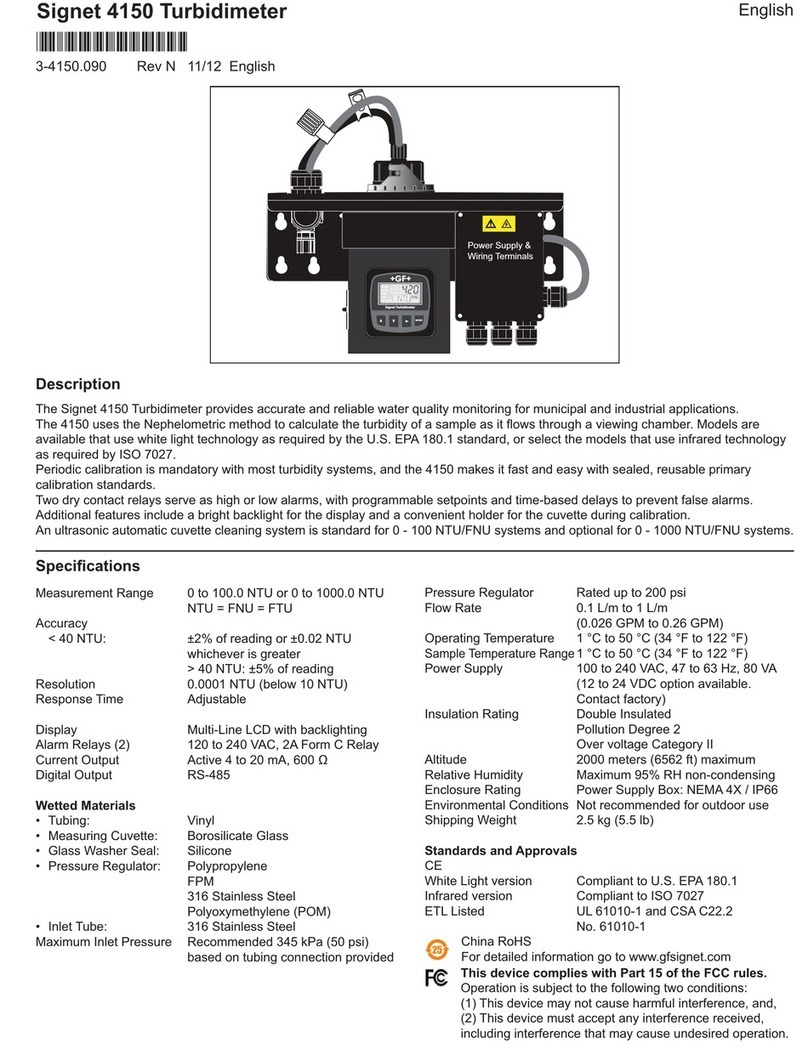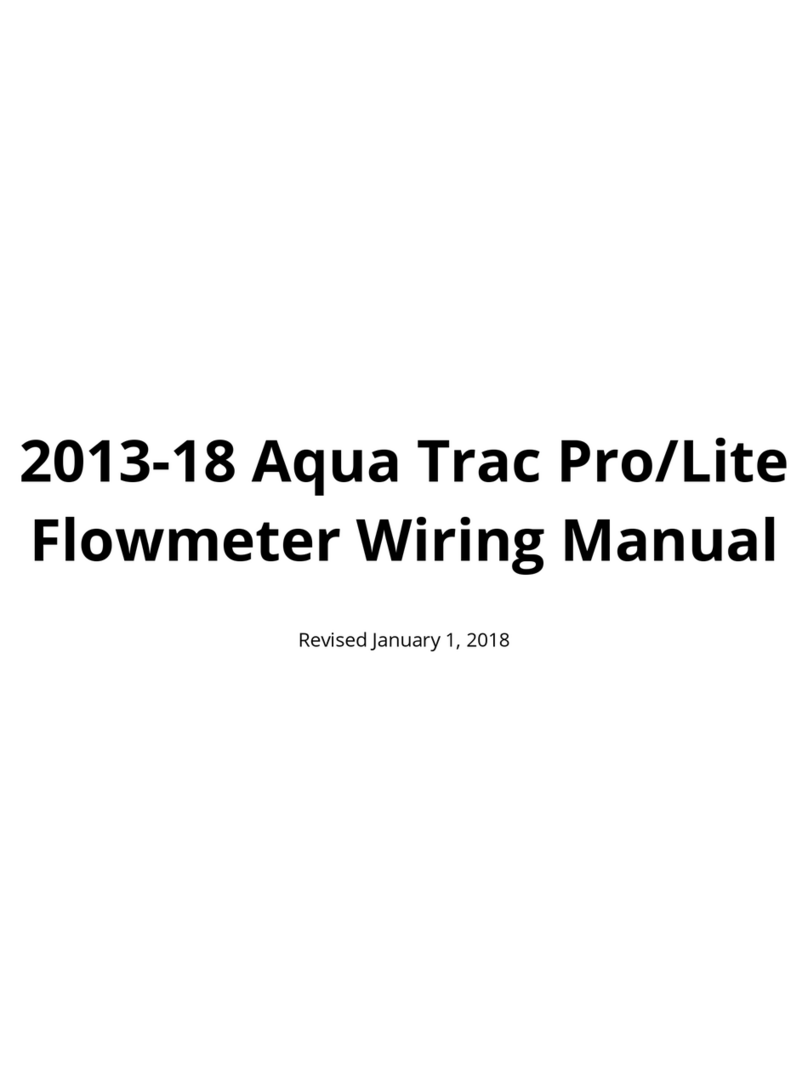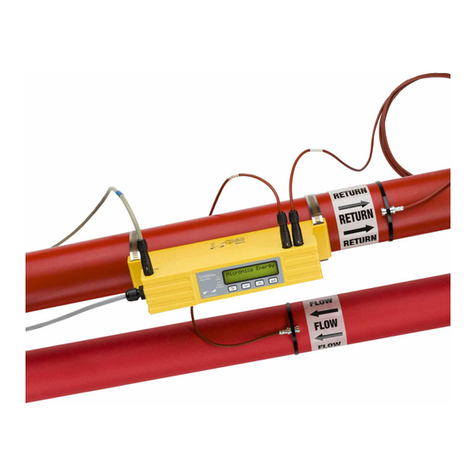Flintec FT-30M User manual

Onboard Weighing | FT-30M | www.flintec.com
FT-30M
On-board Weighing Indicator
Installation +Operation Manual
11
E10R-059362
v1_000001_FT-30M 21/06/2016

Onboard Weighing | FT-30M | www.flintec.com
Table of Contents
About this Manual �������������������������������������������������������������������������������������������������������������������������������������������������������������������������������������������������������������1
Introduction, Applications and Main Features��������������������������������������������������������������������������������������������������������������������������������������������������������2
Dimensions and Mounting Options����������������������������������������������������������������������������������������������������������������������������������������������������������������������������3
Installation���������������������������������������������������������������������������������������������������������������������������������������������������������������������������������������������������������������������� 4-5
Technical Specification����������������������������������������������������������������������������������������������������������������������������������������������������������������������������������������������������6
Electrical Connections ������������������������������������������������������������������������������������������������������������������������������������������������������������������������������������������������ 7-8
Accessories��������������������������������������������������������������������������������������������������������������������������������������������������������������������������������������������������������������������������9
Accuracy and Performance�����������������������������������������������������������������������������������������������������������������������������������������������������������������������������������������10
Load Cells and Sensors���������������������������������������������������������������������������������������������������������������������������������������������������������������������������������������������������11
First Installation Set-up������������������������������������������������������������������������������������������������������������������������������������������������������������������������������������������� 12-13
Truck Modes���������������������������������������������������������������������������������������������������������������������������������������������������������������������������������������������������������������������14
Graphic User Interface �������������������������������������������������������������������������������������������������������������������������������������������������������������������������������������������������� 15
User Functions �����������������������������������������������������������������������������������������������������������������������������������������������������������������������������������������������������������������16
Set-up Functions������������������������������������������������������������������������������������������������������������������������������������������������������������������������������������������������������������� 17
Calibration - Single Channel����������������������������������������������������������������������������������������������������������������������������������������������������������������������������������18-19
Calibration - Dual Channel����������������������������������������������������������������������������������������������������������������������������������������������������������������������������������� 20-23
Calibration - Twin Channel������������������������������������������������������������������������������������������������������������������������������������������������������������������������������������24-27
Alarm and PPCO Settings ������������������������������������������������������������������������������������������������������������������������������������������������������������������������������������ 28-29
Graphical User Interface -Load Mode��������������������������������������������������������������������������������������������������������������������������������������������������������������������� 30
Pickup Mode: Single Pickup per Customer Site ��������������������������������������������������������������������������������������������������������������������������������������������� 31-32
Pickup Mode: Multiple Pickups per Customer Site �������������������������������������������������������������������������������������������������������������������������������������� 33-34
Printed Ticket Templates �������������������������������������������������������������������������������������������������������������������������������������������������������������������������������������� 35-36
Customer Lists �����������������������������������������������������������������������������������������������������������������������������������������������������������������������������������������������������������������37
USB Transfers������������������������������������������������������������������������������������������������������������������������������������������������������������������������������������������������������������������ 38
Essential Terms ��������������������������������������������������������������������������������������������������������������������������������������������������������������������������������������������������������������� 39
Appendices
Quick Start Guide - Tippers & Bulk Haulage �������������������������������������������������������������������������������������������������������������������������������������������������� 40-41
Quick Start Guide - Waste Collection ��������������������������������������������������������������������������������������������������������������������������������������������������������������� 42-43
v1_000002_FT-30M 21/06/2016

1Onboard Weighing | FT-30M | www.flintec.com
About this Manual
Copyright
All rights reserved. No part of this document may be copied, reproduced, republished, uploaded, posted, transmitted,
distributed, stored or introduced onto a retrieval system in any form, or by any means (electronic, mechanical, photocopying,
recording or otherwise) whatsoever without prior written permission of Flintec AB or any of its subsidiaries.
Disclaimer
In order to improve design, performance and reliability, we reserve the right to make changes to the products contained in
this manual. The information in this manual is believed to be accurate in all respects at the time of publication, but is subject
to change without notice. Flintec AB, its subsidiaries or its distributors assume no responsibility for any consequences resulting
from the use of the information provided herein.
Software Versions
All Flintec instrumentation is subject to continuous improvement and updates. This manual covers FT-30M on-board
weighing indicator software versions from April 2016. If your instrument is a previous version and you require an upgrade to
the most current software, please visit the Flintec web site where the latest software update can be downloaded. Uploading
software updates is explained in this manual. Please note, some options may require additional hardware to function
properly.
Safety
This manual is intended for use by service technicians and operators responsible for installing and setting-up the Flintec FT-
30M on board weighing indicator. Failure to follow these instructions could result in damage to the indicator or injury.
Safety Precautions
Do not operate or work on this equipment unless you have read and understand the
instructions and warnings in this manual. Health and safety is your responsibility. Do
not use weighing indicator whilst driving.
Symbol Definitions
Indicates a potentially hazardous situation that, if not avoided could result in minor
or moderate injury, and includes hazards that are exposed when guards are removed.
Indicates information about procedures that, if not observed, could result in damage
to equipment.
Indicates an important procedure that must be followed to ensure correct set-up and
use.
warning
important
v1_000003_FT-30M 21/06/2016

2Onboard Weighing | FT-30M | www.flintec.com
Introduction
Product description
FT-30M is an on-board digital indicator with a clear and easy to read LED touch
screen display. It is designed for industrial road vehicles, trailers and agricultural
machines. It is modular plug & play, easy to install and use. It provides users with
precise weight information where and when it’s needed. It has two input channels for
separate groups of load cells. The RS485 and RS232 communications ports allows it
to integrate with PLC systems and devices such as printers.
Applications
The FT-30M is designed to work with a range of Flintec products and other makes of
load cells and sensors.
Fits neatly into spare radio slots, panel-mount or on the dash.
FT-30M is a simple to use on-board vehicle weighing indicator. Its easy-to-read full
colour LCD touch screen gives operators the power to control payloads, maximise
prots and avoid dangerous overloads. Simple on-screen menus mean drivers can
choose between Net, Gross, Percent, Collected or Delivered weights.
It’s packed with standard features such as on-screen customer identication, printing
and storing weighing transactions as well as high security anti-tamper pin code
protection and on-screen diagnostics. It’ s compatible with a range of accessory
devices for maximum vehicle utilisation and payload eciency. On screen calibration
makes set-up simple.
Key Features
Two overload alarm set-points
On-screen customer identication
Record collected or delivered loads
Print bin weights with time & date
Two channel mV input
High resolution RGB touch screen
Six languages. Kg or Lbs
Anti-tamper pin code protection
On-screen troubleshoot diagnostics
Versatile mounting options
Applications
Mines & Quarries
Cranes & Skip truck
Articulated
Semi-trailer
Dump truck
Sweepers & Spreaders
Tippers & Bulk
Waste & Recycling
Forestry & Logging
Hook loader
Agricultural
Light commercial
v1_000004_FT-30M 21/06/2016

3Onboard Weighing | FT-30M | www.flintec.com
Dimensions and Mounting Options
Versatile Mounting Options
The indicator is sized to t neatly into the spare radio DIN slot in vehicle cabs and be unobtrusive to the driver’s eld of vision. A RAM
swivel-mount option allows the indicator to be positioned and adjusted to suit in-cab conditions and the position of the driver. A
range of bracket accessories is available to adapt to any kind of installation. An IP68 enclosure option allows it to be tted outside of
the cab; e.g. on the side of the trailer.
Mounting Options
NOT TO SCALE
160
100
156 85 .5
11.5
120
RAM-Swivel Mount
59
RAM Swivel Dash
IP68 Waterproof Enclosure
Radio DIN Slot
Panel Mounted
v1_000005_FT-30M 21/06/2016

4Onboard Weighing | FT-30M | www.flintec.com
Installation
Radio DIN Mount Assembly
Industrial vehicles have spare radio slots for after market hardware
devices. The FT-30M is sized to t the DIN specication of radio slot.
A DIN radio kit comprises two ears, a zinc plated DIN cage, extraction
keys and screws.
In the truck cab, locate a suitable spare DIN radio slot. Remove the
existing cover plate. The DIN cage ts snugly into the opening right
up to the lip of the DIN cage. Before you push it in, pull the wiring
cables through the cage.
Once in place, use a small screwdriver or similar tool to pry down on
the securing tabs around the perimeter of the cage so they grip the
inside the opening. This will prevent the cage from slipping out or
tilting from the weight of the FT-30M.
The DIN cage is symmetrical, either way, top and bottom, left and
right. Some vehicles may already have an ‘ISO Mounting’, this means
the DIN cage is not required, the FT-30M will t snugly into the
opening without the cage.
Connect the power and signal connectors to the back of the FT-30M.
Screw the DIN mounting ears to the FT-30M using the Torx screws
provided.
Push the indicator in to the DIN cage until it snaps into position.
Remove the FT-30M using the two extraction tools, place the keys
into the slots located in either ear and press downwards so they grip
inside the ears, gently pull on the keys and the indicator pulls out.
RAM-Swivel Mount
Locate the most convenient place for mounting the indicator. When
attaching the RAM mount ensure sucient headroom, bear in mind
there will be cables wired into the back of the indicator, make sure to
allocate enough space for them. Device support manufacturers such
as RAM, Tallon and others supply an extensive range of RAM-Mount
and Tallon accessories.
Roof/ under dash mount RAM Mount for dashboard�
1/4 - 20 UNC Camera thread
v1_000006_FT-30M 21/06/2016

5Onboard Weighing | FT-30M | www.flintec.com
IP68 Waterproof Enclosure Mount
For externally mounted applications such as trailer-mounted or close to the loading
area on the rear of the truck. The IP68 mount allows access to the functions of the
indicator. The waterproof mount comprises an IP68 lockable enclosure with hinged
clear lid and rear anged mounts, a panel mount face plate and screws. Installers
are required to t cabling and drill cable entries to suit the application. Right angled
connectors are required at the rear.
Panel Mount
Where installers require tting into a panel, four M3 x 8 mm screws are required. The
template below shows the panel mount prole.
MSB Revision 19 April 2016
IP68 Waterproof enclosure mount
For externally mounted applications such as trailer-mounted or close to
the loading area on the rear of truck. The IP68 mount allows access to
the funtions of the indicator. The waterproof mount comprises an IP68
lockable enclosure with hinged clear lid and rear anged mounts, a panel
mount face plate and screws. Installers are required to t cabling and
drill cable entries to suit the application.
Stainless Steel Latch
132
244.5
216
170
177
FRONT VIEW BACK VIEW
Clear Polycarbonate Lid
225.5
222
101.6
8.5
Installation
5
Panel mount
Where installers require tting into a panel, four M3 x 8 mm long screws
are required. The template below shows the panel mount prole.
Panel mount cut-out
R 4.3
R 76.0
R 500
D 3.2 for M3
R1.0
R 22.5
130.4
41.0
MSB Revision 19 April 2016
IP68 Waterproof enclosure mount
For externally mounted applications such as trailer-mounted or close to
the loading area on the rear of truck. The IP68 mount allows access to
the funtions of the indicator. The waterproof mount comprises an IP68
lockable enclosure with hinged clear lid and rear anged mounts, a panel
mount face plate and screws. Installers are required to t cabling and
drill cable entries to suit the application.
Stainless Steel Latch
132
244.5
216
170
177
FRONT VIEW BACK VIEW
Clear Polycarbonate Lid
225.5
222
101.6
8.5
Installation
5
Panel mount
Where installers require tting into a panel, four M3 x 8 mm long screws
are required. The template below shows the panel mount prole.
Panel mount cut-out
R 4.3
R 76.0
R 500D 3.2 for M3
R1.0
R 22.5
130.4
41.0
Installation
v1_000007_FT-30M 21/06/2016

6Onboard Weighing | FT-30M | www.flintec.com
Technical Specification
The FT-30M on-board indicator for industrial vehicles and agricultural machines is designed to be easy to t and simple to operate,
giving the driver precise weight information where and when it is needed. It incorporates a clear and easy to read colour touch
screen display. It has two analogue input channels, an RS485 and RS232 input and output and two alarm set- points providing power
to external audio-visual alarm devices. It is housed in an ABS injection moulded housing.
Approvals & Regulations
The FT-30M is fully tested and certied for EMC compliance under the UN ECE R10 certication scheme. It is a United Nations
regulation and recognized by 51 countries. This standard covers eects of electro-magnetic interference on electrical equipment. It is
fully compliant with WLVTA (Whole Life Vehicle Type Approvals) by the UK VCA , this is a European Community regulation. The VCA is
the UK Government’s executive agency charged with responsibility to enforce EC compliance.
FT-30M has been extensively environmentally tested for shock loads and vibration under severe conditions at a registered testing
laboratory.
Power
Voltage input 9V to 32V DC
Consumption 100mA at 24V DC + external
loads
Max input current 4 Amps
Display
RGB touch screen. Format 480x169 dots
Operating temperature -20° C to +50° C
Brightness adjustable, high, medium or low
Analogue Inputs
2 independent channels
24 bit sigma-delta ADCs
Excitation 5V DC
Input 8 load cells per channel
8x 350 Ohms. 115 mA per channel
Max input signal: +/-19.0625mV
Input resistance: 120-1000Ohms
Sample Rate 10SPS
Resolution (ENB) 18 bits (19.5 bits)
Alarm Outputs
Alarm 1 supply voltage, high side switch
only
Alarm 2 supply voltage, high side switch
only
RS485 Serial
Baud Rate xed at 9600, n, 8,1 Connector
M12 - 4 pin (to be added)
RS232 Serial
Baud Rate xed at 9600, n, 8,1 Options:
Printer or Format protocol
Connector 9 way D connector
USB2
Enclosure
Housing material ABS
Total weight: 400 gr
Temperature Rating
-20° to +50° C
EMC classification
UN ECE R10.05
Internal Data Storage
65 Mb
Languages
En, De, Fr, Es, It, Pt
11
E10 R 05 9362
ww w. flintec.com
Model No: FT-30M
Serial No : 12345678
Connect to 9-32V supply. Refer to the installation manual before connecting.
WEEE mark
Quick reference (QR) code
This allows the Flintec FT-30M
service app to track software
changes�
CE Mark - laboratory tested
and complies with EMC
and environmental relevant
regulations�
United Nations Economic Commission for Europe (UNESCE) Regulation 10
Electro Magnetic Compliance (EMC) mark and Flintec approval number�
v1_000008_FT-30M 21/06/2016

7Onboard Weighing | FT-30M | www.flintec.com
Electrical Connections
Reverse polarity and over-voltage protected. Input load cell and sensors should be
in the 0-3.5mV/V range with typical impedance values of 120Ω-1000Ω. A variety of
sensors comprising multiple pairs of load cells, extensometers, deection sensors,
air pressure sensors, encoders and fth wheel load cells can be connected. The two
channel input allows for applications comprising two separate bodied trucks or
sensors with dierent inputs to be calibrated separately and independently (twin) or
together (dual). The FT-30M MENU provides weighing data and user denable settings
and SET-UP MODE, a password protected menu for service engineers and supervisors
which includes alarm set points, calibrations and diagnostics.
M12 Electrical Connector
The modular M12 connector makes the
electrical installation quick and easy. A
range of versatile M12 accessories means
that combinations of load cells and
sensors to suit thousands of applications
are easily connected. Power and signal
connectors are key-wayed, gendered
and thumb tightened. Junction boxes
are internally wired in parallel for all
analogue systems.
Connections & Junction Boxes
Extender Cables
Flintec DSB7 on-board weighing load cells have a 5 meter MALE M12 cable as standard. Extender cables for longer reach applications
are available in 1, 3, 5, 7.5 and 10 metre lengths.
1. Input Channel ONE, Max +/-19.0625 millivolts
2. Input Channel TWO, Max +/-19.0625 millivolts
3. COM port 1 RS232 port for printers
4. Power Input 9-32 Volts DC & 2 Alarm power outputs
5. COM port 2 RS485 port for LDUs. (To be added in 2017)
6. Panel mount and radio DIN xing screws M3
7. 1/4” - 20 UNC camera mount to attach RAM-Mount 1”ball
8. DIN radio mount ear brackets - two required
Male - Female Extension Cable Junction Boxes
v1_000009_FT-30M 21/06/2016

8Onboard Weighing | FT-30M | www.flintec.com
Wiring Connections - Rear of FT-30M
MSB Revision 19 April 2016
Pin 1 BROWN + Excitation 5 Volts DC
Pin 2 WHITE + Signal milli-Volts from junction box &loadcells
Pin 3 BLUE - Excitation 0 Volts
Pin 4 BLACK - Signal milli-Volts from junction box &loadcells
SIGNAL channel 1 & 2, M12 Female
Pin 1 BROWN Vehicle volts12V (LCV) or24V (MCV & HGV)
Pin 2 WHITE Output 1 12Vor24V
Pin 3 BLUE Ground Ground 0 Volts (common)
Pin 4 BLACK Output 2 12Vor24V
POWER & ALARM, M12 Male
RS232 input and output, Male 9 pin Sub D
Pin 2 - Tx Transmit
Pin 3 - Rx Receive
Pin 5 - GND 0 Volts Ground
Pin 9 - Volts 12 Volts
Wiring connections - Rear of FT-30M
Connection examples
Electrical connections
8
SIGNAL channel 1 & 2, M12 Female Mini-DW
Pin 1 BROWN + Excitation 5 Volts DC
Pin 2 WHITE + Signal millivolts from junction box & load cells
Pin 3 BLUE - Excitation 0 Volts
Pin 4 BLACK - Signal millivolts from junction box & load cells
POWER & ALARM, M12 Male Mini-DW
Pin 1 BROWN Vehicle volts 12V (LCV) or 24V (MCV & HGV)
Pin 2 WHITE Output 1 12V or 24V
Pin 3 BLUE Ground Ground 0 Volts (common)
Pin 4 BLACK Output 2 12V or 24V
RS232 input and output, Male 9 pin Sub D
Pin 2 - Tx Transmit
Pin 3 - Rx Receive
Pin 5 - GND 0 Volts Ground
Pin 9 - Volts 12 Volts
Electrical Connections
Power to FUSED ignition live
Power to FUSED ignition live
6 way split junction box
Load cell wiring configuration� 2, 3, 4, 6 and 8 load cell or sensor combinations�
Air pressure transducer configuration with printer� XT50 + DSB7 with audible alarm
v1_000010_FT-30M 21/06/2016

9Onboard Weighing | FT-30M | www.flintec.com
Accessories
Accessories and Options
To enhance weighing system utility for any application, FT-30M is compatible with a range of recommend accessories and M12
cable-connector components.
THERMAL PRINTER
SIX POINT
JUNCTION BOX
FLASHING BEACON
FOUR POINT
JUNCTION BOX
ALARM SOUNDER
TWO WAY
JUNCTION BOX
FEMALE REWIRABLE
CONNECTOR
REVERSING
SOUNDER
EXTENDER CABLE
R/ANGLE FEMALE
CONNECTOR/CABLE
USB KEYBOARD
MALE REWIRABLE
CONNECTOR
R/ANGLE MALE
CONNECTOR/CABLE
• No ink cartridges
• Custom print
headers
• Plug and play
• Includes swivel
mount
• Compact
• Easy to use
• Plug and play
• 6 Watts - Low power
LEDs
• Bright and easily
seen
• Choice of colours
• 10-30V
• Easy to use
• Plug and play
• High volume
• Choose tone/ pitch • 8-35V terminal
connections
• Easy to use
• Plug and play
• For site use
• Fits any load cell
• High volume
• Fixed tone
• IP68
• 12-80V
• Waterproof
• Easy to use
• Plug and play
• For enclosures
• Where space is tight
• Easy to use
• Plug and play
• For site use
• Fits any load cell
• For enclosures
• Where space is tight
Print weight tickets straight from the cab. A 9
pin D cable connector plugs into the FT-30M. No
additional power lead is required.
Six point ‘splitter’ junction box connects six
load cell into one input port. It has the eect of
averaging the load cell signals.
Amber visual overload alarm. Red, Blue and white
are also available.
Four point‘splitter’ junction box connects four
load cell into one input port. It has the eect of
averaging the load cell signals.
Audible overload alarm. Tone and pitch
adjustable.
Two point ‘splitter’ junction box connects two
load cell into one input port. It has the eect of
averaging the load cell signals.
Also known as eld adaptors, the rewirable plugs
allow on-site eld repairs to be carried out.
Audible overload alarm.
Also known as home run cables, forms the
connection between the junction box and
indicator - also used for extending load cell
cables. Available in dierent lengths.
Extender cable with a right angled female
connector for tight spaces such as enclosures.
Enter customer names for printed weight tickets
and stored transactions.
Amber visual overload alarm. Red, Blue and white
are also available.
Extender cable with a right angled male
connector for tight spaces such as enclosures.
v1_000011_FT-30M 21/06/2016

10Onboard Weighing | FT-30M | www.flintec.com
Accuracy and Performance
Accuracy and Performance
This manual is primarily concerned with the installation and use of the Flintec FT-30M on board weighing indicator. Accuracy and
performance is dependent on the quality, type and installation quality of the load supporting load cells or sensors. The Flintec DSB7
range of vehicle weighing load cells are ideally suited. Please refer to the appropriate load cell installation manual for the load cells
installed. Optimum on-board weighing performance is obtained when the load cells are installed between the load-carrying body
(compactor body, tipper body, box, tank, at-bed, etc.) and the vehicle chassis and carrying the entire weight of the superstructure
and payload. No weight-supporting structure other than the load cells, such as braces or gussets should attach the superstructure to
the chassis; this will result in an alternate load-path that will degrade weighing system accuracy. Typical applications include: waste
trucks, tippers, tankers, at-beds and van type structures mounted on either truck chassis or trailer frame.
Truck bodies and payloads are supported above the chassis with load cells mounted directly to the truck frame (see example
illustrations below). This is usually accomplished by separating the suspension subframe from the body frame and installing load
cells between these structures. Air and uid pressure sensors, extensometers and other forms of secondary sensor are routinely tted
to vehicles. The FT-30M is compatible with any sensor with an output range up to 3.5 mV/V.
Applications
Installations are typically accomplished by separating the body frame from the chassis or trailer frame and installing load cells
between these typical vehicle structures;
MSB Revision 19 April 2016
Accuracy and Performance
This manual is primarily concerned with the installation
and use of the Flintec FT-30M on board weighing
indicator. Accuracy and performance is dependant
on the quality, type and installation quality of the load
supporting load cells or sensors. The Flintec DSB7 range
of vehicle weighing load cells are ideally suited. Please
refer to the appropriate load cell installation manual
for the load cells installed. Optimum onboard weighing
performance is obtained when the load cells are installed
between the load-carrying body (compactor body, tipper
and carrying the entire weight of the superstructure
and payload. No weight-supporting structure other
than the load cells, such as braces or gussets should
attach the superstructure to the chassis; this will result
in an alternate load-path that will degrade weighing
system accuracy. Typical applications include: waste
mounted on either truck chassis or trailers. frame and
installing load cells between these structures.
load cells between these typical vehicle structures;
Tipping Trailer
Under-body tipping arrangement
Tipping Trailer
Front end tipping arrangement
Load cell
Load cell
Load cell
Load cell
Load cell Load cell Load cell
Chassis
4 Axle Rigid Tipping Body
Load cell Load cell
Chassis
2/3 Axle Rigid Fixed Body
2/3 Axle Rigid Tipping Body
Waste/Garbage truck, boxed truck
Waste/Garbage truck, boxed truck
Load cell
Chassis
Load cell
Load cell
Chassis
Load cell
Load cell
Load cellLoad cell
Agricultural Machines
Accuracy & performance
Truck bodies and payloads are supported above the
chassis with load cells mounted directly to the truck
frame (see example illustrations below) are usually
accomplished by separating the suspension subframe
from the trailer frame and installing load cells between
these structures.
extensometers and (another secondry sensor).
Applications
Installations are typically accomplished by separating the
body frame from the chassis or trailer frame and installing
load cells between these typical vehicle structures;
Load cell
Agricultural Machines
Load pin
10
v1_000012_FT-30M 21/06/2016

11Onboard Weighing | FT-30M | www.flintec.com
Load Cells and Sensors
Load Cells and Sensors
FT-30M is compatible with any load cell or sensor with a strain gauge output including the new DSB7 range of high accuracy, high
capacity truck load cells 7.5t, 15t & 25t. Each IP68 load cell is tted with a 5 meter fully sealed M12 cable connector.
See www.intec.com for more details.
MSB Revision 19 April 2016
Load cell & Sensor inputs
Load cell - sensor type Why
DSB7 7.5t
16,000 Lbs
• Low profile, IP68
• High accuracy
• Stainless steel
• M12 connector 5M cable
• 300% overload capacity
Load supporting load cell for lighter commercial vehciles.
DSB7 15t
33,000 Lbs
• Low pro ile, IP68
• High accuracy
• Stainless steel
• M12 connector 5M cable
• 300% overload capacity
Load supporting load cell for moderate to heavy
industrial vehilces.
DSB7 25t
55,000 Lbs
• Low pro ile, IP68
• High accuracy
• Stainless steel
• M12 connector 5M cable
• 300% overload capacity
Load supporting load cell for heavy industrial vehicles
and fth wheels.
SBT 10t
• Alloy steel
• Nickel plated
• Moderate accuracy
• Flying leads - 10M cable
• 300% overload capacity
Load supporting load cell for moderate to heavy
industrial trucks.
XT50
• High gain extensometer
• IP68
• 500 micro strain capacity
Where load cells can’t be fitted or are not practical,
extensometers are used to measure stress on load
carrying beams to provide state of load on truck
axles, suspension systems and structural beams.
Custom load
pins - any size
• High capacity, IP69
• High accuracy
• Stainless steel
• M12 connector 5M cable
• 300% overload capacity
Load pins are used to measure loads at the point of a
linkage between two separate structural assemblies,
e.g. draw pins. Flintec load pins can be any size or
capacity.
PC5H
• High capacity, IP69
• High accuracy OIML C3
• Stainless steel
• 2,000 Kg Capacity
• 300% overload capacity
Wheel bin weighing load cell fitted to container
lifting hoists on waste refuse collection vehicles.
PC6H
• High capacity, IP69
• High accuracy OIML C3
• Stainless steel
• 2,000 Kg Capacity
• 300% overload capacity
Wheel bin weighing load cell fitted to container
lifting hoists on waste refuse collection vehicles.
PC2H
• High capacity, IP69
• High accuracy OIML C3
• Stainless steel
• 2,000 Kg Capacity
• 300% overload capacity
Wheel bin weighing load cell fitted to container
lifting hoists on waste refuse collection vehicles.
Pressure
sensors
• Air pressure sensors
• Fluid pressure sensors
For applications where pressure sensors are preferred
such as vehicle air pressure suspension systems -
typically 20 bar with a mV output. Hydraulic pressure
sensors on vehicles tend to be 150 bar, mV output.
Load cells and load sensors
FT-30M is compatible with any load cell or sensor with a strain gauge output and the new DSB7 range of high accuracy, high
capacity truck load cells 7.5t, 15t & 25t. Each IP68 load cell is tted with a 5 meter fully sealed M12 cable connector.
See www.intec.com for more details.
11
v1_000013_FT-30M 21/06/2016

12Onboard Weighing | FT-30M | www.flintec.com
First Installation Set-up
Power-on and First Set-up
Settings are entered on rst set-up or any time later. All settings can be changed. Turn ignition on, you will be asked to follow this setup
procedure. Access to a weighbridge is required. Calibration is performed by entering tare (unladen) weights whist stationary and on at
ground. Calibration is completed by loading the vehicle to its legal maximum and weighing the vehicle to obtain the Net Payload.
1� Language
Swipe up or down to select a language.
Press:
2� Time Zone
Swipe up or down to select a time zone.
Press:
3� Date Format
Swipe up or down to select a date format.
Press:
4� Date
Swipe up or down to select the date.
Press:
5� Time
Swipe up or down to select the time.
Press:
6� Weight Units
Swipe up or down to select a weight unit.
Press:
7� Single Channel Calibration
Begin Channel 1 calibration.
Press:
8� Tare
Weigh the unladen vehicle. (Tare weight)
Press to enter the Tare weight.
empty
Weighbridge: 12,580kg
v1_000014_FT-30M 21/06/2016

13Onboard Weighing | FT-30M | www.flintec.com
10� Tare mV/V
Conrm the Tare mV/V.
Press:
9� Tare Weight
Input the Tare weight. (12, 580kg)
Press:
12� Net Weight
Input the Net weight. (13, 420kg)
Press:
13� Net mV/V
Conrm the Net mV/V.
Press:
14� Calibration Done
The green tick conrms calibration.
Press:
15� Set Up Complete
Single Channel calibration is now complete.
Press:
16� Home
Home screen displays Gross weight by default.
Press: to toggle the Net Payload to be displayed.
11� Net
Weigh the fully laden vehicle. (Net weight)
Press: to enter the Net weight.
First Installation Set-up
Max Payload
Weighbridge: 13,420kg NET
*mV/V is the signal level from the load cells and must be stable.
Flickering indicates a problem with a load cell, connection or the load
is moving.
*mV/V is the signal level from the load cells and must be stable.
Flickering indicates a problem with a load cell, connection or the load is
moving. Values are different from the Tare mV/V.
*Tare + Net = Gross. (12,580 + 13,420kg = 26,000kg).
The gross weight is what’s displayed on the home screen by default.
v1_000015_FT-30M 21/06/2016

14Onboard Weighing | FT-30M | www.flintec.com
Truck Modes
Changing Modes
The truck mode can be changed in the menu by following the steps below. A choice between Single Channel, Dual Channel, Twin
Channel, Pick-Up or Delivery is available. Choose the mode best suited for your application. More detailed calibration and set-up guides
for each mode appear later in this manual.
6� Truck Modes
Enter the Truck Modes menu.
Press:
7� Select Mode
Swipe up or down to select the desired
Truck Mode.
Press
1� Home
Navigate to the menu.
Press:
2� Menu
Navigate through the User Functions.
Press:
3� Settings
Enter the Settings menu. (Pin code protected)
Press:
4� Pin code
Swipe up or down to enter pin code.
Press:
5� Calibration Settings
Enter the Calibration Menu.
Press:
or or
or or
v1_000016_FT-30M 21/06/2016

15Onboard Weighing | FT-30M | www.flintec.com
Graphic User Interface - Menu Map
Intuitive Touch screen Operation Software
For quick and easy navigation, a nger press or swipe gesture guides users through the graphic functions. Driver MENU settings allow
frequently used adjustments to be made. Critical MENU settings are pin code protected.
30860KG
User Functions Weight Display
User Menu
Home
Enter pin code
On
Off
Not activated/available (greyed out)
Set-up Menu
Home Screen
Alarm Bar
Net (N)
Gross (G)
Percent (%)
Load (L) kg or lb
Pin coded
Settings
Zero or Print
(or Alarm Mute)
Touch Screen
USB
v1_000017_FT-30M 21/06/2016

16Onboard Weighing | FT-30M | www.flintec.com
User Functions
User Functions and Settings
The FT-30M is congured & calibrated for the application. Not all functions are available, some require additional devices.
Faded button = function not available or out of range. Strike-through = not activated.
MENU
ALARM MUTED
PRINT
MOTION DETECT
BLEEP VOLUME
WARNING BAR
NET
ALARM SET-OFF
OFF-SITE DELIVER
HOME
BRIGHTNESS
ENTER
SETTINGS
PERCENTAGE
TIME
ALARM MUTED
ON-SITE PICK-UP
GROSS
iWHEEL
EXPLORE
ON-SITE DELIVER
ZERO
INFORMATION
LOAD COLLECT
ALARM SET-OFF
OFF-SITE PICK-UP
To access user functions. Will revert to HOME after 45 seconds of no activity.
RED ALARM has been triggered AND muted.
Print displayed weight. Press to PRINT.
Display shows‘----’ after 30 seconds of motion. Touch screen to display HOME.
Toggle between o, Low, Medium and High.
Amber means WARNING, the vehicle is close to its maximum legal load.
Red means OVERLOAD, maximum legal payload is reached. Unload the vehicle.
When gross weight reaches 80% of the amber weight, the warning bar shows
and increments by 2% to 100%.
NET is the weight of materials loaded on the vehicle. Press for Gross.
AMBER ALARM has been triggered. Press to mute.
Press when leaving site.
To go back to HOME screen.
Toggle between Low, Medium and High.
To accept a value.
To access passcoded settings menu.
Is the PERCENTAGE of GROSS weight. Press to view another weighing mode.
Press to adjust the time with the adjustment iWHEEL.
AMBER ALARM has been triggered AND muted.
Print & record collected loads. Arrive on site, press & select or enter a
customer name.
Total vehicle weight. Press to view another weighing mode.
To adjust the time or select a customer
Finger swipe to select setting. To accept press:
For next page or back a step. Quick scroll up and down using the iWHEEL.
Print & record delivered loads. Arrive on site, press & select or enter a
customer name.
Press to display ZERO. Max +/-300kg An empty truck may drift.
Press to view: Date & time. Serial no. Software version. Calibration time & date.
Tare and Gross. Alarm status & settings.
Press to record individual container or part loads from or to customer
sites. LOAD and SITE weights are added to NET.
RED ALARM has been triggered. Press to mute.
Press when leaving site.
v1_000018_FT-30M 21/06/2016

17Onboard Weighing | FT-30M | www.flintec.com
Set-up Functions
WEIGH SETTINGS
CALIBRATE CH2
WEIGHT MODES
LANGUAGE
PASSCODE RESET
OPTIONS
ALARM TEST
NET WEIGHT
SET DATE
UPDATE PRINT TICKETS
CALIBRATION
ZERO
COUNT-BY
TIME
USB SETTINGS
TRUCK MODES
RED ALARM
PERCENTAGE
DATE FORMAT
UPDATE CUSTOMER LIST
ALARM & PRINT
AMBER ALARM
GROSS WEIGHT
TIME ZONE
UPDATE SOFTWARE
KILOS OR LBS
PRINT SETTINGS
RESET SETTINGS
CALIBRATE CH1
DIAGNOSTICS
DOWNLOAD WEIGHTS
Access Modes, Kg, Lbs, Gross, Net, %, Count-by.
Press to enter Channel 2 calibration settings.
Weighing modes are Gross, Net, Percent.
Press to access language settings.
To change passcode.
Press for: Language, adjust time, diagnostics, reset, change password, update
software, change print ticket, get data les.
Amber alarm test. OP1 will be set (on power and alarm).
NET is the weight of materials loaded on the vehicle. Press activate/deactivate.
Set the current day, month and year.
Upload print ticket styles.
Calibration settings.
Press to remove zero oset.
Count-by: 1, 10, 20, 50, 100, 200.
Press to access Time Zone, Date, Time and Date Format.
To access USB functions.
Press for truck modes. E.g. Single, Dual or Twin channel or Pick up or Delivery.
RED ALARM is ON, Press to access setting. RED ALARM is OFF.
Is the PERCENTAGE of GROSS weight. Press activate/deactivate.
Choose from: DD-MM-YYY, MM-DD-YYY or YYYY-MM-DD.
Upload customer lists to the FT-30M.
Press for Alarm and Print settings.
AMBER ALARM is ON, Press to access setting. ALARM is OFF.
Total vehicle weight. Press activate/deactivate.
Press to to access Time Zone.
Update FT-30M software from a memory stick.
Toggle for Kilograms or Pounds.
Press to turn printer On or O.
Resets to factory or to new install settings - exercise caution - should be done
by competent person.
Press to enter Channel 1 calibration settings.
Displays analogue to digital counts.
Download weighing transactions to the USB memory stick.
v1_000019_FT-30M 21/06/2016

18Onboard Weighing | FT-30M | www.flintec.com
Calibration - Single Channel
Calibration
If calibration was not completed in the rst set-up, or needs subsequent adjustment follow these steps. Access to a weighbridge is
required. Calibration is performed whilst stationary and on at ground by entering tare (unladen) weights. Calibration is completed by
loading the vehicle to its legal maximum and weighing the vehicle to obtain the Net Payload.
1� Home
Navigate to the menu.
Press:
2� Menu
Navigate through the User Functions.
Press:
3� Settings
Enter the Settings menu. (Pin code protected)
Press:
4� Pin code
Swipe up or down to enter pin code.
Press:
5� Calibration Settings
Enter the Calibration Menu.
Press:
6� Calibration - Channel 1
Begin Channel 1 calibration.
Press:
7� Tare
Weigh unladen vehicle. (Tare weight)
Press to enter the Tare weight.
8� Tare Weight
Input the unladen (Tare) weight. (13, 450kg)
Press:
Weighbridge: 13,450kg
*previous
calibration figured
are displayed.
v1_000020_FT-30M 21/06/2016
Table of contents
Other Flintec Measuring Instrument manuals