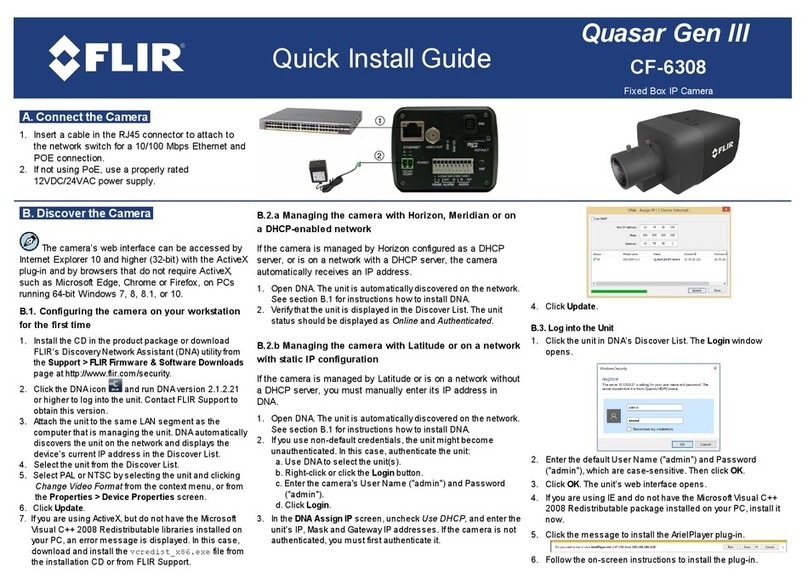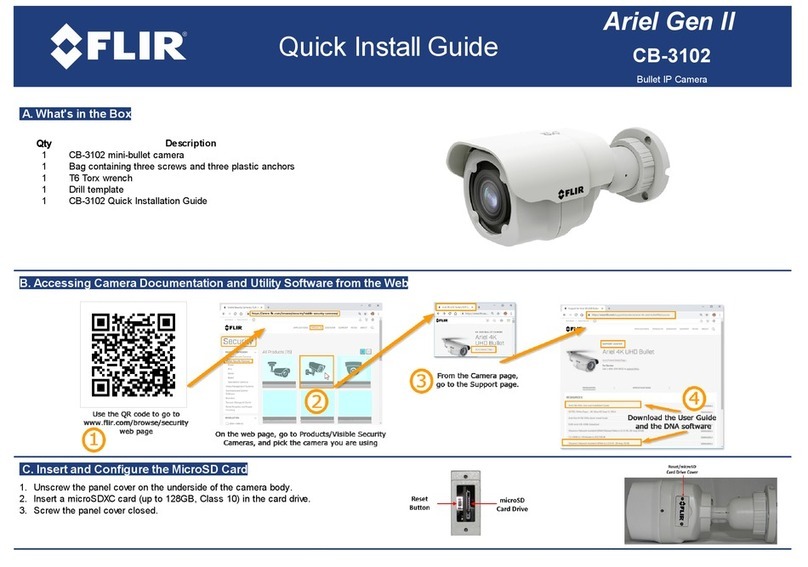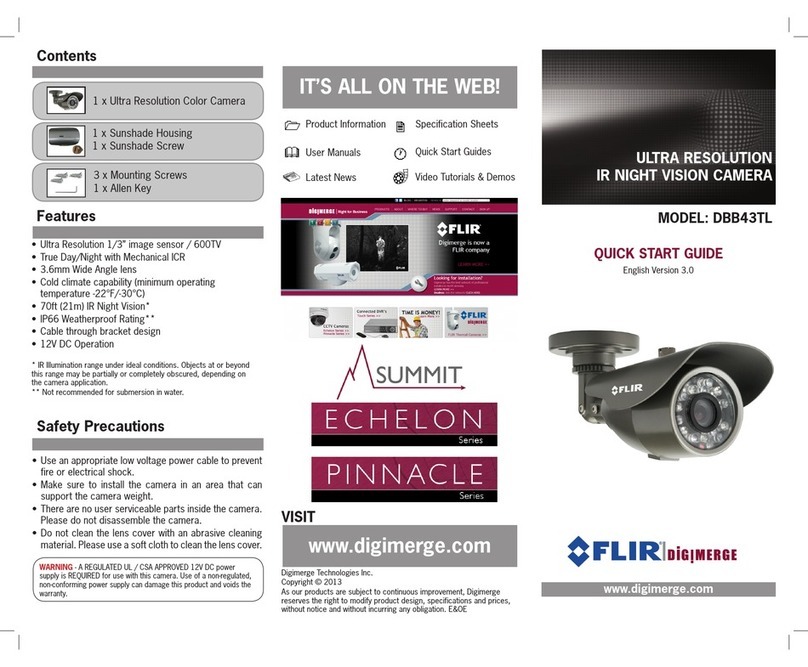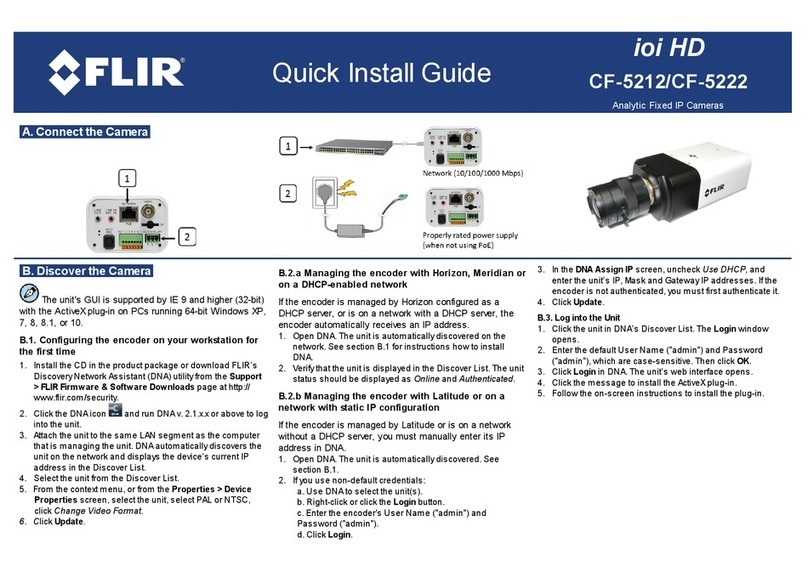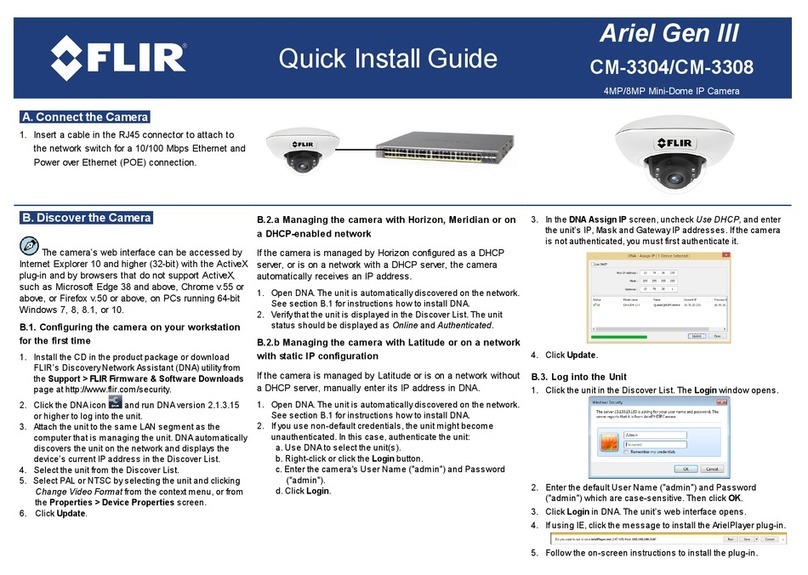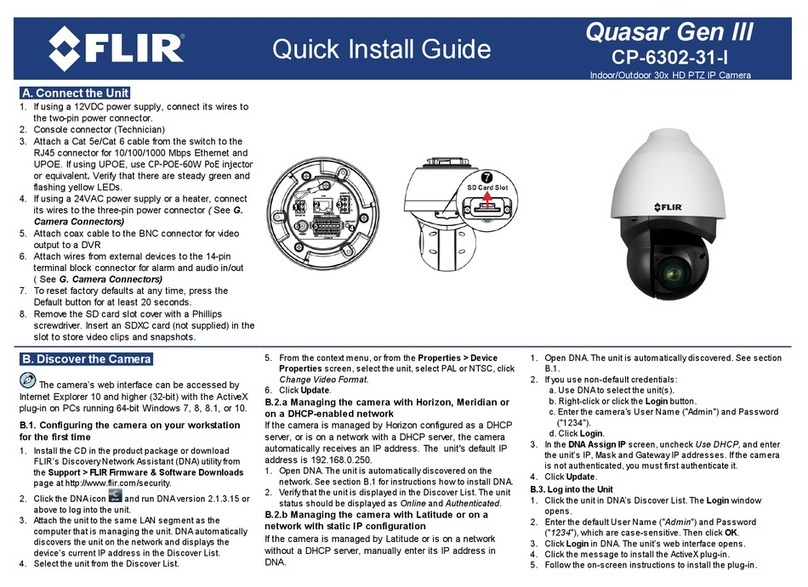Table of Contents
Table of Contents
May 21, 2017 CF-6308 Box IPCamera User and Installation Guide v
1. Document Scope and Purpose ..................................................................................... 1
2. Introduction .................................................................................................................. 7
Features ............................................................................................................... 72.1
Package Contents ................................................................................................. 82.2
3. Hardware Description ................................................................................................... 9
4. System Requirements ................................................................................................. 11
5. Installation .................................................................................................................. 13
Pre-Installation Checklist ...................................................................................... 135.1
Attaching and Adjusting the Lens .......................................................................... 135.2
Powering the Camera ........................................................................................... 145.3
Connecting the Camera to the Network .................................................................. 155.4
Resetting the Camera ........................................................................................... 155.5
6. Using DNA to Access the Camera ............................................................................... 17
7. Configuring the Unit’s Initial IP Address ..................................................................... 19
8. Configuring Communication Settings ......................................................................... 23
9. Configuration and Operation ...................................................................................... 29
CF-6308 Web Interface ......................................................................................... 299.1
Live View ............................................................................................................. 319.2
Recording ........................................................................................................ 329.2.1
Capturing a Picture ........................................................................................... 329.2.2
Viewing Live Video from a Media Player ............................................................. 339.2.3
Settings .............................................................................................................. 349.3
System Tab ..................................................................................................... 359.3.1
Streaming Tab ................................................................................................. 719.3.2
Camera Tab ..................................................................................................... 799.3.3
Logout ................................................................................................................. 899.4
10. Appendices ................................................................................................................. 91
Technical Specifications ....................................................................................... 9210.1
Internet Security Settings on Internet Explorer ........................................................ 9610.2
Installing UPnP Settings on Internet Explorer .......................................................... 9810.3
Deleting Temporary Internet Files on Internet Explorer ............................................ 10110.4
Installing and Deleting the Web Player ................................................................. 10210.5
Network Settings ................................................................................................ 10710.6
Troubleshooting .................................................................................................. 10810.7
Acronyms and Abbreviations ............................................................................... 11010.8