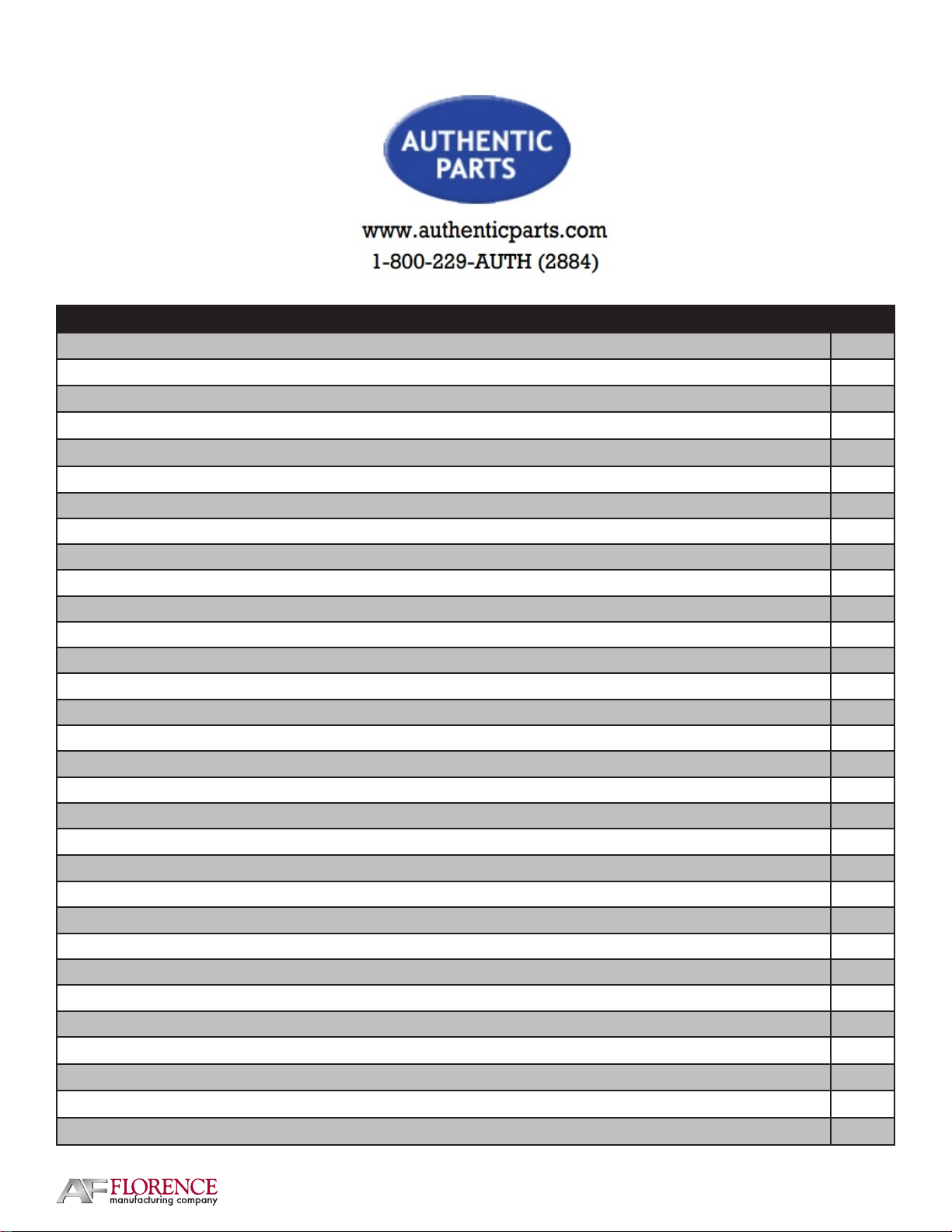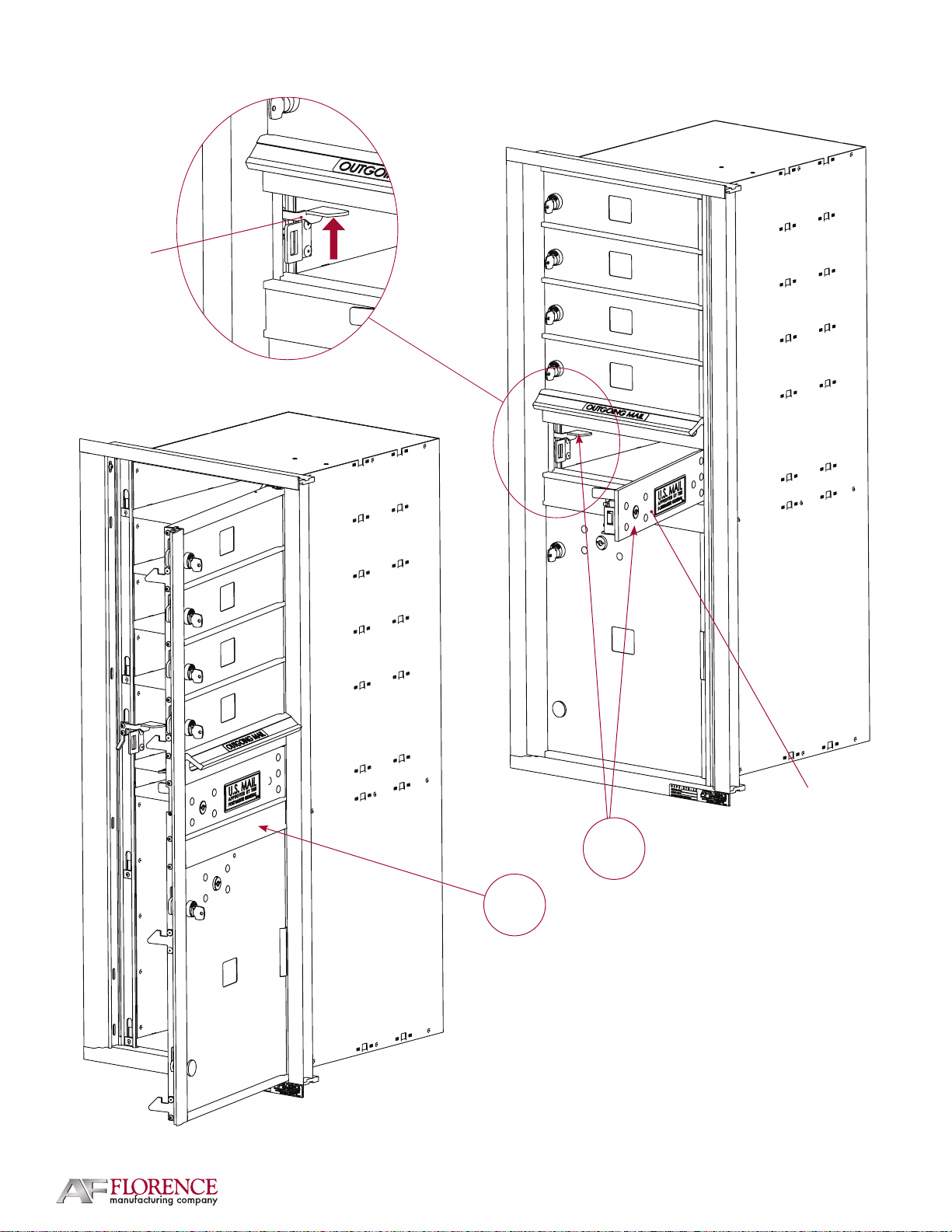3
64718 REV A
Table Of Contents
For
DESCRIPTION PAGE
Surface Care and Cleaning 5
Open master loading door(s) of a front loading tenant or tenant w/ parcel module 6
Open master Loading door(s) of a front loading parcel only module 8
Open Master Loading door of a trash / recycling bin module 10
Removal of module from wall 12
Replacement of front master loading door hold open device for front loading modules only 14
Replacement of top and / or bottom trim 16
Replacement of front master loading door 18
Replacement of left or right front trim 20
Replacement of hinge rod 22
Replacement of front master load door hook 24
Replacement of tenant compartment door 26
Replacement of single high compartment standard tenant lock 28
Replacement of multi-high compartment standard tenant lock 30
Replacement of combination tenant lock 32
Reset combination for combination tenant lock 34
Replacement of trash / recycling bin access door lock 36
Replacement of access door for front loading modules only 38
Replacement of master lock in access door for front loading modules only 40
Replacement of parcel door spring 42
Replacement of parcel door 44
Replacement of parcel master lock 46
Replacement of parcel tenant lock assembly 48
Replacement of access door latch bracket / MLD release handle for front loading modules only 50
Replacement of shelf 52
Replacement of front master loading door slide 54
Replacement of front master loading door outer hinge 56
Replacement of rear master loading door(s) and their hold open device(s) 58
Replacement of number placard and parcel key tags 60
Replacement of trash / recycling bin flap 62
Service parts list and index 64
versatile™4C mailbox suites