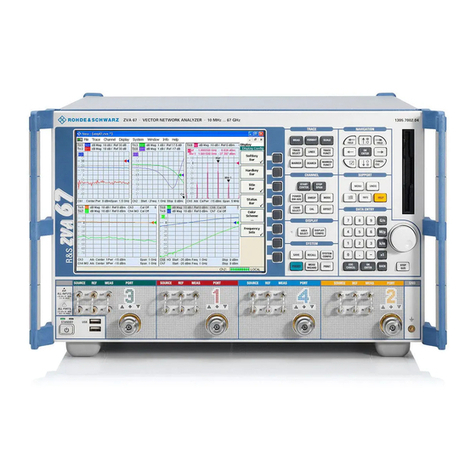FLOW metrix Safsonic P User manual

Safmag House P.O.Box17143Int Tel.: +27(0)312060630
498 SydneyRoad
Congella SATel.:086 1106028
Congella South Africa, 4013 enquiries@flowmetrix.co.za
Durban Reg. No. CK 1986/11597/23 www.flowmetrix.co.za
0
5
01
SafsonicP
Handheld UltrasonicFlowmeter
User Manual

CONTENT
1. Introduction.............................................................................................................................. 1
1.1 Preface...............................................................................................................1
1.2 Main Features.....................................................................................................1
1.3 PrincipleofMeasurement....................................................................................2
1.4 Packing List (Standard Configuration)..................................................................2
1.5 PartsIdentification...............................................................................................3
1.6 TypicalApplications.............................................................................................4
1.7 DataIntegrityand Built-inTime-Keeper...............................................................4
1.8 Product Identification-ESN ..................................................................................4
1.9 Technical Specification........................................................................................5
2. Starting Measurement............................................................................................................ 6
2.1 Built-in Battery.....................................................................................................6
2.2 Power On............................................................................................................6
2.3 Keypad...............................................................................................................7
2.4 Menu Windows...................................................................................................8
2.6 TransducersMounting Allocation.......................................................................10
2.7 TransducersInstallation....................................................................................12
2.7.1 TransducersSpacing..........................................................................................12
2.7.2 V-method Installation..........................................................................................13
2.7.3 Z-method Installation ..........................................................................................13
2.7.4 W-method Installation.........................................................................................14
2.7.5 N-method Installation..........................................................................................14
2.8 Installation Checkup ...................................................................................................14
2.8.1 Signal Strength....................................................................................................15
2.8.2 Signal Quality ......................................................................................................15
2.8.3 TotalTransit Timeand Delta Time.....................................................................15
2.8.4 TimeRatiobetween theMeasuredTotalTransit TimeandtheCalculated
Time................................................................................................................................16
3. Menu WindowDetails............................................................................................................17
3.1 Menu WindowsArrangement.............................................................................17
3.2 Menu WindowDetails........................................................................................17

4. HowTo......................................................................................................................................23
4.1 Howtojudgeiftheinstrument worksproperly....................................................23
4.2 Howtojudgetheliquid flowing direction............................................................23
4.3 Howtochangebetween unitssystems..............................................................24
4.4 Howtoselect arequired flowrateunit...............................................................24
4.5 Howtousethetotalizer multiplier......................................................................24
4.6 Howtoopen or shut thetotalizers .....................................................................24
4.7 Howtoreset thetotalizers.................................................................................24
4.8 Howtorestoretheflowmeter with default setups..............................................24
4.9 Howtousethedamper.....................................................................................25
4.10 Howtousethezero-cutoff function..................................................................25
4.11 Howtosetupazeropoint................................................................................25
4.12 Howtogetascalefactorfor calibration...........................................................25
4.13 Howtousethesystemlocker..........................................................................26
4.14 Howtousebuilt-in datalogger........................................................................26
4.15 HowtousetheFrequencyOutput...................................................................27
4.16 Howtousethe Totalizer PulseOutput.............................................................27
4.18 Howtousethebuilt-in Buzzer.........................................................................29
4.19 HowtousetheOCToutput.............................................................................29
4.20 Howtomodify thebuilt-in calendar..................................................................29
4.21 HowtoviewtheDateTotalizers.......................................................................29
4.22 HowtousetheWorkingTimer.........................................................................30
4.23 Howtousethemanual totalizer.......................................................................30
4.24 Howtoknowhowlong thebatterywill last.......................................................30
4.25 HowtochecktheESN and other minor detail..................................................30
4.26 Howtoadjust theLCD display.........................................................................30
4.27 HowtouseRS232?........................................................................................30
5.Troubleshooting......................................................................................................................31
5.1 Power-on Error Displaysand Counter-Measures...............................................31
5.2 Error Codeand Counter-Measures....................................................................31
5.3 Other Problemsand Solutions...........................................................................32
6. Communication Protocol .....................................................................................................34
6. 1 General............................................................................................................34
6.2 InterfacePin-out Definition................................................................................34

6.3 theProtocol.......................................................................................................34
6.4 ProtocolPrefixUsage.....................................................................................36
7. Service......................................................................................................................................38
Appendix ......................................................................................................................................40
1. Sound speed dataofliquid (unit: m/s)..................................................................40
2. Sound speed dataofsolid (unit: m/s)...................................................................40
3. Sound speed in wateratatmospherepressure....................................................41

1Instruction Manual
1.Introduction
1.1 Preface
Welcometohandheld ultrasonic flowmeterthathasbeen manufactured with patent
technologies and isequippedwith morefunctionsandadvancedperformancethan our
previousversions.
Theultrasonic flow meterhasbeen upgradedbased on thepreviousultrasonic flow meter
which isstill themain product lineofthecompany.ThenewVersionretainsmostofthe
excellent featuresandfunctionsofthepreviousversions:thepulsemeasurement
technology,theultrasonic igniting and thesmall signal receiving circuitsetc. Themain
improvementsaremadeon thebatterysupplycircuit and on thetransmitting circuits.All
other circuitsaresimplyintegrated intothisnewversion without major modifications, dueto
thefact thatwehavealreadyapplied themostadvancedmeasurement technologiesand
attained amorereliablemodelofultrasonic flowmeter.
Handheldflowmeter incorporatesthelatestICsmanufactured fromthefamous
semiconductormanufacturerslikePhilips,Maxim,TI,Win bond, andXilinx.Thehardware
featurestheease ofoperation, high accuracyand outstanding reliability, whilethesoftware
providesaveryfriendlyuser interfaceandmuch morefunctions.It employsapatent
balanced lower voltagemulti-pulseigniting circuit which increases theanti-interference
abilitymagnificently so thattheflow meterwill workproperlyeven in demandingindustrial
environmentssuch asthosewith power frequencytransversesworking nearbyOther
outstanding features:
----thesignalreceiving circuitsfeatureself-adapting performancesoastoensurethat the
user can easilyoperatetheinstrument without anyadjustment.
----thebuilt-inrechargeableNi-MHbatterycanworkcontinuouslyformorethan10 hours
without recharging.
Theadvanced circuit design, theintegrationofthelatestsemiconductors, theuser-friendly
softwareinterfaceandsmall-sized PCB board, all these featurescombinetomakethe
ultrasonic flowmeter thebestand thebiggest seller on marketand gaining moreand more
recognition on theinternational market.
1.2 Main Features
* Large-screen LCD* Non-contacting measuring
* Built-in data-logger*Built-in rechargeablebattery
* High accuracymeasuring * Widemeasuring range
* Small and light * 4 lines display

2Instruction Manual
1.3 PrincipleofMeasurement
Theultrasonic flow meterisdesigned tomeasurethefluid velocityofliquidwithin aclosed
conduit. Thetransducersareanon-contacting, clamp-on type,which will providebenefits
ofnon-fouling operationand easyinstallation.
Thetransit timeflowmeterutilizestwotransducersthatfunctionas both ultrasonic
transmittersand receivers. Thetransducersareclampedon theoutsideofaclosed pipeat
aspecific distancefromeachother.Thetransducerscan bemounted inV-method where
thesoundtransversesthepipetwice,or W-methodwherethesound transversesthepipe
fourtimes,orin Z-method wherethetransducersaremountedonoppositesidesofthe
pipeand thesound crossesthepipeonce.Thisselectionof themountingmethod
dependson pipeand liquid characteristics.Theflowmeteroperatesbyalternately
transmitting and receivingafrequencymodulated burstofsound energybetween thetwo
transducersand measuring thetransit timethat it takesforsound totravelbetween thetwo
transducers.Thedifferencein thetransit timemeasured isdirectlyand exactlyrelatedto
thevelocityoftheliquid in thepipe,show asfollows:
Where
istheincludeangletotheflowdirection
Misthetravel timesoftheultrasonic beam
D isthepipediameter
Tup isthetimefor thebeamfromupstreamtransducer tothedownstreamone
Tdown isthetimefor thebeamfromdownstreamtransducer totheupstreamone
ΔT=Tup –Tdown
1.4 Packing List (Standard Configuration)
Checkup thepacking list carefullybeforeinstalling andoperating.
Downstreamtransducer
spacing
flow
Upstreamtransducer
Tdown
Tup
downup TT TMD
V•
∆
×= θ2sin

3Instruction Manual
Name QTY(pcs)
Main Unit 1
Mediumtransducer 2
Transducer cable 2*5m
Datawire 1
AC adapter 1
Coupling grease 1
Belt stretcher 2
Tape 1
Carrying case 1
1.5 PartsIdentification
Top ViewBottomView
ß---- AC/DC rechargingadapter

4Instruction Manual
Transducer cable:RS232 interfacecable
1.6 TypicalApplications
Theultrasonic flowmeter can bevirtuallyapplied toawiderangeofmeasurements.A
varietyof liquid applicationscanbeaccommodated: ultra-pureliquids,potablewater,
chemicals,rawsewage,reclaimedwater,coolingwater,riverwater,plant effluent, etc.
Becausetheinstrument and transducersarenon-contacting and havenomoving parts, the
flowmeter cannotbeaffected bysystempressure,foulingor wear.Standardtransducers
arerated to90 ºC. Higher temperaturesneed high temperaturetypetransducers.
1.7 Data Integrity and Built-in Time-Keeper
All user-inputtedconfiguration valuesareretained in thebuilt-innon-volatileflashmemory
thatcanstorethemfor over100 years,even ifpower islostorturnedoff.Password
protection isprovided toavoid inadvertent configuration changesor totalizer resets.
Atime-keeper isintegrated in theflowmeterfortheindexofdatetotalizing andworksas
thetimebaseofflowaccumulation. It keepsoperating aslongas thebattery’sterminal
voltageisover 1.5V.In caseofbatteryfailure, thetime-keeper will not keep running and it
will loseproper timevalues.Theuser mustre-enter proper timevaluesin casethebattery
becomestotallyexhausted. An improper timevalueaffectsnootherfunctionsbut thedate
totalizer.
1.8 Product Identification-ESN
Each setoftheultrasonic flowmeter hasauniqueproduct identificationorESN written into
thesoftwarethatcan onlybemodifiedwith aspecialtoolbythemanufacturer.In caseof
anyhardwarefailure,please provide this number which is located onmenuwindownumber
M61 when contacting themanufacture.

5Instruction Manual
1.9 TechnicalSpecification
Linearity 0.5%
Repeatability 0.2%
Accuracy ±1% ofreading at rates>0.2 mps
Response Time 0-999 seconds, user-configurable
Velocity ±32 m/s
PipeSize 20mm-6000mm
Totalizer 7-digit totalsfor net, positiveand negativeflowrespectively
LiquidTypes Virtuallyall liquids
Security SetupvaluesModification Lockout. Accesscodeneeds
unlocking
Display 4x16 English letters
Communication
Interface RS-232, baud-rate:from75 to57600. User protocolscanbe
programmedasuser’s requirements
Transducer cableStandard 5mx2, optional 10mx2
Power Supply 3AAAbuilt-in Ni-H batteries.Whenfullyrecharged it will last
over 10 hoursofoperation.100V-240VAC for thecharger
DataLogger Built-in datalogger can storeover 2000 linesofdata
ManualTotalizer 7-digit press-key-to-go totalizerfor calibration
Housing Material ABS
CaseSize 210x90x30mm
Main unit Weight 500g with batteries

6InstructionManual
2.Starting Measurement
2.1 Built-inBattery
Theultrasonic flowmetercanoperateeitherfromthebuilt-in Ni-Hrechargeablebattery,
which will lastover 12hoursofcontinuousoperationwhen fullyrecharged, orfroman
externalAC/powersupplyfromthebatterycharger.
Thebatterycharging circuitsemployaschemeofconstant-current and constant-voltage.It
has acharacteristic of fastchargingatthebeginning and veryslowchargingwhenthe
batteryapproachestofull recharge.Generally,whenthegreen LED startscoming on, the
batterywould benearly95% rechargedand when thered LEDisoff,thebatterywould be
98% recharged.
Since the charging current becomes taperedwhen the battery rechargeisnearly completed,
i.e.thecharging current becomessmallerand smaller,therefore,thereshould beno
over-rechargingproblem.Thatmeansthechargingprogresscan lastverylong. The
charger canbeconnected tothehandsetall thetimewhen an around-the-clock
measurement isrequired.
Whenfullyrecharged, theterminalvoltagereachesaround 4.25V.Theterminalvoltageis
displayed on window M07. When thebatteryisnearlyconsumed, thebatteryvoltage drops
tobelow3V.Theusercan obtainanapproximatebatteryworkingtimefromthebattery
voltage.
Asoftwarebattery working timeestimator isintegrated in thisinstrument basedon the
terminalvoltage.Pleasenotethattheestimator mayhaverelativelybiggererrorsin the
estimatedworking time,especiallywhen the voltageisin therangeof around 3.70 to-3.90
volt.
2.2 Power On
PresstheONkey toswitch on theinstrument and presstheOFFtoturn off thepower.
Oncetheflow meter isswitched on, it will run aselfdiagnostic program,checking firstthe
hardwareand then thesoftwareintegrity.Ifthereisanyabnormality,correspondingerror
messageswill display.
Generally,thereshouldbenodisplayoferror messages,andtheflow meter will gotothe
mostcommonlyusedMenu WindowNumber 01 (short for M01) todisplay theVelocity,
FlowRate, Positive Totalizer, Signal Strength and Signal Quality, based on thepipe

7Instruction Manual
parametersconfigured last timebytheuseror bytheinitial program.
Theflowmeasurement programalwaysoperatesin thebackground oftheuserinterface.
Thismeanstheflowmeasurement will keeponrunning regardless of anyuser menu
window browsing or viewing. Onlywhentheuser entersnew pipeparameterswill theflow
meter changemeasurement tothenewparameter changes.
Whennew pipeparametershavebeen enteredor whenthepower hasjustbeenswitched
on, theflowmeterwill enteran adjusting modetomakethesignalsmagnified with proper
amplification. Bythisstep, theflowmeterisgoingtofind thebestthreshold ofreceiving
signal. Theuser will seetheprogressbythenumber1, 2, or 3, which areindicated onthe
right lower corneroftheLCD display.
Whenthetransducershavebeen adjusted onthepipebytheuser,theflowmeterwill
re-adjust thesignalautomatically.
Anyuser-enteredconfiguration valuewill beretainedintotheNVRAMoftheflowmeter,
until it ismodified bytheuser.
2.3 Keypad
Thekeypad fortheoperation of theflowmeter has 16+2 keys,asshownbytheright
picture.
Keys 0~9and .arekeys toenter numbers
Key▲/+isthegoing UPkey,whentheuser wantstogoto
theupper menuwindow.It alsoworksas the“+” keywhen
entering numbers
Key ▼/-isthegoingDOWNkey,when theuser wantstogo
down-sided menu window.It alsoworksas the“–”keywhen
entering numbers.
Key◄isbackspacekey,whentheuser wantsgoleftor
wantsbackspace theleftcharacter thatis locatedto the left of
thecursor.
KeyENTistheENTER keyfor anyinputting or selections.
KeyMENUisthekeyfor thedirect menu window jumpover.
Whenever theuser wantstoproceed toacertain menu window, theuser can press thiskey
followed by2-digit numbers.
TheMENUkeyisshortened as the‘M’ keyafterward when referring tothe menu windows.
TheON keyisfor thepower on.
TheOFF key isfor thepower off.

8Instruction Manual
2.4 Menu Windows
Theuser interfaceof thisflow metercomprisesabout 100 different menu windowsthatare
numbered byM00, M01, M02 … M99.
Thereare2 methodstoenter certain menu window:
(1) Direct going/entering. Theuser can presstheMENU keyfollowedbytwo-digit number
keys.Forexample,themenu windowM11isfortheentering of pipeouter diameter.The
displaywill gototheM11 menu window after theuser pressesMENU11.
(2) Pressing ▲/+and ▼/-keys.Each timeofthe ▲/+keypressing will proceed tothe
Lower - numbered menu window. For example, ifthecurrent windowisonM12, thedisplay
will gotothenumberM11 window after pressing the ▲/+key.
Therearethreedifferent typesof menu windows:
(1) Menu windowsfor numberentering, likeM11for theentering ofpipeouter diameter.
(2) Menuwindowsfor option selection/selecting options,likeM14for the selection of pipe
materials.
(3) Displaying windowsonly, likeM00 todisplayVelocity, FlowRateetc.
For numberenteringwindows,theuser can directlypressthestarting digit keywhenthe
user isgoingto modify thevalue.For example,when thecurrent windowison M11, andthe
user isgoingtoenter219.2345 asthepipeouter diameter,theuser cangetthenumbers
entered bypressing thefollowing serial keys:219.2345ENT.
For theoptionselection windows,theuser should firstpresstheENT keytoaselection
modification modeand thenselect therelevant optionsbypressing the ▲/+and ▼/-keys
or thedigit keystoselect theoption with anumber antecedent totheoption. In theend, the
ENT keymustbepressedtomaketheselection. Forexample,with menu window M14for
theselection ofpipematerialselection, (theMENU14shouldbepressed firstto
enterthismenu windowifthecurrent menu windowisonadifferent window.Thepipe
materialisstainlesssteelwhich hasanumber “1” antecedent to“stainlesssteel”on the
display, theuser should first press theENT keytoenter intoaselection modification mode,
then either make theselection by pressingthe ▲/+and ▼/-keys to make the cursor on the
linethat displays“1. StainlessSteel”, or maketheselection bypressing the1 keydirectly.
Generally,theENT keymustbepressed toenteramodificationmode.Ifthe“Locked M47
Open’messageisindicatedon thelowestlineoftheLCD display,it meansthe
modification operationsislocked out. In such cases, theusershould goto M47 tohavethe
instrument unlocked first beforeanyfurther modification can be made.

9Instruction Manual
2.5 Steps toConfigure the Parameters
Thefollowing parametersneed tobeconfiguredforaproper measurement:
(1)Pipeouter diameter
(2)Pipewall thickness
(3)Pipematerials(for non-standard pipematerials*, thesound speed for thematerial
must beconfigured too)
*Standard pipematerialsandstandardliquids refer tothose with thesound
parametersthathave alreadybeen programmedintosoftwareoftheflowmeter,
thereforethereisnoneed toconfigurethem
(4)Liner materialand itssound speed and thickness, ifthere isanyliner.
(5)Liquid type(for non-standard liquids, thesound speed of theliquid isalsoneeded)
(6)Transducer typeadapted totheflowmeter.GenerallytheStandard M1 clamp-on
transducerswill betheselected option.
(7)Transducer mounting methods(theV-method or Z-method isthecommonoption)
(8)Checkup theSpacedisplayed on M25 and install thetransducersaccordingly.
For standardpipematerialsand standard liquids,thefollowingdetailedstep-by-step setup
isrecommended.
(1) Press keysMENU11toenter M11windowtoinput thedigitsfor thepipeouter
diameter,and then pressENTkey.
(2) Press key ▼/- toenterM12 windowtoinput thedigitsforthepipeouterdiameterand
then pressENT key.
(3) Press key▼/-toenterM14 window,andpress ENTkey toentertheoption
selectionmode.Usekeys ▲/+and ▼/-toscroll upanddowntotheintended pipe
material, and then press ENT key.
(4) Presskey▼/- toenter M16 window,press ENT key toenterthe optionselection
mode,usekeys ▲/+and ▼/-toscroll up and downtotheliner material, and then
press ENT key. Select “NoLiner”, ifthereisnoliner.
(5) Presskey▼/- toenter M20 window,press ENT key toenterthe optionselection
mode,usekeys ▲/+and ▼/-toscroll up and downtotheproper liquid, and then
press ENT key.
(6) Presskey▼/- toenter M23 window,press ENT key toenterthe optionselection
mode,usekeys ▲/+and ▼/-toscroll up and downtotheproper transducer type,
and then pressENTkey.
(7) Presskey▼/- toenter M24 window,press ENT key toenterthe optionselection
mode,usekeys ▲/+and ▼/-toscroll up anddowntotheproper transducer
mounting method, and then pressENTkey.
(8) Press key▼/-toenterM24 windowtoinstall thetransducerson thepipe,andthen
press ENT key togotoM01 for theresults.

10InstructionManual
Thefirst-timeusersmay need sometimetogetfamiliarwith theoperation. However,the
user friendlyinterfaceoftheinstrument makestheoperation quiteeasyand simple. Before
long, theuser will configuretheinstrument with verylittlekeypressing, sincetheinterface
allowstheuser togotothedesired operation directlywithout anyextrasteps.
Thefollowing tipswill facilitatetheoperation ofthisinstrument.
(1) Whenthe windowdisplay is between M00toM09, pressa number key x,theuser will
godirectlytotheM0xwindow. For example, ifthecurrent windowdisplays M01, press 7
and theuser will gotoM07.
(2) Whenthewindow displayisunderM00 toM09, presstheENTkeyandtheuser will go
to
M90; pressENTkeytoreturn. Pressthedot keytogotoM11
(3) When thewindowdisplayisunder M25, press ENTkeytogotoM01.
2.6 Transducers Mounting Allocation
Thefirststepin theinstallation processistheselection of anoptimumlocationin orderto
obtainamoreaccuratemeasurement. For thistobecompletedeffectively,abasic
knowledgeabout thepiping and itsplumbing systemwould beadvisable.
An optimum locationwould bedefined as astraight pipelength full ofliquid thatistobe
measured. Thepiping can bein verticalor horizontalposition. Thefollowing tableshows
optimum installing positions:

11Instruction Manual
Principles toselectionofanoptimumlocation
(1)Install thetransducerson alonger length ofthestraight pipe.Thelonger thebetter,
and makesurethat thepipeiscompletelyfull ofliquid.
(2)Makesurethatthetemperatureon thelocation doesnotexceed therangefor the
transducers. Generallyspeaking, thecloser totheroomtemperature, thebetter.
(3)Takethepipefoulingintoconsideration. Select astraight length ofarelativelynewer
pipe.If theconditionis not satisfying, consider thefouling thicknessas partof theliner
forabetter result.
(4)Somepipes haveakind of plastic liner,and betweentheouterpipeand thelinerthere
may beacertain thicknessdifferencethat willprevent theultrasonic wavesfrom direct
traveling. Suchconditionswillmake themeasurement verydifficult. Whenever possible,
trytoavoid thiskind of pipes. Ifimpossible, tryour plug-in transducersthat areinstalled
permanentlyon thepipebydrilling holeson thepipewhileliquid isrunning inside.
Lup Ldn
Lup Ldn
Lup
Lup
Lup
Ldn
Ldn
Ldn
Piping Configuration
and
TransducerPosition
Upstream
Dimension Downstream
Dimension
Ldn
xDiameters
Lup
xDiameters
10D 5D
10D
10D
12D
20D
20D 5D
5D
5D
5D
5D
Lup L dn
30D 5D
Lup Ldn

12InstructionManual
2.7 Transducers Installation
Thetransducersused bytheseriesultrasonic flowmeter aremadeofpiezoelectric crystals
ceramic plate;both for transmitting and receivingultrasonic signalsthroughthewall of
liquid pipingsystem.Themeasurement isrealized bymeasuring thetraveling time
differenceoftheultrasonic signals.Sincethedifferenceisverysmall, thespacing and the
alignment ofthetransducersarecriticalfactorstotheaccuracyofthemeasurement and
theperformanceofthesystem.Meticulouscareshouldbetakenfor theinstallationofthe
transducers.
Stepstotheinstallation of thetransducers
(1)Locatean optimumpositionwherethestraight pipelength issufficient,and where
pipesarein afavorablecondition, e.g., newerpipeswith norustand easeof
operation.
(2)Clean anydustand rust. Forabetterresult, polishing thepipewith asander is
stronglyrecommended.
(3)Applyadequatecoupler tothespotwherethetransducersaretobeinstalledand
leavenogap between thepipesurfaceand thetransducers.
Extracareshould betakentoavoid anysandor dustparticles leftbetween thepipeouter
surfaceand thetransducers.
Toavoid gasbubblesinsidetheupper part of thepipe,thetransducersshould beinstalled
horizontallybythesideofthepipe.
2.7.1 TransducersSpacing
Thespacing valueshownon menu windowM25 referstothedistanceofinner spacing
between thetwotransducers.Theactualtransducersspacingshouldbeascloseas
possibletothespacing value.

13InstructionManual
2.7.2 V-method Installation
V-method installationisthemostwidelymodefor dailymeasurement with pipeinner
diametersranging from15 mmto400 mm. It isalsocalled reflectivemode.
2.7.3 Z-method Installation
Z-method iscommonlyused when thepipediameter isabove200mm.
For insertion transducers, Z method isusuallyselectedand used.

14InstructionManual
2.7.4 W-method Installation
W-method isusuallyused on plastic pipes with adiameter from15mmto50mm.
2.7.5 N-method Installation
N-method isusedfor small pipesize. But W-method hasmoreoftenused thanN-method.
Thus, N-method israrelyused method in fact.
2.8 Installation Checkup
Throughthecheckupoftheinstallation, onecan: check thereceiving signalstrength, the
signal qualityQvalue,thetraveling timedifferenceofthesignals,theestimatedliquid
speed, themeasuredtraveling timeofthesignalsand thecalculated travelingtimeratio.
Therefore,optimummeasurement result andlongerrunningtimeoftheinstrument canbe
achieved.

15InstructionManual
2.8.1 Signal Strength
Signalstrength indicatestheamplitudeofreceiving ultrasonic signalsby a3-digit number.
[000] meansthereisnosignal detected and [999] referstothemaximumsignalstrength
that can bereceived.
Although theinstrument works well ifthesignalstrength rangesfrom 500 to999, stronger
signal strength shouldbepursued, becauseastronger signal meansabetter result. The
following methodsarerecommended toobtain stronger signals:
(1) Relocateamorefavorablelocation, ifthecurrent locationisnotgood enough fora
stableand reliableflowreading, or ifthesignalstrength islower than 700.
(2) Trytopolish theouter surfaceofthepipe,and applymorecoupler toincreasethesignal
strength.
(3) Adjust thetransducersboth verticallyand horizontallywhile checking thevarying signal
strength, stopatthehighestposition, and thencheckthetransducersspacing tomake
surethetransducersspacing isthesameaswhat theM25 shows.
2.8.2 Signal Quality
Signal qualityisindicatedastheQ valuein theinstrument. Ahigher Q valuewould mean a
higher Signal andNoiseRatio(short for SNR), and accordinglya higher degree ofaccuracy
wouldbeachieved. Undernormalpipecondition, theQvalueisin therange600-900, the
higher thebetter.
Causesfor alower Q value could be:
(1)Interferenceof other instrumentsand devices such as apowerful transverter working
nearby.Trytorelocatetheflowmetertoanewplacewheretheinterferencecan be
reduced.
(2)Bad sonic coupling forthetransducerswith thepipe.Trytoapplymorecoupler or
clean thesurface,etc.
(3)Pipes aredifficult tobemeasured. Relocation isrecommended.
2.8.3 TotalTransit Timeand Delta Time
Thenumbersdisplayedon menu windowM93 arecalled totaltransit timeand deltatime
respectively.Theyaretheprimitive datafor theinstrument tocalculatetheflow rateinside
thepipe. Sotheflowrateindication will varyaccordinglywith thetotal timeand deltatime.
Thetotal transit timeshould remain stableor varylittle.
Ifthedeltatimefluctuateshigher than 20%, itmeanstherearecertain kindsofproblems
with thetransducer installation.

16InstructionManual
2.8.4 TimeRatiobetween theMeasured TotalTransit Timeand theCalculated Time
Thisratiowould beusedtocheckthetransducer installation. Ifthepipeparametersare
entered correctlyand thetransducersareinstalledproperly,thevalueforthisratioshould
bein therangeof100±3. Ifthisrangeisexceeded, theuser should check:
(1)Ifthepipeparametersarecorrectlyentered.
(2)Iftheactual spacing ofthetransducersisright and thesameaswhat thewindowM25
shows.
(3)Ifthetransducersareinstalled properlyin theright directions.
(4)Ifthemounting locationisgood and ifthepipehaschanged shapeor ifthereistoo
much fouling insidethepipes
(5)Other poor conditions.
Table of contents
Other FLOW metrix Measuring Instrument manuals
Popular Measuring Instrument manuals by other brands
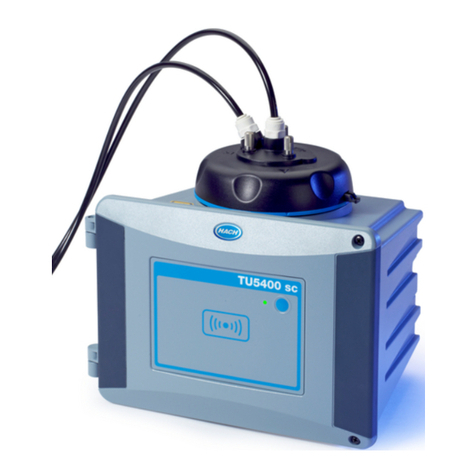
HACH LANGE
HACH LANGE TU5400 sc Basic user manual
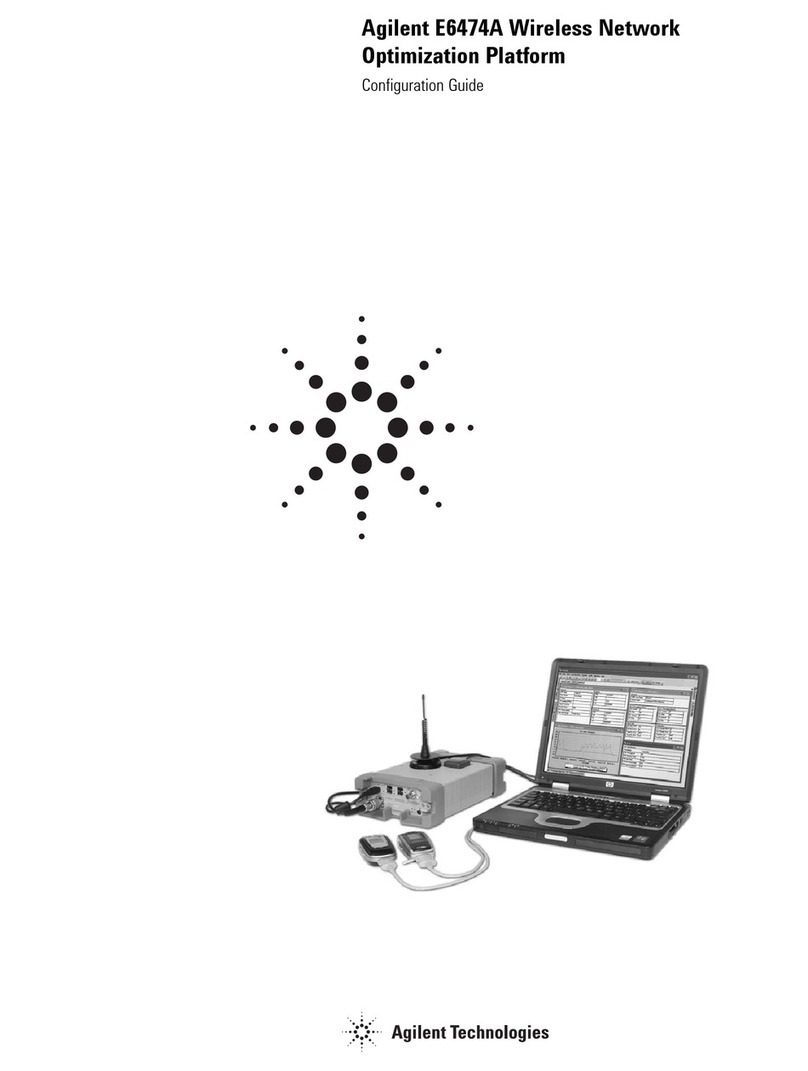
Agilent Technologies
Agilent Technologies Agilent E6474A Configuration guide

Sierra
Sierra 830 Series instruction manual
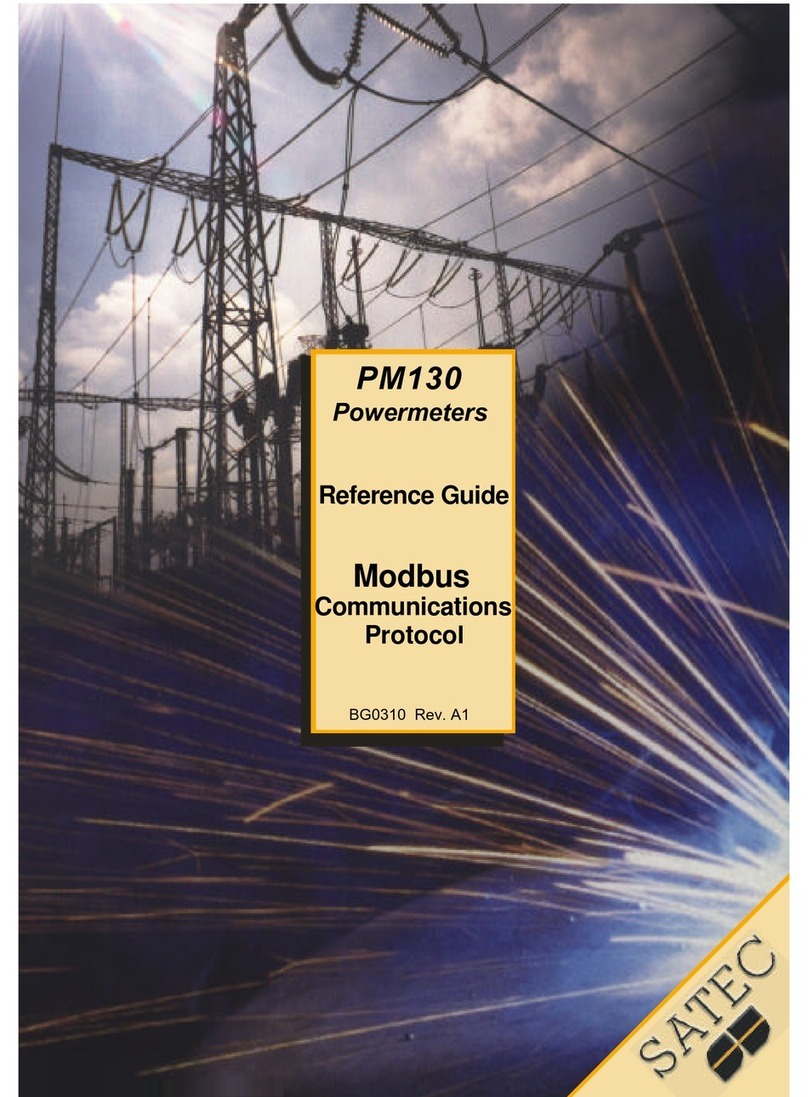
Satec
Satec PM130 series reference guide

Endress+Hauser
Endress+Hauser analytikjena Biometra TOne operating manual

OnvianTech
OnvianTech IPC4300ADH user manual