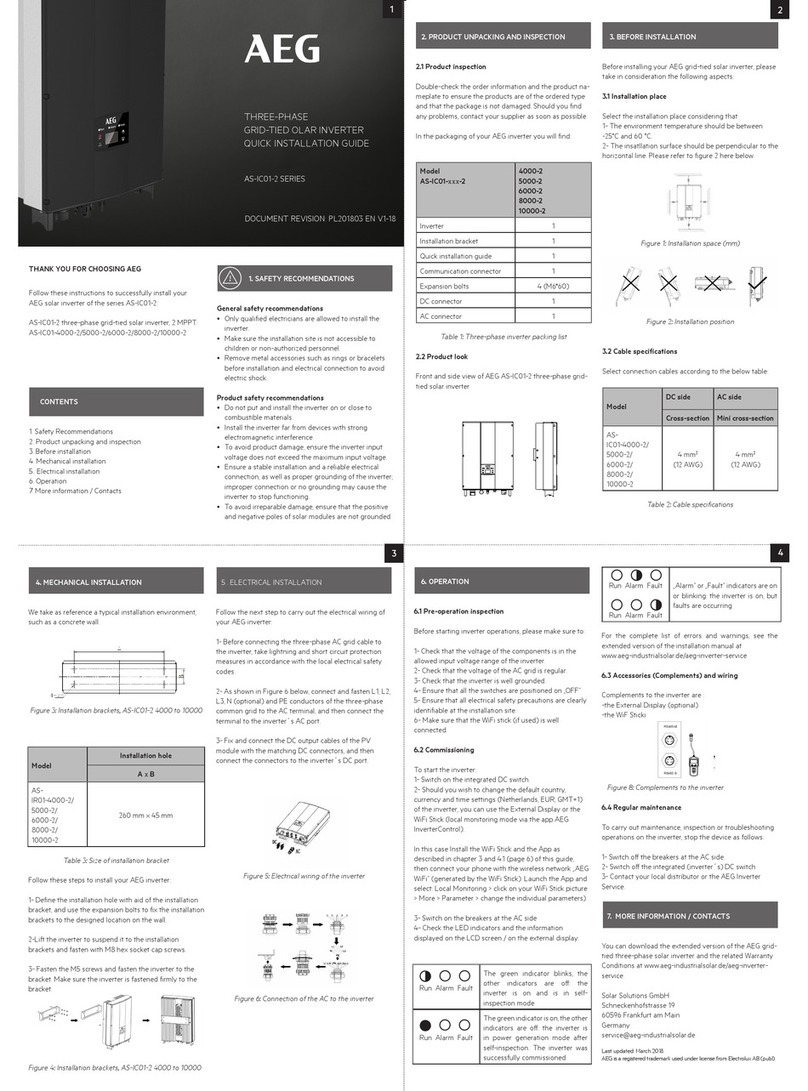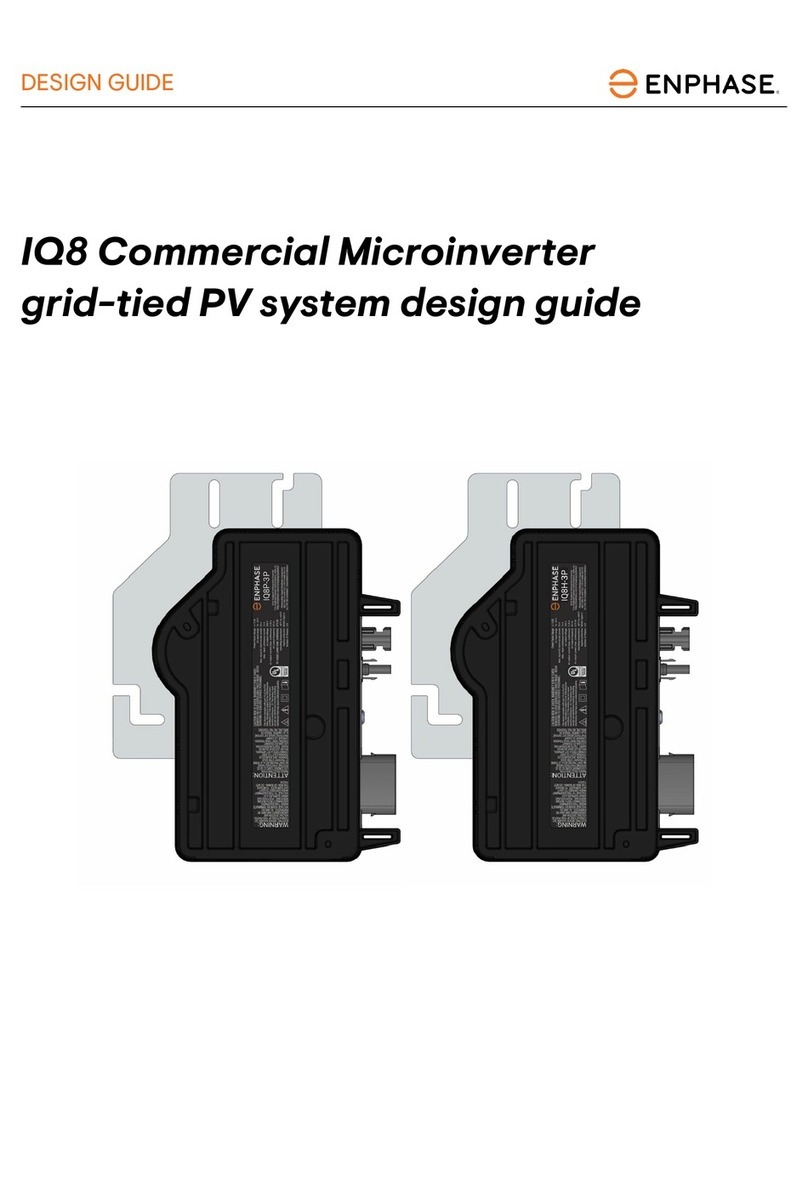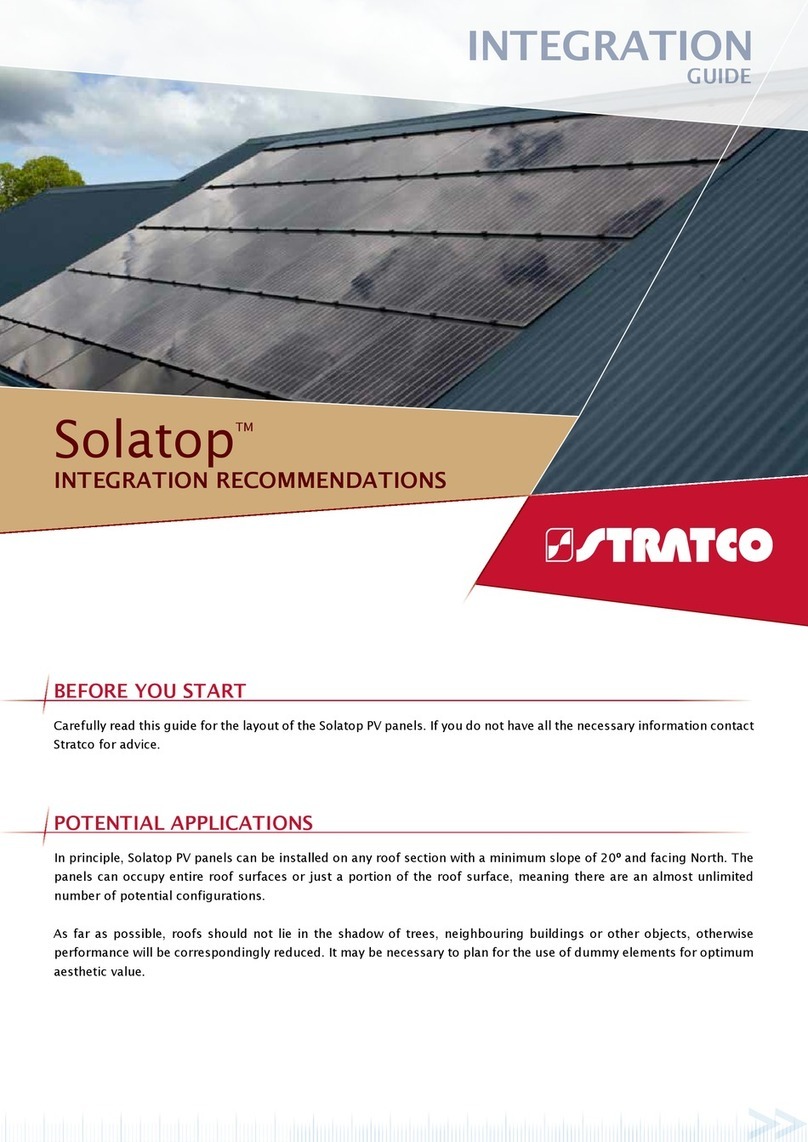FLOWTECH flowcon User manual

1
First Publication Date: 01/09/2020
Revision:
Revision Date:
OPERATION AND
MAINTENANCE MANUAL
VSD - S.MT Inverter
flow
con
©

CONTENTS
OPERATION & MAINTENANCE
GENERAL INFORMATION 3
SAFETY INFORMATION 4
SAFETY WARNINGS & PRECAUTIONS 5
CUSTOMER / CONTRACTOR RESPONSIBILITIES 6
Warranty 7
Description 7
Dimensions 8
Technical Data 8
Functions 9
Protections 9
Installation Hydraulic Connection 10
Electrical Connection 12
Line Connection 13
Pump Connection 13
Auxiliary Connector Connection 14
Start Up 16
Programming 16
User Parameters 17
Installer Parameters 18
Alarms 21
Troubleshooting 22
Maintenance 23
2

WARNING!
This equipment may cause electrical shock when in use due to static
electricity build up. We strongly advise that any system pipework is fied
with additional earth bonding, particulary if plastic pipework is being used
in other areas of the system.
Definitions of Safety Warnings and
Precautions
WARNING!
Indicates a potentially hazardous situation which, if
not avoided, can result in serious injury or death.
CAUTION!
Indicates a potentially hazardous situation which, if
not avoided. Can result in minor to moderate injury, or
serious damage to the product.
General
Information
These instructions are to assist in the installation of the flowcon VSD - S.MT Inverter please
follow them carefully.
If, having read this Operation & Maintenance Manual, there is any doubt about any aspect of
the installation please don't hesitate to contact our technical team.
flowcon VSD - S.MT Inverter
3

Safety
Information
It is essential that correct and safe working practices are adhered to at all times when installing,
operating and/or maintaining any piece of equipment. Always consult safety data sheets, operating
and maintenance manuals, Health & Safety legislation and recommendations and specific
requirements of any equipment manufacturer, site controller, building manager or any other persons
or organisation relating to the procurement, installation, operation and/or maintenance of any piece
of equipment associated or in conjunction with any product provided by flowech Water Solutions.
This document is intended for ALL installers, operators, users and persons carrying out maintenance
of this equipment and must be kept with the equipment, for the life of the equipment and made
available to all persons at all times. Prior to carrying out any work associated with the set it is essential
that the following sheets are read, fully understood and adhered to at all times.
Equipment must only be installed, operated, used, and/or maintained by a competent person. A
competent person is someone who is technically competent and familiar with all safety practices
and all of the hazards involved.
Any damage caused to any equipment by misapplication, mishandling or misuse could lead to risk of
Electrocution, Burns, Fire, Flooding, death or injury to people and/or damage to property dependent
upon the circumstances involved. flowech Water Solutions accepts no responsibility or liability for
any damage, losses, injury, fatalities or consequences of any kind due to misapplication, mishandling
or misuse of any equipment, or as a result of failure to comply with this manual.
Failure to install, operate, use or maintain the equipment in accordance with the information contained
within this document could cause damage to the equipment and any other equipment subsequently
connected to it, invalidating any warranties provided by flowech Water Solutions to the buyer.
4

Safety Warnings &
Precautions
These instructions should be read and clearly understood before working on the system. Please
read this manual carefully and all of the warning signs aached before installing or operating the
equipment keep this manual handy for your reference. This equipment should be installed, adjusted
and serviced by trained and qualified personnel. Failure to observe this precaution could result in
bodily injury.
WARNING! - Install an emergency stop key separately from the isolator. Rotating
shas can be hazardous.
WARNING! - This equipment has a high leakage current and must be permanently
fixed to earth.
WARNING! - Do not aach or remove wiring or connectors when the power is applied.
Do not check signals during operation. When the power is turned on and the running
command is on, the motor will start rotating. The stop key is only eective when the
function is set. If there is a power failure and an operation instruction is given the unit
may start automatically when the power is reinstated.
WARNING! - Make sure that the input voltage is correct. Be sure to install the unit in
a room that is not exposed to direct sunlight and is well ventilated.
Avoid environments which have a high ambient temperature, high humidity or
excessive condensation. Avoid dust. Corrosive gas, explosive gas, inflammable gas,
grinding-fluid mist and salt damage, etc.
WARNING! - Do not connect the power source to any terminals except power
connectors.
WARNING! - Motor control equipment and electronic controllers are connected to
hazardous line voltages. When servicing drives and electronic controllers, you may be
exposed to components at or above the line potential. Extreme care should he taken
to protect against shock. Dangerous voltage may exist aer the power light is o.
Wait more than 5 minutes after turning o the power supply before performing
maintenance or inspection. Hazard of electric shock. Disconnect incoming power
before working on this unit.
WARNING! - The inverter should be protected separately against ground fault.
Observe the regional regulations for electrical installation!
flowcon VSD - S.MT Inverter
5

Customer / Contractor
RESPONSIBILITIES
It is the responsibility of the customer and/or the contractor:
• To ensure that anyone working on the equipment is wearing all necessary protective gear
and/or clothing.
• Is aware of appropriate health & safety warnings.
• Has read the information in this section of the manual.
CAUTION! - It is strongly recommended that all electrical equipment conforms
to National Electrical Codes and local regulations. Only qualified personnel should
perform installation, alignment and maintenance. The manufacturer reserves the right
to alter the technical data in order to make improvements or update information.
CAUTION! - Failure to observe these rules will render the guarantee invalid. The same
applies to repair jobs and/or replacement. Your legal rights are not aected.
CAUTION! - The manufacturer declines all responsibility in the event of damage or
injury caused as a result of tampering with the equipment.
CAUTION! - Do not switch on/o power supply to run/stop the motor/system! Start
the unit only by using run buon or external run command.
6

Warranty
The manufacturer guarantees this product for a period of 24 months as of the date of sale;
if returned, the device must be accompanied by this handbook, with the installation date and
programming parameter values entered on the last page.
The guarantee is forfeited in the event of the following: the device is tampered with, disassembled
or damaged due to mishandling and/or incorrect installation; the device is put to any other use
than the one it was intended for; the device is installed in unsuitable environmental conditions or
connected to a non-standard electrical system.
The manufacturer cannot be held responsible for any kind of damage to people and/or things
ensuing from failure to install the necessary electrical safety devices upstream of the device, or as
a result of unprofessional installation.
The installation and servicing of this device must be performed by specially trained personnel with
the ability to understand the entire contents of this owner’s manual.
For all operations required to be carried out with the cover removed, the device must be
disconnected from the power supply.
Even though there should not be any reason to remove the card, if you do so, remember that
some of its parts remain live for a few minutes aer the unit has been disconnected from the
mains.
The manufacturer cannot be held responsible for any kind of damage to people and/or things
ensuring from the failure of any internal safety devices to intervene, with the exception of
compensation for the device itself if still under guarantee.
This device complies with the directive ROHS 2011/65/EC.
Description
Flowcon VSD - S.MT Inverter is an electronic device, employing inverter-based technology, which
controls the pump stopping and starting functions. Thanks to the particular type of technology
used, it can modulate the frequency (Hz) of the motor’s input current to alter the speed (rpm)
according to the water delivery rate required from the system.
In both operating modes, the device protects the pump from dry running in the absence of water
on intake, by means of a combined control on flow and pressure.Operation of twin pumping units is
admissible only in "P+P" mode.
flowcon VSD - S.MT Inverter
7

Dimensions
Technical Data
Mains power: Single-phase, 230Vac + 10% - 50/60Hz
Motor output: 3x230 V
Maximum motor power: 2.2 kW-3.0 HP
Maximum motor phase current: 9.7 A (rms)
Max. line absorption: 16 A (rms)
Maximum admissible pressure: 800 KPa (8 bar)
Set-point adjustment range: 0.5 - 8 bar
Start pressure adjustment range: 0,2 - 7.7 bar
Pressure drop: 0.7 bar at 100 l/min
Hydraulic connection: 1 ¼” M-M (1”F inlet; rotary on request)
Protection rating: IP X5
Weight: 1.6 kg
Dimensions: 254x147x143 mm
Type of action 1.Y (according to EN 60730-1)
Operating ambient temperature: From +0°C to +35°C
Liquid temperature: From +5°C to +35°C
8

Functions
•Automatic start-up and shutdown of the pump.
•Constant pressure due to pump/motor speed regulation
•Energy savings due to less pump absorption
•Gradual pump start and stop reduces hammering
•Protection against dry running in the event of water shortage during intake
•Automatic reset in the event of dry running, with autonomous error condition recovery
•Ecient leakage monitoring to protect pump in the event of repeated restarts
•Anti- seize function
•Intelligent overload cut-out management for a longer duration of the inverter
•Digital display of pressure, current, voltage and frequency
•Operation/error status signaling via LEDs and on-screen alerts display
•Auxiliary contact for remote control, pair connection or double set-point
•Optional I/O board for additional input and output
•So-start can be enabled to allow a gradual start of the motor pump
•Possibility of interfacing multiple devices as part of the pressurisation units (from two to
four)
•Operation with and without flow switch (in the event of water not perfectly clean or
ferrous)
Protections
•Dry Running
•Overpressure cut-out
•Power supply under-voltage
•Power supply over-voltage
•Output terminal short circuit
•Motor output amperometric control
•Internal overheating of the inverter (ambient temperature and IGBT temperature)
•Significant leakage with continuous motor pump restarts
EMC
The product has been tested according to the standards cited in the declaration
of CE compliance in one of the typical conditions of use. Experience has however
demonstrated that critical variations to the levels of EMC disturbances may occur by
changing the length of the cables, their position, the type of motor used, etc. When
conditions of disturbance towards other devices occur, contact the manufacturer to
evaluate additional solutions to reduce electro-magnetic disturbance.
flowcon VSD - S.MT Inverter
9

Installation Hydraulic Connection
The Flowcon VSD - S.MT Inverter must be installed on the pump delivery side, either upright
or horizontally and respecting the flow direction shown by the arrow on the cover. The pump
outlet water flows through the device before being distributed to the various appliances
connected.
The water that enters the inverter must not contain any impurities and/or other substances
that could jam up the check valve fied inside it. To reduce this risk as much as possible, it is
advisable to fit special filters on the intake side of the pump.
When it is not possible to guarantee the perfect cleanliness of the pumped fluid, it is
advisable to deactivate operation of the integrated flow switch.
Install a small expansion tank (1-2 liters) aer the inverter, to limit restarts caused by any small
leakages which are common in most systems.
The pre-charge value of the tank must be suitable for the pressure values set. This will also
help to keep the operation constant in applications where water requirements are greater (e.g.
for washing machines, toilet flushing systems, etc.).
On no account must a check valve be fied between the inverter and the motor pump or
between the device itself and the user appliances, as it could cause device malfunctions.
When used with a submerged pump, the installation of a check valve before the inverter is
allowed, provided that it is positioned at least 3 metres from the inverter.
A check valve can be fied on the motor pump intake pipe, though, to prevent it draining
when the pump stops.
It is recommended that you do not install the equipment in shas or watertight casing where
heavy condensation can form.
CAUTION: When the pump stops, the conduits are still pressured so a cock must be
opened to bleed the system before any work is carried out.
10

Electrical Connection
Warning - All wiring up must be carried out by specially trained personnel
Warning- An incorrect motor pump connection could result in damage to the device or
the pump motor.
Warning- Failure to comply with what is stated in this paragraph may cause serious
damage to things and/or serious injuries to people, and the manufacturer declines all
responsibility.
Warning- if the power supply cable or the cable between the inverter and the pump is
damaged, only the manufacturer of the device, its appointee or equally qualified
personnel can replace it; this is to prevent risks to things and people.
Fit the electric wires into the relative wire clamps, making sure the correct as-
sembly order is maintained for all the components. Secure the threaded nuts
tightly enough to prevent the wires being pulled or turned from the outside.
The wire clamp for the auxiliary contact is a blind fastener: if you wish to in-
sert a remote control wire, it is best to remove the said nut from the unit, then
break open the plastic nut with a screwdriver.
The hole diameter for the cable gland should be 7 mm.
Use the provided grommet with the cable gland. It is suitable for cables from
3.5 mm to 6.5 mm.
If the device is used in one of the following situations:
- temperature of the fluid used higher than 30°C
- ambient temperature higher than 35°C
Cables with a thermal resistance of at least 100°C must be used for the power supply and
motor cable.
flowcon VSD - S.MT Inverter
11

The device has a single-phase 230 Volt 50/60Hz power line.
The electrical system to which the equipment is connected must comply with the safety
regulations in force and must therefore be equipped with:
- An automatic magnetothermal switch with high breaking capacity and with a trigger
current proportional to the capacity of the pump installed (see chart below)
- Earthing with total resistance in conformity with local standards and in any case never over
100
If the device is used in swimming pools, fountains or garden ponds, an automatic type “A”
residual current operated circuit breaker (with In=30mA) must always be fied.
The system comprising the S inverter and a motor pump is considered a “fixed system”; it is
therefore advisable to make arrangements to prevent the device being disconnected from
the power line it was originally connected to and mistakenly reconnected to another source
of power not equipped with the electrical protection required.
If the device is not fied with a power lead and plug, to disconnect it from the mains install
an omnipolar cut-o device with a gap of at least 3 mm between the contacts.
Before making the electrical connection, the cables must be prepared with the supplied
crimp terminals. Connect the two device power wires to the 2-pole green terminal marked
“LINE”; then proceed with connection of the earth wire to one end of the double earthing
terminal using the special eyelet terminals supplied. The faston terminals must be crimped
by specially trained personnel, using proper crimping pliers.
The recommended wire section is 1.5 mm2, which is compatible with motor pumps up to 1.1
kW. For powers over 1.1 kW and up to 2.2 kW 2.5 mm2 wire section is recommended.
If the power lead is longer than 5-10 metres, a lead with a 2.5mm2 section should be used
to reduce drops in the power supplied by the lead and to reduce the chance of the under-
voltage protection being triggered. The type of wire must be selected according to the
conditions of use (domestic, dry or wet, indoor or outdoor installation).
Line Connection
CAPACITY OF PUMP
INSTALLED (KW)
MAGNETOTHERMAL
PROTECTION (A)
0.37 (0.5Hp) 4
0.75 (1Hp) 6
1.5 (2Hp) 12
2.2 (3Hp) 16
12

Electric Pump Connection
Single-Phase Pump
The Flowcon VSD - S.MT Invertercan only be fied on single-phase 230Vac electric pumps,
already provided with capacitor.
When wiring up the device it is necessary to check the terminals inside the pump to ensure
they are connected as prescribed by the manufacturer of the pump. The figure below shows
a typical example of connection:
Three Phase Pump
The Flowcon VSD - S.MT Invertercan be fied on three-phase pumps with a 230Vac power
supply therefore a delta configuration.
When used with a submerged pump the motor must be ordered from the manufacturer with
a factory-installed delta connector.
When installing external pumps, at the time of electrical connections, ensure that the
terminals inside the electrical enclosure of the motor are connected as shown in the
following figure:
Before carrying out the electrical connection, is necessary to properly prepare the cables
with special crimp terminals. Connect the two power supply wires to the green bi-polar
terminal on the pump motor, marked with the word "MOTOR"; then connect the earthing
cable to one end of the double earth terminal, using special eyelet terminals. The crimping of
the terminals must be carried out by specialised personnel, using proper pliers.
The device is fied with an output short circuit protection.
The recommended cable section is 1.5 mm2 for cable lengths up to 30 metres; for lengths
greater than 30 metres it is recommended to use a cable section of 2.5 mm2. The type of
electrical cable must correspond to the conditions of use (use in domestic rooms, dry or
wet, for installation indoors or outdoors).
Where an excessive cable length (over 80 metres) is used, it is recommended to insert a dV/
dT filter to limit peak current voltage and safeguard the durability of the motor, particularly the
windings.
Also observe the installation limits as declared by the manufacturer of the electric pump
connected to the inverter.
flowcon VSD - S.MT Inverter
13

Auxiliary Connector Connection
The remote connector is insulated from the network
power by a “main” type insulation (basic insulation
according to EN 60730-1). Any circuit which will be
connected to this terminal, will acquire the same insulation
grade from the network power. For this reason the
connection must be carried out using a cable type that
can guarantee the additional insulation.
The Flowcon VSD - S.MT Inverteris fied with a special
connector for an auxiliary contact so that additional
functions can be exploited by interfacing the device with
external equipment. The function of the auxiliary contact
depends on the seing of the “Auxiliary Contact” parameter described in the paragraph on
programming. The three operational modes, relevant functions and connection methods are
described below.
SETTING OF “AUXILIARY CONTACT” PARAMETER = “1” –Exchange function in the
pressurisation units.
When the “AUXILIARY CONTACT” parameter is set on “1” the inverter is
set to work independently (single system) or to dialogue with another
partner device as part of a twin pump pressurisation unit, depending
on whether the connection cable is used. If the device is set to work
independently no connection is required. On the other hand, if the
inverter is connected to another unit to create a pressurisation group,
follow the wiring diagram shown here; for further information on the operation as part of twin pump
pressurisation units see the “PRESSURISATION UNITS” section in the appendix.
SETTING OF “AUXILIARY CONTACT” PARAMETER = “2” –Remote on/o control function
When the “AUXILIARY CONTACT” parameter is set on “2” the inverter is set to be switched on
and o by remote control according to the system
requirements. This function is useful when there is the
need to program the start of the motor pump at the
same time as other devices connected to one same
control unit, for example in irrigation systems where
the pump is switched on only when the irrigation
control unit activates one or more of the system’s
solenoid valve. Connect the device according to the
wiring diagram shown here, bearing in mind that when
the external contact is open the inverter shall not start
the pump even if the system reaches the
Pmin value, while when the external contact is closed the
device shall operate according to the values set.
14

SETTING OF “AUXILIARY CONTACT” PARAMETER = “3” ––Second set-point (Pmax2)
function
When the “AUXILIARY CONTACT” parameter
is set on “3” the inverter is set to adjust the
rotations of the motor pump in accordance to
the Pmax2 pressure value. This function is useful
when the device must temporarily work at a
dierent pressure to the one set in the Pmax
parameter, for example if distributors requiring
dierent pressures are used. Connect the device
according to the wiring diagram shown here
bearing in mind that when the external contact
is open the inverter shall adjust the pump rotations
according to the Pmax pressure value, while when the external contact is closed
the device shall adjust the pump speed according to the Pmax2 value.
ATTENTION: incorrect wiring of the auxiliary contact may cause the low voltage circuit
to short circuit with consequent blowing of the fuse! Carry out the connection with
particular care.
Auxiliary I/O Board
To insert the auxiliary I/O board, use a flat screwdriver to li and break the plastic window as
shown in the following figure.
Then insert the expansion board, taking care to align it perfectly with the display board pins.
The connection terminal is removable and may be connected to the I/O board aer having
carried out the electrical connections.
The expansion board provides an auxiliary input and output. Refer to the documentation
supplied with the board for the electrical characteristics and method of connection.
flowcon VSD - S.MT Inverter
15

Once all the electrical connections have been made and checked to ensure they are correct,
close the unit’s cover and switch on the power.
On initial start-up the operator will be requested to enter the current as stated on the motor
data plate on the following screen:
Set the value as stated in the technical specifications of the pump (in the case of 3-phase
pumps, identify the value for 230V delta connections); press the central key to confirm and
proceed with entry of the maximum operating pressure (Pmax)
Aer seing the pressure, press the central key again to exit the seings menu.
The S.MT is now in stand-by; in this mode (pump stationary) all the various parameters can
be set (see “programming” paragraph) before the system is started up.
To start up the pump, simply press the “on-o” buon in the centre: The inverter will exit the
stand-by mode and the motor will start turning.
If the pump does not run or if it produces anomalous vibrations, ensure correct connection
of the pump and of its capacitor in case of single-phase pumps. For three-phase pumps
also check the direction of rotation is correct.
To facilitate pump filling, the “+” buon on the main screen can be pressed to force the
pump up to top speed without the dry running protection feature cuing in.
Aer seing all the device parameters, write the data entered in the form found at the
end of this handbook for future reference and for guarantee purposes.
Pmax
3.0 BAR
Imax
0.5 Amp
Start Up
CAUTION: On initial start-up, prime the pump before powering up the system!
WARNING: do not allow the pump to run for long without water the first time it is
switched on otherwise the inverter will overheat! Prime the pump before switching on
the system.
16

Main Menu
These screen pages are accessible when the device is on.
Main screen page: when the Flowcon VSD - S.MT Inverteris operating correctly, the
first line of the display shows the instantaneous pressure detected by the system;
the second line shows the current frequency of the motor. From here, it is possible to
scroll through the main menu using the arrows, or put the system in "Stand-by" by pressing
the central "on-o" key
When the inverter is in stand-by, the pump will not start up even if the pressure
drops below the “Pmin” value set. To exit stand-by, press the central buon again.
By holding down the “+” buon, the pump is brought up to the maximum operating
speed, overriding the dry running protection (use this function to fill the pump on
initial start-up).
Voltage and current screen: on this page of the menu it is possible to view the
input voltage to the inverter and the current absorbed by the motor. The value of
the output current to the motor may dier from the value of the input current as the
inverter modulates both frequency and voltage.
Temperature screen: this displays the ambient temperatures inside the inverter
and the IGBT power module. The values of these temperatures contribute to the
intelligent power management which limits the value of the maximum frequency of
the motor when the pre-alarm thresholds are reached.
Language: The language used for the menus and the alarm messages can be
selected by the user. Use the + and – buons to alter the parameter seing.
Programming
1. Le-hand arrow: this scrolls back through the menu pages
2. Right-hand arrow: this scrolls forwards through the menu
pages
3. On-O/Reset: this switches the device from stand-by to
operation mode and resets the unit in the event of alarms and/or
errors.
4. “+” buon: this increases the value of the parameter currently
shown on the display, it allows the pump to run at top speed
without the dry running protection feature cuing in.
5. “-” buon: this decreases the value of the parameter currently
shown on the display.
Main Manu Structure
The main menu shows the operational values of the system: pressure, current frequency of the
motor, input voltage, output current of the motor and internal temperature of the inverter. It is
also possible to select the language.
1.0 BAR
40Hz
1.0 BAR
Stand By
V= 230V
I= 5.0A
Ti= 35° C
Ta= 35° C
Ti= 35° C
Ta= 35° C
flowcon VSD - S.MT Inverter
17

Alarms
In the event of system anomalies or malfunctions, one of the following screens will appear on
the inverter display. Each error is coded with the leer "E" followed by a number from 0 to 13.
The number which appears in brackets represents the number of recurrences of each error.
To reset an alarm, aer having resolved the cause, it is usually sucient to press the central
"reset" key or interrupt the electrical power supply for a few seconds.
E0 – Low voltage: indicates that the power supply voltage is too low. Check the input voltage
value
E1 – High voltage: indicates that the power supply voltage is too high. Check the input
voltage value
E2-Short Circuit: This message will appear on the screen when a short circuit is detected
at the inverter output; this may occur following incorrect connections of the electric motor,
damage to the electrical insulation in the wires which connect the electric pump to the device
or a fault in the pump's electric motor. When this error appears the electrical system should
be checked as soon as possible by specialised personnel. The error may only be removed by
disconnecting the equipment from the electrical power source and resolving the cause of the
fault. Aempting to restart the inverter in the presence of a short-circuit in output may cause
serious damage to the equipment and be a source of danger to the user.
E3-Dry running: this message appears when the system is stopped following a pump
intake water shortage. If the auto-reset function has been enabled, the inverter will carry out
automatic aempts to check for the availability of water. To clear the error status, press the
central “reset” buon.
E4- Ambient temperature: the error appears if the maximum internal ambient temperature of
the inverter is exceeded. Check the conditions of operation of the inverter.
E5-module temperature: the error appears if the maximum temperature of the IGBT module
of the inverter is exceeded. Check inverter operating conditions, in particular the water
temperature and the current absorbed by the pump.
E6-Overload: this alarm is displayed when electric pump absorption exceeds the maximum
set current as entered in the Imax value: this may occur following intensive use of the electric
pump, continuous restarts at close intervals, problems with the motor windings, or following
problems with the electrical connection between the motor and inverter. If this alarm trips
frequently, arrange for the system to be checked by the installer.
E8-Serial error: this alarm may occur where there is an internal serial communication on the
inverter. Contact the technical assistance.
E9-Pressure limit: the alarm intervenes when the maximum set pressure threshold has been
exceeded. If the error appears repeatedly, check the seing of the "P limit" parameter. Also
check other conditions which may have caused an overpressure (for example, partial freezing
of the fluid).
18

E10- External error: this alarm will be displayed if, aer having set the external error function
on the auxiliary I/O board, the I/O input contact is closed.
E11-Number of maximum starts/hour: this error appears if the maximum number of
admissible start-ups per hour has been exceeded. Check for the presence of any leaks in the
system. Check the pre-loading of any installed tanks.
E12- Error 12V: an anomaly has been detected in the internal low voltage power supply circuit.
Have the manufacturer check the device.
E13- Pressure sensor error: the pressure sensor has detected an incorrect value. Have the
manufacturer check the device.
flowcon VSD - S.MT Inverter
19

Troubleshooting
When one of the taps / outlets in the system is opened, the pump does not start, or
there is a few seconds delay before it starts
The DeltaP value is set too high or a check valve has been fied downstream of the device.
Try to increase the value of the start-up pressure Pmin and eliminate any valves aer the S.MT.
Ensure correct operation of the external enabling contact.
When the taps / outlets are closed, the pump stops but restarts a few seconds later
and there is no leakage from the system
Dp start” value is too low, increase it.
The pump keeps switching on and o
There is leakage in the system. Check the various hydraulic connections. Check the display for
pressure drops when the taps are closed. Check the S.MT's check valve for dirt which could
be preventing it from closing properly and, if necessary, clean it with compressed air.
The device oen signals 'dry running'
The pump intake pipe drains when the system is not used for some time, thereby preventing it
priming the next time it is started. If there is a foot valve fied, check its seal.
The device oen signals 'high or low voltage'
The power supply voltage may not comply with the device specifications; have it checked by
qualified personnel.
The device overheats and the over-temperature protection intervenes
The inverter no longer exchanges heat with the water that runs through the device or the
temperature of the fluid pumped is too high; check for foreign bodies that block the flow of
water and if necessary have the device checked by the manufacturer.
When the water flow is extremely low, the pump does not operate normally
The flow values are too low and as the device is unable to detect them, it shuts down the
motor pump. Fit a small surge tank (1-2 litres) in the system to give it more flexibility and reduce
the number of restarts.
The pump does not stop
There is substantial leakage in the system or the check valve on the device is jammed by dirt;
try moving the check valve with your fingers and checking that the spring can maintain the
seal.
The sensor which detects the valve position is broken. Have the device checked by the
manufacturer.
The pump is running at top speed but performance levels are low
The pump or the capacitor connection is not correct: check the electric wiring.
The pump runs in the opposite direction (three-phase model); check rotation direction.
The pump is damaged or there is foreign maer clogging the waterway.
When more water is required of the system, the pressure drops
This is a normal condition which is due to the fact that the device is unable to force the pump
above its capacity curve. As a result, once a certain capacity is reached, the pressure is no
longer oset as the pump is already running at the highest number of revolutions allowed. In
these cases, a pump with higher performance levels should be installed.
20
Other manuals for flowcon
3
Table of contents
Other FLOWTECH Inverter manuals
Popular Inverter manuals by other brands
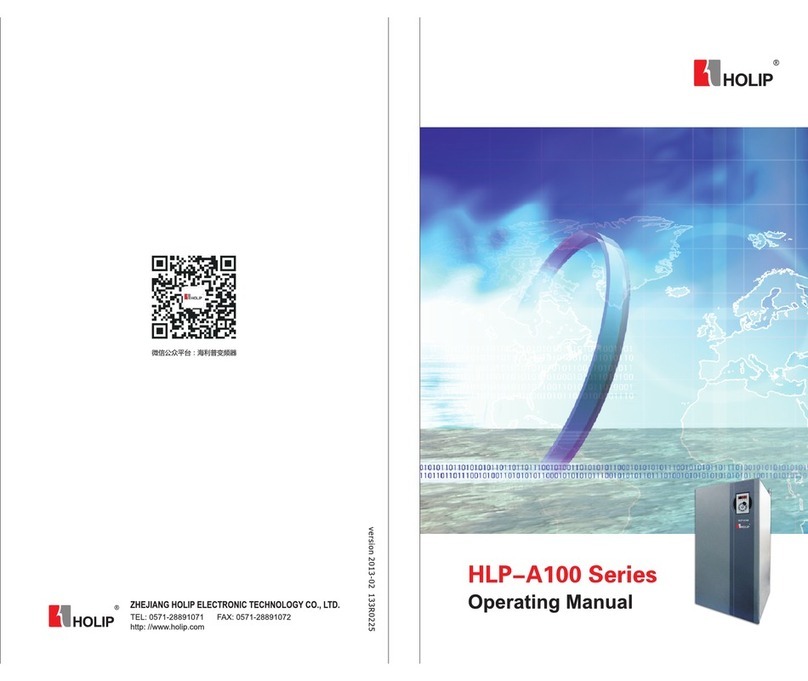
Holip
Holip HLP-A100 Series operating manual
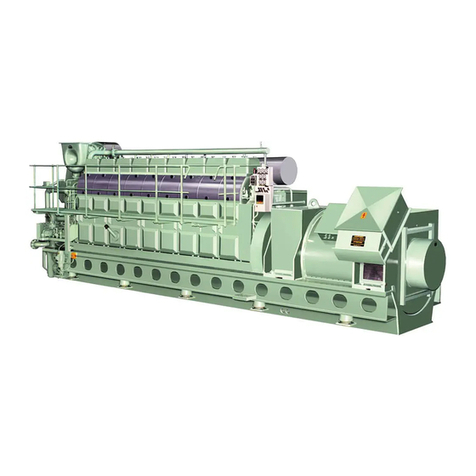
MAN Diesel & Turbo
MAN Diesel & Turbo L28/32H instruction manual
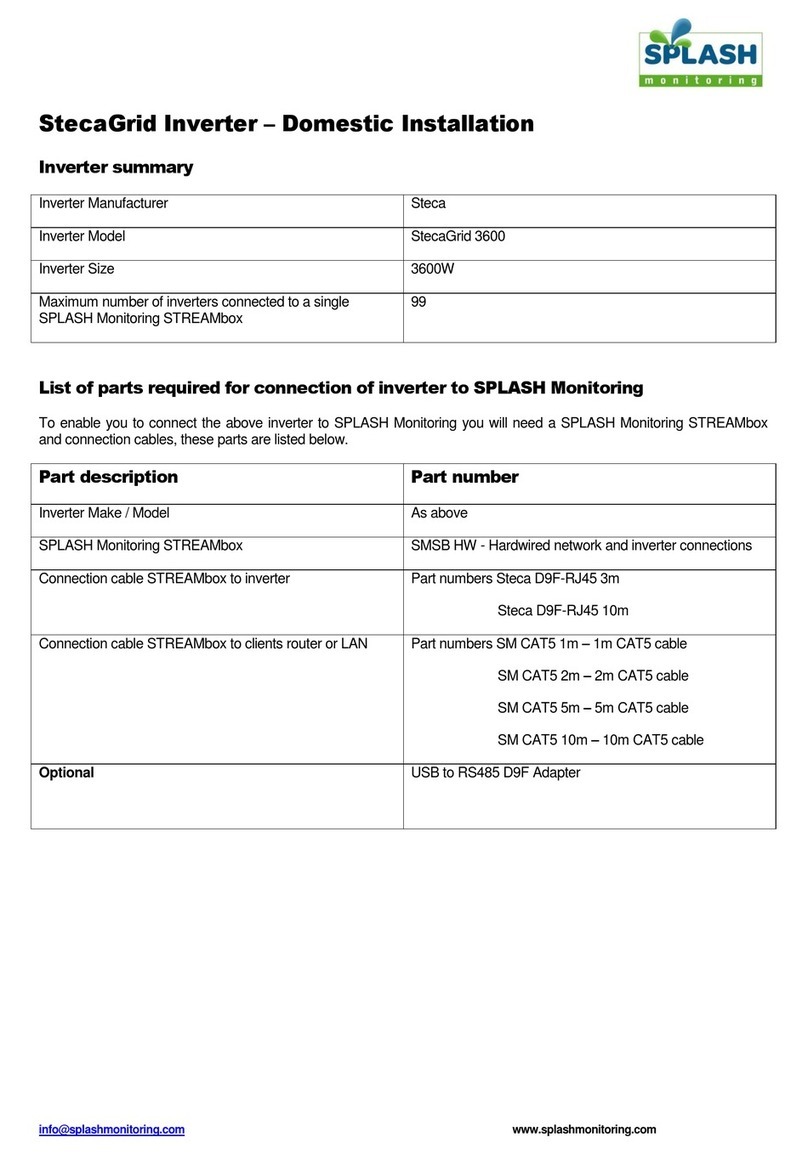
Splash
Splash StecaGrid 3600 quick start guide

Nord Drivesystems
Nord Drivesystems NORDAC PRO SK 500P Manual with installation instructions
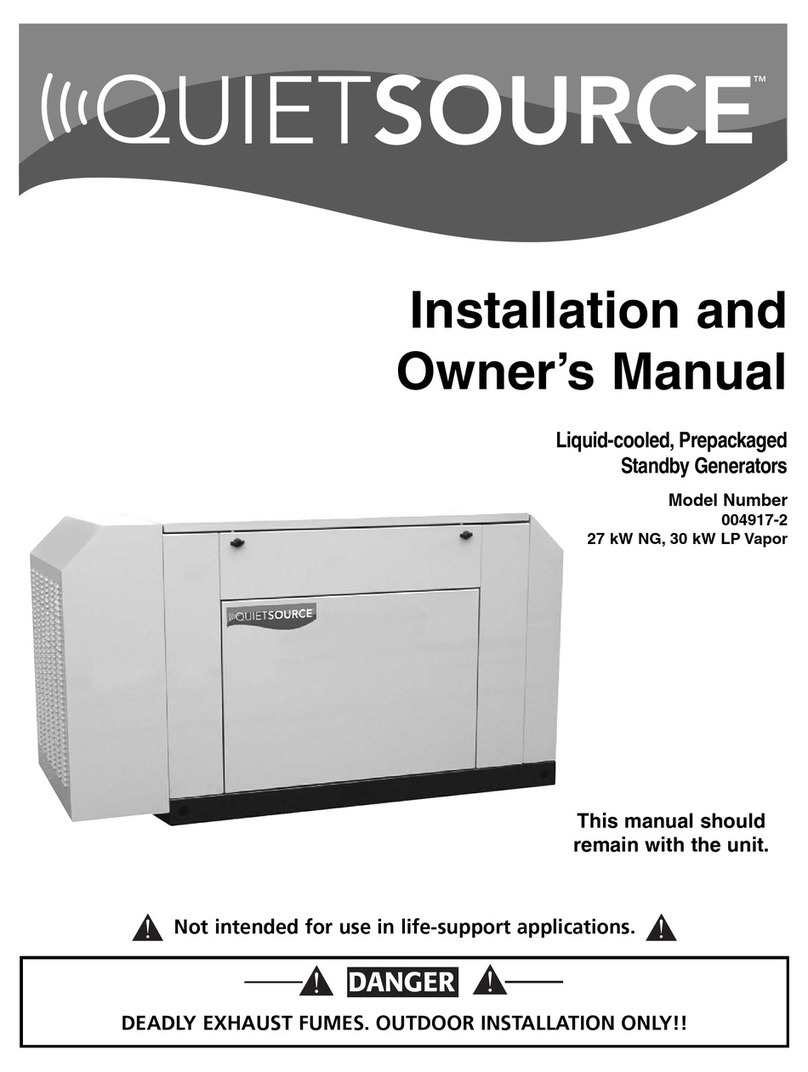
Generac Power Systems
Generac Power Systems Quietsource 004917-2 owner's manual
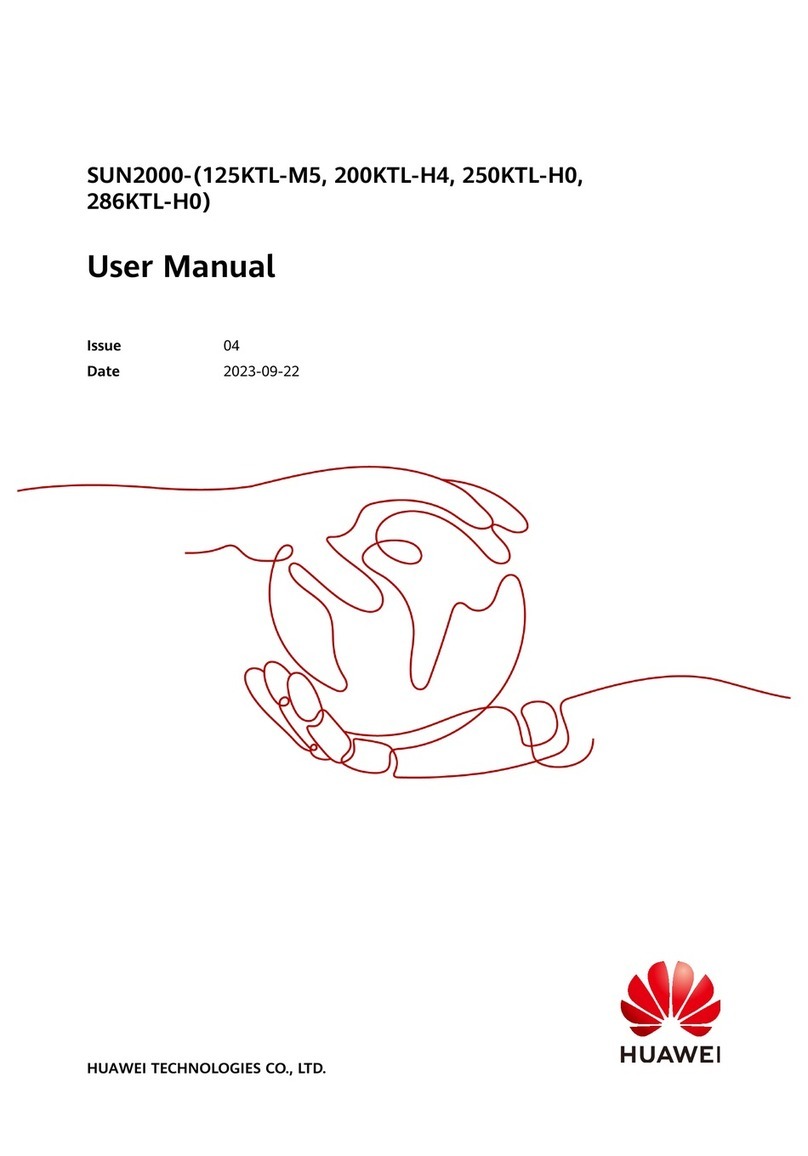
Huawei
Huawei SUN2000-125KTL-M5 user manual